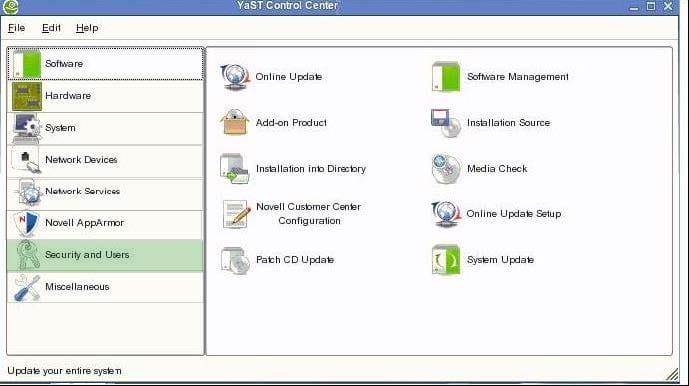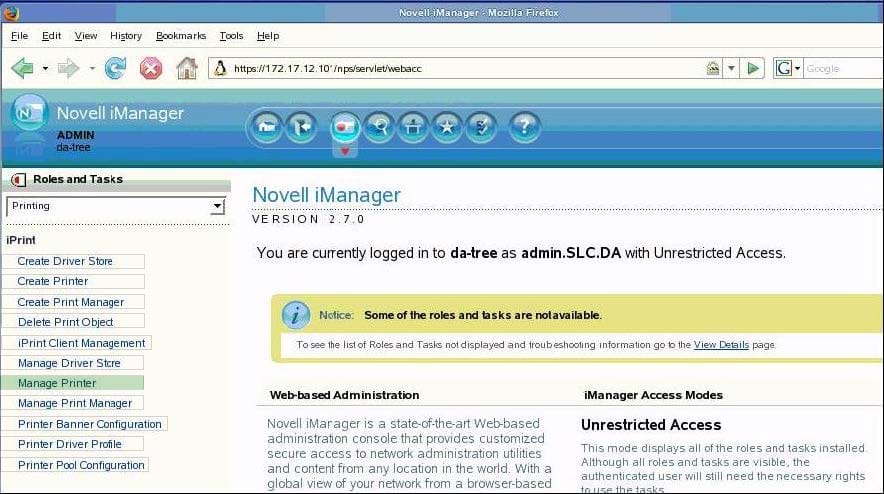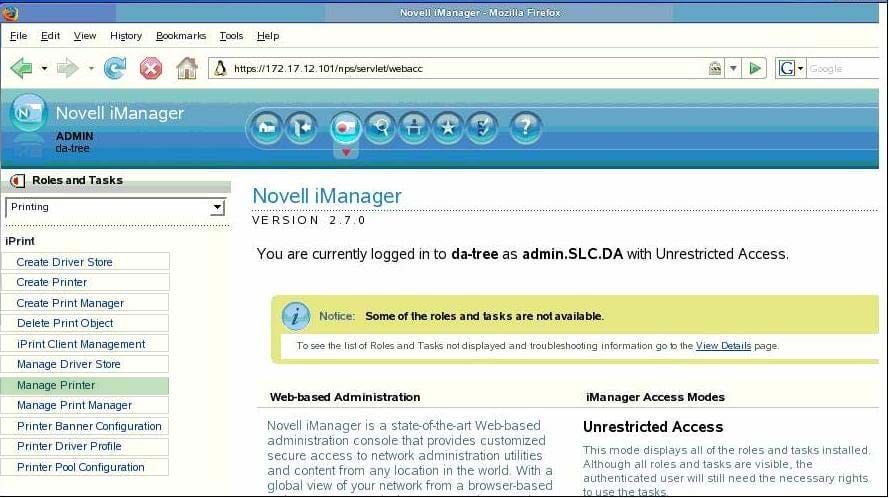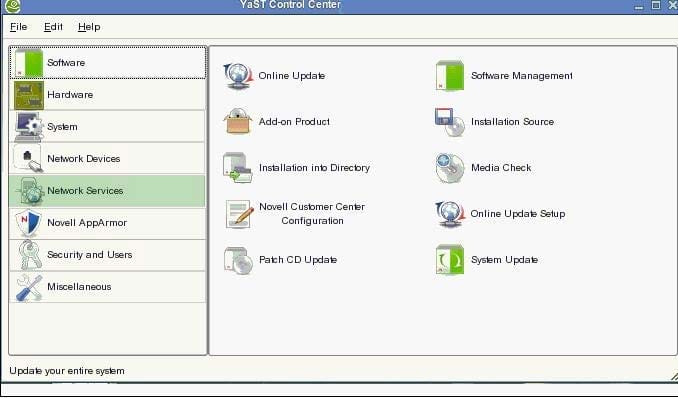Exam Details
Exam Code
:050-708Exam Name
:SUSE Linux Enterprise Desktop 10 AdministrationCertification
:Novell CertificationsVendor
:NovellTotal Questions
:132 Q&AsLast Updated
:Mar 27, 2025
Novell Novell Certifications 050-708 Questions & Answers
-
Question 121:
What is the command to rename a file on your SLED 10 computer?
A. rn
B. mv
C. ren
D. move
E. rename
-
Question 122:
Previously user temp's account was locked, but you cannot remember if it is still locked. As the root user, when entering the command grep geeko /etc/shadow, what is displayed to help you identify if the account is still locked?
A. If it is still locked, nothing will display.
B. If it is still locked, a # will appear before the password hash.
C. If it is still locked, an ! will appear before the password hash.
D. If it is still locked, the # symbol will appear for every value of the password hash.
E. if it is still locked, the * symbol will appear for every value of the password hash.
-
Question 123:
Which is the configuration file for init?
A. /etc/inittab
B. /sys/inittab
C. /root/inittab
D. /sbin/inittab
E. /boot/inittab
-
Question 124:
Using Telnet, which port can be accessed to see which SSH version an SSH server supports?
A. 22
B. 110
C. 514
D. 4242
E. 5040
-
Question 125:
Click the Point-and-Click button to begin.
Shown is part of GNOME's More Applications screen. Click on the group icon that will allow you to select the tool to create profiles for specific users.
Hot Area:

-
Question 126:
Click the Point-and-Click button to begin.
Click on the option or icon that will allow you to configure SuSEfirewall2.
Hot Area:
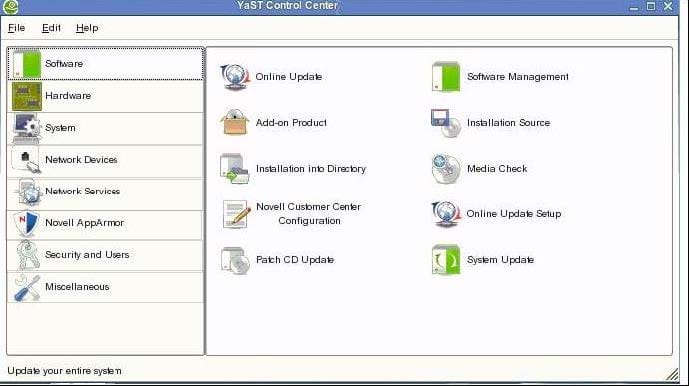
-
Question 127:
Click the Point-and-Click button to begin.
Click on the icon or option that will allow you to delete a Novell iPrint print job.
Hot Area:
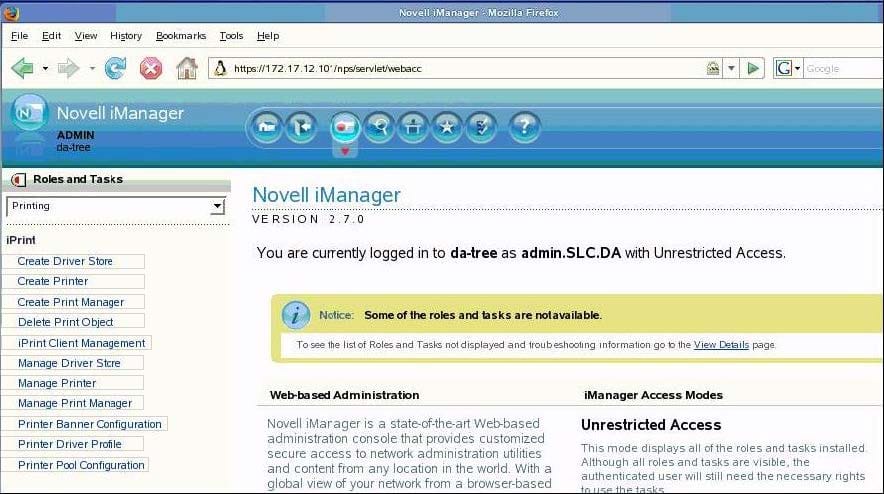
-
Question 128:
Click the Point-and-Click button to begin.
Click on the icon or option that will allow you to start up and shut down a Novell iPrint Printer Agent.
Hot Area:
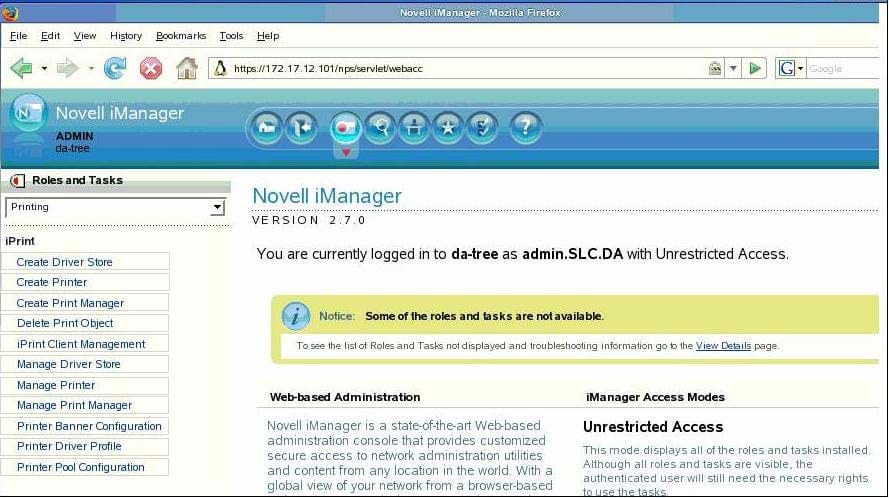
-
Question 129:
Click the Point-and-Click button to begin You want to configure the Novell client using the Novell Client Configuration Wizard in YaST. Click on the icon or option that will allow you to select the Novell Client option
Hot Area:
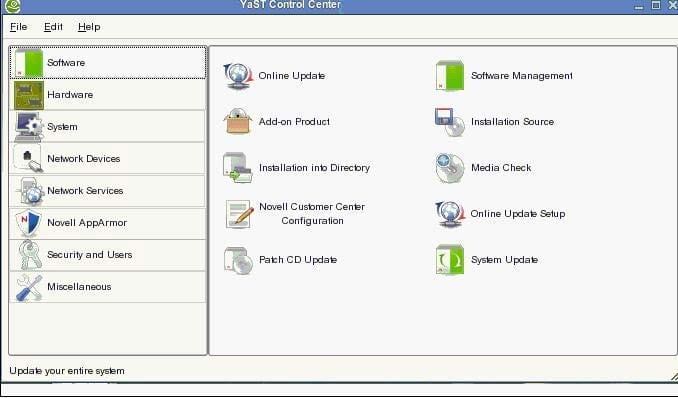
-
Question 130:
Click the Point-and-Click button to begin.
On the GNOME desktop panel, click the icon that will minimize all open windows
Hot Area:

Related Exams:
050-650
Internet Security Management with BorderManager 3.5 Enterprise Edition050-653
Certified Novell Administrator 5.1050-663
Novell Edirectory and Active Directory050-664
Novell Edirectory Design and Implementation050-681
Novell Network Management:Netware 6050-682
Advanced Novell Network Management050-683
Desktop Management with Zenworks For Desktops 4050-684
Novell eDirectory Tools and Diagnostics050-686
Foundations of Novell Networking:Netware 6.5050-688
Upgrading to Netware 6.5
Tips on How to Prepare for the Exams
Nowadays, the certification exams become more and more important and required by more and more enterprises when applying for a job. But how to prepare for the exam effectively? How to prepare for the exam in a short time with less efforts? How to get a ideal result and how to find the most reliable resources? Here on Vcedump.com, you will find all the answers. Vcedump.com provide not only Novell exam questions, answers and explanations but also complete assistance on your exam preparation and certification application. If you are confused on your 050-708 exam preparations and Novell certification application, do not hesitate to visit our Vcedump.com to find your solutions here.