Exam Details
Exam Code
:1Z0-053Exam Name
:Oracle Database 11g: Administration IICertification
:Oracle CertificationsVendor
:OracleTotal Questions
:736 Q&AsLast Updated
:Jun 27, 2025
Oracle Oracle Certifications 1Z0-053 Questions & Answers
-
Question 271:
Because of a logical corruption in your production database, you wanted to perform Tablespace Point in Time Recovery (TSPITR). But before you start the recovery, you queried the TS_PITR_OBJECTS_TO_BE_DROPPED view and realized that there are a large number of objects that would be dropped when you start the recovery by using this method. You want to preserve these objects.
Which option must you use to perform TSPITR and preserve the object?
A. Perform Export before TSPITR and Import after TSPITR
B. Move objects to another schema that has the same tablespace assigned
C. Perform Incomplete Recovery before TSPITR with the Log Sequence Number (LSN)
D. Perform Incomplete Recovery before TSPITR with the System Change Number (SCN)
-
Question 272:
Which of the following restrictions are NOT true with respect to tablespace point-in-time recovery? (Choose all that apply.)
A. The target database must be in NOARCHIVELOG mode.
B. No backup is required of the database before you perform a TSPITR.
C. You must have all archived redo logs generated since the last backup up to the point to which you want to restore the transport set.
D. If you rename a tablespace, you can not perform a TSPITR to any point in time before that rename operation occurred.
E. If you have tables in tablespace_1 that have associated constraints in tablespace_2, then you must transport both tablespaces.
-
Question 273:
You issued the following RMAN command to back up the database:
RMAN> RUN{ ALLOCATE CHANNEL c1 DEVICE TYPE sbt BACKUP DATABASE TAG quarterly KEEP FOREVER RESTORE POINT FY06Q4; }
Which two statements are true regarding the backup performed? (Choose two.)
A. Archived redo log files are backed up along with data files.
B. Only data files are backed up and a restore point named FY06Q4 is created.
C. Archived log files are backed up along with data files, and the archived log files are deleted.
D. The command creates a restore point named FY06Q4 to match the SCN at which this backup is consistent.
-
Question 274:
The BACKUP_TAPE_IO_SLAVES parameter is set to FALSE for the database instance.
Which statement is true while performing a tape backup in an RMAN session?
A. The tape I/O performed is asynchronous
B. The tape buffer is allocated from the System Global Area (SGA)
C. The tape buffer is allocated from the Program Global Area (PGA)
D. Oracle I/O uses an interrupt mechanism to determine when each I/O completes
-
Question 275:
You performed the RMAN database backup with the KEEP option.
Which two statements are true regarding this backup? (Choose two.)
A. The backup contains data files, the server parameter file, and the control file even if the control file autobackup is disabled.
B. The KEEP option overrides the configured retention policy.
C. The backup contains only data files and archived redo log files.
D. The KEEP option is an attribute of an individual backup piece.
-
Question 276:
You are managing an Oracle Database 11g database. You want to take a backup on tape drives of the USERS tablespace that has a single data file of 900 MB. You have tape drives of 300 MB each. To accomplish the backup, you issued the following RMAN command:
RMAN>BACKUP SECTION SIZE 300M TABLESPACE users;
What configuration should be effected to accomplish faster and optimized backups by using the above command?
A. The SBT channel must be configured, with the default parallelism setting for the SBT device set to 1.
B. The COMPATIBLE initialization parameter for the database instance must be set to at least 10.0.
C. The SBT channel must be configured, with the parallelism setting for the SBT device set to 3.
D. The SBT channel must be configured, with the MAXPIECESIZE set to 300 MB.
-
Question 277:
View the Exhibit and examine the output of the query in different times when the following command runs in an RMAN sessions:
RMAN> BACKUP DATABASE FILESPERSET 2;
The database has seven data files. Why is the %_COMPLETE refreshed to 13.59 in the third output after reaching 88.77?
Exhibit:
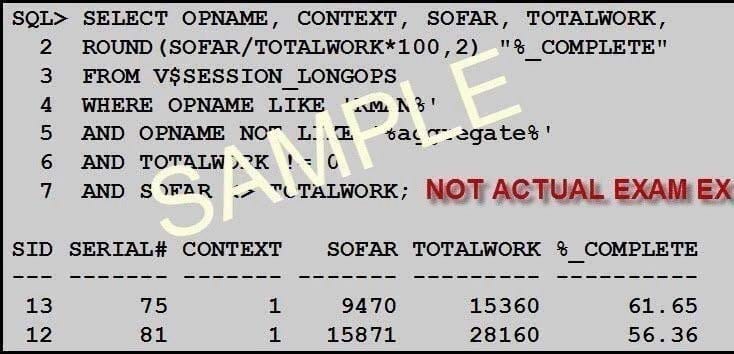
A. Because the progress is reported for each data file
B. Because the progress is reported for each backup set
C. Because other RMAN sessions have issued the same BACKUP command
D. Because new data files have been added to the database while the RMAN backup is in progress
-
Question 278:
Multiple RMAN sessions are connected to the database instance. Examine the following output when backup commands are running in server sessions: What could have helped you to correlate server sessions with channels?
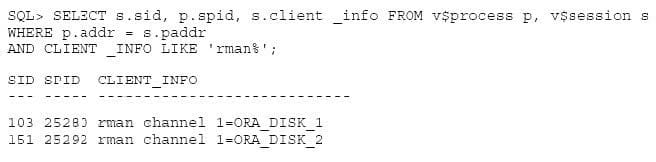
A. Implement RMAN multiplexing
B. Set the DEBUG ON in the RMAN script
C. Specify the command ID in the RMAN script
D. Use a tag with the RMAN BACKUP command
-
Question 279:
Which statement describes the significance of the CHANGE FAILURE command in RMAN? (Choose all that apply.)
A. It is used to change failure priority only for HIGH or LOW priorities.
B. It is used to execute the advised repair script.
C. It is used to change failure priority only for the CRITICAL priority.
D. It is used to explicitly close the open failures.
E. It is used to inform the database about the repair after the repair script executes.
-
Question 280:
You are managing an Oracle Database 11g database. You want to take the backup of MULT_DATA, a big file tablespace of size 100 TB on tape drive, but you have tapedrives of only 10 GB each.
Which method would accomplish the task quickly and efficiently?
A. parallel image copy backup
B. backup with MAXPIECESIZE configured for the channel
C. parallel backup with MAXPIECESIZE configured for the channel
D. intrafile parallel backup
Related Exams:
1Z0-020
Oracle8i: New Features for Administrators1Z0-023
Architecture and Administration1Z0-024
Performance Tuning1Z0-025
Backup and Recovery1Z0-026
Network Administration1Z0-034
Upgrade Oracle9i/10g OCA to Oracle Database OCP1Z0-036
Managing Oracle9i on Linux1Z0-041
Oracle Database 10g: DBA Assessment1Z0-052
Oracle Database 11g: Administration Workshop I1Z0-053
Oracle Database 11g: Administration II
Tips on How to Prepare for the Exams
Nowadays, the certification exams become more and more important and required by more and more enterprises when applying for a job. But how to prepare for the exam effectively? How to prepare for the exam in a short time with less efforts? How to get a ideal result and how to find the most reliable resources? Here on Vcedump.com, you will find all the answers. Vcedump.com provide not only Oracle exam questions, answers and explanations but also complete assistance on your exam preparation and certification application. If you are confused on your 1Z0-053 exam preparations and Oracle certification application, do not hesitate to visit our Vcedump.com to find your solutions here.