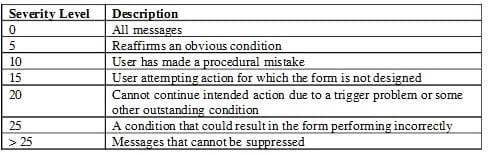Exam Details
Exam Code
:1Z0-151Exam Name
:Oracle Fusion Middleware 11g: Build Applications with Oracle FormsCertification
:Oracle CertificationsVendor
:OracleTotal Questions
:90 Q&AsLast Updated
:Mar 27, 2025
Oracle Oracle Certifications 1Z0-151 Questions & Answers
-
Question 31:
View the Exhibits.
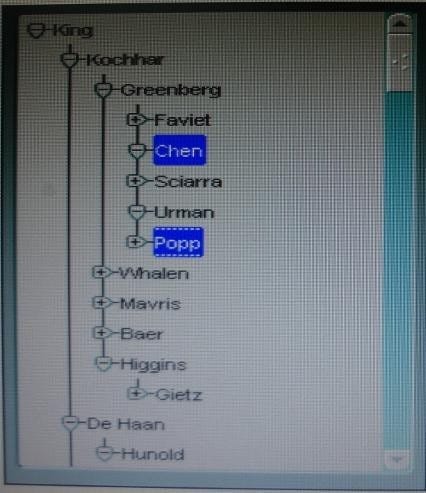
The hierarchical tree shown at run time in Exhibit 1 is populated programmatically. Default hierarchical tree properties are shown in Exhibit?
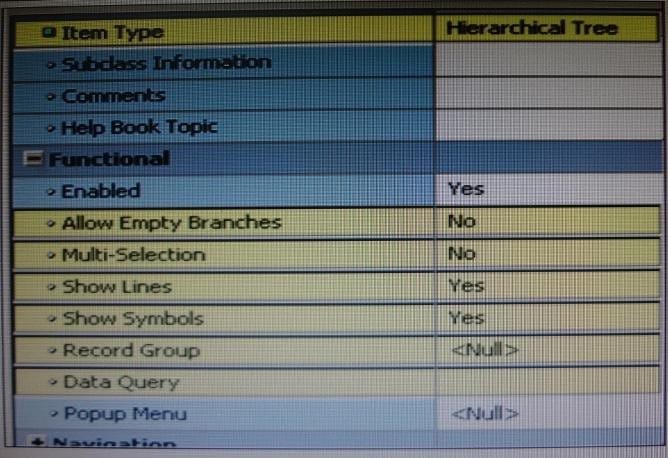
Which properties of the hierarchical tree shown in Exhibit 1 have been changed from the default?
A. Allow Empty Branches and Multi Selection only
B. Allow Empty Branches and Show Symbols only
C. Multi Selection and Show Symbols only
D. Allow Empty Branches, Multi Selection, and Show Symbols
-
Question 32:
When you plan to use a toolbar canvas, you should allow room for it on the content canvas so that items on the canvas are not obscured.
A. True
B. False
-
Question 33:
In the Orders form, users often have a need to return to the first record. Because there are many employee records, it may take a long time for them to scroll up to the first record, so you create a button with the label First Record.
When users click the first Record button, you want to display your own custom message instead of the
system message "FRM-40100: At first record."
The system message should be displayed in other cases when users attempt to scroll above the first
record.
You code the following When-Button-Pressed trigger:
:SYSTEM.mesage_level := '5'
UP;
WHILE FORM_SUCCESS LOOP
UP;
END LOOP;
MESSAGE ('This is the first Order');
The button works perfectly to return to the first record and display your custom message instead of the
system message. However, users report that as they continue to use the form after clicking the button, no
longer see other helpful messages. For example, the message "FRM 40102:
Record must be entered or deleted first" no longer appears when they attempt to scroll past the last record.
How can you resolve this Issue so that all system messages continue to be displayed after the trigger code
runs?
A. instead of setting the system message level to 5 in the code, set it to 50.
B. instead of setting the system message level to 5 in the code, set it to 25.
C. Add the line of code just before the end of the loop to reset the system message level.
D. Add a line of code just after the end of the loop to reset the system message level.
E. Instead of setting the system message level in the When-Button-Pressed trigger, use an On- Error trigger to customize the message.
F. Set the system message level in a When-New-Form-Instance trigger, so that all system messages appear except when in the scope of the trigger.
-
Question 34:
You have the Orders form open in Forms Builder. You create an object group in the Orders form and try to drag various components in the Object Navigator to the object group.
Which two components will you be unable to place in the object group?
A. the Orders block of the Orders form
B. the Order_CV canvas of the Orders form
C. the When-New-Item- instance trigger of the Order_Items.Quantity item in the Orders form
D. the When-New Form-instance trigger of the Orders form
E. the Product_id item in the Order_Items block of the Orders form
-
Question 35:
You want to display fields of a form module on multiple layouts that are visible simultaneously, what can enable you to achieve this?
A. multiple content canvases that display in the same window
B. one content canvas that displays in multiple windows
C. multiple content canvases that display in multiple windows
D. multiple forms, because you cannot have multiple content canvases in the same form that are visible simultaneously
-
Question 36:
You do not want users to execute queries while in the Order_Items block, so you write the following key-Exeqry trigger for the Order_Items block:
GO_BLOCK('orders'); EXECUTE_QUERY;
This works fine except that in the Order_Items block, when you click Enter Query first, and then click Execute Query, you get the error message "FRM-41009: Function key not allowed." What can you do correct this?
A. Set the Fire in Enter-Query Mode property of the Key-Exeqry trigger to Yes.
B. Add the following as the first of the key-Exqry trigger to Yes. SYSTEM.mode := 'NORMAL';
C. Delete the Key-Exqry trigger and define the following Key-Entqry trigger for the Order_Items block: GO_BLOCK ('orders'); ENTER_QUERY;
D. Delete the Key-Exqry trigger and define the following Key-Entqry trigger for the Order_Items block: ENTER_QUERY; GO_BLOCK ('orders');
E. Change the key-Exqry trigger to: IF : SYSTEM.MODE := 'ENTER-QUERY' THEN GO_BLOCK ('orders'); EXECUTE_QUERY; ELSE MESSAGE ('you cannot execute a query for the Order_Items block'): END IF; Define the following Key-Entqry trigger for the Order_Items block: GO_BLOCK ('orders'); ENTER_QUERY
F. Change the Key-Exeqry trigger to: IF :SYSTEM.MODE != 'ENTER-QUERY' THEN GO_BLOCK('orders'); EXECUTE_QUERY; ELSE MESSAGE ('You cannot execute a query in this block'); ENTER_QUERY; GO_BLOCK ('orders');
G. You cannot change this behavior, but you should use the On-Message trigger to display a more meaningful message.
-
Question 37:
The Orders application enables the Orders form to be opened from the Customers form. Users are confused because when they save a new or changed order, they sometimes receive an error message that indicates that no changes have been made.
What could be the possible cause of this problem?
A. The Orders form is Opened in the same session as the Customers form.
B. The Orders form is opened in a different session from the Customers form.
C. The Orders form is opened in ACTIVATE mode.
D. The Orders form is opened in NO_ACTIVATE mode.
E. The trigger that opens the Orders form calls COMMIT_FORM after open form.
-
Question 38:
Which setting of :SYSTEM.MESSAGE_LEVEL suppresses all system messages?
A. 0
B. 10
C. 25
D. 50
E. You cannot use :SYSTEM.MESSAGE_LEVEL to suppress all system messages
-
Question 39:
The Orders form has three blocks: Orders, Orders_Items, and inventories. It also has a button labeled Next
Block with a When-Pressed trigger.
IF :SYSTEM.cursor_block = 'orders' THEN
GO_BLOCK('order_items');
ELSIF :SYSTEM.cursor_block = 'order_items' THEN
GO_BLOCK('inventories');
ELSIF :SYSTEM.cursor_block = 'inventories' THEN
GO_BLOCK ('orders');
END IF;
The button is not functioning correctly; it does not cause navigation to occur. What must you do to fix the
issue?
A. Change all occurrences of :SYSTEM.cursor_block to :SYSTEM.trigger_block.
B. Use system variables in the GO_BLOCK statements.
C. Change the block names to uppercase in the GO_BLOCK statements.
D. Change the block names to uppercase in the condition (IF ...THEN) statements.
E. instead of naming the block to navigate to, replace the GO_BLOCK built-in with NEXT_BLOCK
F. Move the code to a PL/SQL program unit.
-
Question 40:
You have been assigned to maintain a forms application that was designed by a developer who has left the company.
The form uses different property classes to standardize the appearance of objects in the form. For example, all buttons should be of the same width.
The CV_Tools canvas contains several buttons. The Print invoice button is not quite wide enough to display its complete label.
In forms Builder, you open the Button_PC property class and change its Width property to a higher number. All the buttons become larger except the Print invoice button, which remains its original size. What could have caused this problem?
A. The Print invoice button was copied from, rather than subclassed from, the Button_PC property class.
B. The subclass information property for the Print invoice button is blank.
C. The Width property of the Print invoice button is an inherited property.
D. The Width property of the Button_PC property class is a variant property.
E. The X Position of the print invoice button is a variant property.
F. The X Position Property is not included in the Button_PC property
Related Exams:
1Z0-020
Oracle8i: New Features for Administrators1Z0-023
Architecture and Administration1Z0-024
Performance Tuning1Z0-025
Backup and Recovery1Z0-026
Network Administration1Z0-034
Upgrade Oracle9i/10g OCA to Oracle Database OCP1Z0-036
Managing Oracle9i on Linux1Z0-041
Oracle Database 10g: DBA Assessment1Z0-052
Oracle Database 11g: Administration Workshop I1Z0-053
Oracle Database 11g: Administration II
Tips on How to Prepare for the Exams
Nowadays, the certification exams become more and more important and required by more and more enterprises when applying for a job. But how to prepare for the exam effectively? How to prepare for the exam in a short time with less efforts? How to get a ideal result and how to find the most reliable resources? Here on Vcedump.com, you will find all the answers. Vcedump.com provide not only Oracle exam questions, answers and explanations but also complete assistance on your exam preparation and certification application. If you are confused on your 1Z0-151 exam preparations and Oracle certification application, do not hesitate to visit our Vcedump.com to find your solutions here.