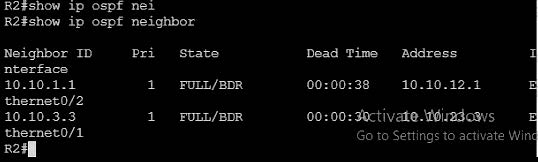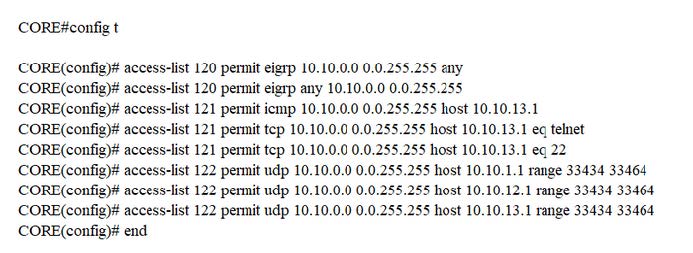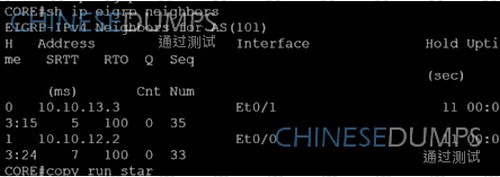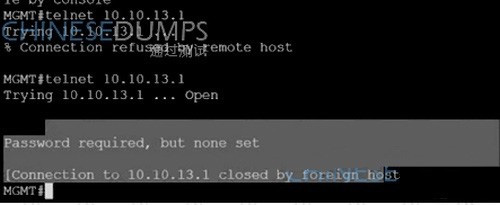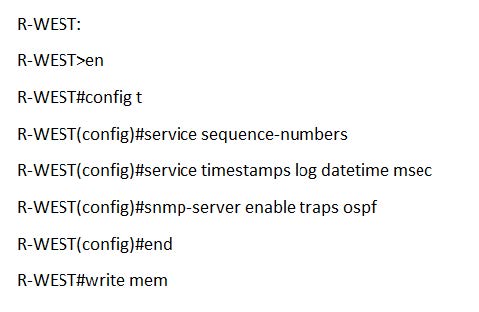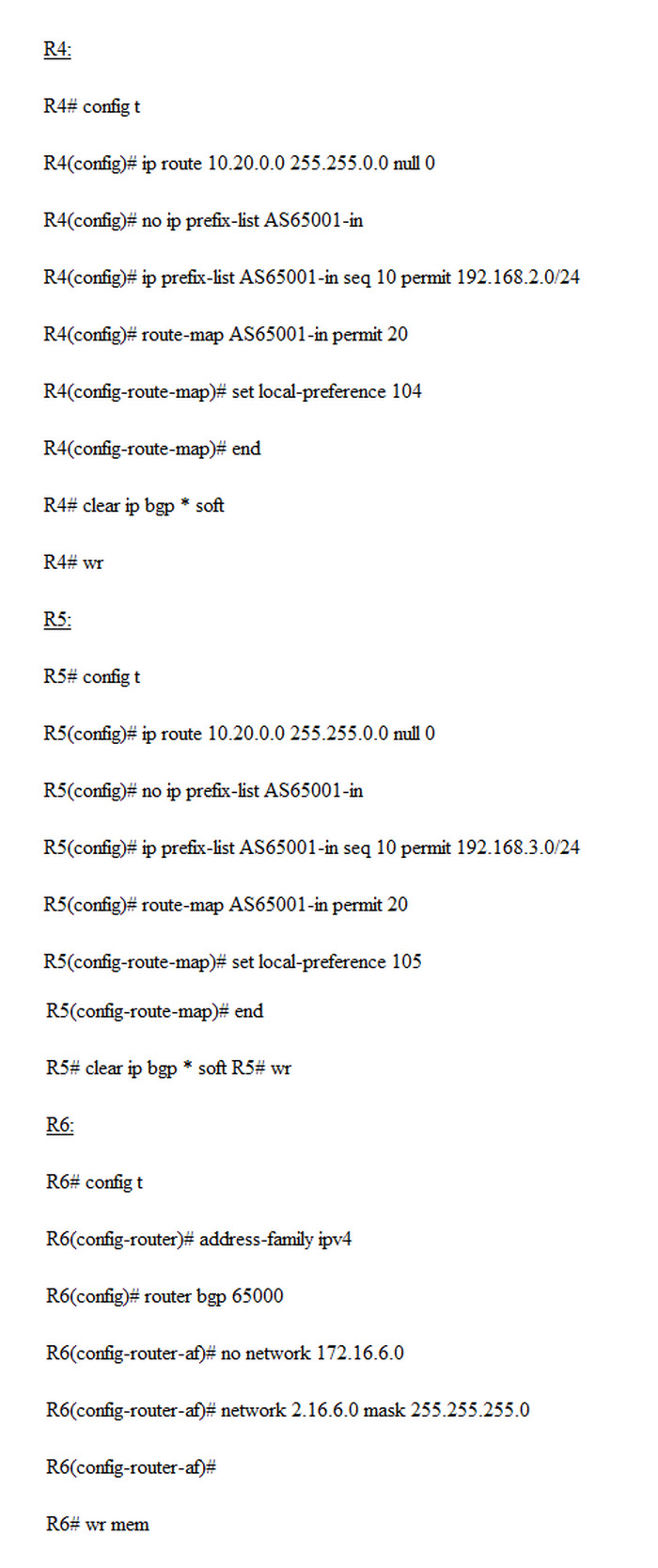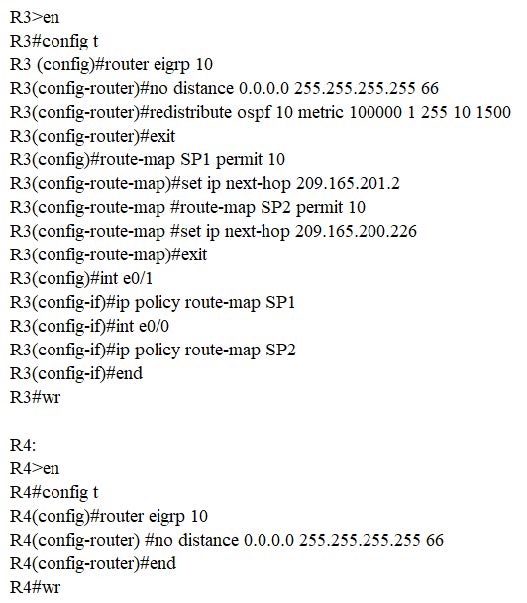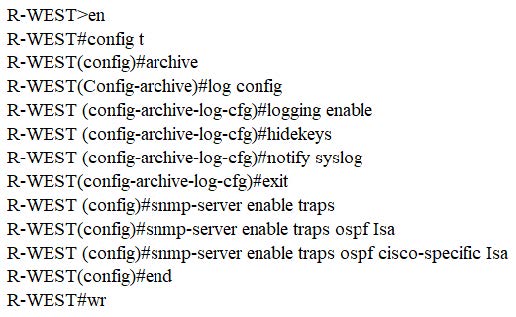Exam Details
Exam Code
:300-410Exam Name
:Implementing Cisco Enterprise Advanced Routing and Services (ENARSI)Certification
:CCNP EnterpriseVendor
:CiscoTotal Questions
:925 Q&AsLast Updated
:Mar 23, 2025
Cisco CCNP Enterprise 300-410 Questions & Answers
-
Question 891:
Which two reasons would cause an LSP to break between two PE routers? (Choose two.)
A. lost LDP adjacency
B. matching labels
C. prefix mismatch
D. IGP hello adjacency
E. MPLS not enabled
-
Question 892:
Which IPv6 security feature blocks all traffic from an IPv6 host when initially connecting to a switch port except for traffic to gain an IPv6 address and discover IPv6 neighbors?
A. IPv6 Source Guard
B. IPv6 DHCP Guard
C. IPv6 Destination Guard
D. IPv6 RA Guard
-
Question 893:
SIMULATION
Guidelines
This is a lab item in which tasks will be performed on virtual devices.
1.
Refer to the Tasks tab to view the tasks for this lab item.
2.
Refer to the Topology tab to access the device console(s) and perform the tasks.
3.
Console access is available for all required devices by clicking the device icon or using the tab(s) above the console window.
4.
All necessary preconfigurations have been applied.
5.
Do not change the enable password or hostname for any device.
6.
Do not replace existing routing policies or configurations.
7.
Save your configurations to NVRAM before moving to the next item.
8.
Click Next at the bottom of the screen to submit this lab and move to the next question.
9.
When Next is clicked, the lab closes and cannot be reopened.
Topology
Configure individual VRFs for each customer according to the topology to achieve these goals :
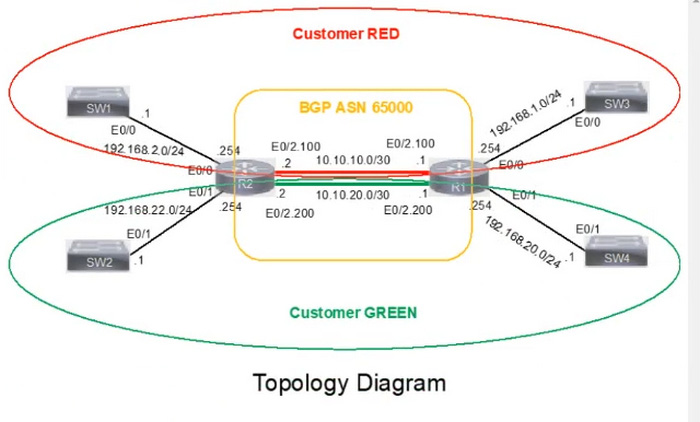
Tasks
Configure individual VRFs for each customer according to the topology to achieve these goals:
1.
VRF “cu-red” has interfaces on routers R1 and R2. Both routers are preconfigured with IP addressing, VRFs, and BGP. Do not use the BGP network statement for advertisement.
2.
VRF “cu-green” has interfaces on routers R1 and R2.
3.
BGP on router R1 populates VRF routes between router R1 and R2.
4.
BGP on router R2 populates VRF routes between router R1 and R2.
5.
LAN to LAN is reachable between SW1 and SW3 for VRF “cu-red” and between SW2 and SW4 for VRF “cu-green”’. All switches are preconfigured.

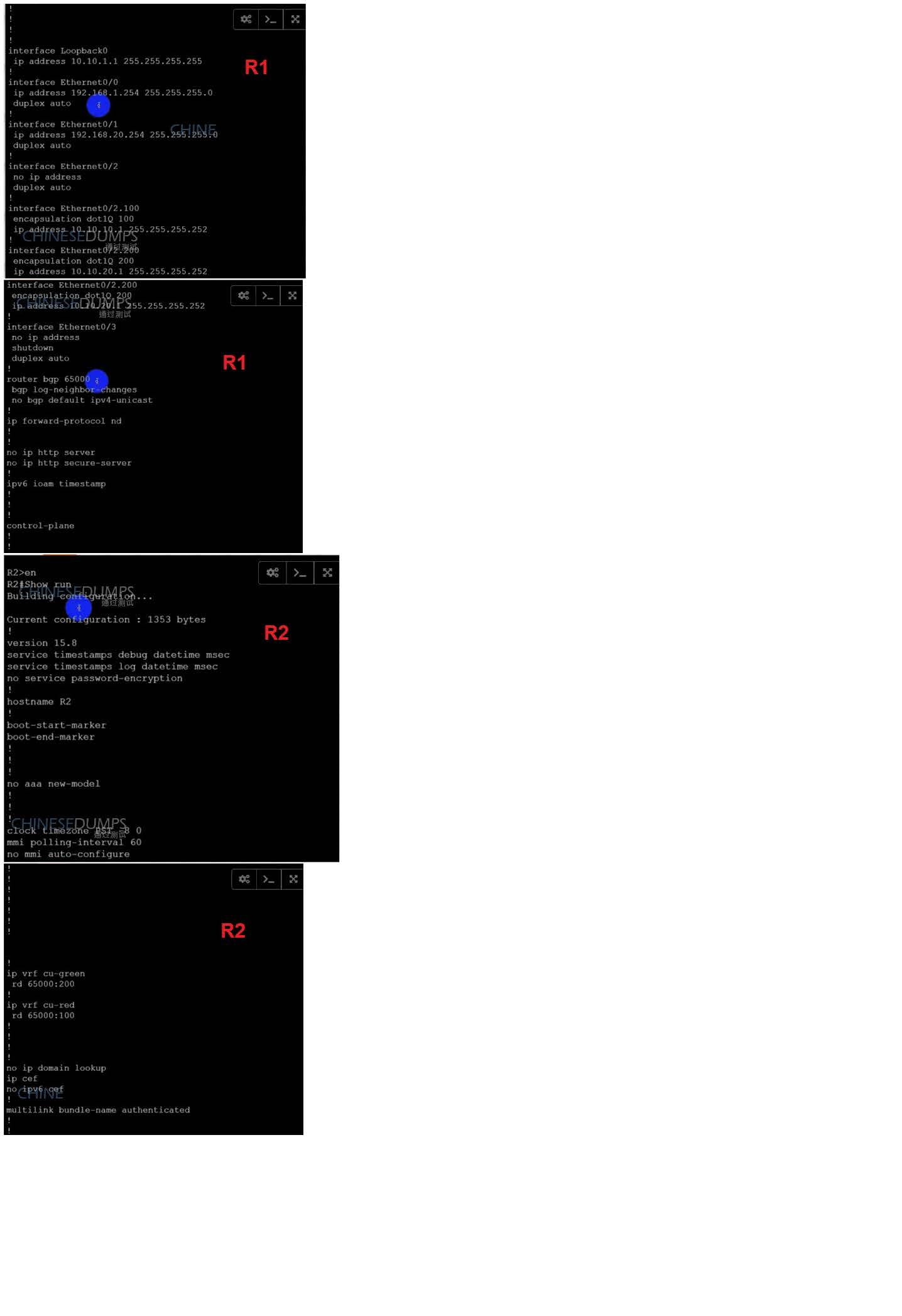
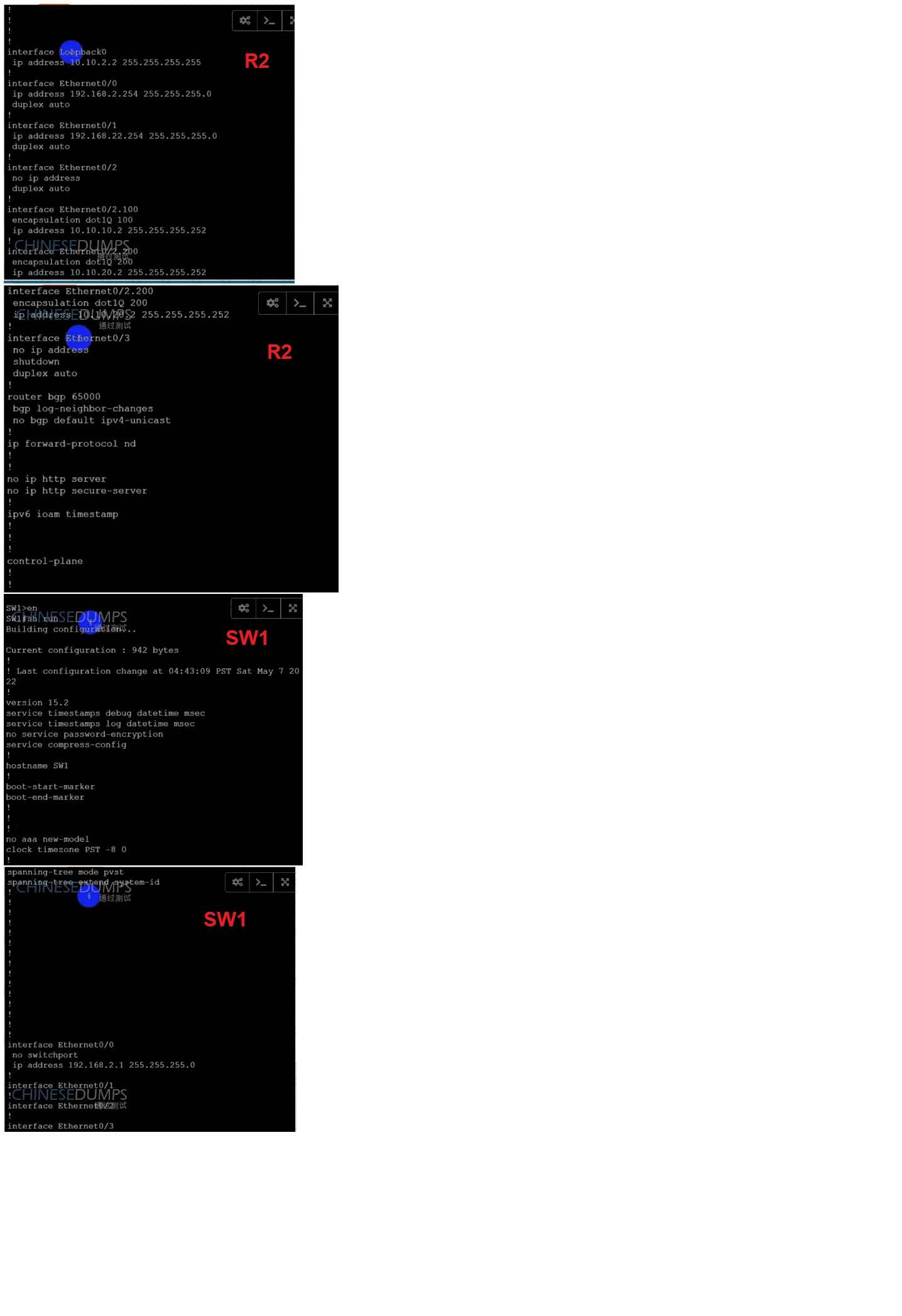
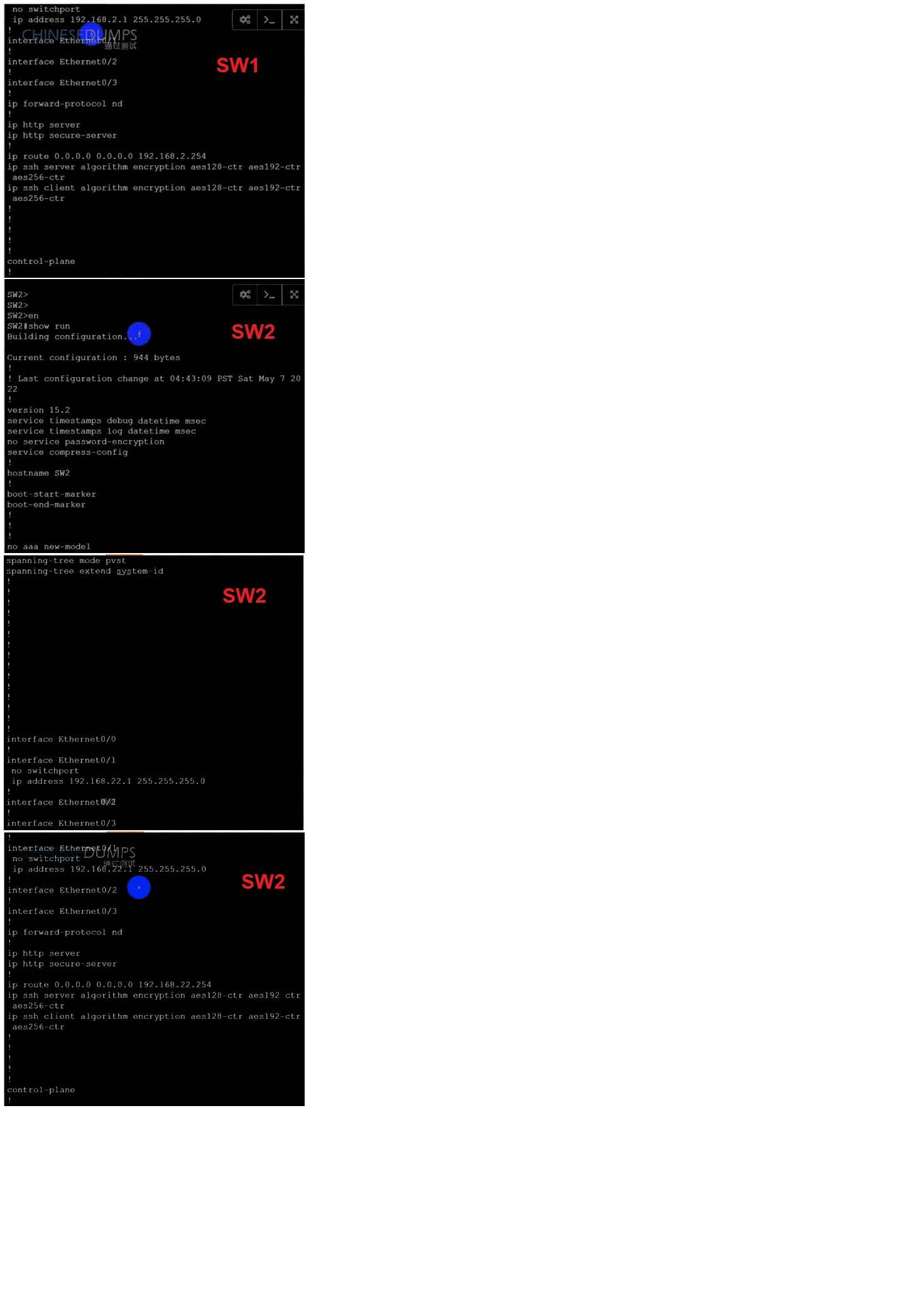
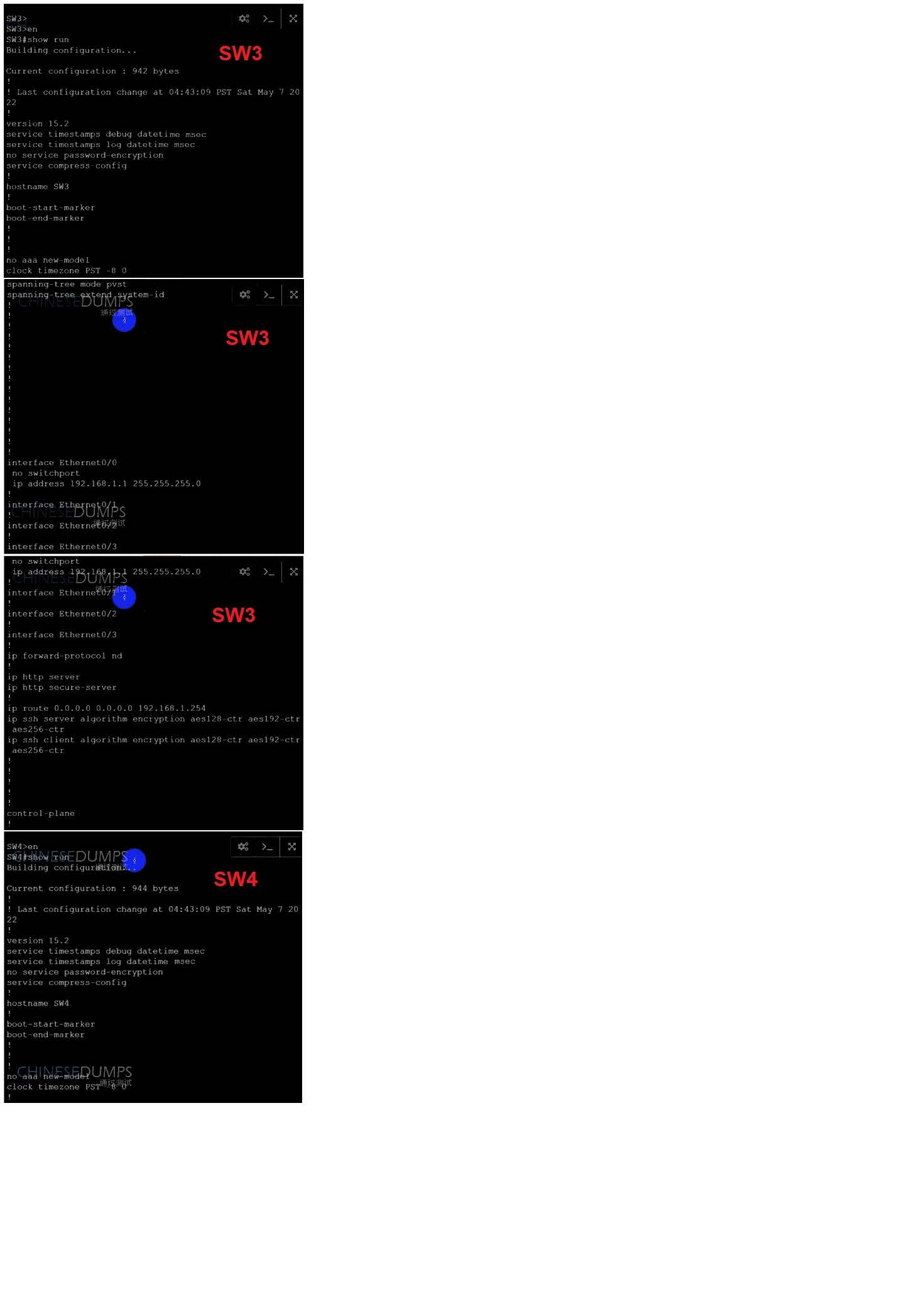
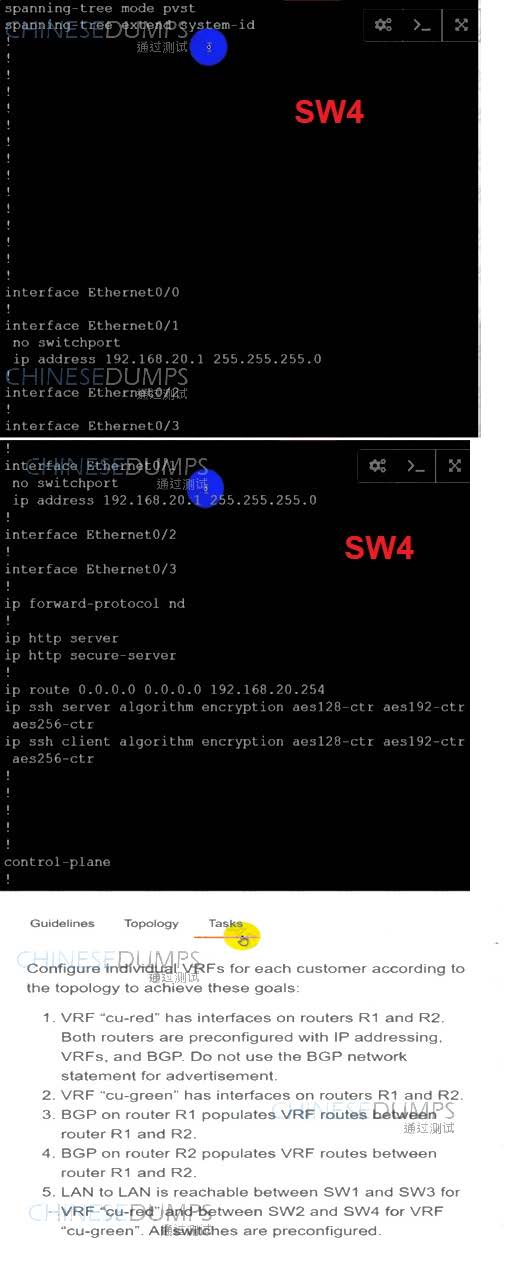
A. See the solution below in
B. PlaceHolder
C. PlaceHolder
D. PlaceHolder
-
Question 894:
SIMULATION
Guidelines
This is a lab item in which tasks will be performed on virtual devices.
1.
Refer to the Tasks tab to view the tasks for this lab item.
2.
Refer to the Topology tab to access the device console(s) and perform the tasks.
3.
Console access is available for all required devices by clicking the device icon or using the tab(s) above the console window.
4.
All necessary preconfigurations have been applied.
5.
Do not change the enable password or hostname for any device.
6.
Do not replace existing routing policies or configurations.
7.
Save your configurations to NVRAM before moving to the next item.
8.
Click Next at the bottom of the screen to submit this lab and move to the next question.
9.
When Next is clicked, the lab closes and cannot be reopened.
Topology
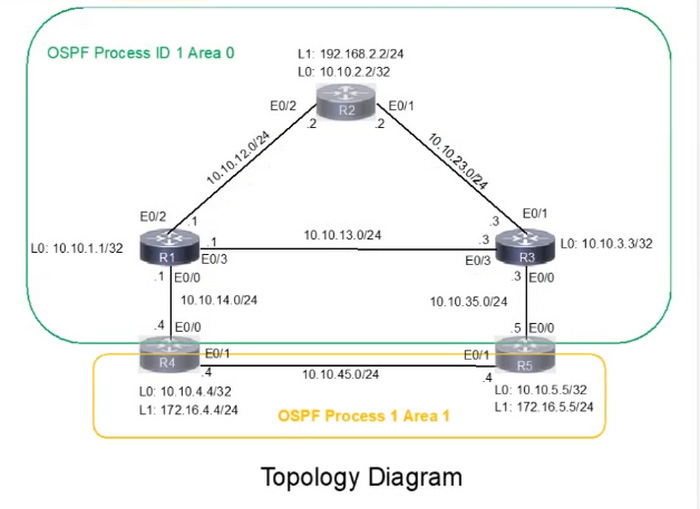
2.
R3 is a DR regardless of R2 status while R1 and R2 establish a DR/BDR relationship.
Simulation Task
A network is configured with IP connectivity, and the routing protocol between devices started having problems right after the maintenance window to implement network changes. Troubleshoot and resolve a to a fully functional network to ensure that:
1. Inter-area links have link authentication (not area authentication) using MD5 with the key 1 string CCNP.
3.
OSPF uses the default cost on all interfaces. Network reachability must follow OSPF default behavior for traffic within an area over intra-area VS inter-area links.
4.
The OSPF external route generated on R4 adds link cost when traversing through the network to reach R2. A network command to advertise routes is not allowed.
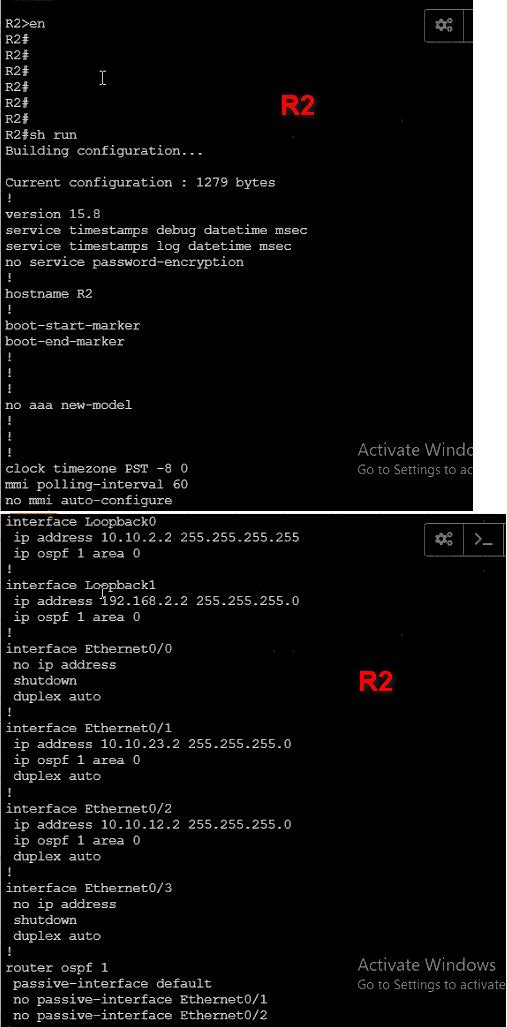
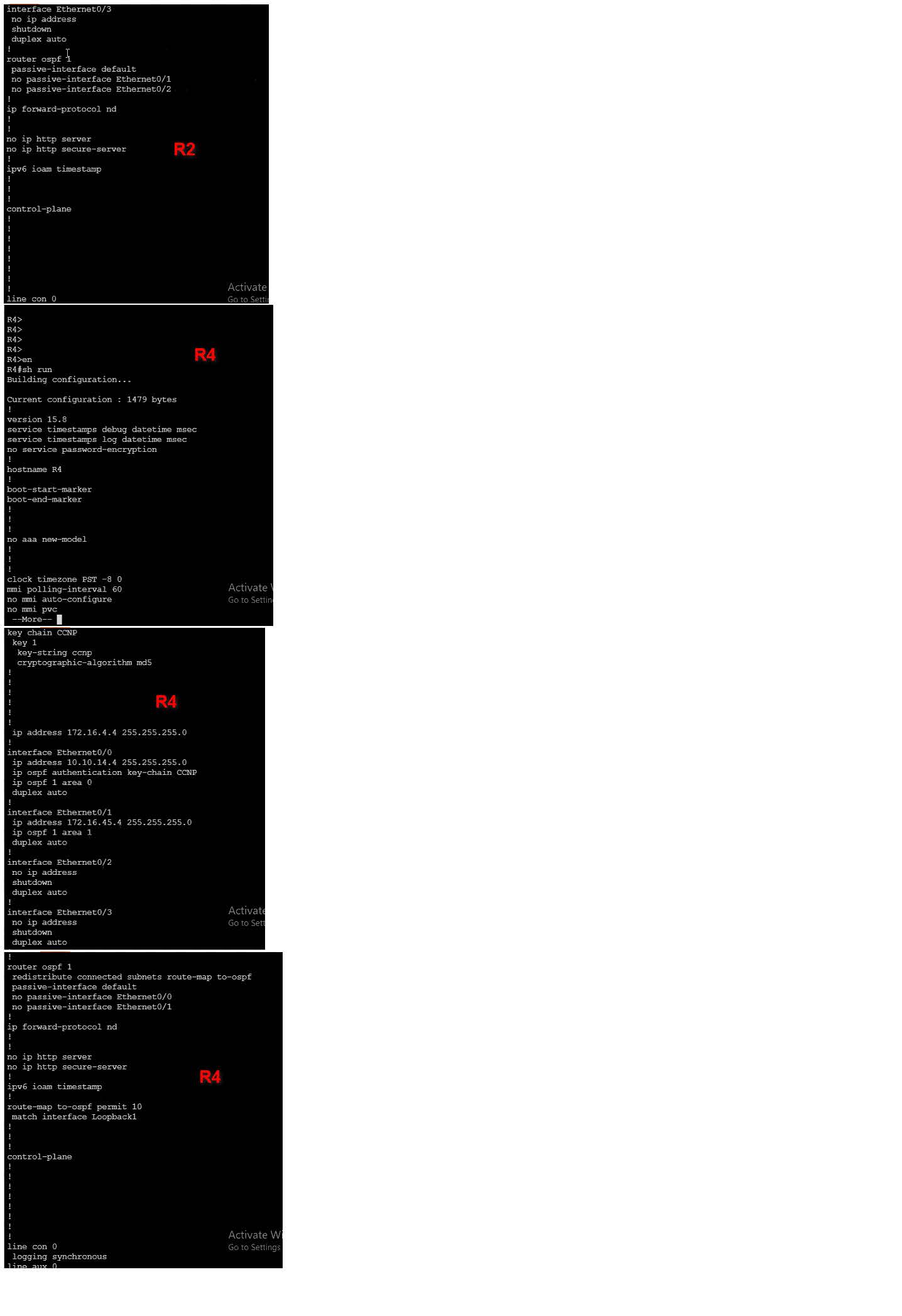
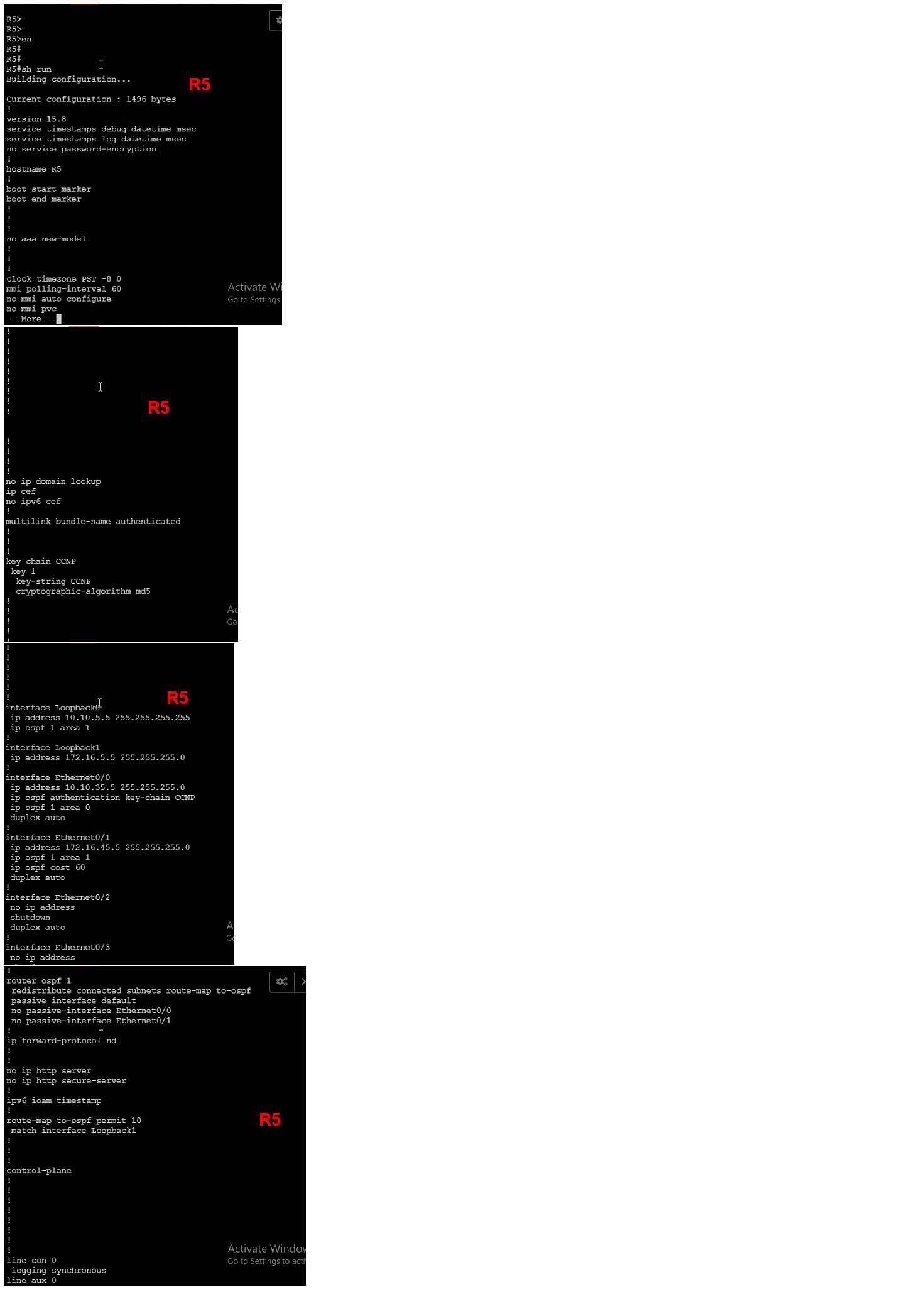
A. See the solution below in Explanation.
B. PlaceHoder
C. PlaceHoder
D. PlaceHoder
-
Question 895:
SIMULATION Tasks A network is configured with CoPP to protect the CORE router route processor for stability and DDoS protection. As a company policy, a class named class-default is preconfigured and must not be modified or deleted. Troubleshoot CoPP to
resolve the issues introduced during the maintenance window to ensure that:
1.
Dynamic routing policies are under CoPP-CRITICAL and are allowed only from the 10.10.x.x range.
2.
Telnet, SSH, and ping are under CoPP-IMPORTANT and are allowed strictly to/from 10.10.x.x to the CORE router (Hint: you can verify using Loopback1).
3.
All devices ping (UDP) any CORE router interface successfully to/from the 10.10.x.x range and do not allow any other IP address.
4.
All devices run a successful traceroute (UDP) to any interface on the CORE router to/from the 10.10.x.x range, are under CoPP-NORMAL, and do not allow any other IP address traceroute is to be under CoPP-NORMAL (Hint: Traceroute port range 33434 33464).
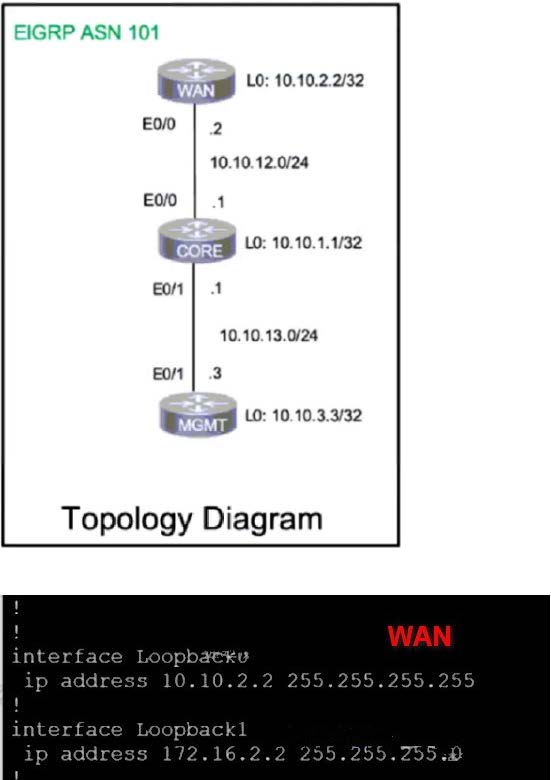
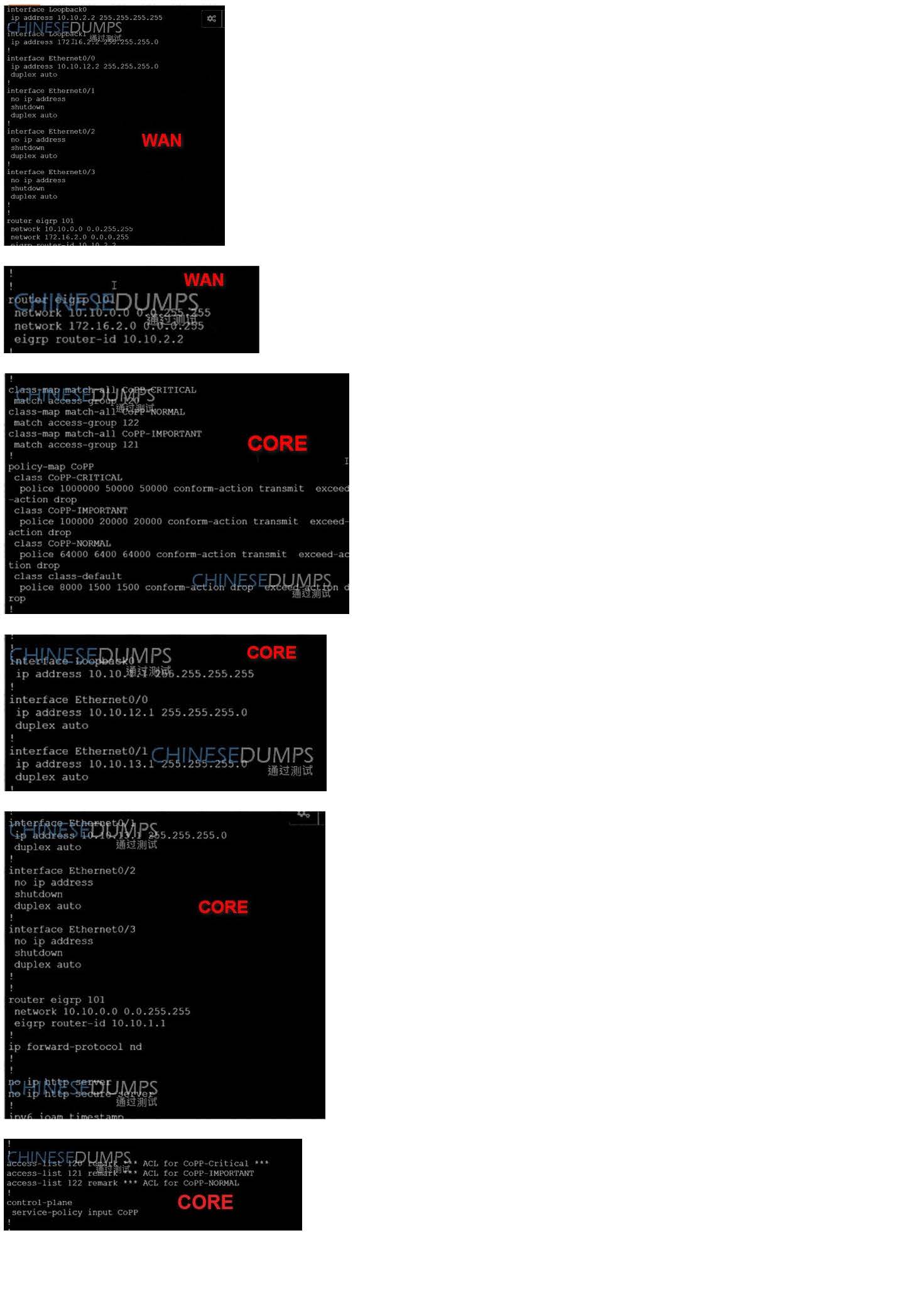
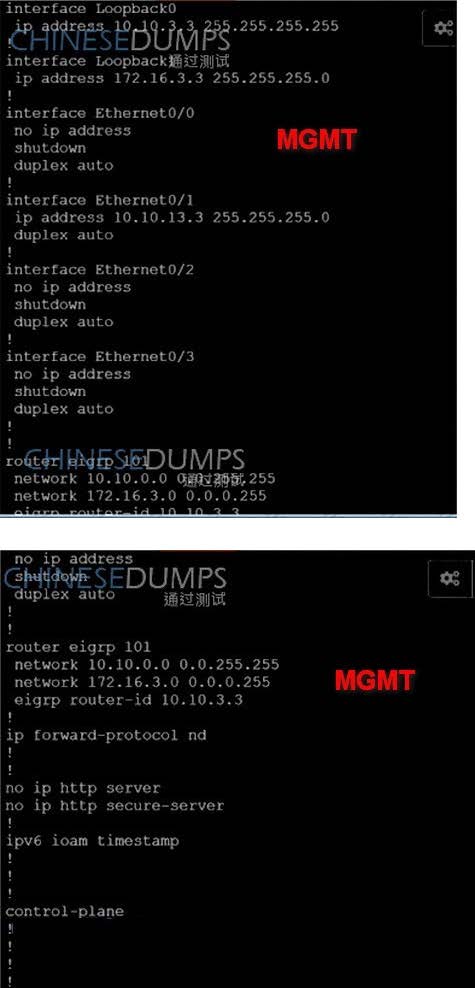
A. See the solution below in Explanation.
B. PlaceHolder
C. PlaceHolder
D. PlaceHolder
-
Question 896:
SIMULATION
Guidelines
This is a lab item in which tasks will be performed on virtual devices.
1.
Refer to the Tasks tab to view the tasks for this lab item.
2.
Refer to the Topology tab to access the device console(s) and perform the tasks.
3.
Console access is available for all required devices by clicking the device icon or using the tab(s) above the console window.
4.
All necessary preconfigurations have been applied.
5.
Do not change the enable password or hostname for any device.
6.
Do not replace existing routing policies or configurations.
7.
Save your configurations to NVRAM before moving to the next item.
8.
Click Next at the bottom of the screen to submit this lab and move to the next question.
9.
When Next is clicked, the lab closes and cannot be reopened.
Topology
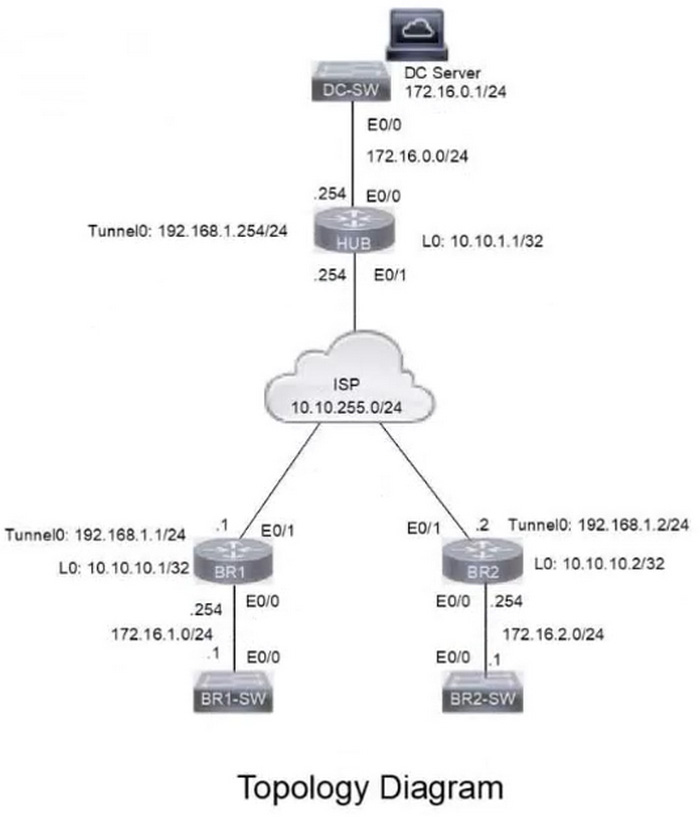
Tasks
A DMVPN network is preconfigured with tunnel 0 IP address 192.168.1.254 on the HUB, IP connectivity, crypto policies, profiles, and EIGRP AS 100. The NHRP password is cсnp123, and the network ID and tunnel key is EIGRP ASN. Do not introduce a static route. Configure DMVPN connectivity between routers BR1 and BR2 to the HUB router using physical interface as the tunnel source to achieve these goals:
1.
Configure NHRP authentication, static IP-to-NBMA address maps, hold time 5 minutes, network ID, and server on branch router BR1.
2.
Configure NHRP authentication, static IP-to-NBMA address maps, hold time 5 minutes, network ID, and server on branch router BR2.
3.
Ensure that packet fragmentation is done before encryption to account for GRE and IPsec header and allow a maximum TCP segment size of 1360 on an IP MTU of 1400 on the tunnel interfaces of both branch routers.
4.
Apply an IPsec profile to the tunnel. Verify that direct spoke-to-spoke tunnel is functional between branch routers BR1 and BR2 by using traceroute to Ethernet 0/0 IP address to get a full score.
A. See the solution below in Explanation.
B. PlaceHolder
C. PlaceHolder
D. PlaceHolder
-
Question 897:
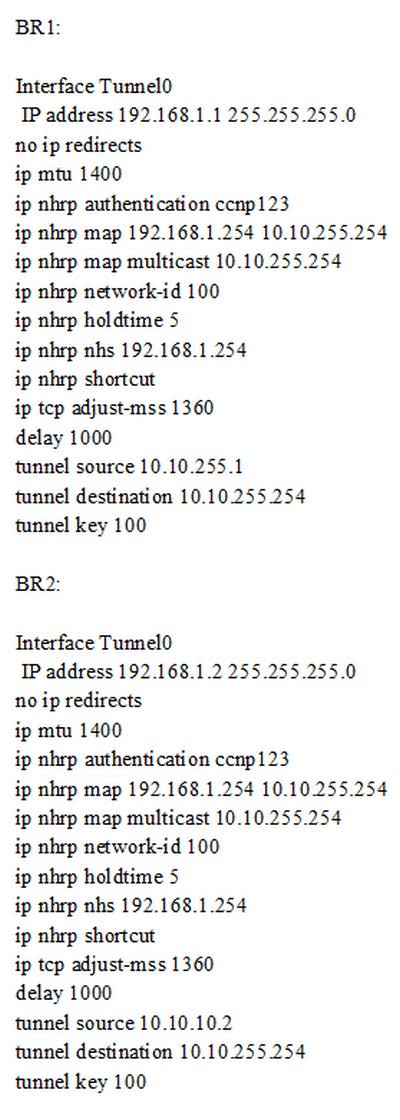
SIMULATION
Guidelines
This is a lab item in which tasks will be performed on virtual devices.
1.
Refer to the Tasks tab to view the tasks for this lab item.
2.
Refer to the Topology tab to access the device console(s) and perform the tasks.
3.
Console access is available for all required devices by clicking the device icon or using the tab(s) above the console window.
4.
All necessary preconfigurations have been applied.
5.
Do not change the enable password or hostname for any device.
6.
Save your configurations to NVRAM before moving to the next item.
7.
Click Next at the bottom of the screen to submit this lab and move to the next question.
8.
When Next is clicked, the lab closes and cannot be reopened.
Topology
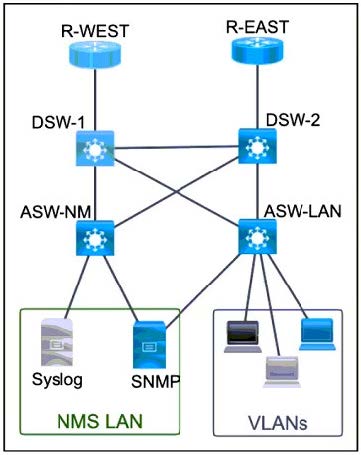
Tasks
Troubleshoot R-WEST to achieve the desired results:
1.
The locally generated logs should have sequence numbers, date and time.
2.
The SNMP traps related to OSPF and participating interface state changes utilizing RFC1253-MIB OSPFv2 should be sent to SNMP server.
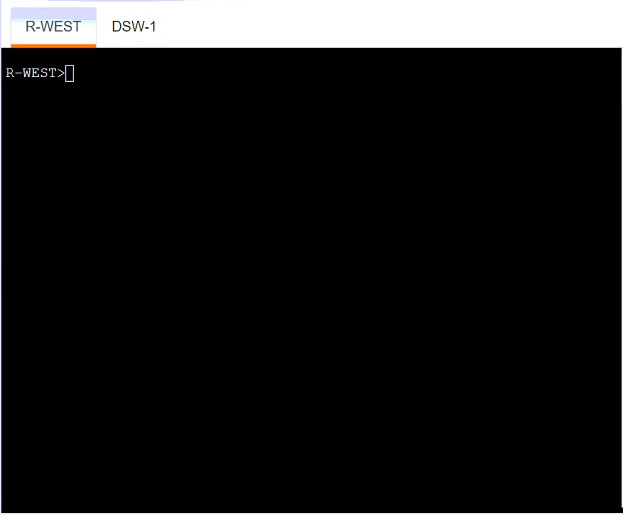
A. See the solution below in Explanation.
B. PlaceHolder
C. PlaceHolder
D. PlaceHolder
-
Question 898:
SIMULATION
Guidelines
This is a lab item in which tasks will be performed on virtual devices.
1.
Refer to the Tasks tab to view the tasks for this lab item.
2.
Refer to the Topology tab to access the device console(s) and perform the tasks.
3.
Console access is available for all required devices by clicking the device icon or using the tab(s) above the console window.
4.
All necessary preconfigurations have been applied.
5.
Do not change the enable password or hostname for any device.
6.
Save your configurations to NVRAM before moving to the next item.
7.
Click Next at the bottom of the screen to submit this lab and move to the next question.
8.
When Next is clicked, the lab closes and cannot be reopened.
Topology
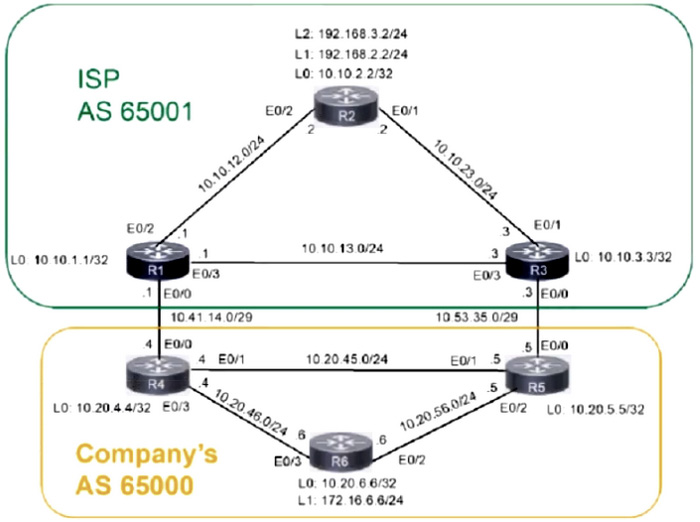
Tasks
A company is connected to an ISP and some of the networks between the ISP and the company are not reachable. Troubleshoot and resolve the issues to achieve these goals:
1.
A single /16 is advertised for all infrastructure-connected interfaces that belong to the 10.20.x.x network using BGP network commands from border routers connected to the ISP. Configuration modification is allowed in R4 and R5 to achieve the results. Do not use the BGP aggregate command.
2.
R6 receives the ISP R2 Loopback2 from R4 and receives a summary address for both Loopbacks of ISP R2 from R4 or R5. Use BGP attribute local-preference, add , for example, for R6, use “default+6 = value to be used”. Use the existing prefix lists or route maps with the sequence numbering starting at 10 and added in increments of 10.
3.
R6 receives the ISP R2 Loopback1 from R5 and receives a summary address for both Loopbacks of ISP R2 from R4 or R5 using the same guidelines.
4.
R6 advertises its Loopback1 /24 address through BGP.
A. See the solution below in Explanation.
B. PlaceHolder
C. PlaceHolder
D. PlaceHolder
-
Question 899:
SIMULATION
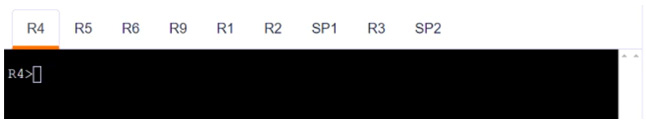
Guidelines
This is a lab item in which tasks will be performed on virtual devices.
1.
Refer to the Tasks tab to view the tasks for this lab item.
2.
Refer to the Topology tab to access the device console(s) and perform the tasks.
3.
Console access is available for all required devices by clicking the device icon or using the tab(s) above the console window.
4.
All necessary preconfigurations have been applied.
5.
Do not change the enable password or hostname for any device.
6.
Save your configurations to NVRAM before moving to the next item.
7.
Click Next at the bottom of the screen to submit this lab and move to the next question.
8.
When Next is clicked, the lab closes and cannot be reopened.
Topology
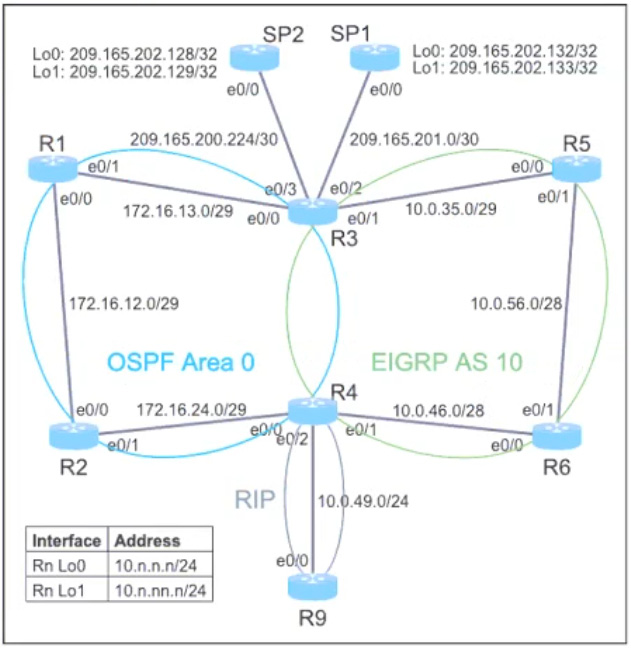
Tasks
Troubleshoot and resolve the issues to achieve these goals:
1.
Ensure that R1 reaches the prefix 10.6.66.6 without any single point of failure in the path. Do not use a static route or policy-based routing to accomplish this.
2.
Ensure that R1 loopback 1 reaches to R6's loopback 1 by following the path through R1, R3, R5 to R6 and vice versa. Use metric values K1 = 100000, K2=1, K3=255, K4=10, K5=1500 to modify the default metric in EIGRP if required. Do not use a route-map.
3.
Ensure that on R3, prefix 10.0.56.6/32 uses the SP1 to route to the Internet, whereas prefix 172.16.12.2/32 uses the SP2 to route to the Internet. Do not use BGP to accomplish this. Use the pre-configured route-maps SP1 and SP2 and modify to accomplish the task if required. Use the ping and trace commands from R6 and R2 to prefixes 209.165.202.132 and 209.165.202.128, respectively to verify the results.
A. See the solution below in Explanation.
B. PlaceHolder
C. PlaceHolder
D. PlaceHolder
-
Question 900:
SIMULATION
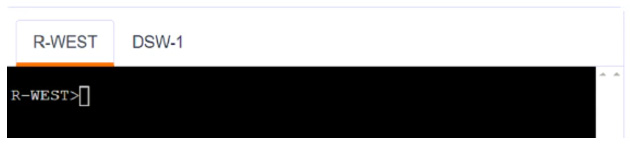
Guidelines
This is a lab item in which tasks will be performed on virtual devices.
1.
Refer to the Tasks tab to view the tasks for this lab item.
2.
Refer to the Topology tab to access the device console(s) and perform the tasks.
3.
Console access is available for all required devices by clicking the device icon or using the tab(s) above the console window.
4.
All necessary preconfigurations have been applied.
5.
Do not change the enable password or hostname for any device.
6.
Save your configurations to NVRAM before moving to the next item.
7.
Click Next at the bottom of the screen to submit this lab and move to the next question.
8.
When Next is clicked, the lab closes and cannot be reopened.
Topology
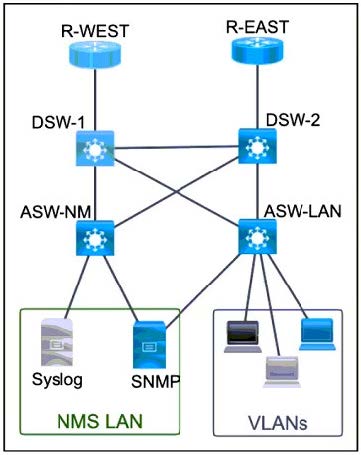
Tasks
Troubleshoot R-WEST to achieve the desired results:
1.
All the commands should be locally saved to the router as well as sent to the Syslog server except passwords.
2.
All the Cisco OSPF LSA traps should be sent to the SNMP server.
A. See the solution below in Explanation.
B. PlaceHolder
C. PlaceHolder
D. PlaceHolder
Related Exams:
300-410
Implementing Cisco Enterprise Advanced Routing and Services (ENARSI)300-415
Implementing Cisco SD-WAN Solutions (ENSDWI)300-420
Designing Cisco Enterprise Networks (ENSLD)300-425
Designing Cisco Enterprise Wireless Networks (ENWLSD)300-430
Implementing Cisco Enterprise Wireless Networks (ENWLSI)300-435
Automating and Programming Cisco Enterprise Solutions (ENAUTO)300-440
Designing and Implementing Cloud Connectivity (ENCC)350-401
Implementing and Operating Cisco Enterprise Network Core Technologies (ENCOR)
Tips on How to Prepare for the Exams
Nowadays, the certification exams become more and more important and required by more and more enterprises when applying for a job. But how to prepare for the exam effectively? How to prepare for the exam in a short time with less efforts? How to get a ideal result and how to find the most reliable resources? Here on Vcedump.com, you will find all the answers. Vcedump.com provide not only Cisco exam questions, answers and explanations but also complete assistance on your exam preparation and certification application. If you are confused on your 300-410 exam preparations and Cisco certification application, do not hesitate to visit our Vcedump.com to find your solutions here.