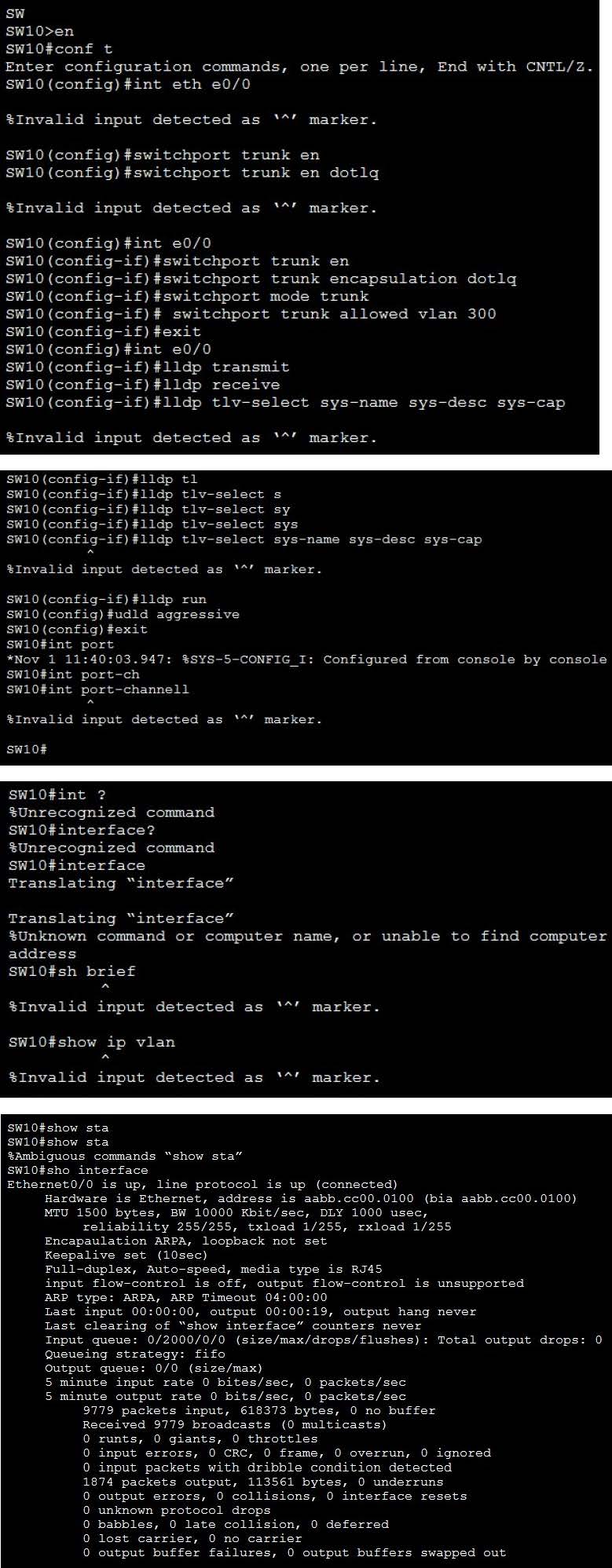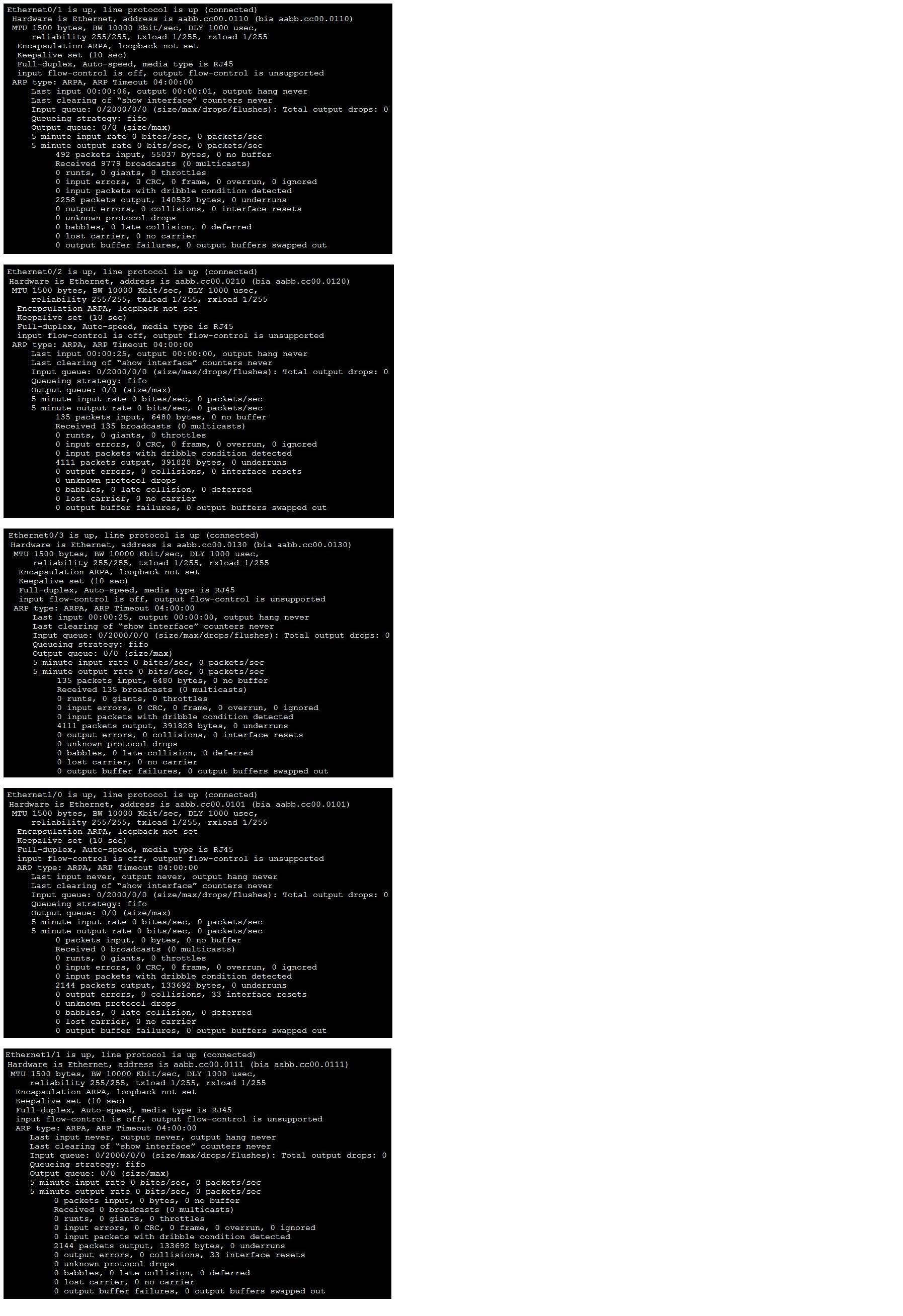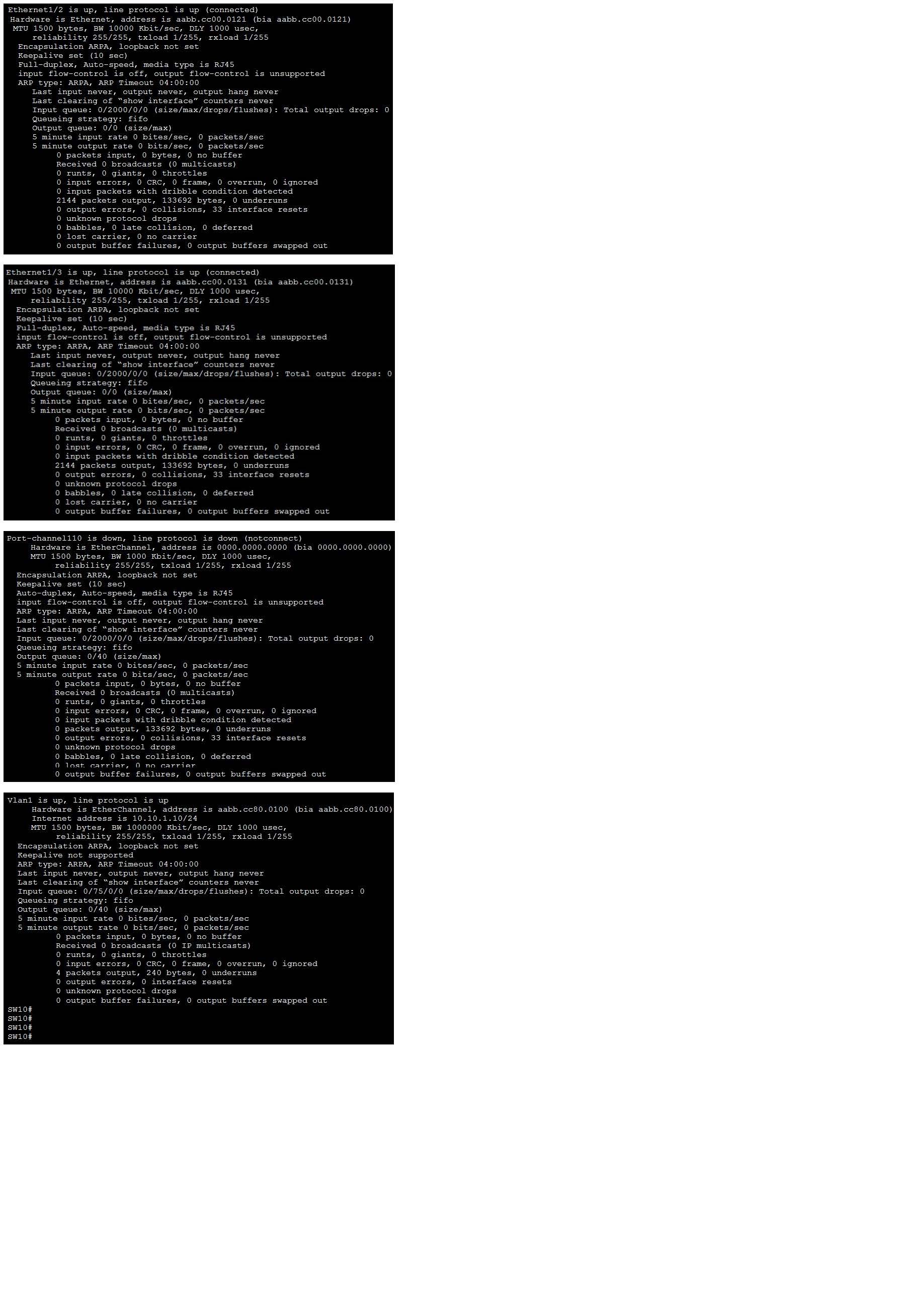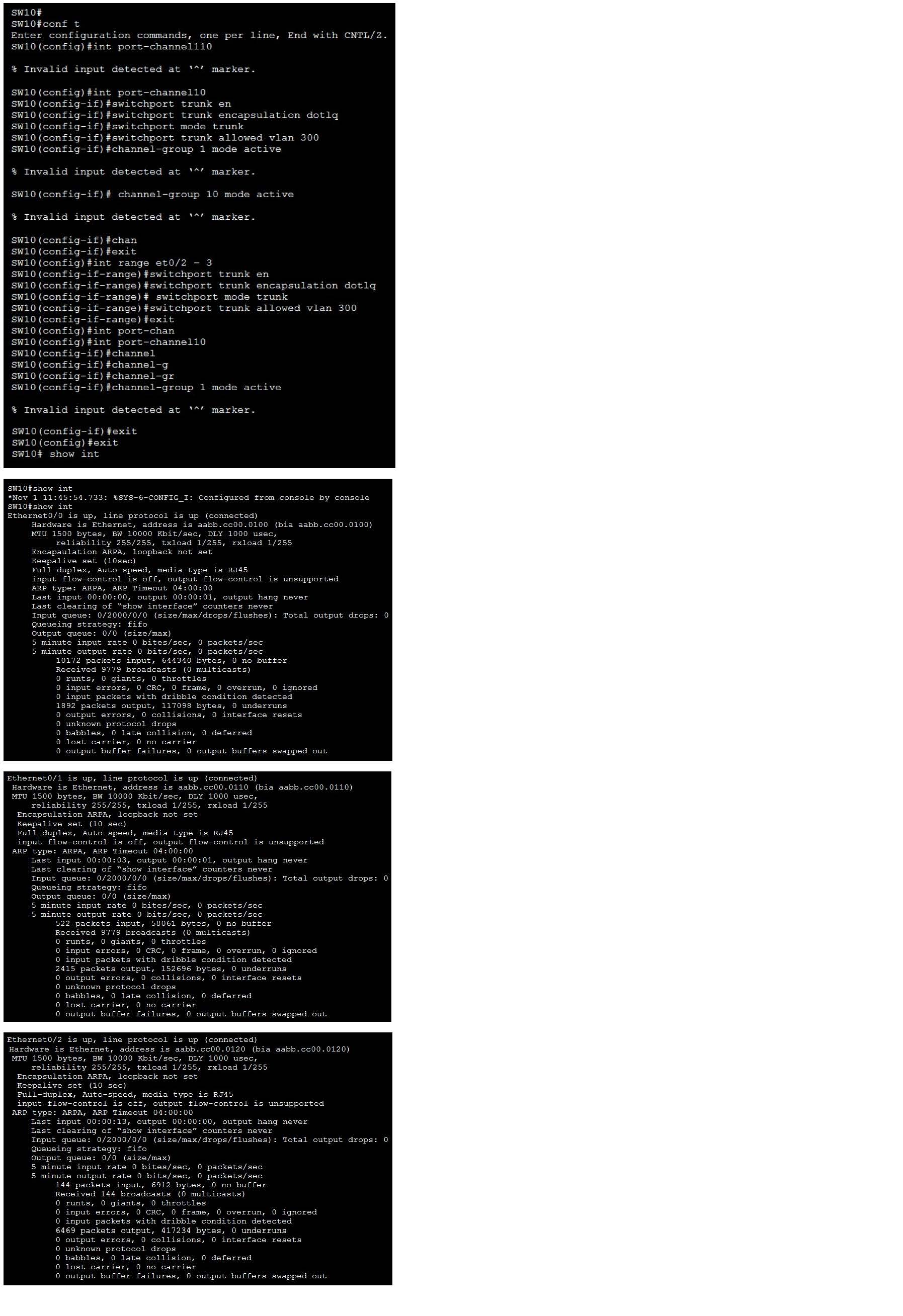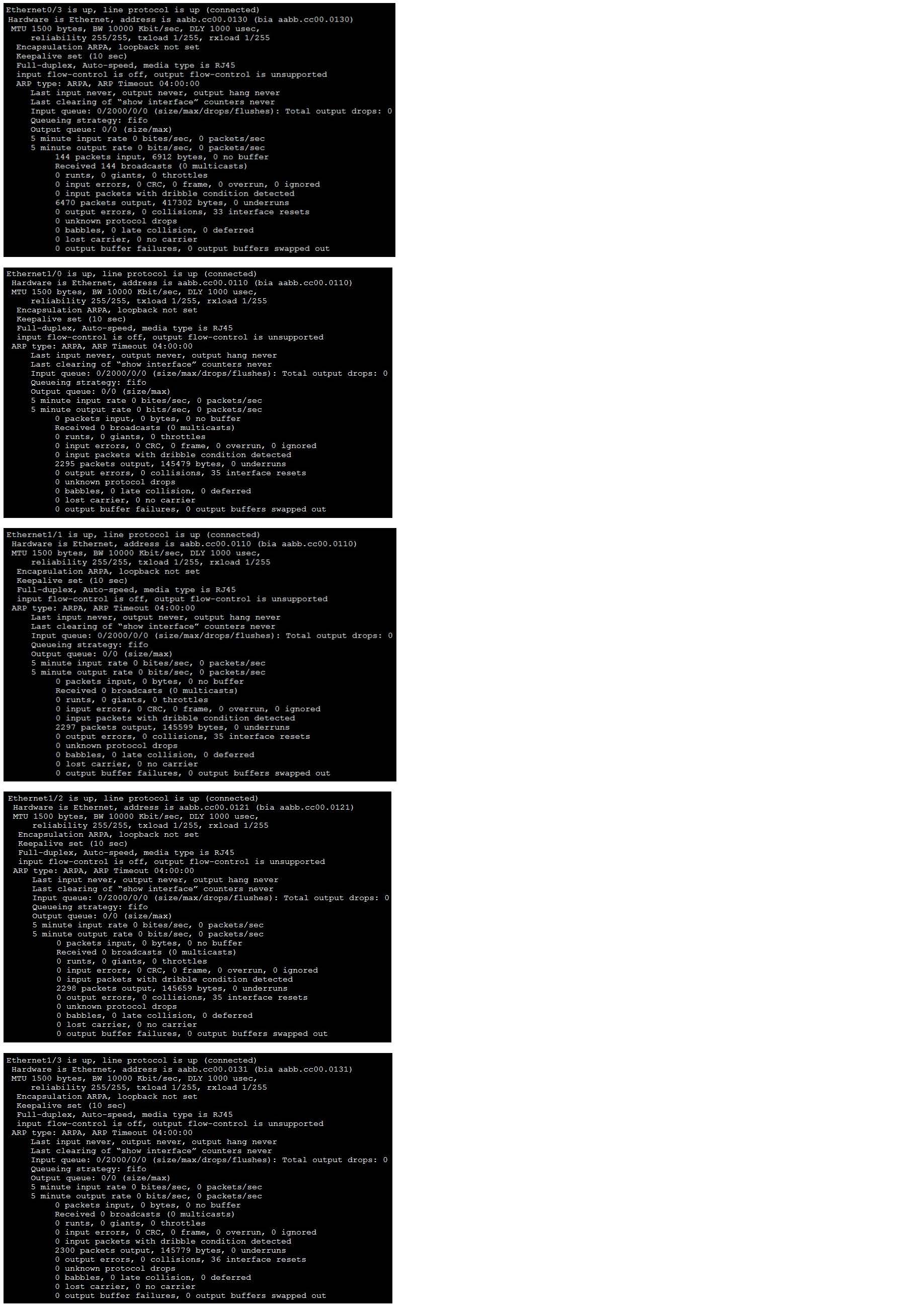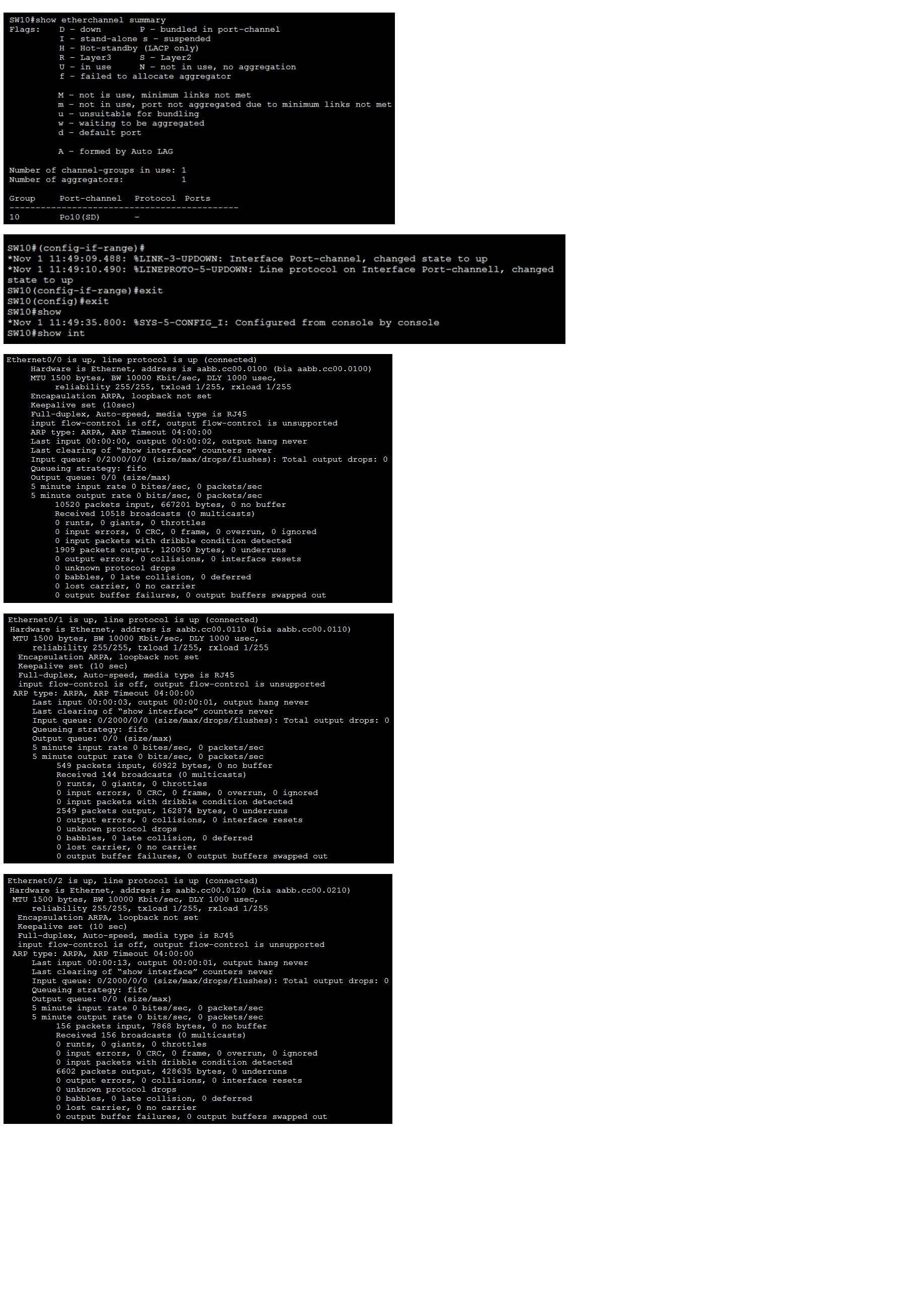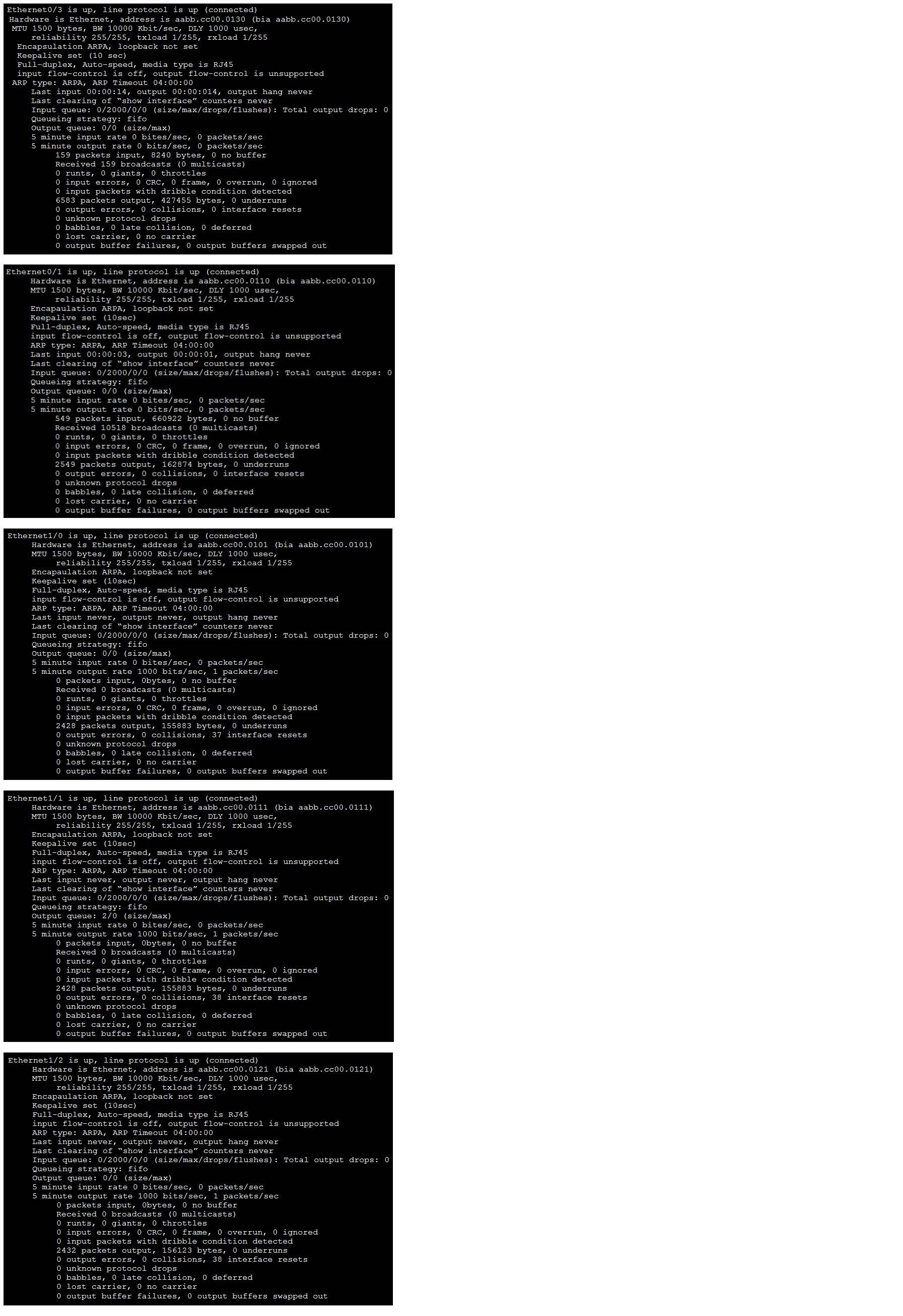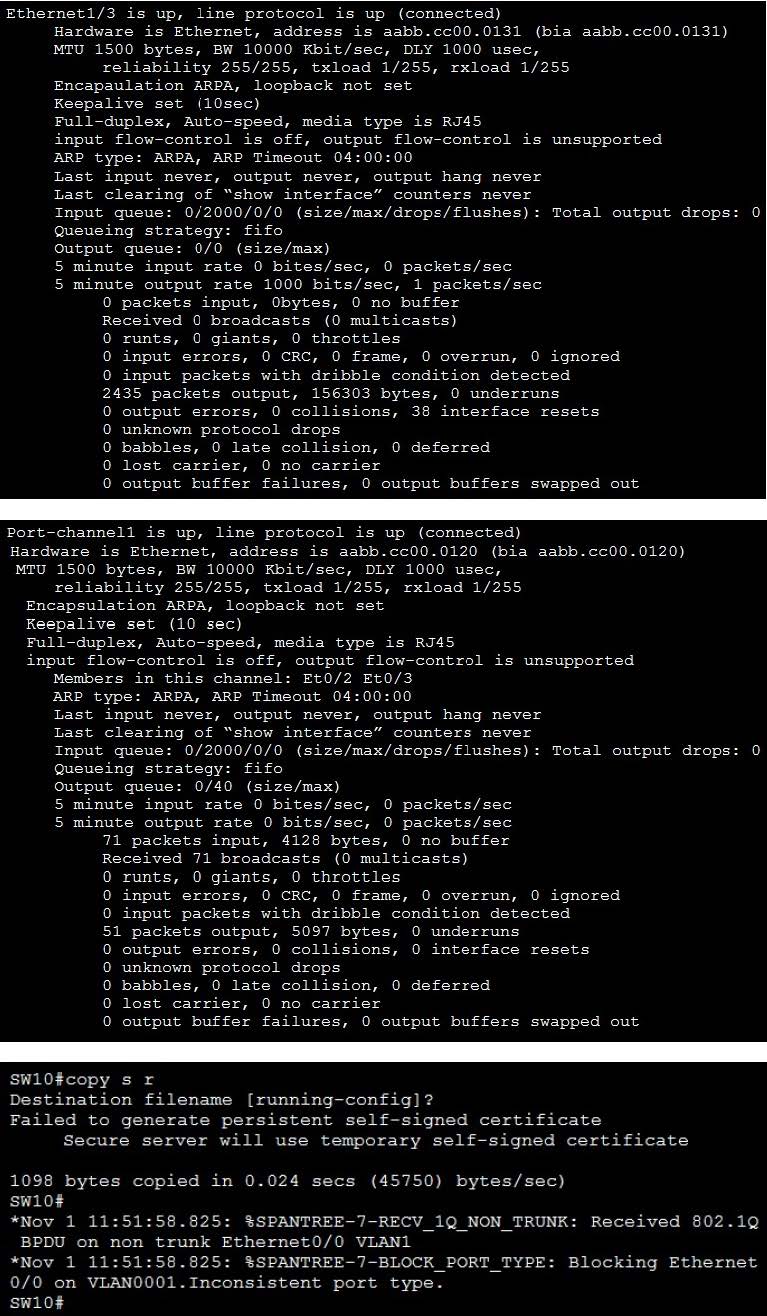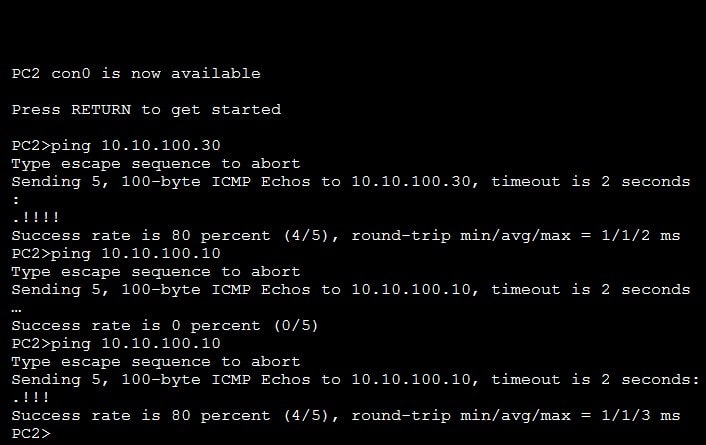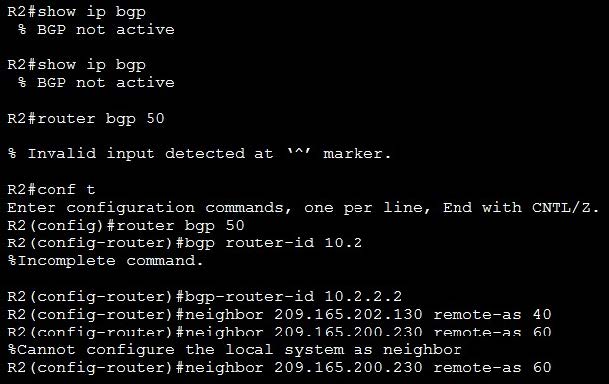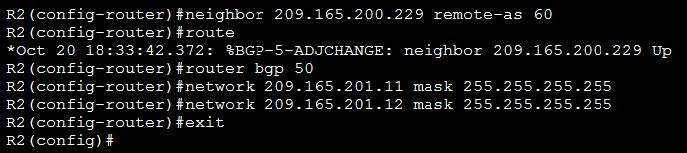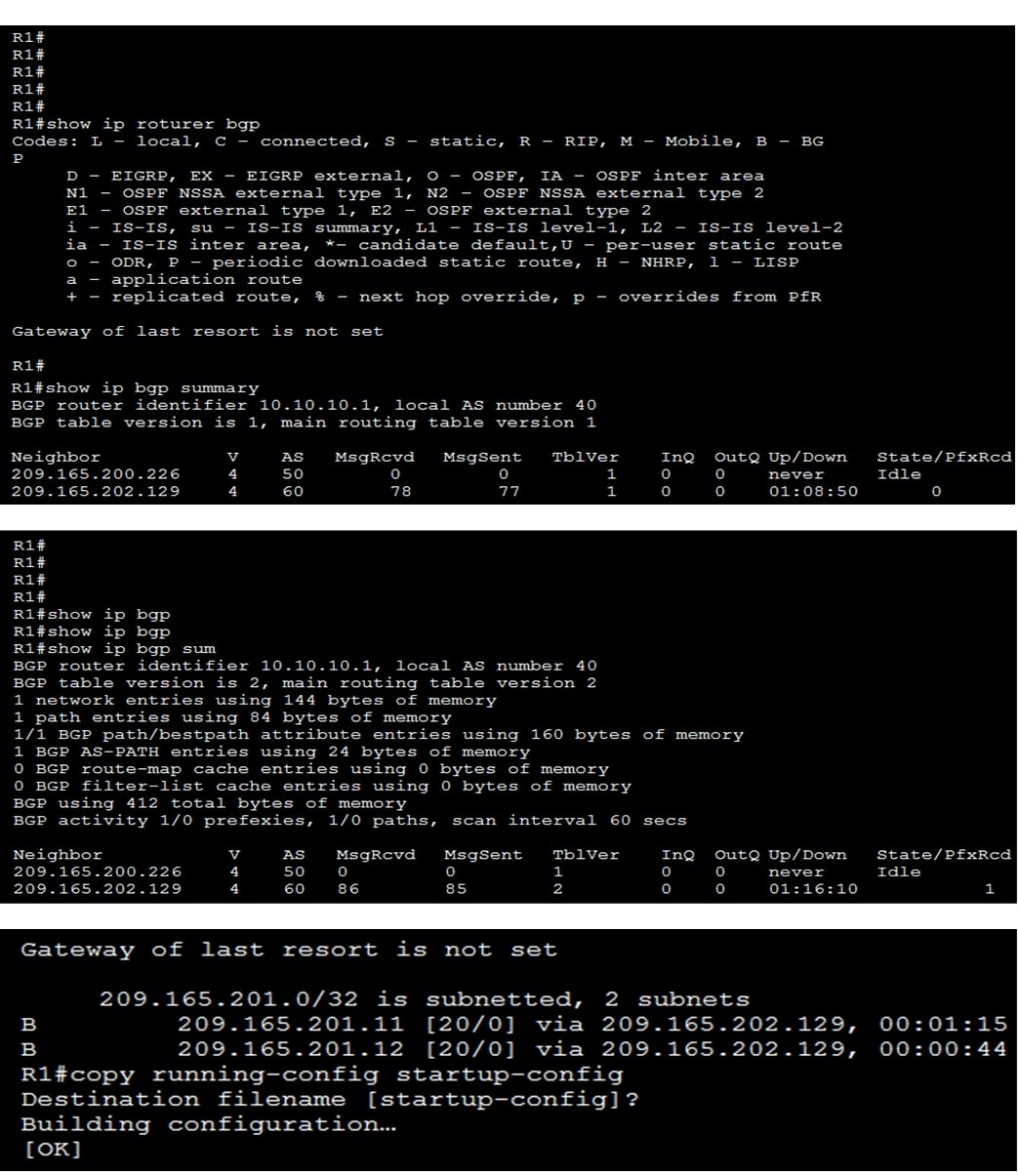Exam Details
Exam Code
:350-401Exam Name
:Implementing and Operating Cisco Enterprise Network Core Technologies (ENCOR)Certification
:CCNP EnterpriseVendor
:CiscoTotal Questions
:1407 Q&AsLast Updated
:Mar 28, 2025
Cisco CCNP Enterprise 350-401 Questions & Answers
-
Question 81:
SIMULATION
Guidelines
This is a lab item in which tasks will be performed on virtual devices.
1.
Refer to the Tasks tab to view the tasks for this lab item.
2.
Refer to the Topology tab to access the device console(s) and perform the tasks.
3.
Console access is available for all required devices by clicking the device icon or using the tab(s) above the console window.
4.
All necessary preconfigurations have been applied.
5.
Do not change the enable password or hostname for any device.
6.
Save your configurations to NVRAM before moving to the next item.
7.
Click Next at the bottom of the screen to submit this lab and move to the next question.
8.
When Next is clicked, the lab closes and cannot be reopened. Tasks
The operations team started configuring network devices for a new site. Complete the configurations to achieve these goals:
1.
The trunk between SW10 and SW30 is not operational. Troubleshoot the issue and ensure C2 can ping PC1 (10.10.100.10) across the link.
2.
Configure SW10 interface E0/0 for aggressive unidirectional link detection.
3.
The LACP port-channel between SW10 and SW20 is not operational. Troubleshoot the issue and ensure that PC2 can ping PC3 (10.10.100.30) across the port-channel. Note: No access is provided to SW20 or SW30. Resolve these issues by making changes only to SW10. Traffic on all trunks should be restricted to only active VLANs. Topology
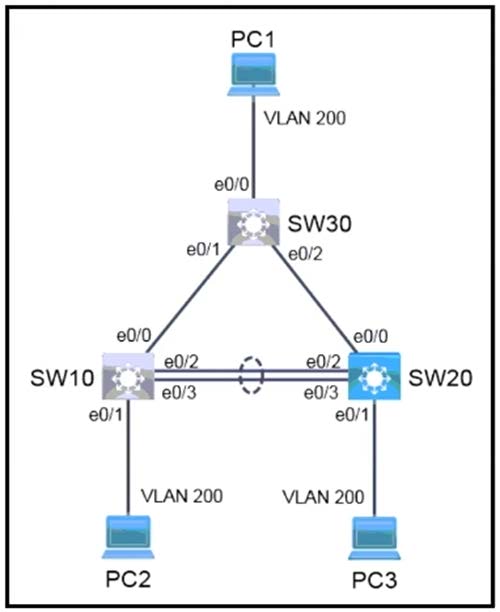
A. See the solution below in Explanation.
B. Place Holder
C. Place Holder
D. Place Holder
-
Question 82:
SIMULATION
Guidelines
This is a lab item in which tasks will be performed on virtual devices.
1.
Refer to the Tasks tab to view the tasks for this lab item.
2.
Refer to the Topology tab to access the device console(s) and perform the tasks.
3.
Console access is available for all required devices by clicking the device icon or using the tab(s) above the console window.
4.
All necessary preconfigurations have been applied.
5.
Do not change the enable password or hostname for any device.
6.
Save your configurations to NVRAM before moving to the next item.
7.
Click Next at the bottom of the screen to submit this lab and move to the next question.
8.
When Next is clicked, the lab closes and cannot be reopened.
Topology Tasks
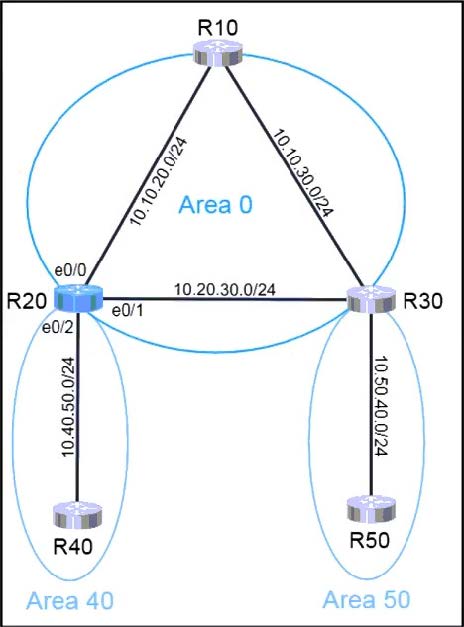
OSPF is preconfigured on all devices except R30. Configure R30 to complete these tasks.
Task 1:
Configure OSPF according to the topology using these requirements:
1.
Use Process ID 100.
2.
Use Loopback0 for the Router ID.
3.
Advertise all networks into OSPF.
Use network statements under the OSPF process to accomplish this task.
Task 2:
Configure a/18 summary route for Area 50. Advertise only Type 3 LSAs into Area0.
R30
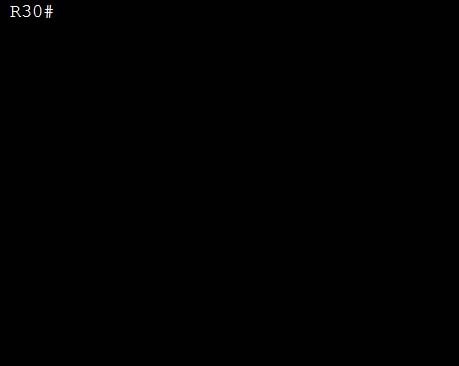
A. See the solution below in Explanation.
B. Place Holder
C. Place Holder
D. Place Holder
-
Question 83:
SIMULATION
Guidelines
This is a lab item in which tasks will be performed on virtual devices.
1.
Refer to the Tasks tab to view the tasks for this lab item.
2.
Refer to the Topology tab to access the device console(s) and perform the tasks.
3.
Console access is available for all required devices by clicking the device icon or using the tab(s) above the console window.
4.
All necessary preconfigurations have been applied.
5.
Do not change the enable password or hostname for any device.
6.
Save your configurations to NVRAM before moving to the next item.
7.
Click Next at the bottom of the screen to submit this lab and move to the next question.
8.
When Next is clicked, the lab closes and cannot be reopened.
Topology Tasks

OSPF is partially configured. Complete the OSPF configurations to achieve these goals:
1.
Configure R3 and R20 so they do not participate in a DR/BDR election process in Area 20.
2.
Configure R10 so it is always the DR for Area 10. Do not change the router ID.
A. See the solution below in Explanation.
B. Place Holder
C. Place Holder
D. Place Holder
-
Question 84:
SIMULATION
Guidelines
This is a lab item in which tasks will be performed on virtual devices.
1.
Refer to the Tasks tab to view the tasks for this lab item.
2.
Refer to the Topology tab to access the device console(s) and perform the tasks.
3.
Console access is available for all required devices by clicking the device icon or using the tab(s) above the console window.
4.
All necessary preconfigurations have been applied.
5.
Do not change the enable password or hostname for any device.
6.
Save your configurations to NVRAM before moving to the next item.
7.
Click Next at the bottom of the screen to submit this lab and move to the next question.
8.
When Next is clicked, the lab closes and cannot be reopened.
Tasks
Configure OSPF on all three routers according to the topology to achieve these goals:
1.
Configure OSPF without using the “network” statement under the “router ospf” configuration section.
2.
Ensure that all networks are advertised between the routers.
3.
Configure a single command under each Ethernet interface to prevent OSPF neighbors from participating in a DR/BDR election and ensure that no extra host routes are generated.
Topology
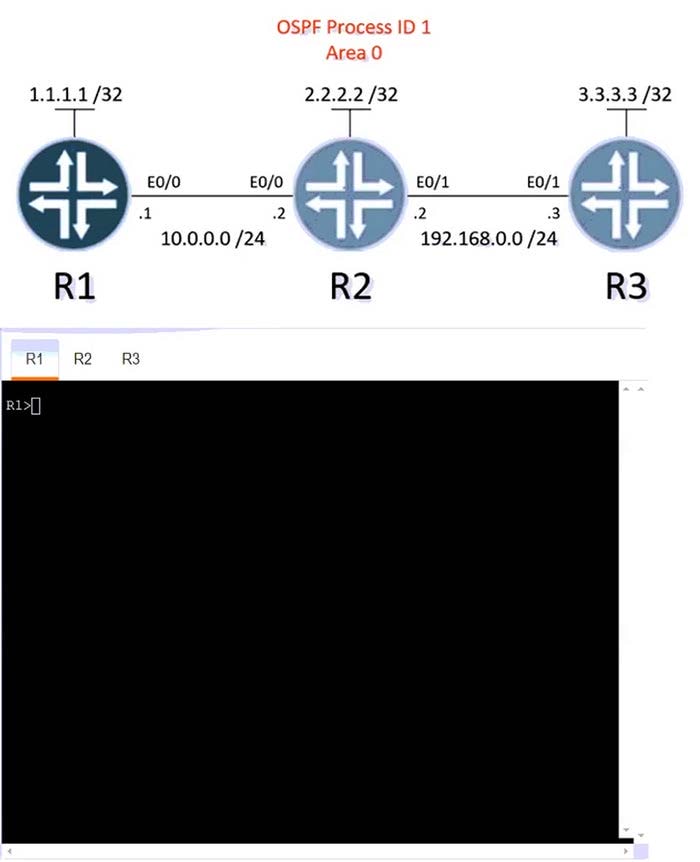
A. See the solution below in Explanation.
B. Place Holder
C. Place Holder
D. Place Holder
-
Question 85:
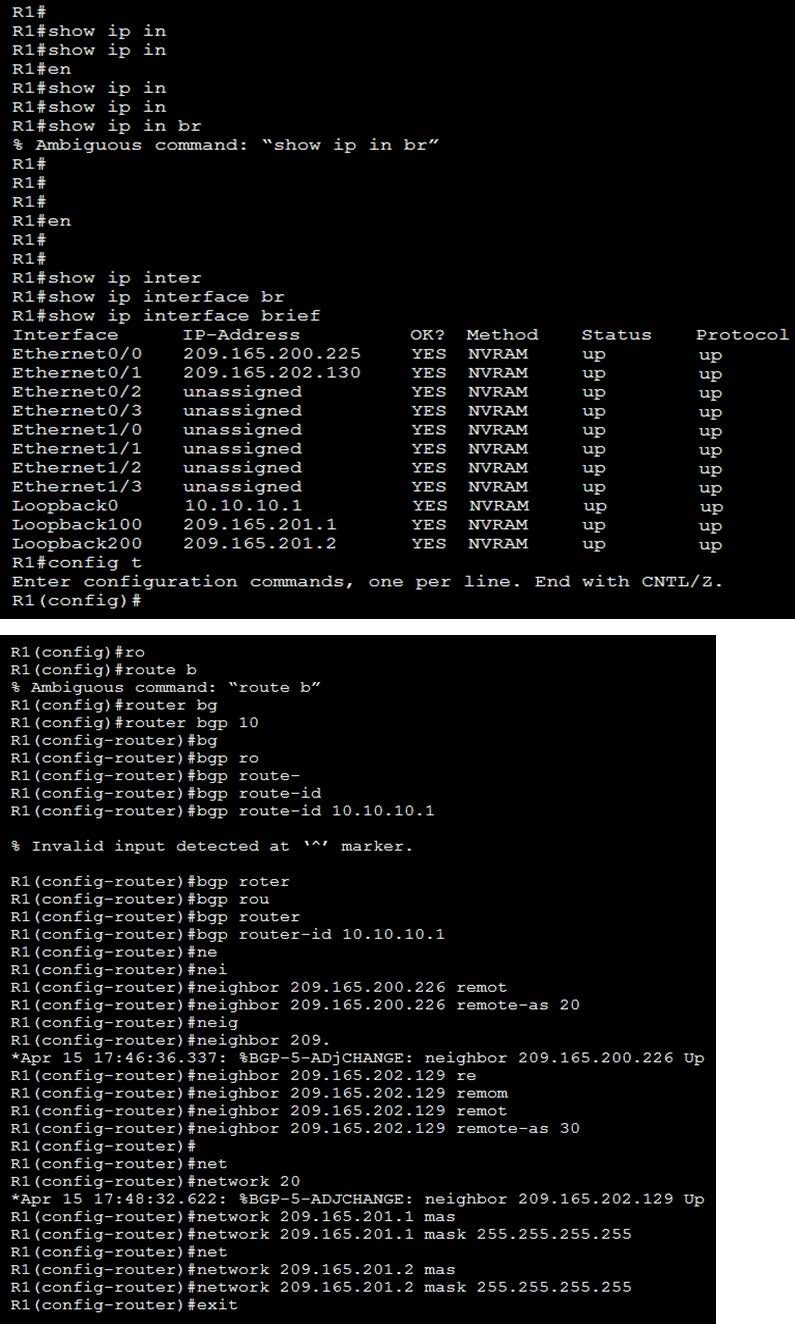
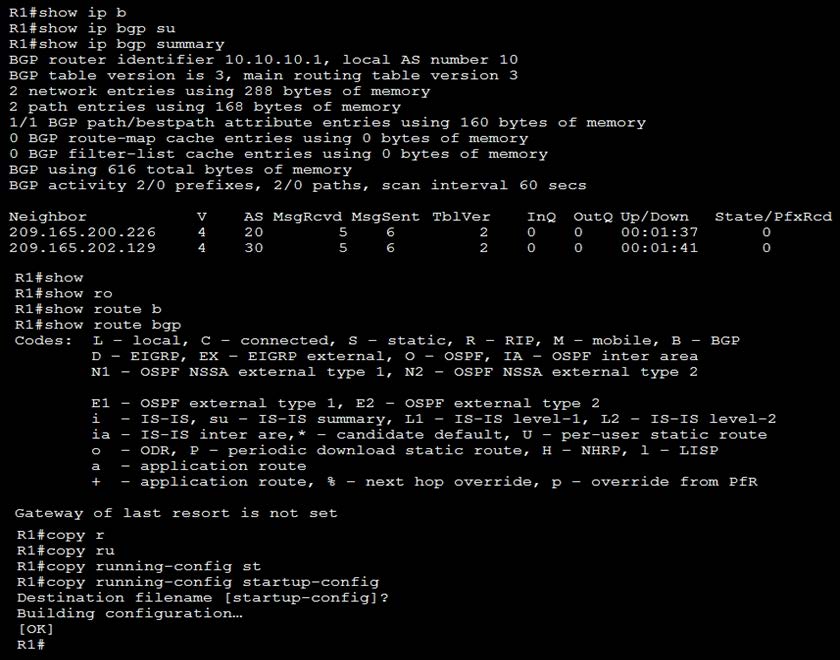
SIMULATION
Guidelines
This is a lab item in which tasks will be performed on virtual devices.
1.
Refer to the Tasks tab to view the tasks for this lab item.
2.
Refer to the Topology tab to access the device console(s) and perform the tasks.
3.
Console access is available for all required devices by clicking the device icon or using the tab(s) above the console window.
4.
All necessary preconfigurations have been applied.
5.
Do not change the enable password or hostname for any device.
6.
Save your configurations to NVRAM before moving to the next item.
7.
Click Next at the bottom of the screen to submit this lab and move to the next question.
8.
When Next is clicked, the lab closes and cannot be reopened.
Topology
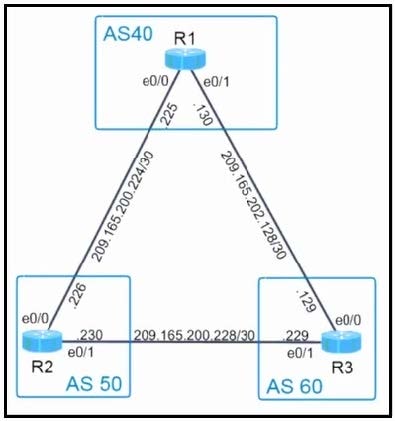
Configure R2 according to the topology to achieve these results:
Tasks
1.
Configure eBGP using Loopback 0 for the router-id. Do not use the address-family command to accomplish this.
2.
Advertise R2's Loopback 100 and Loopback 200 networks to AS40 and AS60. R2
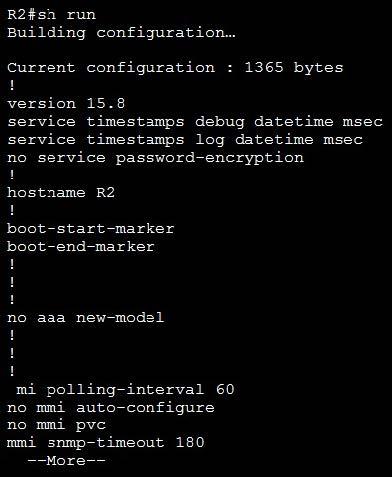
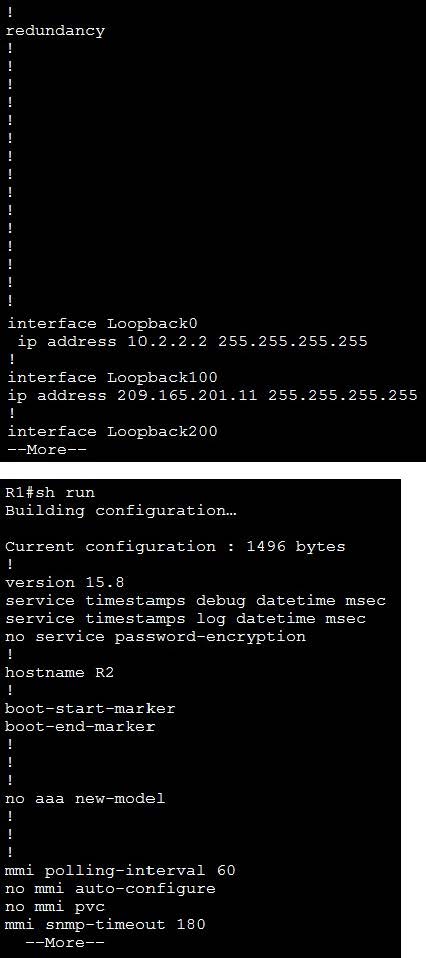
R1
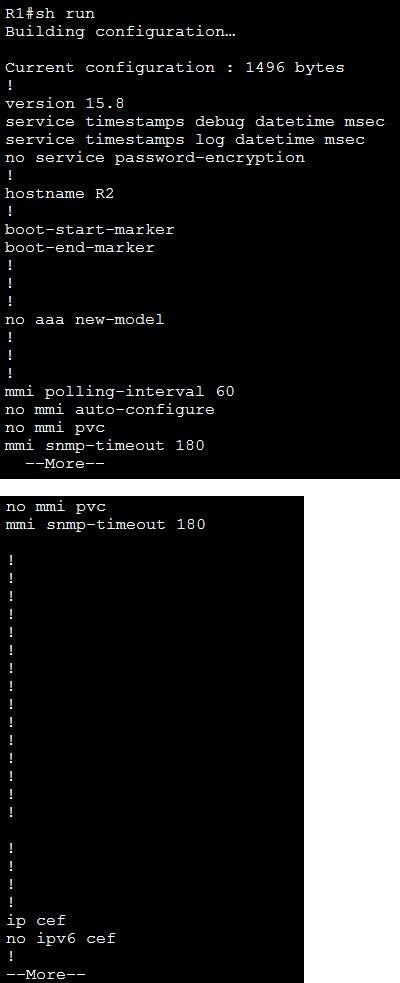

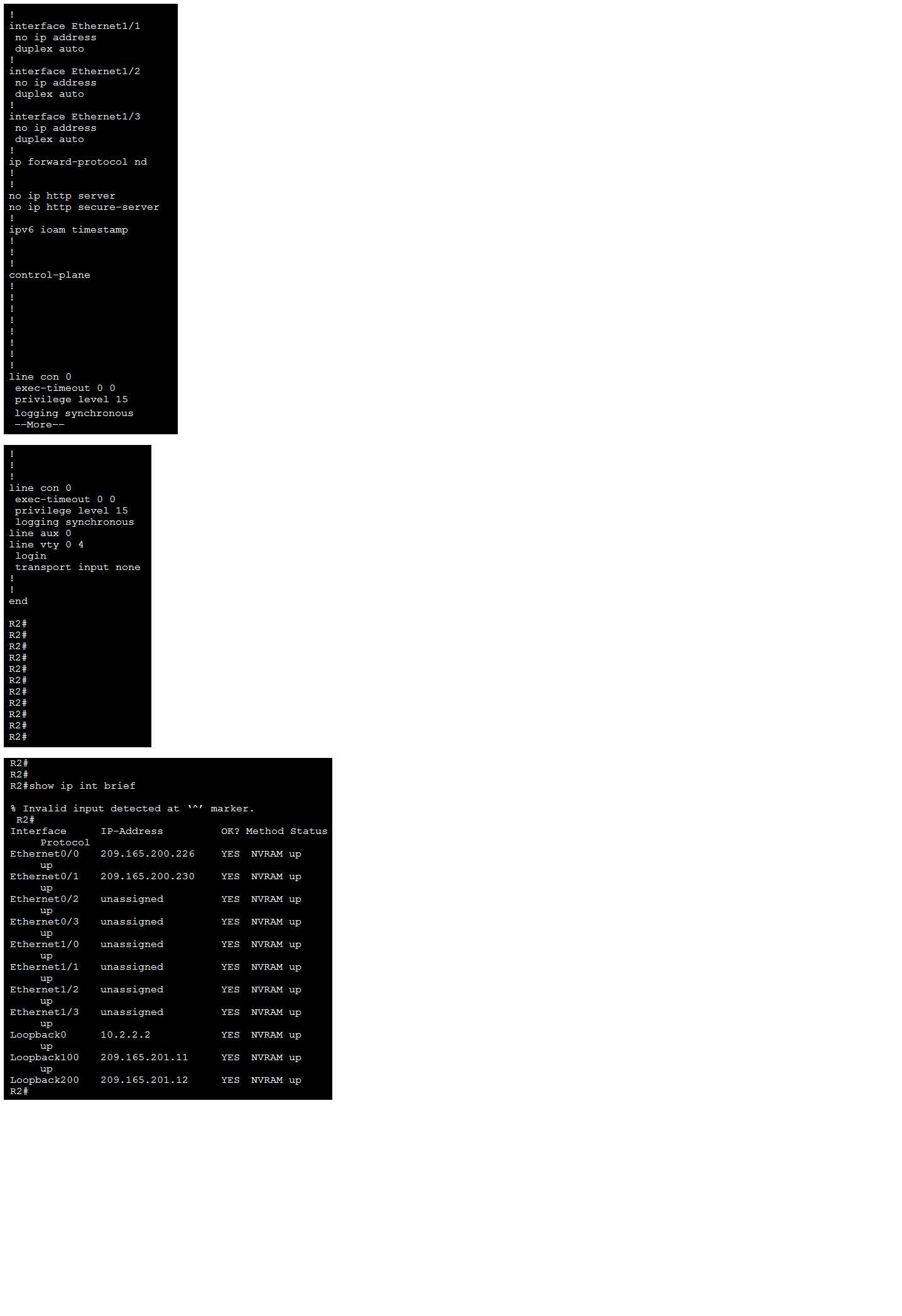
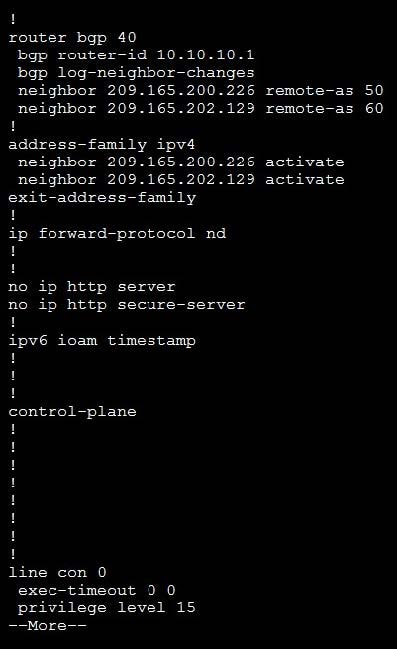
R3
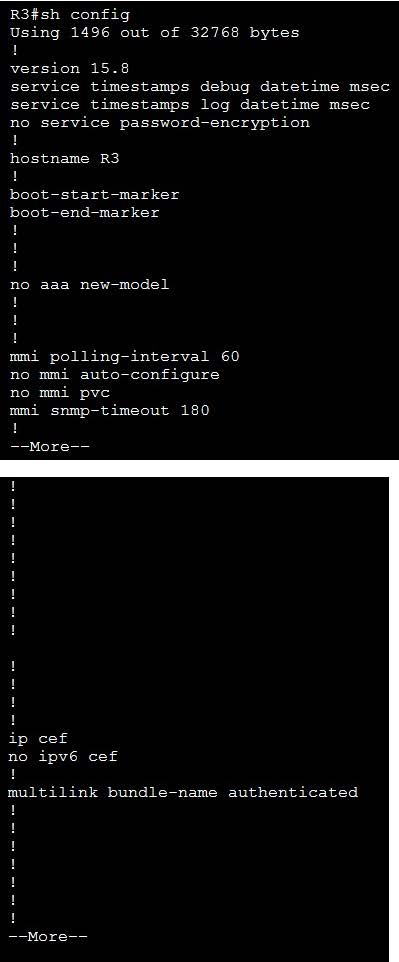
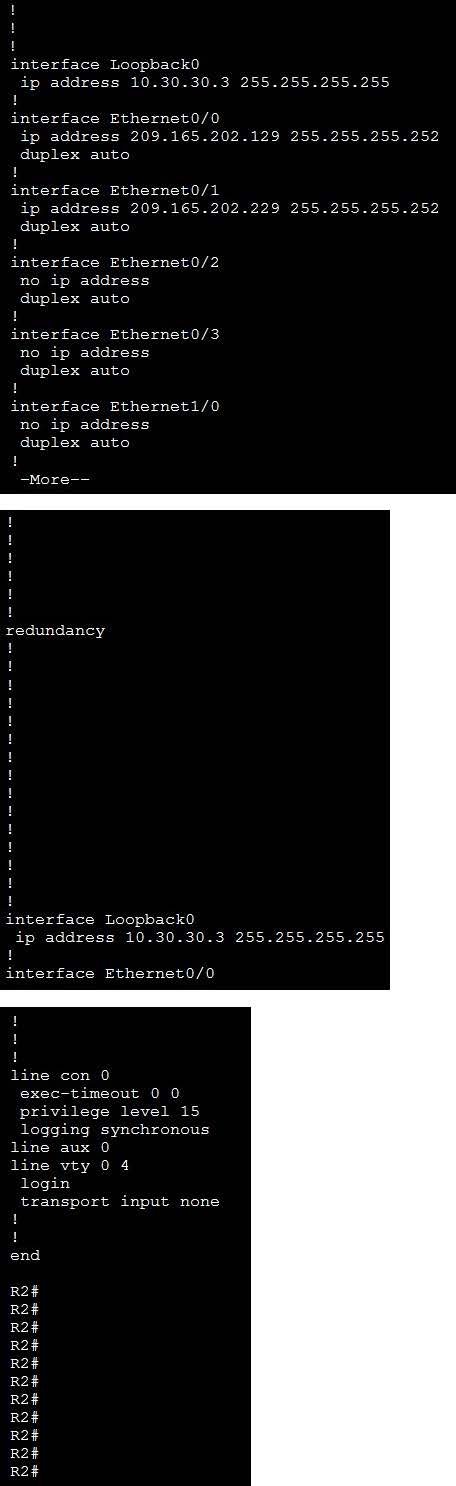
A. See the solution below in Explanation.
B. Place Holder
C. Place Holder
D. Place Holder
-
Question 86:
SIMULATION
Guidelines
This is a lab item in which tasks will be performed on virtual devices.
1.
Refer to the Tasks tab to view the tasks for this lab item.
2.
Refer to the Topology tab to access the device console(s) and perform the tasks.
3.
Console access is available for all required devices by clicking the device icon or using the tab(s) above the console window.
4.
All necessary pre-configurations have been applied.
5.
Do not remove any existing configurations from the devices, only those necessary to make the appropriate changes required to fulfill the listed tasks.
6.
Do not change the enable password or hostname for any device.
7.
Save your configurations to NVRAM before moving to the next item.
8.
Click Next at the bottom of the screen to submit this lab and move to the next question.
9.
When Next is clicked, the lab closes and cannot be reopened.
Topology Tasks
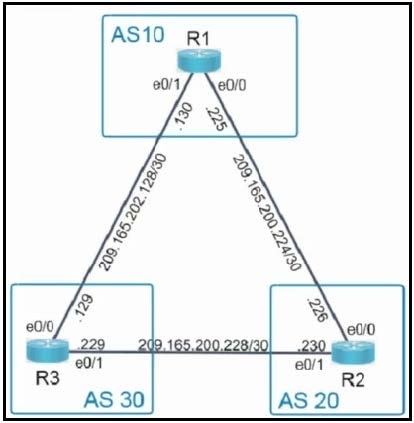
Configure R1 according to the topology to achieve these results:
1.
Configure eBGP using Loopback 0 for the router-id. Do not use the address-family command to accomplish this.
2.
Advertise R1's Loopback 100 and Loopback 200 networks to AS20 and AS30.
A. See the solution below in Explanation.
B. Place Holder
C. Place Holder
D. Place Holder
-
Question 87:
SIMULATION
Guidelines
This is a lab item in which tasks will be performed on virtual devices.
1.
Refer to the Tasks tab to view the tasks for this lab item.
2.
Refer to the Topology tab to access the device console(s) and perform the tasks.
3.
Console access is available for all required devices by clicking the device icon or using the tab(s) above the console window.
4.
All necessary preconfigurations have been applied.
5.
Do not change the enable password or hostname for any device.
6.
Save your configurations to NVRAM before moving to the next item.
7.
Click Next at the bottom of the screen to submit this lab and move to the next question.
8.
When Next is clicked, the lab closes and cannot be reopened.
Topology Tasks
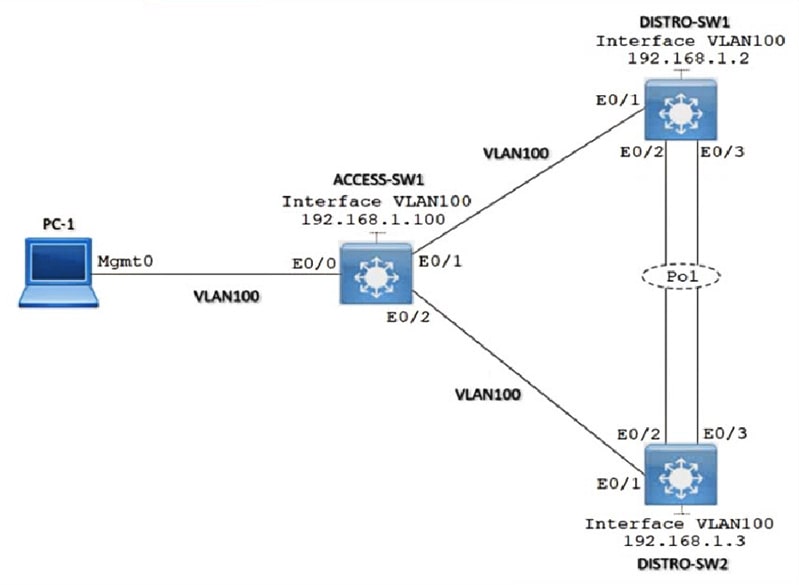
Implement VRRP between DISTRO-SW1 and DISTRO-SW2 on VLAN100 for hosts connected to ACCESS-SW1 to achieve these goals:
1.
Configure group number 200 using the virtual IP address of 192.168.1.200/24.
2.
Configure DISTRO-SW1 as the active router using a priority value of 200 and DISTRO-SW2 as the standby router.
3.
DISTRO-SW1 and DISTRO-SW2 should exchange VRRP hello packets every 20 seconds.
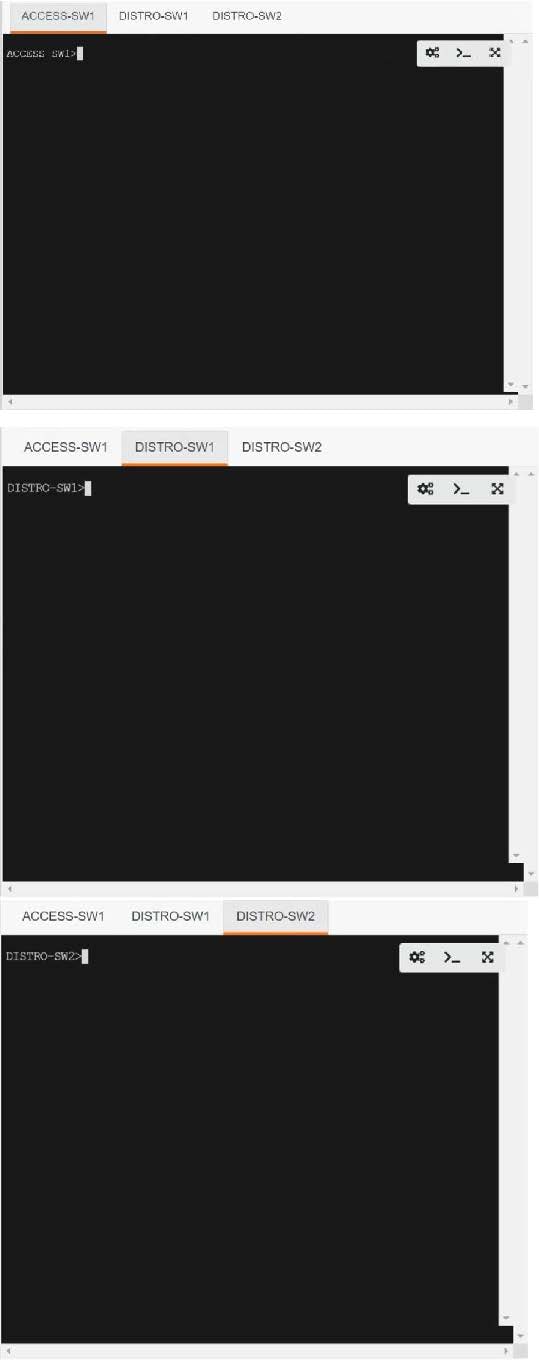
A. See the solution below in Explanation.
B. Place Holder
C. Place Holder
D. Place Holder
-
Question 88:
SIMULATION
Guidelines
This is a lab item in which tasks will be performed on virtual devices.
1.
Refer to the Tasks tab to view the tasks for this lab item.
2.
Refer to the Topology tab to access the device console(s) and perform the tasks.
3.
Console access is available for all required devices by clicking the device icon or using the tab(s) above the console window.
4.
All necessary preconfigurations have been applied.
5.
Do not change the enable password or hostname for any device.
6.
Save your configurations to NVRAM before moving to the next item.
7.
Click Next at the bottom of the screen to submit this lab and move to the next question.
8.
When Next is clicked, the lab closes and cannot be reopened.
Topology
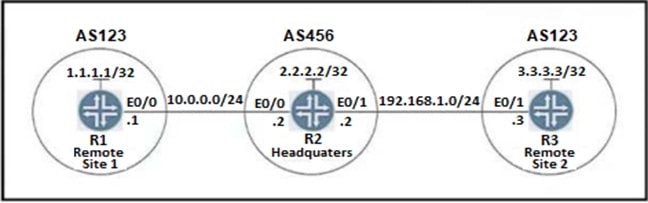
Tasks
BGP connectivity exists between Headquarters and both remote sites, however Remote Site 1 cannot communicate with Remote Site 2. Configure BGP according to the topology to achieve these goals:
1.
Configure R2 under the BGP process to provide reachability between Remote Site 1 and Remote Site 2. No configuration changes are permitted on R1 or R3.
2.
Ensure that the /32 networks at Remote Site 1 and Remote Site 2 can ping each other.
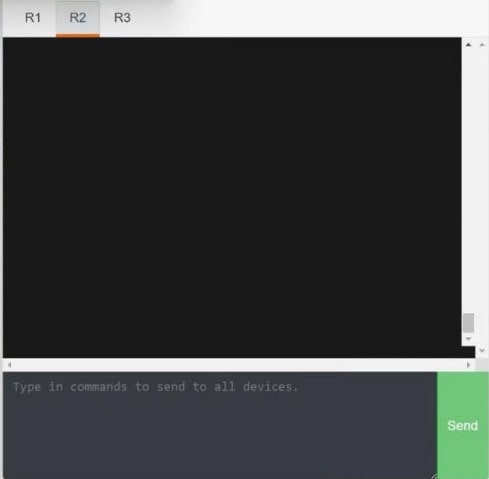
A. See the solution below in
B. Place Holder
C. Place Holder
D. Place Holder
-
Question 89:
SIMULATION
Guidelines
This is a lab item in which tasks will be performed on virtual devices.
1.
Refer to the Tasks tab to view the tasks for this lab item.
2.
Refer to the Topology tab to access the device console(s) and perform the tasks.
3.
Console access is available for all required devices by clicking the device icon or using the tab(s) above the console window.
4.
All necessary preconfigurations have been applied.
5.
Do not change the enable password or hostname for any device.
6.
Save your configurations to NVRAM before moving to the next item.
7.
Click Next at the bottom of the screen to submit this lab and move to the next question.
8.
When Next is clicked, the lab closes and cannot be reopened.
Topology
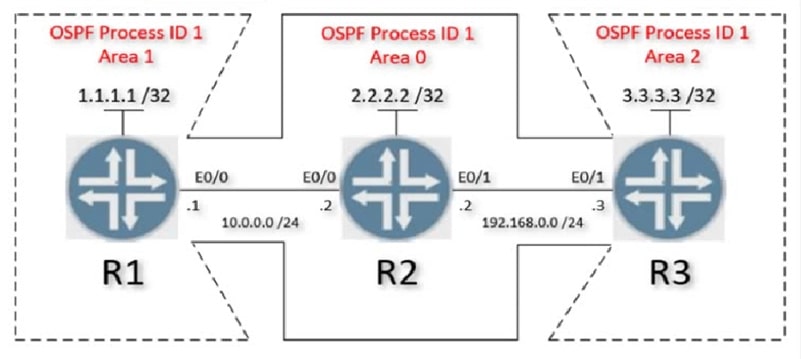
Tasks
Configure OSPF on all three routers according to the topology diagram to achieve these goals:
1.
Enable OSPF on all interfaces using the network statement and match the network mask of each interface.
2.
Ensure that all networks are advertised between the routers.
3.
Ensure that all routers use OSPF process ID 1 and that the Lo0 interface is used for the router ID.
4.
Configure OSPF MD5 authentication on every physical interface running OSPF using key 1 and the password ccnp321.
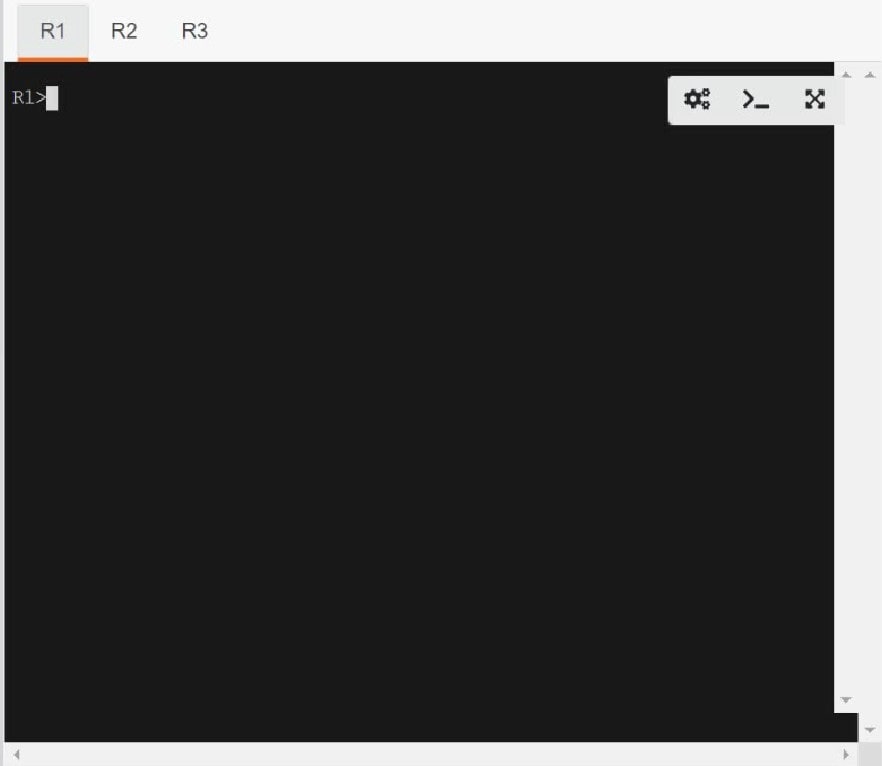
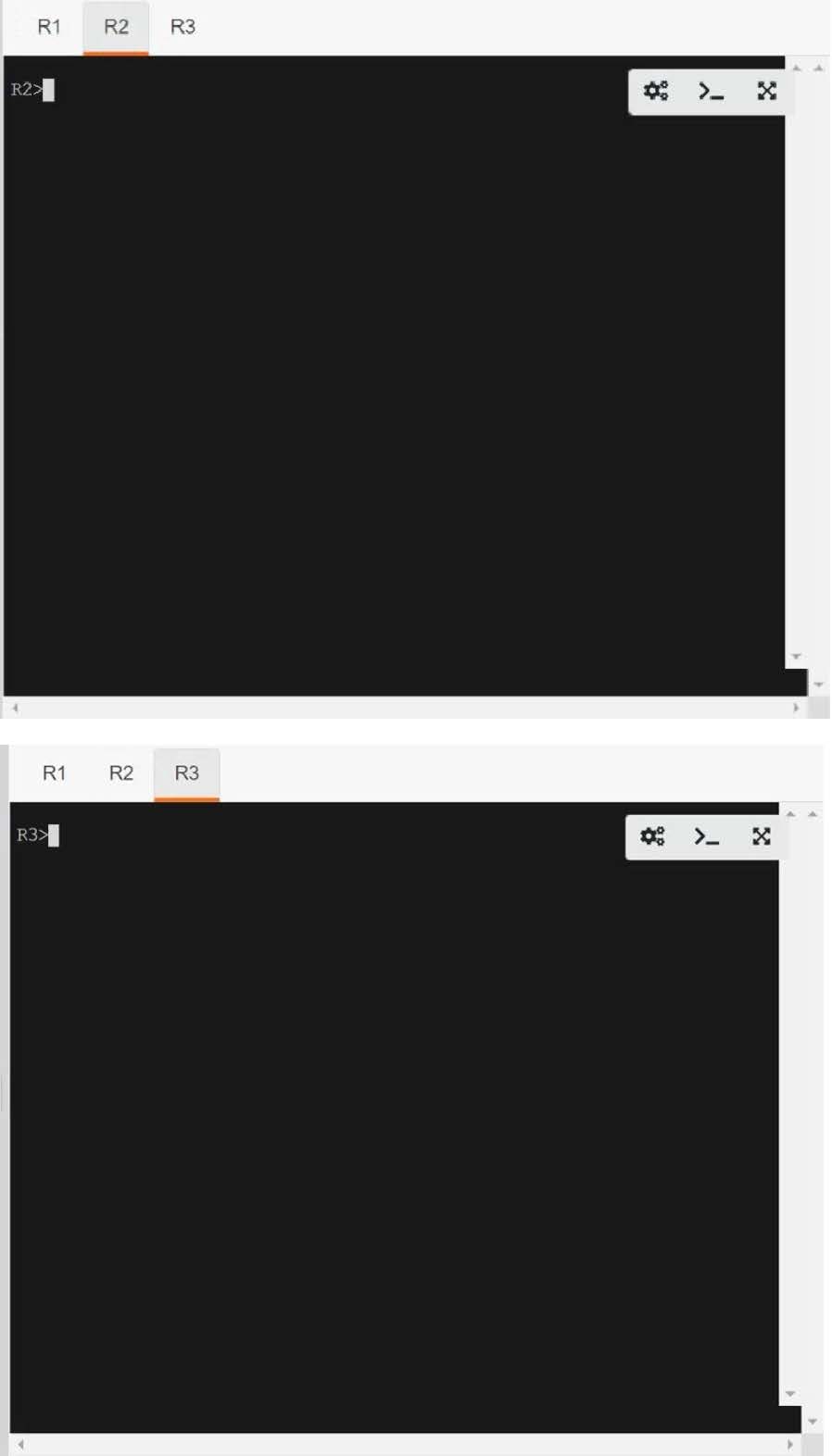
A. See the solution below in Explanation.
B. Place Holder
C. Place Holder
D. Place Holder
-
Question 90:
SIMULATION
Guidelines
This is a lab item in which tasks will be performed on virtual devices.
1.
Refer to the Tasks tab to view the tasks for this lab item.
2.
Refer to the Topology tab to access the device console(s) and perform the tasks.
3.
Console access is available for all required devices by clicking the device icon or using the tab(s) above the console window.
4.
All necessary preconfigurations have been applied.
5.
Do not change the enable password or hostname for any device.
6.
Save your configurations to NVRAM before moving to the next item.
7.
Click Next at the bottom of the screen to submit this lab and move to the next question.
8.
When Next is clicked, the lab closes and cannot be reopened.
Tasks
BGP connectivity exists between Headquarters and both remote sites; however, Remote Site 1 cannot communicate with Remote Site 2. Configure BGP according to the topology to goals:
1.
Configure R1 and R3 under the BGP process to provide reachability between Remote Site 1 and Remote Site 2. No configuration changes are permitted on R2.
2.
Ensure that the /32 networks at Remote Site 1 and Remote Site 2 can ping each other.
Topology
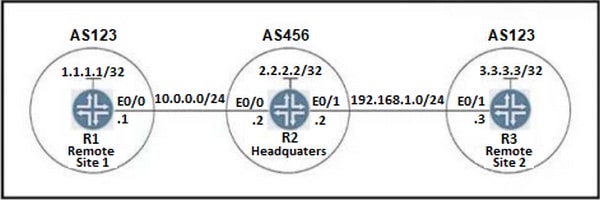
R1

R3
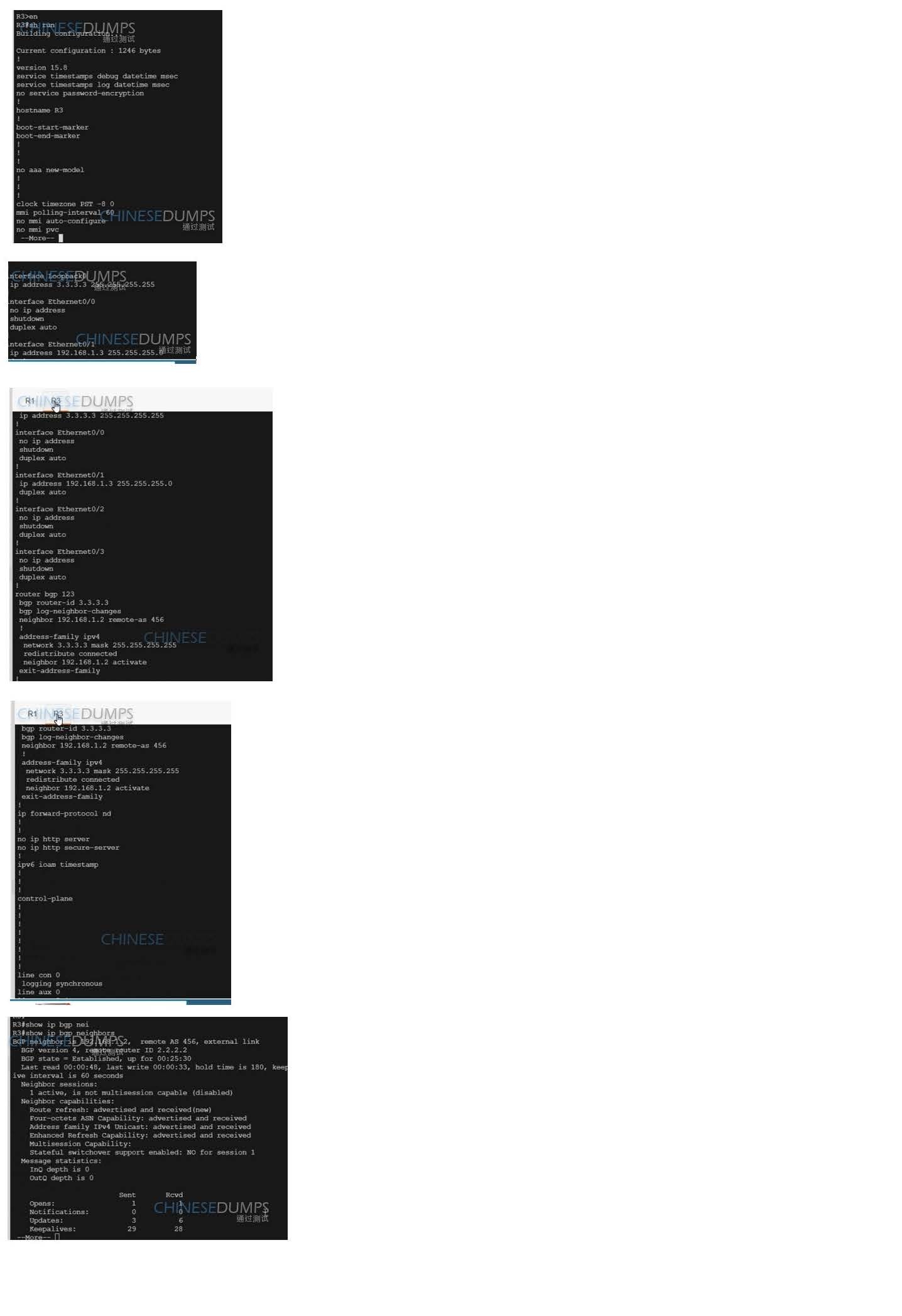
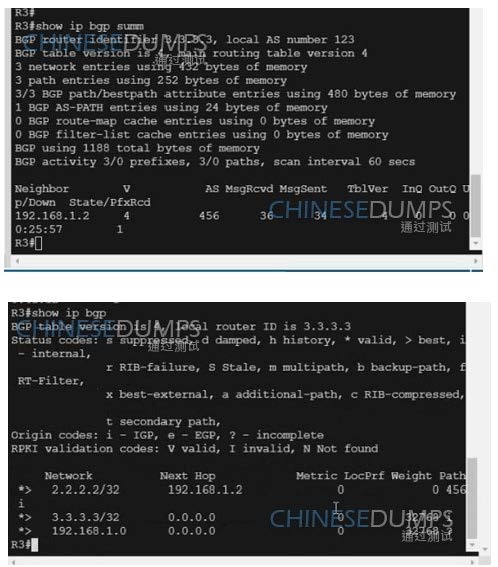
A. See the solution below in
B. Place Holder
C. Place Holder
D. Place Holder
Related Exams:
300-410
Implementing Cisco Enterprise Advanced Routing and Services (ENARSI)300-415
Implementing Cisco SD-WAN Solutions (ENSDWI)300-420
Designing Cisco Enterprise Networks (ENSLD)300-425
Designing Cisco Enterprise Wireless Networks (ENWLSD)300-430
Implementing Cisco Enterprise Wireless Networks (ENWLSI)300-435
Automating and Programming Cisco Enterprise Solutions (ENAUTO)300-440
Designing and Implementing Cloud Connectivity (ENCC)350-401
Implementing and Operating Cisco Enterprise Network Core Technologies (ENCOR)
Tips on How to Prepare for the Exams
Nowadays, the certification exams become more and more important and required by more and more enterprises when applying for a job. But how to prepare for the exam effectively? How to prepare for the exam in a short time with less efforts? How to get a ideal result and how to find the most reliable resources? Here on Vcedump.com, you will find all the answers. Vcedump.com provide not only Cisco exam questions, answers and explanations but also complete assistance on your exam preparation and certification application. If you are confused on your 350-401 exam preparations and Cisco certification application, do not hesitate to visit our Vcedump.com to find your solutions here.