Exam Details
Exam Code
:5V0-11.21Exam Name
:VMware Cloud on AWS Master SpecialistCertification
:VMware CertificationsVendor
:VMwareTotal Questions
:65 Q&AsLast Updated
:Mar 29, 2025
VMware VMware Certifications 5V0-11.21 Questions & Answers
-
Question 41:
An administrator is planning to migrate a VMware vSphere environment to VMware Cloud on AWS. A first analysis returns the following specifications: 37 virtual machines will be live migrated All virtual machines have been created using VMware vSphere 5.0 (Compatibility Version 8) All virtual machines are connected to Standard Switches The bandwidth between the local data center and VMware Cloud on AWS is 250 Mbps
What are two valid approaches for live migrating these virtual machines? (Choose two.)
A. Upgrade Virtual Machine Compatibility to Version 9. Ensure Standard Switch is named the same as the target segment in VMware Cloud on AWS. Activate and deploy VMware HCX. Let HCX configure Enhanced vMotion Compatibility (EVC) automatically.
B. Upgrade Virtual Machine Compatibility to Version 9. Configure Hybrid Linked Mode for Cross vCenter vMotion. Configure AWS Direct Connect Private VIF. Configure Enhanced vMotion Compatibility (EVC) on the source virtual machines as required.
C. Ugrade Virtual Machine Compatibility to Version 9. Migrate the Virtual Machines to a Distributed Virtual Switch. Activate and deploy VMware HCX. Let HCX configure Enhanced vMotion Compatibility (EVC) automatically.
D. Upgrade the bandwidth between the local data center and VMware Cloud on AWS to 400 Mbps. Migrate the virtual machines to a Distributed Virtual Switch. Activate and deploy VMware HCX. Let HCX configure Enhanced vMotion Compatibility (EVC) automatically.
E. Upgrade the bandwidth between the local data center and VMware Cloud on AWS to 400 Mbps. Configure Hybrid Linked Mode for Cross vCenter vMotion. Configure AWS Direct Connect Private VIF. Configure Enhanced vMotion Compatibility (EVC) on the target software-defined data center (SDDC) as required.
-
Question 42:
What is a supported approach when deploying multiple instances of VMware Site Recovery with VMware Cloud on AWS?
A. A single software-defined data center (SDDC) paired with up to 25 remote sites
B. A single software-defined data center (SDDC) connected to multiple on-premises sites and to other cloud SDDCs
C. VMware Site Recovery add-on deployed in the VMware vSphere Web Client
D. VMware Site Recovery with multiple protected sites and a shared recovery site
-
Question 43:
What is the minimum value for Maximum Transmission Unit (MTU) of the AWS network hardware used with VMware Cloud on AWS?
A. 1500 MTU
B. 9000 MTU
C. 1492 MTU
D. 1600 MTU
-
Question 44:
A customer is currently running 153 virtual machines in an eight-node vSphere cluster. Each host is equipped with 256GB RAM, two AMD CPUs and four 10Gb NICs. Which migration strategy should the administrator recommend?
A. HCX Replication Assisted vMotion (RAV) with Enhanced vMotion Compatibility
B. HCX Cold Migration
C. Cross vCenter vMotion with Hybrid Linked Mode
D. HCX vMotion with Enhanced vMotion Compatibility
-
Question 45:
What are three possible reasons that would prevent virtual machines from migrating to VMware Cloud on AWS using VMware vSphere vMotion? (Choose three.)
A. Paravirtual SCSI disks are mounted.
B. Virtual serial ports are connected with network output.
C. Remote devices are attached.
D. VMware Tools are NOT installed.
E. The virtual machine (VM) is a linked clone.
F. The virtual machine (VM) remote console is open.
-
Question 46:
Refer to the exhibit.
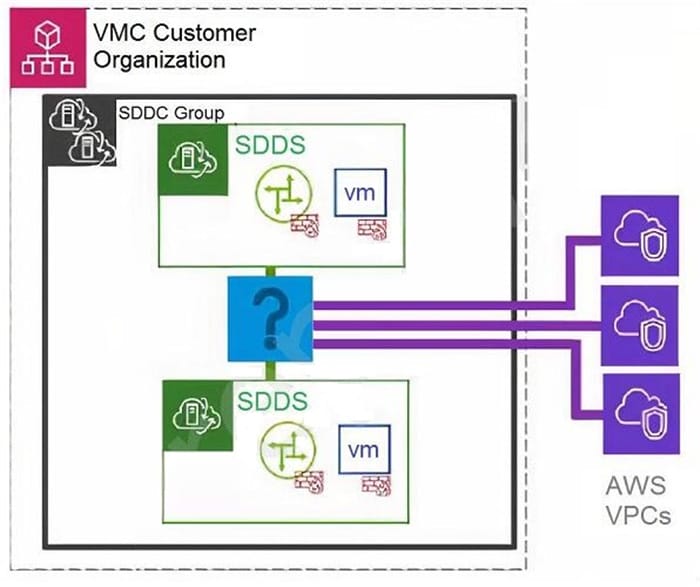
An administrator builds a software-defined data center (SDDC) group to enable connectivity to native Amazon Virtual Private Clouds (VPCs). Which connectivity option is needed to enable connectivity across environments?
A. Tier-0 (T0) Router
B. Transit Gateway
C. Virtual Private Network
D. The Default Storage Scale-Out policy storage threshold is set 5% higher than the other Elastic DRS storage policies.
-
Question 47:
Which two statements are true about the characteristics of the Default Storage Scale-Out policy? (Choose two.)
A. Elastic DRS automatically sets to the Default Storage Scale-Out policy, adding hosts only when storage utilization exceeds a certain threshold.
B. When the storage threshold of the Default Storage Scale-Out policy has been resolved, Elastic DRS automatically performs a scale-in operation.
C. The Default Storage Scale-Out policy storage threshold level is set to meet SLA requirements and can not be superseded by other Elastic DRS policies.
D. The Default Storage Scale-Out policy thresholds for CPU or memory usage are set higher than the other Elastic DRS policies.
E. The Default Storage Scale-Out policy storage threshold is set 5% higher than the other Elastic DRS storage policies.
-
Question 48:
Which two accounts are mandatory prerequisites for the successful deployment of a VMware Cloud on AWS solution? (Choose two.)
A. A VMware vCenter Server account
B. An AWS account
C. A VMware Cloud account
D. An Amazon Elastic Compute Cloud (EC2) account
E. A VMware Cloud on AWS account
-
Question 49:
An architect is designing a company's hybrid cloud environment. Traffic between their local data center and VMC on AWS software-defined data center (SDDC) requires a high-speed, low latency connection. The connection type should also support connectivity to services currently being consumed in AWS. Which connection type will meet these requirements?
A. Multiprotocol Label Switching (MPLS)
B. AWS Direct Connect
C. Four IPSec tunnels for greater bandwidth and resiliency
D. Route-based VPN
-
Question 50:
An administrator is asked to create a new network segment in VMware Cloud on AWS. This network segment should be accessible from the on-premises data center. How would the administrator create this new network and what segment type should it be?
A. Connect to the on-premises VMware vCenter Server and create the network segment through the VMware vSphere user interface. Select the stretched network segment type.
B. Connect to the VMware Cloud console to create the network segment. Select the routed network segment type.
C. Connect to the VMware Cloud console to create the network segment. Select the extended network segment type.
D. Connect to the VMware Cloud on AWS vCenter Server and create the network segment through the VMware vSphere user interface. Select the routed network segment type.
Related Exams:
1V0-21.20
Associate VMware Data Center Virtualization1V0-31.21
Associate VMware Cloud Management and Automation1V0-41.20
Associate VMware Network Virtualization1V0-61.21
Associate VMware Digital Workspace1V0-71.21
Associate VMware Application Modernization1V0-81.20
Associate VMware Security2V0-21.20
Professional VMware vSphere 7.x2V0-21.23
VMware vSphere 8.x Professional2V0-31.21
Professional VMware vRealize Automation 8.32V0-31.23
VMware Aria Automation 8.10 Professional
Tips on How to Prepare for the Exams
Nowadays, the certification exams become more and more important and required by more and more enterprises when applying for a job. But how to prepare for the exam effectively? How to prepare for the exam in a short time with less efforts? How to get a ideal result and how to find the most reliable resources? Here on Vcedump.com, you will find all the answers. Vcedump.com provide not only VMware exam questions, answers and explanations but also complete assistance on your exam preparation and certification application. If you are confused on your 5V0-11.21 exam preparations and VMware certification application, do not hesitate to visit our Vcedump.com to find your solutions here.