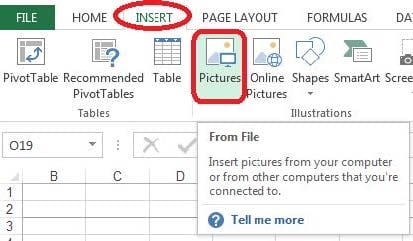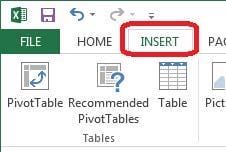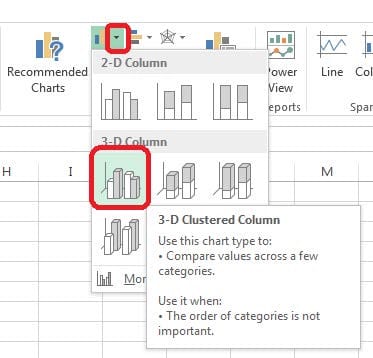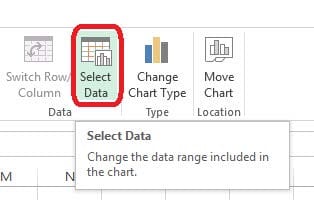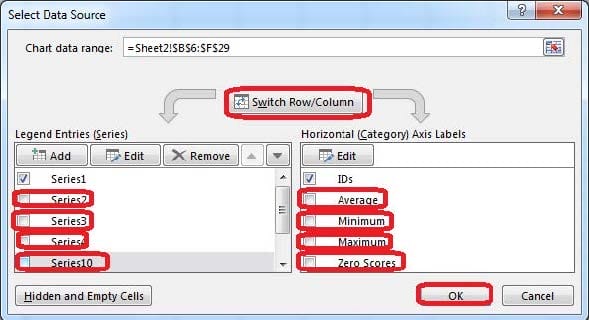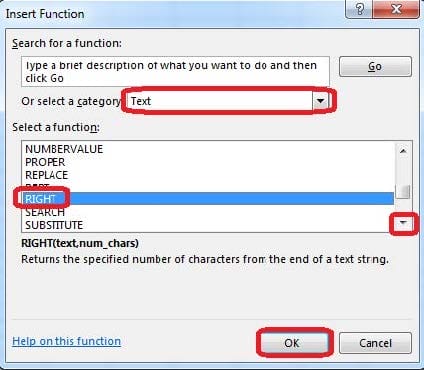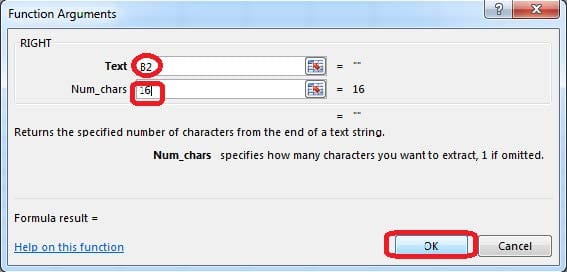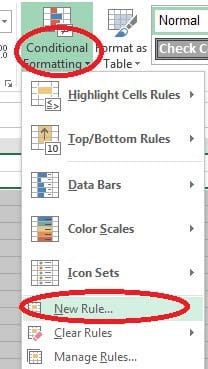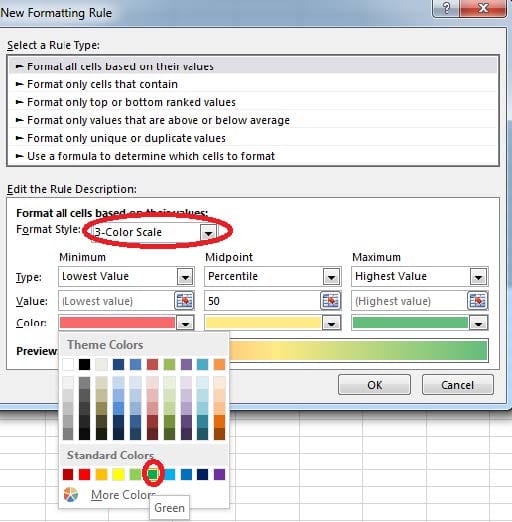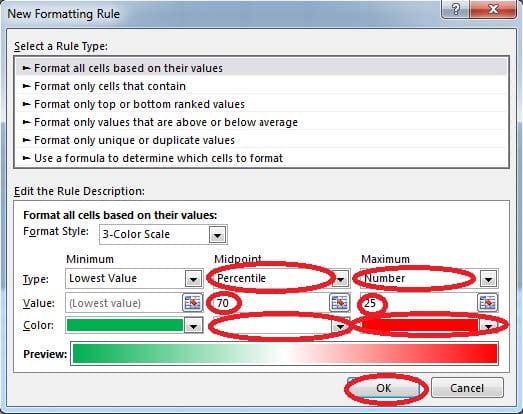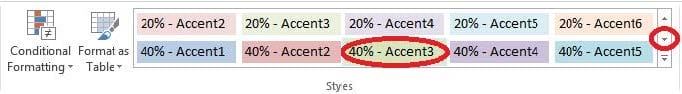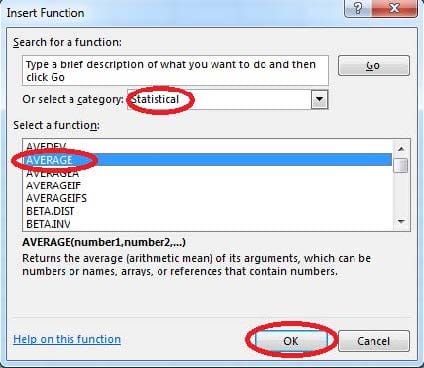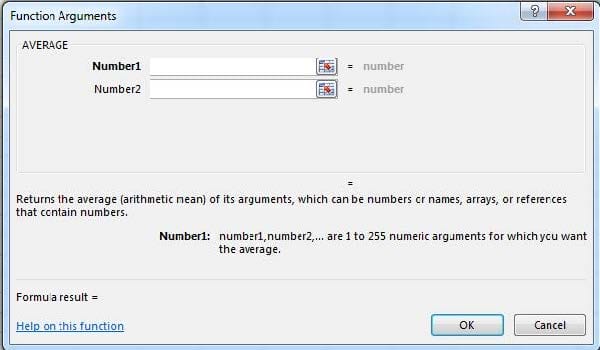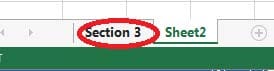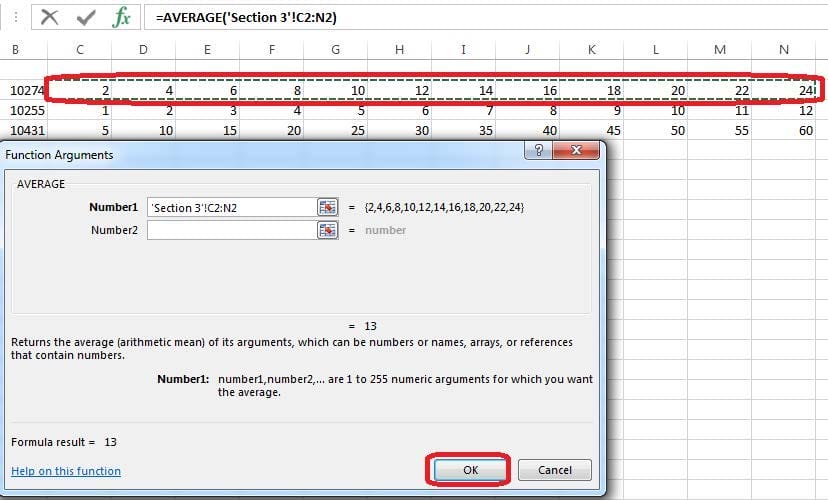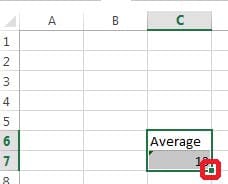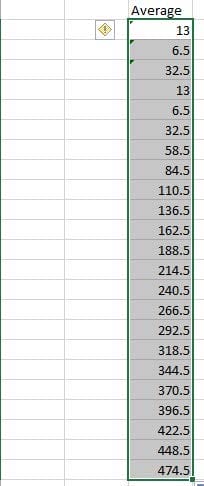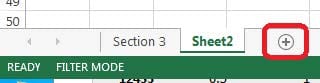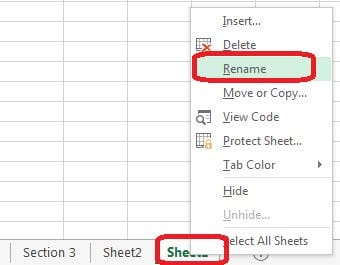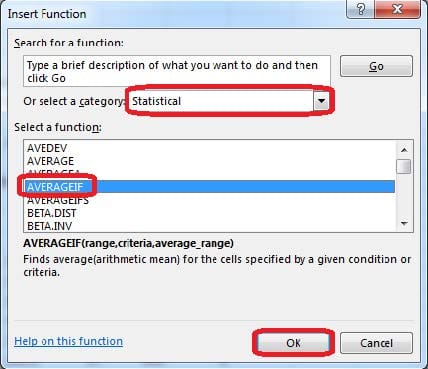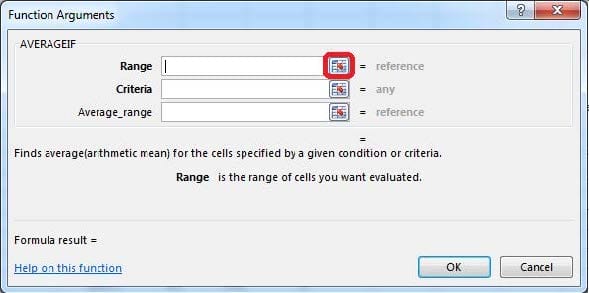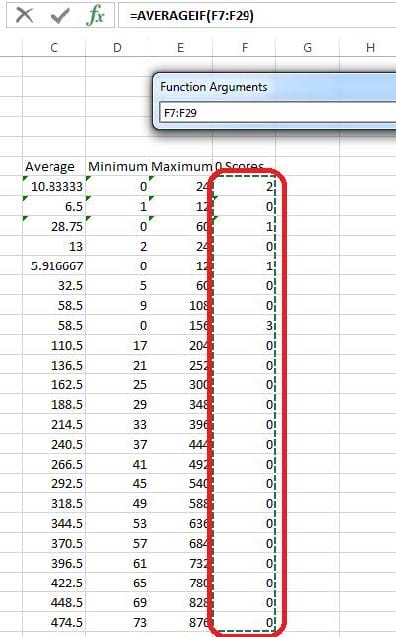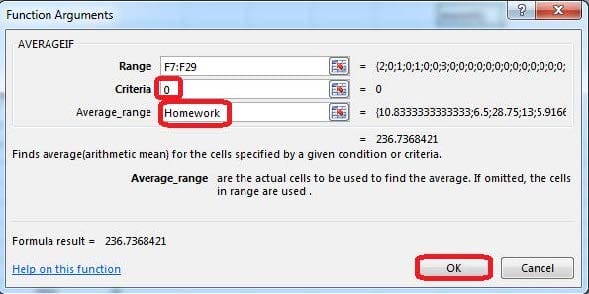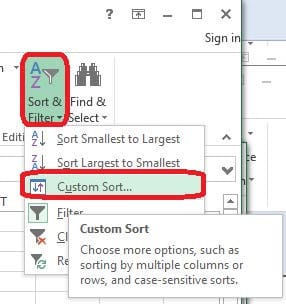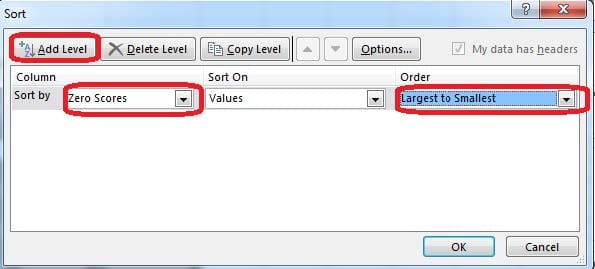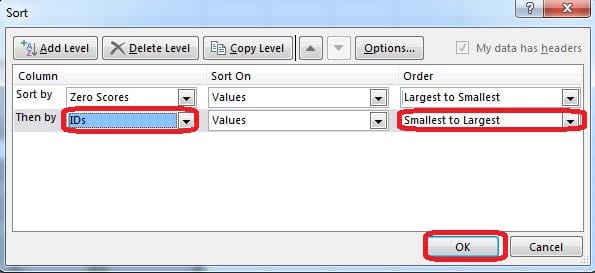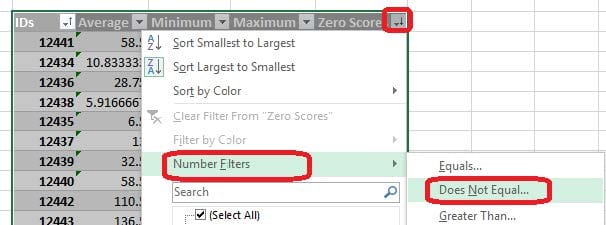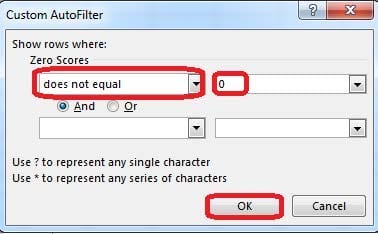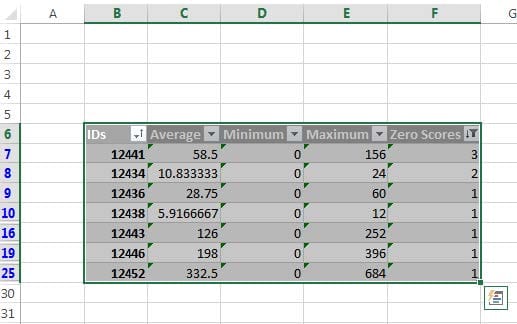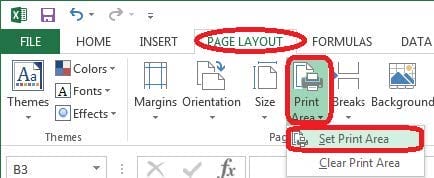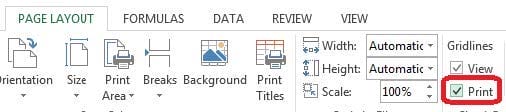Exam Details
Exam Code
:77-420Exam Name
:Excel 2013Certification
:Microsoft CertificationsVendor
:MicrosoftTotal Questions
:30 Q&AsLast Updated
:Mar 19, 2025
Microsoft Microsoft Certifications 77-420 Questions & Answers
-
Question 11:
Insert a picture. To the right of the data File source Books.jpg
-
Question 12:
Create a chart. To the right of the data Chart 3-D Clustered Column Exclude all filtered rows Horizontal Axis Labels: "IDs" column in table Series 1: "Zero Scores" column in table.
-
Question 13:
Insert the instructor's name for column B.
Cell B5.
Use Function RIGHT
Text: B2
Absolute reference
Num_chars: "16"
-
Question 14:
Add conditional formatting.
Color Scales: Green –White-Red Color Scale
Midpoint: Percentile, "70"
Maximum: Number, "25"
-
Question 15:
Apply a cell style Cell range A2:S2 Style 40% - Accent3
-
Question 16:
Formula. Find the average of each student's homework scores.
Cell range C7:C29
Use Function AVERAGE
Number 1: all homework for each student on "Section 3" worksheet "22-Aug 12-Dec"
-
Question 17:
Add a worksheet After other worksheets Rename "Section 5"
-
Question 18:
Formula Find the average score of all student ids without a zero homework score. Cell L2 Use Function AVERAGEIF Range F7:F29 Criteria: "0" Average_range: "Homework"
-
Question 19:
Sort and Filter. Apply a sort and a filter to the table. Cell range B6:F29 Sort Column Zero Scores Order Largest to Smallest Column IDs Order Smallest to Largest Filter Hide students ids with no zero scores.
-
Question 20:
Configure page layout options.
Cell range B3:S25.
Set Print Area.
Enable the Gridlines Print option.
Related Exams:
62-193
Technology Literacy for Educators70-243
Administering and Deploying System Center 2012 Configuration Manager70-355
Universal Windows Platform – App Data, Services, and Coding Patterns77-420
Excel 201377-427
Excel 2013 Expert Part One77-725
Word 2016 Core Document Creation, Collaboration and Communication77-726
Word 2016 Expert Creating Documents for Effective Communication77-727
Excel 2016 Core Data Analysis, Manipulation, and Presentation77-728
Excel 2016 Expert: Interpreting Data for Insights77-731
Outlook 2016 Core Communication, Collaboration and Email Skills
Tips on How to Prepare for the Exams
Nowadays, the certification exams become more and more important and required by more and more enterprises when applying for a job. But how to prepare for the exam effectively? How to prepare for the exam in a short time with less efforts? How to get a ideal result and how to find the most reliable resources? Here on Vcedump.com, you will find all the answers. Vcedump.com provide not only Microsoft exam questions, answers and explanations but also complete assistance on your exam preparation and certification application. If you are confused on your 77-420 exam preparations and Microsoft certification application, do not hesitate to visit our Vcedump.com to find your solutions here.