77-727 Exam Details
-
Exam Code
:77-727 -
Exam Name
:Excel 2016 Core Data Analysis, Manipulation, and Presentation -
Certification
:Microsoft Certifications -
Vendor
:Microsoft -
Total Questions
:35 Q&As -
Last Updated
:Jan 15, 2026
Microsoft 77-727 Online Questions & Answers
-
Question 1:
SIMULATION
Project 7 of 7: Farmers Market
Overview
You are the Director of a local farmers’ market. You are creating and modifying charts for a report which shows the amounts and variety of products sold during the season.
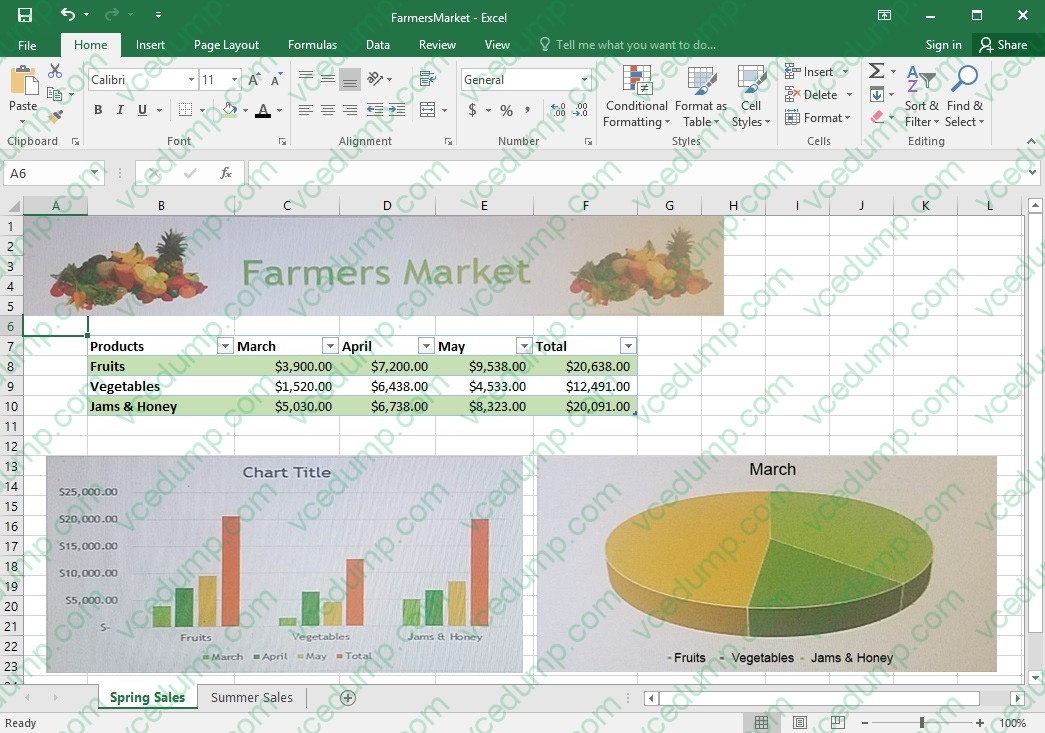
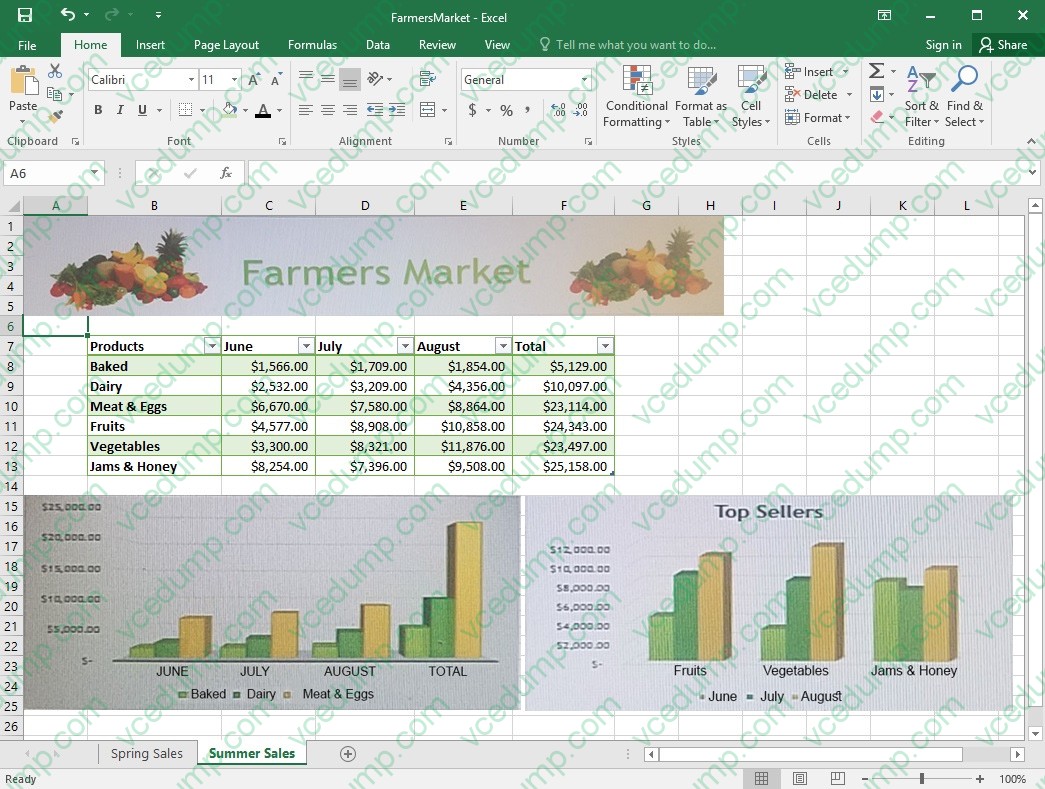
On the “Summer Sales” worksheet, switch the rows with the columns on the first column chart.
-
Question 2:
SIMULATION
Project 7 of 7: Farmers Market
Overview
You are the Director of a local farmers’ market. You are creating and modifying charts for a report which shows the amounts and variety of products sold during the season.
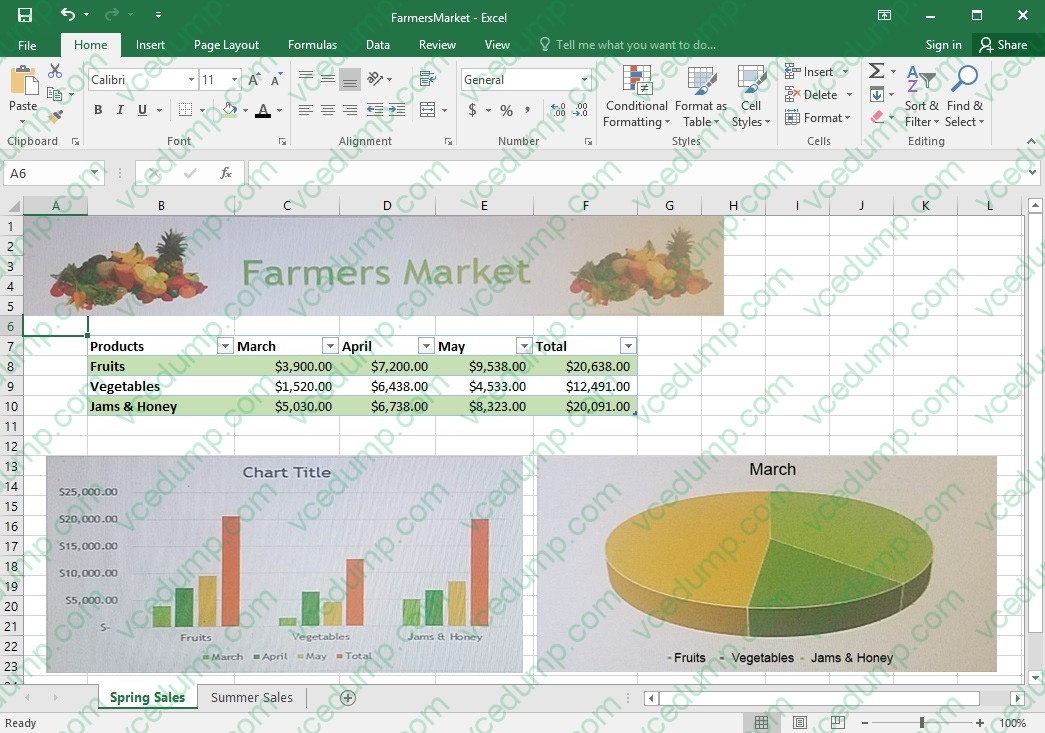
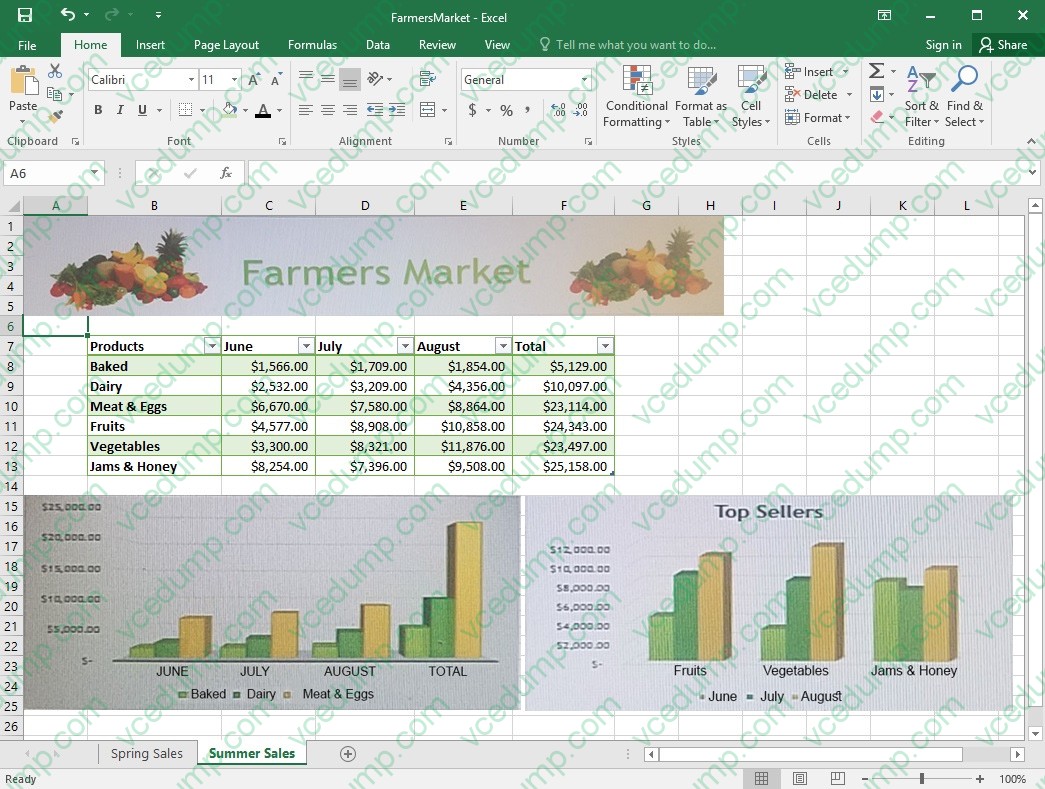
On the “Spring Sales” worksheet, apply Style 3 and Monochromatic Color 2 (Monochromatic Palette 2) to the 3-D Pie chart.
-
Question 3:
SIMULATION
Project 7 of 7: Farmers Market Overview
You are the Director of a local farmers’ market. You are creating and modifying charts for a report which shows the amounts and variety of products sold during the season.
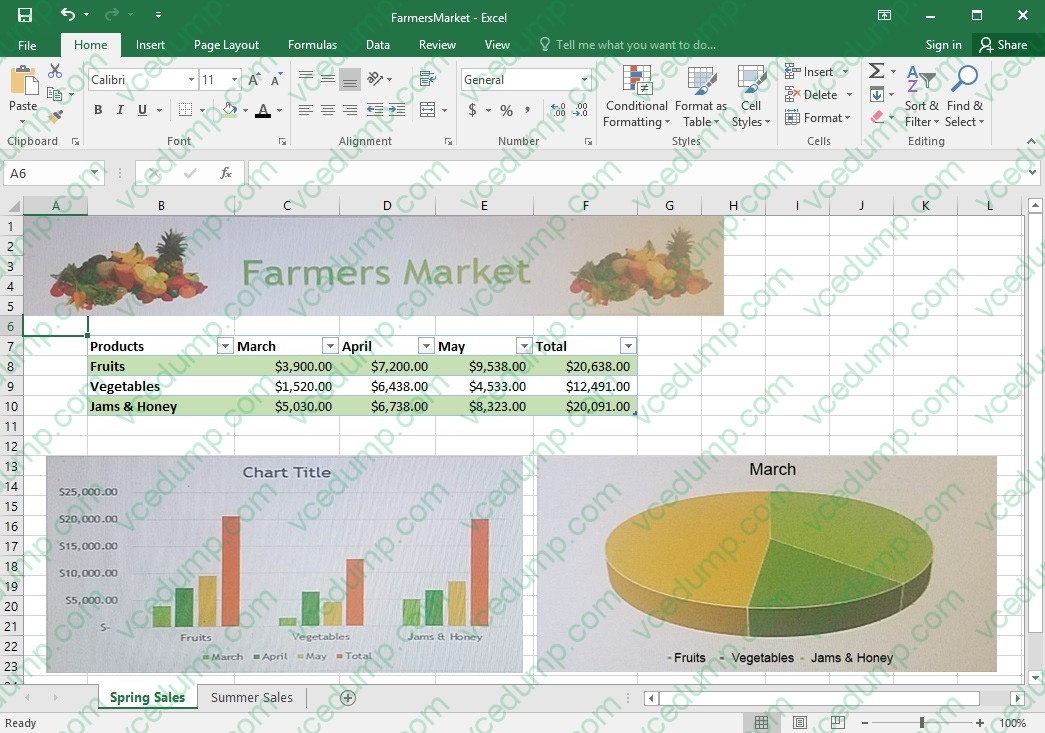
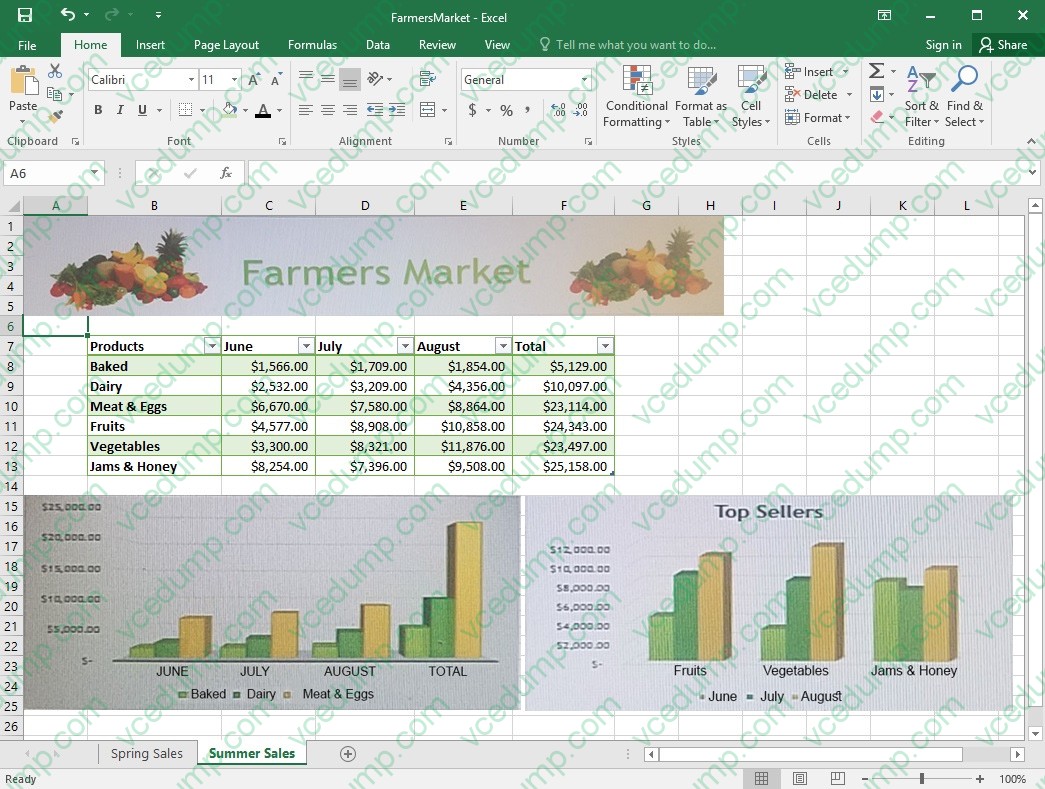
On the “Spring Sales” worksheet, add the title “New Products” to the column chart. Label the vertical axis “Gross Sales” and the horizontal axis “Months”.
-
Question 4:
SIMULATION
Project 7 of 7: Farmers Market Overview
You are the Director of a local farmers’ market. You are creating and modifying charts for a report which shows the amounts and variety of products sold during the season.
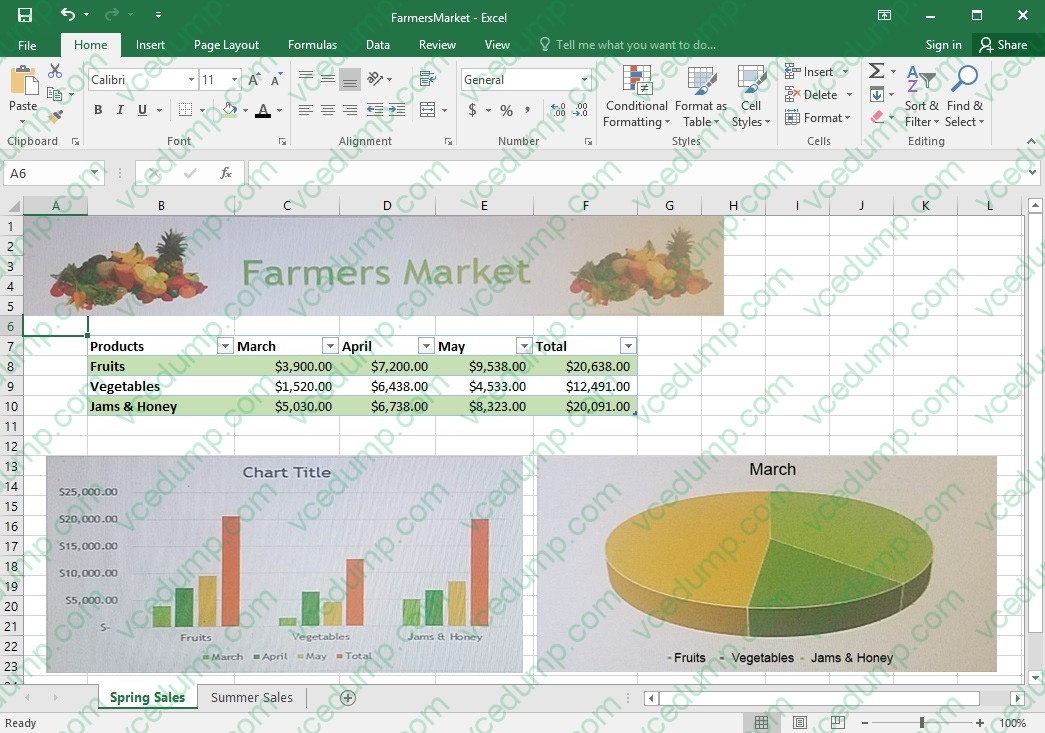
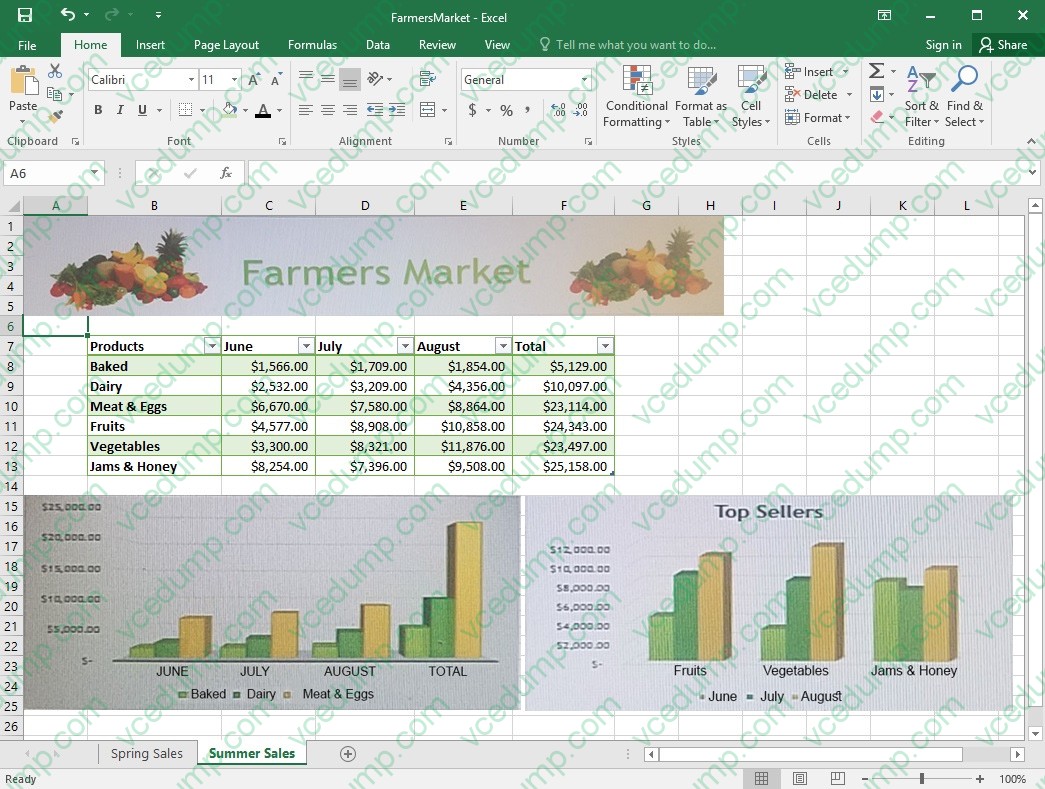
On the “Summer Sales” worksheet, add the “Total” data series to the “Top Sellers” column chart. Include the total only for “Fruits”, “Vegetables”, and “Jams and Honey”.
-
Question 5:
SIMULATION
Project 7 of 7: Farmers Market
Overview
You are the Director of a local farmers’ market. You are creating and modifying charts for a report which shows the amounts and variety of products sold during the season.
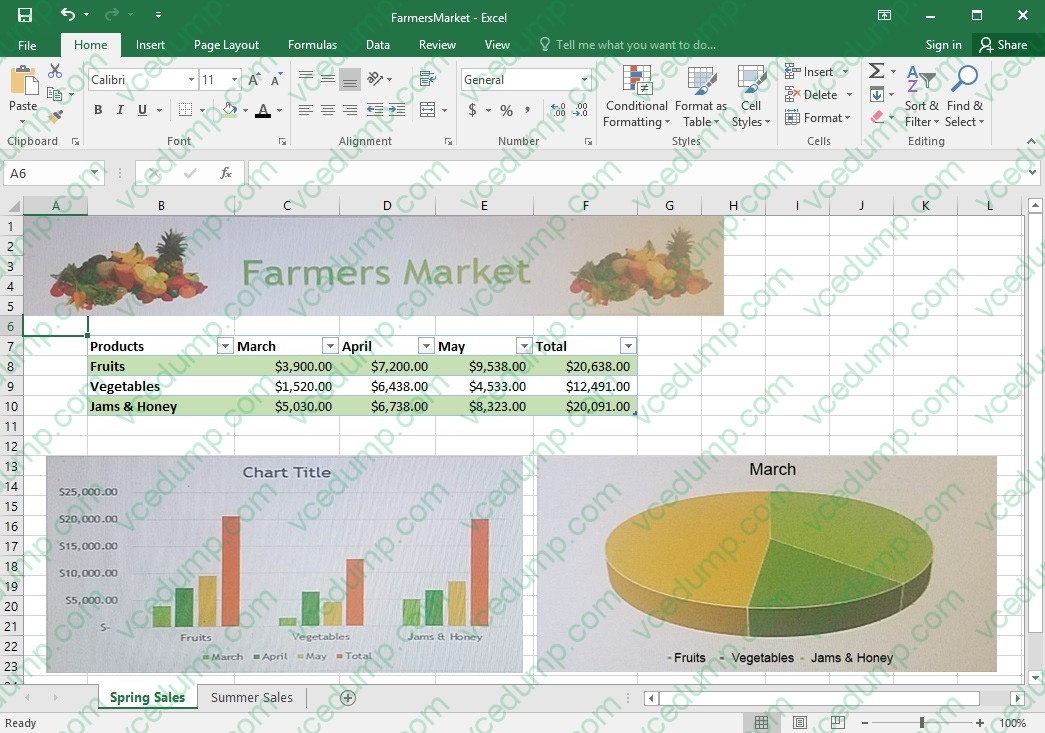
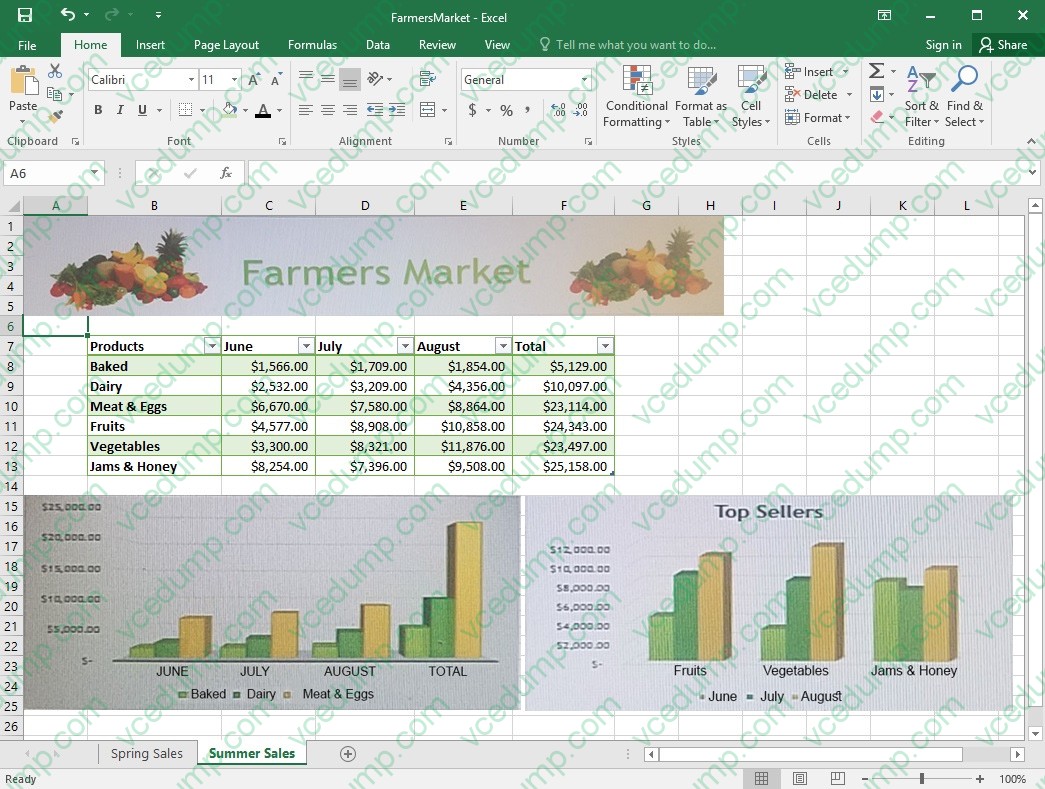
On the “Summer Sales” worksheet, use the data in the “Products” and “Total” columns only to create a 3-D Pie chart. Position the new chart to the right of the column charts.
-
Question 6:
SIMULATION
Project 6 of 7: Bike Tours Overview
You are the owner of a small bicycle tour company summarizing trail rides that have been booked for the next six months.
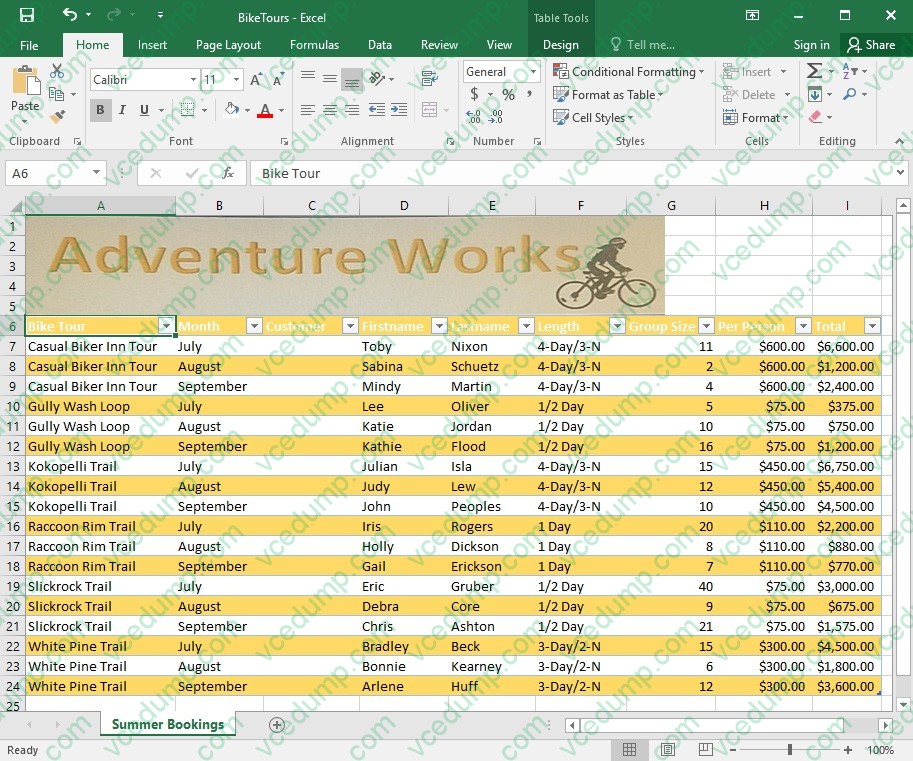
Insert page numbering in the center of the footer on the “Summer Bookings” worksheet using the format Page 1 of ?.
-
Question 7:
SIMULATION
Project 6 of 7: Bike Tours Overview
You are the owner of a small bicycle tour company summarizing trail rides that have been booked for the next six months.
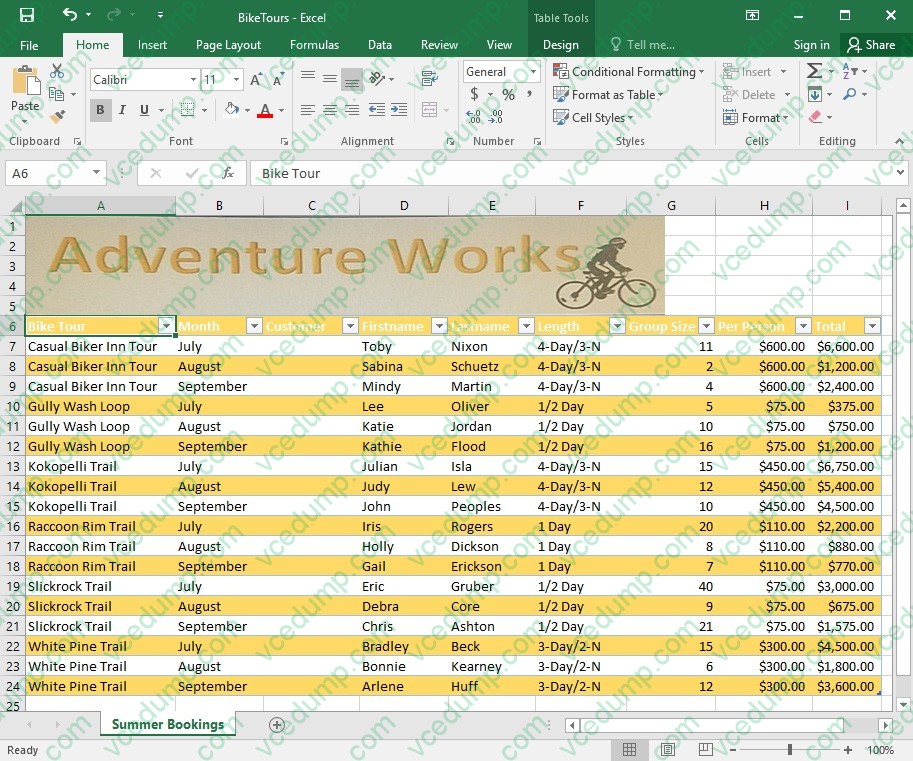
On the “Summer Bookings” worksheet, remove the table functionality from the table. Retain the cell formatting and location of the data.
-
Question 8:
SIMULATION
Project 6 of 7: Bike Tours Overview
You are the owner of a small bicycle tour company summarizing trail rides that have been booked for the next six months.
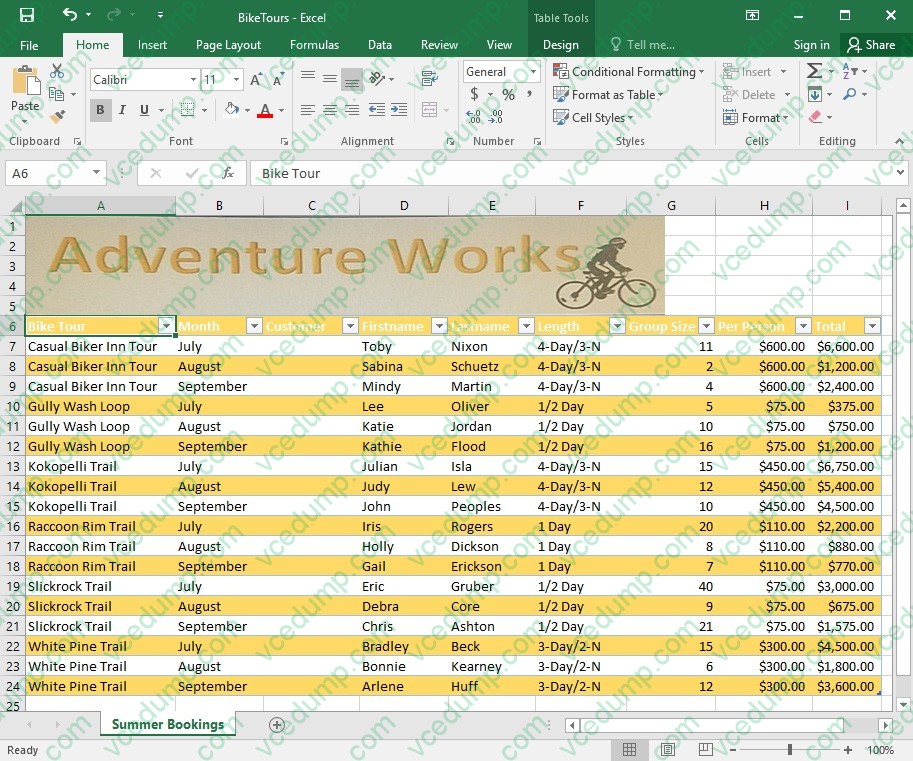
In cell C8 on the “Summer Bookings” worksheet, insert a function that joins the customer “Lastname” to the customer “Firstname” separated by a comma and space. (Example: Campbell, David).
-
Question 9:
SIMULATION
Project 6 of 7: Bike Tours Overview
You are the owner of a small bicycle tour company summarizing trail rides that have been booked for the next six months.
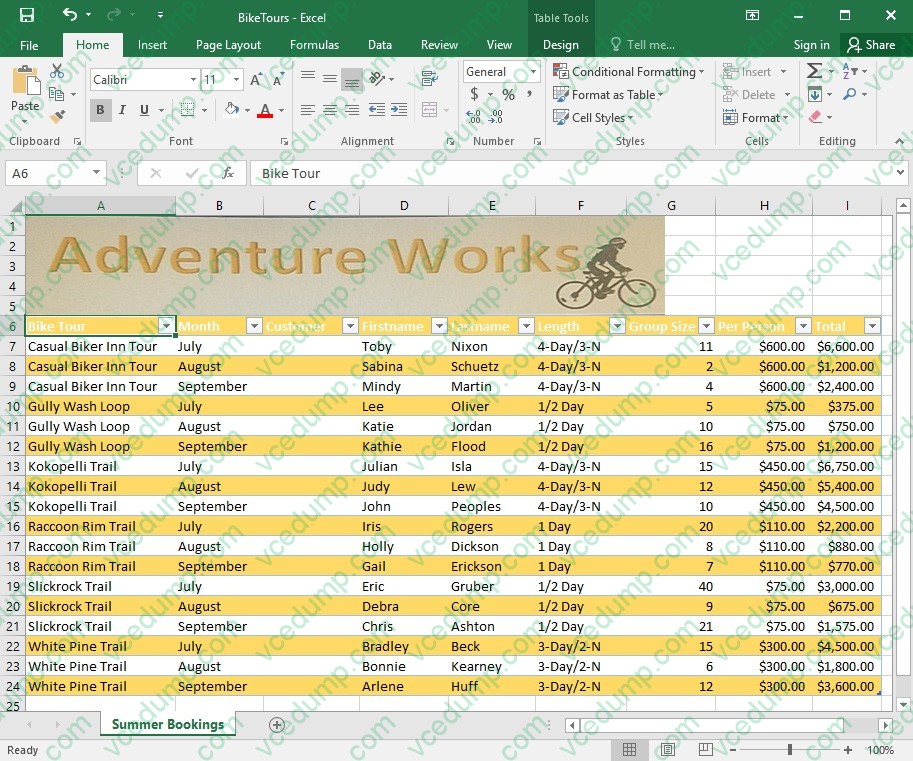
In cell M10 on the “Summer Bookings” worksheet, insert a function that calculates the total amount of sales from the “Total” column for groups containing 12 or more people even if the order of the rows is changed.
-
Question 10:
SIMULATION
Project 6 of 7: Bike Tours Overview
You are the owner of a small bicycle tour company summarizing trail rides that have been booked for the next six months.
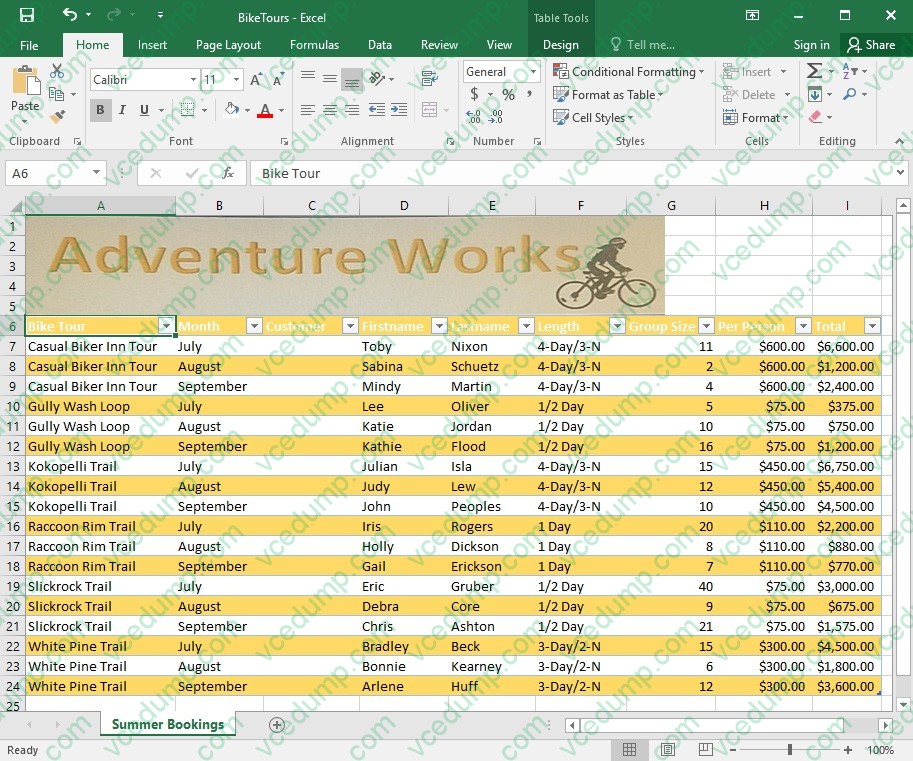
In cell M9 on the “Summer Bookings” worksheet, insert a function that calculates the number of groups containing 12 or more people even if the order of the rows is changed.
Related Exams:
-
62-193
Technology Literacy for Educators -
70-243
Administering and Deploying System Center 2012 Configuration Manager -
70-355
Universal Windows Platform – App Data, Services, and Coding Patterns -
77-420
Excel 2013 -
77-427
Excel 2013 Expert Part One -
77-725
Word 2016 Core Document Creation, Collaboration and Communication -
77-726
Word 2016 Expert Creating Documents for Effective Communication -
77-727
Excel 2016 Core Data Analysis, Manipulation, and Presentation -
77-728
Excel 2016 Expert: Interpreting Data for Insights -
77-731
Outlook 2016 Core Communication, Collaboration and Email Skills
Tips on How to Prepare for the Exams
Nowadays, the certification exams become more and more important and required by more and more enterprises when applying for a job. But how to prepare for the exam effectively? How to prepare for the exam in a short time with less efforts? How to get a ideal result and how to find the most reliable resources? Here on Vcedump.com, you will find all the answers. Vcedump.com provide not only Microsoft exam questions, answers and explanations but also complete assistance on your exam preparation and certification application. If you are confused on your 77-727 exam preparations and Microsoft certification application, do not hesitate to visit our Vcedump.com to find your solutions here.