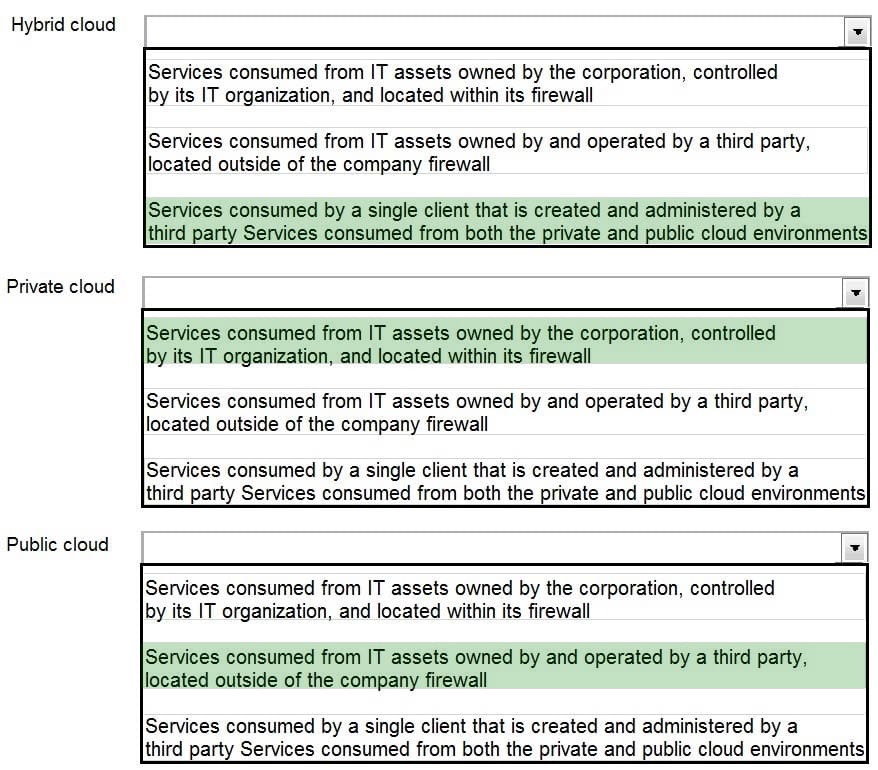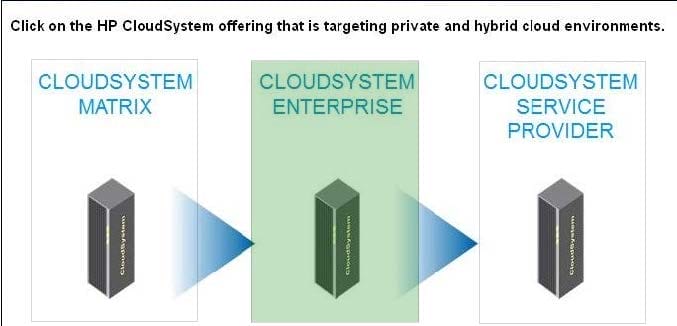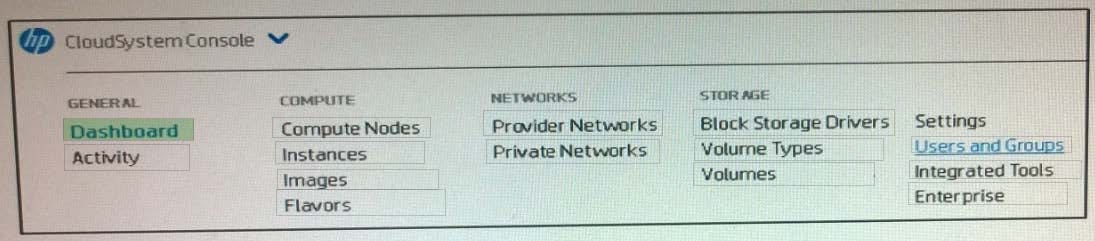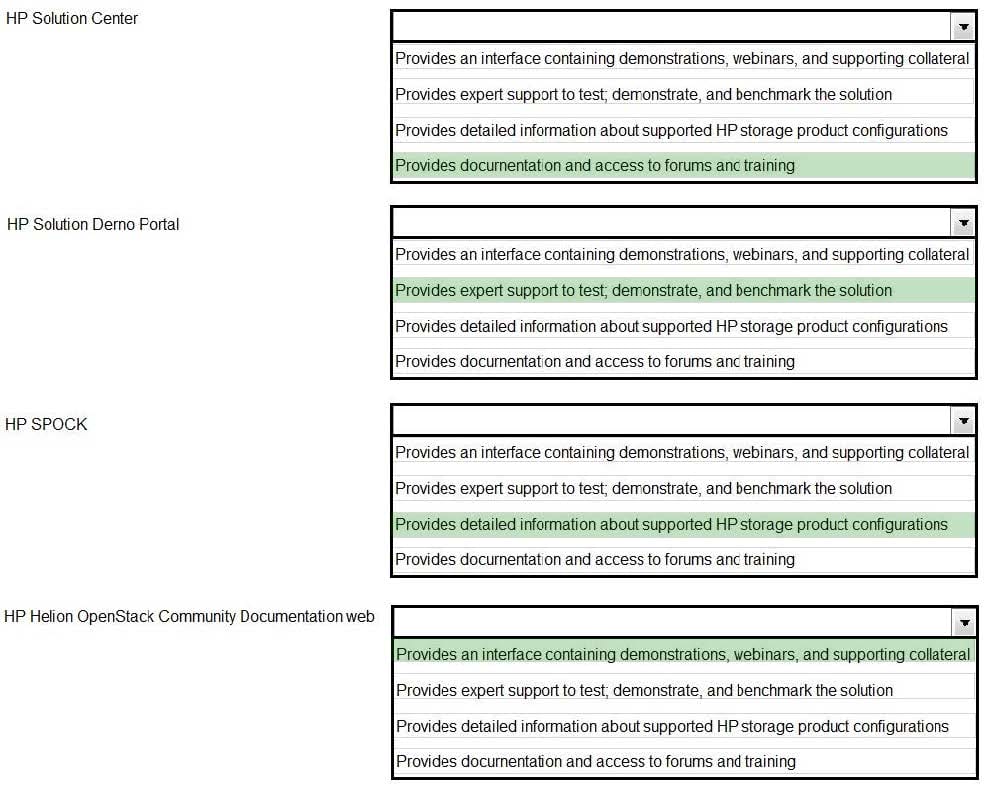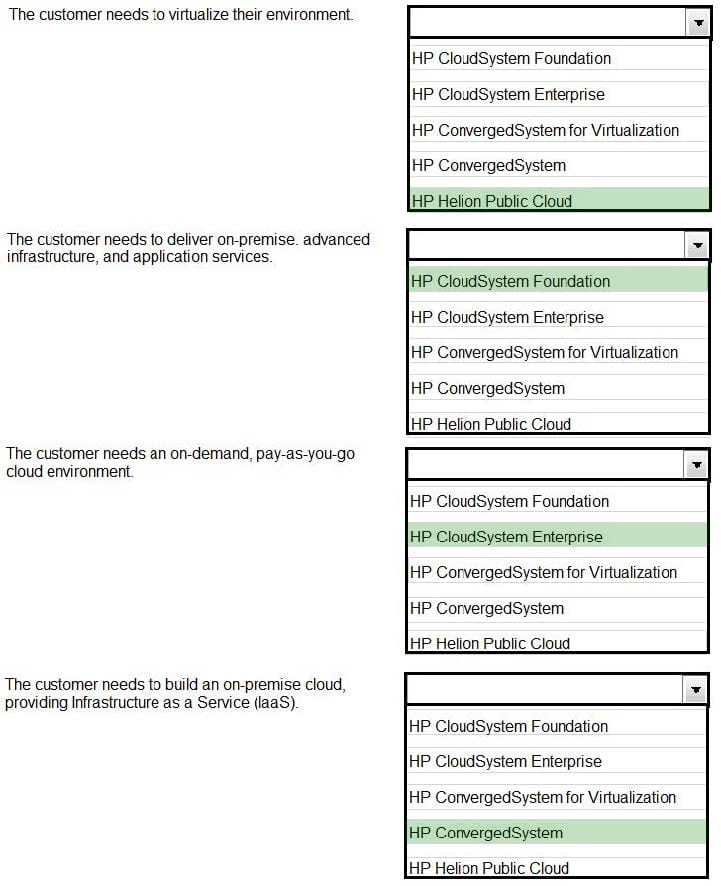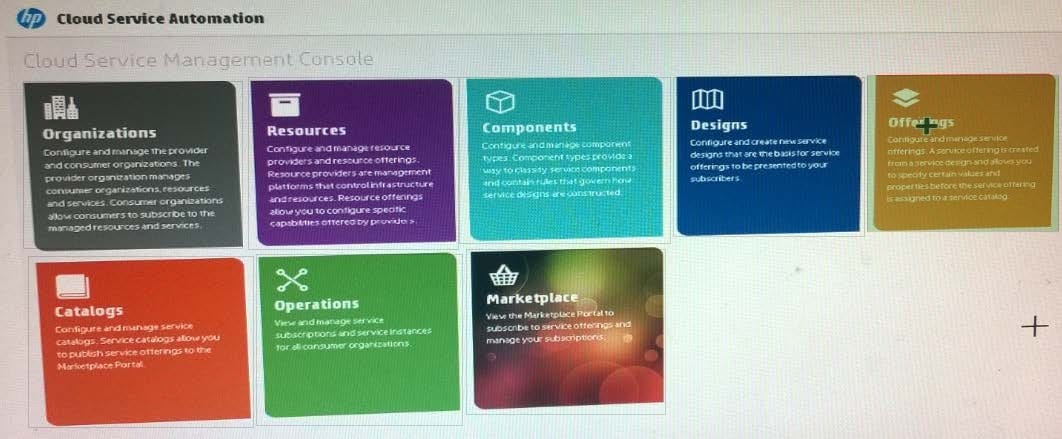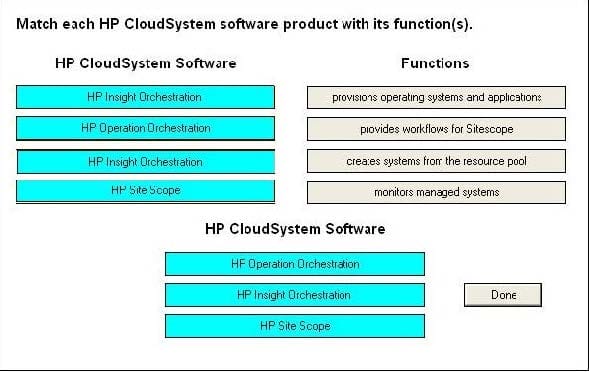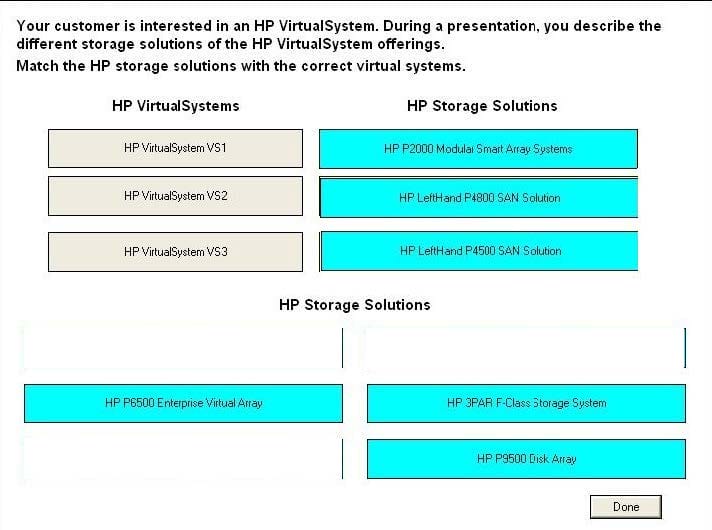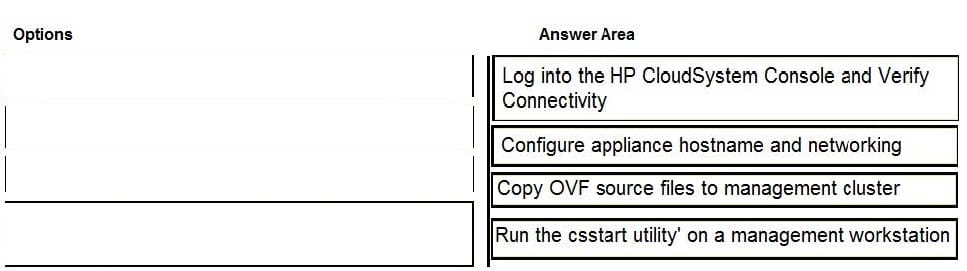Exam Details
Exam Code
:HP0-D31Exam Name
:Designing HP Data Center and Cloud SolutionsCertification
:HP ASE - Data Center and Cloud Architect V2Vendor
:HPTotal Questions
:129 Q&AsLast Updated
:Mar 29, 2025
HP HP ASE - Data Center and Cloud Architect V2 HP0-D31 Questions & Answers
-
Question 121:
Match each cloud deployment model with its correct description.
Hot Area:
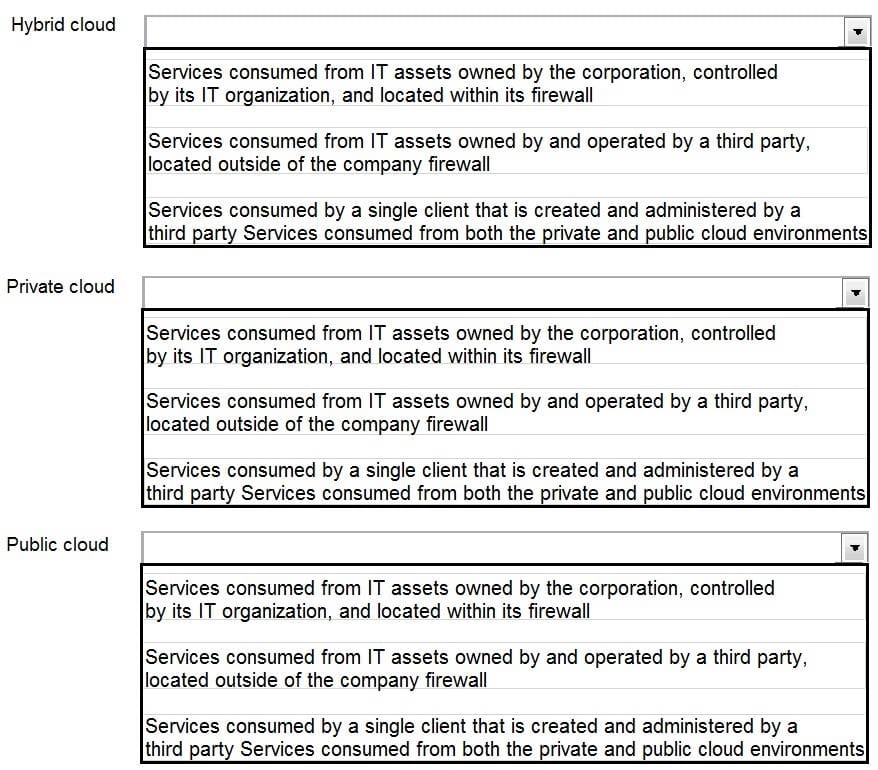
-
Question 122:
Click the Task button. Click on the HP CloudSystem offering that is targeting private and hybrid cloud environments.
Hot Area:
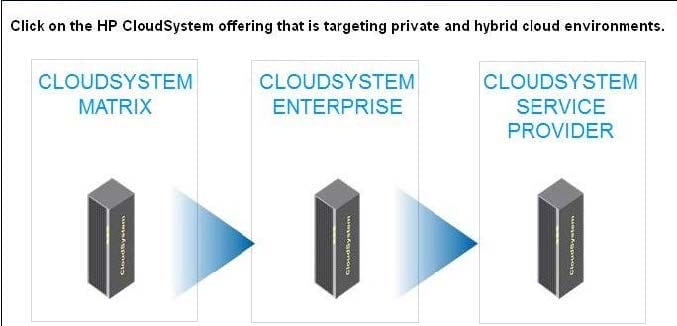
-
Question 123:
Click on the area of the graphic that allows you to access the Cloud Service Management Console.
Hot Area:
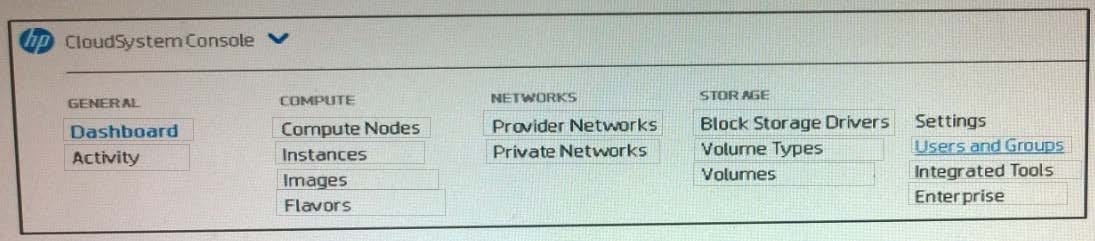
-
Question 124:
Match the HP resources to their descriptions.
Hot Area:
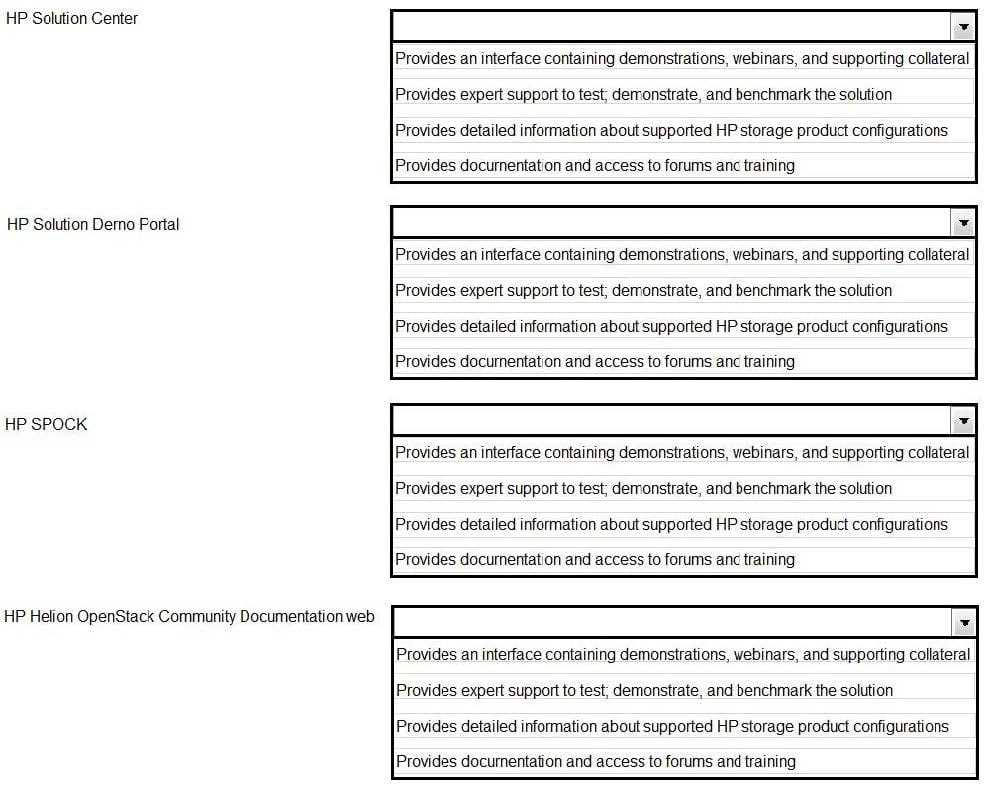
-
Question 125:
Match the customer need with the most appropriate HP offering.
Hot Area:
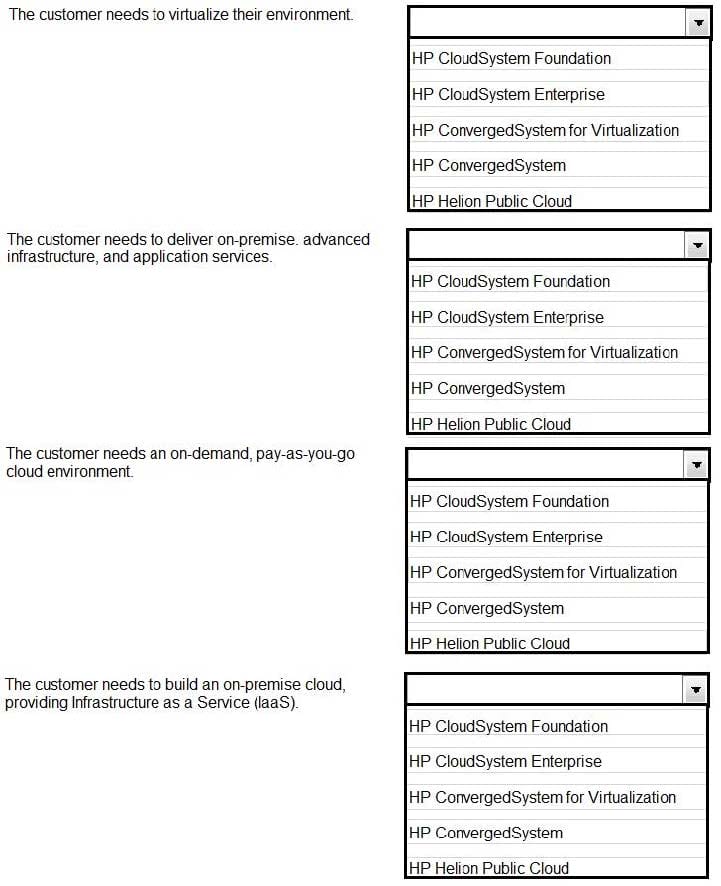
-
Question 126:
Click on the area of the graphic that allows you to create a new service offering in Cloud Service Automation.
Hot Area:
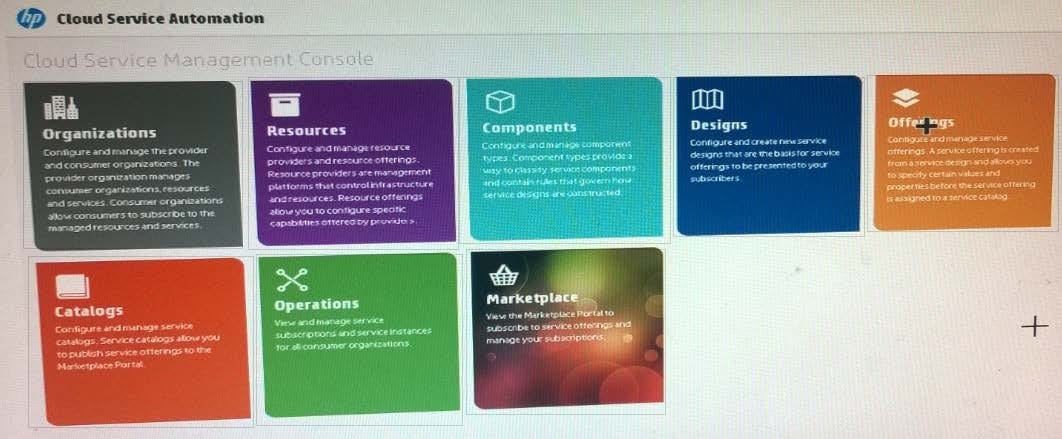
-
Question 127:
Click the Task button. Match each HP CloudSystem software product with its function(s).
Select and Place:
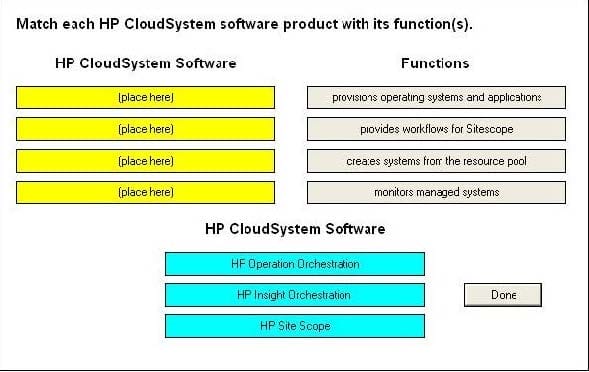
-
Question 128:
Click the Task button. Your customer is interested in an HP VirtualSystem. During a presentation, you describe the different storage solutions of the HP VirtualSystem offerings. Match the HP storage solutions with the correct virtual systems.
Select and Place:
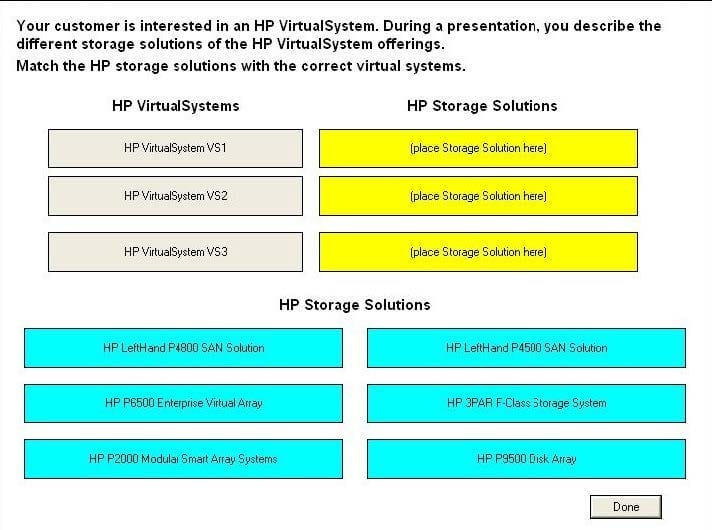
-
Question 129:
Put the steps to install HP CloudSystern Foundation in the correct sequence.
Select and Place:
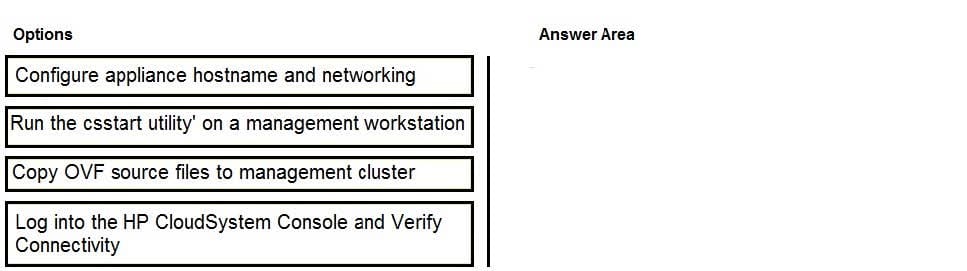
Related Exams:
Tips on How to Prepare for the Exams
Nowadays, the certification exams become more and more important and required by more and more enterprises when applying for a job. But how to prepare for the exam effectively? How to prepare for the exam in a short time with less efforts? How to get a ideal result and how to find the most reliable resources? Here on Vcedump.com, you will find all the answers. Vcedump.com provide not only HP exam questions, answers and explanations but also complete assistance on your exam preparation and certification application. If you are confused on your HP0-D31 exam preparations and HP certification application, do not hesitate to visit our Vcedump.com to find your solutions here.