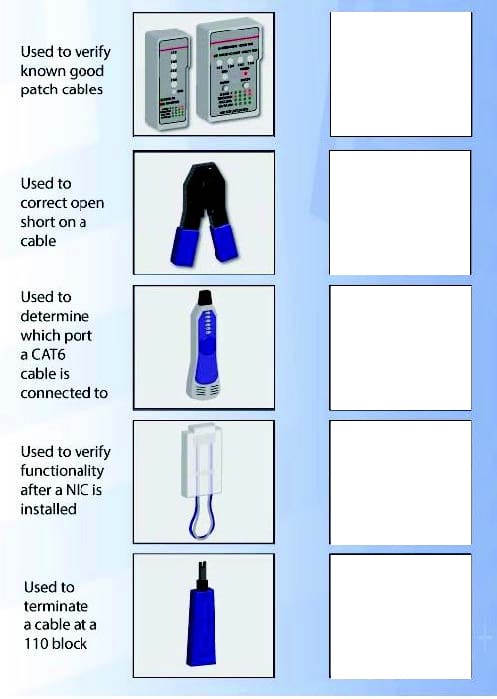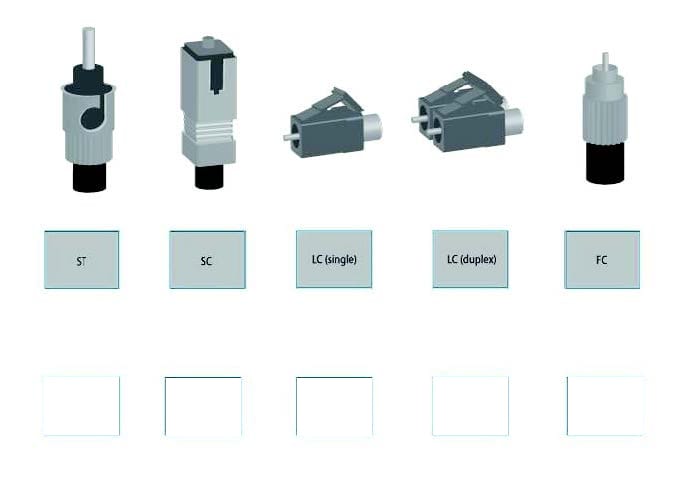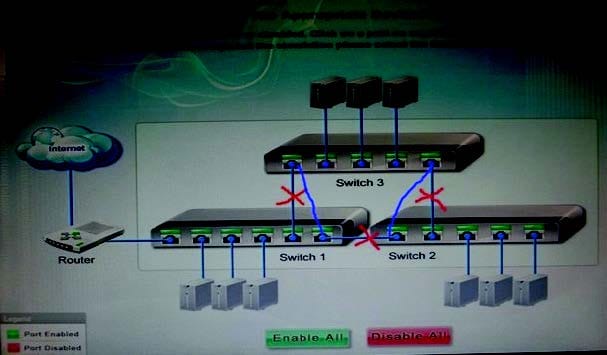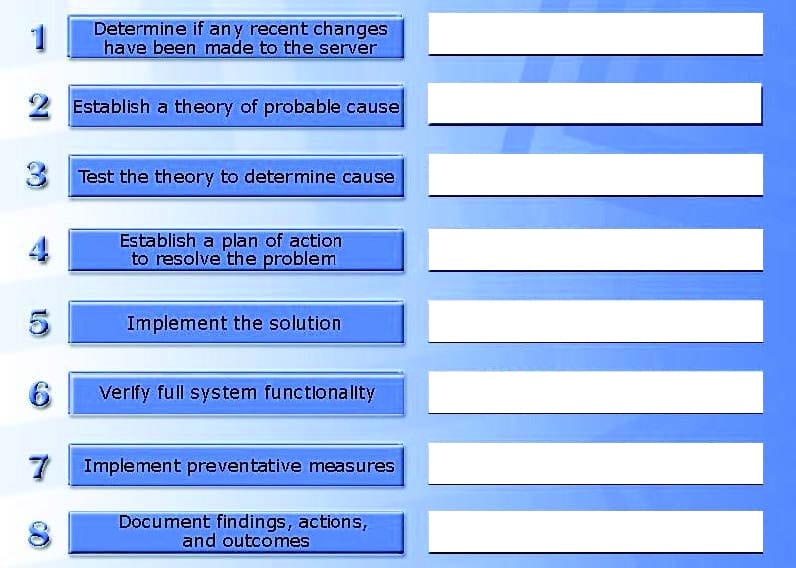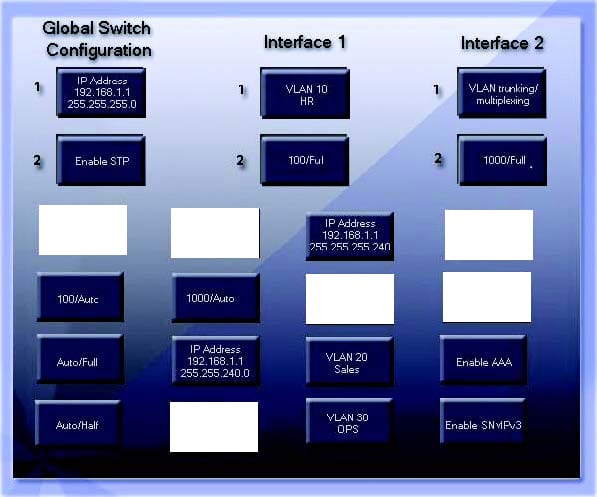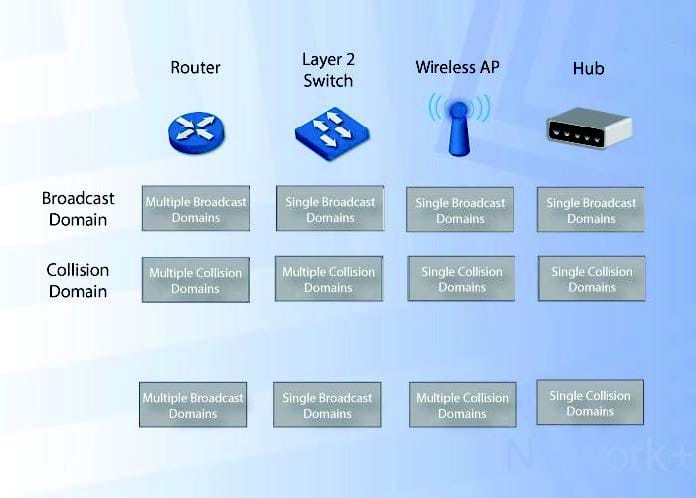Exam Details
Exam Code
:N10-005Exam Name
:CompTIA Network+ Certification ExamCertification
:CompTIA Mobility+Vendor
:CompTIATotal Questions
:828 Q&AsLast Updated
:Mar 20, 2025
CompTIA CompTIA Mobility+ N10-005 Questions & Answers
-
Question 821:
Drag and drop each networking tool to the MOST appropriate descriptor. Each tool may only be used once.
Select and Place:
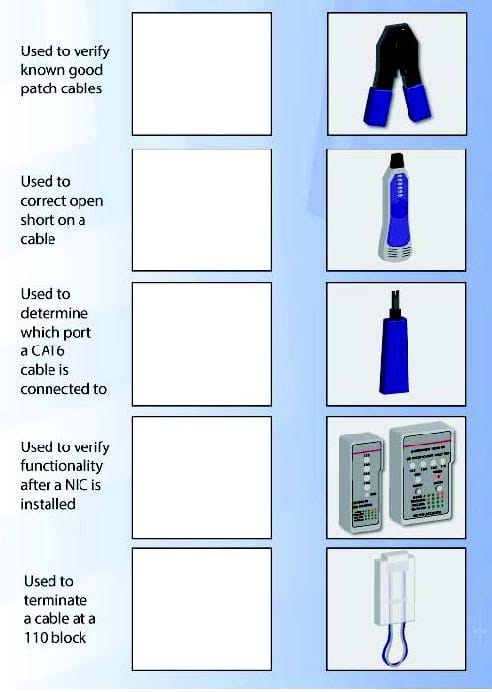
Select and Place:
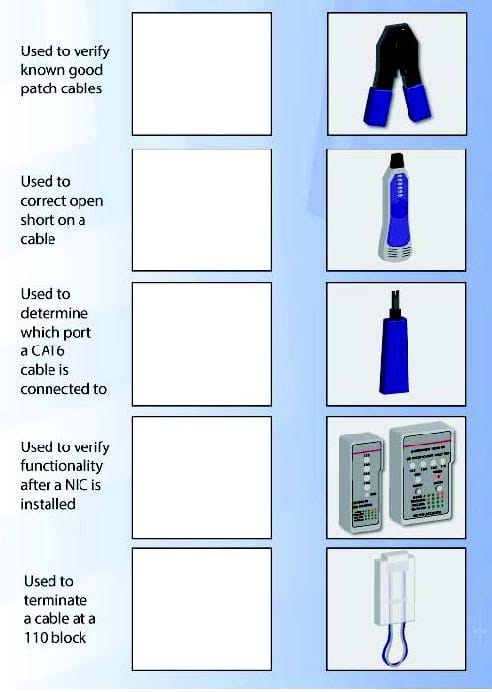
-
Question 822:
Drag and drop the fiber cable connection types to the appropriate image.
Select and Place:
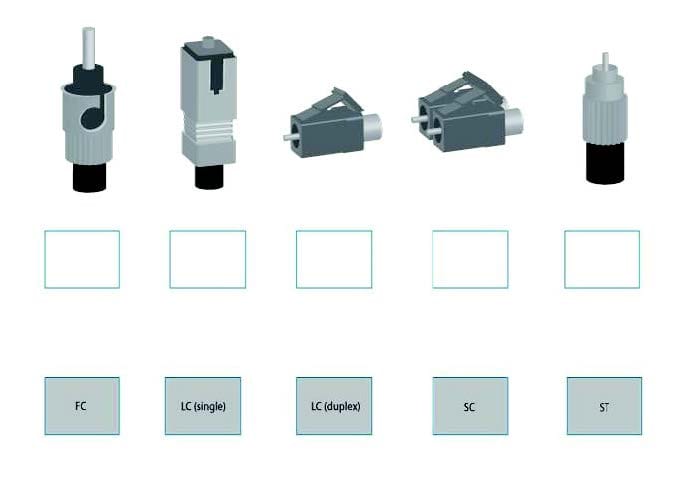
Select and Place:
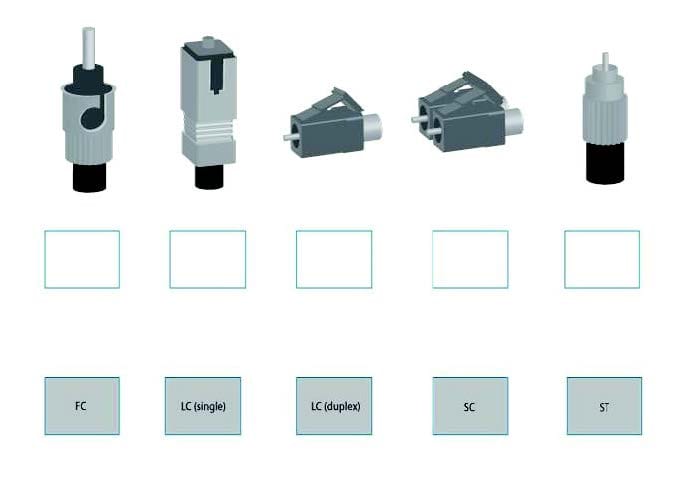
-
Question 823:
Drag and drop the following maximum speeds to their corresponding wireless standards. Tokens can be used more than once.
Select and Place:
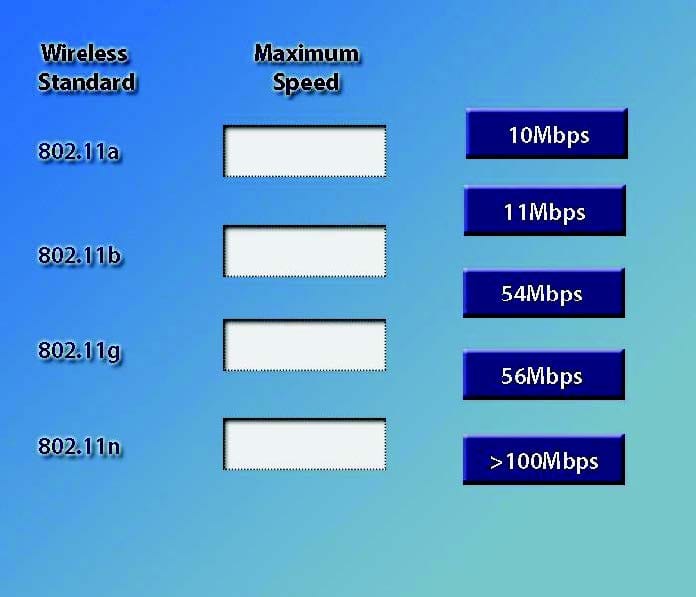
Select and Place:
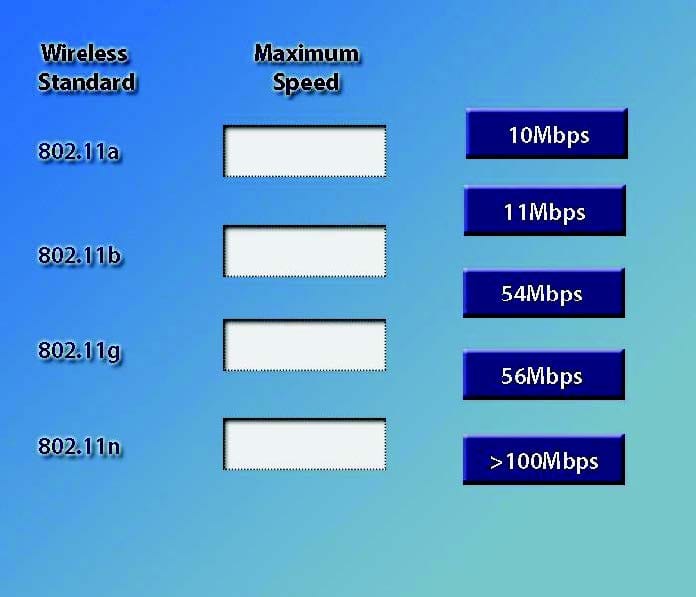
-
Question 824:
SIMULATION
You have been tasked with testing a CAT5 cable. A summary of the test results can be found on the screen.
Step 1: Select the tool that was used to create the cable test results. Step 2: Interpret the best results and select the options that explains the results.
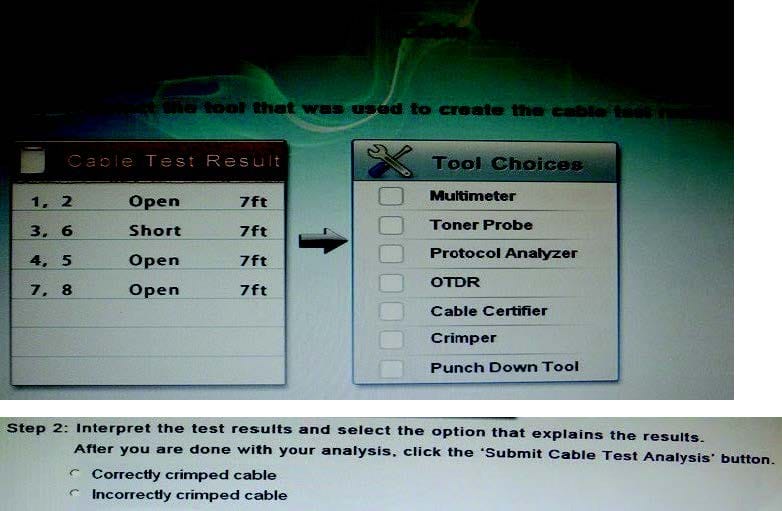
-
Question 825:
SIMULATION
Workstations are unable to access the internet after a recent power outage. Configure the appropriate devices to ensure All workstations have internet connectivity.
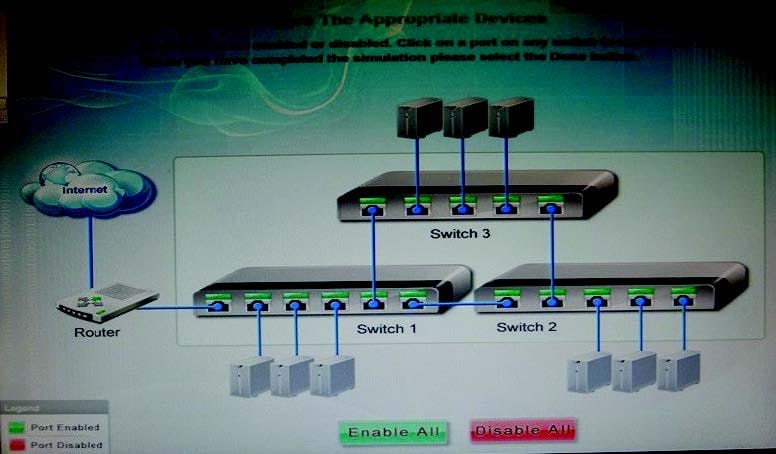
-
Question 826:
SIMULATION
Wireless network users recently began experiencing speed and performance issues after access point 2 (AP2) was replaced due to faulty hardware. The original network was installed according to a consultant's specifications and has always worked without a problem. You a network technician, have been tasked with evaluating the situation and resolving the issues to improve both performance and connectivity. Refer to the following diagram and perform any Necessary changes to the wireless and wired infrastructure by adjusting devices.
NotE. Adjust the LEAST number of devices needed to fix the issue all blue icons in the image are clickable.
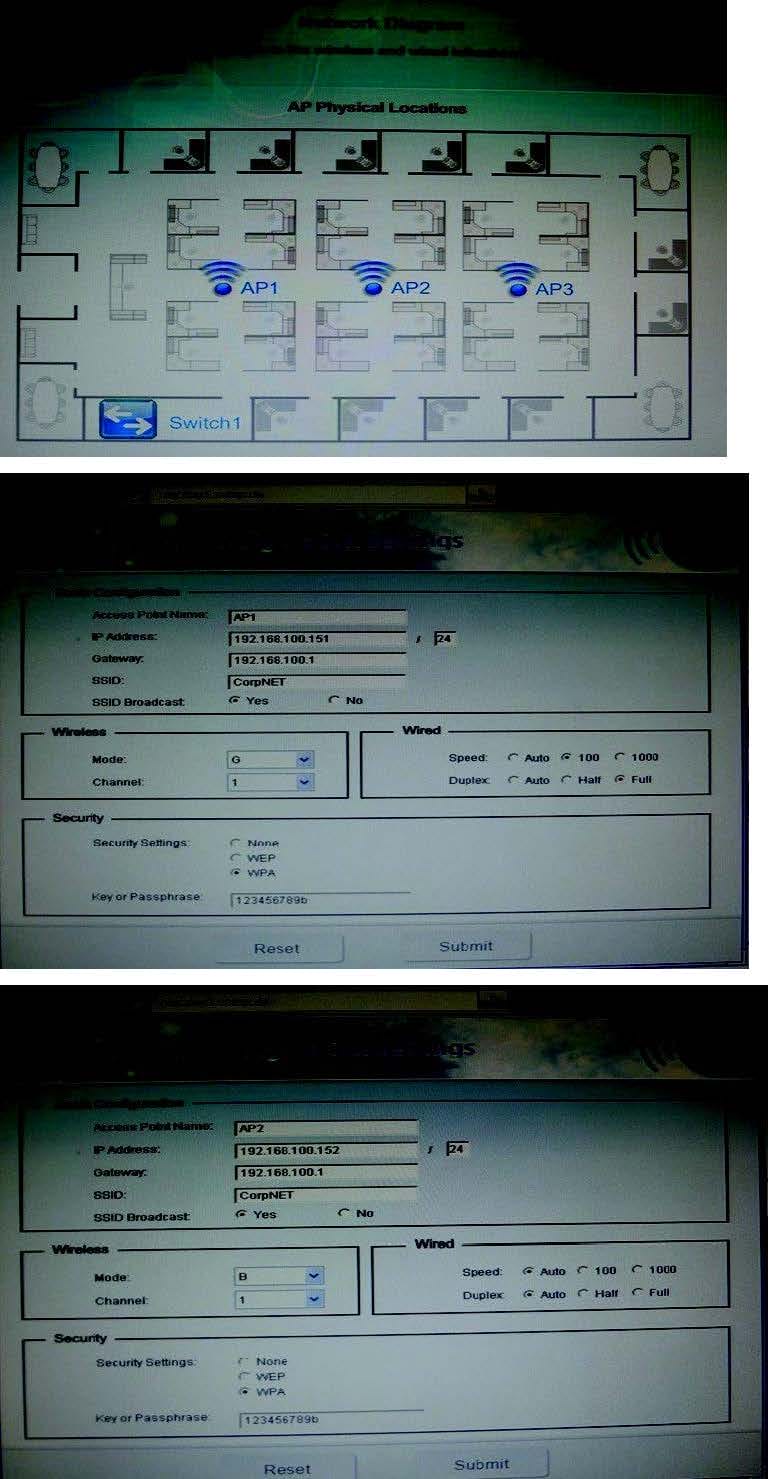
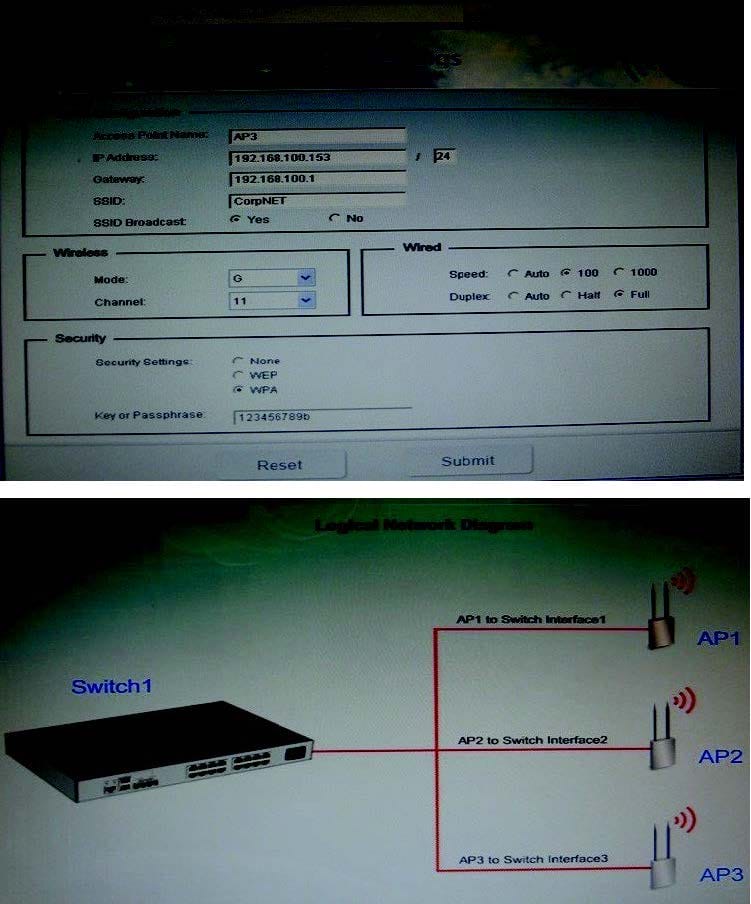
-
Question 827:
A customer's email server is not sending emails. Arrange the troubleshooting steps in the order the technician should perform them:
Select and Place:
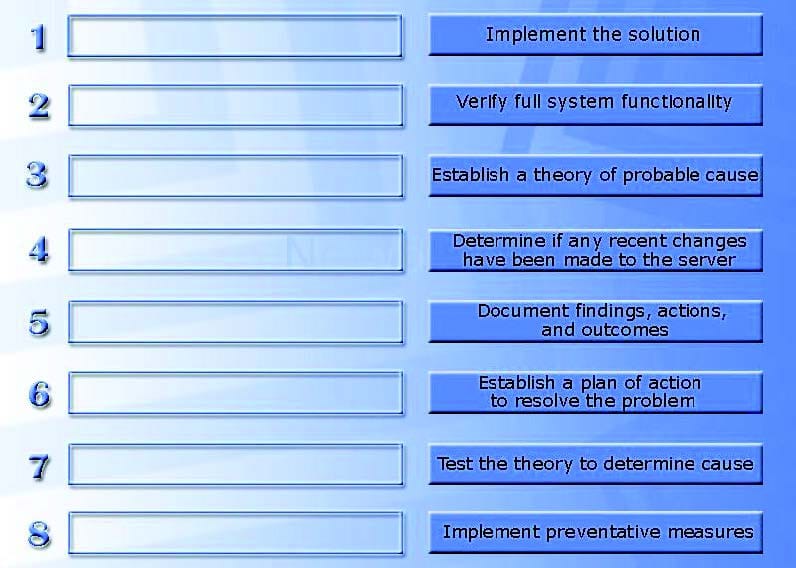
Select and Place:
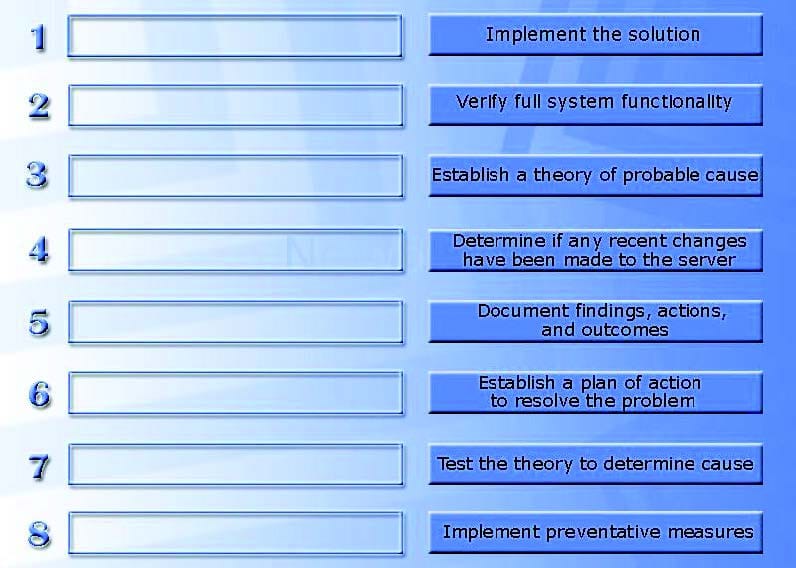
-
Question 828:
GigSwitch1 is currently configured with a speed of 100 and Duplex is set to Auto on all interfaces. Interface 2 will be connected to GigSwitch2 which is used for all departments. Interface 1 will be used for HR traffic only.
GigSwitch1 needs to be configured with the following parameters: Configure the necessary protocol to prevent switching loops Configure GigSwitch1 with a /24 IP address for management Traffic across Interface 1 needs to be forced to accept and receive up to 100Mbps data at the same time Traffic across Interface 2 needs to be forced to use Gigabit speeds and maximum performance Drag and drop the appropriate configurations to their corresponding requirements. All placeholders must be filled. Not all configurations will be used.
Select and Place:
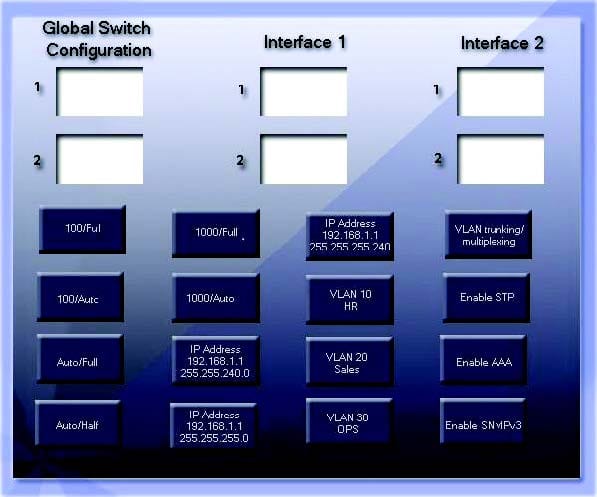
Select and Place:
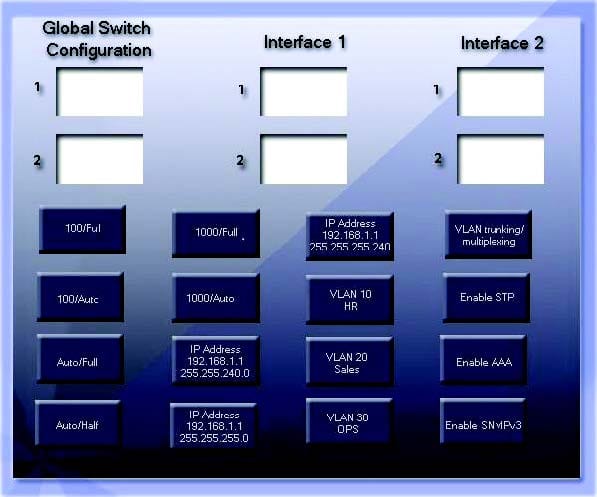
-
Question 829:
Under each network device, drag and drop the associated broadcast and/or collison description. Objects may be used multiple times, as needed.
Select and Place:
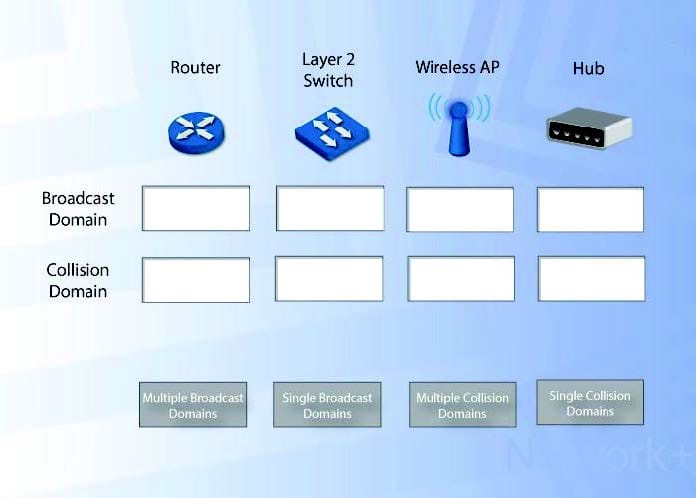
Select and Place:
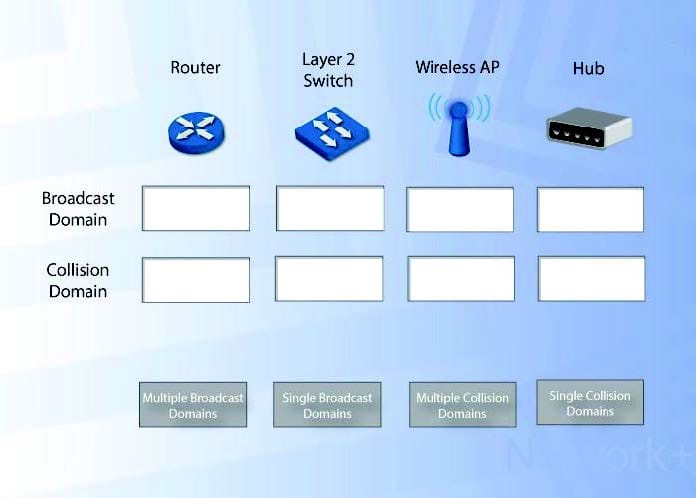
Related Exams:
Tips on How to Prepare for the Exams
Nowadays, the certification exams become more and more important and required by more and more enterprises when applying for a job. But how to prepare for the exam effectively? How to prepare for the exam in a short time with less efforts? How to get a ideal result and how to find the most reliable resources? Here on Vcedump.com, you will find all the answers. Vcedump.com provide not only CompTIA exam questions, answers and explanations but also complete assistance on your exam preparation and certification application. If you are confused on your N10-005 exam preparations and CompTIA certification application, do not hesitate to visit our Vcedump.com to find your solutions here.