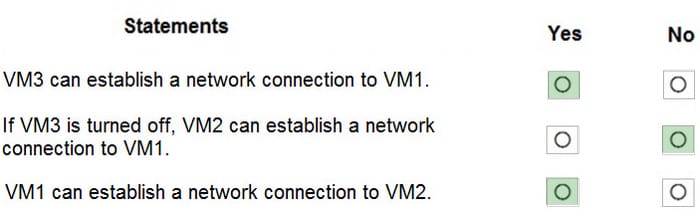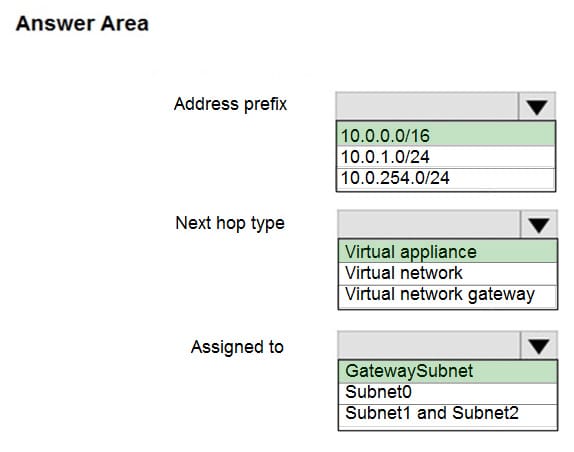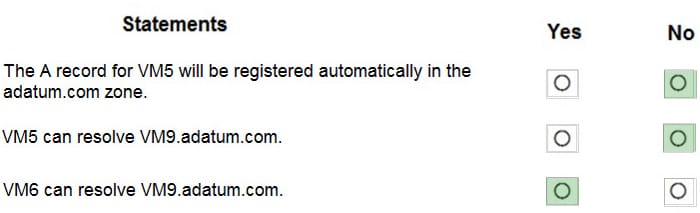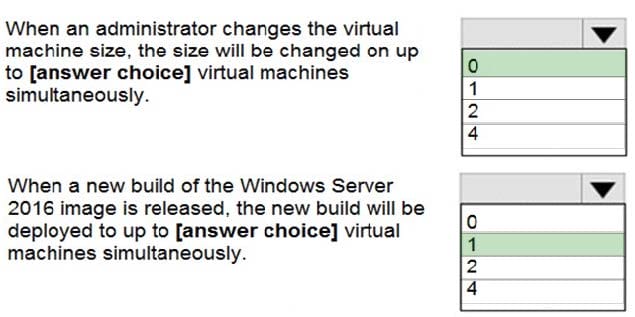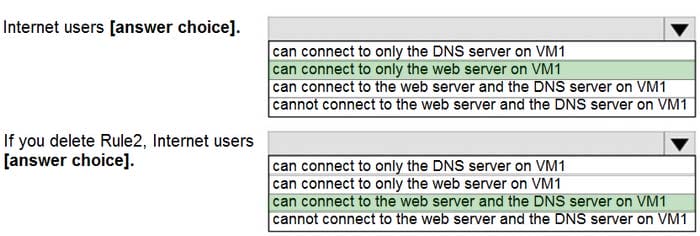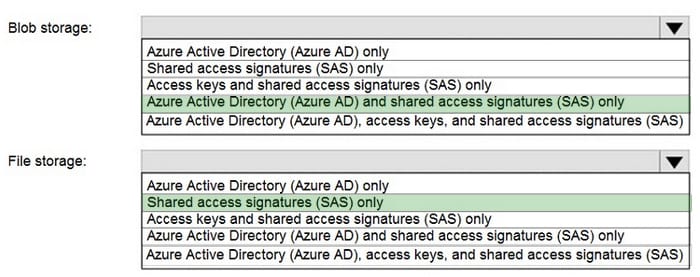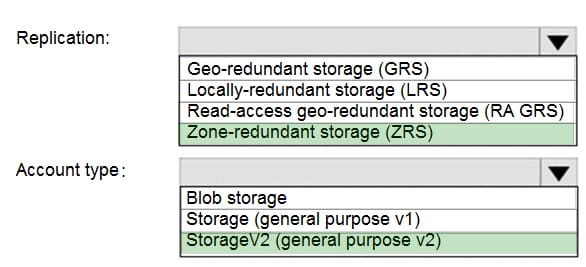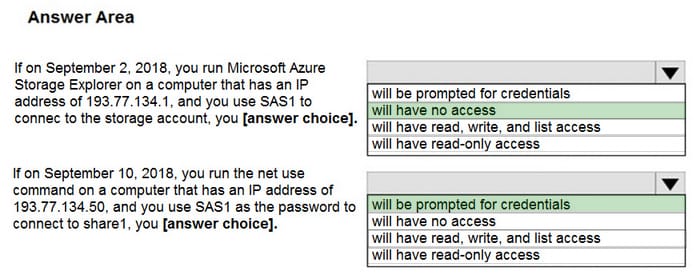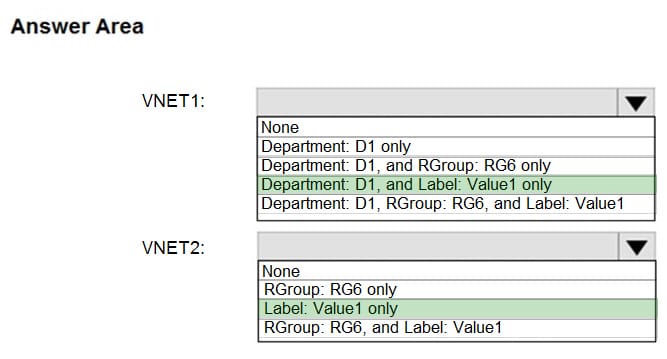Exam Details
Exam Code
:AZ-104Exam Name
:Microsoft Azure AdministratorCertification
:Microsoft CertificationsVendor
:MicrosoftTotal Questions
:361 Q&AsLast Updated
:Jun 28, 2025
Microsoft Microsoft Certifications AZ-104 Questions & Answers
-
Question 581:
HOTSPOT
You have an Azure subscription named Subscription1.
Subscription1 contains the virtual machines in the following table:
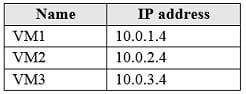
Subscription1 contains a virtual network named VNet1 that has the subnets in the following table:
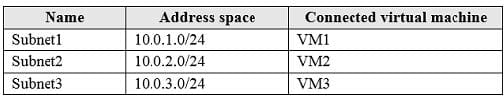
VM3 has multiple network adapters, including a network adapter named NIC3. IP forwarding is enabled on NIC3. Routing is enabled on VM3. You create a route table named RT1 that contains the routes in the following table:
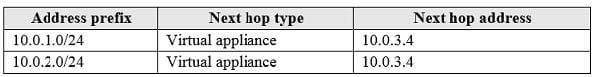
You apply RT1 to Subnet1 and Subnet2.
For each of the following statements, select Yes if the statement is true. Otherwise, select No.
NOTE: Each correct selection is worth one point.
Hot Area:
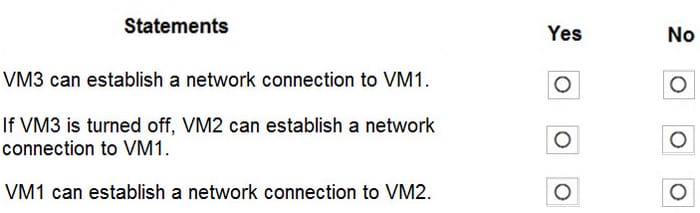
-
Question 582:
HOTSPOT
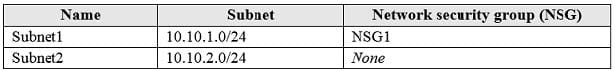
You have a virtual network named VNET1 that contains the subnets shown in the following table:
You have two Azure virtual machines that have the network configurations shown in the following table:
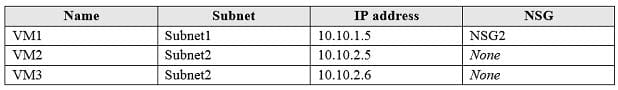
For NSG1, you create the inbound security rule shown in the following table:
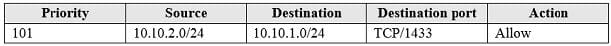
For NSG2, you create the inbound security rule shown in the following table:

For each of the following statements, select Yes if the statement is true. Otherwise, select No.
NOTE: Each correct selection is worth one point.
Hot Area:

-
Question 583:
HOTSPOT
You have an Azure subscription that contains a virtual network named VNet1. VNet1 uses an IP address space of 10.0.0.0/16 and contains the subnets in the following table:
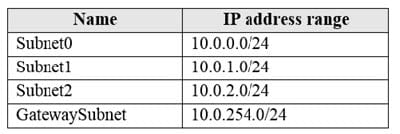
Subnet1 contains a virtual appliance named VM1 that operates as a router.
You create a routing table named RT1.
You need to route all inbound traffic from the VPN gateway to VNet1 through VM1.
How should you configure RT1? To answer, select the appropriate options in the answer area.
NOTE: Each correct selection is worth one point.
Hot Area:
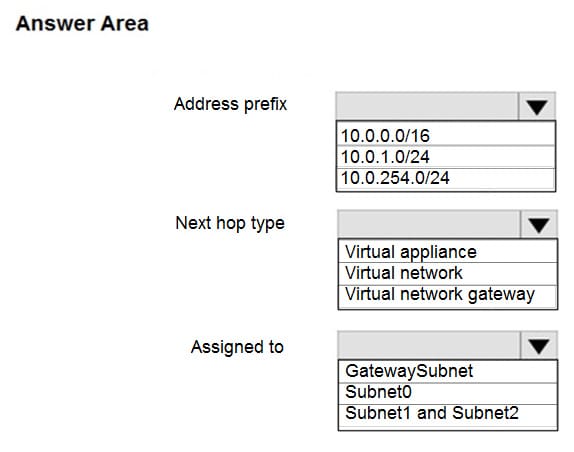
-
Question 584:
HOTSPOT
You have an Azure subscription that contains the resources in the following table:
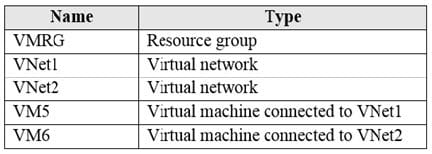
In Azure, you create a private DNS zone named adatum.com. You set the registration virtual network to VNet2. The adatum.com zone is configured as shown in the following exhibit:
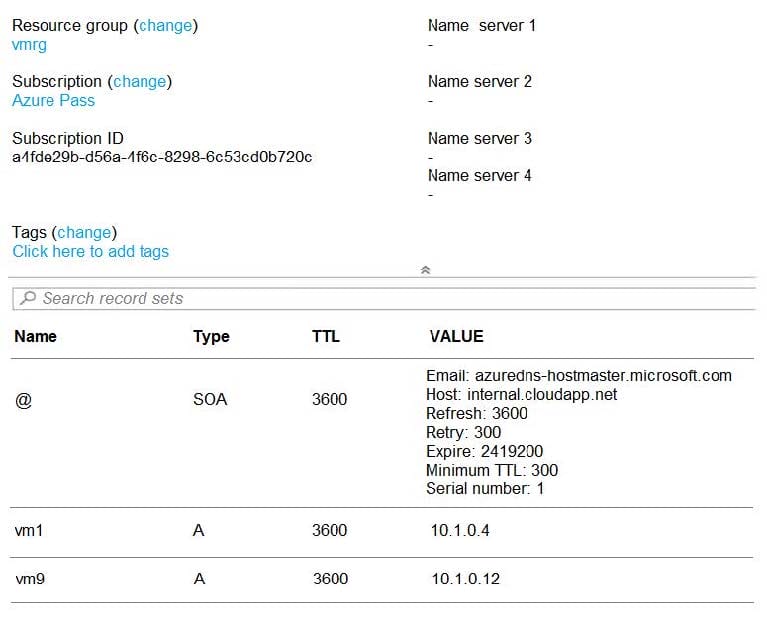
For each of the following statements, select Yes if the statement is true. Otherwise, select No.
NOTE: Each correct selection is worth one point.
Hot Area:
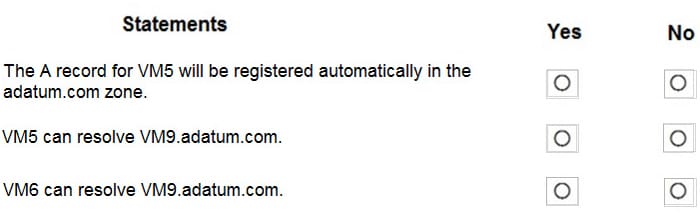
-
Question 585:
HOTSPOT
You have an Azure subscription that contains a virtual machine scale set. The scale set contains four instances that have the following configurations:
1.
Operating system: Windows Server 2016
2.
Size: Standard_D1_v2
You run the get-azvmss cmdlet as shown in the following exhibit:
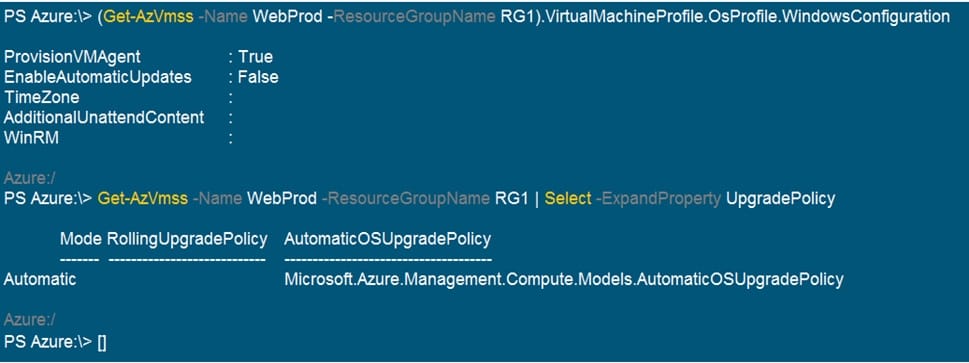
Use the drop-down menus to select the answer choice that completes each statement based on the information presented in the graphic.
NOTE: Each correct selection is worth one point.
Hot Area:

-
Question 586:
HOTSPOT
You have an Azure subscription named Subscription1. Subscription1 contains a virtual machine named VM1.
You install and configure a web server and a DNS server on VM1.
VM1 has the effective network security rules shown in the following exhibit:
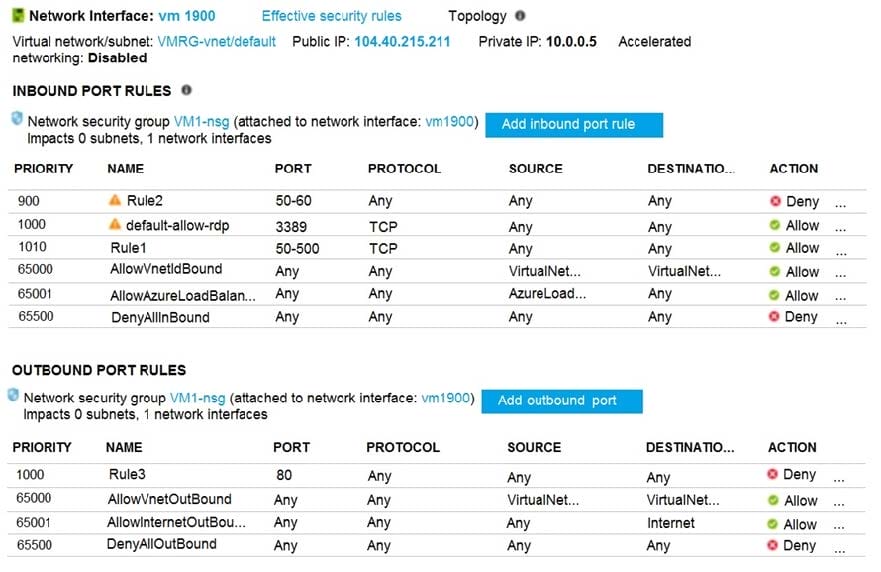
Use the drop-down menus to select the answer choice that completes each statement based on the information presented in the graphic.
NOTE: Each correct selection is worth one point.
Hot Area:
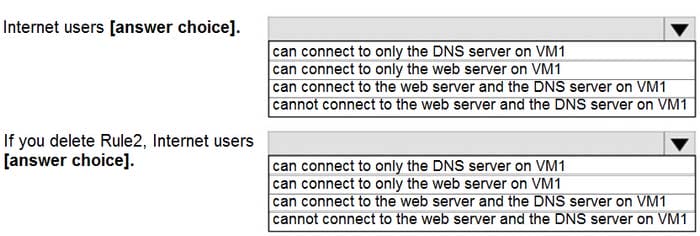
-
Question 587:
HOTSPOT
You have an Azure Storage account named storage1 that uses Azure Blob storage and Azure File storage.
You need to use AzCopy to copy data to the blob storage and file storage in storage1.
Which authentication method should you use for each type of storage? To answer, select the appropriate options in the answer area.
NOTE: Each correct selection is worth one point.
Hot Area:
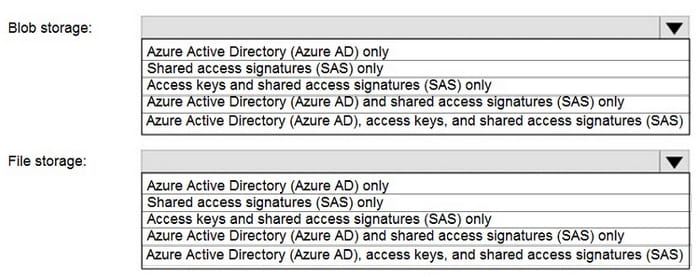
-
Question 588:
HOTSPOT
You plan to create an Azure Storage account in the Azure region of East US 2.
You need to create a storage account that meets the following requirements:
1.
Replicates synchronously.
2.
Remains available if a single data center in the region fails.
How should you configure the storage account? To answer, select the appropriate options in the answer area.
NOTE: Each correct selection is worth one point.
Hot Area:
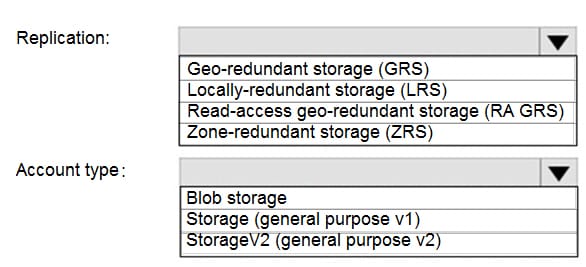
-
Question 589:
HOTSPOT
You have an Azure subscription named Subscription1.
In Subscription1, you create an Azure file share named share1.
You create a shared access signature (SAS) named SAS1 as shown in the following exhibit:
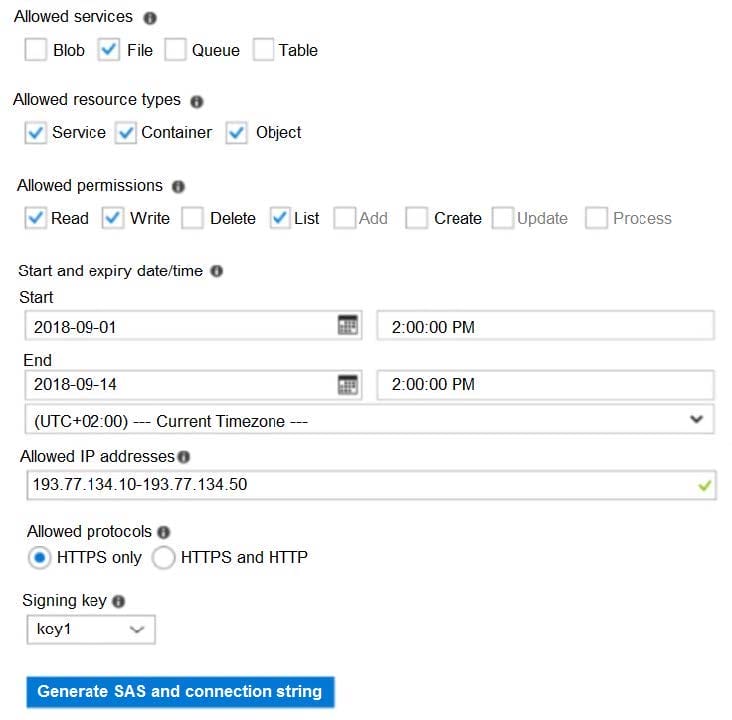
To answer, select the appropriate options in the answer area.
NOTE: Each correct selection is worth one point.
Hot Area:
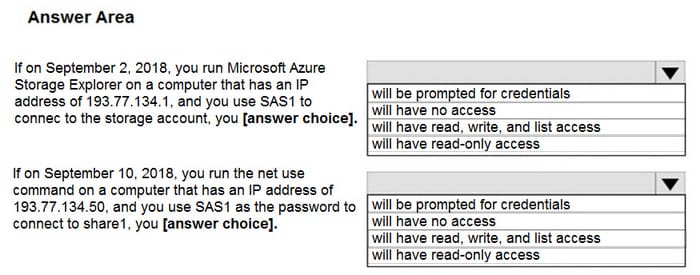
-
Question 590:
HOTSPOT
You have an Azure subscription that contains the resources shown in the following table:
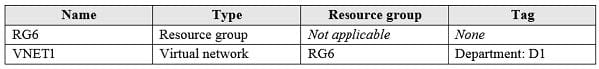
You assign a policy to RG6 as shown in the following table:
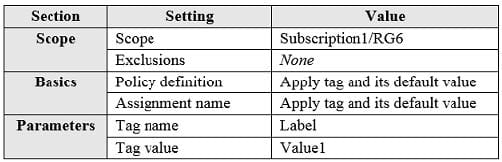
To RG6, you apply the tag: RGroup: RG6.
You deploy a virtual network named VNET2 to RG6.
Which tags apply to VNET1 and VNET2? To answer, select the appropriate options in the answer area.
NOTE: Each correct selection is worth one point.
Hot Area:

Related Exams:
62-193
Technology Literacy for Educators70-243
Administering and Deploying System Center 2012 Configuration Manager70-355
Universal Windows Platform – App Data, Services, and Coding Patterns77-420
Excel 201377-427
Excel 2013 Expert Part One77-725
Word 2016 Core Document Creation, Collaboration and Communication77-726
Word 2016 Expert Creating Documents for Effective Communication77-727
Excel 2016 Core Data Analysis, Manipulation, and Presentation77-728
Excel 2016 Expert: Interpreting Data for Insights77-731
Outlook 2016 Core Communication, Collaboration and Email Skills
Tips on How to Prepare for the Exams
Nowadays, the certification exams become more and more important and required by more and more enterprises when applying for a job. But how to prepare for the exam effectively? How to prepare for the exam in a short time with less efforts? How to get a ideal result and how to find the most reliable resources? Here on Vcedump.com, you will find all the answers. Vcedump.com provide not only Microsoft exam questions, answers and explanations but also complete assistance on your exam preparation and certification application. If you are confused on your AZ-104 exam preparations and Microsoft certification application, do not hesitate to visit our Vcedump.com to find your solutions here.