Exam Details
Exam Code
:AZ-104Exam Name
:Microsoft Azure AdministratorCertification
:Microsoft CertificationsVendor
:MicrosoftTotal Questions
:361 Q&AsLast Updated
:Mar 23, 2025
Microsoft Microsoft Certifications AZ-104 Questions & Answers
-
Question 61:
You have five Azure virtual machines that run Windows Server 2016. The virtual machines are configured as web servers.
You have an Azure load balancer named LB1 that provides load balancing services for the virtual machines.
You need to ensure that visitors are serviced by the same web server for each request.
What should you configure?
A. Session persistence to Client IP and protocol
B. Protocol to UDP
C. Session persistence to None
D. Floating IP (direct server return) to Disabled
-
Question 62:
You have an Azure subscription that has the public IP addresses shown in the following table.
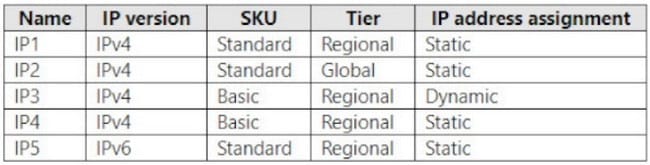
You plan to deploy an Instance of Azure Firewall Premium named FW1.
Which IP addresses can you use?
A. IP2 only
B. IP1 and IP2 only
C. IP1, IP2, and IP5 only
D. IP1, IP2, IP4, and IP5 only
-
Question 63:
You have an Azure subscription that contains a storage account named storage1 in the North Europe Azure region.
You need to ensure that when blob data is added to storage1, a secondary copy is created in the East US region. The solution must minimize administrative effort.
What should you configure?
A. operational backup
B. object replication
C. geo-redundant storage (GRS)
D. a lifecycle management rule
-
Question 64:
You have an Azure subscription.
You need to receive an email alert when a resource lock is removed from any resource in the subscription.
What should you use to create an activity log alert in Azure Monitor?
A. a resource, a condition, and an action group
B. a resource, a condition, and a Microsoft 365 group
C. a Log Analytics workspace, a resource, and an action group
D. a data collection endpoint, an application security group, and a resource group
-
Question 65:
You have an Azure subscription.
You plan to deploy the Azure container instances shown in the following table.
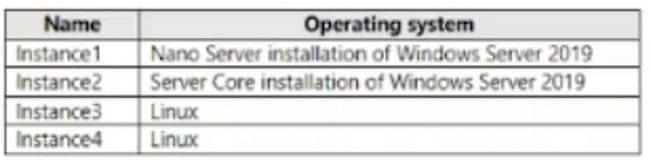
Which instances can you deploy to a container group?
A. Instance1 only
B. Instance2 only
C. Instance1 and Instance2 only
D. Instance3 and Instance4 only
-
Question 66:
You have an Azure subscription named Subscription1.
You have 5 TB of data that you need to transfer to Subscription1.
You plan to use an Azure Import/Export job.
What can you use as the destination of the imported data?
A. Azure Blob Storage
B. Azure Data Lake Store
C. Azure SQL Database
D. a virtual machine
-
Question 67:
You have an Azure subscription that contains 10 virtual machines and the resources shown in the following table.
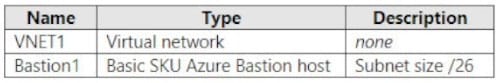
You need to ensure that Bastion1 can support 100 concurrent SSH users. The solution must minimize administrative effort. What should you do first?
A. Resize the subnet of Bastion1
B. Configure host scaling.
C. Create a network security group (NSG)
D. Upgrade Bastion1 to the Standard SKU
-
Question 68:
You have five Azure virtual machines that run Windows Server 2016. The virtual machines are configured as web servers.
You have an Azure load balancer named LB1 that provides load balancing services for the virtual machines.
You need to ensure that visitors are serviced by the same web server for each request.
What should you configure?
A. Session persistence to None
B. a health probe
C. Session persistence to Client IP and protocol
D. Idle Time-out (minutes) to 20
-
Question 69:
You have an Azure subscription that uses the public IP addresses shown in the following table.
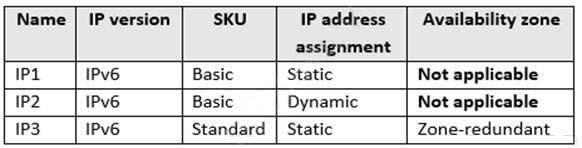
You need to create a public Azure Standard Load Balancer. Which public IP addresses can you use?
A. IP1, IP2, and IP3
B. IP2 only
C. IP3 only
D. IP1 and IP3 only
-
Question 70:
You have an Azure subscription.
You are deploying an Azure Kubernetes Service (AKS) cluster that will contain multiple pods. The pods will use kubernet networking.
You need to restrict network traffic between the pods.
What should you configure on the AKS cluster?
A. the Azure network policy
B. the Calico network policy
C. pod security policies
D. an application security group
Related Exams:
62-193
Technology Literacy for Educators70-243
Administering and Deploying System Center 2012 Configuration Manager70-355
Universal Windows Platform – App Data, Services, and Coding Patterns77-420
Excel 201377-427
Excel 2013 Expert Part One77-725
Word 2016 Core Document Creation, Collaboration and Communication77-726
Word 2016 Expert Creating Documents for Effective Communication77-727
Excel 2016 Core Data Analysis, Manipulation, and Presentation77-728
Excel 2016 Expert: Interpreting Data for Insights77-731
Outlook 2016 Core Communication, Collaboration and Email Skills
Tips on How to Prepare for the Exams
Nowadays, the certification exams become more and more important and required by more and more enterprises when applying for a job. But how to prepare for the exam effectively? How to prepare for the exam in a short time with less efforts? How to get a ideal result and how to find the most reliable resources? Here on Vcedump.com, you will find all the answers. Vcedump.com provide not only Microsoft exam questions, answers and explanations but also complete assistance on your exam preparation and certification application. If you are confused on your AZ-104 exam preparations and Microsoft certification application, do not hesitate to visit our Vcedump.com to find your solutions here.