Exam Details
Exam Code
:AZ-140Exam Name
:Configuring and Operating Windows Virtual Desktop on Microsoft AzureCertification
:Microsoft CertificationsVendor
:MicrosoftTotal Questions
:285 Q&AsLast Updated
:Mar 28, 2025
Microsoft Microsoft Certifications AZ-140 Questions & Answers
-
Question 71:
You have an Azure Virtual Desktop pooled host pool named HostPool1.
You need to dynamically allocate resources to HostPool1 based on the number of sessions for each host.
What should you create?
A. a load balancer rule
B. a scaling plan
C. a virtual machine scale set
D. an availability set
-
Question 72:
You have a hybrid Azure Active Directory (Azure AD) tenant.
You plan to deploy an Azure Virtual Desktop personal host pool. The host pool will contain 15 virtual machines that run Windows 10 Enterprise. The virtual machines will be joined to the on-premises Active Directory domain and used by the
members of a domain group named Department1.
You need to ensure that each user is added automatically to the local Administrators group on the virtual machine to which the user signs in.
What should you configure?
A. a role assignment for the host pool
B. a role assignment for each virtual machine
C. a policy preference in a Group Policy Object (GPO)
D. a device setting in Azure AD
-
Question 73:
You have an Azure Virtual Desktop deployment that uses Azure Active Directory Domain Services (Azure AD DS). You have the following host pool:
1.
Name: Pool1
2.
Type: Personal
3.
Number of session hosts: 5
You plan to deploy two new session hosts to Pool1.
What should you do before you deploy the session hosts?
A. Create a scaling plan.
B. Precreate a computer account in Azure AD DS.
C. Increase the maximum session limit.
D. Create a registration key.
-
Question 74:
You have an Azure Virtual Desktop host pool named HostPool1. HostPool1 contains Windows 10 session hosts and the application groups shown in the following table.
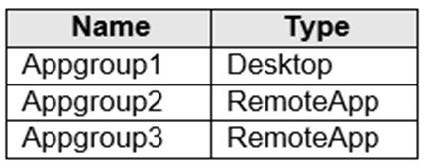
You need to assign an instance of a Windows 11 Desktop application group to users. What should you do first?
A. Create a scaling plan.
B. Create a new workspace.
C. Add a session host to HostPool1.
D. Create a new host pool
-
Question 75:
You have an Azure Virtual Desktop deployment that contains a host pool. The host pool contains 10 session hosts. The session hosts are configured by using a custom image and ephemeral disks.
You need to deploy Microsoft OneDrive for Business.
Which two actions should you perform for each session host? Each correct answer presents part of the solution.
NOTE: Each correct selection is worth one point.
A. Install FSLogix.
B. Install the OneDrive sync app by using the per-machine installation option.
C. Implement Application Masking.
D. Install the OneDrive sync app by using the per-user installation option.
E. Deploy an MSIX app attach package.
-
Question 76:
You have an on-premises network and an Azure subscription. The subscription contains the following virtual network:
1.
Name:VNet1
2.
Address space: 10.10.0.0/16
3.
Subnet name: Subnet1
4.
Subnet1 address range: 10.10.0.0/16
You deploy an Azure Virtual Desktop host pool that contains 10 session hosts to Subnets.
You plan to deploy a VPN gateway to VNet1 and provide the session hosts with access to the on-premises network.
You need to ensure that you can deploy the VPN gateway.
What should you do first?
A. Modify the address range of Subnet1. Most Voted
B. Add a subnet named GatewaySubnet to VNet1.
C. Modify the address space of VNet1. Most Voted
D. Associate a network security group (NSG) to Subnet1.
-
Question 77:
You have an Azure Virtual Desktop deployment that contains an Azure compute gallery. The Azure compute gallery contains an image definition named Definitions Definitionl contains the following image versions:
1.
1.0.0
2.
1.1.0
3.
1.2.0
You need to ensure that when a virtual machine is created from the Azure compute gallery, the 1.1.0 image version is used by default.
What should you do?
A. Select Exclude from latest for image version 1.0.0.
B. Select Exclude from latest for image version 1.2.0. Most Voted
C. Apply a lock to image version 1.1.0.
D. Apply a tag named default to image version 1.1.0.
-
Question 78:
Your on-premises network contains 20 Windows 10 devices.
You have an Azure Virtual Desktop deployment.
You need to deploy the Microsoft Remote Desktop client (MSRDC) to the devices. The MSRDC must be available to everyone who sign in to the devices.
What should you do?
A. Install the MSRDC by using msiexec.exe and the ALLUSERS=1 command line option.
B. Install the MSRDC by using msiexec.exe and the ALLUSERS=2 command line option.
C. Install the MSRDC by using msiexec.exe and the MSIINSTALLPERUSER=1 command line option.
-
Question 79:
You have an Azure Virtual Desktop deployment that contains the resources shown in the following table.
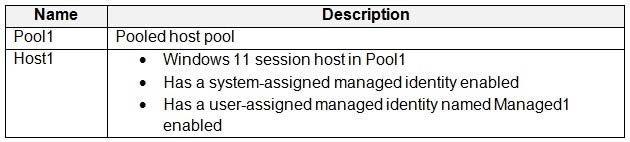
You plan to enable Start VM on connect for Pool1.
You create a custom Azure role named Role1 that has sufficient permissions to start virtual machines on demand.
You need to ensure that the session hosts in Pool1 can start on demand.
To which service principal should you assign Role1?
A. Managed1
B. Azure Virtual Desktop
C. Azure Automation
D. Host1
E. Azure Compute
-
Question 80:
You have an Azure Virtual Desktop deployment that contains the resources shown in the following table.
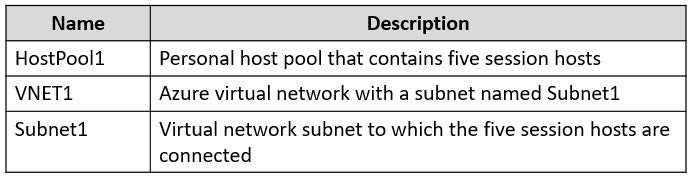
You need to enable just-in-time (JIT) VM access for all the session hosts. What should you do first?
A. Deploy Azure Bastion to VNET1.
B. Assign network security groups (NSGs) to the network interfaces of the five session hosts.
C. Configure Access control (IAM) for HostPool1.
D. Assign a network security group (NSG) to Subnet1.
Related Exams:
62-193
Technology Literacy for Educators70-243
Administering and Deploying System Center 2012 Configuration Manager70-355
Universal Windows Platform – App Data, Services, and Coding Patterns77-420
Excel 201377-427
Excel 2013 Expert Part One77-725
Word 2016 Core Document Creation, Collaboration and Communication77-726
Word 2016 Expert Creating Documents for Effective Communication77-727
Excel 2016 Core Data Analysis, Manipulation, and Presentation77-728
Excel 2016 Expert: Interpreting Data for Insights77-731
Outlook 2016 Core Communication, Collaboration and Email Skills
Tips on How to Prepare for the Exams
Nowadays, the certification exams become more and more important and required by more and more enterprises when applying for a job. But how to prepare for the exam effectively? How to prepare for the exam in a short time with less efforts? How to get a ideal result and how to find the most reliable resources? Here on Vcedump.com, you will find all the answers. Vcedump.com provide not only Microsoft exam questions, answers and explanations but also complete assistance on your exam preparation and certification application. If you are confused on your AZ-140 exam preparations and Microsoft certification application, do not hesitate to visit our Vcedump.com to find your solutions here.