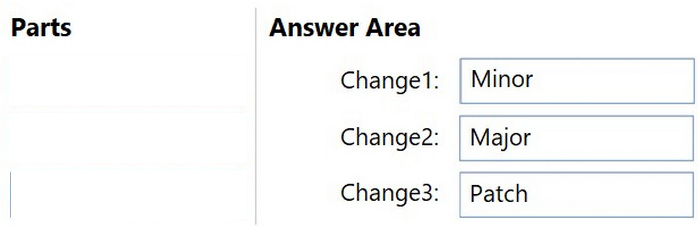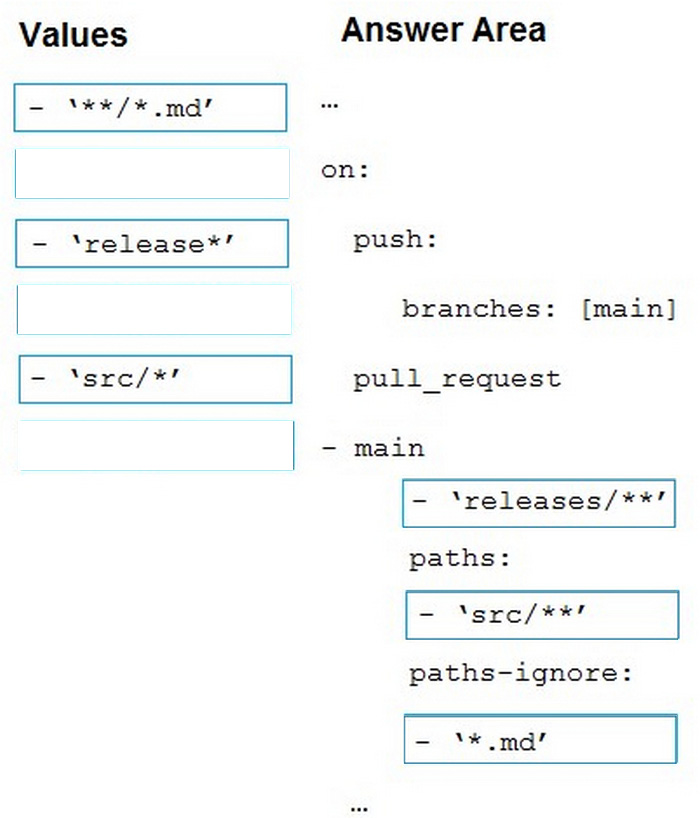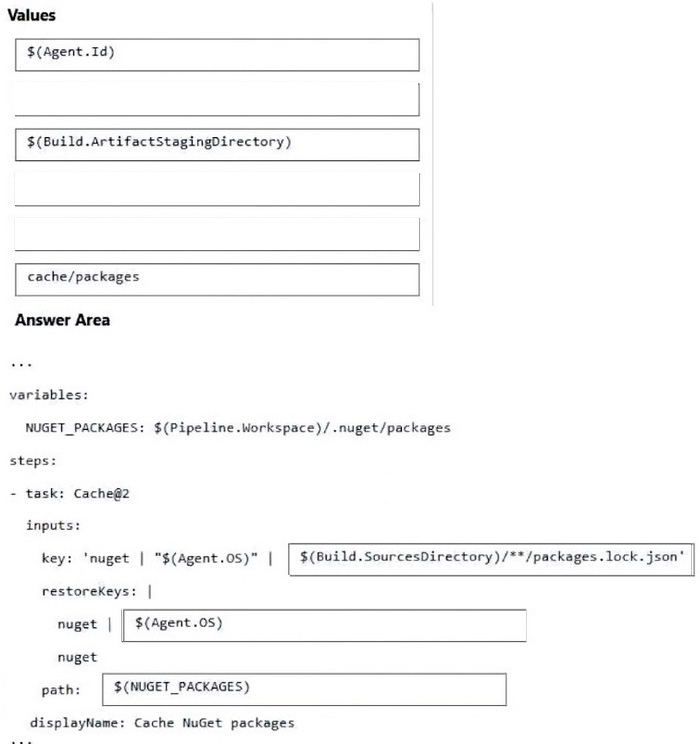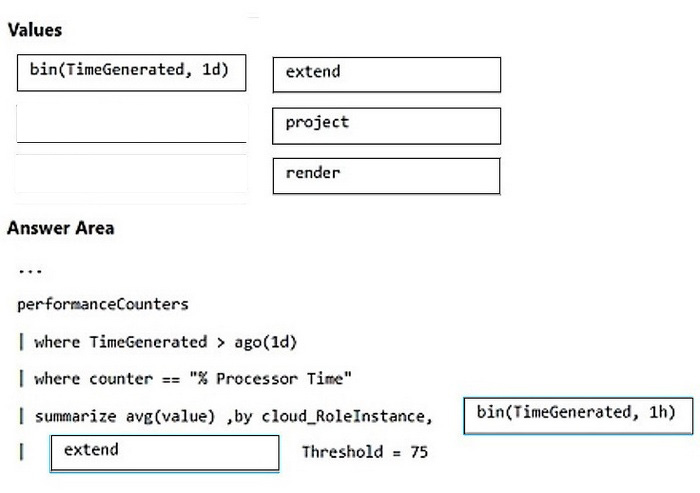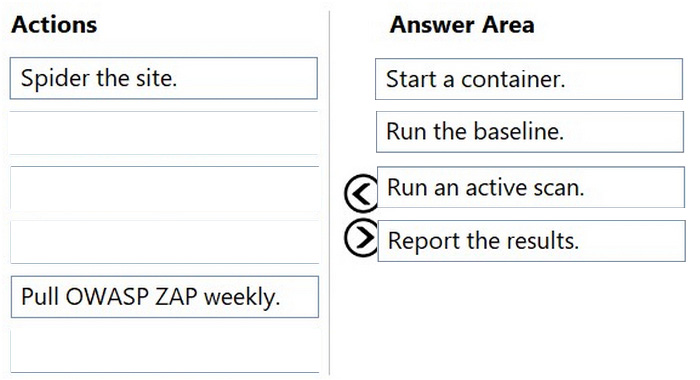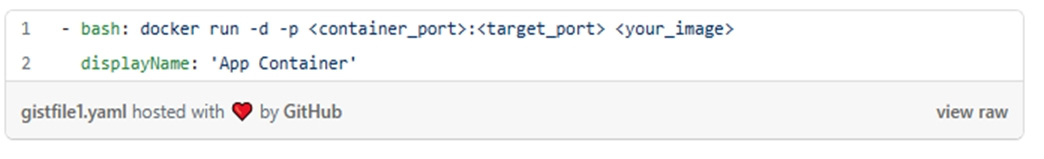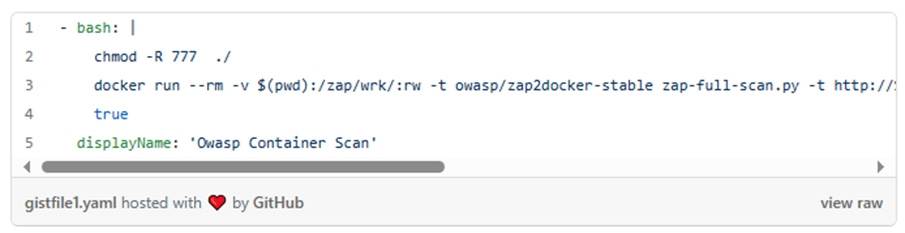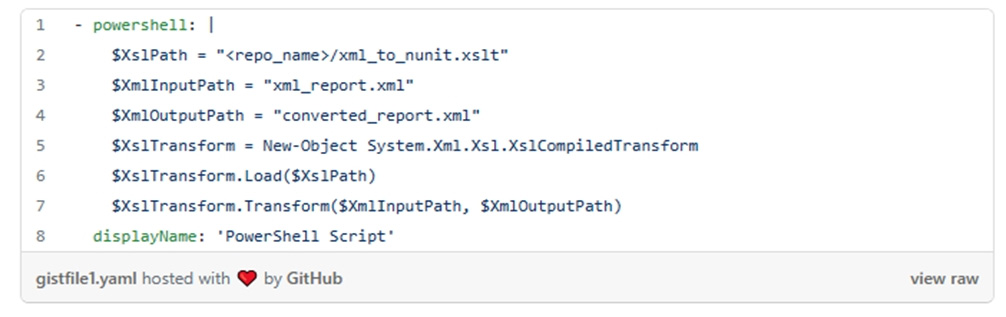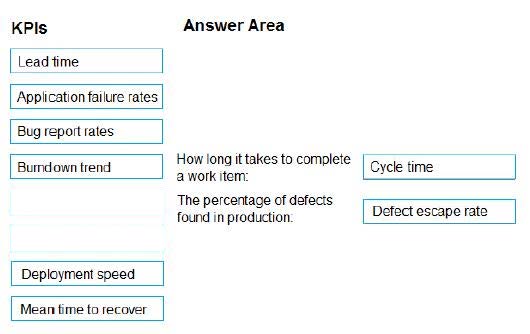AZ-400 Exam Details
-
Exam Code
:AZ-400 -
Exam Name
:Designing and Implementing Microsoft DevOps Solutions -
Certification
:Microsoft Certifications -
Vendor
:Microsoft -
Total Questions
:614 Q&As -
Last Updated
:Jan 18, 2026
Microsoft AZ-400 Online Questions & Answers
-
Question 1:
DRAG DROP
You have a tenant in Microsoft Azure Active Directory (Azure AD), part of Microsoft Entra. The tenant contains three groups named Group1, Group2, and Group3.
You create a new project in Azure DevOps named Project1.
You need to secure the service connections for Project1. The solution must meet the following requirements:
1.
The members of Group1 must be able to share and unshare a service connection with other projects.
2.
The members of Group2 must be able to rename a service connection and update the description.
3.
The members of Group3 must be able to use the service connection within build or release pipelines.
4.
The principle of least privilege must be followed.
Which permission should you grant to each group? To answer, drag the appropriate permissions to the correct groups. Each permission may be used once, more than once, or not at all. You may need to drag the split bar between panes or scroll to view content.
NOTE: Each correct selection is worth one point.
Select and Place:
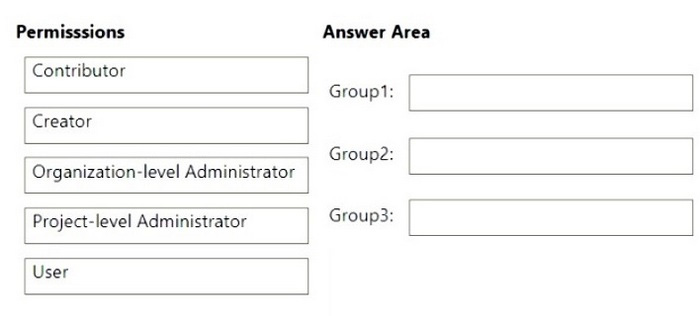
-
Question 2:
DRAG DROP
You plan to use Azure DevOps in development processes.
You identify the following issues with the existing development processes:
1.
Frequent discovery of bugs in production
2.
Increasing detection of bugs by customers
3.
Slow resolution of bugs and slow resumption of production
You need to implement Key Performance Indicators (KPIs) to track each issue.
Which KPI should you implement for each issue? To answer, drag the appropriate KPIs to the correct issues. Each KPI may be used once, more than once, or not at all. You may need to drag the split bar between panes or scroll to view content.
NOTE: Each correct selection is worth one point.
Select and Place:
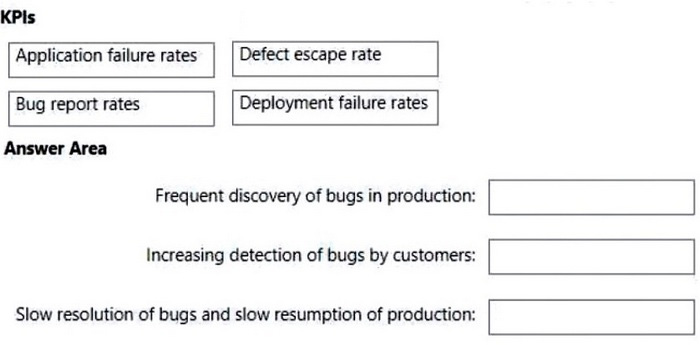
-
Question 3:
DRAG DROP
You use Semantic Versioning (SemVer) as a dependency versioning strategy.
You perform changes to code as shown in the following table.

Which part of the version should you increment for each change? To answer, drag the appropriate parts to the correct changes. Each part may be used once, more than once, or not at all. You may need to drag the split bar between panes or
scroll to view content.
NOTE: Each correct selection is worth one point.
Select and Place:
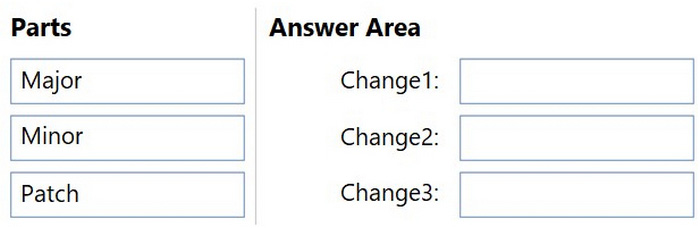
-
Question 4:
DRAG DROP
You have a GitHub repository named repo1 that stores the code of an app named App1. You need deploy a workflow for repo1 by using GitHub Actions. The solution must meet the following requirements:
1.
Scan on pushes to the main branch.
2.
Scan on pull requests to the main branch.
3.
Scan on pull requests to any branch that has a prefix of releases/.
4.
Scan all the files in the subdirectories of the src directory.
How should you complete the code? To answer, drag he appropriate values to the correct targets. Each value may be used once, more than once, or not at all.
Select and Place:
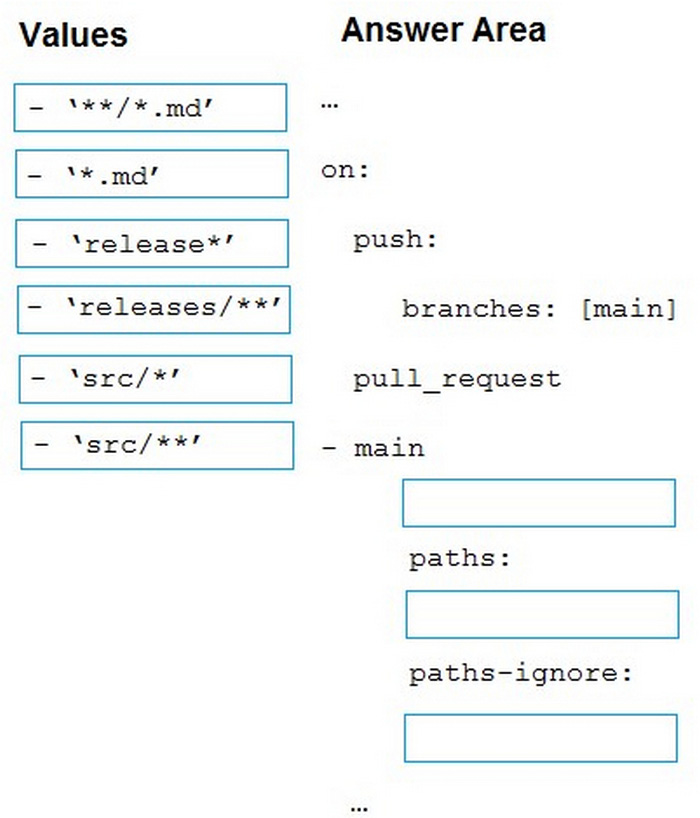
-
Question 5:
DRAG DROP
You have a project in Azure DevOps named Project that has a release pipeline in Azure Pipeline named ReleaseP1.
You need to ensure that when a new release is generated for ReleaseP1, a new release note document is created. The release notes must contain new features and bug fixes.
Which three actions should you perform in sequence? To answer, move the appropriate actions from the list of actions to the answer area and arrange them in the correct order.
NOTE: More than one order of answer choices is correct. You will receive credit for any of the correct orders you select.
Select and Place:
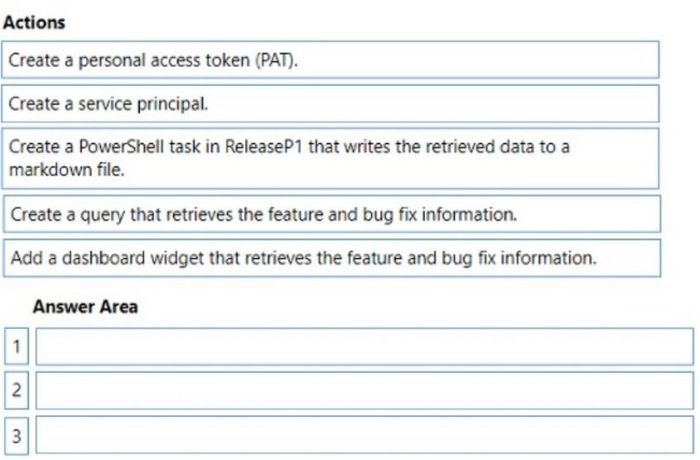
-
Question 6:
DRAG DROP
You use an Azure pipeline to build a .NET app that has NuGet dependencies.
You need to ensure that the pipeline caches required NuGet packages.
How should you configure the pipeline? To answer, drag the appropriate values to the correct targets. Each value may be used once, more than once, or not at all. You may need to drag the split bar between panes or scroll to view content.
NOTE: Each correct selection is worth one point.
Select and Place:
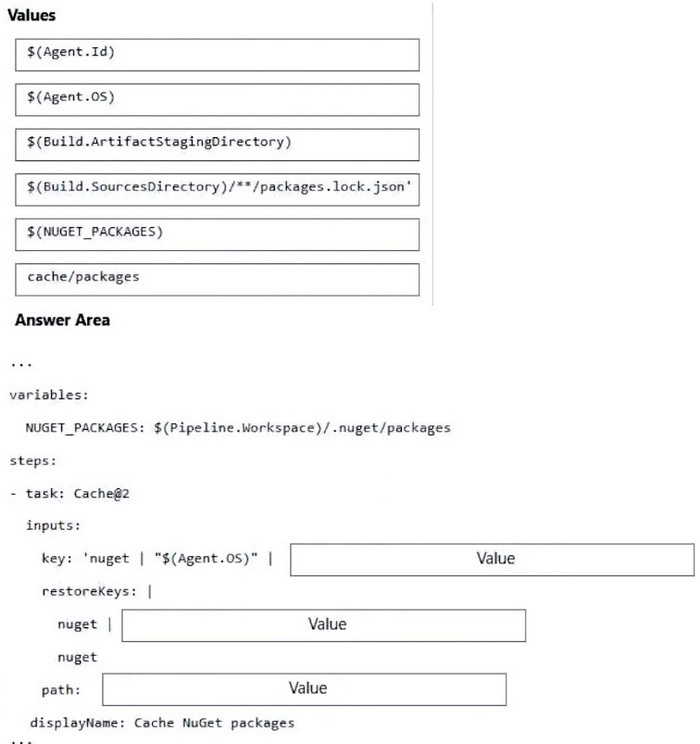
-
Question 7:
DRAG DROP
You have a web app named App1 that uses Application Insights in Azure Monitor.
You need to compare the hourly CPU usage of App1 from the last 24 hours. The solution must include a graph that has a threshold line at 75 percent.
How should you complete the query? To answer, drag the appropriate values to the correct targets. Each value may be used once, more than once, or not at all. You may need to drag the split bar between panes or scroll to view content.
NOTE: Each correct selection is worth one point.
Select and Place:
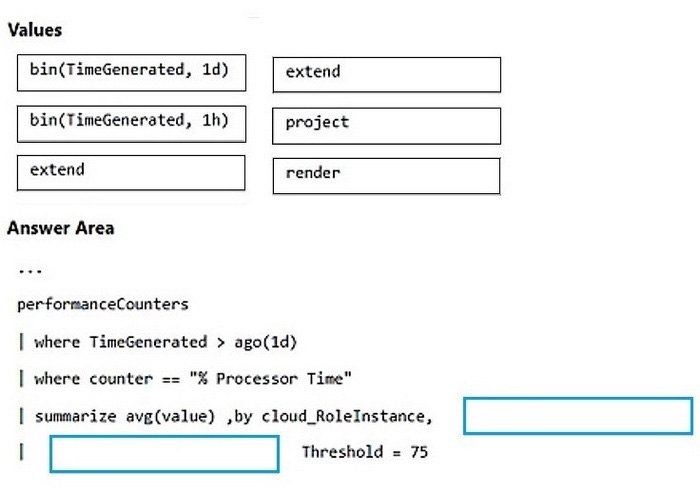
-
Question 8:
DRAG DROP
You have an Azure Pipelines application CI/CD pipeline named Pipeline1.
You need to add OWASP ZAP testing to Pipeline1.
Which four actions should you add to Pipeline1 in sequence? To answer, move the appropriate actions from the list of actions to the answer area and arrange them in the correct order.
Select and Place:
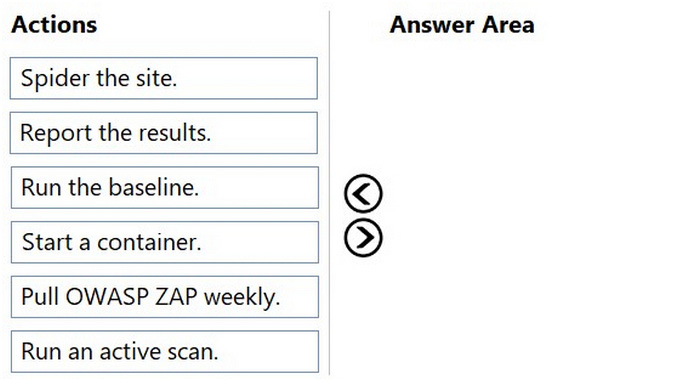
-
Question 9:
DRAG DROP
You are implementing a new project in Azure DevOps.
You need to assess the performance of the project. The solution must identify the following metrics:
How long it takes to complete a work item
The percentage of defects found in production
Which DevOps KPI should you review for each metric? To answer, drag the appropriate KPIs to the correct metrics. Each KPI may be used once, more than once, or not at all. You may need to drag the split bar between panes or scroll to
view content.
NOTE: Each correct selection is worth one point.
Select and Place:
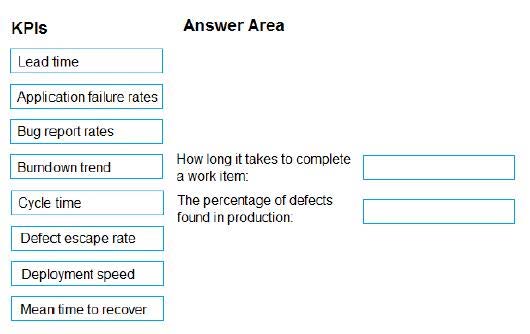
-
Question 10:
DRAG DROP
You have a web app named App1 that uses Application Insights in Azure Monitor.
You need to compare the hourly CPU usage of App1 from the last 24 hours. The solution must include a graph that has a threshold line at 75 percent.
How should you complete the query? To answer, drag the appropriate values to the correct targets. Each value may be used once, more than once, or not at all. You may need to drag the split bar between panes or scroll to view content.
NOTE: Each correct selection is worth one point.
Select and Place:
Related Exams:
-
62-193
Technology Literacy for Educators -
70-243
Administering and Deploying System Center 2012 Configuration Manager -
70-355
Universal Windows Platform – App Data, Services, and Coding Patterns -
77-420
Excel 2013 -
77-427
Excel 2013 Expert Part One -
77-725
Word 2016 Core Document Creation, Collaboration and Communication -
77-726
Word 2016 Expert Creating Documents for Effective Communication -
77-727
Excel 2016 Core Data Analysis, Manipulation, and Presentation -
77-728
Excel 2016 Expert: Interpreting Data for Insights -
77-731
Outlook 2016 Core Communication, Collaboration and Email Skills
Tips on How to Prepare for the Exams
Nowadays, the certification exams become more and more important and required by more and more enterprises when applying for a job. But how to prepare for the exam effectively? How to prepare for the exam in a short time with less efforts? How to get a ideal result and how to find the most reliable resources? Here on Vcedump.com, you will find all the answers. Vcedump.com provide not only Microsoft exam questions, answers and explanations but also complete assistance on your exam preparation and certification application. If you are confused on your AZ-400 exam preparations and Microsoft certification application, do not hesitate to visit our Vcedump.com to find your solutions here.