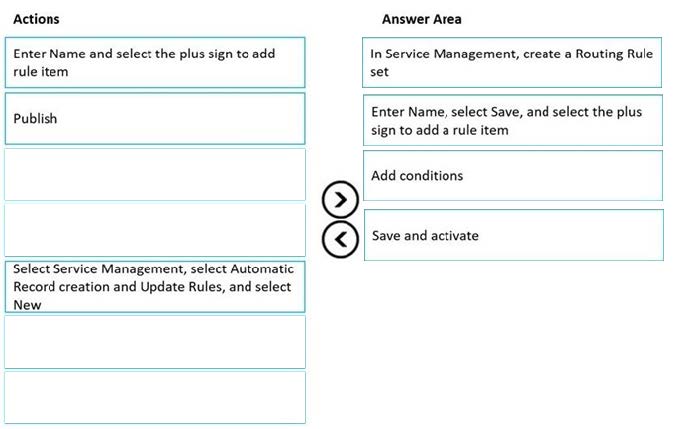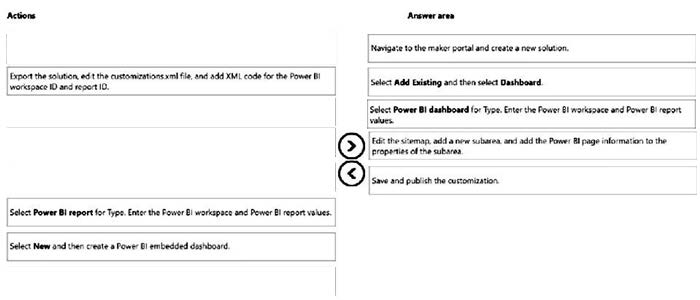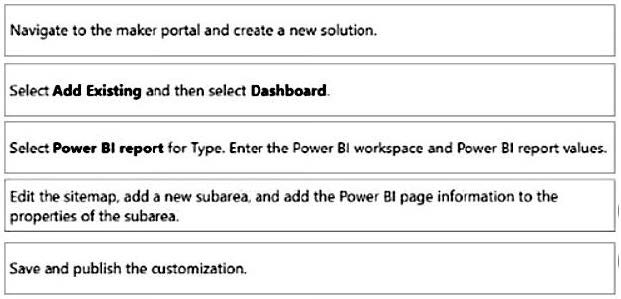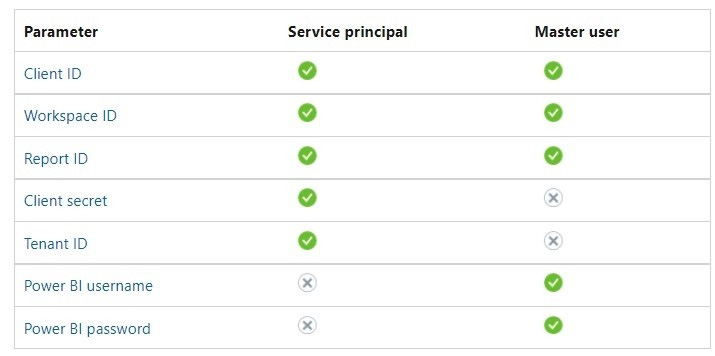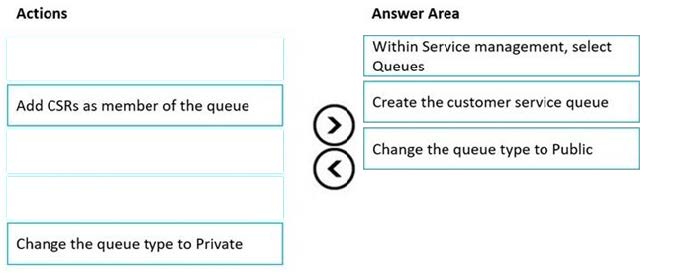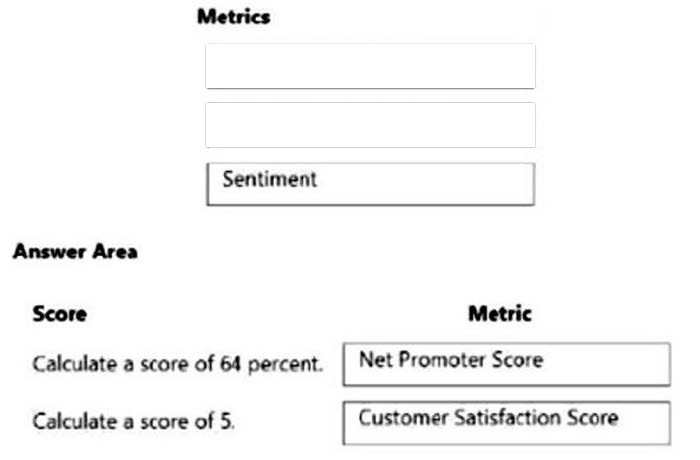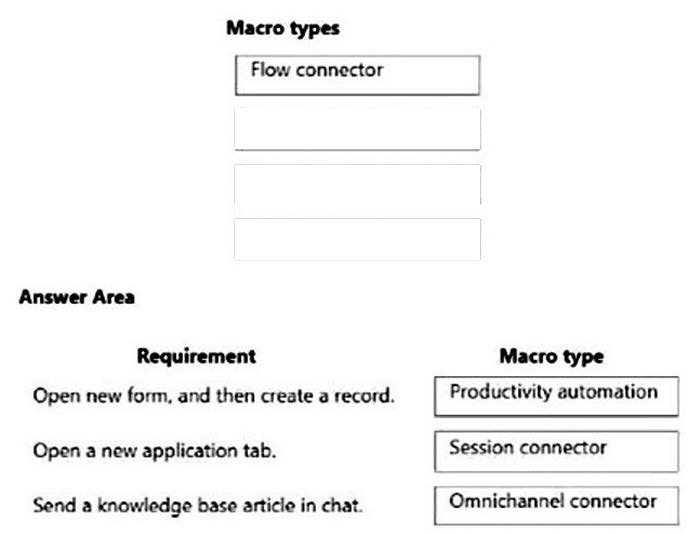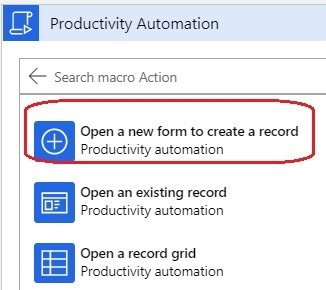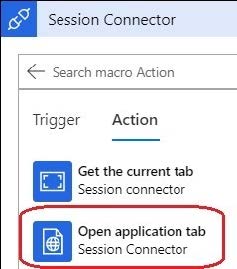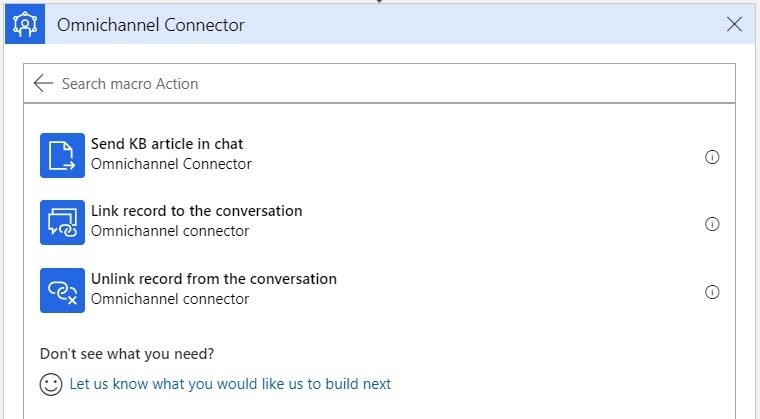Exam Details
Exam Code
:MB-230Exam Name
:Microsoft Dynamics 365 Customer ServiceCertification
:Microsoft CertificationsVendor
:MicrosoftTotal Questions
:371 Q&AsLast Updated
:Mar 27, 2025
Microsoft Microsoft Certifications MB-230 Questions & Answers
-
Question 331:
You need to configure the system so that an email is sent to a manager about the SLAs according to the requirements. What should you configure?
Case Study Title (Case Study):Case study
This is a case study. Case studies are not timed separately. You can use as much exam time as you would like to complete each case. However, there may be additional case studies and sections on this exam. You must manage your time to ensure that you are able to complete all questions included on this exam in the time provided.
To answer the questions included in a case study, you will need to reference information that is provided in the case study. Case studies might contain exhibits and other resources that provide more information about the scenario that is described in the case study. Each question is independent of the other questions in this case study.
At the end of this case study, a review screen will appear. This screen allows you to review your answers and to make changes before you move to the next section of the exam. After you begin a new section, you cannot return to this section.
To start the case studyTo display the first question in this case study, click the Next button. Use the buttons in the left pane to explore the content of the case study before you answer the questions. Clicking these buttons displays information such as business requirements, existing environment, and problem statements. If the case study has an All Information tab, note that the information displayed is identical to the information displayed on the subsequent tabs. When you are ready to answer a question, click the Question button to return to the question.
Overview
The Phone Company provides mobile devices and services to corporate clients. Each client corporation has different agreements and service level agreements (SLAs) in place. Most clients have agreements that last one year and have 30
cases available. Half the cases may be opened by phone. The other half may be opened by email.
The company has an existing on-premises software system. The current system no longer meets the company's needs.
The support desk is open 8:00 am to 8:00 pm Eastern Standard Time.
Requirements Support desk
The company plans to implement Dynamics 365. The solution will include a custom entity that needs to be search enabled.
You must configure the system to ensure that you can determine how many support tickets and new orders tickets are received. You must be able to determine which device types have the most tickets opened for issues. Business hours in the system must reflect the hours support staff is scheduled.
Case handling
1.
New cases must automatically route to the correct support group by phone type or new purchase group without requiring custom code.
2.
The system must automatically create a case when email is received by companies that are not in the system.
3.
The system must automatically send a response to an email sender upon case creation for new orders, but not for service records.
4.
Users must be able to initiate routing for manually created cases.
5.
The system must create sub-cases from one customer with different cases and also if the same issue is reported by several customers. Subcases must inherit the following fields: customer name, contact email address and case title.
6.
Main cases must not be closed until all the sub-cases are closed.
7.
Separate groups must be created for each type of service and each phone type. Access to the groups must be restricted to team members that support that service or phone type.
8.
When importing from the old system, old cases do not need to be routed to the correct support group.
Knowledge base
1.
Users must be able to search the knowledge base when opening a new case form or when checking on cases.
2.
Users must be able to use relevant searches and include any customer entities.
Dashboards
1.
Managers must be able to see a real-time list of open cases, open activities, and expiring entitlements all on one page.
2.
Managers must also be able to see all open cases, escalated cases and cases by representatives on one screen. Managers must be able to drill down within each area.
3.
Managers need a dashboard that displays weekly statistics for cases and representatives.
4.
Each representative needs to see their own tickets that are opened for the day, week, and month as well as their closed tickets.
Service-level agreements
1.
Most customers must be contacted within 90 minutes of their case being opened.
2.
Some customers can purchase faster service on call backs.
3.
Emails must be sent to support managers when service-level agreements (SLAs) are missed.
4.
Support representatives must be able to see a timer on each case form to ensure they are adhering to their SLAs.
5.
SLA KPIs must be tracked in the system.
6.
SLA KPIs must appear on the case form.
7.
Cases must be able to be placed on hold if issues arise with related contracts.
Issues
Users report they are not able to search the Knowledge Base.
A. Failure Action
B. Warning Action
C. Applicable When
D. Success Criteria
E. Success Action
-
Question 332:
You need to enable relevance search for the custom entity.
Which two actions should you perform? Each correct answer presents part of the solution.
NOTE: Each correct selection is worth one point.
Case Study Title (Case Study):
Case study
This is a case study. Case studies are not timed separately. You can use as much exam time as you would like to complete each case. However, there may be additional case studies and sections on this exam. You must manage
your time to ensure that you are able to complete all questions included on this exam in the time provided.
To answer the questions included in a case study, you will need to reference information that is provided in the case study. Case studies might contain exhibits and other resources that provide more information about the scenario that is
described in the case study. Each question is independent of the other questions in this case study.
At the end of this case study, a review screen will appear. This screen allows you to review your answers and to make changes before you move to the next section of the exam. After you begin a new section, you cannot return to this section.
To start the case studyTo display the first question in this case study, click the Next button. Use the buttons in the left pane to explore the content of the case study before you answer the questions. Clicking these buttons displays information such as business requirements, existing environment, and problem statements. If the case study has an All Information tab, note that the information displayed is identical to the information displayed on the subsequent tabs. When you are ready to answer a question, click the Question button to return to the question.
Overview
The Phone Company provides mobile devices and services to corporate clients. Each client corporation has different agreements and service level agreements (SLAs) in place. Most clients have agreements that last one year and have 30
cases available. Half the cases may be opened by phone. The other half may be opened by email.
The company has an existing on-premises software system. The current system no longer meets the company's needs.
The support desk is open 8:00 am to 8:00 pm Eastern Standard Time.
Requirements Support desk
The company plans to implement Dynamics 365. The solution will include a custom entity that needs to be search enabled.
You must configure the system to ensure that you can determine how many support tickets and new orders tickets are received. You must be able to determine which device types have the most tickets opened for issues. Business hours in the system must reflect the hours support staff is scheduled.
Case handling
1.
New cases must automatically route to the correct support group by phone type or new purchase group without requiring custom code.
2.
The system must automatically create a case when email is received by companies that are not in the system.
3.
The system must automatically send a response to an email sender upon case creation for new orders, but not for service records.
4.
Users must be able to initiate routing for manually created cases.
5.
The system must create sub-cases from one customer with different cases and also if the same issue is reported by several customers. Subcases must inherit the following fields: customer name, contact email address and case title.
6.
Main cases must not be closed until all the sub-cases are closed.
7.
Separate groups must be created for each type of service and each phone type. Access to the groups must be restricted to team members that support that service or phone type.
8.
When importing from the old system, old cases do not need to be routed to the correct support group.
Knowledge base
1.
Users must be able to search the knowledge base when opening a new case form or when checking on cases.
2.
Users must be able to use relevant searches and include any customer entities.
Dashboards
1.
Managers must be able to see a real-time list of open cases, open activities, and expiring entitlements all on one page.
2.
Managers must also be able to see all open cases, escalated cases and cases by representatives on one screen. Managers must be able to drill down within each area.
3.
Managers need a dashboard that displays weekly statistics for cases and representatives.
4.
Each representative needs to see their own tickets that are opened for the day, week, and month as well as their closed tickets.
Service-level agreements
1.
Most customers must be contacted within 90 minutes of their case being opened.
2.
Some customers can purchase faster service on call backs.
3.
Emails must be sent to support managers when service-level agreements (SLAs) are missed.
4.
Support representatives must be able to see a timer on each case form to ensure they are adhering to their SLAs.
5.
SLA KPIs must be tracked in the system.
6.
SLA KPIs must appear on the case form.
7.
Cases must be able to be placed on hold if issues arise with related contracts.
Issues
Users report they are not able to search the Knowledge Base.
A. Add Quick Find to the case form.
B. Add custom entities to Configure Relevance Search in Customizations and Entities.
C. Add Knowledge Base Search control to the forms case.
D. Enable Relevance Search in System Settings.
-
Question 333:
You need to ensure users can search the knowledge base from a case record.
Which two actions should you perform? Each correct answer presents part of the solution.
NOTE: Each correct selection is worth one point.
Case Study Title (Case Study):Case study
This is a case study. Case studies are not timed separately. You can use as much exam time as you would like to complete each case. However, there may be additional case studies and sections on this exam. You must manage your time to ensure that you are able to complete all questions included on this exam in the time provided.
To answer the questions included in a case study, you will need to reference information that is provided in the case study. Case studies might contain exhibits and other resources that provide more information about the scenario that is described in the case study. Each question is independent of the other questions in this case study.
At the end of this case study, a review screen will appear. This screen allows you to review your answers and to make changes before you move to the next section of the exam. After you begin a new section, you cannot return to this section.
To start the case studyTo display the first question in this case study, click the Next button. Use the buttons in the left pane to explore the content of the case study before you answer the questions. Clicking these buttons displays information such as business requirements, existing environment, and problem statements. If the case study has an All Information tab, note that the information displayed is identical to the information displayed on the subsequent tabs. When you are ready to answer a question, click the Question button to return to the question.
Overview
The Phone Company provides mobile devices and services to corporate clients. Each client corporation has different agreements and service level agreements (SLAs) in place. Most clients have agreements that last one year and have 30
cases available. Half the cases may be opened by phone. The other half may be opened by email.
The company has an existing on-premises software system. The current system no longer meets the company's needs.
The support desk is open 8:00 am to 8:00 pm Eastern Standard Time.
Requirements
Support desk
The company plans to implement Dynamics 365. The solution will include a custom entity that needs to be search enabled.
You must configure the system to ensure that you can determine how many support tickets and new orders tickets are received. You must be able to determine which device types have the most tickets opened for issues. Business hours in the system must reflect the hours support staff is scheduled.
Case handling
1.
New cases must automatically route to the correct support group by phone type or new purchase group without requiring custom code.
2.
The system must automatically create a case when email is received by companies that are not in the system.
3.
The system must automatically send a response to an email sender upon case creation for new orders, but not for service records.
4.
Users must be able to initiate routing for manually created cases.
5.
The system must create sub-cases from one customer with different cases and also if the same issue is reported by several customers. Subcases must inherit the following fields: customer name, contact email address and case title.
6.
Main cases must not be closed until all the sub-cases are closed.
7.
Separate groups must be created for each type of service and each phone type. Access to the groups must be restricted to team members that support that service or phone type.
8.
When importing from the old system, old cases do not need to be routed to the correct support group.
Knowledge base
1.
Users must be able to search the knowledge base when opening a new case form or when checking on cases.
2.
Users must be able to use relevant searches and include any customer entities.
Dashboards
1.
Managers must be able to see a real-time list of open cases, open activities, and expiring entitlements all on one page.
2.
Managers must also be able to see all open cases, escalated cases and cases by representatives on one screen. Managers must be able to drill down within each area.
3.
Managers need a dashboard that displays weekly statistics for cases and representatives.
4.
Each representative needs to see their own tickets that are opened for the day, week, and month as well as their closed tickets.
Service-level agreements
1.
Most customers must be contacted within 90 minutes of their case being opened.
2.
Some customers can purchase faster service on call backs.
3.
Emails must be sent to support managers when service-level agreements (SLAs) are missed.
4.
Support representatives must be able to see a timer on each case form to ensure they are adhering to their SLAs.
5.
SLA KPIs must be tracked in the system.
6.
SLA KPIs must appear on the case form.
7.
Cases must be able to be placed on hold if issues arise with related contracts.
Issues
Users report they are not able to search the Knowledge Base.
A. Add Knowledge Base Search control to the dashboard.
B. Check Knowledge Management from the case entity in the solution.
C. Insert the Knowledge Base Search control on the form.
D. Select the Knowledge Base Search control from the entity.
E. Add the Quick Find option to the views.
-
Question 334:
You need to implement service-level agreements.
Which type of agreements should you implement?
Case Study Title (Case Study):Case study
This is a case study. Case studies are not timed separately. You can use as much exam time as you would like to complete each case. However, there may be additional case studies and sections on this exam. You must manage your time to ensure that you are able to complete all questions included on this exam in the time provided.
To answer the questions included in a case study, you will need to reference information that is provided in the case study. Case studies might contain exhibits and other resources that provide more information about the scenario that is described in the case study. Each question is independent of the other questions in this case study.
At the end of this case study, a review screen will appear. This screen allows you to review your answers and to make changes before you move to the next section of the exam. After you begin a new section, you cannot return to this section.
To start the case studyTo display the first question in this case study, click the Next button. Use the buttons in the left pane to explore the content of the case study before you answer the questions. Clicking these buttons displays information such as business requirements, existing environment, and problem statements. If the case study has an All Information tab, note that the information displayed is identical to the information displayed on the subsequent tabs. When you are ready to answer a question, click the Question button to return to the question.
Overview
The Phone Company provides mobile devices and services to corporate clients. Each client corporation has different agreements and service level agreements (SLAs) in place. Most clients have agreements that last one year and have 30
cases available. Half the cases may be opened by phone. The other half may be opened by email.
The company has an existing on-premises software system. The current system no longer meets the company's needs.
The support desk is open 8:00 am to 8:00 pm Eastern Standard Time.
Requirements
Support desk
The company plans to implement Dynamics 365. The solution will include a custom entity that needs to be search enabled.
You must configure the system to ensure that you can determine how many support tickets and new orders tickets are received. You must be able to determine which device types have the most tickets opened for issues. Business hours in the system must reflect the hours support staff is scheduled.
Case handling
1.
New cases must automatically route to the correct support group by phone type or new purchase group without requiring custom code.
2.
The system must automatically create a case when email is received by companies that are not in the system.
3.
The system must automatically send a response to an email sender upon case creation for new orders, but not for service records.
4.
Users must be able to initiate routing for manually created cases.
5.
The system must create sub-cases from one customer with different cases and also if the same issue is reported by several customers. Subcases must inherit the following fields: customer name, contact email address and case title.
6.
Main cases must not be closed until all the sub-cases are closed.
7.
Separate groups must be created for each type of service and each phone type. Access to the groups must be restricted to team members that support that service or phone type.
8.
When importing from the old system, old cases do not need to be routed to the correct support group.
Knowledge base
1.
Users must be able to search the knowledge base when opening a new case form or when checking on cases.
2.
Users must be able to use relevant searches and include any customer entities.
Dashboards
1.
Managers must be able to see a real-time list of open cases, open activities, and expiring entitlements all on one page.
2.
Managers must also be able to see all open cases, escalated cases and cases by representatives on one screen. Managers must be able to drill down within each area.
3.
Managers need a dashboard that displays weekly statistics for cases and representatives.
4.
Each representative needs to see their own tickets that are opened for the day, week, and month as well as their closed tickets.
Service-level agreements
1.
Most customers must be contacted within 90 minutes of their case being opened.
2.
Some customers can purchase faster service on call backs.
3.
Emails must be sent to support managers when service-level agreements (SLAs) are missed.
4.
Support representatives must be able to see a timer on each case form to ensure they are adhering to their SLAs.
5.
SLA KPIs must be tracked in the system.
6.
SLA KPIs must appear on the case form.
7.
Cases must be able to be placed on hold if issues arise with related contracts.
Issues
Users report they are not able to search the Knowledge Base.
A. On-demand
B. Standard
C. Enhanced
D. Contact
-
Question 335:
You need to create the queue for cases.
What type of queue should you create?
Case Study Title (Case Study):Case study
This is a case study. Case studies are not timed separately. You can use as much exam time as you would like to complete each case. However, there may be additional case studies and sections on this exam. You must manage your time to ensure that you are able to complete all questions included on this exam in the time provided.
To answer the questions included in a case study, you will need to reference information that is provided in the case study. Case studies might contain exhibits and other resources that provide more information about the scenario that is described in the case study. Each question is independent of the other questions in this case study.
At the end of this case study, a review screen will appear. This screen allows you to review your answers and to make changes before you move to the next section of the exam. After you begin a new section, you cannot return to this section.
To start the case studyTo display the first question in this case study, click the Next button. Use the buttons in the left pane to explore the content of the case study before you answer the questions. Clicking these buttons displays information such as business requirements, existing environment, and problem statements. If the case study has an All Information tab, note that the information displayed is identical to the information displayed on the subsequent tabs. When you are ready to answer a question, click the Question button to return to the question.
Overview
The Phone Company provides mobile devices and services to corporate clients. Each client corporation has different agreements and service level agreements (SLAs) in place. Most clients have agreements that last one year and have 30
cases available. Half the cases may be opened by phone. The other half may be opened by email.
The company has an existing on-premises software system. The current system no longer meets the company's needs.
The support desk is open 8:00 am to 8:00 pm Eastern Standard Time.
Requirements
Support desk
The company plans to implement Dynamics 365. The solution will include a custom entity that needs to be search enabled.
You must configure the system to ensure that you can determine how many support tickets and new orders tickets are received. You must be able to determine which device types have the most tickets opened for issues. Business hours in the system must reflect the hours support staff is scheduled.
Case handling
1.
New cases must automatically route to the correct support group by phone type or new purchase group without requiring custom code.
2.
The system must automatically create a case when email is received by companies that are not in the system.
3.
The system must automatically send a response to an email sender upon case creation for new orders, but not for service records.
4.
Users must be able to initiate routing for manually created cases.
5.
The system must create sub-cases from one customer with different cases and also if the same issue is reported by several customers. Subcases must inherit the following fields: customer name, contact email address and case title.
6.
Main cases must not be closed until all the sub-cases are closed.
7.
Separate groups must be created for each type of service and each phone type. Access to the groups must be restricted to team members that support that service or phone type.
8.
When importing from the old system, old cases do not need to be routed to the correct support group.
Knowledge base
1.
Users must be able to search the knowledge base when opening a new case form or when checking on cases.
2.
Users must be able to use relevant searches and include any customer entities.
Dashboards
1.
Managers must be able to see a real-time list of open cases, open activities, and expiring entitlements all on one page.
2.
Managers must also be able to see all open cases, escalated cases and cases by representatives on one screen. Managers must be able to drill down within each area.
3.
Managers need a dashboard that displays weekly statistics for cases and representatives.
4.
Each representative needs to see their own tickets that are opened for the day, week, and month as well as their closed tickets.
Service-level agreements
1.
Most customers must be contacted within 90 minutes of their case being opened.
2.
Some customers can purchase faster service on call backs.
3.
Emails must be sent to support managers when service-level agreements (SLAs) are missed.
4.
Support representatives must be able to see a timer on each case form to ensure they are adhering to their SLAs.
5.
SLA KPIs must be tracked in the system.
6.
SLA KPIs must appear on the case form.
7.
Cases must be able to be placed on hold if issues arise with related contracts.
Issues
Users report they are not able to search the Knowledge Base.
A. Teams
B. Public
C. Product
D. Private
E. Service
-
Question 336:
DRAG DROP
You need to set up the system for cases going to supervisors.
Which four actions should you perform in sequence? To answer, move the appropriate actions from the list of actions to the answer area and arrange them in the correct order.
Select and Place:
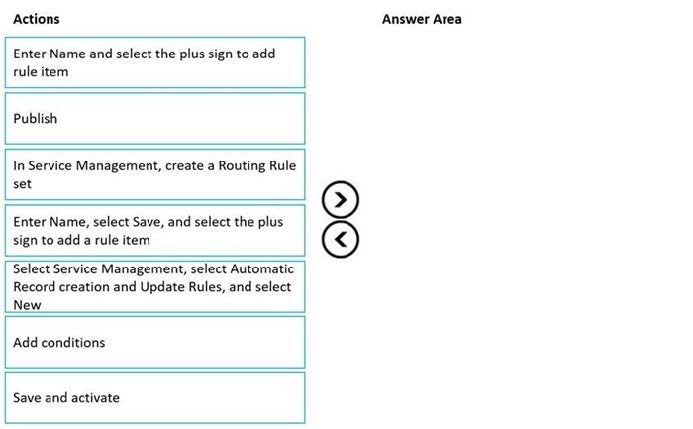
-
Question 337:
DRAG DROP
A company creates a single-page Power BI visualization to show how a Power Virtual Agents chatbot is performing.
Users must be able to navigate to the charts from anywhere within the Customer Service workspace.
You need to add the Power BI information to the Customer Service workspace app.
Which five actions should you perform in sequence? To answer, move the appropriate actions from the list of actions to the answer area and arrange them in the correct order.
Select and Place:
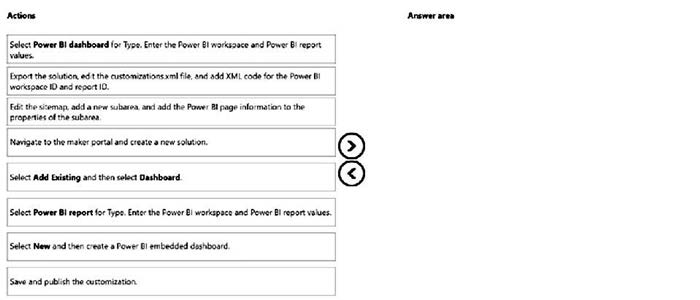
-
Question 338:
DRAG DROP
An organization uses Dynamics 365 Customer Service. The customer service queue is not implemented.
Customer service representatives (CSRs) are unable to keep up with an influx of email inquiries. Other employees must read and respond to messages that are routed to a customer service queue.
You need to create a queue for customer service emails.
Which three actions should you perform in sequence? To answer, move the appropriate actions from the list of actions to the answer area and arrange them in the correct order.
Select and Place:
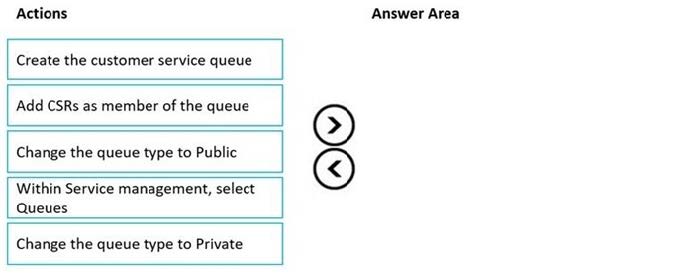
-
Question 339:
DRAG DROP
A company implements Dynamics 365 Customer Voice. The company sends out customer satisfaction surveys. The service team creates one survey from a blank project and others from a predefined project template.
When the company receives all the survey responses, a member of the service team must analyze the results. The member must calculate satisfaction scores to help the service manager identify required efficiency changes for the
department.
You need to determine which type of satisfaction metrics to use.
Which metrics should you use? To answer, drag the appropriate metrics to the correct scores. Each metric may be used once, more than once, or not at all. You may need to drag the split bar between panes or scroll to view content.
NOTE: Each correct selection is worth one point.
Select and Place:
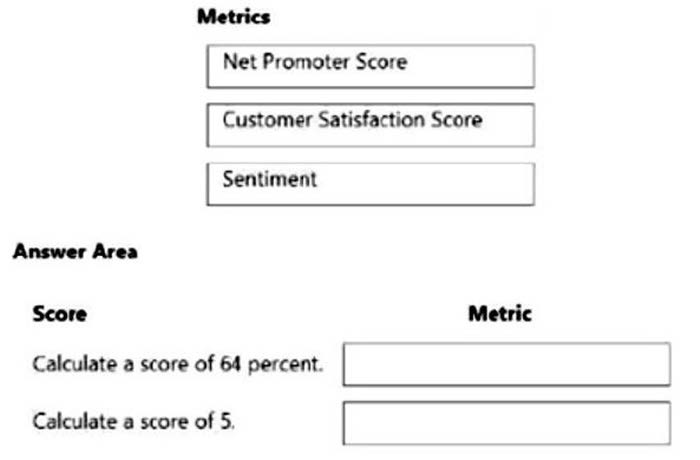
-
Question 340:
DRAG DROP
A company is implementing Omnichannel for Customer Service.
You must set up the system to minimize human error and automate actions. The requirements to set up the system are as follows:
1.
Representatives must create a new support record when a customer contacts them through chat.
2.
Knowledge base articles must open in a separate tab when representatives research answers.
3.
When a knowledge base article resolves a customer issue, representatives must send the article to the customer via chat.
You need to set up the macros.
Which macro type should you use? To answer, drag the appropriate macro types to the correct requirements. Each macro type may be used once, more than once, or not at all. You may need to drag the split bar between panes or scroll to
view content.
NOTE: Each correct selection is worth one point.
Select and Place:
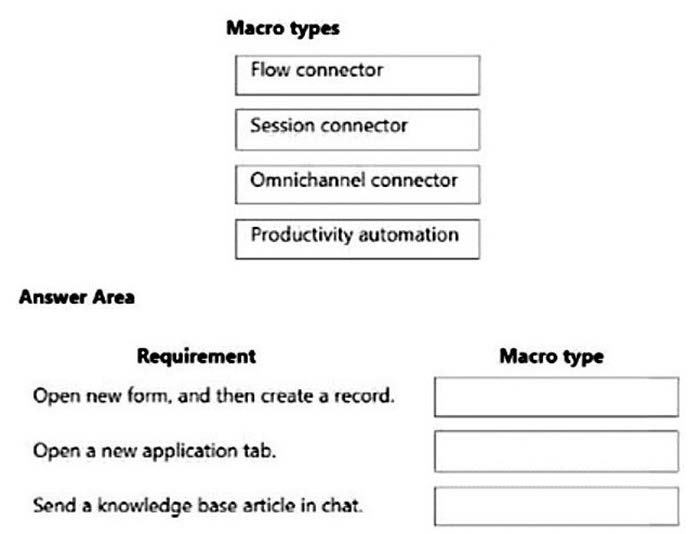
Related Exams:
62-193
Technology Literacy for Educators70-243
Administering and Deploying System Center 2012 Configuration Manager70-355
Universal Windows Platform – App Data, Services, and Coding Patterns77-420
Excel 201377-427
Excel 2013 Expert Part One77-725
Word 2016 Core Document Creation, Collaboration and Communication77-726
Word 2016 Expert Creating Documents for Effective Communication77-727
Excel 2016 Core Data Analysis, Manipulation, and Presentation77-728
Excel 2016 Expert: Interpreting Data for Insights77-731
Outlook 2016 Core Communication, Collaboration and Email Skills
Tips on How to Prepare for the Exams
Nowadays, the certification exams become more and more important and required by more and more enterprises when applying for a job. But how to prepare for the exam effectively? How to prepare for the exam in a short time with less efforts? How to get a ideal result and how to find the most reliable resources? Here on Vcedump.com, you will find all the answers. Vcedump.com provide not only Microsoft exam questions, answers and explanations but also complete assistance on your exam preparation and certification application. If you are confused on your MB-230 exam preparations and Microsoft certification application, do not hesitate to visit our Vcedump.com to find your solutions here.