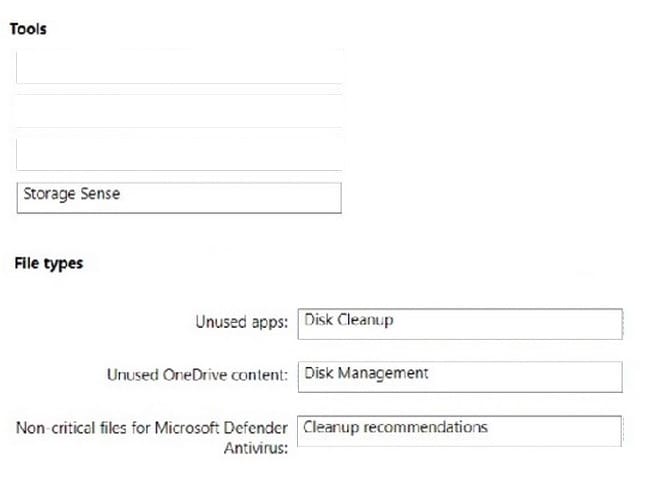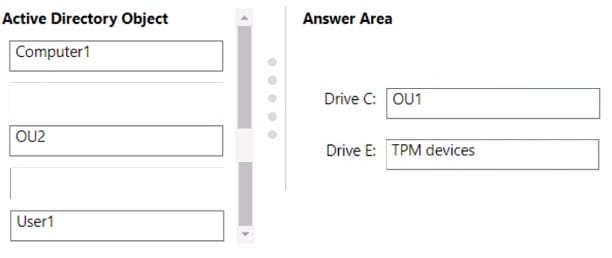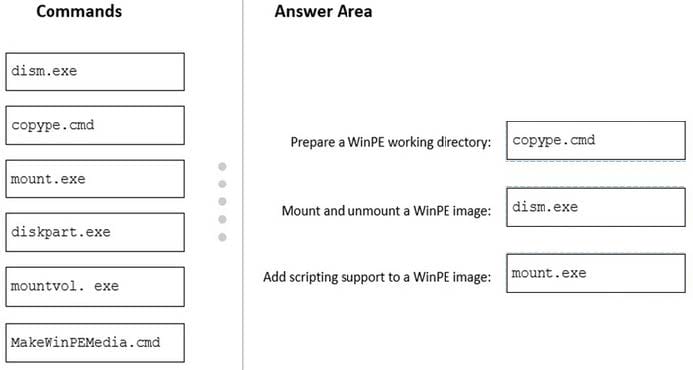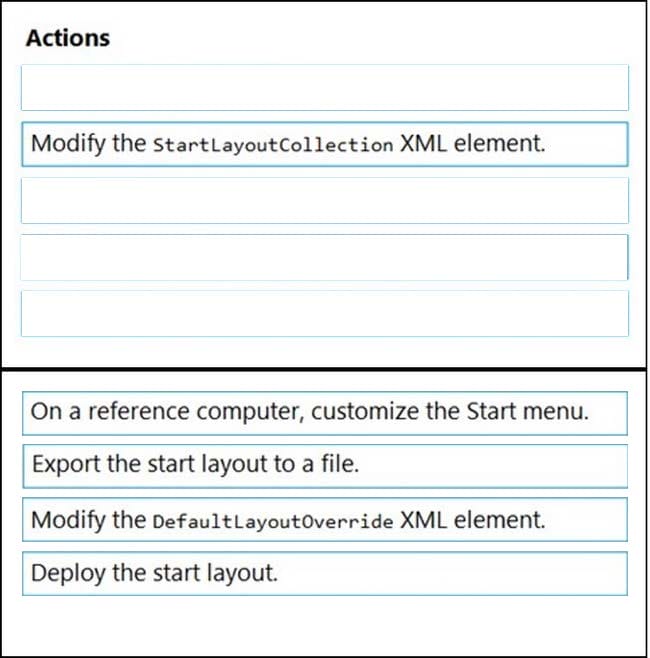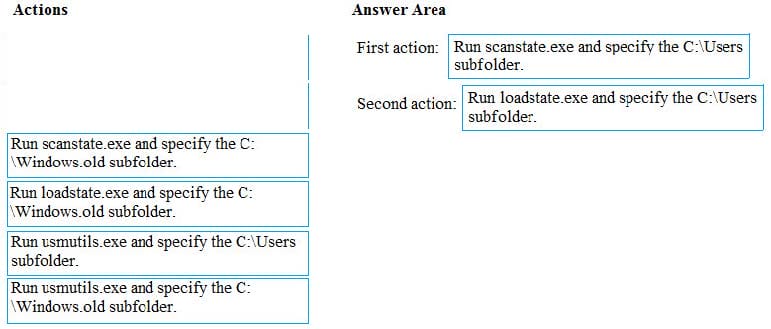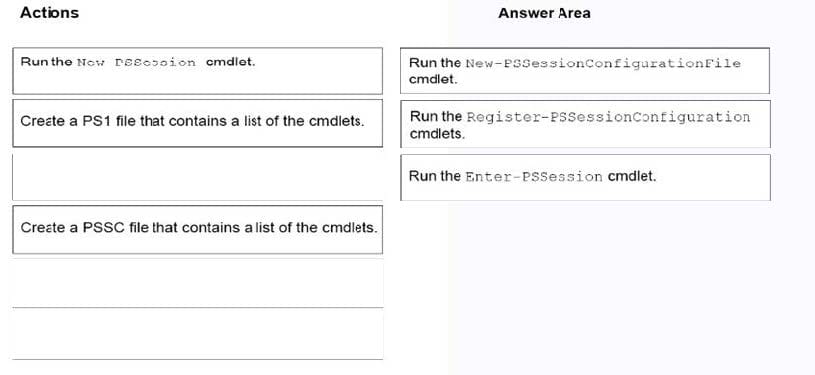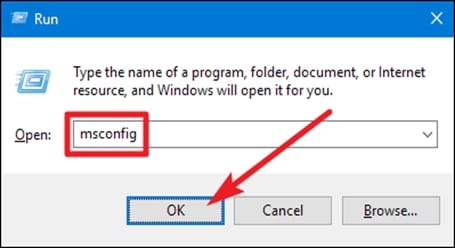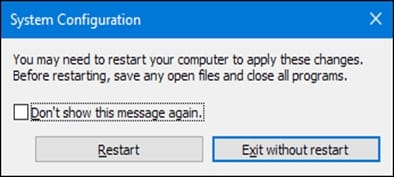Exam Details
Exam Code
:MD-100Exam Name
:Windows ClientCertification
:Microsoft CertificationsVendor
:MicrosoftTotal Questions
:409 Q&AsLast Updated
:Mar 30, 2025
Microsoft Microsoft Certifications MD-100 Questions & Answers
-
Question 151:
DRAG DROP
You have a computer named Computer1 that runs Windows 11.
You receive a notification that Computer1 is running low on disk space. You need to remove the following files from Computer1:
1.
Unused apps
2.
Unused Microsoft OneDrive content
3.
Non-critical files for Microsoft Defender Antivirus
The solution must minimize administrative effort.
Which tool should you use to remove each type of file? To answer, drag the appropriate tools to the correct file types. Each tool may be used once, more not at all. You may need to drag the split bar between panes or scroll to view content.
Select and Place:
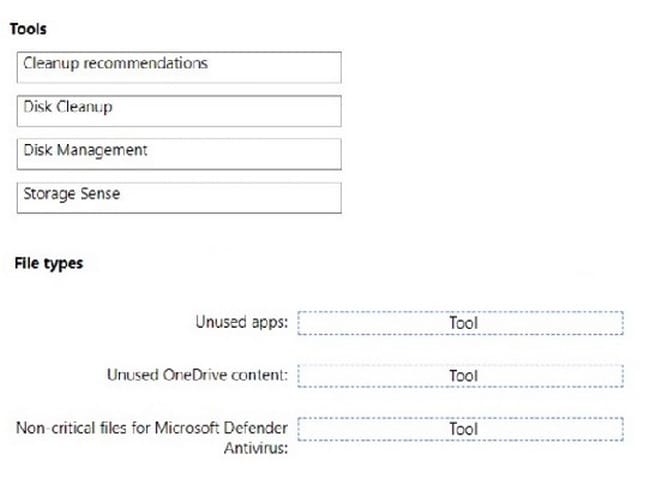
-
Question 152:
DRAG DROP
Your network contains an Active Directory domain named contoso.com. The domain contains the objects shown in the following table.
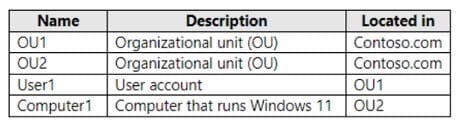
BitLocker Drive Encryption (BitLocker) recovery passwords are stored in Active Directory. User1 enables the following on Computer 1:
1.
BitLocker on drive C
2.
BitLocker on a removable drive named E
Which object stores the BitLocker recovery passwords for each drive? To answer, select the appropriate options in the answer area.
NOTE: Each correct selection is worth one point.
Select and Place:
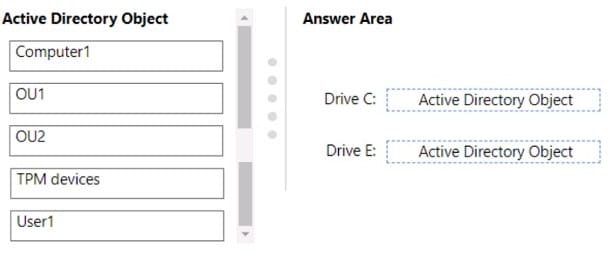
-
Question 153:
DRAG DROP
You have a computer that runs Windows 10 and has the Windows Assessment and Deployment Kit (Windows ADK) installed.
You need to perform the following tasks:
1.
Prepare a Windows PE (WinPE) working directory.
2.
Add scripting support to a WinPE image.
3.
Mount and unmount a WinPE image.
Which command should you use for each task? To answer, drag the appropriate commands to the correct tasks. Each command may be used once, more than once, or not at all. You may need to drag the split bar between panes or scroll to
view content.
NOTE: Each correct selection is worth one point.
Select and Place:
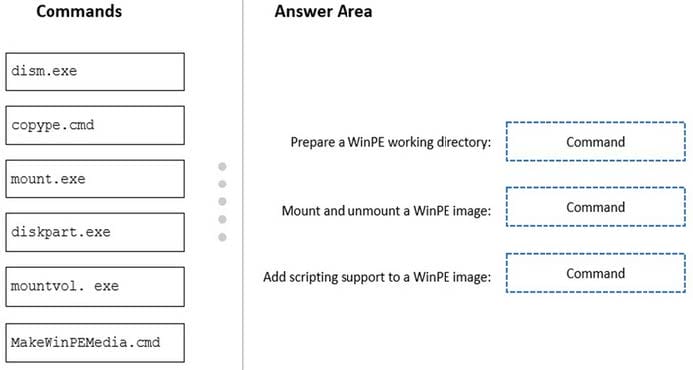
-
Question 154:
DRAG DROP
Your network contains an Active Directory domain. The domain contains 100 computers that run Windows 10.
You need to create a Start menu layout file. The solution must meet the following requirements:
1.
Contain an app group named Contoso Apps that has several pinned items. Contoso Apps must be locked from user modification.
2.
Ensure that users can customize other parts of the Start screen.
3.
Minimize administrative effort.
Which four actions should you perform in sequence? To answer, move the appropriate commands from the list of commands to the answer area and arrange them in the correct order.
Select and Place:
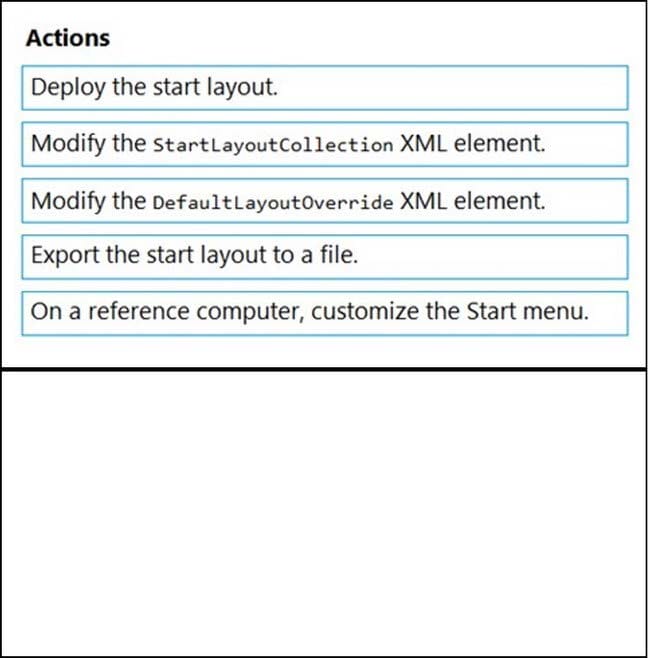
-
Question 155:
DRAG DROP
You have a computer named Computer1 that runs Windows 7. Computer1 has a local user named User1 who has a customized profile.
On Computer1, you perform a clean installation of Windows 10 without formatting the drives.
You need to migrate the settings of User1 from Windows7 to Windows 10.
Which two actions should you perform? To answer, drag the appropriate actions to the correct targets. Each action may be used once, more than once, or not at all. You may need to drag the split bar between panes or scroll to view content.
NOTE: Each correct selection is worth one point.
Select and Place:
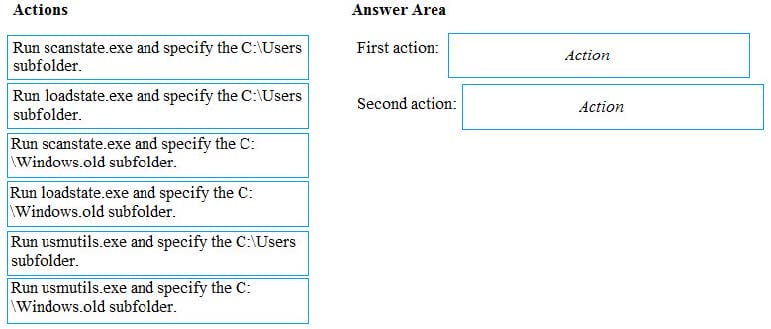
-
Question 156:
DRAG DROP
You enable Windows PowerShell remoting on a computer that runs Windows 10.
You need to limit which PowerShell cmdlets can be used in a remote session.
Which three actions should you perform in sequence? To answer, move the appropriate actions from the list of actions to the answer area and arrange them in the correct order.
Select and Place:
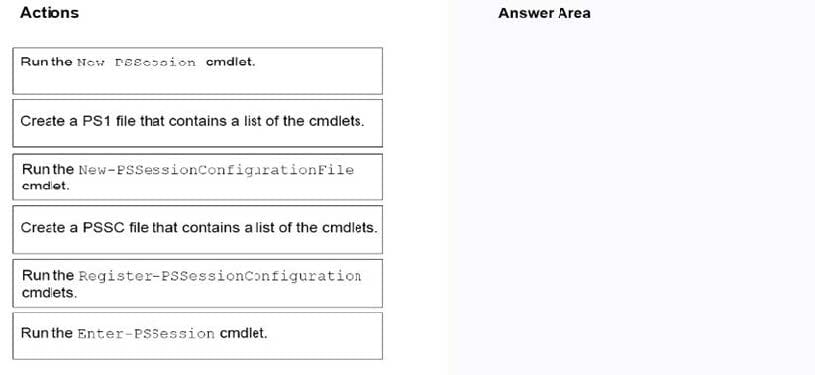
-
Question 157:
You need to ensure that Client3 starts in safe mode automatically the next time the computer restarts. After completing the task, you must NOT restart Client3.
To complete this task, sign in to the required computer or computers.
-
Question 158:
You need to create a user account named User5 on Client2. The solution must meet the following requirements:
1.
Prevent User5 from changing the password of the account.
2.
Ensure that User5 can perform backups.
3.
Use the principle of least privilege.
To complete this task, sign in to the required computer or computers.
-
Question 159:
You need to create a group named Group2 on Client2. The members of Group2 must be able to change the system time. The solution must use the principle of least privilege.
To complete this task, sign in to the required computer or computers.
-
Question 160:
You need to ensure that you can successfully ping DC1 from Client3 by using the IP4 address of DC1.
To complete this task, sign in to the required computer or computers.
Related Exams:
62-193
Technology Literacy for Educators70-243
Administering and Deploying System Center 2012 Configuration Manager70-355
Universal Windows Platform – App Data, Services, and Coding Patterns77-420
Excel 201377-427
Excel 2013 Expert Part One77-725
Word 2016 Core Document Creation, Collaboration and Communication77-726
Word 2016 Expert Creating Documents for Effective Communication77-727
Excel 2016 Core Data Analysis, Manipulation, and Presentation77-728
Excel 2016 Expert: Interpreting Data for Insights77-731
Outlook 2016 Core Communication, Collaboration and Email Skills
Tips on How to Prepare for the Exams
Nowadays, the certification exams become more and more important and required by more and more enterprises when applying for a job. But how to prepare for the exam effectively? How to prepare for the exam in a short time with less efforts? How to get a ideal result and how to find the most reliable resources? Here on Vcedump.com, you will find all the answers. Vcedump.com provide not only Microsoft exam questions, answers and explanations but also complete assistance on your exam preparation and certification application. If you are confused on your MD-100 exam preparations and Microsoft certification application, do not hesitate to visit our Vcedump.com to find your solutions here.