Exam Details
Exam Code
:MD-100Exam Name
:Windows ClientCertification
:Microsoft CertificationsVendor
:MicrosoftTotal Questions
:409 Q&AsLast Updated
:Mar 30, 2025
Microsoft Microsoft Certifications MD-100 Questions & Answers
-
Question 331:
Your company has an on-premises network that contains an Active Directory domain. The domain is synced to Microsoft Azure Active Directory (Azure AD). All computers in the domain run Windows 10 Enterprise.
You have a computer named Computer1 that has a folder named Folder1.
You must provide users in group named Group1 with the ability to view the list of files in Folder1. Your solution must ensure that the principle of least privilege is maintained.
What should you do?
A. Assign the Full control permissions for the Folder1 folder to Group1.
B. Assign the Read permissions for the Folder1 folder to Group1.
C. Assign the List folder permissions for the Folder1 folder to Group1.
D. Assign the Take ownership permissions for the Folder1 folder to Group1.
-
Question 332:
Note: This question is part of a series of questions that present the same scenario. Each question in the series contains a unique solution that might meet the stated goals. Some question sets might have more than one correct solution, while
others might not have a correct solution.
After you answer a question in this section, you will NOT be able to return to it. As a result, these questions will not appear in the review screen.
You deploy Windows 10 to a computer named Computer1.
Computer1 contains a folder named C:\Folder1. Folder1 contains multiple documents.
You need to ensure that you can recover the files in Folder1 by using the Previous Versions tab.
Solution: You enable File History and add Folder1 to File History.
Does this meet the goal?
A. Yes
B. No
-
Question 333:
Note: This question is part of a series of questions that present the same scenario. Each question in the series contains a unique solution that might meet the stated goals. Some question sets might have more than one correct solution, while
others might not have a correct solution.
After you answer a question in this section, you will NOT be able to return to it. As a result, these questions will not appear in the review screen.
Your network contains an Active Directory domain named contoso.com. The domain contains the users shown in the following table.
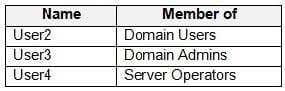
You have a computer named Computer1 that runs Windows 10 and is in a workgroup.
A local standard user on Computer1 named User1 joins the computer to the domain and uses the credentials of User2 when prompted.
You need to ensure that you can rename Computer1 as Computer33.
Solution: You use the credentials of User1 on Computer1.
Does this meet the goal?
A. Yes
B. No
-
Question 334:
Your network contains an Active Directory domain. The domain contains 1,000 computers that run Windows 10.
A user reports that his computer has a compatibility issue with the latest Windows 10 feature update.
You need to prevent other computers from installing the feature update for 10 days while you mitigate the issue.
Which Windows Update setting should you configure by using a Group Policy Object (GPO)?
A. Select when Preview Builds and Feature Updates are received
B. Reschedule Automatic Updates scheduled installations
C. Disable safeguards for Feature Updates
D. Automatic Updates detection frequency
-
Question 335:
User1 is a member of the Administrators group on a computer that runs Windows 10.
When User1 attempts to view the security settings of a folder named C:\SecretData, the user receives the message in the Security exhibit.
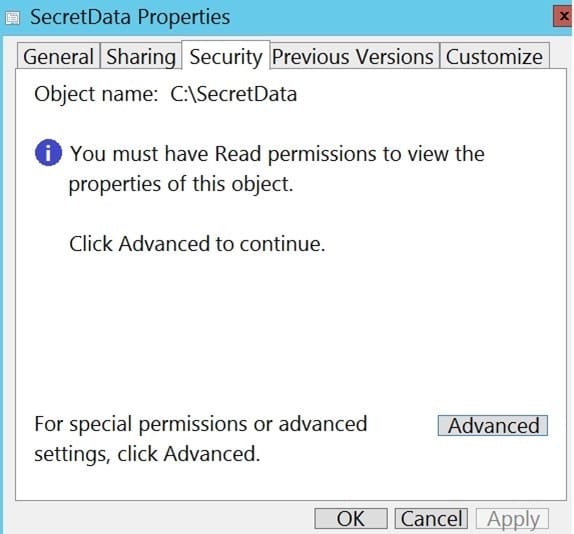
On the computer, you sign in as a member of the Administrators group and view the permissions to C:\SecretData as shown in the Permissions exhibit.
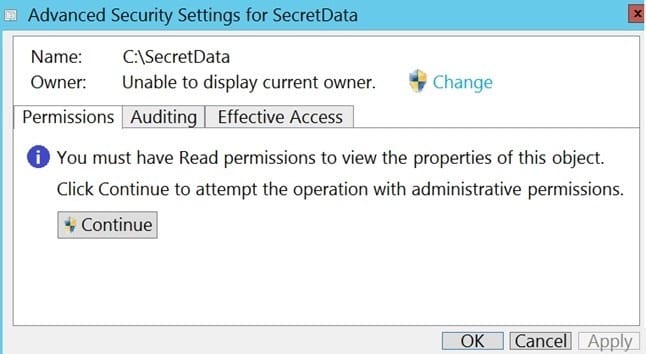
You need to restore Use1's access to C:\SecretData. What should you do first?
A. From the Permissions tab of Advanced Security Settings for SecretData, select Change to take ownership of the folder.
B. From the Permissions tab of Advanced Security Settings for SecretData, select Continue to attempt the operation by using administrative privileges.
C. Assign User1 Full control permissions to the C folder and set the inheritance to This folder, subfolders and files.
D. From an elevated command prompt, run cacls.exe c:\secretdata /g user1:F.
-
Question 336:
Note: This question is part of a series of questions that present the same scenario. Each question in the series contains a unique solution that might meet the stated goals. Some question sets might have more than one correct solution, while
others might not have a correct solution.
After you answer a question in this section, you will NOT be able to return to it. As a result, these questions will not appear in the review screen.
You have a laptop named Computer1 that runs Windows 10. When in range, Computer1 connects automatically to a Wi-Fi network named Wireless1.
You need to prevent Computer1 from automatically connecting to Wireless1.
Solution: From the Settings app, you modify the properties of the Wireless1 known Wi-Fi network.
Does this meet the goal?
A. Yes
B. No
-
Question 337:
Note: This question is part of a series of questions that present the same scenario. Each question in the series contains a unique solution that might meet the stated goals. Some question sets might have more than one correct solution, while
others might not have a correct solution.
After you answer a question in this section, you will NOT be able to return to it. As a result, these questions will not appear in the review screen.
You manage devices that run Windows 10.
Ten sales users will travel to a location that has limited bandwidth that is expensive. The sales users will be at the location for three weeks.
You need to prevent all Windows updates from downloading for the duration of the trip. The solution must not prevent access to email and the Internet.
Solution: From Accounts in the Settings app, you turn off Sync settings.
Does this meet the goal?
A. Yes
B. No
-
Question 338:
You have a computer that runs Windows 8.1.
When you attempt to perform an in-place upgrade to Windows 10, the computer fails to start after the first restart.
You need to view the setup logs on the computer.
Which folder contains the logs?
A. \$Windows.~BT\Sources\Panther\
B. \Windows\Logs
C. \Windows\Temp
D. \$Windows.~BT\Inf
-
Question 339:
Your company deploys Windows 10 Enterprise to all computers. All the computers are joined to Microsoft Azure Active Directory (Azure AD).
The company purchases a new computer for a new user and creates an Azure AD account for the user.
The user signs in to the computer by using the Azure AD account. The user discovers the activation error shown in the following exhibit.
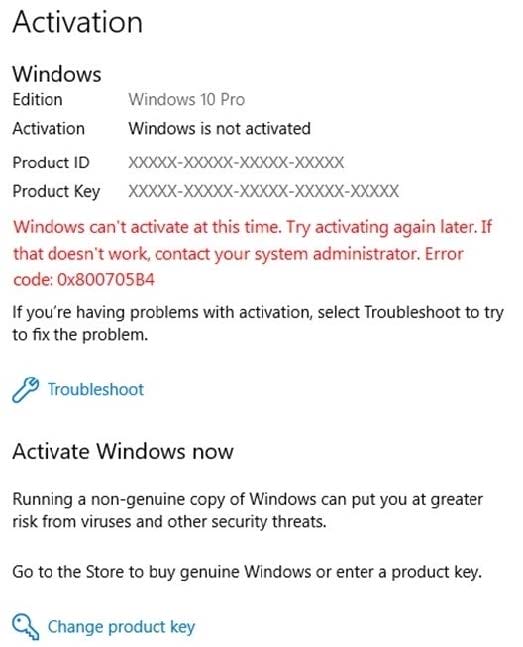
You need to activate Windows 10 Enterprise on the computer. What should you do?
A. In Azure AD. assign a Windows 10 Enterprise license to the user.
B. At the command prompt, run slmgr /ltc.
C. Reinstall Windows as Windows 10 Enterprise.
D. At the command prompt, run slmgr /ato.
-
Question 340:
You have a computer named Computer1 that runs Windows 10.
You restart Computer1 by using Advanced startup and select Boot log.
In which folder is the boot log file stored?
A. C:\
B. C:\Windows
C. C:\Windows\debug
D. C:\Windows\Syscem32\LogFiles
Related Exams:
62-193
Technology Literacy for Educators70-243
Administering and Deploying System Center 2012 Configuration Manager70-355
Universal Windows Platform – App Data, Services, and Coding Patterns77-420
Excel 201377-427
Excel 2013 Expert Part One77-725
Word 2016 Core Document Creation, Collaboration and Communication77-726
Word 2016 Expert Creating Documents for Effective Communication77-727
Excel 2016 Core Data Analysis, Manipulation, and Presentation77-728
Excel 2016 Expert: Interpreting Data for Insights77-731
Outlook 2016 Core Communication, Collaboration and Email Skills
Tips on How to Prepare for the Exams
Nowadays, the certification exams become more and more important and required by more and more enterprises when applying for a job. But how to prepare for the exam effectively? How to prepare for the exam in a short time with less efforts? How to get a ideal result and how to find the most reliable resources? Here on Vcedump.com, you will find all the answers. Vcedump.com provide not only Microsoft exam questions, answers and explanations but also complete assistance on your exam preparation and certification application. If you are confused on your MD-100 exam preparations and Microsoft certification application, do not hesitate to visit our Vcedump.com to find your solutions here.