Exam Details
Exam Code
:MD-102Exam Name
:Endpoint AdministratorCertification
:Microsoft CertificationsVendor
:MicrosoftTotal Questions
:351 Q&AsLast Updated
:Mar 31, 2025
Microsoft Microsoft Certifications MD-102 Questions & Answers
-
Question 141:
You have an Azure AD tenant and 100 Windows 10 devices that are Azure AD joined and managed by using Microsoft Intune.
You need to configure Microsoft Defender Firewall and Microsoft Defender Antivirus on the devices. The solution must minimize administrative effort.
Which two actions should you perform? Each correct answer presents part of the solution.
NOTE: Each correct selection is worth one point.
A. To configure Microsoft Defender Antivirus, create a Group Policy Object (GPO) and configure the Windows Defender Antivirus settings.
B. To configure Microsoft Defender Firewall, create a device configuration profile and configure the Device restrictions settings.
C. To configure Microsoft Defender Antivirus, create a device configuration profile and configure the Endpoint protection settings.
D. To configure Microsoft Defender Antivirus, create a device configuration profile and configure the Device restrictions settings.
E. To configure Microsoft Defender Firewall, create a device configuration profile and configure the Endpoint protection settings.
F. To configure Microsoft Defender Firewall, create a Group Policy Object (GPO) and configure Windows Defender Firewall with Advanced Security.
-
Question 142:
You have an Azure AD group named Group1. Group1 contains two Windows 10 Enterprise devices named Device1 and Device2.
You create a device configuration profile named Profile1. You assign Profile1 to Group1.
You need to ensure that Profile1 applies to Device1 only.
What should you modify in Profile1?
A. Assignments
B. Settings
C. Scope (Tags)
D. Applicability Rules
-
Question 143:
Your network contains an on-premises Active Directory domain and an Azure AD tenant.
The Default Domain Policy Group Policy Object (GPO) contains the settings shown in the following table.
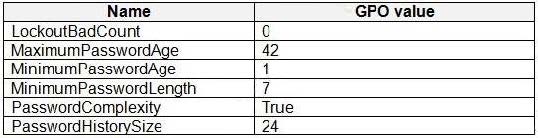
You need to migrate the existing Default Domain Policy GPO settings to a device configuration profile. Which device configuration profile type template should you use?
A. Administrative Templates
B. Endpoint protection
C. Device restrictions
D. Custom
-
Question 144:
You have a Microsoft 365 E5 subscription that contains 500 macOS devices enrolled in Microsoft Intune.
You need to ensure that you can apply Microsoft Defender for Endpoint antivirus policies to the macOS devices. The solution must minimize administrative effort.
What should you do?
A. Onboard the macOS devices to the Microsoft Purview compliance portal.
B. From the Microsoft Intune admin center, create a security baseline.
C. Install Defender for Endpoint on the macOS devices.
D. From the Microsoft Intune admin center, create a configuration profile.
-
Question 145:
You have a Microsoft 365 E5 subscription that contains 10 Android Enterprise devices. Each device has a corporate-owned work profile and is enrolled in Microsoft Intune.
You need to configure the devices to run a single app in kiosk mode.
Which Configuration settings should you modify in the device restrictions profile?
A. Users and Accounts
B. General
C. System security
D. Device experience
-
Question 146:
You have a Microsoft 365 subscription that uses Microsoft Intune Suite.
You use Microsoft Intune to manage devices.
You need to review the startup times and restart frequencies of the devices.
What should you use?
A. Azure Monitor
B. Intune Data Warehouse
C. Microsoft Defender for Endpoint
D. Endpoint analytics
-
Question 147:
You have computers that run Windows 10 and connect to an Azure Log Analytics workspace. The workspace is configured to collect all available events from the Windows event logs.
The computers have the logged events shown in the following table.
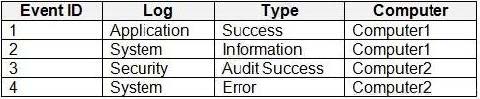
Which events are collected in the Log Analytics workspace?
A. 1 only
B. 2 and 3 only
C. 1 and 3 only
D. 1, 2, and 4 only
E. 1, 2, 3, and 4
-
Question 148:
You have a Microsoft 365 subscription that uses Microsoft Intune Suite.
You use Microsoft Intune to manage devices.
You have a Windows 11 device named Device1 that is enrolled in Intune. Device1 has been offline for 30 days.
You need to remove Device1 from Intune immediately. The solution must ensure that if the device checks in again, any apps and data provisioned by Intune are removed. User-installed apps, personal data, and OEM-installed apps must be retained.
What should you use?
A. a Delete action
B. a Retire action
C. a Fresh Start action
D. an Autopilot Reset action
-
Question 149:
You have a Microsoft 365 subscription.
You have 10 computers that run Windows 10 and are enrolled in mobile device management (MDM).
You need to deploy the Microsoft 365 Apps for enterprise suite to all the computers.
What should you do?
A. From the Microsoft Intune admin center, create a Windows 10 device profile.
B. From Azure AD, add an app registration.
C. From Azure AD, add an enterprise application.
D. From the Microsoft Intune admin center, add an app.
-
Question 150:
You have a Microsoft 365 E5 subscription that contains a user named User1 and a web app named App1.
App1 must only accept modern authentication requests.
You plan to create a Conditional Access policy named CAPolicy1 that will have the following settings:
Assignments
-Users or workload identities: User1
-Cloud apps or actions: App1 Access controls
-Grant: Block access
You need to block only legacy authentication requests to App1.
Which condition should you add to CAPolicy1?
A. Filter for devices
B. Device platforms
C. User risk
D. Sign-in risk
E. Client apps
Related Exams:
62-193
Technology Literacy for Educators70-243
Administering and Deploying System Center 2012 Configuration Manager70-355
Universal Windows Platform – App Data, Services, and Coding Patterns77-420
Excel 201377-427
Excel 2013 Expert Part One77-725
Word 2016 Core Document Creation, Collaboration and Communication77-726
Word 2016 Expert Creating Documents for Effective Communication77-727
Excel 2016 Core Data Analysis, Manipulation, and Presentation77-728
Excel 2016 Expert: Interpreting Data for Insights77-731
Outlook 2016 Core Communication, Collaboration and Email Skills
Tips on How to Prepare for the Exams
Nowadays, the certification exams become more and more important and required by more and more enterprises when applying for a job. But how to prepare for the exam effectively? How to prepare for the exam in a short time with less efforts? How to get a ideal result and how to find the most reliable resources? Here on Vcedump.com, you will find all the answers. Vcedump.com provide not only Microsoft exam questions, answers and explanations but also complete assistance on your exam preparation and certification application. If you are confused on your MD-102 exam preparations and Microsoft certification application, do not hesitate to visit our Vcedump.com to find your solutions here.