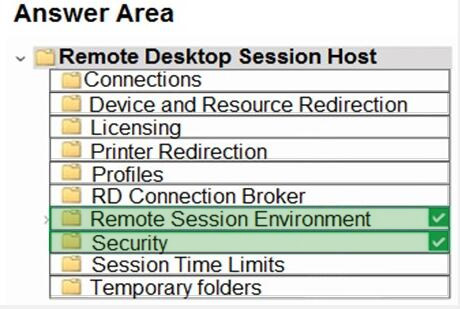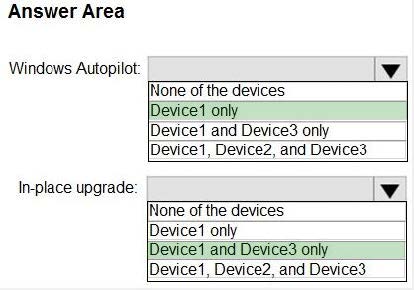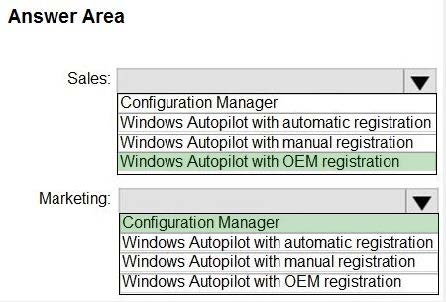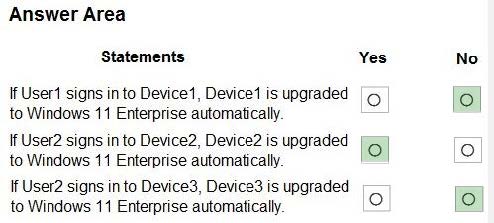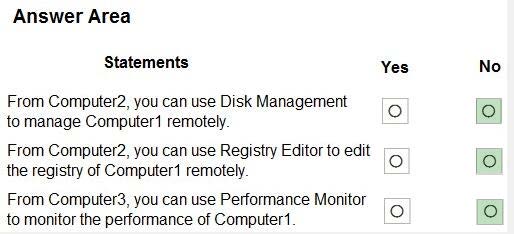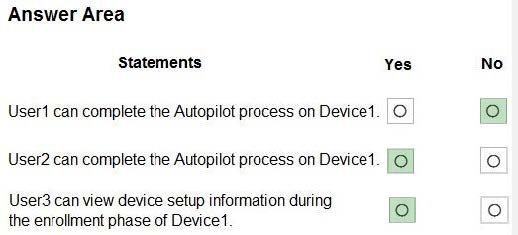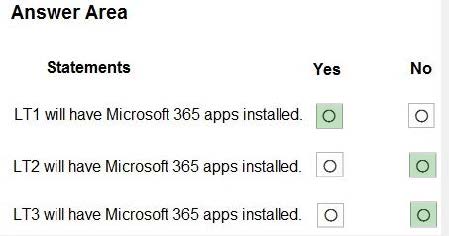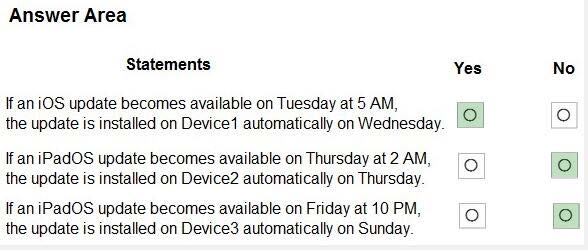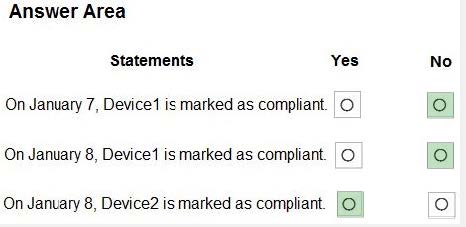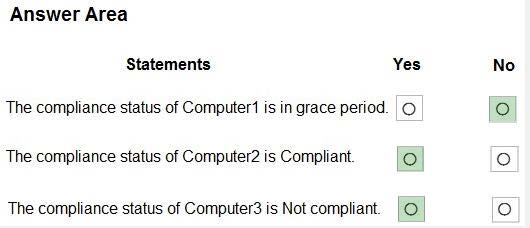Exam Details
Exam Code
:MD-102Exam Name
:Endpoint AdministratorCertification
:Microsoft CertificationsVendor
:MicrosoftTotal Questions
:351 Q&AsLast Updated
:Mar 31, 2025
Microsoft Microsoft Certifications MD-102 Questions & Answers
-
Question 181:
HOTSPOT
Your network contains an Active Directory domain. The domain contains 1,000 computers that run Windows 11.
You need to configure the Remote Desktop settings of all the computers. The solution must meet the following requirements:
Prevent the sharing of clipboard contents.
Ensure that users authenticate by using Network Level Authentication (NLA).
Which two nodes of the Group Policy Management Editor should you use? To answer, select the appropriate nodes in the answer area.
NOTE: Each correct selection is worth one point.
Hot Area:
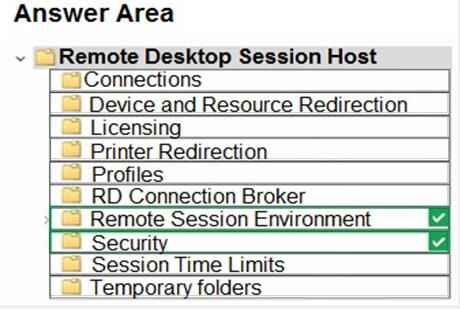
-
Question 182:
HOTSPOT
You have a Microsoft 365 subscription that uses Microsoft Intune Suite.
You use Microsoft Intune to manage devices.
Azure AD joined Windows devices enroll automatically in Intune.
You have the devices shown in the following table.
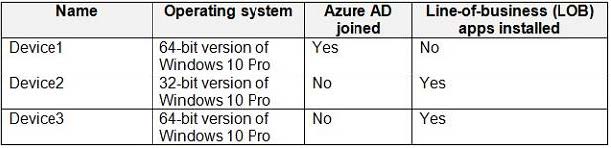
You are preparing to upgrade the devices to Windows11. All the devices are compatible with Windows 11.
You need to evaluate Windows Autopilot and in-place upgrade as deployment methods to implement Windows 11 Pro on the devices, while retaining all user settings and applications.
Which devices can be upgraded by using each method? To answer, select the appropriate options in the answer area.
NOTE: Each correct selection is worth one point.
Hot Area:
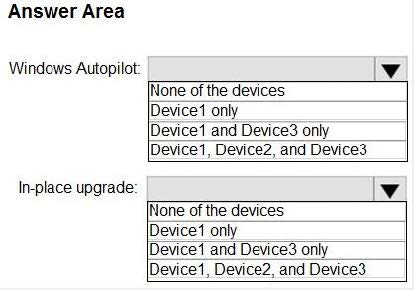
-
Question 183:
HOTSPOT
You have a Microsoft 365 subscription that uses Microsoft Intune Suite.
Your network contains an on-premises Active Directory Domain Services (AD DS) domain that syncs with an Azure AD tenant by using Azure AD Connect.
You use Microsoft Intune and Configuration Manager to manage devices.
You need to recommend a deployment plan for new Windows 11 devices. The solution must meet the following requirements:
1.
Devices for the marketing department must be joined to the AD DS domain only. The IT department will install complex applications on the devices at build time, before giving the devices to the marketing department users.
2.
Devices for the sales department must be Azure AD joined. The devices will be shipped directly from the manufacturer to the homes of the sales department users.
3.
Administrative effort must be minimized.
Which deployment method should you recommend for each department? To answer, select the appropriate options in the answer area.
NOTE: Each correct selection is worth point.
Hot Area:
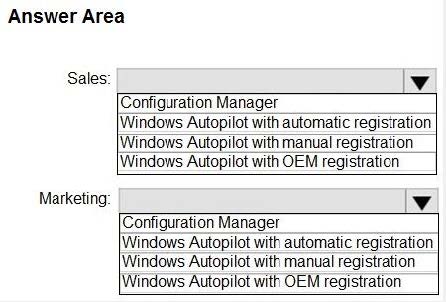
-
Question 184:
HOTSPOT
Your network contains an on-premises Active Directory Domain Services (AD DS) domain that syncs with an Azure AD tenant. The tenant contains the users shown in the following table.
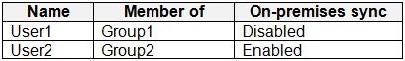
You assign Windows 10/11 Enterprise E5 licenses to Group1 and User2. You deploy the devices shown in the following table.
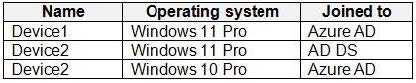
For each of the following statements, select Yes if the statement is true. Otherwise, select No. NOTE: Each correct selection is worth one point.
Hot Area:
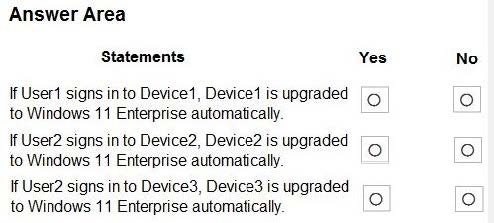
-
Question 185:
HOTSPOT
Your network contains an Active Directory domain named adatum.com, a workgroup, and computers that run Windows 10. The computers are configured as shown in the following table.
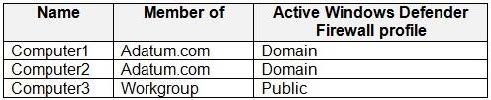
The local Administrator accounts on Computer1, Computer2, and Computer3 have the same user name and password. On Computer1, Windows Defender Firewall is configured as shown in the following exhibit.
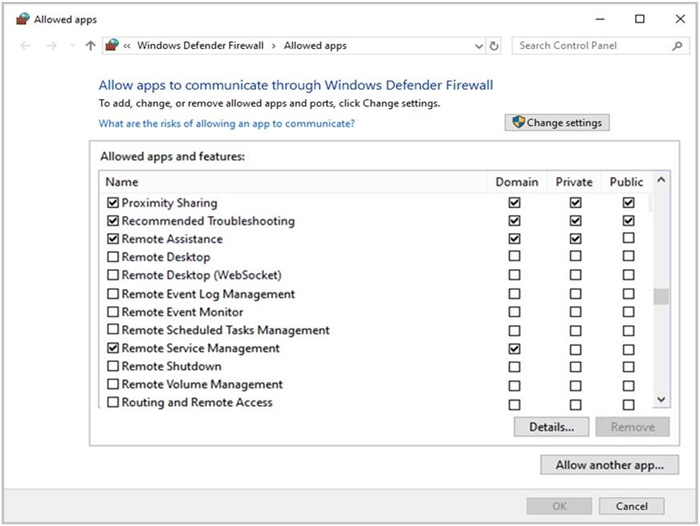
The services on Computer1 have the following states.
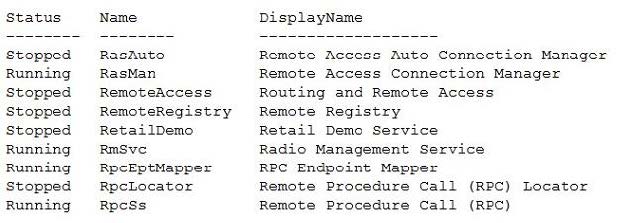
For each of the following statements, select Yes if the statement is true. Otherwise, select No. NOTE: Each correct selection is worth one point.
Hot Area:
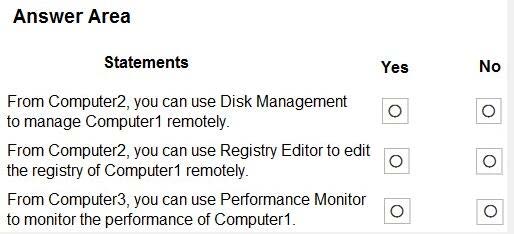
-
Question 186:
HOTSPOT
You have a Microsoft 365 subscription that uses Microsoft Intune and contains the users shown in the following table.
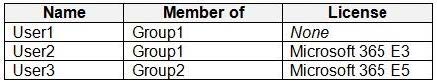
Group2 has been assigned in the Enrollment Status Page. You have the devices shown in the following table.
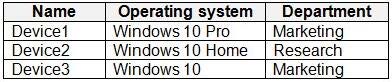
You capture and upload the hardware IDs of the devices in the marketing department.
You configure Windows Autopilot.
For each of the following statements, select Yes if the statement is true. Otherwise, select No.
NOTE: Each correct selection is worth one point.
Hot Area:
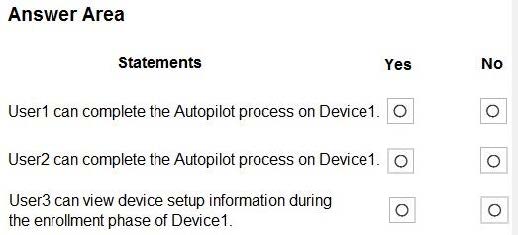
-
Question 187:
HOTSPOT
You have groups that use the Dynamic Device membership type as shown in the following table.
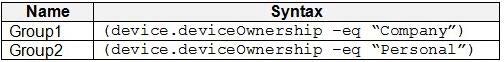
You are deploying Microsoft 365 apps.
You have devices enrolled in Microsoft Intune as shown in the following table.
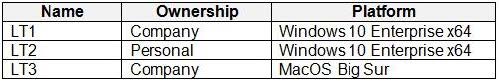
In the Microsoft Intune admin center, you create a Microsoft 365 Apps app as shown in the exhibit. (Click the Exhibit tab.)
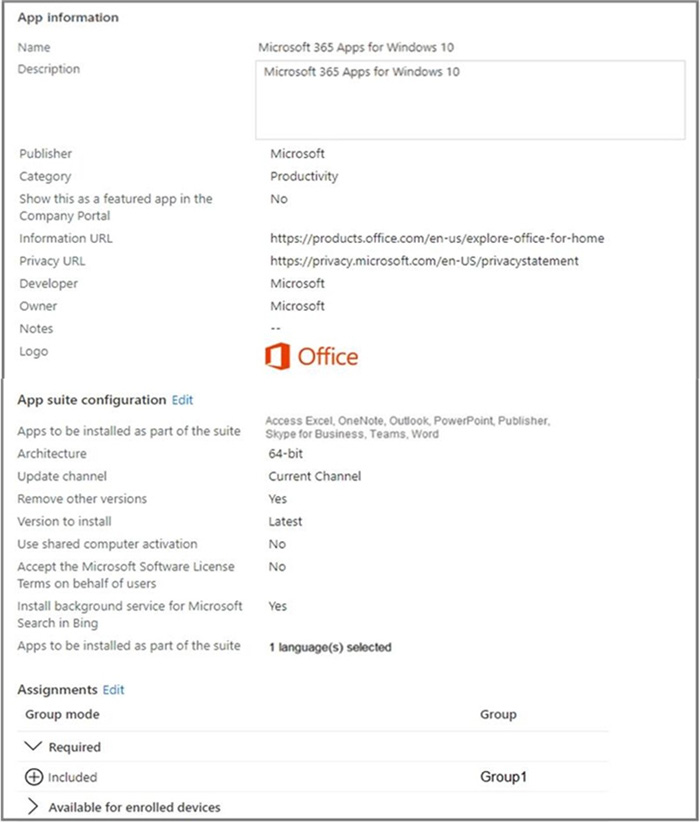
For each of the following statements, select Yes if the statement is true. Otherwise, select No. NOTE: Each correct selection is worth one point.
Hot Area:

-
Question 188:
HOTSPOT
You have a Microsoft 365 E5 subscription that uses Microsoft Intune.
Devices are enrolled in Intune as shown in the following table.
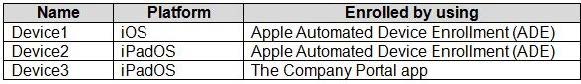
The devices are the members of groups as shown in the following table.
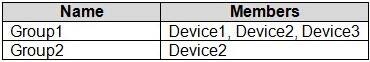
You create an iOS/iPadOS update profile as shown in the following exhibit.
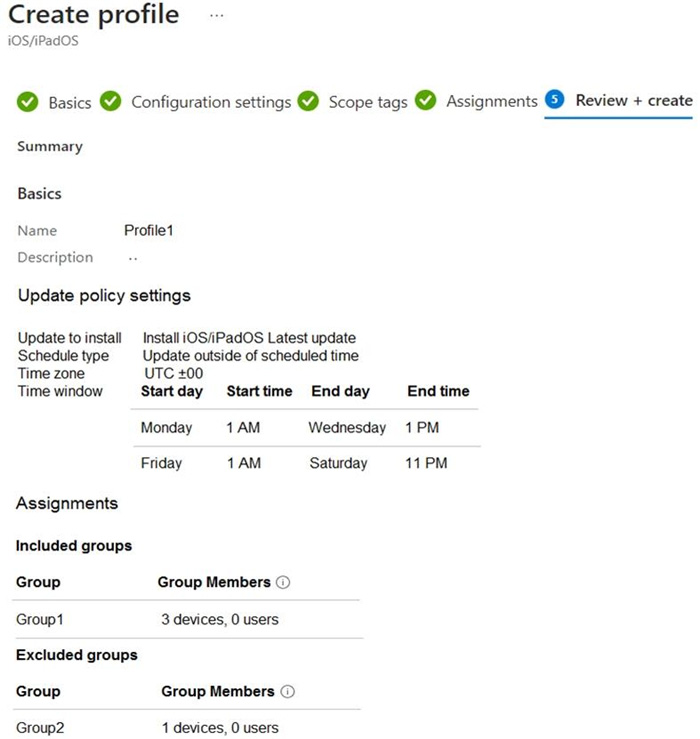
For each of the following statements, select Yes if the statement is true. Otherwise, select No. NOTE: Each correct selection is worth one point.
Hot Area:
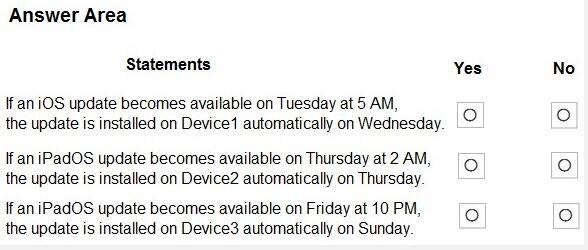
-
Question 189:
HOTSPOT
You have a Microsoft Intune subscription that has the following device compliance policy settings: Mark devices with no compliance policy assigned as: Compliant Compliance status validity period (days): 14
On January1, you enroll Windows 10 devices in Intune as shown in the following table.
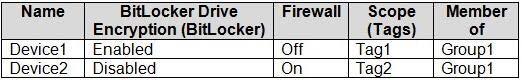
On January 4, you create the following two device compliance policies:
Name: Policy1 Platform: Windows 10 and later Require BitLocker: Require Mark device noncompliant: 5 days after noncompliance Scope (Tags): Tag1
Name: Policy2 Platform: Windows 10 and later Firewall: Require Mark device noncompliant: Immediately Scope (Tags): Tag2
On January 5, you assign Policy1 and Policy2 to Group1.
For each of the following statements, select Yes if the statement is true. Otherwise, select No.
NOTE: Each correct selection is worth one point.
Hot Area:
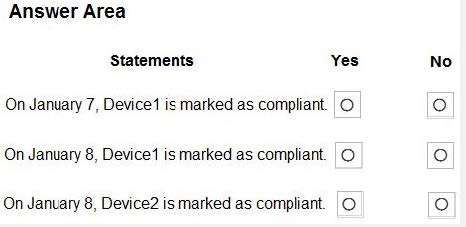
-
Question 190:
HOTSPOT
You have a Microsoft 365 subscription that includes Microsoft Intune.
You have computers that run Windows 11 as shown in the following table.
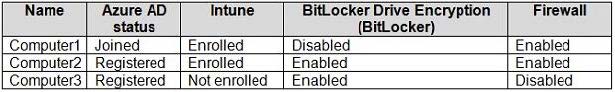
You have the groups shown in the following table.
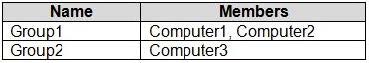
You create and assign the compliance policies shown in the following table.
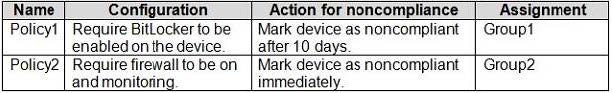
The next day, you review the compliance status of the computers.
For each of the following statements, select Yes if the statement is true. Otherwise, select No.
NOTE: Each correct selection is worth one point.
Hot Area:
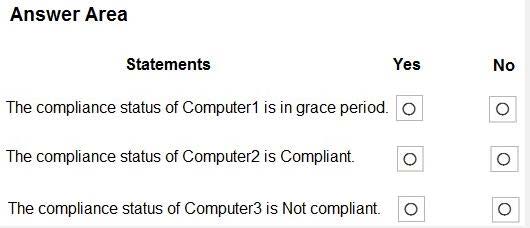
Related Exams:
62-193
Technology Literacy for Educators70-243
Administering and Deploying System Center 2012 Configuration Manager70-355
Universal Windows Platform – App Data, Services, and Coding Patterns77-420
Excel 201377-427
Excel 2013 Expert Part One77-725
Word 2016 Core Document Creation, Collaboration and Communication77-726
Word 2016 Expert Creating Documents for Effective Communication77-727
Excel 2016 Core Data Analysis, Manipulation, and Presentation77-728
Excel 2016 Expert: Interpreting Data for Insights77-731
Outlook 2016 Core Communication, Collaboration and Email Skills
Tips on How to Prepare for the Exams
Nowadays, the certification exams become more and more important and required by more and more enterprises when applying for a job. But how to prepare for the exam effectively? How to prepare for the exam in a short time with less efforts? How to get a ideal result and how to find the most reliable resources? Here on Vcedump.com, you will find all the answers. Vcedump.com provide not only Microsoft exam questions, answers and explanations but also complete assistance on your exam preparation and certification application. If you are confused on your MD-102 exam preparations and Microsoft certification application, do not hesitate to visit our Vcedump.com to find your solutions here.