Exam Details
Exam Code
:MD-102Exam Name
:Endpoint AdministratorCertification
:Microsoft CertificationsVendor
:MicrosoftTotal Questions
:351 Q&AsLast Updated
:Mar 23, 2025
Microsoft Microsoft Certifications MD-102 Questions & Answers
-
Question 21:
Your company has a Microsoft 365 subscription.
All the users in the finance department own personal devices that run iOS or Android. All the devices are enrolled in Microsoft Intune.
The finance department adds new users each month.
The company develops a mobile application named App1 for the finance department users.
You need to ensure that only the finance department users can download App1.
What should you do first?
A. Register App1 in Azure AD.
B. Add App1 to the vendor stores for iOS and Android applications.
C. Add App1 to a Microsoft Deployment Toolkit (MDT) deployment share.
D. Add App1 to Intune.
-
Question 22:
You have a Microsoft 365 subscription.
You use app protection policies to protect corporate data on Android devices.
You need to ensure that any user connecting from an Android device can only access the corporate data if they connect from an app that supports mobile application management (MAM).
What should you configure?
A. an app configuration policy
B. a Conditional Access policy
C. a device configuration profile
D. a device compliance policy
-
Question 23:
You have the devices shown in the following table.
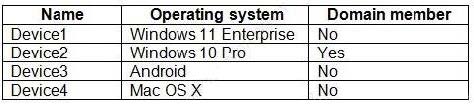
You plan to implement Microsoft Defender for Endpoint.
You need to identify which devices can be onboarded to Microsoft Defender for Endpoint.
What should you identify?
A. Device1 only
B. Device2 only
C. Device1, Device2 only
D. Device1, Device2, and Device3 only
E. Device1, Device2, Device3, and Device4
-
Question 24:
You have 200 computers that run Windows 10. The computers are joined to Azure AD and enrolled in Microsoft Intune. You need to enable self-service password reset on the sign-in screen.
Which settings should you configure from the Microsoft Intune admin center?
A. Device configuration
B. Device enrollment
C. Conditional access
D. Device compliance
-
Question 25:
You are implementing Microsoft Intune Suite.
You enroll devices in Intune as shown in the following table.
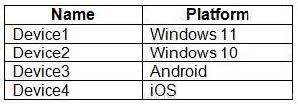
The performance of which devices can be analyzed by using Endpoint analytics?
A. Device1 only
B. Device1 and Device2 only
C. Device1, Device2, and Device3 only
D. Device1, Device2, and Device4 only
E. Device1, Device2, Device3, and Device4
-
Question 26:
You have a Microsoft 365 subscription that uses Microsoft Intune Suite.
You use Microsoft Intune to manage Windows 11 devices.
You create a new policy set named Set and add five device configuration profiles for Windows 10 and later.
You create a device compliance policy named Policy1.
You need to ensure that when users are assigned the device configuration profiles in Set1, they are always assigned Policy1 also.
What should you configure?
A. the assignments of Policy1
B. the Policy1 configurations
C. the assignments of Set1
D. the Set1 configurations
-
Question 27:
You have a Windows 10 device named Computer1 enrolled in Microsoft Intune.
You need to configure Computer1 as a public workstation that will run a single customer-facing, full-screen application.
Which configuration profile type template should you use in Microsoft Intune admin center?
A. Shared multi-user device
B. Device restrictions
C. Kiosk
D. Endpoint protection
-
Question 28:
You have a workgroup computer named Client1 that runs Windows 11 and connects to a public network.
You need to enable PowerShell remoting on Client1. The solution must ensure that PowerShell remoting connections are accepted from the local subnet only.
Which PowerShell command should you run?
A. Set-PSSessionConfiguration -AccessMode Local
B. Enable-PSRemoting -SkipNetworkProfileCheck
C. Enable-PSRemoting -Force
D. Set-NetFirewallRule -Name “WINRM-HTTP-In-TCP-PUBLIC” -RemoteAddress Any
-
Question 29:
You have a Microsoft 365 subscription that contains a user named User1 and uses Microsoft Intune Suite.
You use Microsoft Intune to manage devices that run Windows 11.
You need to remove User1 from the local Administrators group on all enrolled devices.
What should you configure?
A. a device compliance policy
B. an account protection policy
C. an app configuration policy
-
Question 30:
You have a Microsoft Intune subscription associated to an Azure AD tenant named contoso.com.
Users use one of the following three suffixes when they sign in to the tenant: us.contoso.com, eu.contoso.com, or contoso.com.
You need to ensure that the users are NOT required to specify the mobile device management (MDM) enrollment URL as part of the enrollment process. The solution must minimize the number of changes.
Which DNS records do you need?
A. one TXT record only
B. three CNAME records
C. three TXT records
D. one CNAME record only
Related Exams:
62-193
Technology Literacy for Educators70-243
Administering and Deploying System Center 2012 Configuration Manager70-355
Universal Windows Platform – App Data, Services, and Coding Patterns77-420
Excel 201377-427
Excel 2013 Expert Part One77-725
Word 2016 Core Document Creation, Collaboration and Communication77-726
Word 2016 Expert Creating Documents for Effective Communication77-727
Excel 2016 Core Data Analysis, Manipulation, and Presentation77-728
Excel 2016 Expert: Interpreting Data for Insights77-731
Outlook 2016 Core Communication, Collaboration and Email Skills
Tips on How to Prepare for the Exams
Nowadays, the certification exams become more and more important and required by more and more enterprises when applying for a job. But how to prepare for the exam effectively? How to prepare for the exam in a short time with less efforts? How to get a ideal result and how to find the most reliable resources? Here on Vcedump.com, you will find all the answers. Vcedump.com provide not only Microsoft exam questions, answers and explanations but also complete assistance on your exam preparation and certification application. If you are confused on your MD-102 exam preparations and Microsoft certification application, do not hesitate to visit our Vcedump.com to find your solutions here.