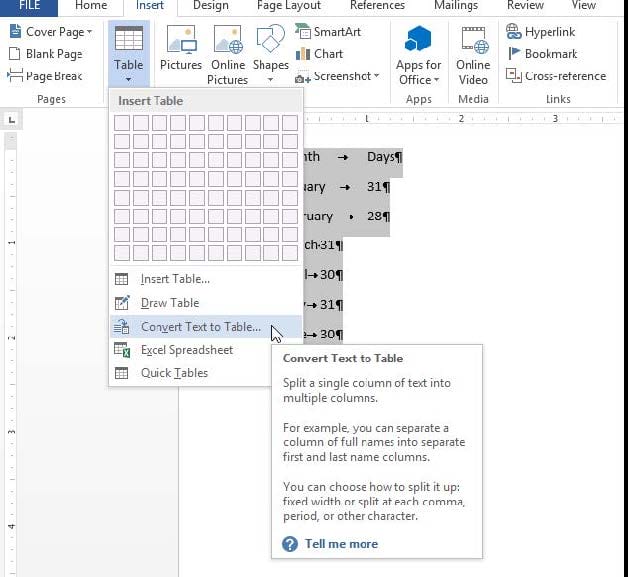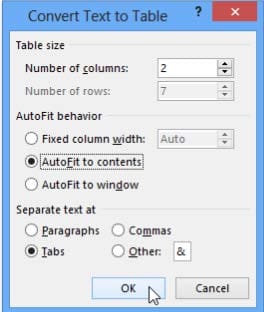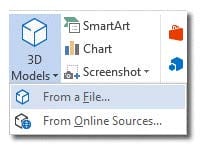Exam Details
Exam Code
:MO-100Exam Name
:Microsoft Word (Word and Word 2019)Certification
:Microsoft CertificationsVendor
:MicrosoftTotal Questions
:35 Q&AsLast Updated
:Mar 23, 2025
Microsoft Microsoft Certifications MO-100 Questions & Answers
-
Question 1:
In the "Savings Accounts" section, delete the comment that is attached to the text "$3,000".
A. See the Solution below.
B. PlaceHolder
C. PlaceHolder
D. PlaceHolder
-
Question 2:
You work for Woodgrove Bank. You are preparing a brochure that explains U.S bank account options for international student. Find the word ''automatic'' and delete it from the document.
A. See the Solution below.
B. PlaceHolder
C. PlaceHolder
D. PlaceHolder
-
Question 3:
In the blank paragraph after the document title, insert a table of contents. Use the Automatic Table 1 style.
A. See the Solution below.
B. PlaceHolder
C. PlaceHolder
D. PlaceHolder
-
Question 4:
In the "Checking Accounts' section, in the dark blue text box, insert the text "Anytime Account Access".
A. See the Solution below.
B. PlaceHolder
C. PlaceHolder
D. PlaceHolder
-
Question 5:
Use a Word feature to replace all instances of " Woodgrove Basic" with Woodgrove Plus":
A. See the Solution below.
B. PlaceHolder
C. PlaceHolder
D. PlaceHolder
-
Question 6:
In the "Banking Fees" section, convert the tab-delimited text to a two-column table. Accept the default AutoFit behavior.
A. See the Solution below.
B. PlaceHolder
C. PlaceHolder
D. PlaceHolder
-
Question 7:
You work for Contoso Pharmaceuticals. You are creating a report that describes a new medicine.
Check the document for accessibility issues.Correctthe table-related issue reporting in the inspection results by using the first recommended action.
Do not fix other reporting issues.
A. See the Solution below.
B. PlaceHolder
C. PlaceHolder
D. PlaceHolder
-
Question 8:
In the " Manufacturing Process" section, assign the alt text description "Process flow" to the SmartArt graphic, (Be sure to select the entire SmartArt graphic.)
A. See the Solution below.
B. PlaceHolder
C. PlaceHolder
D. PlaceHolder
-
Question 9:
In the " Description" section, use the 3D Models feature to insert the PillPack model from the 3D objects folder into the blank paragraph. Position the model in Line with Text.
A. See the Solution below.
B. PlaceHolder
C. PlaceHolder
D. PlaceHolder
-
Question 10:
Change the orientation of only page 3 to Landscape.
A. See the Solution below.
B. PlaceHolder
C. PlaceHolder
D. PlaceHolder
Related Exams:
62-193
Technology Literacy for Educators70-243
Administering and Deploying System Center 2012 Configuration Manager70-355
Universal Windows Platform – App Data, Services, and Coding Patterns77-420
Excel 201377-427
Excel 2013 Expert Part One77-725
Word 2016 Core Document Creation, Collaboration and Communication77-726
Word 2016 Expert Creating Documents for Effective Communication77-727
Excel 2016 Core Data Analysis, Manipulation, and Presentation77-728
Excel 2016 Expert: Interpreting Data for Insights77-731
Outlook 2016 Core Communication, Collaboration and Email Skills
Tips on How to Prepare for the Exams
Nowadays, the certification exams become more and more important and required by more and more enterprises when applying for a job. But how to prepare for the exam effectively? How to prepare for the exam in a short time with less efforts? How to get a ideal result and how to find the most reliable resources? Here on Vcedump.com, you will find all the answers. Vcedump.com provide not only Microsoft exam questions, answers and explanations but also complete assistance on your exam preparation and certification application. If you are confused on your MO-100 exam preparations and Microsoft certification application, do not hesitate to visit our Vcedump.com to find your solutions here.