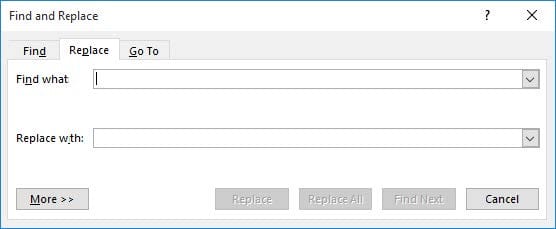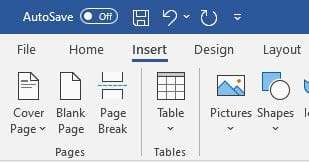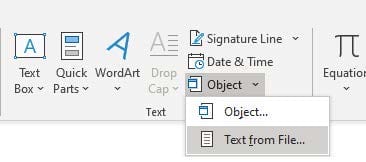Exam Details
Exam Code
:MO-101Exam Name
:Microsoft Word Expert (Word and Word 2019)Certification
:Microsoft CertificationsVendor
:MicrosoftTotal Questions
:25 Q&AsLast Updated
:Mar 20, 2025
Microsoft Microsoft Certifications MO-101 Questions & Answers
-
Question 1:
in the ' Index section, update the index to include all marked index entries in the document.
A. See the steps below.
B. PlaceHolder
C. PlaceHolder
D. PlaceHolder
-
Question 2:
in the document footer configure the FileName field to display the file path in front of the file name. Note: Modify the field property. Do not add another field.
A. See the steps below.
B. PlaceHolder
C. PlaceHolder
D. PlaceHolder
-
Question 3:
You are creating a newsletter for Alpine Ski House.
Copy only the Title style from the AlpineStyle template in the Documents folder into the current document Overwrite the existing style to change the appearance of the document title.
Note: Copy the style the template to the document. Do not attach the template to the documents.
A. See the steps below.
B. PlaceHolder
C. PlaceHolder
D. PlaceHolder
-
Question 4:
Create a mail merge recipient list that contains one entry with the first name "Paula" and the last name "Bento". Save the list in the default folder as "Snowboarders*. Leave the field structure of the recipient list intact.
A. See the steps below.
B. PlaceHolder
C. PlaceHolder
D. PlaceHolder
-
Question 5:
Display the caption 'Figure 2 Patricia Doyle and friend'' below the second photo in the document. Note: Word automatically adds the text Figure 2.
A. See the steps below.
B. PlaceHolder
C. PlaceHolder
D. PlaceHolder
-
Question 6:
To the right of "Figure 1'. select the paragraph that begins 'Bellows College students'.
Configure the pagination options so that all lines of the paragraph will always stay together on the same page.
A. See the steps below.
B. PlaceHolder
C. PlaceHolder
D. PlaceHolder
-
Question 7:
You are creating a donor appreciation document for a college.
Use a Word feature to replace all nonbreaking spaces in the document with regular spaces.
A. See the steps below.
B. PlaceHolder
C. PlaceHolder
D. PlaceHolder
-
Question 8:
Save the styles in the document as a style set named Wells". Save the style set file in the default location.
A. See the steps below.
B. PlaceHolder
C. PlaceHolder
D. PlaceHolder
-
Question 9:
This project has only one task.
Select the "Bellows College' and 'Department of Chemistry" paragraphs. Save the selected text as a Quick Part named Chemistry header. Save the Quick Part in the Bellows template, in a custom category named 'Departments’'.
A. See the steps below.
B. PlaceHolder
C. PlaceHolder
D. PlaceHolder
-
Question 10:
This project has only one task.
Combine the current document with the DonaitionLetter2 document from the Documents folder. Show the changes in the original document.
Do not accept or reject the tracked changes.
Note: Use Donationletter as the original document and DonationLelter2 as the revised document.
A. See the steps below.
B. PlaceHolder
C. PlaceHolder
D. PlaceHolder
Related Exams:
62-193
Technology Literacy for Educators70-243
Administering and Deploying System Center 2012 Configuration Manager70-355
Universal Windows Platform – App Data, Services, and Coding Patterns77-420
Excel 201377-427
Excel 2013 Expert Part One77-725
Word 2016 Core Document Creation, Collaboration and Communication77-726
Word 2016 Expert Creating Documents for Effective Communication77-727
Excel 2016 Core Data Analysis, Manipulation, and Presentation77-728
Excel 2016 Expert: Interpreting Data for Insights77-731
Outlook 2016 Core Communication, Collaboration and Email Skills
Tips on How to Prepare for the Exams
Nowadays, the certification exams become more and more important and required by more and more enterprises when applying for a job. But how to prepare for the exam effectively? How to prepare for the exam in a short time with less efforts? How to get a ideal result and how to find the most reliable resources? Here on Vcedump.com, you will find all the answers. Vcedump.com provide not only Microsoft exam questions, answers and explanations but also complete assistance on your exam preparation and certification application. If you are confused on your MO-101 exam preparations and Microsoft certification application, do not hesitate to visit our Vcedump.com to find your solutions here.