Exam Details
Exam Code
:MS-100Exam Name
:Microsoft 365 Identity and ServicesCertification
:Microsoft CertificationsVendor
:MicrosoftTotal Questions
:535 Q&AsLast Updated
:Apr 10, 2025
Microsoft Microsoft Certifications MS-100 Questions & Answers
-
Question 281:
Note: This question is part of a series of questions that present the same scenario. Each question in the series contains a unique solution that might meet the stated goals. Some question sets might have more than one correct solution, while
others might not have a correct solution.
After you answer a question in this section, you will NOT be able to return to it. As a result, these questions will not appear in the review screen.
You have a Microsoft 365 subscription.
You discover that some external users accessed content on a Microsoft SharePoint site. You modify the SharePoint sharing policy to prevent sharing outside your organization.
You need to be notified if the SharePoint policy is modified in the future.
Solution: From the Security and Compliance admin center, you create a threat management policy.
Does this meet the goal?
A. Yes
B. No
-
Question 282:
Note: This question is part of a series of questions that present the same scenario. Each question in the series contains a unique solution that might meet the stated goals. Some question sets might have more than one correct solution, while
others might not have a correct solution.
After you answer a question in this section, you will NOT be able to return to it. As a result, these questions will not appear in the review screen.
You have a Microsoft 365 subscription.
You discover that some external users accessed content on a Microsoft SharePoint site. You modify the SharePoint sharing policy to prevent sharing outside your organization.
You need to be notified if the SharePoint policy is modified in the future.
Solution: From the SharePoint admin center, you modify the sharing settings.
Does this meet the goal?
A. Yes
B. No
-
Question 283:
Note: This question is part of a series of questions that present the same scenario. Each question in the series contains a unique solution that might meet the stated goals. Some question sets might have more than one correct solution, while
others might not have a correct solution.
After you answer a question in this section, you will NOT be able to return to it. As a result, these questions will not appear in the review screen.
You have a Microsoft 365 subscription.
You discover that some external users accessed content on a Microsoft SharePoint site. You modify the SharePoint sharing policy to prevent sharing outside your organization.
You need to be notified if the SharePoint policy is modified in the future.
Solution: From the SharePoint site, you create an alert.
Does this meet the goal?
A. Yes
B. No
-
Question 284:
Your company has a hybrid deployment of Microsoft 365.
Users authenticate by using pass-through authentication. Several Microsoft Azure AD Connect Authentication Agents are deployed.
You need to verify whether all the Authentication Agents are used for authentication.
What should you do?
A. From the Azure portal, use the Troubleshoot option on the Pass-through authentication page.
B. From Performance Monitor, use the #PTA authentications counter.
C. From the Azure portal, use the Diagnostics settings on the Monitor blade.
D. From Performance Monitor, use the Kerberos authentications counter.
-
Question 285:
You have a Microsoft 365 subscription that contains the domains shown in the following exhibit.
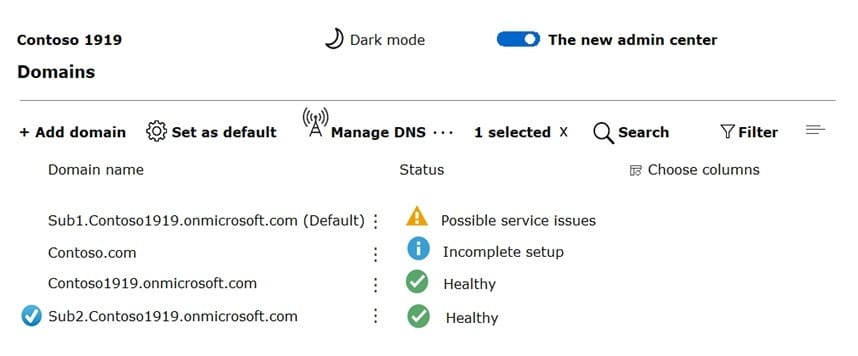
Which domain name suffixes can you use when you create users?
A. only Sub1.Contoso1919.onmicrosoft.com
B. only Contoso1919.onmicrosoft.com and Sub2.Contoso1919.onmicrosoft.com
C. only Contoso1919.onmicrosoft.com, Sub1.Contoso1919.onmicrosoft.com, and Sub2.Contoso1919.onmicrosoft.com
D. all the domains in the subscription
-
Question 286:
Note: This question is part of a series of questions that present the same scenario. Each question in the series contains a unique solution that might meet the stated goals. Some question sets might have more than one correct solution, while
others might not have a correct solution.
After you answer a question in this section, you will NOT be able to return to it. As a result, these questions will not appear in the review screen.
Your network contains an on-premises Active Directory forest named contoso.com. The forest contains the following domains:
Contoso.com
East.contoso.com
An Azure AD Connect server is deployed to contoso.com. Azure AD Connect syncs to an Azure Active Directory (Azure AD) tenant.
You deploy a new domain named west.contoso.com to the forest.
You need to ensure that west.contoso.com syncs to the Azure AD tenant.
Solution: You install a new Azure AD Connect server in west.contoso.com and set AD Connect to staging mode.
Does this meet the goal?
A. Yes
B. No
-
Question 287:
Note: This question is part of a series of questions that present the same scenario. Each question in the series contains a unique solution that might meet the stated goals. Some question sets might have more than one correct solution, while
others might not have a correct solution.
After you answer a question in this section, you will NOT be able to return to it. As a result, these questions will not appear in the review screen.
Your network contains an on-premises Active Directory forest named contoso.com. The forest contains the following domains:
Contoso.com
East.contoso.com
An Azure AD Connect server is deployed to contoso.com. Azure AD Connect syncs to an Azure Active Directory (Azure AD) tenant.
You deploy a new domain named west.contoso.com to the forest.
You need to ensure that west.contoso.com syncs to the Azure AD tenant.
Solution: You install a new Azure AD Connect server in west.contoso.com and set AD Connect to active mode.
Does this meet the goal?
A. Yes
B. No
-
Question 288:
You have a Microsoft 365 subscription that contains an Azure Active Directory (Azure AD) tenant named contoso.com.
Corporate policy states that user passwords must not include the word Contoso.
What should you do to implement the corporate policy?
A. From the Azure Active Directory admin center, configure the Password protection settings.
B. From the Microsoft 365 admin center, configure the Password policy settings.
C. From Azure AD Identity Protection, configure a sign-in risk policy.
D. From the Azure Active Directory admin center, create a conditional access policy.
-
Question 289:
Note: This question is part of a series of questions that present the same scenario. Each question in the series contains a unique solution that might meet the stated goals. Some question sets might have more than one correct solution, while
others might not have a correct solution.
After you answer a question in this section, you will NOT be able to return to it. As a result, these questions will not appear in the review screen.
Your network contains an on-premises Active Directory forest named contoso.com. The forest contains the following domains:
1.
Contoso.com
2.
East.contoso.com
An Azure AD Connect server is deployed to contoso.com. Azure AD Connect syncs to an Azure Active Directory (Azure AD) tenant.
You deploy a new domain named west.contoso.com to the forest.
You need to ensure that west.contoso.com syncs to the Azure AD tenant.
Solution: You create an Azure DNS zone for west.contoso.com. On the on-premises DNS servers, you create a conditional forwarder for west.contoso.com.
Does this meet the goal?
A. Yes
B. No
-
Question 290:
Your network contains an Active Directory forest. The forest contains two domains named contoso.com and adatum.com. Your company recently purchased a Microsoft 365 subscription.
You deploy a federated identity solution to the environment.
You use the following command to configure contoso.com for federation.
Convert-MsolDomaintoFederated -DomainName contoso.com
In the Microsoft 365 tenant, an administrator adds and verifies the adatum.com domain name.
You need to configure the adatum.com Active Directory domain for federated authentication.
Which two actions should you perform before you run the Azure AD Connect wizard? Each correct answer presents part of the solution.
NOTE: Each correct selection is worth one point.
A. From Windows PowerShell, run the Convert-MsolDomaintoFederated -DomainName contoso.com -SupportMultipleDomain command.
B. From Windows PowerShell, run the New-MsolFederatedDomain -SupportMultipleDomain -DomainName contoso.com command.
C. From Windows PowerShell, run the New-MsolFederatedDomain -DomainName adatum.com command.
D. From Windows PowerShell, run the Update-MSOLFederatedDomain-DomainName contoso.com -SupportMultipleDomain command.
E. From the federation server, remove the Microsoft Office 365 relying party trust.
Related Exams:
62-193
Technology Literacy for Educators70-243
Administering and Deploying System Center 2012 Configuration Manager70-355
Universal Windows Platform – App Data, Services, and Coding Patterns77-420
Excel 201377-427
Excel 2013 Expert Part One77-725
Word 2016 Core Document Creation, Collaboration and Communication77-726
Word 2016 Expert Creating Documents for Effective Communication77-727
Excel 2016 Core Data Analysis, Manipulation, and Presentation77-728
Excel 2016 Expert: Interpreting Data for Insights77-731
Outlook 2016 Core Communication, Collaboration and Email Skills
Tips on How to Prepare for the Exams
Nowadays, the certification exams become more and more important and required by more and more enterprises when applying for a job. But how to prepare for the exam effectively? How to prepare for the exam in a short time with less efforts? How to get a ideal result and how to find the most reliable resources? Here on Vcedump.com, you will find all the answers. Vcedump.com provide not only Microsoft exam questions, answers and explanations but also complete assistance on your exam preparation and certification application. If you are confused on your MS-100 exam preparations and Microsoft certification application, do not hesitate to visit our Vcedump.com to find your solutions here.