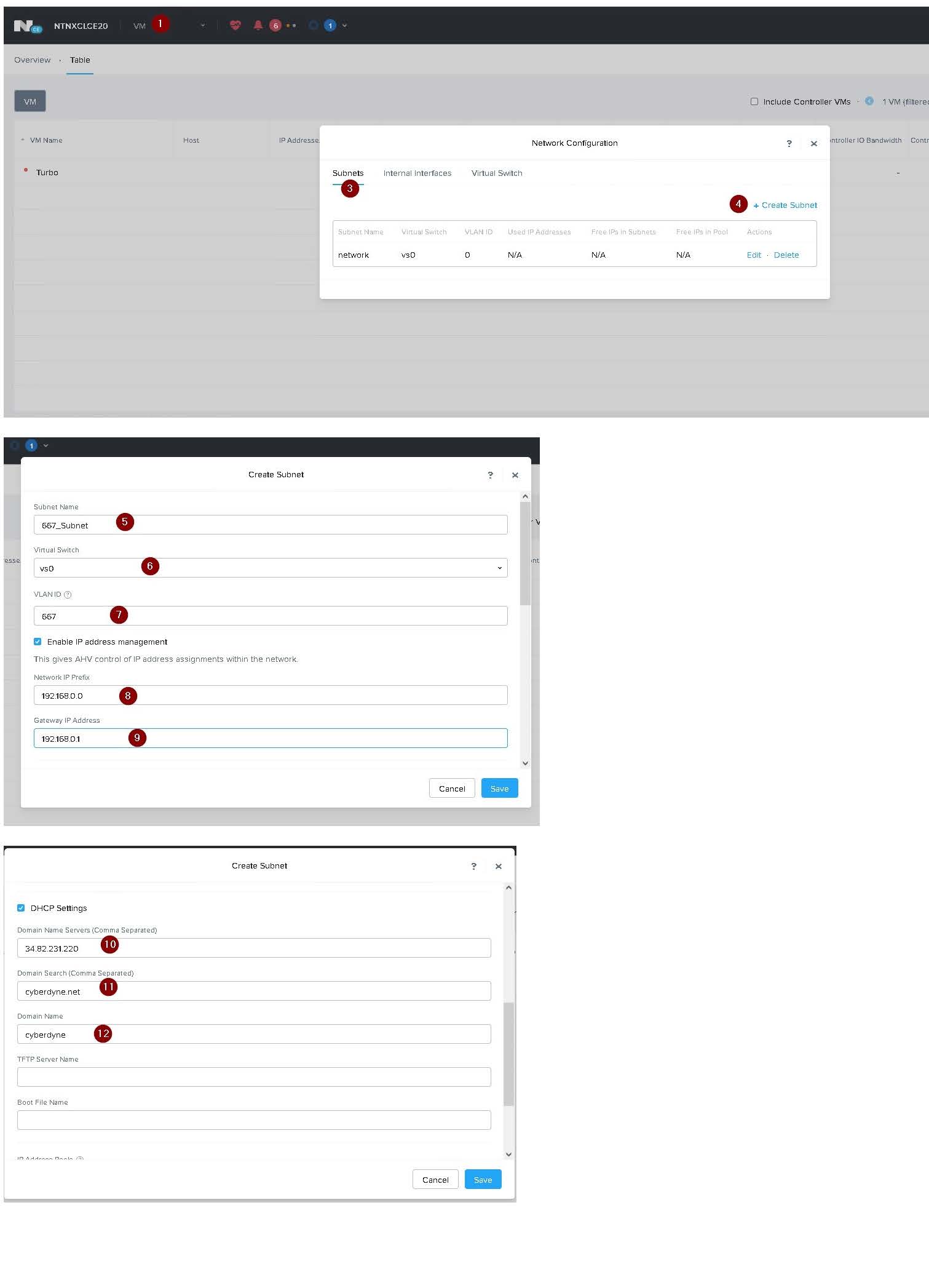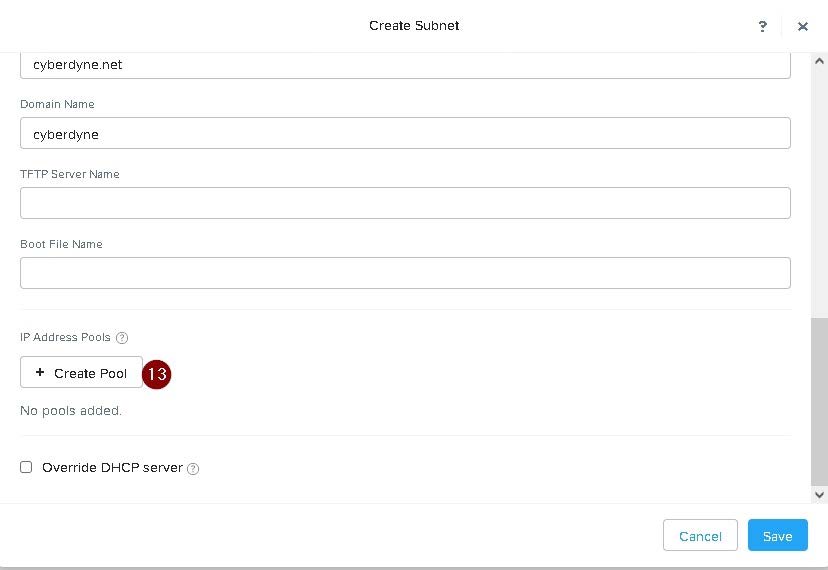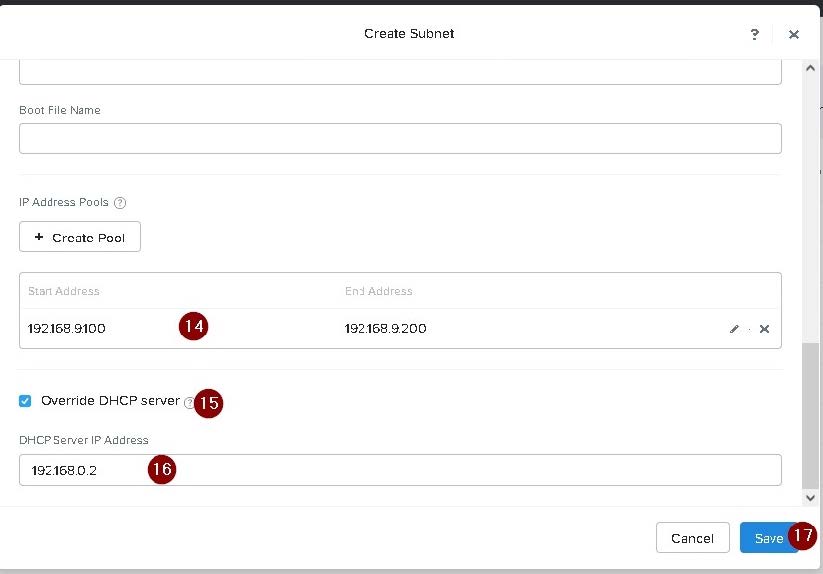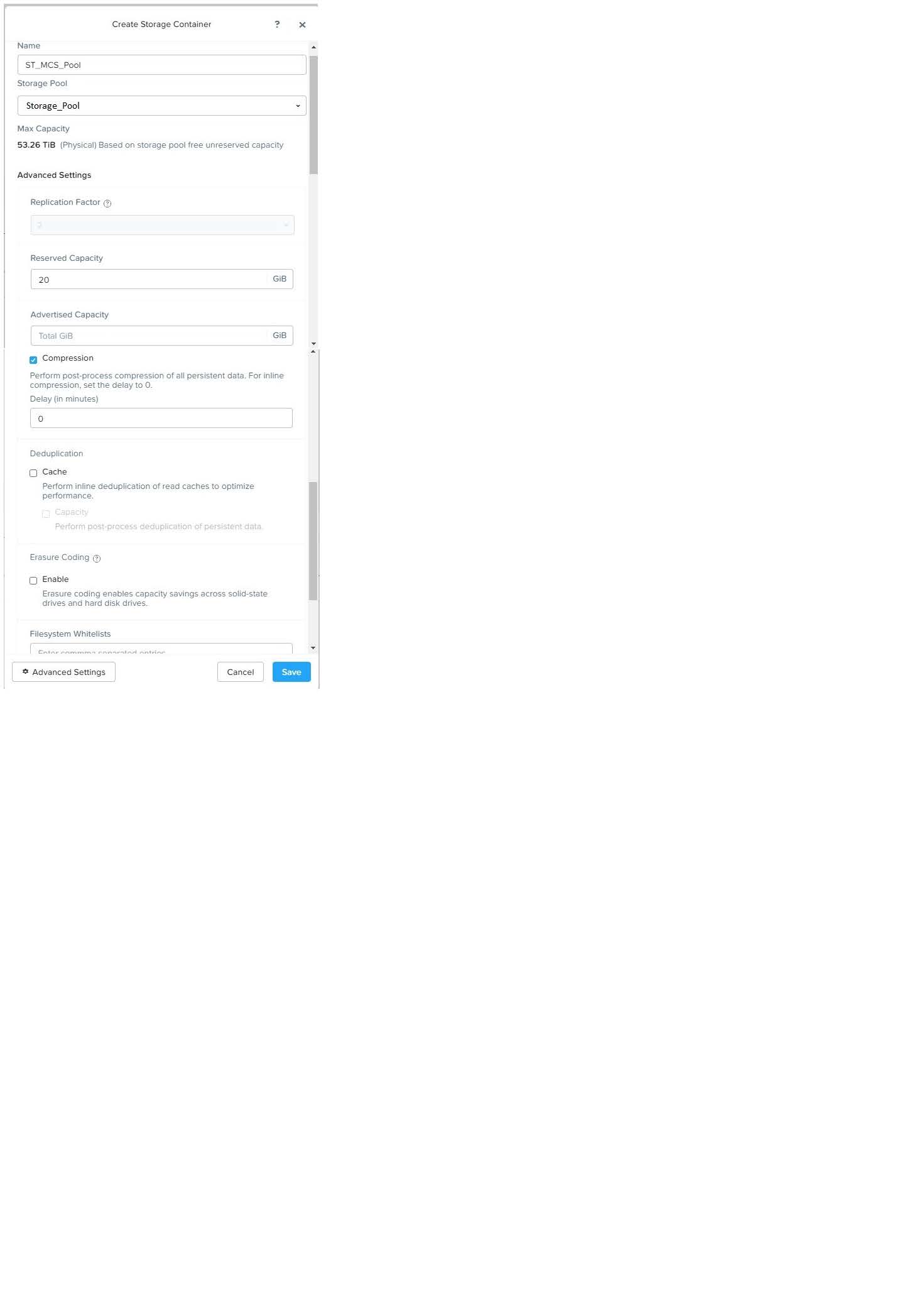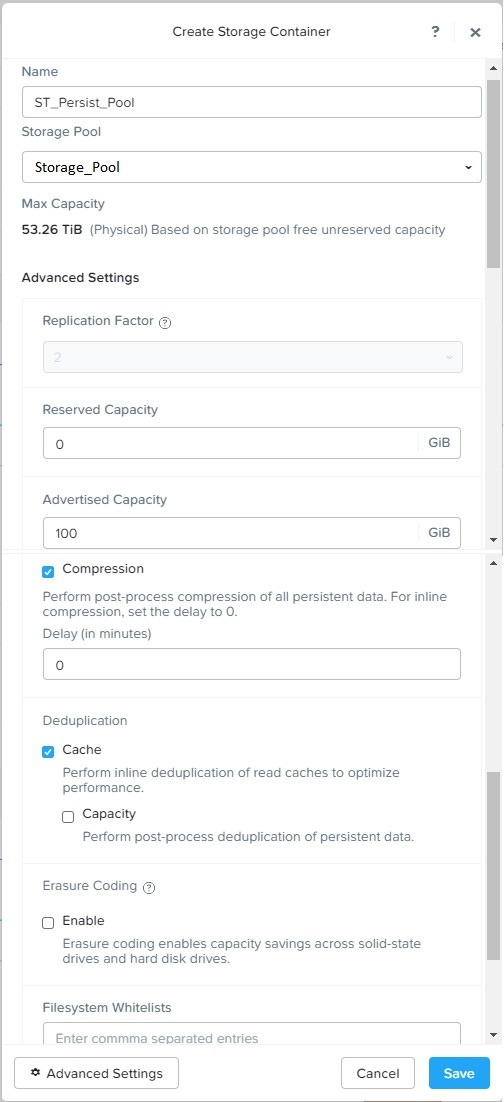Exam Details
Exam Code
:NCM-MCI-6.5Exam Name
:Nutanix Certified Master - Multicloud Infrastructure (NCM-MCI) v6.5Certification
:Nutanix CertificationsVendor
:NutanixTotal Questions
:16 Q&AsLast Updated
:Mar 25, 2025
Nutanix Nutanix Certifications NCM-MCI-6.5 Questions & Answers
-
Question 11:
CORRECT TEXT Task 5 An administrator has been informed that a new workload requires a logically segmented network to meet security requirements. Network configuration: VLAN: 667 Network: 192.168.0.0 Subnet Mask: 255.255.255.0 DNS server: 34.82.231.220 Default Gateway: 192.168.0.1 Domain: cyberdyne.net IP Pool: 192.168.9.100-200 DHCP Server IP: 192.168.0.2 Configure the cluster to meet the requirements for the new workload if new objects are required, start the name with 667.
A. Answer: See the for step by step solution.
-
Question 12:
CORRECT TEXT
Task 1
An administrator has been asked to configure a storage for a distributed application which uses large data sets across multiple worker VMs.
The worker VMs must run on every node. Data resilience is provided at the application level and low cost per GB is a Key Requirement.
Configure the storage on the cluster to meet these requirements. Any new object created should include the phrase Distributed_App in the name.
A. Answer: See the for step by step solution.
-
Question 13:
CORRECT TEXT
Task 10
An administrator is working to create a VM using Nutanix V3 API calls with the following specifications.
*
VM specifications:
*
vCPUs: 2
*
Memory: BGb
*
Disk Size: 50Gb
*
Cluster: Cluster A
*
Network: default- net
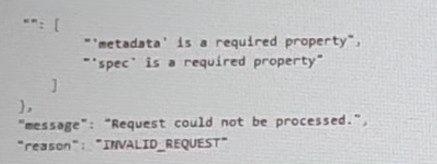
The API call is falling, indicating an issue with the payload:
The body is saved in Desktop/ Files/API_Create_VM,text
Correct any issues in the text file that would prevent from creating the VM. Also ensure the VM will be created as speeded and make sure it is saved for re-use using that filename.
Deploy the vm through the API
Note: Do not power on the VM.
A. Answer: See the for step by step solution.
-
Question 14:
CORRECT TEXT
Task 2
An administrator needs to configure storage for a Citrix-based Virtual Desktop infrastructure.
Two VDI pools will be created
Non-persistent pool names MCS_Pool for tasks users using MCS Microsoft Windows 10 virtual Delivery Agents (VDAs)
Persistent pool named Persist_Pool with full-clone Microsoft Windows 10 VDAs for power users
20 GiB capacity must be guaranteed at the storage container level for all power user VDAs
The power user container should not be able to use more than 100 GiB
Storage capacity should be optimized for each desktop pool.
Configure the storage to meet these requirements. Any new object created should include the name of the pool(s) (MCS and/or Persist) that will use the object.
Do not include the pool name if the object will not be used by that pool.
Any additional licenses required by the solution will be added later.
A. Answer: See the for step by step solution.
-
Question 15:
CORRECT TEXT Task 6 An administrator has requested the commands needed to configure traffic segmentation on an unconfigured node. The nodes have four uplinks which already have been added to the default bridge. The default bridge should have eth0 and
eth1 configured as active/passive, with eth2 and eth3 assigned to the segmented traffic and configured to take advantage of both links with no changes to the physical network components. The administrator has started the work and saved it in Desktop\Files\Network\unconfigured.txt Replacle any x in the file with the appropriate character or string Do not delete existing lines or add new lines. Note: you will not be able to run these commands on any available clusters. Unconfigured.txt manage_ovs --bond_name brX-up --bond_mode xxxxxxxxxxx --interfaces ethX,ethX update_uplinks manage_ovs --bridge_name brX-up --interfaces ethX,ethX --bond_name bond1 -- bond_mode xxxxxxxxxxx update_uplinks
A. Answer: See the for step by step solution.
-
Question 16:
CORRECT TEXT
Task 15
An administrator found a CentOS VM, Cent_Down, on the cluster with a corrupted network stack. To correct the issue, the VM will need to be restored from a previous snapshot to become reachable on the network again.
VM credentials:
Username: root
Password: nutanix/4u
Restore the VM and ensure it is reachable on the network by pinging 172.31.0.1 from the VM.
Power off the VM before proceeding.
A. Answer: See the for step by step solution.
Related Exams:
NCA-5.15
Nutanix Certified Associate (NCA) v5.15NCA-5.20
Nutanix Certified Associate (NCA) v5.20NCA-6.5
Nutanix Certified Associate (NCA) v6.5NCM-5.15
Nutanix Certified Master - Multicloud Infrastructure (NCM-MCI) v5.15NCM-MCI
Nutanix Certified Master - Multicloud InfrastructureNCM-MCI-5.15
Nutanix Certified Master - Multicloud Infrastructure (NCM-MCI) v5.15NCM-MCI-5.20
Nutanix Certified Master - Multicloud Infrastructure (NCM-MCI) v5.20NCM-MCI-6.5
Nutanix Certified Master - Multicloud Infrastructure (NCM-MCI) v6.5NCP-5.10
Nutanix Certified Professional (NCP) v5.10NCP-5.15
Nutanix Certified Professional - Multi cloud Infrastructure (NCP-MCI) v5.15
Tips on How to Prepare for the Exams
Nowadays, the certification exams become more and more important and required by more and more enterprises when applying for a job. But how to prepare for the exam effectively? How to prepare for the exam in a short time with less efforts? How to get a ideal result and how to find the most reliable resources? Here on Vcedump.com, you will find all the answers. Vcedump.com provide not only Nutanix exam questions, answers and explanations but also complete assistance on your exam preparation and certification application. If you are confused on your NCM-MCI-6.5 exam preparations and Nutanix certification application, do not hesitate to visit our Vcedump.com to find your solutions here.