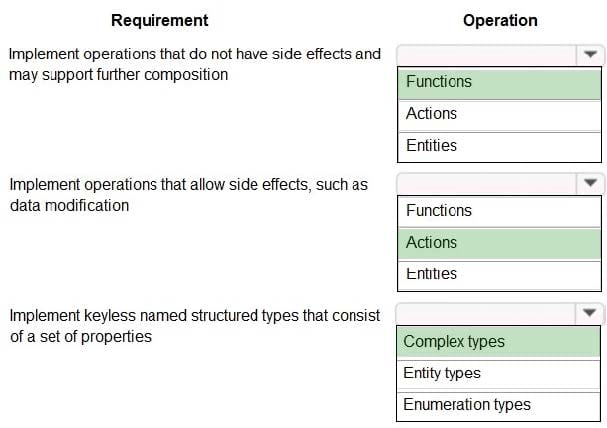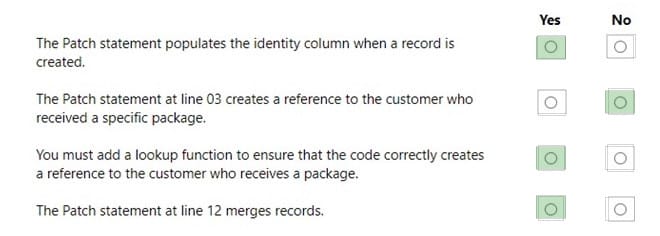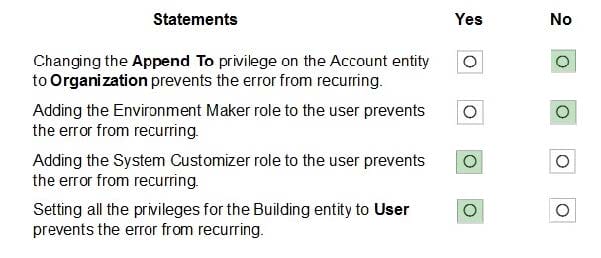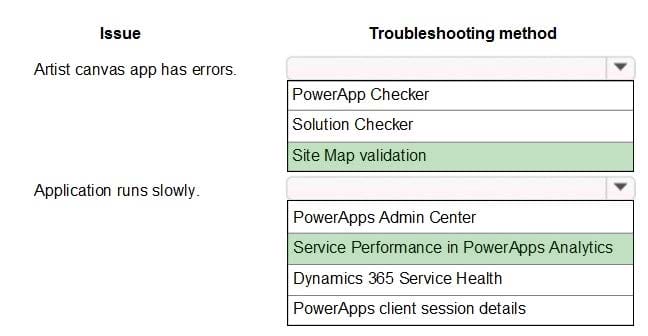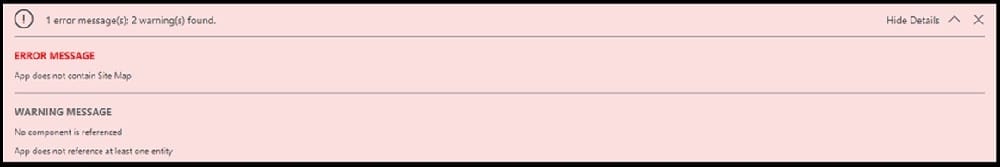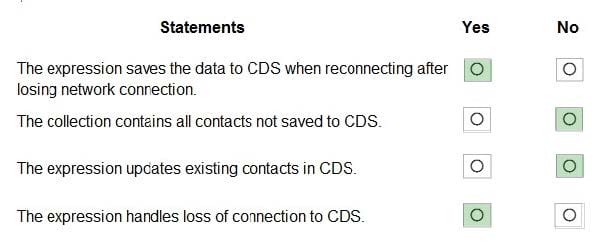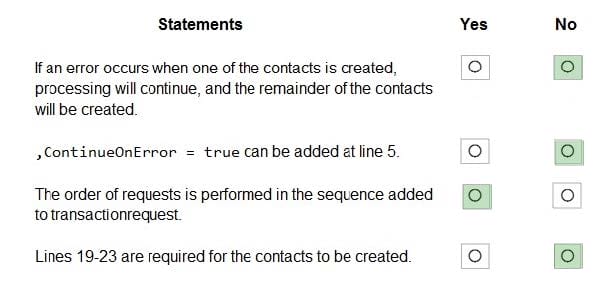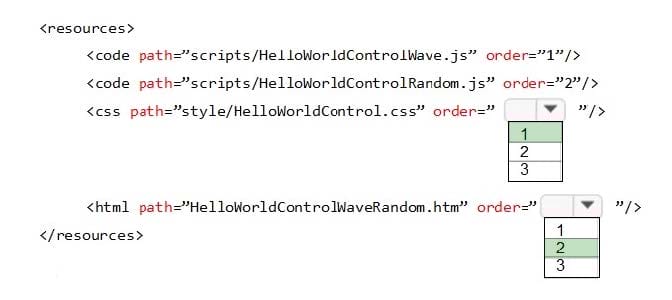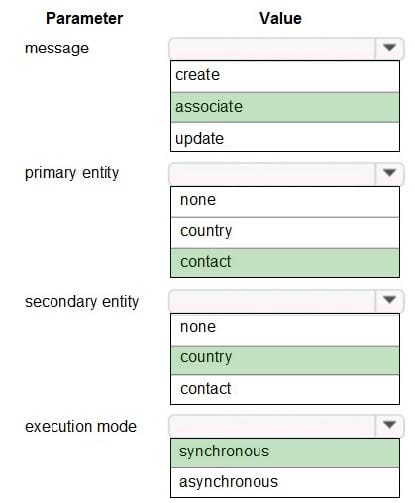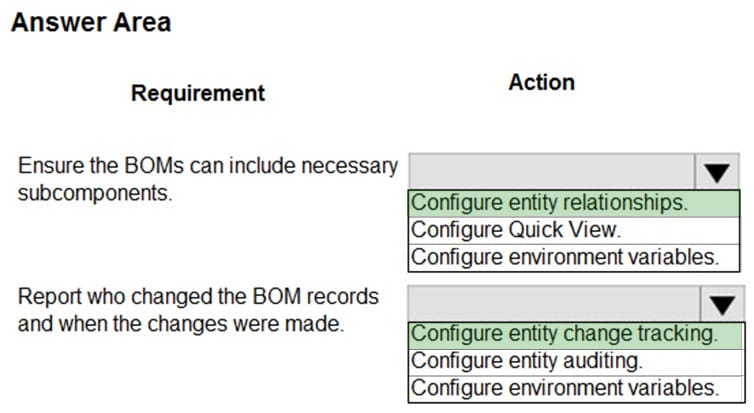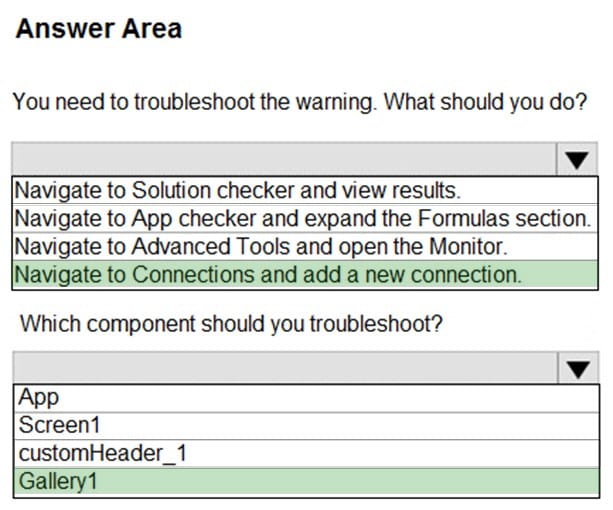Exam Details
Exam Code
:PL-400Exam Name
:Microsoft Power Platform DeveloperCertification
:Microsoft CertificationsVendor
:MicrosoftTotal Questions
:407 Q&AsLast Updated
:Mar 29, 2025
Microsoft Microsoft Certifications PL-400 Questions & Answers
-
Question 71:
HOTSPOT
You are developing a Web API for a company.
You need to implement the appropriate operations to meet the company's requirements.
What should you implement? To answer, select the appropriate options in the answer area.
NOTE: Each correct selection is worth one point.
Hot Area:
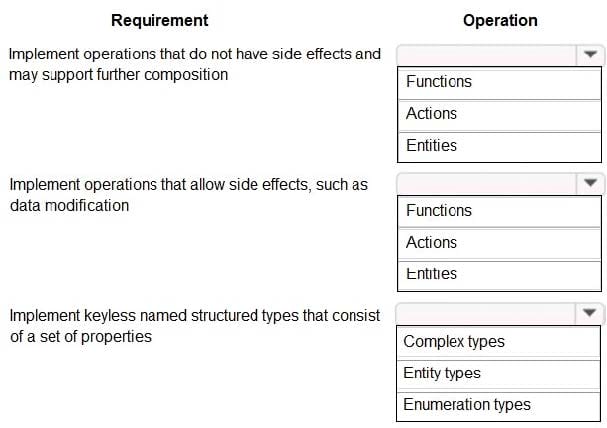
-
Question 72:
HOTSPOT
A delivery service uses a canvas app to track and deliver packages. The app uses SQL Server as a data store. The database includes the following tables:
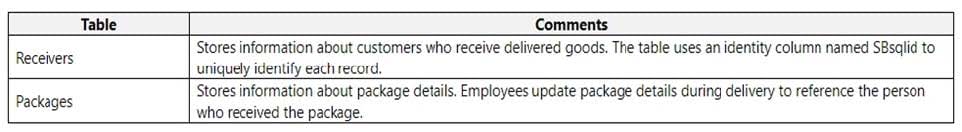
The app includes the following code to save all required information. (Line numbers are included for reference only.)
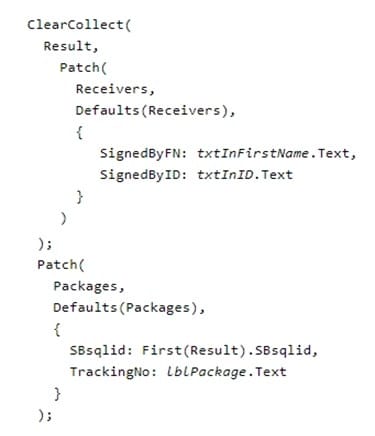
For each of the following statements, select Yes if the statement is true. Otherwise, select No. NOTE: Each correct selection is worth one point.
Hot Area:
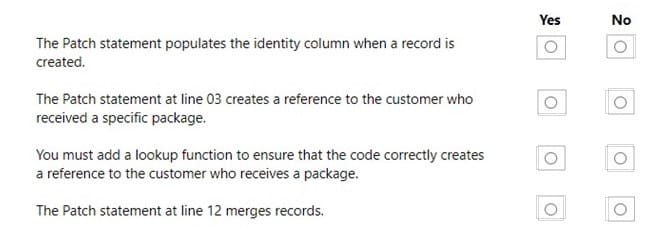
-
Question 73:
HOTSPOT
You have a model-driven app that uses the Common Data Service (CDS). You create three custom entities that are in many-to-one parental relationships with the Account entity.
You run a real-time workflow that assigns an account you own to another user. You receive the error message as shown in the Error Message exhibit. (Click the Error Message tab.)
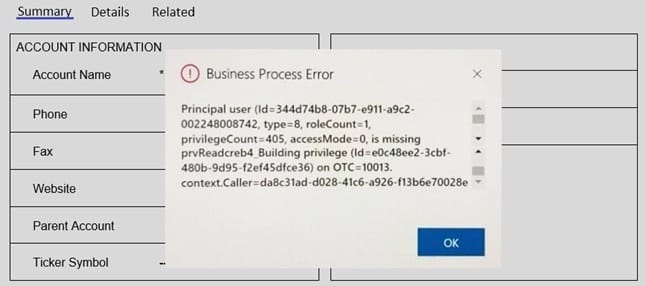
You check the security roles for the user as shown in the Manage User Roles exhibit. (Click the Manage User Roles tab.). Microsoft PL-400
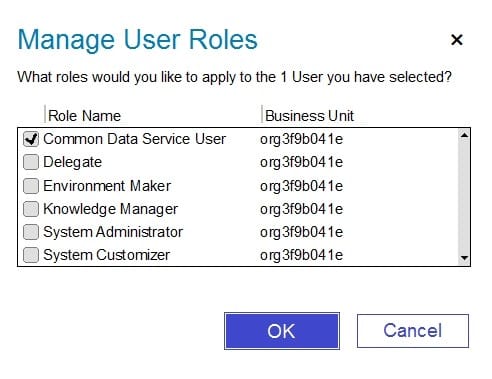
You also check the privileges for that role as shown in the Common Data Service User Security Role exhibit. (Click the Security Role tab.)
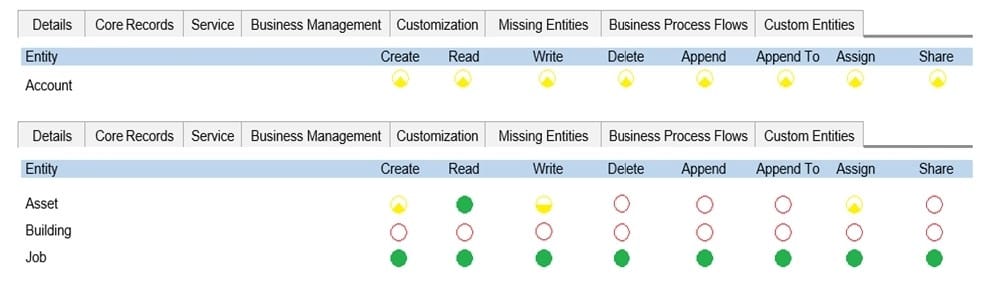
You need to prevent the error from recurring.
For each of the following statements, select Yes if the statement is true. Otherwise, select No.
NOTE: Each correct selection is worth one point.
Hot Area:
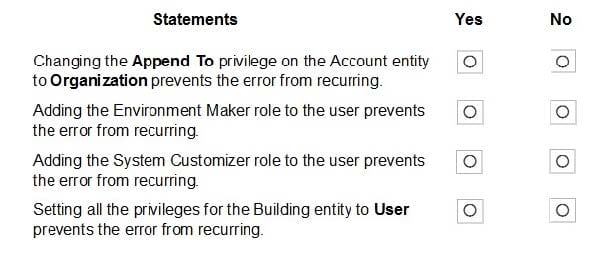
-
Question 74:
HOTSPOT
A fine arts school uses a custom canvas application based on the Common Data Service (CDS) platform.
Artists experience errors on their Artist canvas app and delays when switching pages.
You need to identify the root causes of these issues.
Which troubleshooting methods should you use? To answer, select the appropriate options in the answer area.
NOTE: Each correct selection is worth one point.
Hot Area:
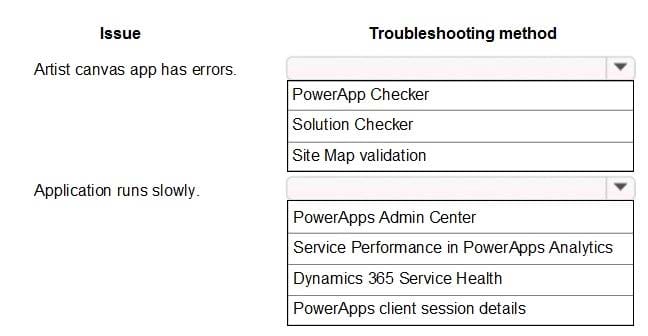
-
Question 75:
HOTSPOT
You are developing an app for a sales team to record contact details in their Common Data Service (CDS) database.
The app must handle loss of network and save the data to CDS when reconnected.
The main screen of the app has a form to collect contact data and a button. The OnSelect property for the button has the following expression:
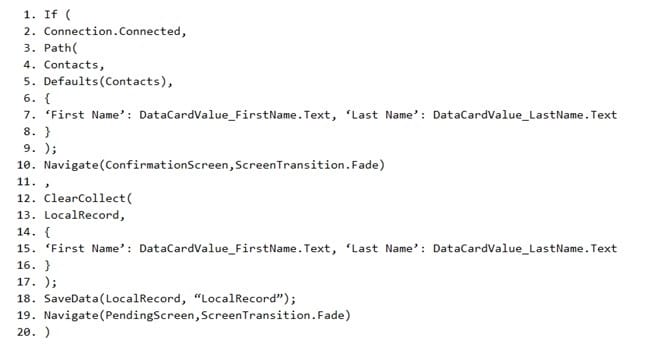
For each of the following statements, select Yes if the statement is true. Otherwise, select No. NOTE: Each correct selection is worth one point.
Hot Area:
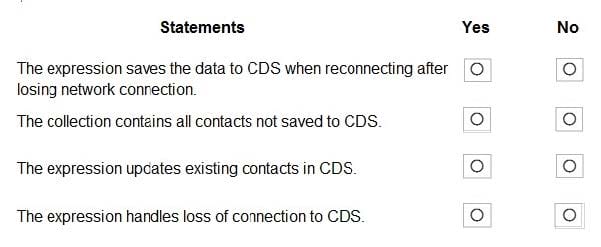
-
Question 76:
HOTSPOT
A company imports data from files.
The following code is created to import the files. (Line numbers are included for reference only.)
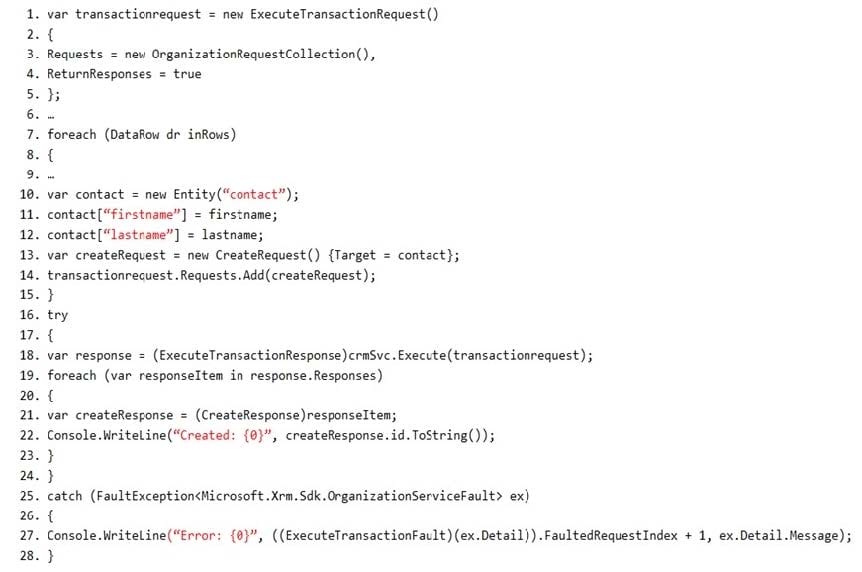
For each of the following statements, select Yes if the statement is true. Otherwise, select No. NOTE: Each correct selection is worth one point.
Hot Area:
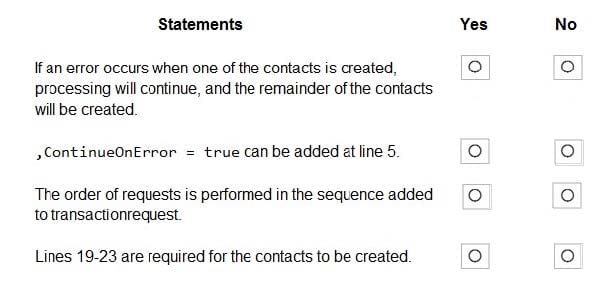
-
Question 77:
HOTSPOT
You need to complete a PowerApps component framework (PCF) control.
How should you define the order in the manifest? To answer, select the appropriate options in the answer area.
NOTE: Each correct selection is worth one point.
Hot Area:
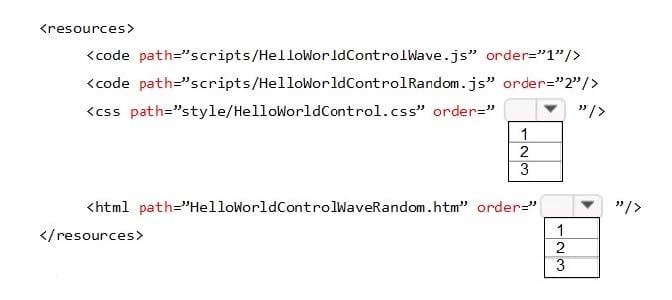
-
Question 78:
HOTSPOT
A travel agency has a Dynamics 365 Customer Engagement.
Customers are allowed to add up to three countries/regions to their travel preferences from the website. Their preferences must be stored in the Contact entity.
You need to register the plug-in to meet the requirements.
Which value should you apply for each parameter? To answer, select the appropriate options in the answer area.
NOTE: Each correct selection is worth one point.
Hot Area:
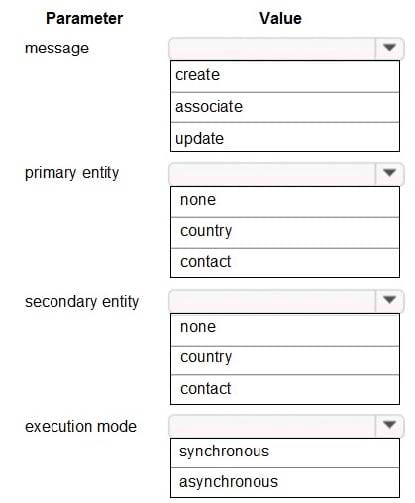
-
Question 79:
HOTSPOT
You create a Power Platform solution to track purchasing requirements for bills of material (BOMs) and their subcomponents.
The solution must meet the following requirements:
1.
Ensure that the BOMs are enabled to include the necessary subcomponents.
2.
Report changes to the BOMs or their sub-components that are made by engineers.
You need to configure the solution.
What should you do to meet each requirement? To answer, select the appropriate options in the answer area.
NOTE: Each correct selection is worth one point.
Hot Area:
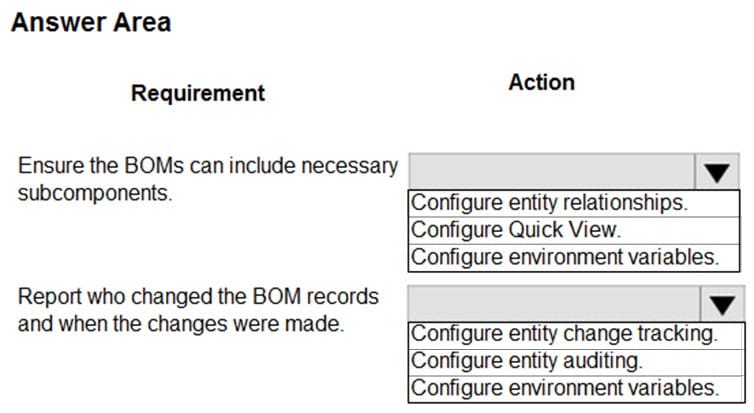
-
Question 80:
HOTSPOT
You open a canvas app in edit mode. A warning message displays as shown in the graphic.
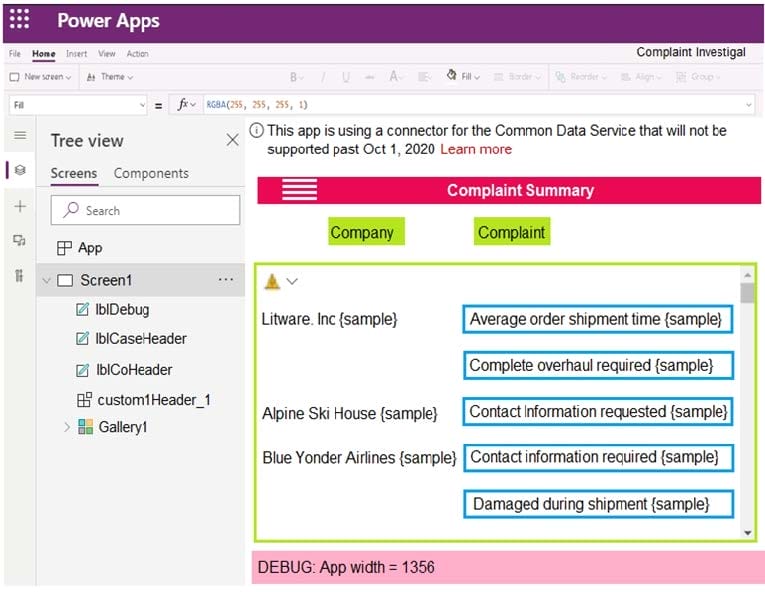
Use the drop-down menus to select the answer choice that answers each question based on the information presented in the graphic.
NOTE: Each correct selection is worth one point.
Hot Area:
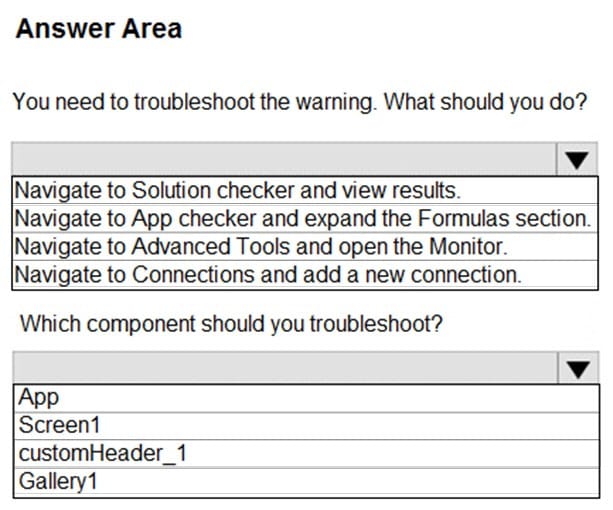
Related Exams:
62-193
Technology Literacy for Educators70-243
Administering and Deploying System Center 2012 Configuration Manager70-355
Universal Windows Platform – App Data, Services, and Coding Patterns77-420
Excel 201377-427
Excel 2013 Expert Part One77-725
Word 2016 Core Document Creation, Collaboration and Communication77-726
Word 2016 Expert Creating Documents for Effective Communication77-727
Excel 2016 Core Data Analysis, Manipulation, and Presentation77-728
Excel 2016 Expert: Interpreting Data for Insights77-731
Outlook 2016 Core Communication, Collaboration and Email Skills
Tips on How to Prepare for the Exams
Nowadays, the certification exams become more and more important and required by more and more enterprises when applying for a job. But how to prepare for the exam effectively? How to prepare for the exam in a short time with less efforts? How to get a ideal result and how to find the most reliable resources? Here on Vcedump.com, you will find all the answers. Vcedump.com provide not only Microsoft exam questions, answers and explanations but also complete assistance on your exam preparation and certification application. If you are confused on your PL-400 exam preparations and Microsoft certification application, do not hesitate to visit our Vcedump.com to find your solutions here.