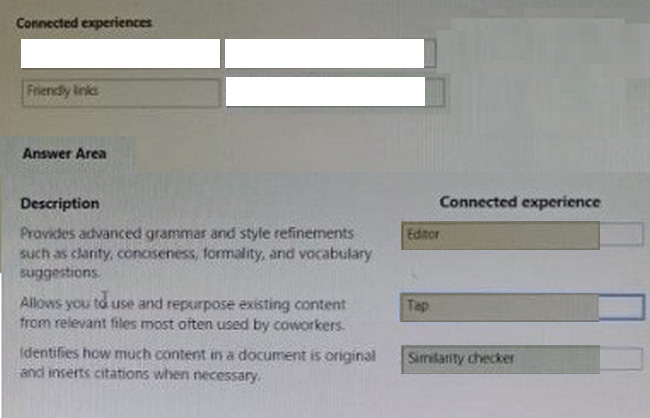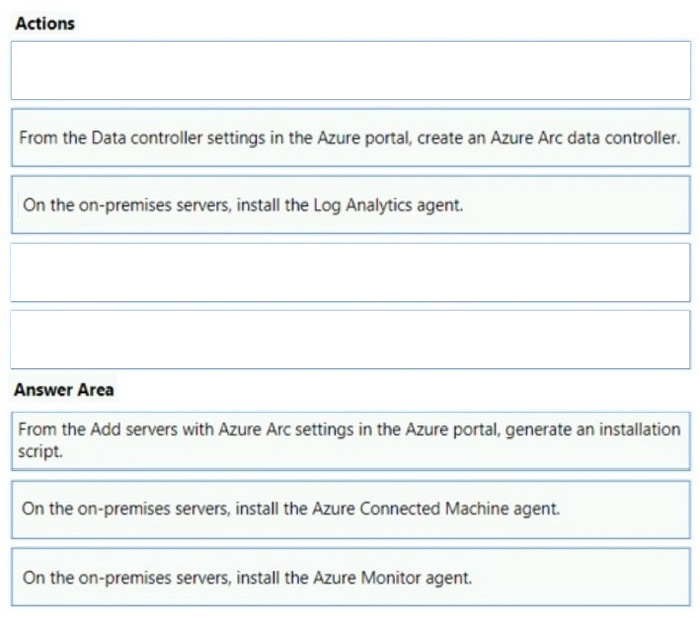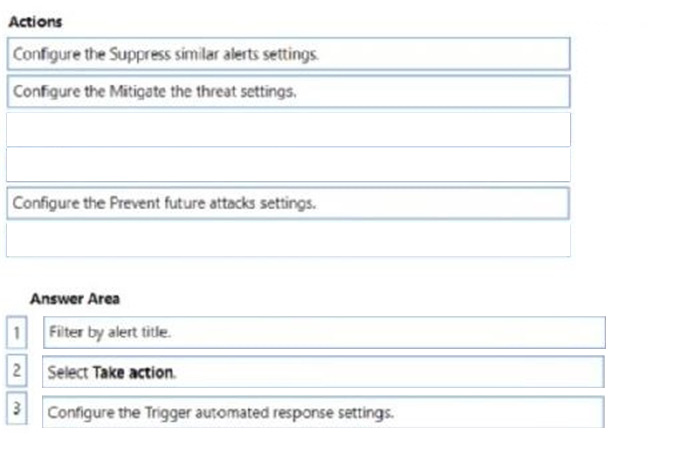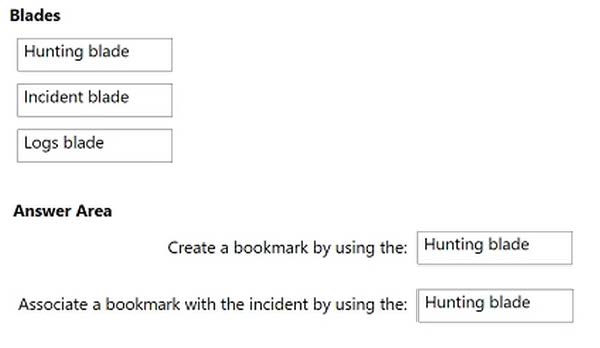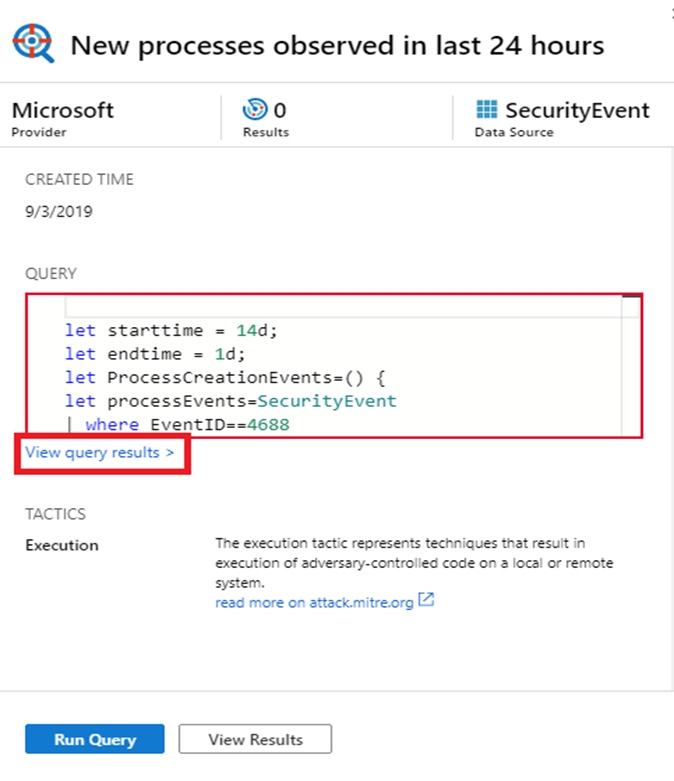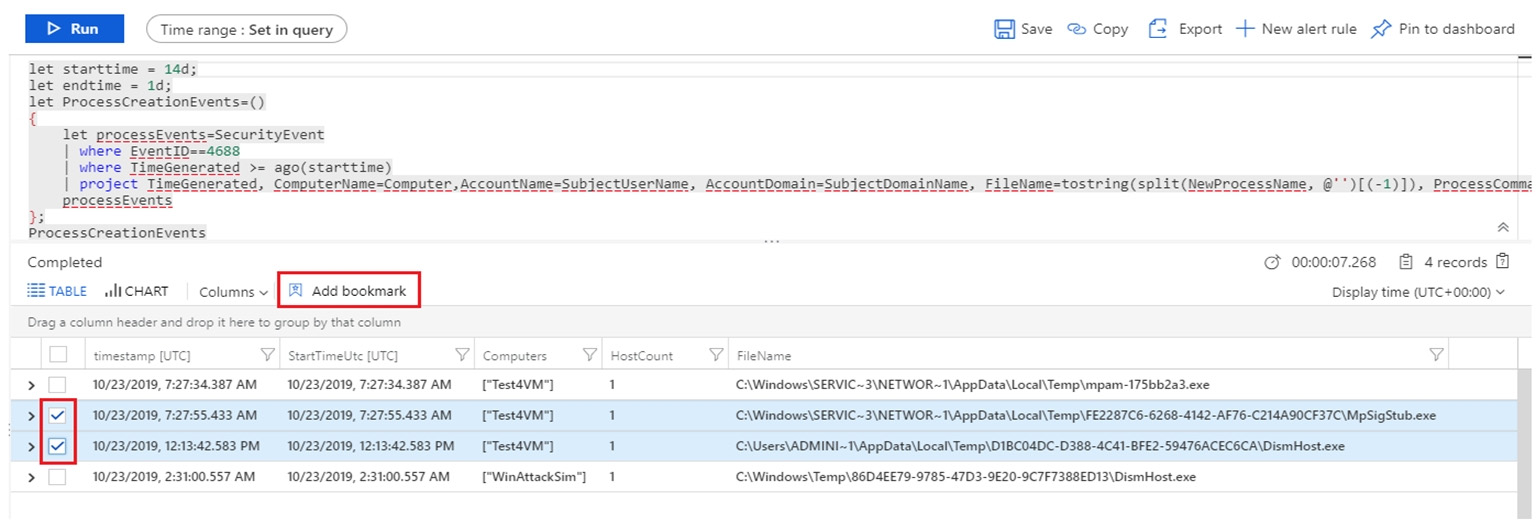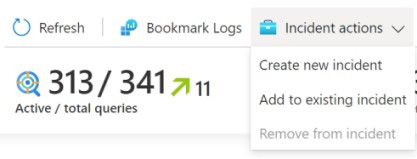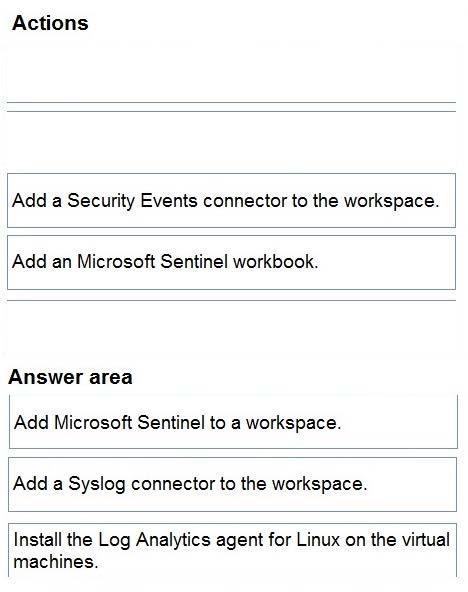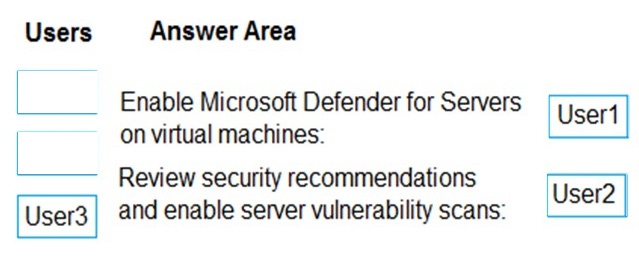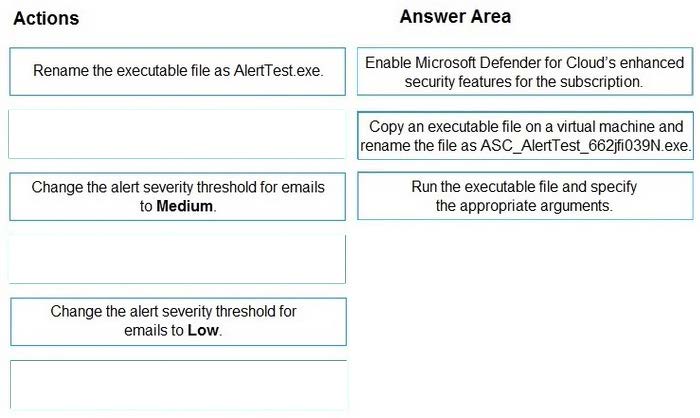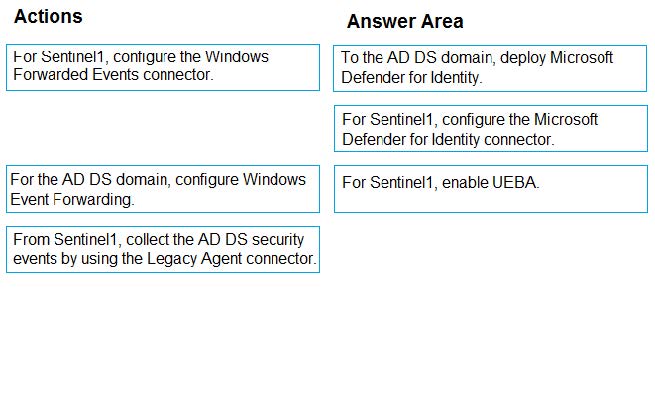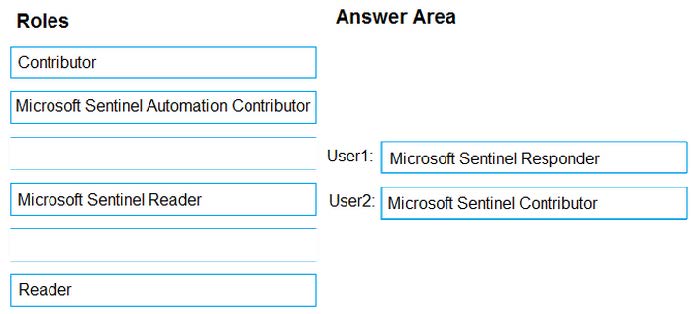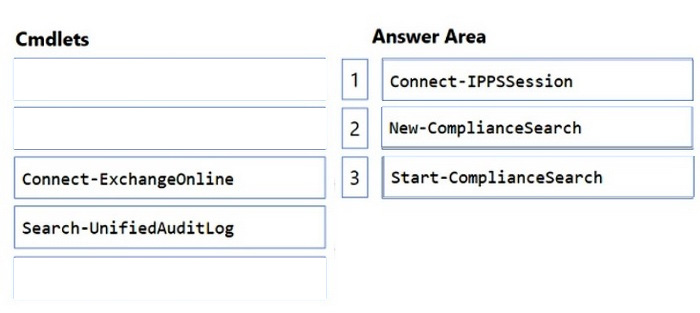Exam Details
Exam Code
:SC-200Exam Name
:Microsoft Security Operations AnalystCertification
:Microsoft CertificationsVendor
:MicrosoftTotal Questions
:394 Q&AsLast Updated
:Mar 22, 2025
Microsoft Microsoft Certifications SC-200 Questions & Answers
-
Question 301:
DRAG DROP
A company wants to analyze by using Microsoft 365 Apps.
You need to describe the connected experiences the company can use.
Which connected experiences should you describe? To answer, drag the appropriate connected experiences to the correct description. Each connected experience may be used once, more than once, or not at all. You may need to drag the
split between panes or scroll to view content.
NOTE: Each correct selection is worth one point.
Select and Place:
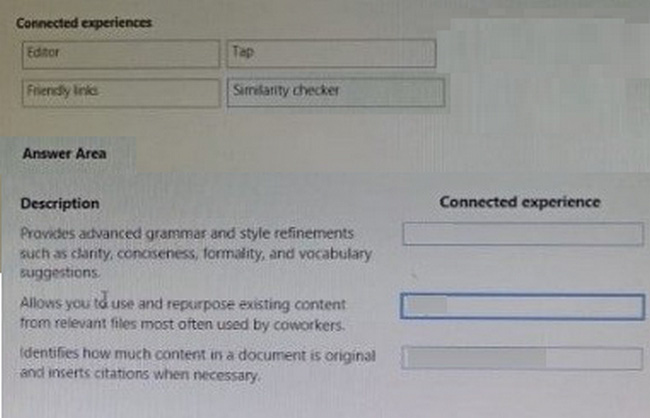
-
Question 302:
DRAG DROP
You have 50 on-premises servers.
You have an Azure subscription that uses Microsoft Defender for Cloud. The Defender for Cloud deployment has Microsoft Defender for Servers and automatic provisioning enabled.
You need to configure Defender for Cloud to support the on-premises servers. The solution must meet the following requirements:
1.
Provide threat and vulnerability management.
2.
Support data collection rules.
Which three actions should you perform in sequence? To answer, move the appropriate actions from the list of actions to the answer area and arrange them in the correct order.
Select and Place:
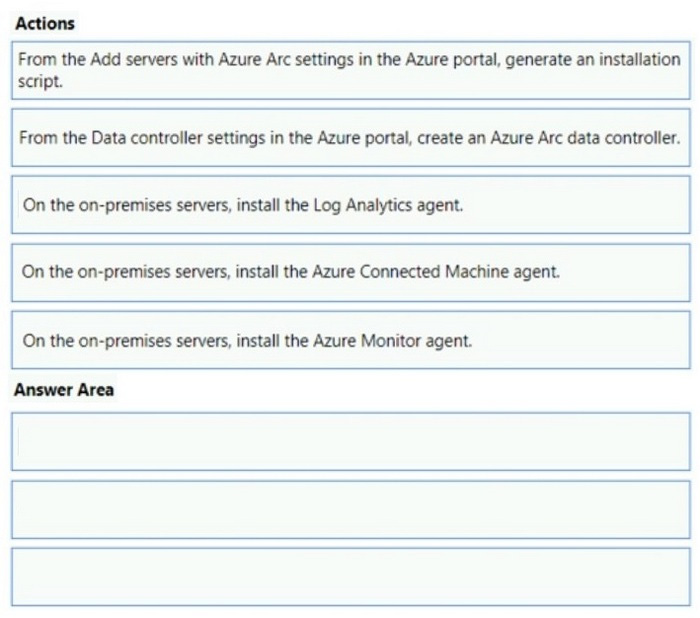
-
Question 303:
DRAG DROP
You have a Microsoft subscription that has Microsoft Defender for Cloud enabled You configure the Azure logic apps shown in the following table.
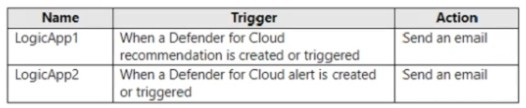
You need to configure an automatic action that will run if a Suspicious process executed alert is triggered. The solution must minimize administrative effort.
Which three actions should you perform in sequence? To answer, move the appropriate actions from the list of actions to the answer area and arrange them in the correct order.
Select and Place:
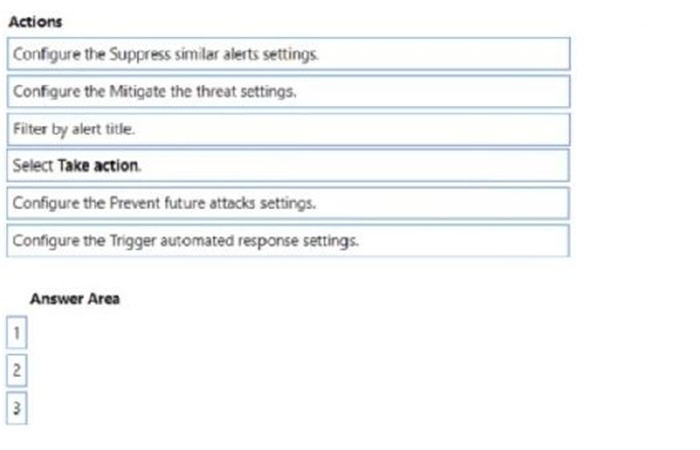
-
Question 304:
DRAG DROP
You have a Microsoft Sentinel workspace that contains an Azure AD data connector.
You need to associate a bookmark with an Azure AD-related incident.
What should you do? To answer, drag the appropriate blades to the correct tasks. Each blade may be used once, more than once, or not at all. You may need to drag the split bar between panes or scroll to view content
NOTE: Each correct selection is worth one point.
Select and Place:
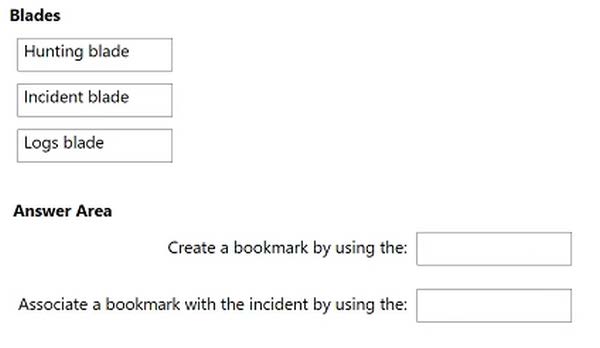
-
Question 305:
DRAG DROP
You have an Azure subscription that contains 100 Linux virtual machines.
You need to configure Microsoft Sentinel to collect event logs from the virtual machines.
Which three actions should you perform in sequence? To answer, move the appropriate actions from the list of actions to the answer area and arrange them in the correct order.
Select and Place:
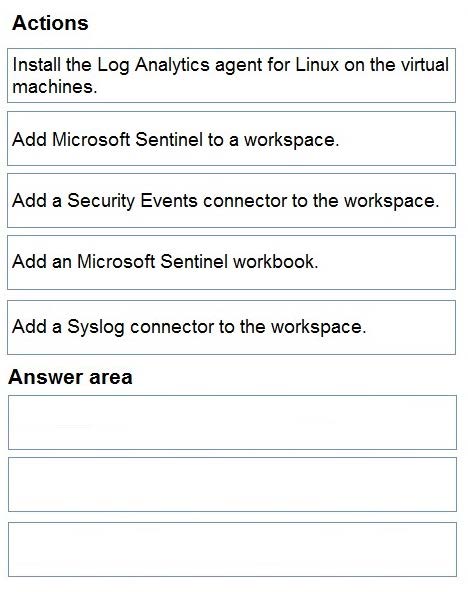
-
Question 306:
DRAG DROP
You have an Azure subscription that contains the users shown in the following table.
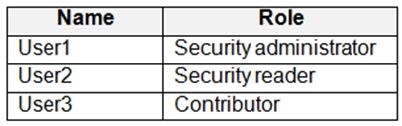
You need to delegate the following tasks:
1.
Enable Microsoft Defender for Servers on virtual machines.
2.
Review security recommendations and enable server vulnerability scans.
The solution must use the principle of least privilege.
Which user should perform each task? To answer, drag the appropriate users to the correct tasks. Each user may be used once, more than once, or not at all. You may need to drag the split bar between panes or scroll to view content.
NOTE: Each correct selection is worth one point.
Select and Place:
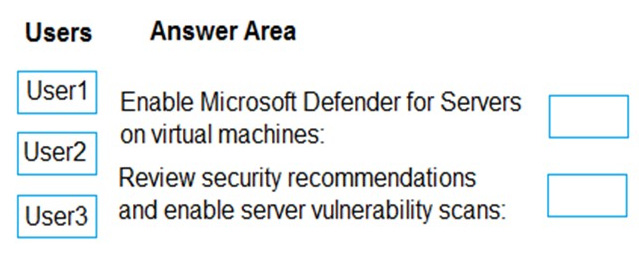
-
Question 307:
DRAG DROP
You create a new Azure subscription and start collecting logs for Azure Monitor.
You need to validate that Microsoft Defender for Cloud will trigger an alert when a malicious file is present on an Azure virtual machine running Windows Server.
Which three actions should you perform in a sequence? To answer, move the appropriate actions from the list of action to the answer area and arrange them in the correct order.
NOTE: More than one order of answer choices is correct. You will receive credit for any of the correct orders you select.
Select and Place:
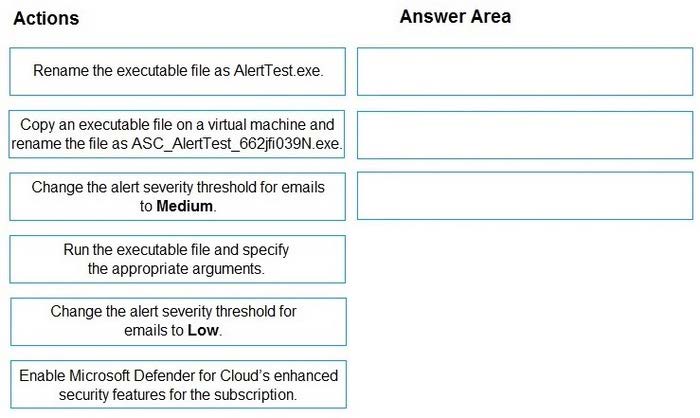
-
Question 308:
DRAG DROP
Your network contains an on-premises Active Directory Domain Services (AD DS) domain that syncs with an Azure AD tenant.
You have a Microsoft Sentinel workspace named Sentinel1.
You need to enable User and Entity Behavior Analytics (UEBA) for Sentinel1 and collect security events from the AD DS domain.
Which three actions should you perform in sequence? To answer, move the appropriate actions from the list of actions to the answer area and arrange them in the correct order.
Select and Place:
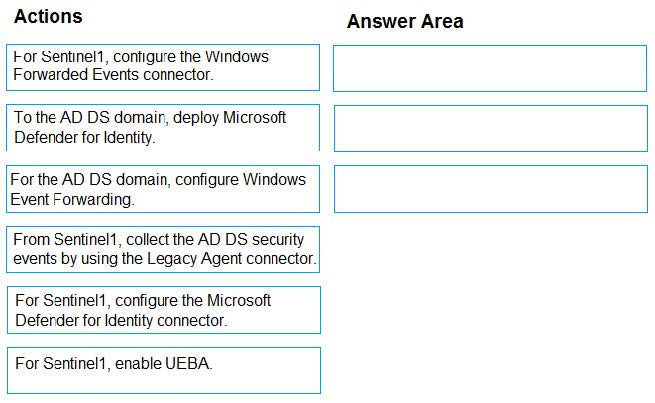
-
Question 309:
DRAG DROP
You have an Azure subscription that contains two users named User1 and User2 and a Microsoft Sentinel workspace named workspace1.
You need to ensure that the users can perform the following tasks in workspace1:
1.
User1 must be able to dismiss incidents and assign incidents to users.
2.
User2 must be able to modify analytics rules.
The solution must use the principle of least privilege.
Which role should you assign to each user? To answer, drag the appropriate roles to the correct users. Each role may be used once, more than once, or not at all. You may need to drag the split bar between panes or scroll to view content.
NOTE: Each correct selection is worth one point.
Select and Place:
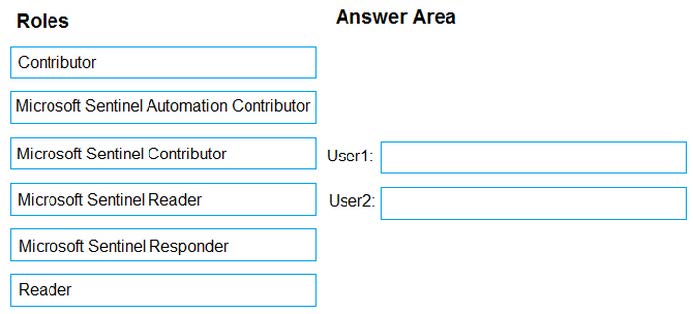
-
Question 310:
DRAG DROP
You have a Microsoft 365 E5 subscription that uses Microsoft Exchange Online.
You need to identify phishing email messages.
Which three cmdlets should you run in sequence? To answer, move the appropriate cmdlets from the list of cmdlets to the answer area and arrange them in the correct order.
Select and Place:
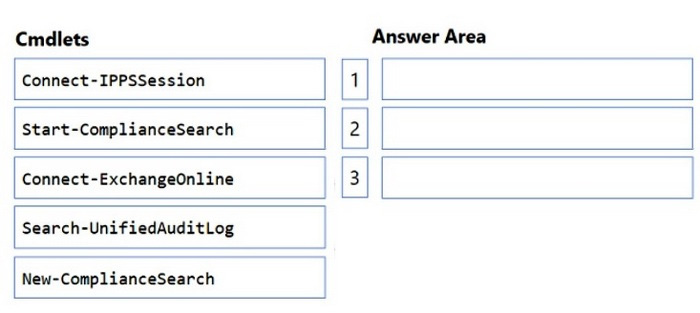
Related Exams:
62-193
Technology Literacy for Educators70-243
Administering and Deploying System Center 2012 Configuration Manager70-355
Universal Windows Platform – App Data, Services, and Coding Patterns77-420
Excel 201377-427
Excel 2013 Expert Part One77-725
Word 2016 Core Document Creation, Collaboration and Communication77-726
Word 2016 Expert Creating Documents for Effective Communication77-727
Excel 2016 Core Data Analysis, Manipulation, and Presentation77-728
Excel 2016 Expert: Interpreting Data for Insights77-731
Outlook 2016 Core Communication, Collaboration and Email Skills
Tips on How to Prepare for the Exams
Nowadays, the certification exams become more and more important and required by more and more enterprises when applying for a job. But how to prepare for the exam effectively? How to prepare for the exam in a short time with less efforts? How to get a ideal result and how to find the most reliable resources? Here on Vcedump.com, you will find all the answers. Vcedump.com provide not only Microsoft exam questions, answers and explanations but also complete assistance on your exam preparation and certification application. If you are confused on your SC-200 exam preparations and Microsoft certification application, do not hesitate to visit our Vcedump.com to find your solutions here.