Exam Details
Exam Code
:SPLK-1002Exam Name
:Splunk Core Certified Power UserCertification
:Splunk CertificationsVendor
:SplunkTotal Questions
:278 Q&AsLast Updated
:Mar 23, 2025
Splunk Splunk Certifications SPLK-1002 Questions & Answers
-
Question 201:
Which of the following statements describe GET workflow actions?
A. GET workflow actions must be configured with POST arguments.
B. Configuration of GET workflow actions includes choosing a sourcetype.
C. Label names for GET workflow actions must include a field name surrounded by dollar signs.
D. GET workflow actions can be configured to open the URT link in the current window or in a new window
-
Question 202:
Based on the macro definition shown below, what is the correct way to execute the macro in a search string?
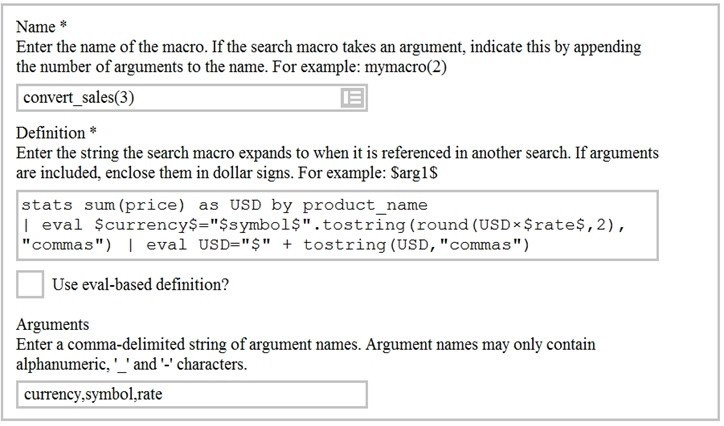
A. Convert_sales (euro, , 79)"
B. Convert_sales (euro, , .79)
C. Convert_sales ($euro,$$,s79$
D. Convert_sales ($euro, $$,S,79$)
-
Question 203:
What does the following search do?
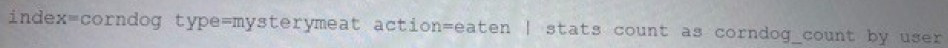
A. Creates a table of the total count of users and split by corndogs.
B. Creates a table of the total count of mysterymeat corndogs split by user.
C. Creates a table with the count of all types of corndogs eaten split by user.
D. Creates a table that groups the total number of users by vegetarian corndogs.
-
Question 204:
When using timechart, how many fields can be listed after a by clause?
A. because timechart doesn't support using a by clause.
B. because _time is already implied as the x-axis.
C. because one field would represent the x-axis and the other would represent the y-axis.
D. There is no limit specific to timechart.
-
Question 205:
Which of the following searches will return events contains a tag name Privileged?
A. Tag= Priv
B. Tag= Pri*
C. Tag= Priv*
D. Tag= Privileged
-
Question 206:
What do events in a transaction have In common?
A. All events In a transaction must have the same timestamp.
B. All events in a transaction must have the same sourcetype.
C. All events in a transaction must have the exact same set of fields.
D. All events in a transaction must be related by one or more fields.
-
Question 207:
A calculated field maybe based on which of the following?
A. Lookup tables
B. Extracted fields
C. Regular expressions
D. Fields generated within a search string
-
Question 208:
To identify all of the contributing events within a transaction that contains at least one REJECT event, which syntax is correct?
A. Index-main | REJECT trans sessionid
B. Index-main | transaction sessionid | search REJECT
C. Index=main | transaction sessionid | whose transaction=reject
D. Index=main | transaction sessionid | where transaction=reject''
-
Question 209:
A space is an implied _____ in a search string.
A. OR
B. AND
C. ()
D. NOT
-
Question 210:
Selected fields are displayed ______each event in the search results.
A. below
B. interesting fields
C. other fields
D. above
Related Exams:
SPLK-1001
Splunk Core Certified UserSPLK-1002
Splunk Core Certified Power UserSPLK-1003
Splunk Enterprise Certified AdminSPLK-1004
Splunk Core Certified Advanced Power UserSPLK-1005
Splunk Cloud Certified AdminSPLK-2001
Splunk Certified DeveloperSPLK-2002
Splunk Enterprise Certified ArchitectSPLK-2003
Splunk SOAR Certified Automation DeveloperSPLK-3001
Splunk Enterprise Security Certified AdminSPLK-3002
Splunk IT Service Intelligence Certified Admin
Tips on How to Prepare for the Exams
Nowadays, the certification exams become more and more important and required by more and more enterprises when applying for a job. But how to prepare for the exam effectively? How to prepare for the exam in a short time with less efforts? How to get a ideal result and how to find the most reliable resources? Here on Vcedump.com, you will find all the answers. Vcedump.com provide not only Splunk exam questions, answers and explanations but also complete assistance on your exam preparation and certification application. If you are confused on your SPLK-1002 exam preparations and Splunk certification application, do not hesitate to visit our Vcedump.com to find your solutions here.