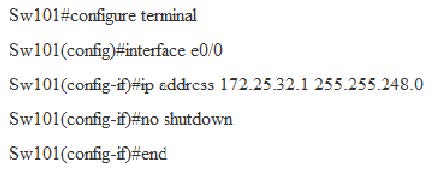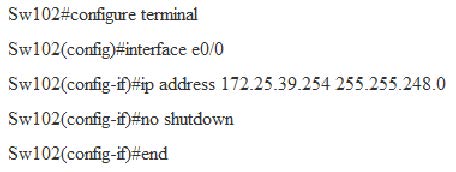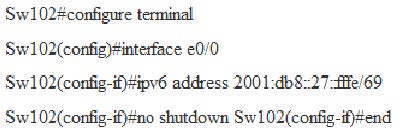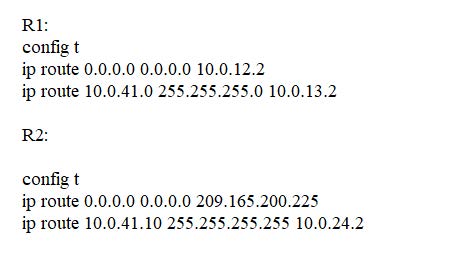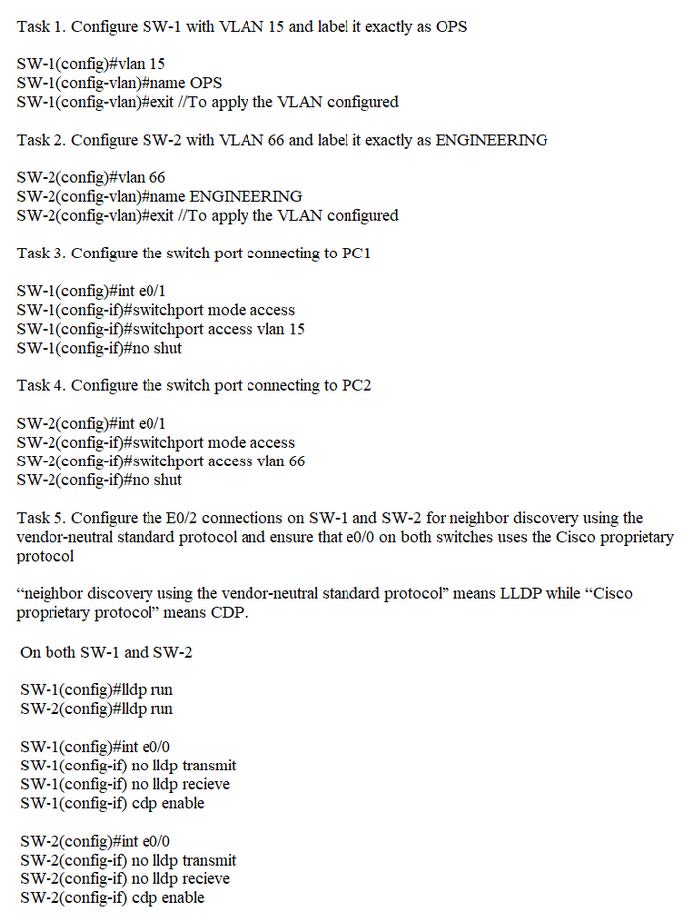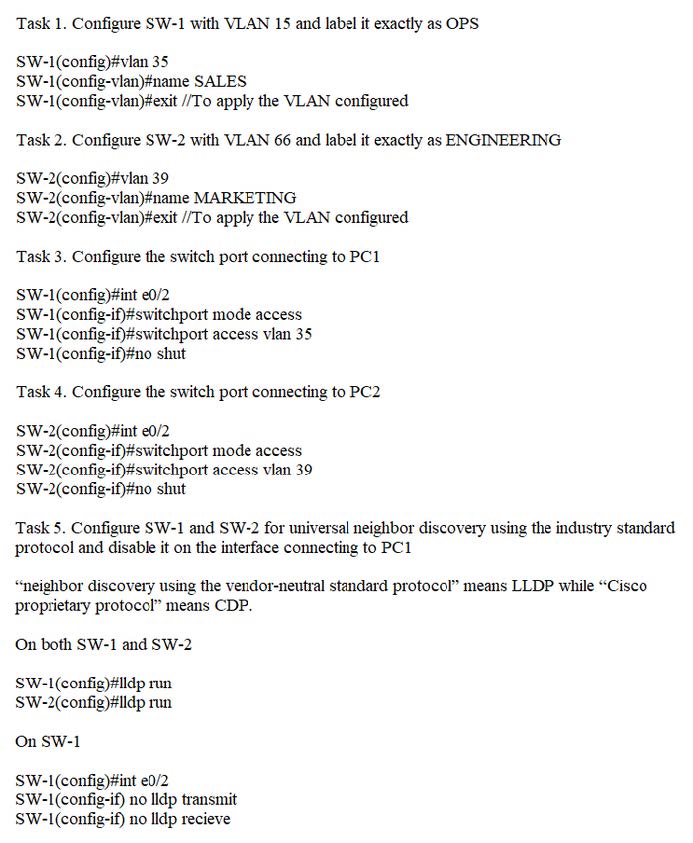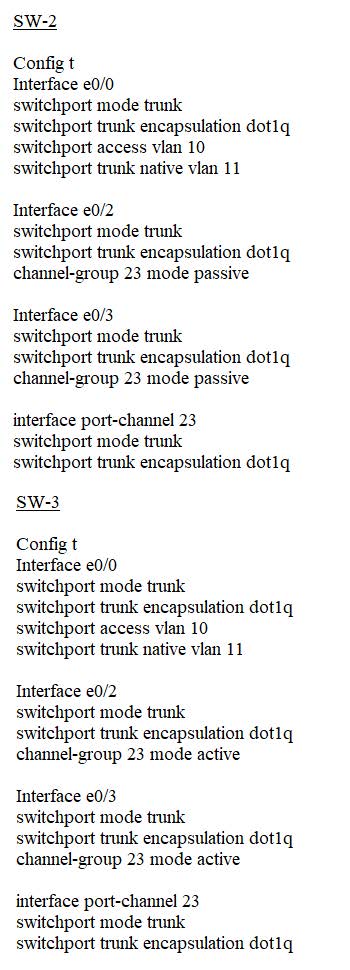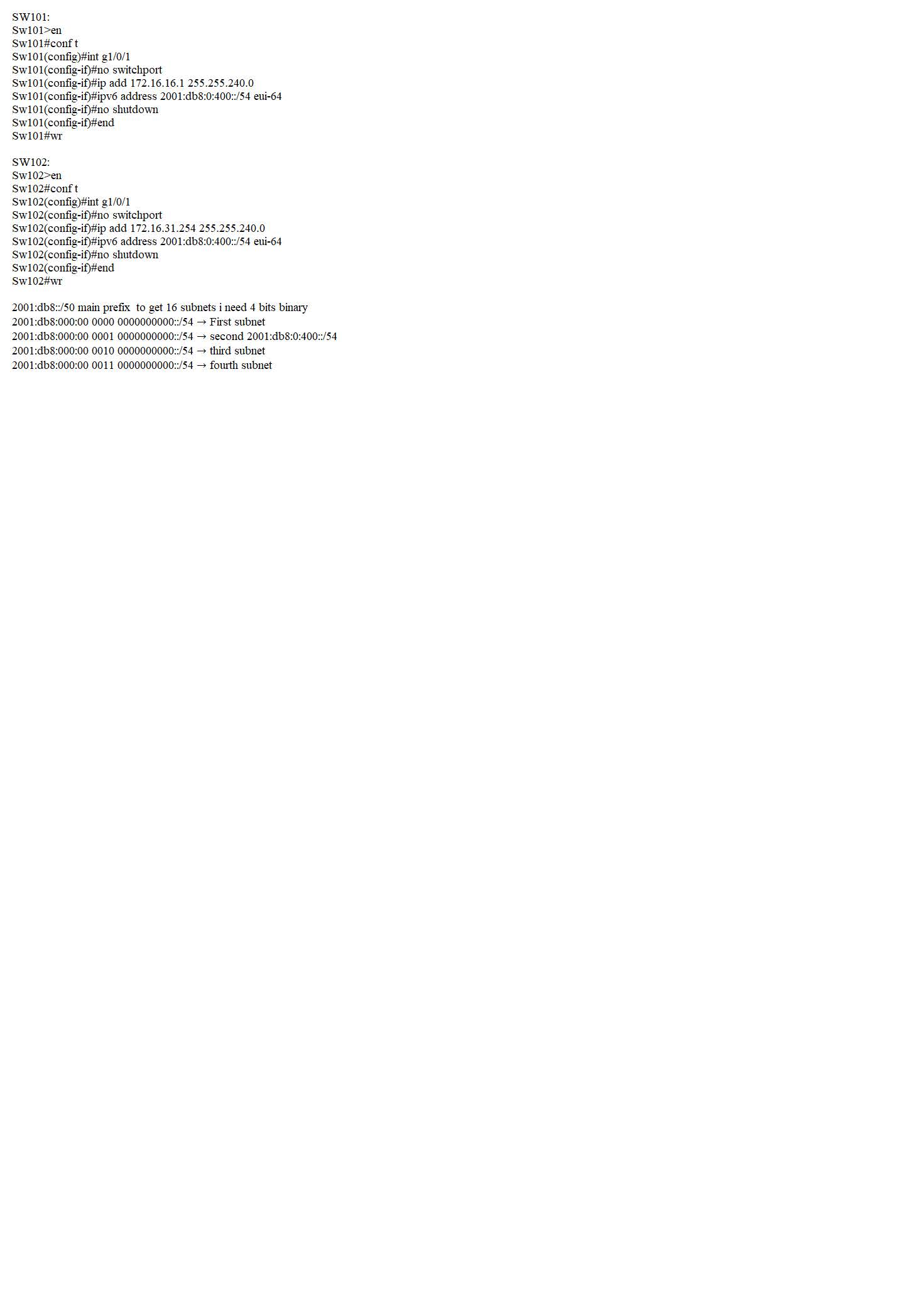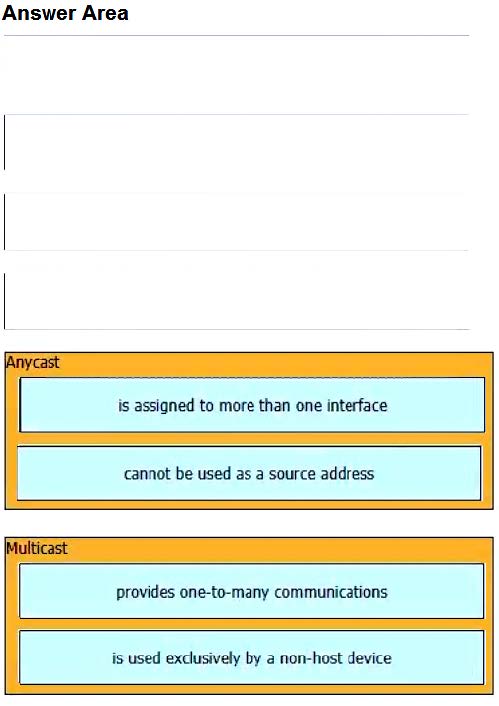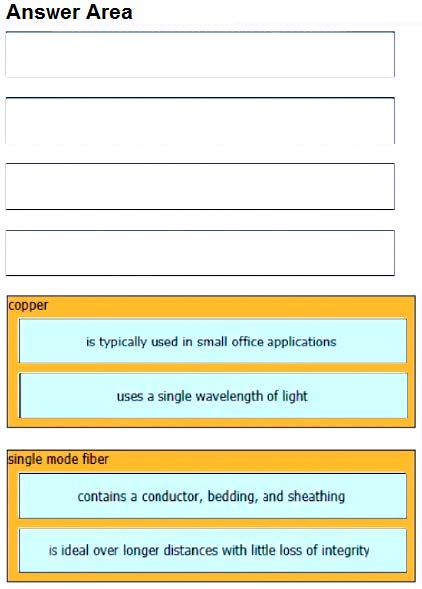Exam Details
Exam Code
:200-301Exam Name
:Implementing and Administering Cisco Solutions (CCNA) (Include Newest Simulation Labs)Certification
:CCNAVendor
:CiscoTotal Questions
:1605 Q&AsLast Updated
:Mar 27, 2025
Cisco CCNA 200-301 Questions & Answers
-
Question 1441:
Guidelines
This is a lab item in which tasks will be performed on virtual devices
1.
Refer to the Tasks tab to view the tasks for this lab item.
2.
Refer to the Topology tab to access the device console(s) and perform the tasks
3.
Console access is available for all required devices by clicking the device icon or using the tab(s) above the console window
4.
All necessary preconfigurations have been applied
5.
Do not change the enable password or hostname for any device
6.
Save your configurations to NVRAM before moving to the next item
7.
Click Next at the bottom of the screen to submit this lab and move to the next question
8.
When Next is clicked the lab closes and cannot be reopened
Topology
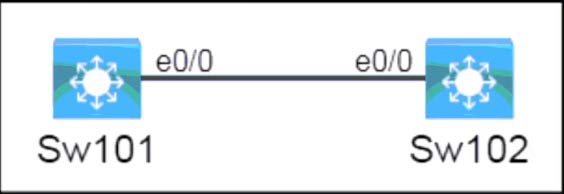
Tasks
All physical cabling is in place. A company plans to deploy 16 new sites. The sites will utilize both IPv4 and IPv6 networks.
1.
Subnet 172.16.0.0/16 to meet the subnet requirements and maximize the number of hosts Using the second subnet Assign the first usable IP address to e0/0 on Sw101 Assign the last usable IP address to e0/0 on Sw102
2.
Subnet 2001:DB8::/50 to meet the subnet requirements and maximize the number of hosts Using the second subnet Assign an IPv6 GUA using a unique 64-Bit interface identifier on e0/0 on Sw101 Assign an IPv6 GUA using a unique 64-Bit interface identifier on e0/0 on Sw102
A. Check the below
B. Place Holder
C. Place Holder
D. Place Holder
-
Question 1442:
Guidelines
This is a lab item in which tasks will be performed on virtual devices.
1.
Refer to the Tasks tab to view the tasks for this lab item.
2.
Refer to the Topology tab to access the device console(s) and perform the tasks.
3.
Console access is available for all required devices by clicking the device icon or using the tab(s) above the console window.
4.
All necessary preconfigurations have been applied.
5.
Do not change the enable password or hostname for any device.
6.
Save your configurations to NVRAM before moving to the next item.
7.
Click Next at the bottom of the screen to submit this lab and move to the next question.
8.
When Next is clicked, the lab doses and cannot be reopened.
Topology
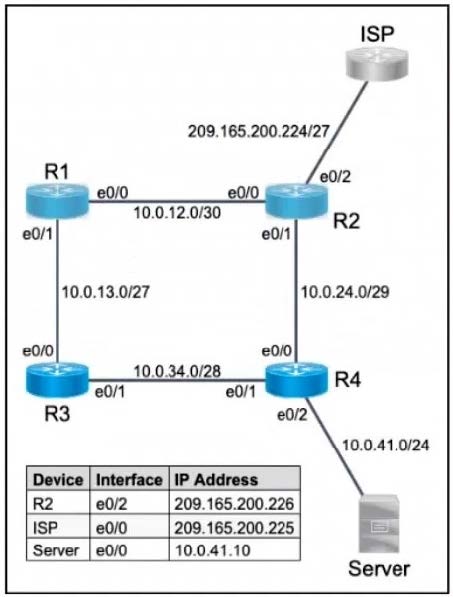
Tasks
Refer to the topology. All physical cabling is in place. Routers R3 and R4 are fully configured and inaccessible. Configure static routes for various connectivity to the ISP and the LAN, which resides on R4.
1.
Configure a default route on R2 to the ISP
2.
Configure a default route on R1 to the ISP
3.
Configure R2 with a route to the Server at 10.0.41.10
4.
Configure R1 with a route to the LAN that prefers R3 as the primary path to the LAN
A. Check the below
B. Place Holder
C. Place Holder
D. Place Holder
-
Question 1443:
Guidelines
This is a lab item in which tasks will be performed on virtual devices.
1.
Refer to the Tasks tab to view the tasks for this lab item.
2.
Refer to the Topology tab to access the device console(s) and perform the tasks.
3.
Console access is available for all required devices by clicking the device icon or using the tab(s) above the console window.
4.
All necessary preconfigurations have been applied.
5.
Do not change the enable password or hostname for any device.
6.
Save your configurations to NVRAM before moving to the next item.
7.
Click Next at the bottom of the screen to submit this lab and move to the next question.
8.
When Next is clicked, the lab doses and cannot be reopened.
Topology
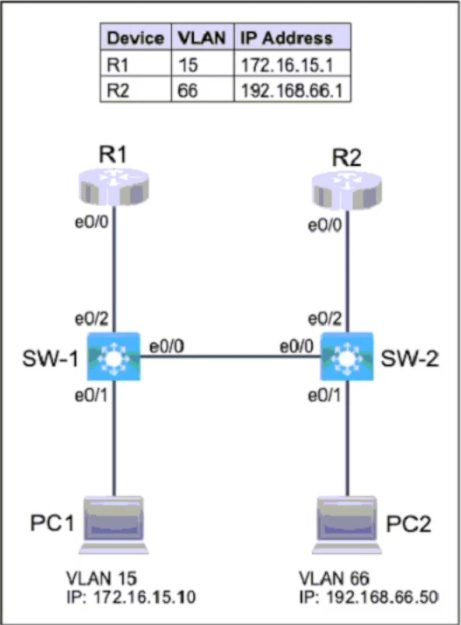
Tasks
R1 and R2 are pre-configured with all the necessary commands. All physical cabling is in place and verified. Connectivity for PC1 and PC2 must be established to the switches; each port must only allow one VLAN and be operational.
1.
Configure SW-1 with VLAN 15 and label it exactly as OPS
2.
Configure SW-2 with VLAN 66 and label it exactly as ENGINEERING
3.
Configure the switch port connecting to PC1
4.
Configure the switch port connecting to PC2
5.
Configure the E0/2 connections on SW-1 and SW-2 for neighbor discovery using the vendor-neutral standard protocol and ensure that E0/0 on both switches uses the Cisco proprietary protocol
A. Check the below
B. Place Holder
C. Place Holder
D. Place Holder
-
Question 1444:
Guidelines
This is a lab item in which tasks will be performed on virtual devices.
1.
Refer to the Tasks tab to view the tasks for this lab item.
2.
Refer to the Topology tab to access the device console(s) and perform the tasks.
3.
Console access is available for all required devices by clicking the device icon or using the tab(s) above the console window.
4.
All necessary preconfigurations have been applied.
5.
Do not change the enable password or hostname for any device.
6.
Save your configurations to NVRAM before moving to the next item.
7.
Click Next at the bottom of the screen to submit this lab and move to the next question.
8.
When Next is clicked, the lab doses and cannot be reopened.
Topology.

Tasks
R1 has been pre-configured with all the necessary commands. All physical cabling is in place and verified. Connectivity for PC1 and PC2 must be established to the switches, and each port must only allow one VLAN.
1.
Configure SW-1 with VLAN 35 and label it exactly as SALES
2.
Configure SW-2 with VLAN 39 and label it exactly as MARKETING
3.
Configure the switch port connecting to PC1
4.
Configure the switch port connecting to PC2
5.
Configure SW-1 and SW-2 for universal neighbor discovery using the industry standard protocol and disable it on the interface connecting to PC1
A. Check the below
B. Place Holder
C. Place Holder
D. Place Holder
-
Question 1445:
Guidelines
This is a lab item in which tasks will be performed on virtual devices.
1.
Refer to the Tasks tab to view the tasks for this lab item.
2.
Refer to the Topology tab to access the device console(s) and perform the tasks.
3.
Console access is available for all required devices by clicking the device icon or using the tab(s) above the console window.
4.
All necessary preconfigurations have been applied.
5.
Do not change the enable password or hostname for any device.
6.
Save your configurations to NVRAM before moving to the next item.
7.
Click Next at the bottom of the screen to submit this lab and move to the next question.
8.
When Next is clicked, the lab doses and cannot be reopened.
Topology.
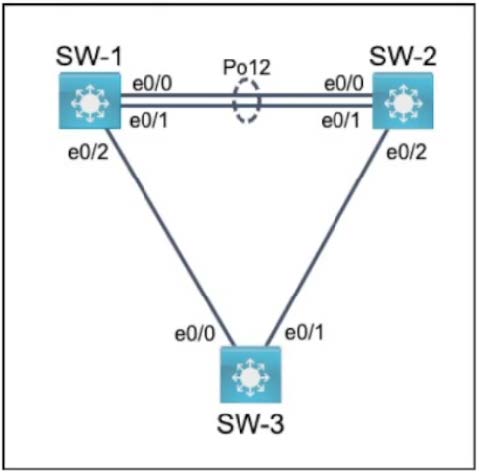
VLANS 35 and 45 have been configured in all three switches. All physical connectivity has been installed and verified All inter-switch links must be operational.
Tasks
1.
Configure SW-1 and SW-2 switch ports e0/0 and e0/1 for 802.1q trunking allowing all VLANS
2.
Configure the inter-switch links on SW-1 e0/2, SW-2 e0/2, and SW-3 e0/0 and e0/1 to use native VLAN 35
3.
Configure SW-1 and SW-2 switch ports e0/0 and e0/1 for link aggregation SW-1 should immediately negotiate LACP and SW-2 must only respond to LACP requests
A. Check the below
B. Place Holder
C. Place Holder
D. Place Holder
-
Question 1446:
Guidelines
This is a lab item in which tasks will be performed on virtual devices.
1.
Refer to the Tasks tab to view the tasks for this lab item.
2.
Refer to the Topology tab to access the device console(s) and perform the tasks.
3.
Console access is available for all required devices by clicking the device icon or using the tab(s) above the console window.
4.
All necessary preconfigurations have been applied.
5.
Do not change the enable password or hostname for any device.
6.
Save your configurations to NVRAM before moving to the next item.
7.
Click Next at the bottom of the screen to submit this lab and move to the next question.
8.
When Next is clicked, the lab doses and cannot be reopened.
Topology
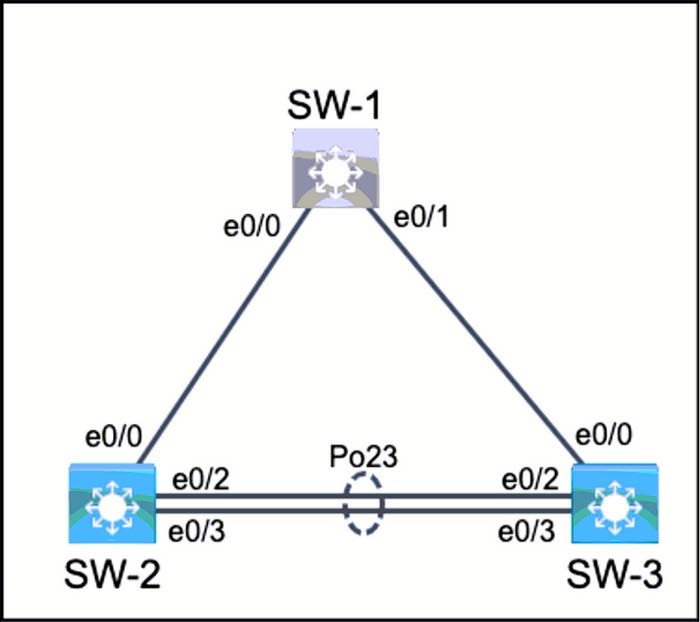
All physical cabling is in place and verified. Switch SW-1 is pre-configured and inaccessible. SW-2 and SW-3 ports must be configured and operational to complete the configuration.
1.
Configure SW-2 and SW-3 ports E0/0 to use the industry standard encapsulation method for trunking and only tag VLAN 10
2.
Configure SW-2 and SW-3 ports E0/0 to send and receive untagged traffic over VLAN 11
3.
Configure SW-2 and SW-3 ports E0/2 and E0/3 to use the industry standard encapsulation method for trunking and tag all VLANS
4.
Configure SW-2 and SW-3 ports E0/2 and E0/3 for link aggregation using the industry standard protocol with the following requirements:
o SW-2 ports must not initiate the negotiation for the aggregation protocol
o SW-3 ports must immediately negotiate the aggregation protocol
o Use the designated number assignment
A.
Check the below
B.
Place Holder
C.
Place Holder
D.
Place Holder
-
Question 1447:
Guidelines
This is a lab item in which tasks will be performed on virtual devices.
1.
Refer to the Tasks tab to view the tasks for this lab item.
2.
Refer to the Topology tab to access the device console(s) and perform the tasks.
3.
Console access is available for all required devices by clicking the device icon or using the tab(s) above the console window.
4.
All necessary preconfigurations have been applied.
5.
Do not change the enable password or hostname for any device.
6.
Save your configurations to NVRAM before moving to the next item.
7.
Click Next at the bottom of the screen to submit this lab and move to the next question.
8.
When Next is clicked, the lab doses and cannot be reopened.
Topology
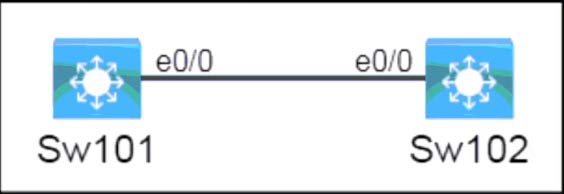
Tasks
All physical cabling is in place. A company plans to deploy 16 new sites. The sites will utilize both IPv4 and IPv6 networks.
1.
Subnet 10.20.0.0/16 to meet the subnet requirements and maximize the number of hosts
Using the second subnet Assign the first usable IP address to e0/0 on Sw101 Assign the last usable IP address to e0/0 on Sw102
2.
Subnet 2001:db8::/52 to meet the subnet requirements and maximize the number of hosts
Using the second subnet Assign an IPv6 GUA using a unique 64-Bit interface identifier on e0/0 on Sw101 Assign an IPv6 GUA using a unique 64-Bit interface identifier on e0/0 on Sw102
A. Check the below
B. Place Holder
C. Place Holder
D. Place Holder
-
Question 1448:
DRAG DROP
Drag and drop the statements about AAA services from the left to the corresponding AAA services on the right. Not all options are used.
Select and Place:

-
Question 1449:
DRAG DROP
Drag and drop the characteristic from the left onto the IPv6 address type on the right.
Select and Place:
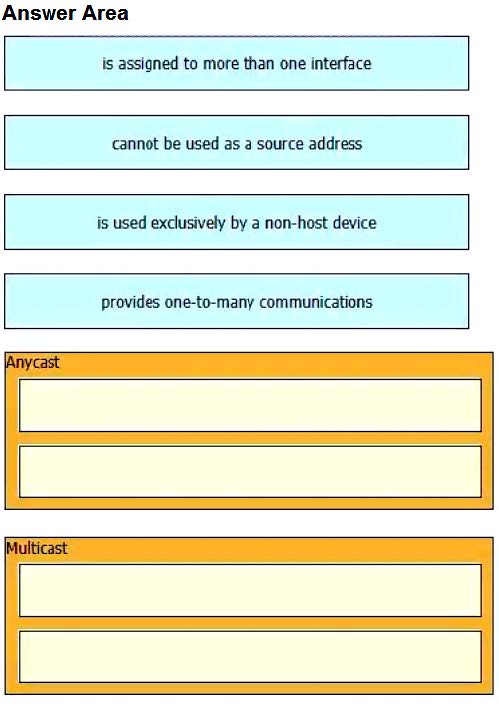
-
Question 1450:
DRAG DROP
Drag and drop the characteristic from the left onto the cable type on the right.
Select and Place:
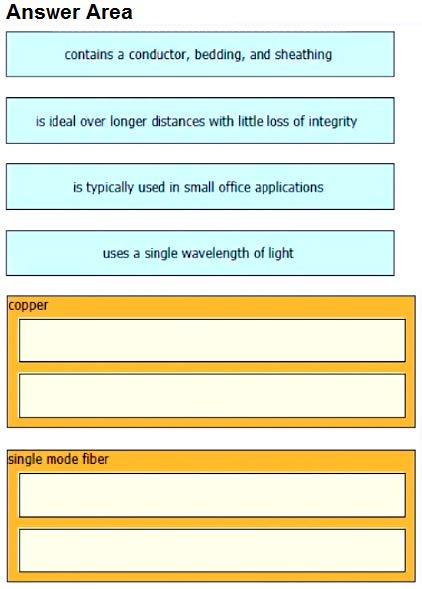
Tips on How to Prepare for the Exams
Nowadays, the certification exams become more and more important and required by more and more enterprises when applying for a job. But how to prepare for the exam effectively? How to prepare for the exam in a short time with less efforts? How to get a ideal result and how to find the most reliable resources? Here on Vcedump.com, you will find all the answers. Vcedump.com provide not only Cisco exam questions, answers and explanations but also complete assistance on your exam preparation and certification application. If you are confused on your 200-301 exam preparations and Cisco certification application, do not hesitate to visit our Vcedump.com to find your solutions here.