Exam Details
Exam Code
:701-100Exam Name
:DevOps Tools Engineer - Exam 701 - version 1.0Certification
:LPI CertificationsVendor
:LpiTotal Questions
:120 Q&AsLast Updated
:Mar 28, 2025
Lpi LPI Certifications 701-100 Questions & Answers
-
Question 61:
What is CoreOS Container Linux?
A. A Linux based operating system distribution for running container host and clusters.
B. A container virtualization engine for the Linux kernel, similar to docker and rkt.
C. A simplified Linux distribution whic only host Docker containers without any additional management interface.
D. A container orchestration tool which supports Docker and rkt containers.
E. A Linux distribution optimized to be used as the base image for creating container images.
-
Question 62:
Which of the following tasks are achievable using docker-machine? (Choose THREE correct answers)
A. Start and stop Docker containers on remote Docker hosts.
B. Set environment variables to configure the docker command.
C. Install a new Docker host in a virtual machine.
D. Migrate running containers from one Docker host to another.
E. Open an interactive Shell on a remote Docker host using an SSH connection.
-
Question 63:
Which property of a Kubernetes Deployment specifies the number of instances to create for a specific Pod? (Specify ONLY the option name, no matter of its location in the object hierarchy)
A. The property you are looking for is replicas. This is a field directly under the Deployment object and specifies the number of Pod replicas that should be maintained by the Deployment.
-
Question 64:
Which sub command of docker volumen deletes all volumes which are not associated with a container? (Specify ONLY the sub command without any path or parameterr)
A. Docker does not have a specific sub-command to delete all volumes that are not associated with a container. To delete volumes that are not associated with a container, you can use the docker volume ls command to list all volumes and then manually identify the volumes that are not associated with any container. Once identified, you can use the docker volume rm command followed by the volume name or ID to delete each volume individually.
-
Question 65:
What happens when the following command is executed twice in succession? doker run -tid -v data:/data debian bash
A. The second command invocation fails with an error stating that the volumen data is already associated with a running container.
B. The container resulting from the second invocation can only read the content of /data/ and can not change it.
C. The original content of the contents of the data is available in both containers, although changes stay local within each container.
D. Both containers share the container of the data volume, have full permissions to alter its content and mutually see their repective changes.
E. Each container is equipped with its own independent data volumen, available at /data/ in the respective container.
-
Question 66:
Given the following Kubernetes deployment:
NAME DESIRED CURRENT UP-TO-DATE AVAILABLE AGE
myapp 2 2 2 0 17s
Which command scales the application to five containers?
A. Kubectl edit deployment/myapp replicas=5
B. Kubectl deployment myapp replicas=5
C. Kubectl scale deployment/myapp -replicas=5
D. Kubectl replicate deployment/myapp +3
E. Kubectl clone deployment/myapp 3
-
Question 67:
A docker swarm contains the following node: Whic of the nodes should be configured as DOCKER_HOST in order to run services on the swarm? (Specify ONLY the HOSTNAME of one of the potential target nodes)
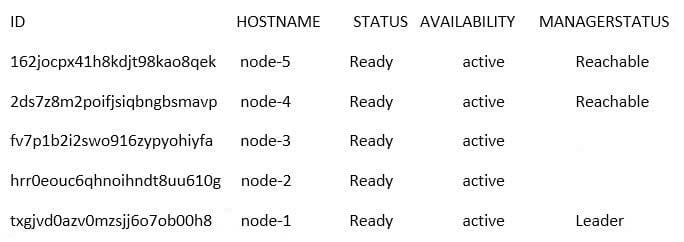
A. In a Docker Swarm, you need to set the DOCKER_HOST environment variable on the manager node in order to run services on that node. In your example, node "node-1" is the manager node (with a * symbol) and its status is "Ready" and "active", and it is also the "Leader". Therefore, you should set the DOCKER_HOST environment variable on node "node-1". To set the DOCKER_HOST environment variable, you can use the following command (assuming that you are using a bash shell): export DOCKER_HOST=tcp://node-1:2375 This will set the DOCKER_HOST environment variable, causing Docker commands to default to connecting to port 2375 on node "node-1". Please note that you can also add the above command to ~/.bashrc or ~/.bash_profile file to automatically set the DOCKER_HOST environment variable whenever a new bash shell is opened. It should be noted that if your Docker Swarm uses a different network mode (e.g., overlay network), then you may need to specify a different network mode and port in the DOCKER_HOST environment variable. The specific situation depends on your Docker Swarm configuration.
-
Question 68:
After creating a new Docker network using the following command:
docker network create -driver bridge isolated_nw
Which parameter must be added to docker create in order to attach a container to the network?
A. --attach=isolated_nw
B. --network=isolated_nw
C. --ethernet=isolated_nw
D. --alias=isolated_nw
E. --eth0=isolated_nw
-
Question 69:
The file myapp.yml exists with the following content:
version: "3" services: frontend: image: frontend ports:
"80:80" backend: image: backend deploy: replicas: 2
Given that file was successfully processed by docker stack deploy myapp -compose--file myapp.yml, which of the following objects might be created? (Choose THREE correct answers)
A. An overlay network called myapp_default.
B. A node called myapp_frontend.
C. A container called myapp_backend.2.ymia7v7of5g02j3j3i1btt8z.
D. A volumen called myapp_frontend.1.
E. A service called myapp_frontend.
-
Question 70:
If a Dockerfile contains the following lines:
Run cd /tmp Run echo test > test
Where is the file test located?
A. /tmp/test within the container image
B. test in the directory holding the Dockerfile
C. /root/test within the container image
D. /tmp/test on the system running docker build
E. /test within the container image
Related Exams:
010-160
Linux Essentials, version 1.6101-400
LPI Level 1 Exam 101, Junior Level Linux Certification, Part 1 of 2101-500
LPIC-1 - Exam 101 - version 5.0102-400
LPI Level 1 Exam 102, Junior Level Linux Certification, Part 2 of 2102-500
LPIC-1 - Exam 102 - version 5.0201-450
LPIC-2 - Exam 201 - version 4.5202-450
LPIC-2 - Exam 202 - version 4.5305-300
LPIC-3 Virtualization and Containerization - Exam 305 - version 3.0701-100
DevOps Tools Engineer - Exam 701 - version 1.0
Tips on How to Prepare for the Exams
Nowadays, the certification exams become more and more important and required by more and more enterprises when applying for a job. But how to prepare for the exam effectively? How to prepare for the exam in a short time with less efforts? How to get a ideal result and how to find the most reliable resources? Here on Vcedump.com, you will find all the answers. Vcedump.com provide not only Lpi exam questions, answers and explanations but also complete assistance on your exam preparation and certification application. If you are confused on your 701-100 exam preparations and Lpi certification application, do not hesitate to visit our Vcedump.com to find your solutions here.