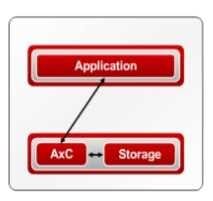Exam Details
Exam Code
:71300XExam Name
:Avaya Aura Communication Applications IntegrationCertification
:Avaya CertificationsVendor
:AvayaTotal Questions
:70 Q&AsLast Updated
:Mar 28, 2025
Avaya Avaya Certifications 71300X Questions & Answers
-
Question 41:
An Avaya Aura Messaging (AAM) server intended to store Voice Messages in Avaya Message Store Mode, and you are configuring that server for integration with an Avaya Aura Core. In Messaging Administration > Server Settings > Server Role/AxC Address, which Server Role must be chosen at the "Roles for this server" field?
A. Application Only
B. Storage Only
C. Storage and Application
D. AMSM
-
Question 42:
By default, which Codec does Avaya Aura Messaging (AAM) support?
A. G.726
B. G.722
C. G.711
D. G.729
-
Question 43:
In Avaya Aura Messaging (AAM) 6.3, how many Call Answering Ports can one Application Server support?
A. up to 100 Ports
B. up to 10 Ports
C. up to 1000 Ports
D. up to 10000 Ports
-
Question 44:
In Avaya Aura System Manager, how is Avaya Aura Messaging (AAM) added to the list of Managed Elements?
A. It is added when you configure the AAM SIP Entity in SMGR.
B. It is automatically added during the enrollment process.
C. It can only be manually added.
D. It is automatically added using initTM 璮 command on the Command Line Interface of AAM.
-
Question 45:
To allow trust between Avaya Aura System Manager (SMGR) and Avaya Aura Messaging (AAM), there is
a password set when you add the Trusted Server on AAM. This password must match with the password
also configured in SMGR.
Which statement about the password in SMGR is true?
A. It needs to match the Enrollment Password.
B. It needs to match the admin password used to login to SMGR using a web browser.
C. It needs to match the Attributes of the Messaging Managed Element in the Inventory.
D. It needs to match the root password used to login to SMGR command line.
-
Question 46:
When configuring a SIP Entity for Avaya Aura Messaging (AAM) in Avaya Aura System Manager, which Type of SIP entity needs to be selected?
A. Messaging
B. Avaya Aura Messaging
C. Communication Manager Messaging
D. Other
-
Question 47:
You are setting up the SIP connection between Avaya Aura Messaging (AAM) and the Avaya Aura Core,
and the information you have entered for the Far-end connection is:
What should you conclude from all this information?
A. The connection cannot work because 5061 is not the Well-known port corresponding to TLS by standard.
B. There will be conflicts in the TLS connections given that 5061 is a well-known port that other Endpoints and Servers use within the same network.
C. A Security Certificate from the same Certificate Authority as the other Avaya Aura components, must be installed on the AAM Server to guarantee successful TLS Connections.
D. The IP address is wrong because its range does not correspond to a valid TLS-compatible IP address.
-
Question 48:
To route calls to Avaya Aura Messaging (AAM), which routing strategy is used by Avaya Aura Session Manager (SM)?
A. Automatic Route Selection (ARS)
B. Automatic Alternate Routing (AAR)
C. Network Routing Policies (NRP)
D. Registry Routing
-
Question 49:
In Avaya Aura Messaging 6.3, which statement is true about Avaya Aura Messaging (AAM) capacities of a system utilizing the Standard Capacity (non-High Capacity) Message Store template?
A. One Message Store Server supports up to 60000 user mailboxes and you can have 5 active + 1 Redundant Application Servers in a cluster.
B. One Message Store Server supports up to 6000 user mailboxes and you can have 3 active + 1 Redundant Application Servers in a cluster.
C. One Message Store Server supports up to 600 user mailboxes and you can have 5 active + 1 Redundant Application Servers in a cluster.
D. One Message Store Server supports up to 1000 user mailboxes and you can have 3 active + 1 Redundant Application Servers in a cluster.
-
Question 50:
What are the three components of Avaya Aura Messaging (AAM)? (Choose three.)
A. Messaging Distributor
B. Application Server
C. Messaging Store
D. AxC/Directory
E. SM100 Module
Related Exams:
3104
Avaya one-X UC Soft Clients Implementation and Maintenance3107
Avaya Session Border Controller Enterprise Implementation and Maintenance31860X
Avaya IX Calling Design3300
Avaya Aura Contact Center Administration3301
Avaya Aura Contact Centre Maintenance & Troubleshooting3304
Avaya Call Center Elite Implementation and Maintenance3312
Avaya Aura Contact Center Administration3313
Avaya Aura Contact Center Maintenance and Troubleshooting33160X
Avaya Workforce Engagement Support Certified33810X
Avaya Aura Contact Center Solution Design
Tips on How to Prepare for the Exams
Nowadays, the certification exams become more and more important and required by more and more enterprises when applying for a job. But how to prepare for the exam effectively? How to prepare for the exam in a short time with less efforts? How to get a ideal result and how to find the most reliable resources? Here on Vcedump.com, you will find all the answers. Vcedump.com provide not only Avaya exam questions, answers and explanations but also complete assistance on your exam preparation and certification application. If you are confused on your 71300X exam preparations and Avaya certification application, do not hesitate to visit our Vcedump.com to find your solutions here.