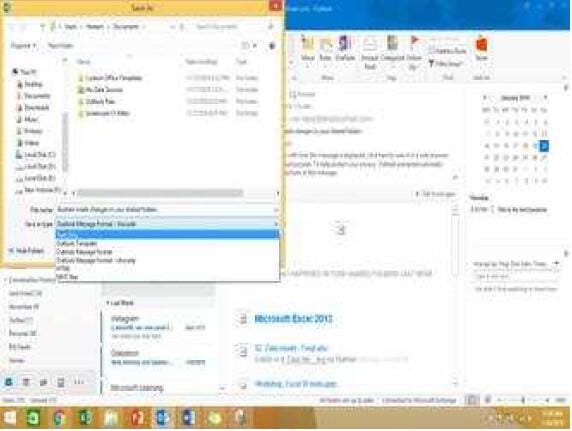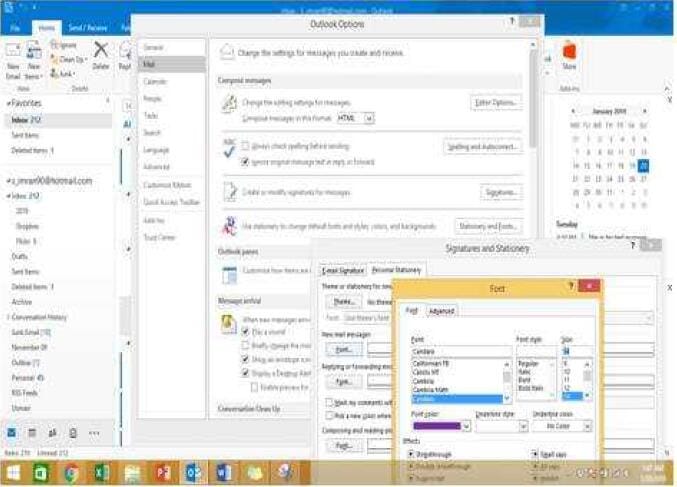Exam Details
Exam Code
:77-731Exam Name
:Outlook 2016 Core Communication, Collaboration and Email SkillsCertification
:Microsoft CertificationsVendor
:MicrosoftTotal Questions
:35 Q&AsLast Updated
:Apr 08, 2025
Microsoft Microsoft Certifications 77-731 Questions & Answers
-
Question 1:
In the inbox locate the ''Flyer Template'' message. Save the message to the Documents folder as a text file. Use default file name.
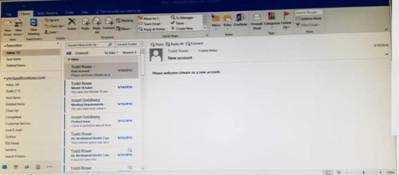
-
Question 2:
Mark the ''Flyer Template'' message as Do not forward between today and tomorrow. Do not set a reminder.

-
Question 3:
Configure Outlook to set the default font for new email messages to Purple 14-point Candara.

-
Question 4:
In the Drafts folder, open the ''Process Development'' message. Apply the Basic (Stylish) style set. Send the message.

-
Question 5:
In the inbox, Locate the ''Update on Complaints?' message. From the message, create a meeting request that automatically includes the message content and invite all of the message recipients as attendees. Schedule the meeting to take place tomorrow, from 9:00 AM to 9:30 AM, in ''Garden; Send the meeting request.

-
Question 6:
Display the Calendar, Configure the view to display the schedule for the current work week.

-
Question 7:
Add the contact ''Dan Wilson" to the ''Management Team'' contact group. Save and close the contact group.

-
Question 8:
Configure Outlook to include and indent the original message text when you reply to a message.

-
Question 9:
Export the contents of the Deleted items folder and its subfolders to a .pst file. Save the file in the Documents folder as ''Deleted.pst''. Do not enter a password.

-
Question 10:
Reset the navigation pane buttons to the default settings.

Related Exams:
62-193
Technology Literacy for Educators70-243
Administering and Deploying System Center 2012 Configuration Manager70-355
Universal Windows Platform – App Data, Services, and Coding Patterns77-420
Excel 201377-427
Excel 2013 Expert Part One77-725
Word 2016 Core Document Creation, Collaboration and Communication77-726
Word 2016 Expert Creating Documents for Effective Communication77-727
Excel 2016 Core Data Analysis, Manipulation, and Presentation77-728
Excel 2016 Expert: Interpreting Data for Insights77-731
Outlook 2016 Core Communication, Collaboration and Email Skills
Tips on How to Prepare for the Exams
Nowadays, the certification exams become more and more important and required by more and more enterprises when applying for a job. But how to prepare for the exam effectively? How to prepare for the exam in a short time with less efforts? How to get a ideal result and how to find the most reliable resources? Here on Vcedump.com, you will find all the answers. Vcedump.com provide not only Microsoft exam questions, answers and explanations but also complete assistance on your exam preparation and certification application. If you are confused on your 77-731 exam preparations and Microsoft certification application, do not hesitate to visit our Vcedump.com to find your solutions here.