Exam Details
Exam Code
:9L0-422Exam Name
:OS X Support Essentials 10.10Certification
:Apple CertificationsVendor
:AppleTotal Questions
:82 Q&AsLast Updated
:Mar 23, 2025
Apple Apple Certifications 9L0-422 Questions & Answers
-
Question 1:
How can you find out which application the Finder will use to open a specific document?
A. Select the document icon in the Finder, and choose Show Default Application from the File menu.
B. Control-click the document icon in the Finder, and choose Show Application from the shortcut menu.
C. Select the document icon in the Finder, choose Get Info from the File menu, and click the disclosure triangle next to "Open with."
D. Select the document icon in the Finder, choose Show Inspector from the File menu, click Application Bindings in the Inspector window, and scroll to locate the selected application in the pop-up menu.
-
Question 2:
Which folder contains instructions for the launchd process to start certain items when a user logs in to an OS X computer?
A. /etc/launchd/
B. /var/run/launchd/
C. /Library/Extensions/
D. /Library/LaunchAgents/
-
Question 3:
Which utility is on the OS X Recovery partition?
A. Activity Monitor
B. Firmware Password Utility
C. Boot Camp Assistant
D. Console
-
Question 4:
Review the screenshot, then answer the question below.

While attempting to start up, an Intel-based Mac displays the icon shown above.
What does it indicate?
A. The computer's firmware can't locate a valid booter file.
B. The Mac can't load a kernel.
C. The user is pressing invalid startup shortcut keys.
D. The folder that holds all the user home folders can't be located or accessed.
-
Question 5:
Which OS X tool can you use to create a strong password?
A. Security Audit in Directory Utility
B. Password Audit in Security preferences
C. Password Assistant in Users and Groups preferences
D. Password Checking in Parental Controls preferences
-
Question 6:
What is the result when you enable Stealth Mode in the OS X Firewall settings?
A. The Mac won't respond to network connection requests such as Bonjour requests.
B. The Mac won't respond to diagnostic probes such as ping.
C. The Mac won't register any services that are offered via Bonjour.
D. The Mac won't allow outgoing connections for nonapproved applications.
-
Question 7:
Review the screenshot of a portion of the Disk Utility application window, then answer the question below.
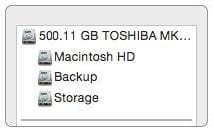
Which statement best describes the item that's selected?
A. It's one of three stripes in a RAID set.
B. It's one of three file systems on a partition.
C. It's one of three partitions on a disk.
D. It's one of three disks in a RAID set.
-
Question 8:
Review the screenshot of a system configuration, then answer the question below.
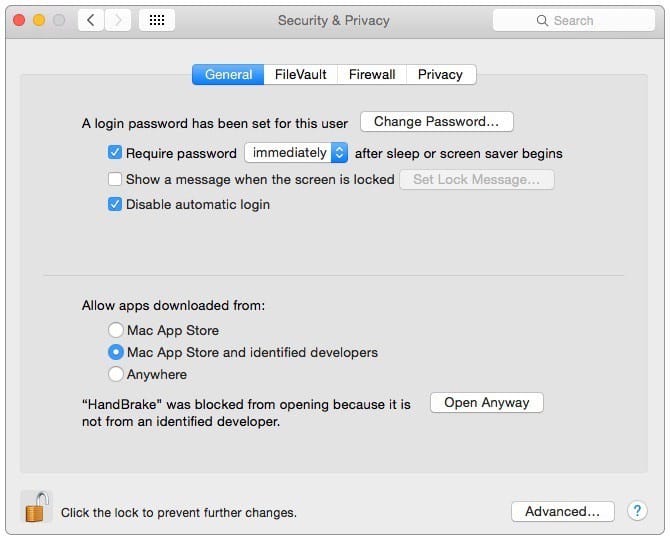
Your Mac is configured as shown in the screenshot. Using Safari, you download an app from an unidentified developer and double-click the app icon. What happens?
A. The app opens without an alert message.
B. The app opens after an alert message that the app is from an unidentified developer.
C. An alert message asks whether you want to open this app from an unidentified developer.
D. The app doesn't open, and an alert message tells you that the app is from an unidentified developer.
-
Question 9:
You're logged in to a Mac as a standard user.
How can you display the OS X Yosemite build number?
A. Choose About This Mac from the Apple menu, then click the OS X version number to reveal the build number.
B. In the General pane of System Preferences, click the Info disclosure triangle to reveal the build number.
C. Type build number in Spotlight, then scroll through the results until the build number appears.
D. Choose Software Update from the Apple menu, then choose Build Number from the Update menu.
-
Question 10:
When a user logs in, which task is NOT performed by loginwindow or launchd processes?
A. Launch Dock and Finder
B. Launch Login Items specified in Users and Groups preferences
C. Scan for new peripheral devices and register them with Launch Services
D. Configure input device and system settings according to System Preferences
Related Exams:
9L0-012
Mac Service Certification9L0-063
Mac OS X v10.7 Troubleshooting9L0-064
OS X v10.8 Troubleshooting9L0-400
Mac OS X Help Desk Essentials v10.39L0-406
Mac Integration Basics9L0-415
OS X Support Essentials 10.99L0-422
OS X Support Essentials 10.109L0-610
Xsan Administration v1.1APPLE-DEVICE-SUPPORT
Apple Device SupportMAC-16A
ACMT 2016 MAC Service Certification
Tips on How to Prepare for the Exams
Nowadays, the certification exams become more and more important and required by more and more enterprises when applying for a job. But how to prepare for the exam effectively? How to prepare for the exam in a short time with less efforts? How to get a ideal result and how to find the most reliable resources? Here on Vcedump.com, you will find all the answers. Vcedump.com provide not only Apple exam questions, answers and explanations but also complete assistance on your exam preparation and certification application. If you are confused on your 9L0-422 exam preparations and Apple certification application, do not hesitate to visit our Vcedump.com to find your solutions here.