Exam Details
Exam Code
:C2180-279Exam Name
:IBM Worklight V6.0 Mobile System AdministrationCertification
:IBM Certified Mobile System AdministratorVendor
:IBMTotal Questions
:126 Q&AsLast Updated
:Apr 12, 2025
IBM IBM Certified Mobile System Administrator C2180-279 Questions & Answers
-
Question 81:
An application's authenticationConfig.xml file contains the following configuration:
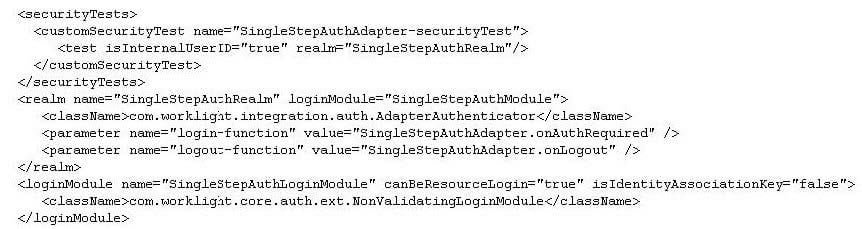
Which action must the developer perform to support the configuration?
A. Write a custom login module using the NonValidatingLoginModule.
B. Create a com.worklight.integration.auth.AdapterAuthenticator class for credential verification.
C. Create the SingleStepAuthAdapter and implement the onAuthRequired and onLogout functions.
D. Use the WL.Client.createChallengeHandler method in client application to send the credentials to the adapter.
-
Question 82:
A developer has created a Worklight mobile application and wants to use the Android Virtual Device (AVD) emulator to test it. To accomplish this, the developer has installed the ADT plug-in, Android 4.0 SDK platform and created an Android environment for the application. What else does the developer need to do before the AVD emulator can be used to test the application?
A. Export the application's .apk file to AVD Manager.
B. Use the AVD Manager to create an AVD for the Android 4.0 SDK platform.
C. Set the android:minSdkVersion property to "4.0" in the application's AndroidManifest.xml file.
D. No additional action is required. Worklight Studio automatically creates an AVD for the installed Android SDK platform.
-
Question 83:
A Worklight developer is having trouble with the XSL file that transforms the raw XML feed from a public RSS server into JSON data to be consumed by a mobile application. What is the correct use of Worklight's debugging features to resolve this problem?
A. Use the adapter's Invoke Worklight Back-end Service tool to edit the XSL file based on the raw XML and corresponding JSON data.
B. Use the adapter's Invoke Worklight Procedure tool to retrieve the raw XML and corresponding JSON data for comparison with the XSL file.
C. Use the adapter's Invoke Worklight Back-end Service and Invoke Worklight Procedure tools to compare the raw XML andcorresponding JSON data.
D. Use the adapter's Deploy Worklight Adapter option to deploy the adapter into the Worklight Console, then use the Console's Previewfeature to debug the adapter.
-
Question 84:
A Worklight application does not need to connect to a server on startup. However, when previewing the application on the device emulator, it is throwing a server connection error on start up. What is the consequence if the connection error is resolved using the WL.Client.init({connectOnStartup:false}) API to disable the connection to the server on application startup?
A. The application will not be able to subsequently connect to the server.
B. Server features other than the Remote Disable or Direct Update will be disabled.
C. Any server features the application uses will only be available when it connects to the server.
D. There will be no potential consequences as the runtime will safely disable server connectivity errors.
-
Question 85:
A developer is using a Worklight Studio installation that is configured with the Android 2.2 SDK and the corresponding Google USB driver. The developer has connected an Android device to the machine via a USB cable. The developer tries to run the application on the device but does not see the device listed as a target. What can be a cause for this issue?
A. Worklight does not support testing on Android 2.2 devices.
B. Installed Google USB driver is deprecated and must be explicitly enabled.
C. Installed Google USB driver does not support the device connected to the machine.
D. The worklight.properties file of the application is not configured to allow USB connection.
-
Question 86:
A developer wants to test a hybrid application on a physical iOS device. The developer has enrolled in the iOS Developer Program and created a provisioning profile. Where should the developer install the provisioning profile to test the application on a physical iOS device?
A. the Xcode Server
B. the physical device
C. the Apple App Store
D. the Application Center
-
Question 87:
A hybrid mobile application named App1 is failing to connect to the Worklight Server with the following error code: "Application Error - The connection to the server was unsuccessful" Knowing that the application should be available at "http://srv.ent.com:9099/wl" but without any access to the Worklight Console, how can the support engineer ensure that the application App1 has been properly deployed?
A. Query the is-alive URL at "http://srv.ent.com:9099/wl/ws/rest/vitality?app=App1"
B. Query the preview URL at "http://srv.ent.com:9099/wl/apps/services/preview/App1/App1.html"
C. Invoke the Worklight Server Mobile Browser Simulator at"http://srv.ent.com:9099/wl/ _MobileBrowserSimulator/index.html?app=App1"
D. Use a remote debugging tool such as Weinre or iWebInspector to inspect the request to the application's init resource
at"http://srv.ent.com:9099/wl/apps/services/api/App1/common/init"
-
Question 88:
In the process of developing a hybrid application, the QA team finds a bug with the user interface that is noticeable only on an iOS device. What can the developer use to debug the application?
A. Use the Xcode debugger console.
B. Use the Mobile Browser Simulator.
C. Use iWebInspector and/or Weinre.
D. Use WL.Logger.debug() and WL.Logger.error().
-
Question 89:
A developer previewing a Worklight application for an Android device in the Mobile Browser Simulator now wants to preview the application for an iOS device. Is it possible to preview the application for both devices on a same page of the Mobile Browser Simulator?
A. No because the developer can view only one device at a time.
B. Yes by clicking the Add Device button to select another device.
C. Yes by enabling the User Agent switching to select another device.
D. Yes by adding another device in the Device section of the Cordova API plugin.
-
Question 90:
A developer is writing an application that needs to support the HTC Thunderbolt and Motorola DROID Pro devices. Using the Mobile Browser Simulator to preview the application, how can the developer switch from one device to the other?
A. Launch a separate instance of Mobile Browser Simulator for each device.
B. Click the Switch label, then expand Android and select Motorola DROID Pro.
C. Click the drop down menu currently labeled HTC Thunderbolt, then expand Android and select Motorola DROID Pro.
D. Click the Cordova API in the left hand side, expand the Device section and change the device simulator from HTC Thunderbolt to MotorolaDROID Pro.
Related Exams:
Tips on How to Prepare for the Exams
Nowadays, the certification exams become more and more important and required by more and more enterprises when applying for a job. But how to prepare for the exam effectively? How to prepare for the exam in a short time with less efforts? How to get a ideal result and how to find the most reliable resources? Here on Vcedump.com, you will find all the answers. Vcedump.com provide not only IBM exam questions, answers and explanations but also complete assistance on your exam preparation and certification application. If you are confused on your C2180-279 exam preparations and IBM certification application, do not hesitate to visit our Vcedump.com to find your solutions here.