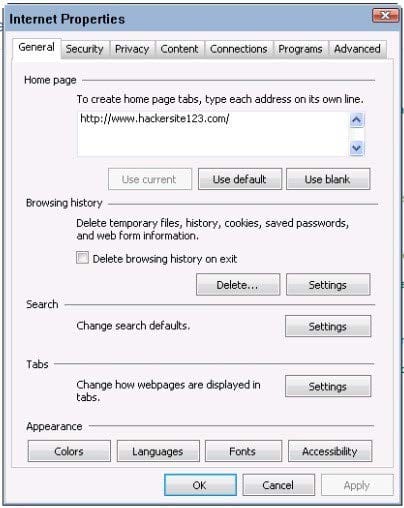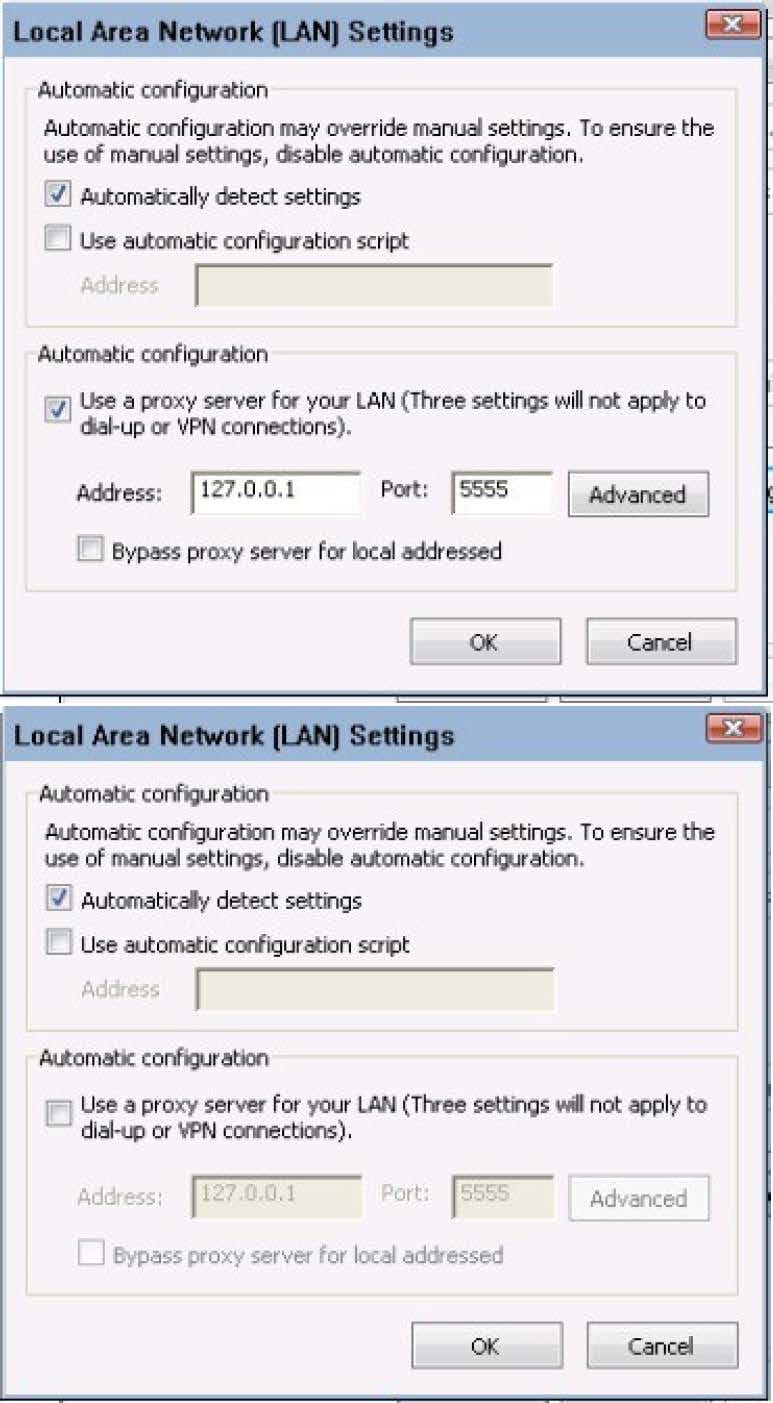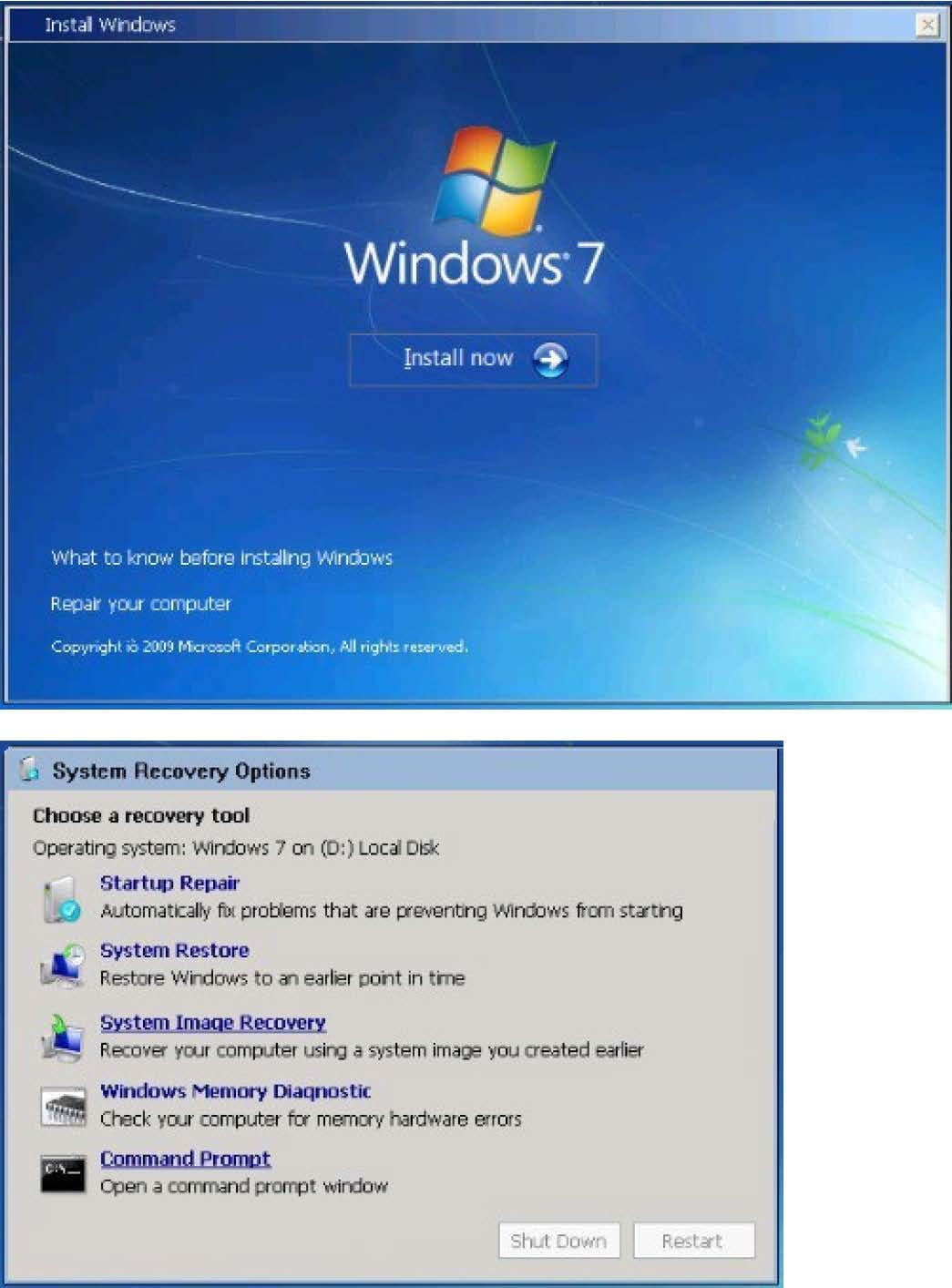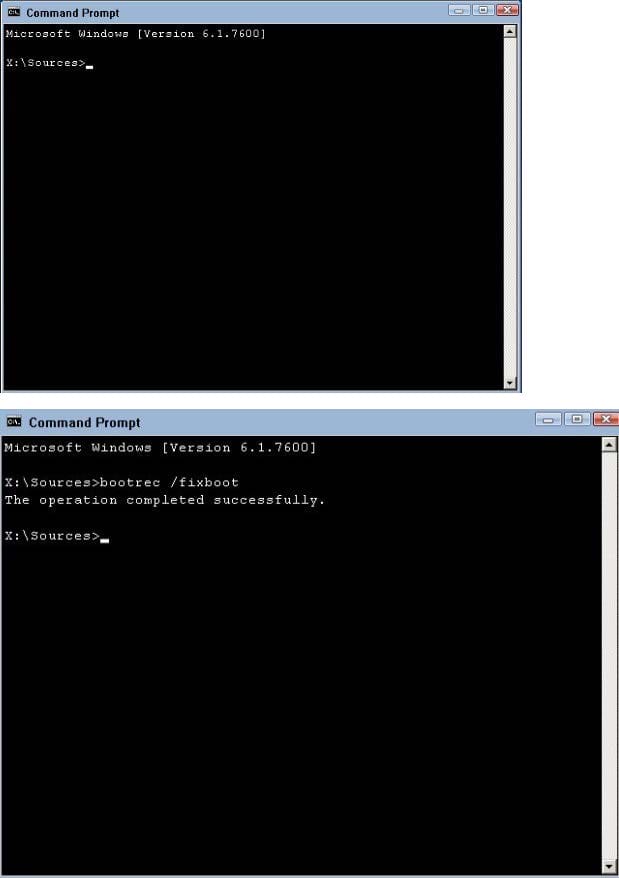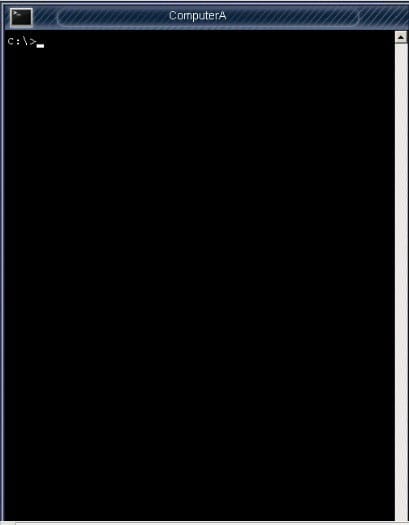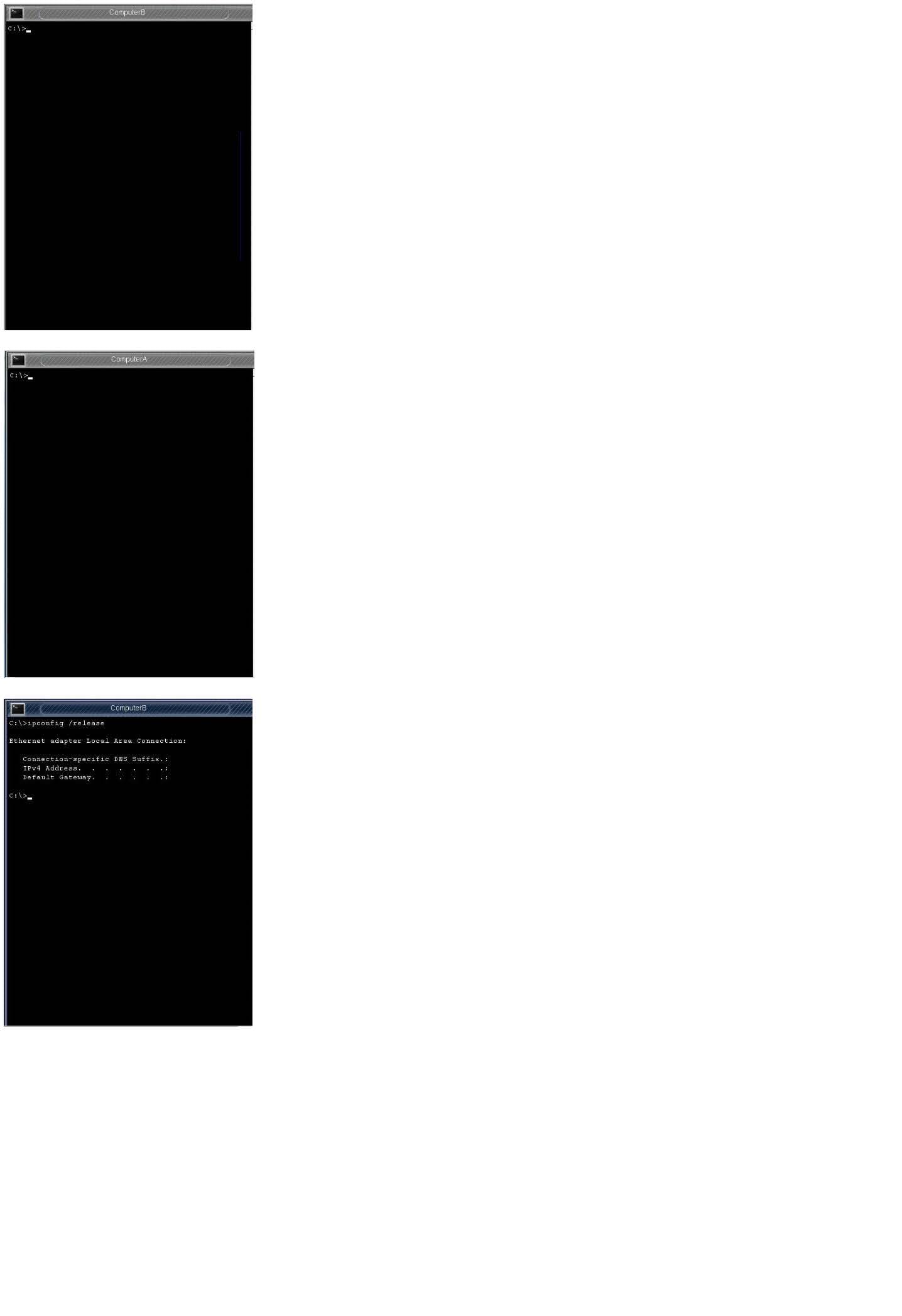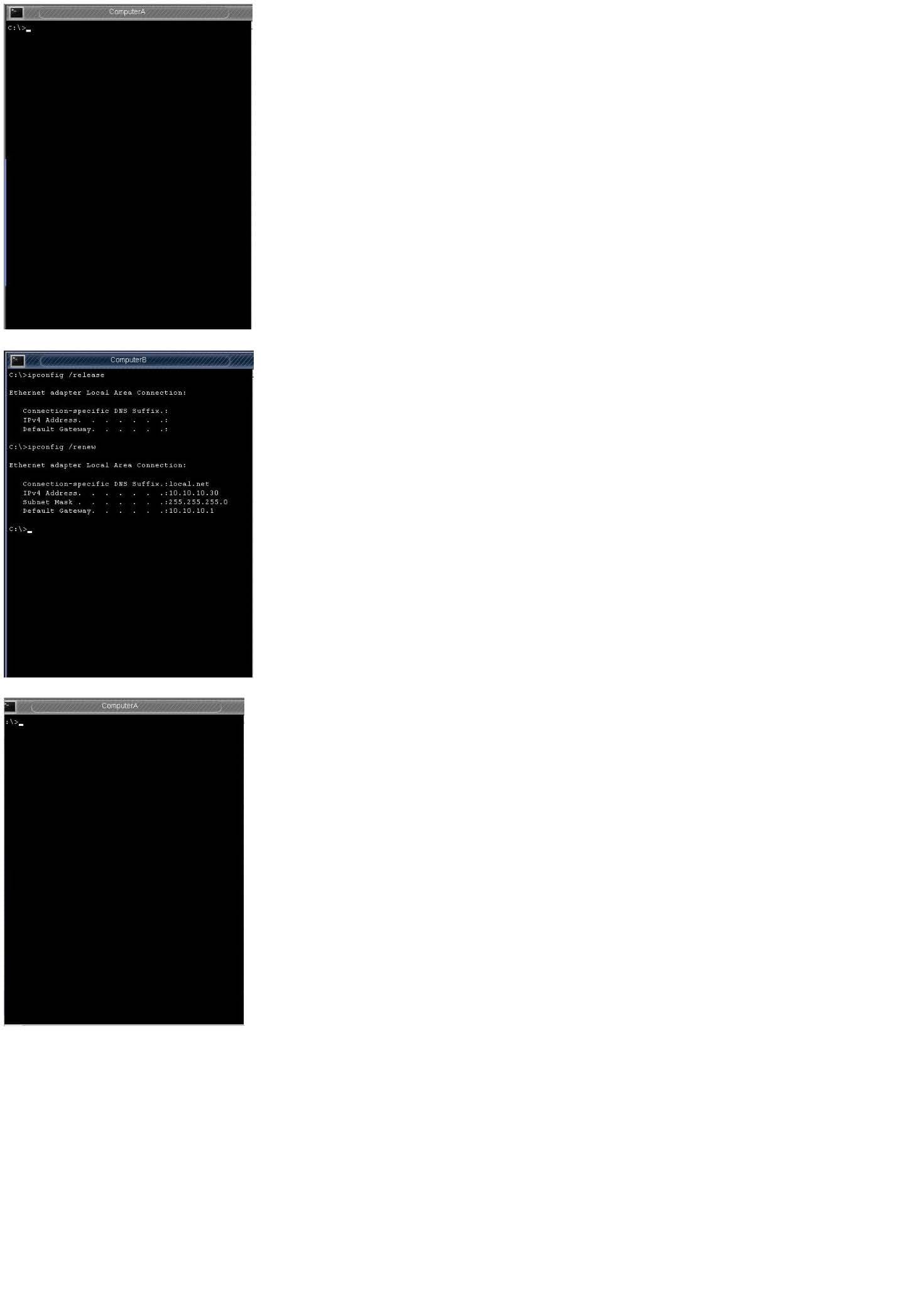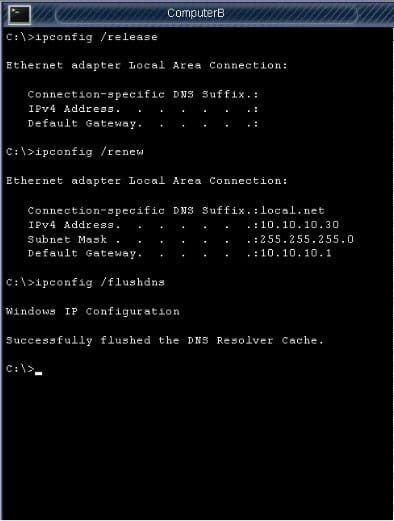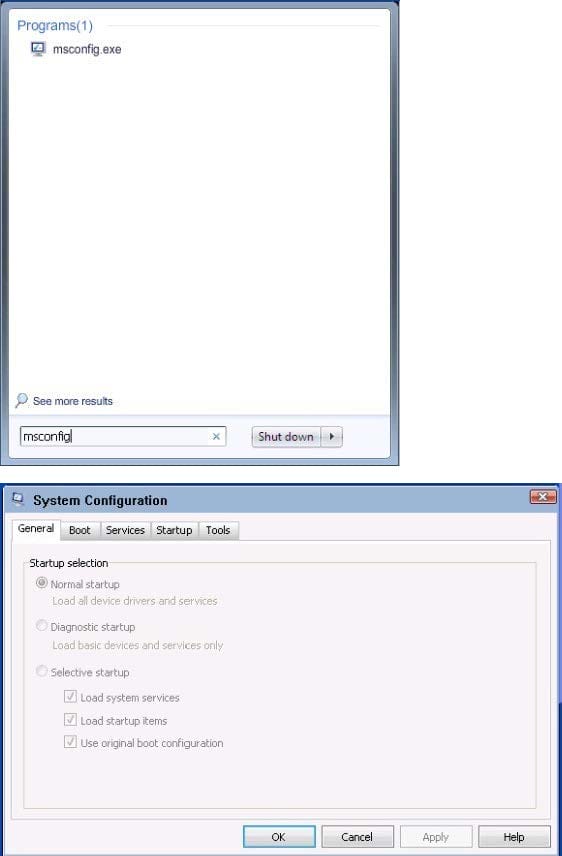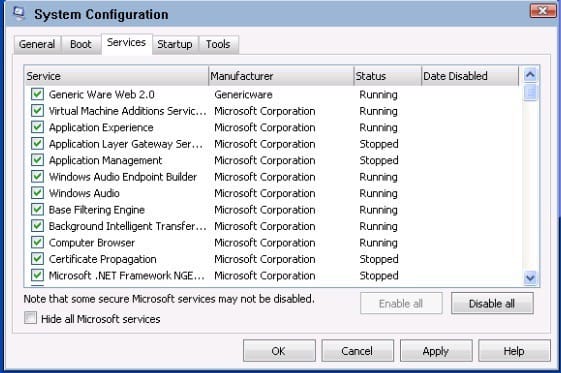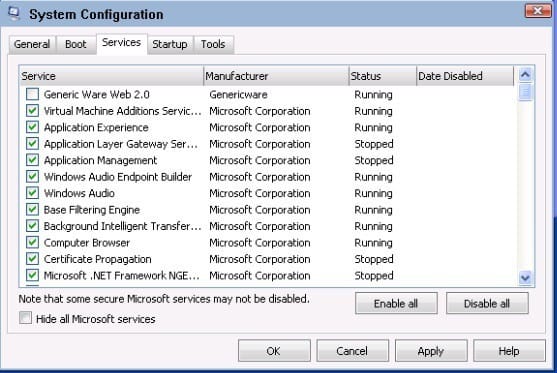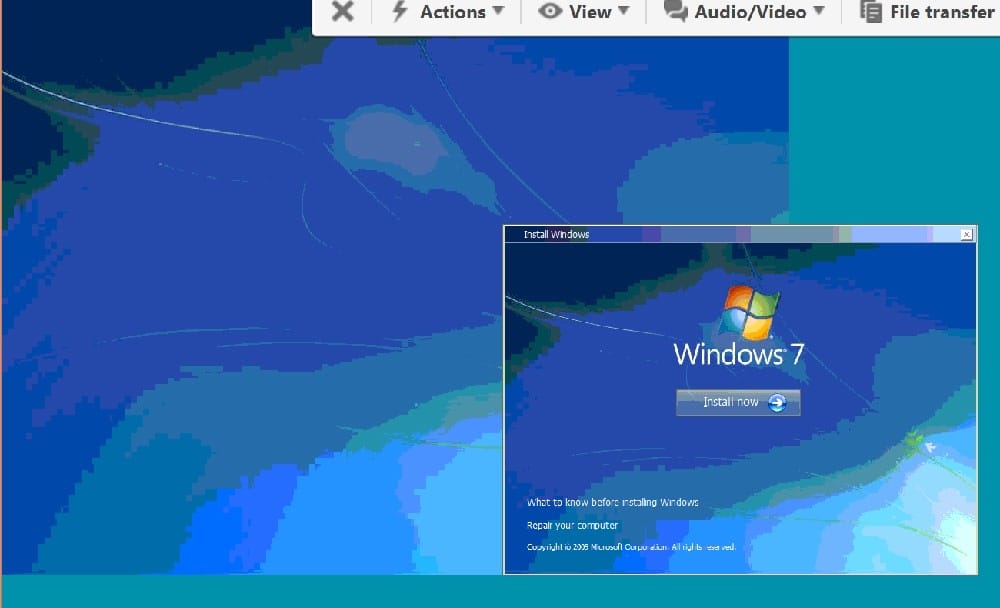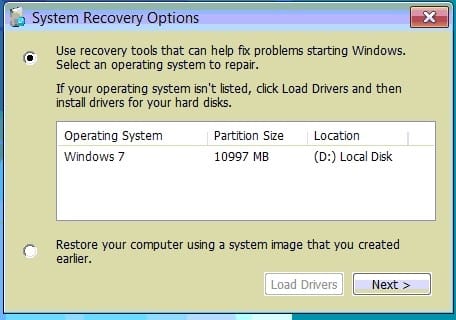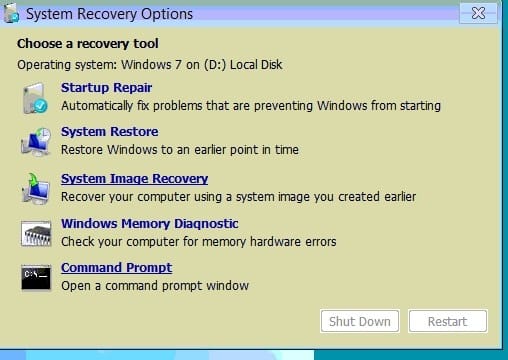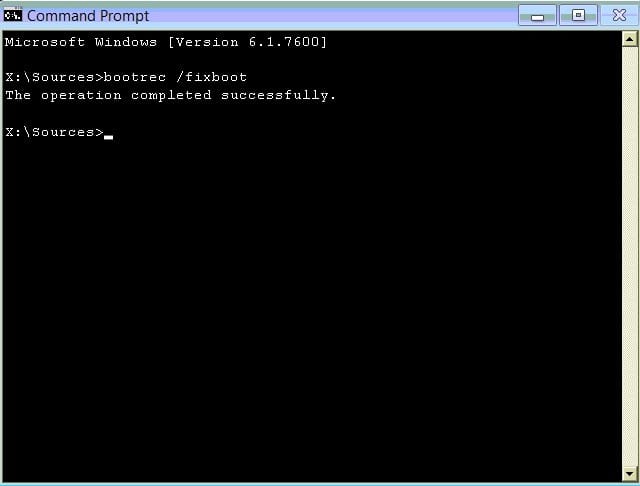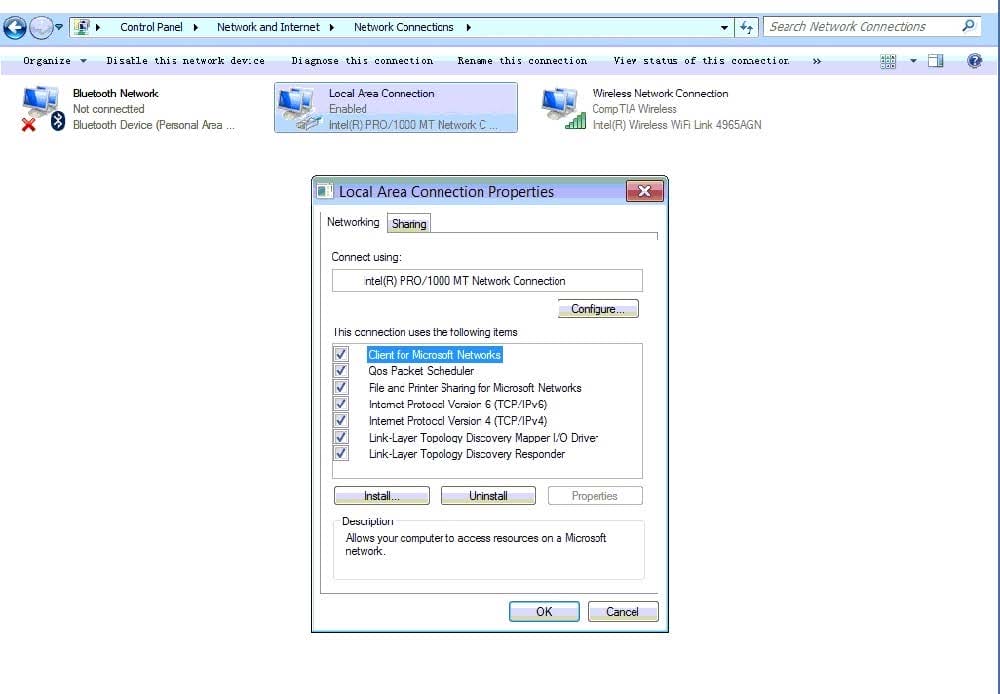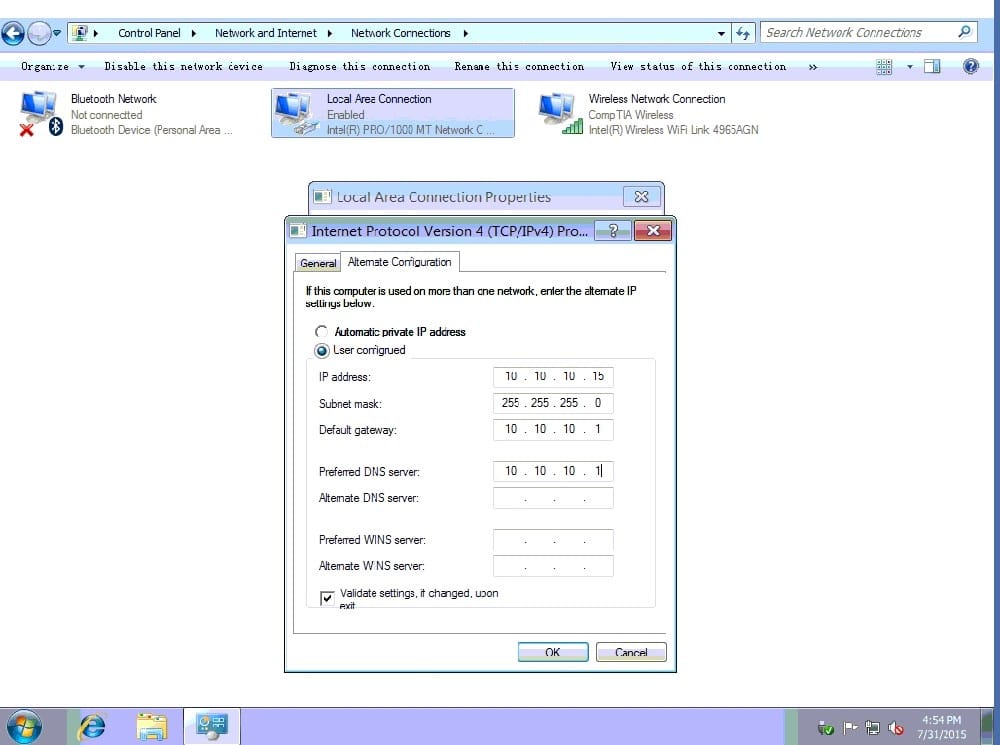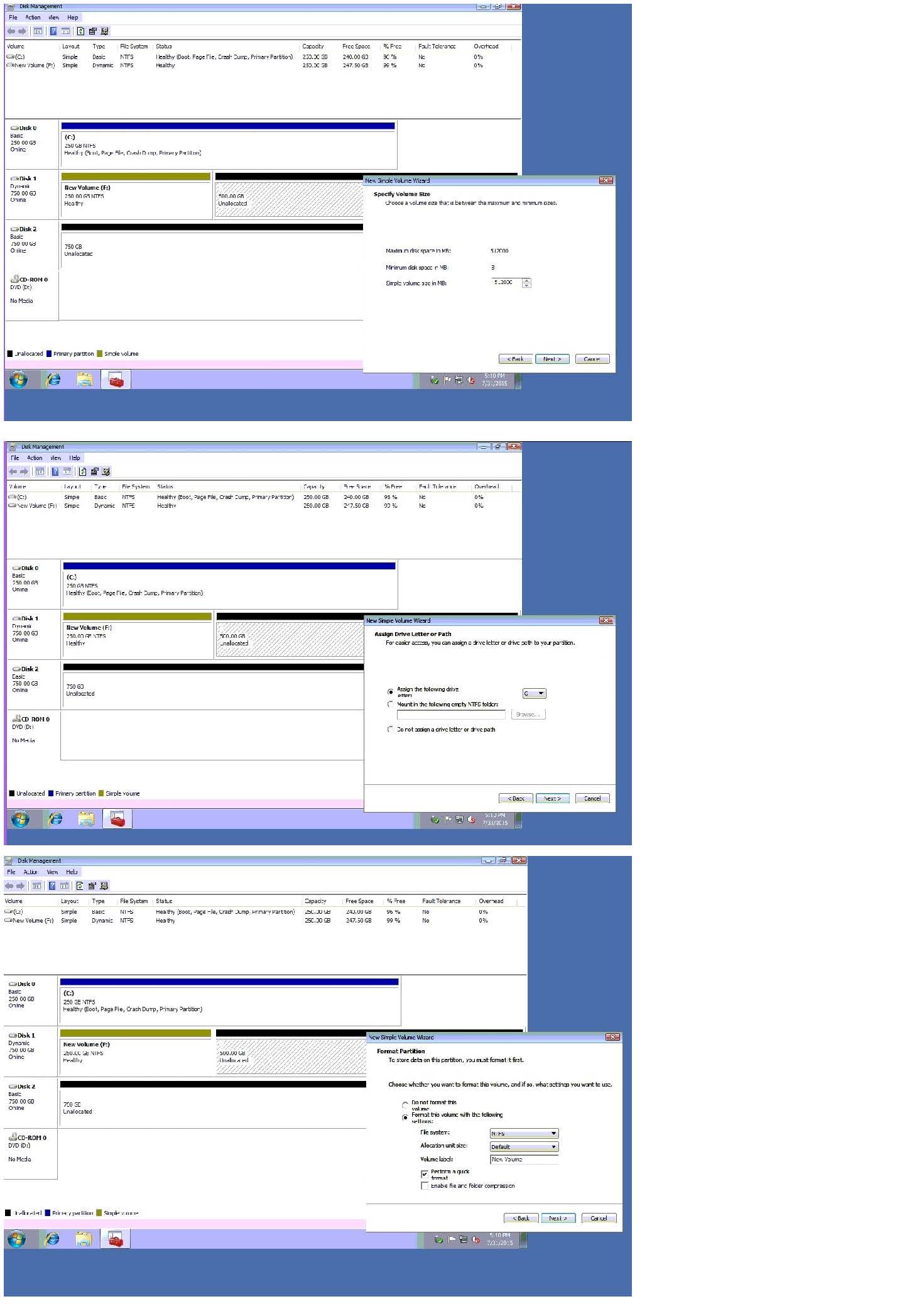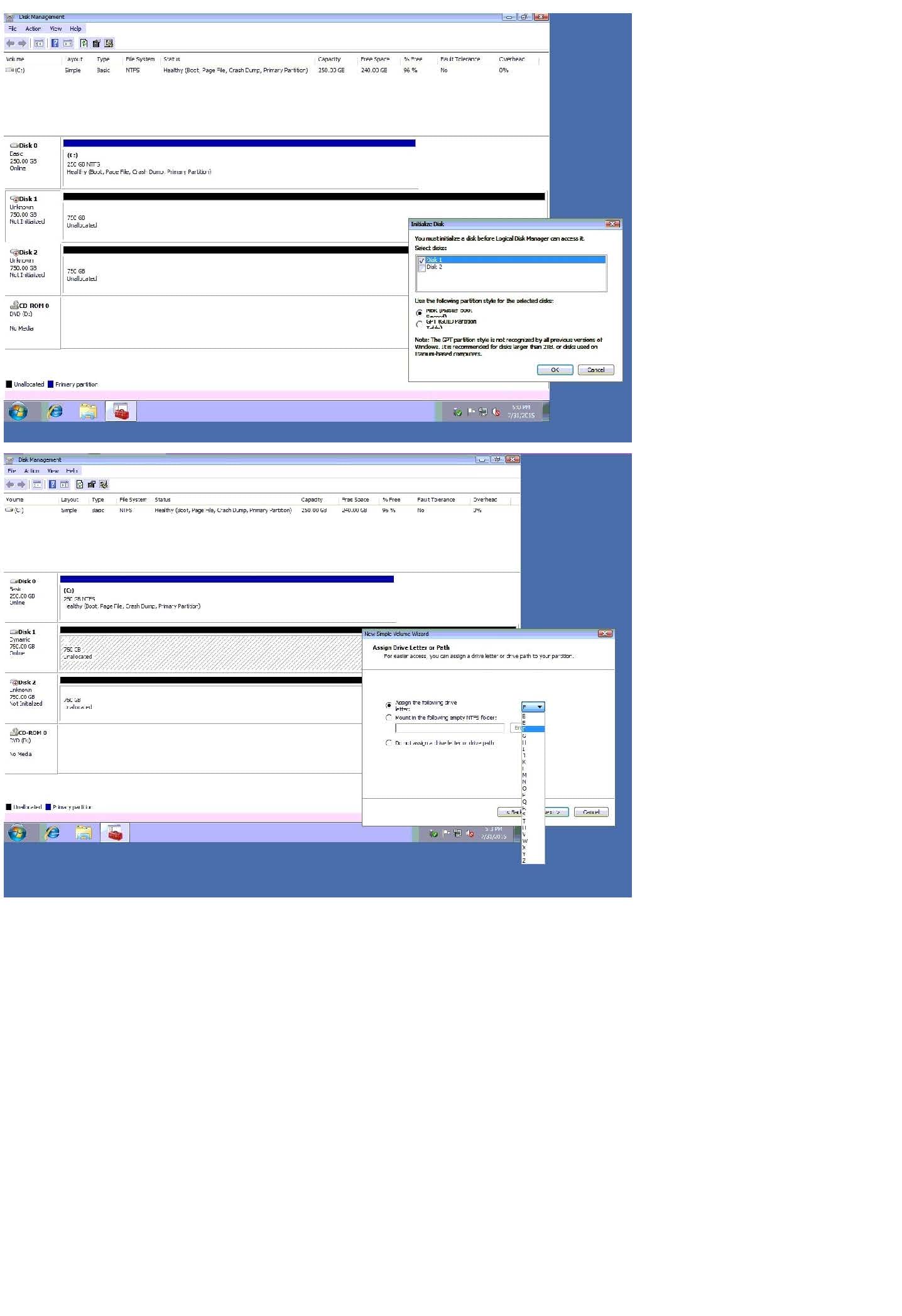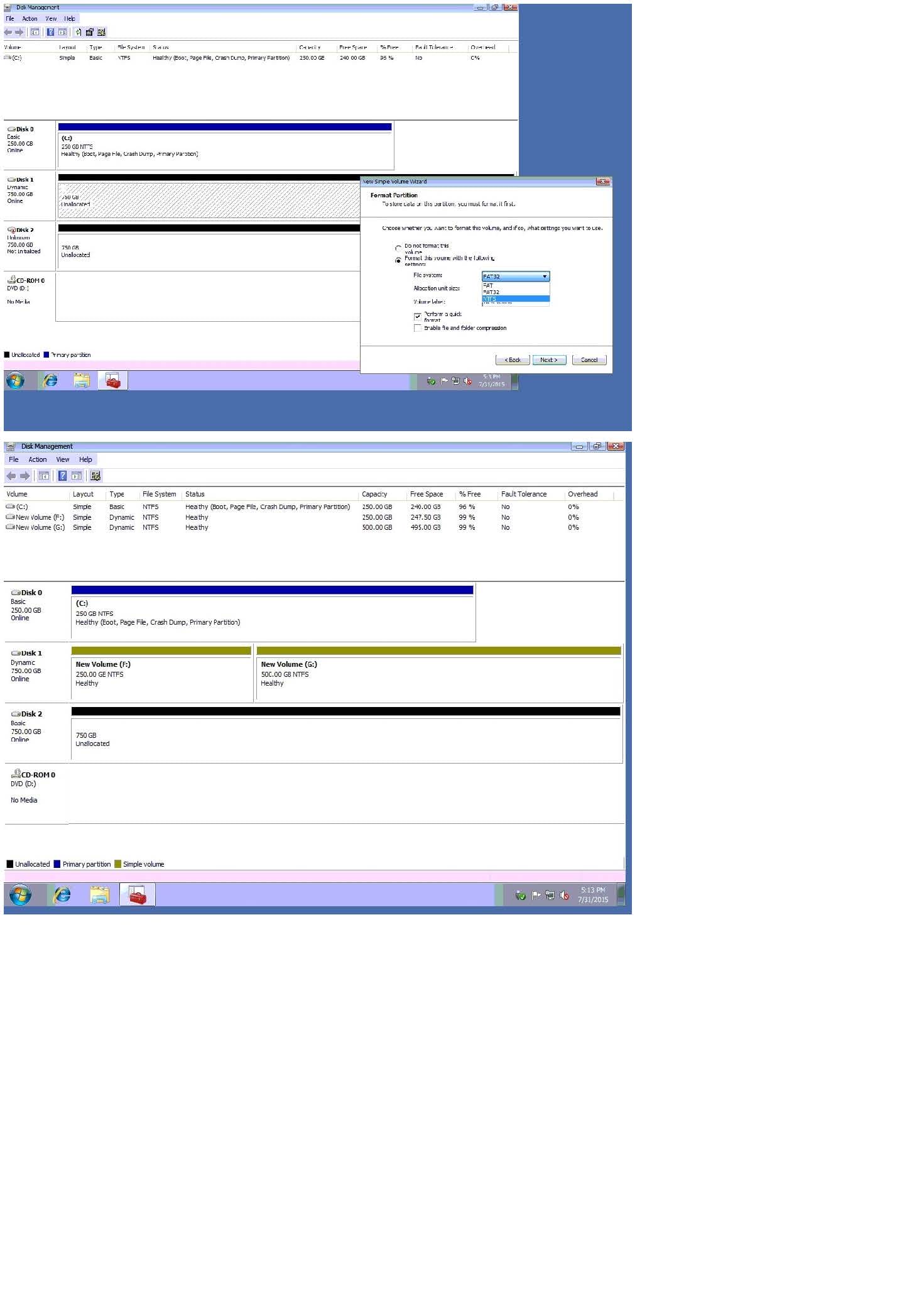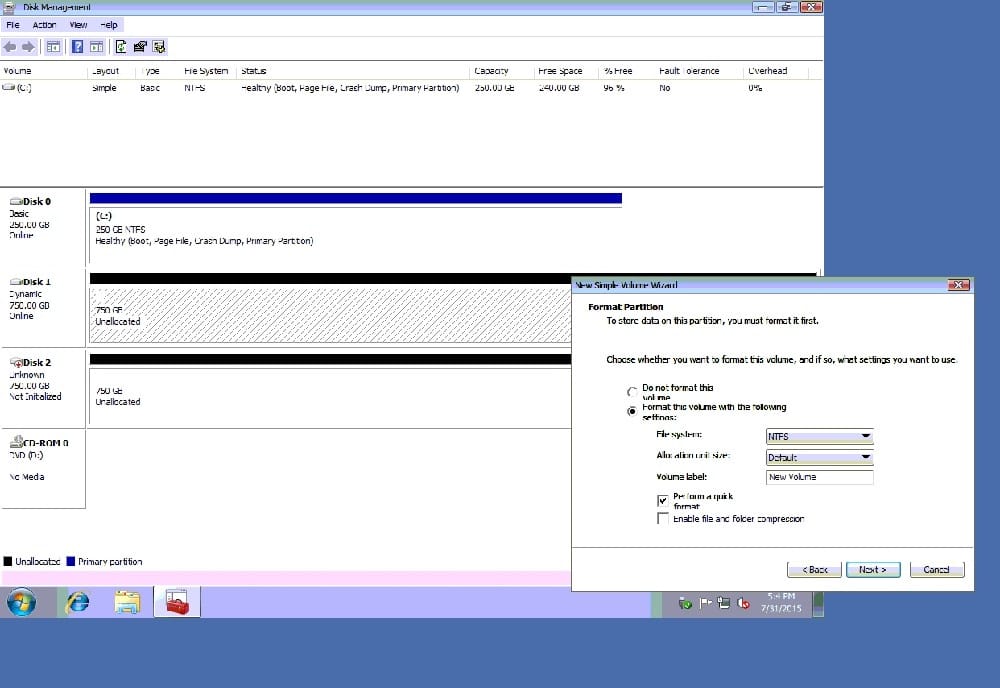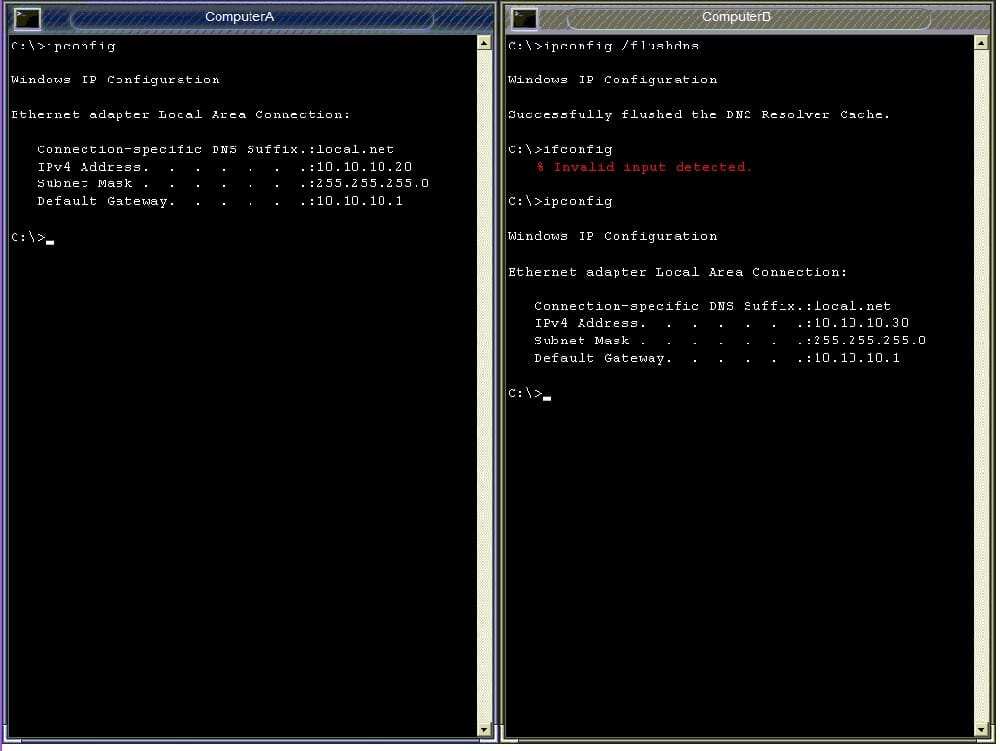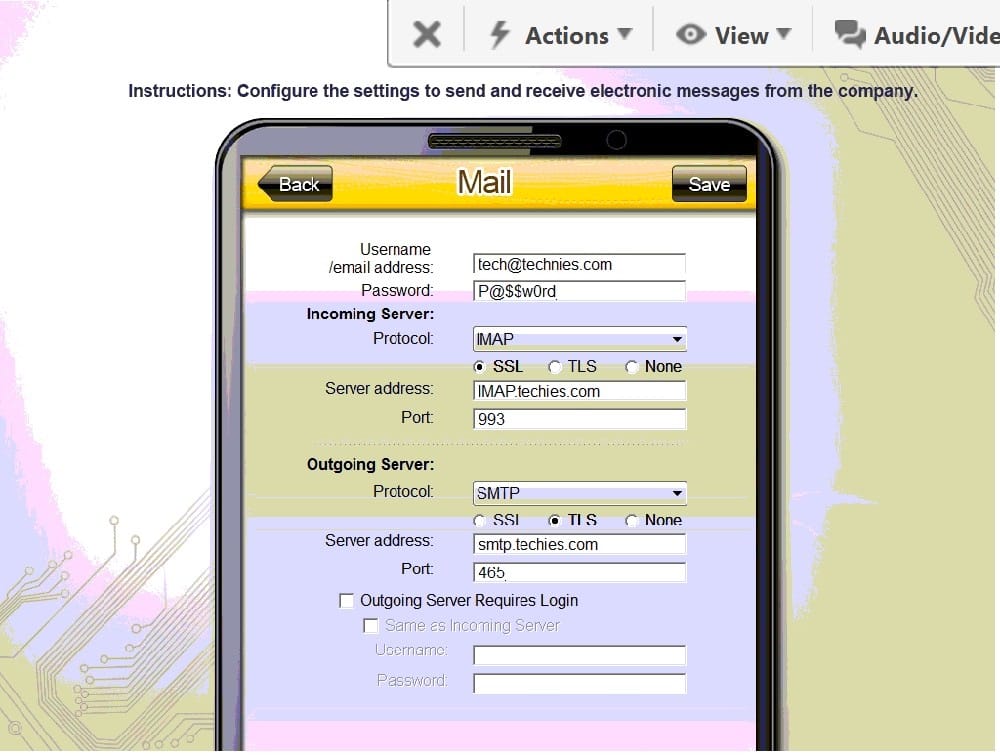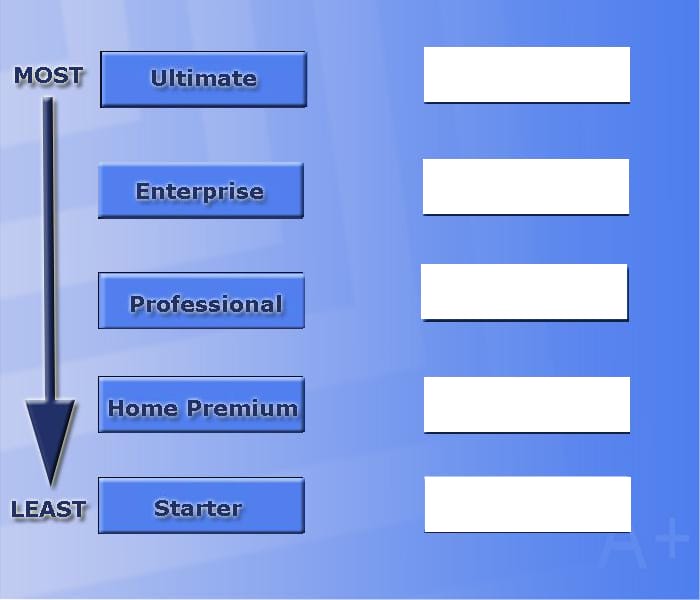Exam Details
Exam Code
:JK0-802Exam Name
:CompTIA A+ Certification Exam (JK0-802)Certification
:CompTIA A+Vendor
:CompTIATotal Questions
:993 Q&AsLast Updated
:Mar 22, 2025
CompTIA CompTIA A+ JK0-802 Questions & Answers
-
Question 981:
SIMULATION
A technician has just removed malware from a Windows 7 system, but the user reports that every time they type a URL into Internet Explorer to navigate to a search engine the same standard page is being displayed on the browser. The
page is asking the user to purchase antivirus software.
Please resolve the problem using the available tools shown. When you have completed the simulation, please select the done button to submit your answer.
-
Question 982:
SIMULATION
A Windows 7 machine appears to have a failure. Every time it is rebooted, the message "BOOTMGR is missing" appears. You have previously inserted a Windows 7 installation DVD into the DVD-ROM. Please repair this failure without overwriting the customers' local user profiles.
Instructions:
Launch the simulation to repair the failure
Type Help in command line to show list of available commands
When you have completed the simulation, please select the done button.

-
Question 983:
SIMULATION
The network administrator has changed the IP address of Computer A from 192. 168. 120 to
10. 10. 1020 and now Jane a user, is unable to connect to file shares on Computer A from Computers using the computer name.
Instructions:
Using the available tools, resolve the connectivity issues. When you have completed the simulation, please select the done button to submit your answer.
-
Question 984:
SIMULATION
Two components of Genericwafe2.0 are causing performance issues on a Windows 7 PC One Genencware2.0 component is currently not responding and needs to be disabled upon reboot. To prevent further performance issues ensure both
components are no longer running upon reboot without making any other changes to the current system or without deleting registry keys or shortcuts.
Instructions: When you have completed the simulation, please select the done button to submit your answer.
-
Question 985:
SIMULATION
A Windows 7 machine appears to have a failure. Every time it is rebooted, the message "BOOTMGR is missing" appears. You have previously inserted a Windows 7 installation DVD into the DVD-ROM. Please repair this failure without
overwriting the customers' local user profiles.
Instructions:
Launch the simulation to repair the failure
Type Help in command line to show list of available commands
When you have completed the simulation, please select the done button.
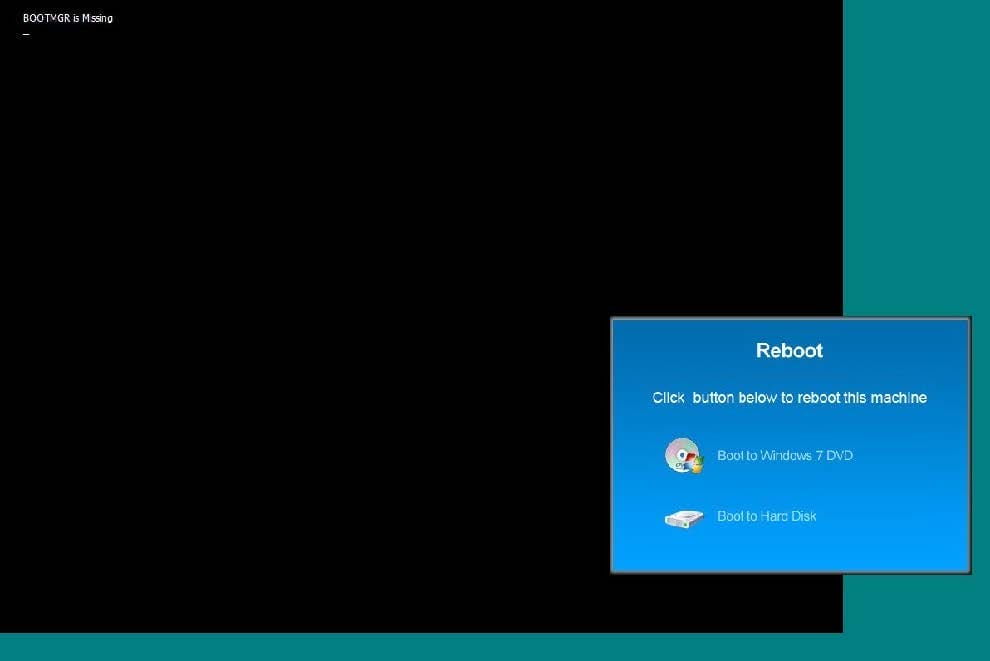
-
Question 986:
SIMULATION You have been tasked with setting up a new executive's laptop on his home network. After an investigation, you find that his home network is wired and has the following settings: IP range is 10.10.10.0
Netmask is 255.255.255.0 Default gateway is 10.10.10.1 Additionally, the router's address is used as the primary DNS server and WINS is not in use. Please configure the laptop with an IP address of 10.10.10.15, ensuring that the laptop will still work when plugged into the switch at the office, which
is configured for DHCP. Do not make any other unnecessary configurations to the laptop.
Instructions: Keyboard shortcuts are not available. When you have completed the simulation, please select the done button to submit your answer.
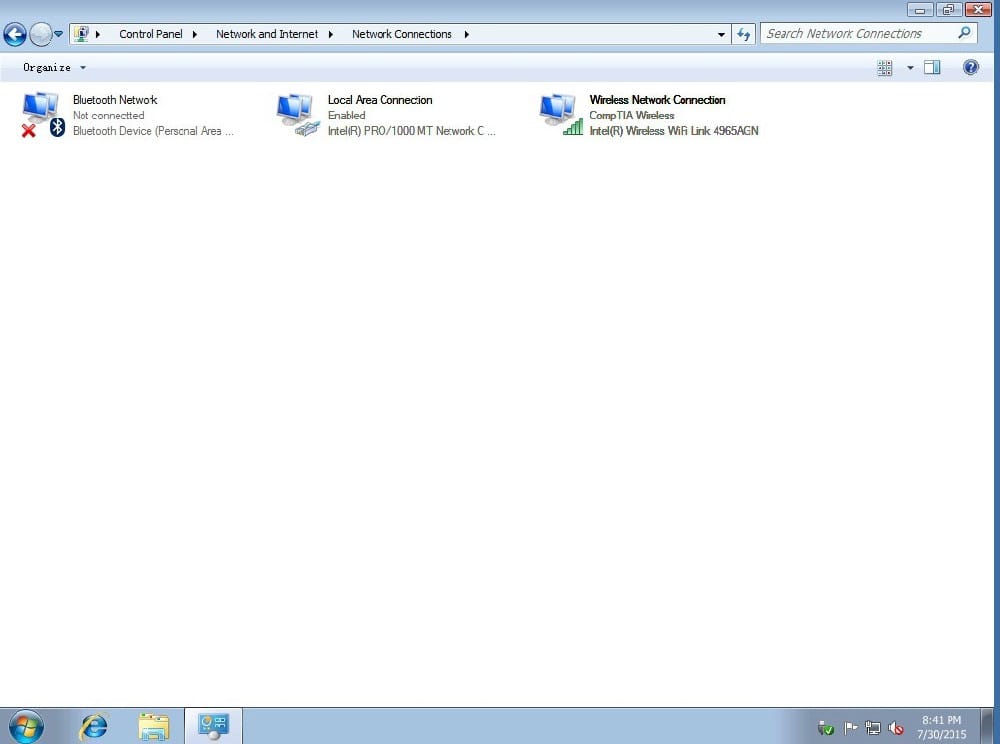
-
Question 987:
SIMULATION
A user has installed two new drives in one of the computers in the computer lab and has been unable to format Disk1 from the command prompt.
The lab requires that Disk1 be a dynamic disk configured with two partitions. The first partition must be 256,000 MB in size and mapped to drive F. The second partition must be 512,000 MB in size and mapped to drive G.
The new partitions must be formatted to ensure that users' files can be secured from other users and that the disk must be configured to account for future redundancy.
Instructions: Conduct the necessary steps within the Disk Manager to accomplish these tasks. When you have completed the simulation, please select the Done button to submit.
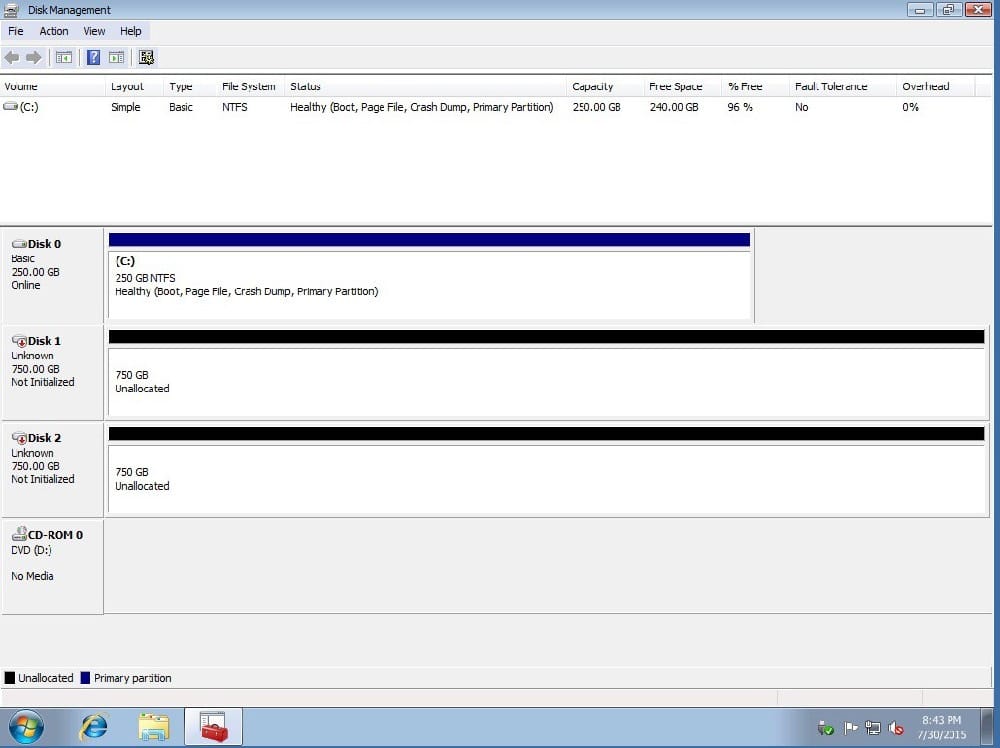
-
Question 988:
SIMULATION
The network administrator has changed the IP address of ComputerA from 192.168.1.20 to 10.10.10.20 and now Jane, a user, is unable to connect to file shares on ComputerA from ComputerB using the computer name.
Instructions:
Using the available tools, resolve the connectivity issues. When you have completed the simulation, please select the done button
to submit your answer.
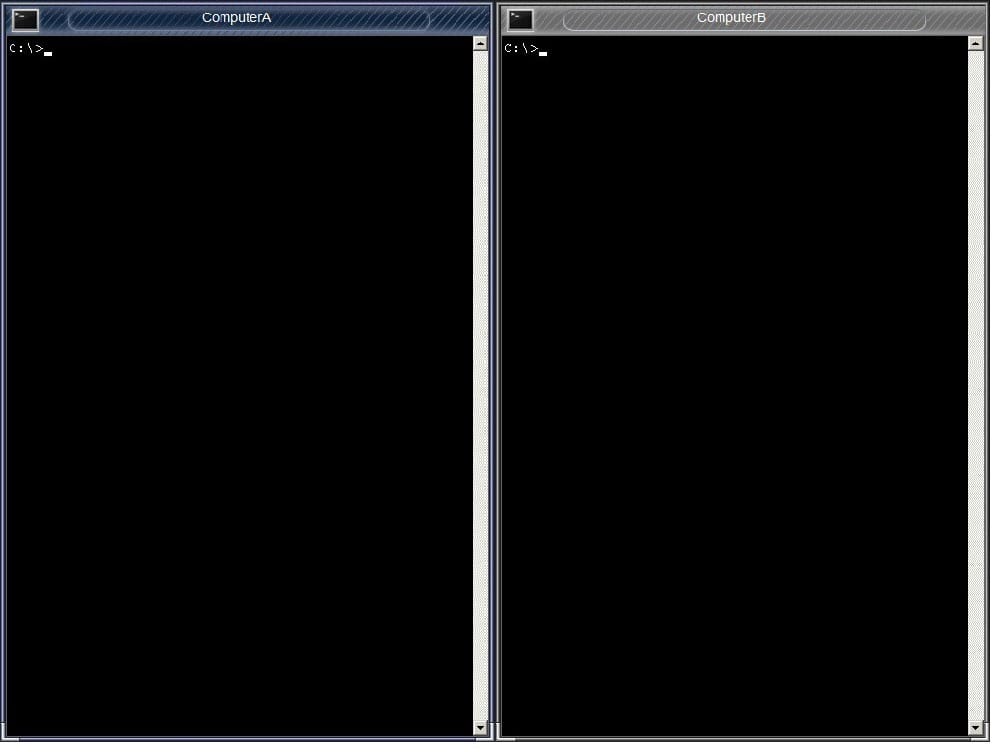
-
Question 989:
SIMULATION
You need to configure your mobile device to send and receive electronic messages from your company. Your mobile device must be able to truly synchronize the message state with your desktop, so that when a message is read on your desktop, it is marked as read on your mobile device. These are the proper parameters:
Email address: [email protected] Password: P@$$w0rd Pop.techies.com Port: 110 Security: None IMAP.techies.com Port: 993 Security: SSL smtp.techies.com Port: 465 Security: TLS Company SSID: Techies Security: WPA2 Passphrase: P@$$w0rd SSID is not broadcasted
Instructions: You are not authorized to use the Company's WLAN. The outgoing server does not require login credentials. When you have completed the simulation, please select the done button to submit your answer.
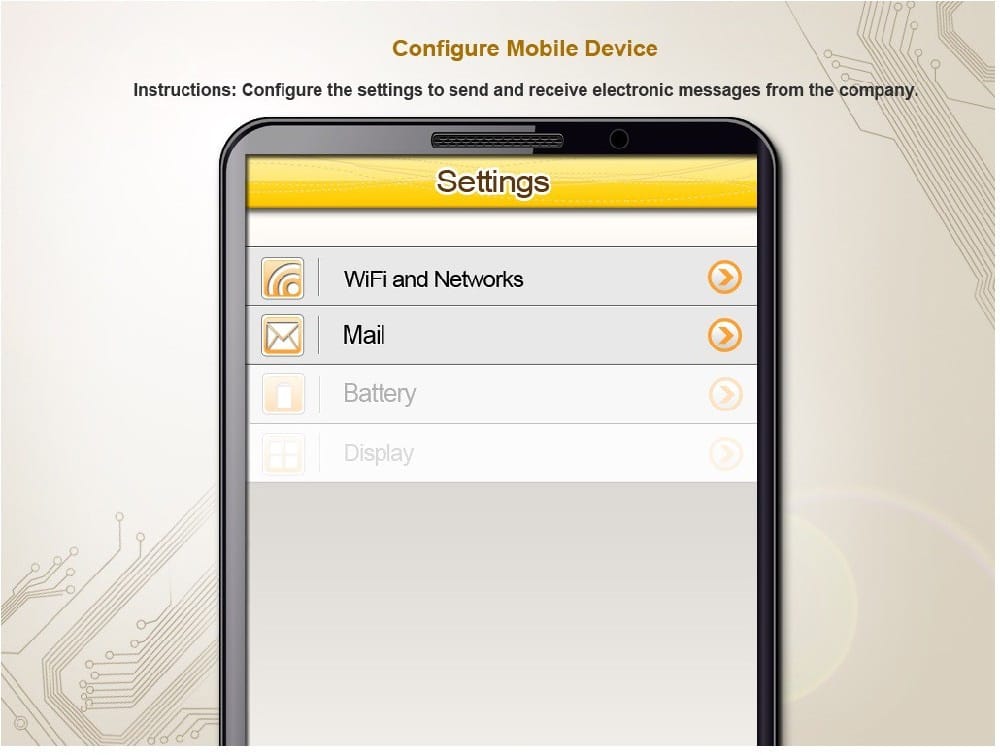
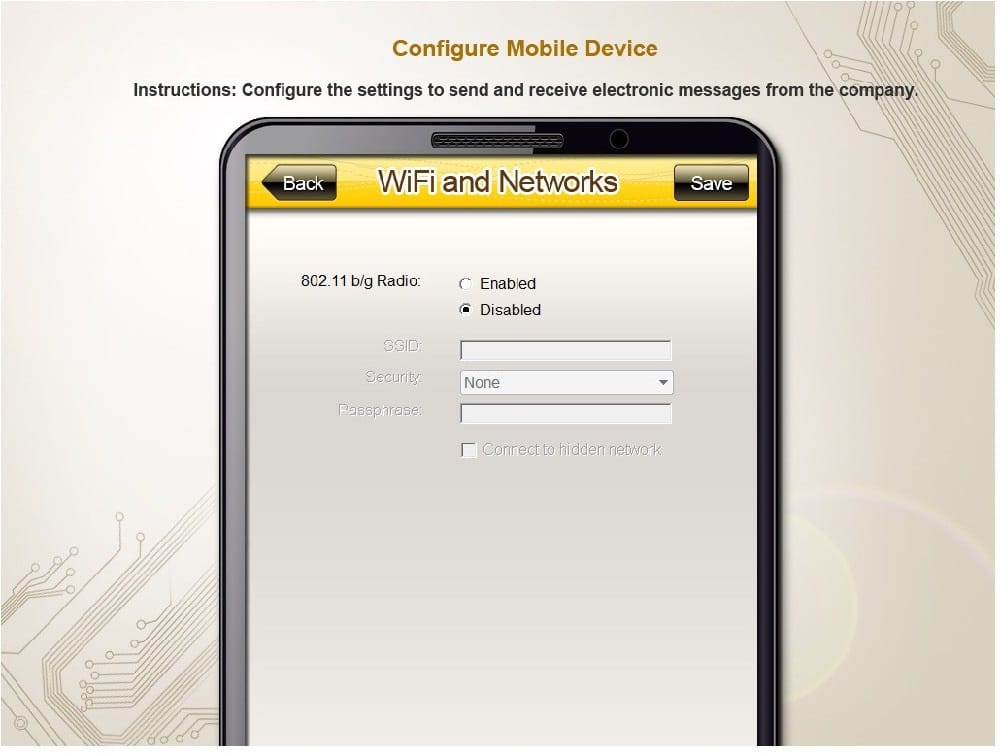
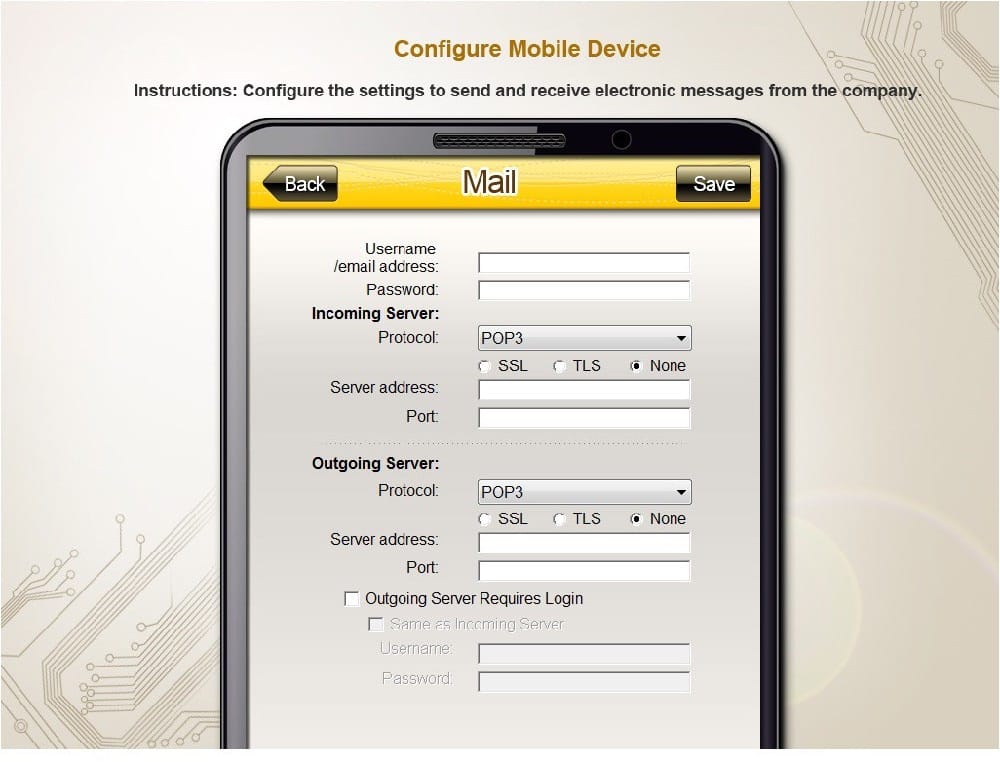
-
Question 990:
DRAG DROP
Drag and drop the following Windows 7 versions in order according to their feature-sets, from MOST to LEAST.
Select and Place:
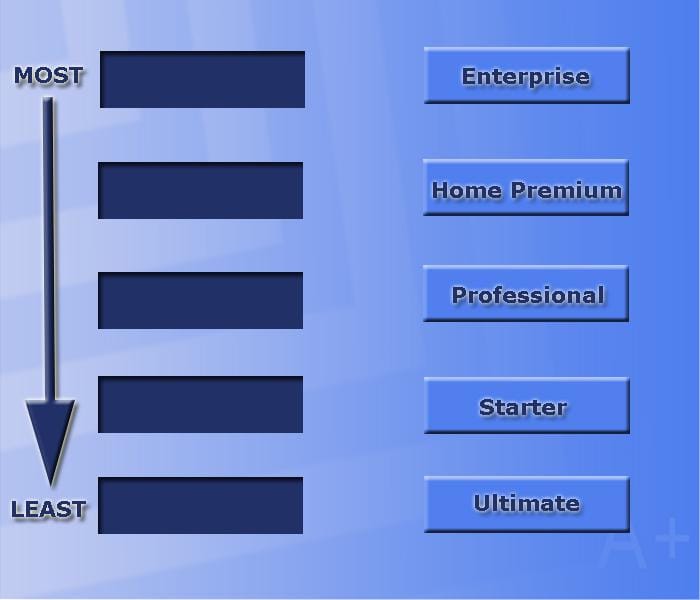
Select and Place:
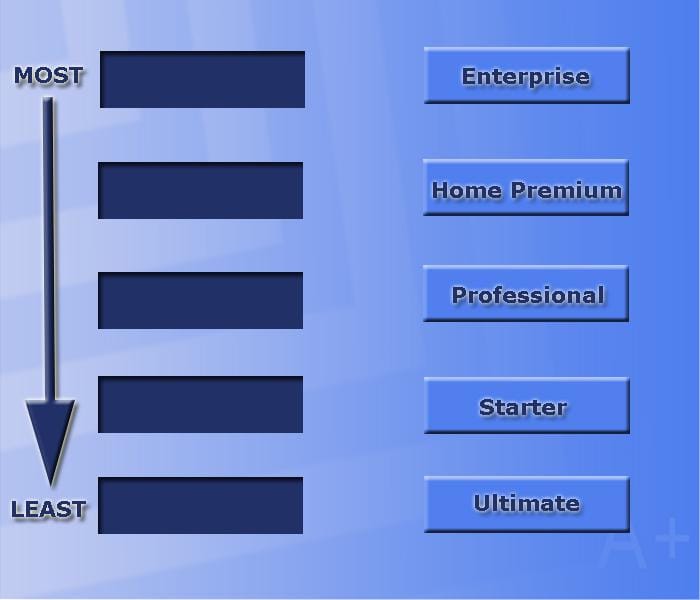
Tips on How to Prepare for the Exams
Nowadays, the certification exams become more and more important and required by more and more enterprises when applying for a job. But how to prepare for the exam effectively? How to prepare for the exam in a short time with less efforts? How to get a ideal result and how to find the most reliable resources? Here on Vcedump.com, you will find all the answers. Vcedump.com provide not only CompTIA exam questions, answers and explanations but also complete assistance on your exam preparation and certification application. If you are confused on your JK0-802 exam preparations and CompTIA certification application, do not hesitate to visit our Vcedump.com to find your solutions here.