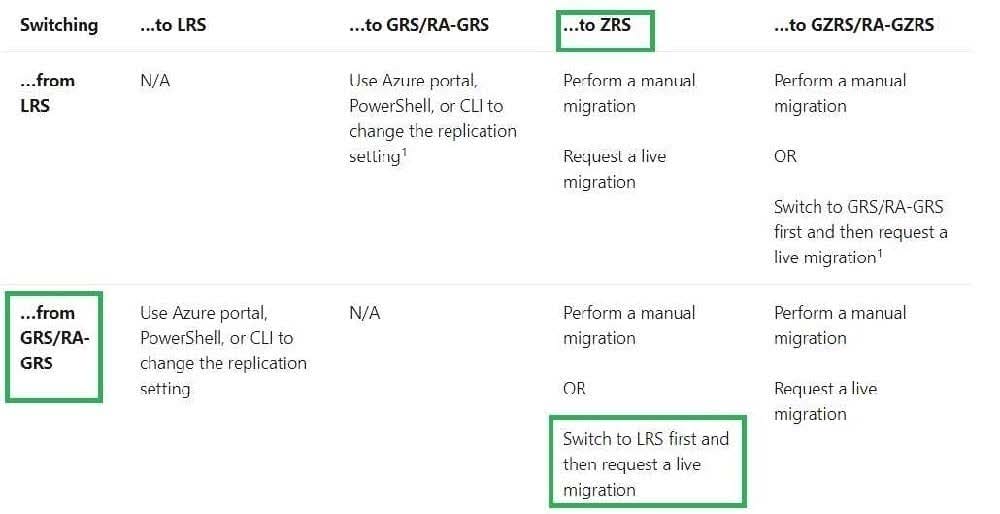Exam Details
Exam Code
:AZ-104Exam Name
:Microsoft Azure AdministratorCertification
:Microsoft CertificationsVendor
:MicrosoftTotal Questions
:361 Q&AsLast Updated
:Apr 16, 2025
Microsoft Microsoft Certifications AZ-104 Questions & Answers
-
Question 351:
You have an Azure subscription that contains the following storage account:
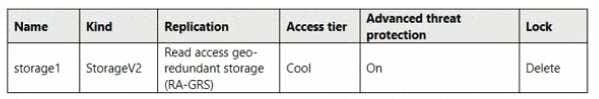
You need 10 create a request to Microsoft Support to perform a live migration of storage1 to Zone Redundant Storage (ZRS) replication. How should you modify storage1 before the Live migration?
A. Set the replication to Locally-redundant storage (IRS)
B. Disable Advanced threat protection
C. Remove the lock
D. Set the access tier to Hot
-
Question 352:
You have an Azure Kubernetes cluster in place.
You have to deploy an application using an Azure Container registry image.
Which of the following command can be used for this requirement?
A. az kubernetes deploy
B. kubectl apply
C. New-AzKubernetes set
D. docker run
-
Question 353:
Note: This question is part of a series of questions that present the same scenario. Each question in the series contains a unique solution that might meet the stated goals. Some question sets might have more than one correct solution, while others might not have a correct solution. After you answer a question in this section, you will NOT be able to return to it. As a result, these questions will not appear in the review screen. You need to ensure that an Azure Active Directory (Azure AD) user named Admin1 is assigned the required role to enable Traffic Analytics for an Azure subscription.
Solution: You assign the Traffic Manager Contributor role at the subscription level to Admin1.
A. Yes
B. No
-
Question 354:
You configure Azure AD Connect for Azure Active Directory Seamless Single Sign-On (Azure AD Seamless SSO) for an on-premises network. Users report that when they attempt to access myapps.microsoft.com, they are prompted multiple times to sign in and are forced to use an account name that ends with onmicrosoft.com.
You discover that there is a UPN mismatch between Azure AD and the on-premises Active Directory. You need to ensure that the users can use single-sign on (SSO) to access Azure resources.
What should you do first?
A. From the on-premises network, deploy Active Directory Federation Services (AD FS).
B. From Azure AD, add and verify a custom domain name.
C. From the on-premises network, request a new certificate that contains the Active Directory domain name.
D. From the server that runs Azure AD Connect, modify the filtering options.
-
Question 355:
You have an Azure Active Directory (Azure AD) tenant named contoso.onmicrosoft.com.
You hire a temporary vendor. The vendor uses a Microsoft account that has a sign-in of [email protected].
You need to ensure that the vendor can authenticate to the tenant by using [email protected].
What should you do?
A. From Windows PowerShell, run the New-AzureADUser cmdlet and specify the ?UserPrincipalName [email protected] parameter.
B. From the Azure portal, add a custom domain name, create a new Azure AD user, and then specify [email protected] as the username.
C. From Azure Cloud Shell, run the New-AzureADUser cmdlet and specify the serPrincipalName [email protected] parameter.
D. From the Azure portal, add a new guest user, and then specify [email protected] as the email address.
-
Question 356:
You have an Azure resource manager template that will be used to deploy 10 Azure Web Apps.
You have to ensure to deploy the pre-requisites before the deployment of the template.
You have to minimize the costs associated with the implementation.
Which of the following would you deploy as pre-requisites?
A. An Azure Load Balancer
B. An Application Gateway
C. 10 Azure App Service Plans
D. One App Service Plan
-
Question 357:
You sign up for Azure Active Directory (Azure AD) Premium.
You need to add a user named [email protected] as an administrator on all the computers that will be joined to the Azure AD domain.
What should you configure in Azure AD?
A. Device settings from the Devices blade.
B. General settings from the Groups blade.
C. User settings from the Users blade.
D. Providers from the MFA Server blade.
-
Question 358:
You have an Active Directory forest named contoso.com.
You install and configure Azure AD Connect to use password hash synchronization as the single sign-on (SSO) method. Staging mode is enabled.
You review the synchronization results and discover that the Synchronization Service Manager does not display any sync jobs.
You need to ensure that the synchronization completes successfully.
What should you do?
A. From Synchronization Service Manager, run a full import.
B. Run Azure AD Connect and set the SSO method to Pass-through Authentication.
C. From Azure PowerShell, run Start-AdSyncSyncCycle -PolicyType Initial.
D. Run Azure AD Connect and disable staging mode.
-
Question 359:
Note: This question is part of a series of questions that present the same scenario. Each question in the series contains a unique solution that might meet the stated goals. Some question sets might have more than one correct solution, while
others might not have a correct solution.
After you answer a question in this section, you will NOT be able to return to it. As a result, these questions will not appear in the review screen.
You have an Azure web app named App1. App1 runs in an Azure App Service plan named Plan1. Plan1 is associated to the Free pricing tier.
You discover that App1 stops each day after running continuously for 60 minutes.
You need to ensure that App1 can run continuously for the entire day.
Solution: You add a continuous WebJob to App1.
Does this meet the goal?
A. Yes
B. No
-
Question 360:
You have an Azure subscription.
You enable multi-factor authentication for all users.
Some users report that the email applications on their mobile device cannot connect to their Microsoft
Exchange Online mailbox.
The users can access Exchange Online by using a web browser and from Microsoft Outlook 2016 on their computer.
You need to ensure that the users can use the email applications on their mobile device.
What should you instruct the users to do?
A. Create an app password
B. Reset the Azure Active Directory (Azure AD) password
C. Enable self-service password reset
D. Reinstall the Microsoft Authenticator app
Related Exams:
62-193
Technology Literacy for Educators70-243
Administering and Deploying System Center 2012 Configuration Manager70-355
Universal Windows Platform – App Data, Services, and Coding Patterns77-420
Excel 201377-427
Excel 2013 Expert Part One77-725
Word 2016 Core Document Creation, Collaboration and Communication77-726
Word 2016 Expert Creating Documents for Effective Communication77-727
Excel 2016 Core Data Analysis, Manipulation, and Presentation77-728
Excel 2016 Expert: Interpreting Data for Insights77-731
Outlook 2016 Core Communication, Collaboration and Email Skills
Tips on How to Prepare for the Exams
Nowadays, the certification exams become more and more important and required by more and more enterprises when applying for a job. But how to prepare for the exam effectively? How to prepare for the exam in a short time with less efforts? How to get a ideal result and how to find the most reliable resources? Here on Vcedump.com, you will find all the answers. Vcedump.com provide not only Microsoft exam questions, answers and explanations but also complete assistance on your exam preparation and certification application. If you are confused on your AZ-104 exam preparations and Microsoft certification application, do not hesitate to visit our Vcedump.com to find your solutions here.