Exam Details
Exam Code
:AZ-800Exam Name
:Administering Windows Server Hybrid Core InfrastructureCertification
:Microsoft CertificationsVendor
:MicrosoftTotal Questions
:247 Q&AsLast Updated
:Mar 24, 2025
Microsoft Microsoft Certifications AZ-800 Questions & Answers
-
Question 161:
You have servers that run Windows Server 2022 as shown in the following table.
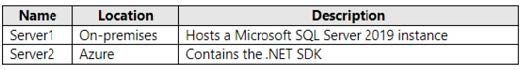
Server2 contains a .NET app named App1.
You need to establish a WebSocket connection from App1 to the SQL Server instance on Server1. The solution must meet the following requirements:
1.
Minimize the number of network ports that must be open on the on-premises network firewall.
2.
Minimize administrative effort. What should you create first?
A. an Azure Relay namespace
B. an Azure VPN gateway
C. a WFC relay connection
D. a hybrid connection
-
Question 162:
You have an on-premises server named Server1 that runs Windows Server. Server1 contains an app named App1 and a firewall named Firewall1.
You have an Azure subscription.
Internal users connect to App1 by using WebSockets.
You need to make App1 available to users on the internet. The solution must minimize the number of inbound ports open on Firewall1.
What should you include in the solution?
A. Microsoft Application Request Routing (ARR) Version 2
B. Azure Application Gateway
C. Azure Relay
D. Web Application Proxy
-
Question 163:
Your network contains an Active Directory Domain Services (AD DS) domain. The domain contains the offices shown in the following table.
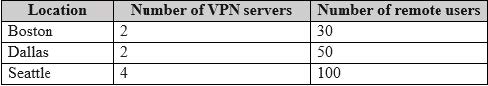
You need to deploy a Network Policy Server (NPS) named NPS1 to enforce network access policies for all remote connections. What is the minimum number of RADIUS clients that you should add to NPS1?
A. 1
B. 3
C. 8
D. 180
E. 188
-
Question 164:
Your network contains a DHCP server.
You plan to add a new subnet and deploy Windows Server to the subnet.
You need to use the server as a DHCP relay agent.
Which role should you install on the server?
A. Network Policy and Access Services
B. Remote Access
C. Network Controller
D. DHCP Server
-
Question 165:
You have an Azure virtual machine named VM1 that runs Windows Server.
You need to ensure that administrators request access to VM1 before establishing a Remote Desktop connection.
What should you configure?
A. Azure Front Door
B. Microsoft Defender for Cloud
C. Azure AD Privileged Identity Management (PIM)
D. a network security group (NSG)
-
Question 166:
You have an Azure subscription. The subscription contains a virtual machine named VM1 that runs Windows Server.
You build an app named App1.
You need to configure continuous integration and continuous deployment (CI/CD) of App1 to VM1.
What should you create first?
A. an App Service Environment
B. an Azure DevOps organization
C. a managed identity
D. an Azure Automation account
-
Question 167:
Your network contains an Active Directory Domain Services (AD DS) domain. The domain contains a server named Server1.
You implement Just Enough Administration (JEA) on Server1.
You need to perform remote administration tasks on Server by using only JEA.
What should you use?
A. PowerShell only
B. Remote Server Administration Tools (RSAT) only
C. PowerShell or Remote Desktop only
D. PowerShell or Remote Server Administration Tools (RSAT) only
E. Remote Server Administration Tools (RSAT) or Remote Desktop only
F. PowerShell, Remote Server Administration Tools (RSAT), or Remote Desktop
-
Question 168:
You have an Azure subscription. The subscription contains a virtual machine named VM1 that runs Windows Server.
You plan to manage VM1 by using a PowerShell runbook.
You need to create the runbook.
What should you create first?
A. an Azure Automation account
B. an Azure workbook
C. a Log Analytics workspace
D. a Microsoft Power Automate flow
-
Question 169:
You have a server named Server1 that runs Windows Server and has the DHCP Server role installed. Server1 contains the following single scope:
1.
Scope: 192.168.16.0
2.
Address pool: 192.168.16.1-192.168.16.254
3.
Subnet mask: 255.255.255.0
4.
Lease duration: 8 days
You have four testing devices that are configured with static IP addresses as shown in the following table.
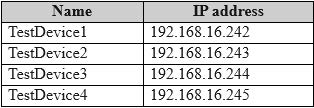
The test devices are turned on once a month.
You need to prevent Server1 from assigning the IP addresses allocated to the test devices to other devices when the test devices are offline. The solution must minimize administrative effort.
What should you do?
A. Create a policy.
B. Create reservations.
C. Configure the Scope options.
D. Create an exclusion range.
-
Question 170:
You have an Active Directory Domain Services (AD DS) domain. The domain contains three servers named Server1, Server2, and Server3 that run Windows Server.
You sign in to Server1 by using a domain account and start a remote PowerShell session to Server2. From the remote PowerShell session, you attempt to access a resource on Server3, but access to the resource is denied.
You need to ensure that your credentials are passed from Server1 to Server3. The solution must minimize administrative effort.
What should you do?
A. Configure Kerberos constrained delegation.
B. Configure Just Enough Administration (JEA).
C. Configure selective authentication for the domain.
D. Disable the Enforce user logon restrictions policy setting for the domain.
Related Exams:
62-193
Technology Literacy for Educators70-243
Administering and Deploying System Center 2012 Configuration Manager70-355
Universal Windows Platform – App Data, Services, and Coding Patterns77-420
Excel 201377-427
Excel 2013 Expert Part One77-725
Word 2016 Core Document Creation, Collaboration and Communication77-726
Word 2016 Expert Creating Documents for Effective Communication77-727
Excel 2016 Core Data Analysis, Manipulation, and Presentation77-728
Excel 2016 Expert: Interpreting Data for Insights77-731
Outlook 2016 Core Communication, Collaboration and Email Skills
Tips on How to Prepare for the Exams
Nowadays, the certification exams become more and more important and required by more and more enterprises when applying for a job. But how to prepare for the exam effectively? How to prepare for the exam in a short time with less efforts? How to get a ideal result and how to find the most reliable resources? Here on Vcedump.com, you will find all the answers. Vcedump.com provide not only Microsoft exam questions, answers and explanations but also complete assistance on your exam preparation and certification application. If you are confused on your AZ-800 exam preparations and Microsoft certification application, do not hesitate to visit our Vcedump.com to find your solutions here.