CKA Exam Details
-
Exam Code
:CKA -
Exam Name
:Linux Foundation Certified Kubernetes Administrator (CKA) -
Certification
:Linux Foundation Certifications -
Vendor
:Linux Foundation -
Total Questions
:83 Q&As -
Last Updated
:Jan 19, 2026
Linux Foundation CKA Online Questions & Answers
-
Question 1:
SIMULATION
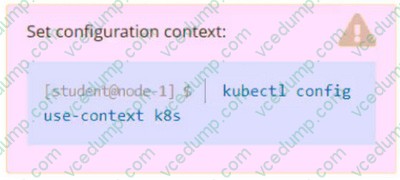
Task
Schedule a Pod as follows: Name: kucc8 App Containers: 2 Container Name/Images:
nginx
consul
-
Question 2:
SIMULATION
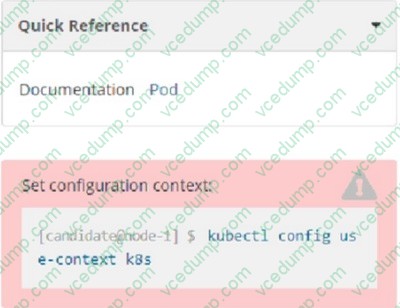
port: 80
policyTypes:
Context
An existing Pod needs to be integrated into the Kubernetes built-in logging architecture (e.g. kubectl logs). Adding a streaming sidecar container is a good and common way to accomplish this requirement.
Task
Add a sidecar container named sidecar, using the busybox image, to the existing Pod big-corp-app. The new sidecar container has to run the following command:

Use a Volume, mounted at /var/log, to make the log file big-corp-app.log available to the sidecar container.
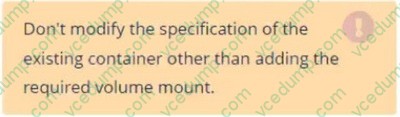
-
Question 3:
SIMULATION
You must connect to the correct host.
Failure to do so may result in a zero score.
[candidate@base] $ ssh cka000056
Task
Review and apply the appropriate NetworkPolicy from the provided YAML samples. Ensure that the chosen NetworkPolicy is not overly permissive, but allows communication between the frontend and backend Deployments, which run in the frontend and backend namespaces respectively. First, analyze the frontend and backend Deployments to determine the specific requirements for the NetworkPolicy that needs to be applied. Next, examine the NetworkPolicy YAML samples located in the ~/netpol folder. Failure to comply may result in a reduced score.
❗ Do not delete or modify the provided samples. Only apply one of them.
Finally, apply the NetworkPolicy that enables communication between the frontend and backend Deployments, without being overly permissive.
-
Question 4:
SIMULATION
Quick Reference
ConfigMaps,
Documentation Deployments,
Namespace
You must connect to the correct host.
Failure to do so may result in a zero score.
[candidate@base] $ ssh cka000048b
Task
An NGINX Deployment named nginx-static is running in the nginx-static namespace. It is configured using a ConfigMap named nginx-config. First, update the nginx-config ConfigMap to also allow TLSv1.2 connections. You may re-create, restart, or scale resources as necessary. You can use the following command to test the changes:
[candidate@cka000048b] $ curl --tls-max 1.2 https://web.k8s.local
-
Question 5:
SIMULATION
You must connect to the correct host.
Failure to do so may result in a zero score.
[candidate@base] $ ssh cka000060
Task
Install Argo CD in the cluster by performing the following tasks:
Add the official Argo CD Helm repository with the name argo.
The Argo CD CRDs have already been pre-installed in the cluster.
Generate a template of the Argo CD Helm chart version 7.7.3 for the argocd namespace and save it to ~/argo-helm.yaml.
Configure the chart to not install CRDs.
-
Question 6:
SIMULATION
You must connect to the correct host.
Failure to do so may result in a zero score.
[candidate@base] $ ssh Cka000047
Task
A MariaDB Deployment in the mariadb namespace has been deleted by mistake. Your task is to restore the Deployment ensuring data persistence. Follow these steps:
Create a PersistentVolumeClaim (PVC ) named mariadb in the mariadb namespace with the following specifications:
Access mode ReadWriteOnce
Storage 250Mi
You must use the existing retained PersistentVolume (PV ).
Failure to do so will result in a reduced score.
There is only one existing PersistentVolume .
Edit the MariaDB Deployment file located at ~/mariadb-deployment.yaml to use PVC you created in the previous step.
Apply the updated Deployment file to the cluster.
Ensure the MariaDB Deployment is running and stable.
-
Question 7:
SIMULATION
You must connect to the correct host.
Failure to do so may result in a zero score.
[candidate@base] $ ssh cka000051
Context
You manage a WordPress application. Some Pods are not starting because resource requests are too high. Your task is to prepare a Linux system for Kubernetes. Docker is already installed, but you need to configure it for kubeadm.
Task
Complete these tasks to prepare the system for Kubernetes:
Set up cri-dockerd: Install the Debian package: ~/cri-dockerd_0.3.9.3-0.ubuntu-jammy_amd64.deb Debian packages are installed using dpkg. Enable and start the cri-docker service.
Configure these system parameters: Set net.bridge.bridge-nf-call-iptables to 1
-
Question 8:
SIMULATION
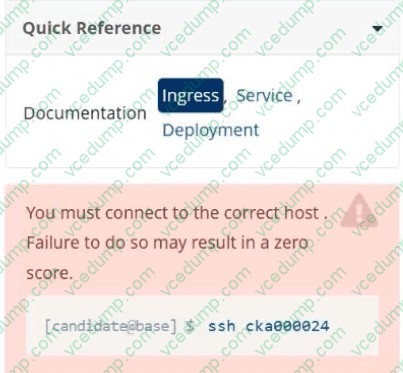
Task
Create a new Ingress resource as follows: Name: echo Namespace : sound-repeater Exposing Service echoserver-service on
http://example.org/echo using Service port 8080
The availability of Service
echoserver-service can be checked
using the following command, which should return 200 :
[candidate@cka000024] $ curl -o /de v/null -s -w "%{http_code}\n" http://example.org/echo
-
Question 9:
SIMULATION You must connect to the correct host. Failure to do so may result in a zero score. [candidate@base] $ ssh cka000058
Context
You manage a WordPress application. Some Pods are not starting because resource requests are too high.
Task
A WordPress application in the relative-fawn namespace consists of: A WordPress Deployment with 3 replicas.
Adjust all Pod resource requests as follows: Divide node resources evenly across all 3 Pods. Give each Pod a fair share of CPU and memory.
-
Question 10:
SIMULATION
You must connect to the correct host.
Failure to do so may result in a zero score.
[candidate@base] $ ssh Cka000055
Task
Verify the cert-manager application which has been deployed to your cluster .
Using kubectl, create a list of all cert-manager Custom Resource Definitions (CRDs ) and save it to ~/resources.yaml .
You must use kubectl 's default output format.
Do not set an output format.
Failure to do so will result in a reduced score.
Using kubectl, extract the documentation for the subject specification field of the Certificate Custom Resource and save it to ~/subject.yaml.
Related Exams:
-
CKA
Linux Foundation Certified Kubernetes Administrator (CKA) -
CKAD
Linux Foundation Certified Kubernetes Application Developer (CKAD) -
CKS
Linux Foundation Certified Kubernetes Security Specialist (CKS) -
HFCP
Linux Foundation Certified Hyperledger Fabric Certified Practitioner (HFCP) -
KCNA
Linux Foundation Certified Kubernetes and Cloud Native Associate (KCNA) -
LFCA
Linux Foundation Certified IT Associate (LFCA) -
LFCS
Linux Foundation Certified System Administrator (LFCS)
Tips on How to Prepare for the Exams
Nowadays, the certification exams become more and more important and required by more and more enterprises when applying for a job. But how to prepare for the exam effectively? How to prepare for the exam in a short time with less efforts? How to get a ideal result and how to find the most reliable resources? Here on Vcedump.com, you will find all the answers. Vcedump.com provide not only Linux Foundation exam questions, answers and explanations but also complete assistance on your exam preparation and certification application. If you are confused on your CKA exam preparations and Linux Foundation certification application, do not hesitate to visit our Vcedump.com to find your solutions here.






