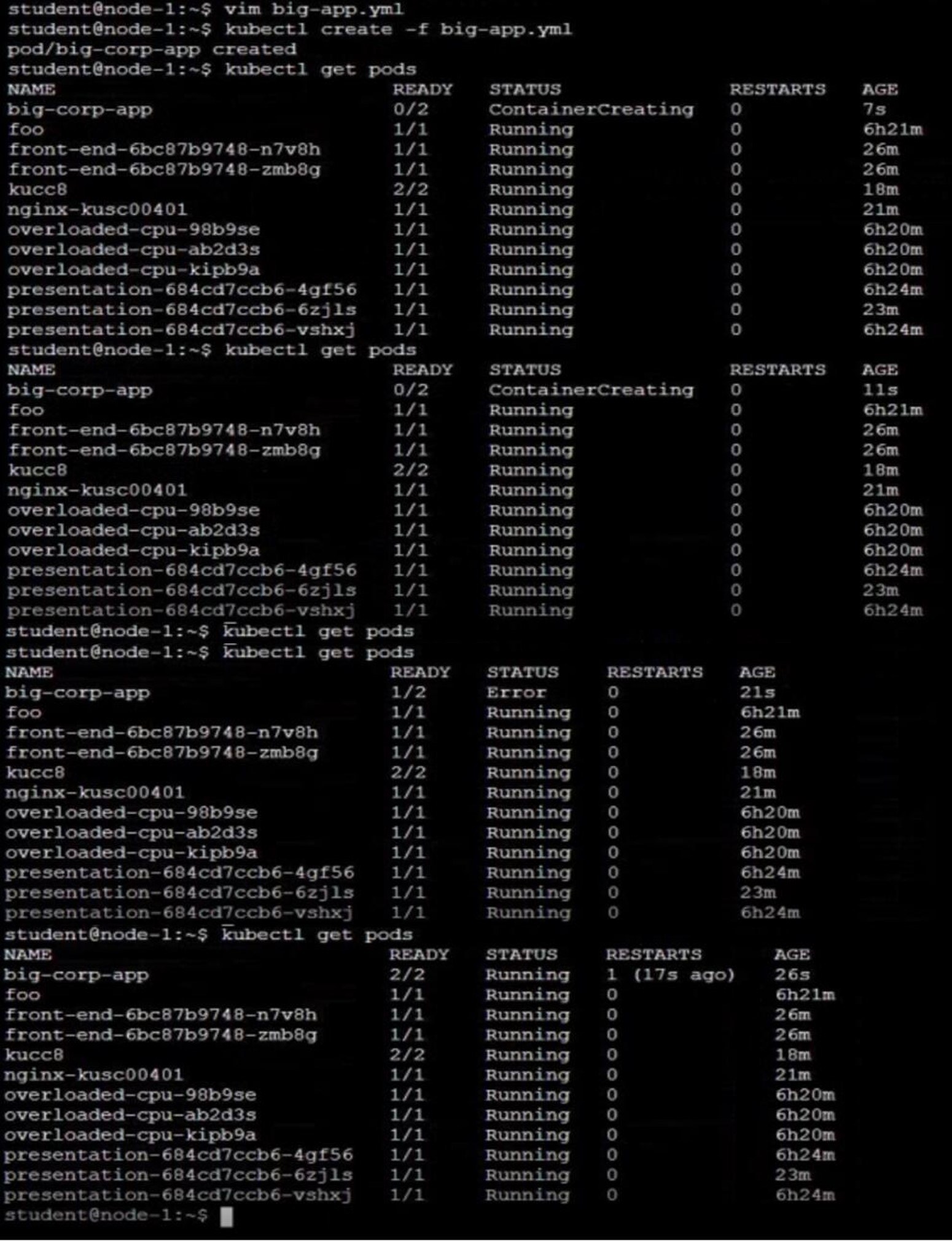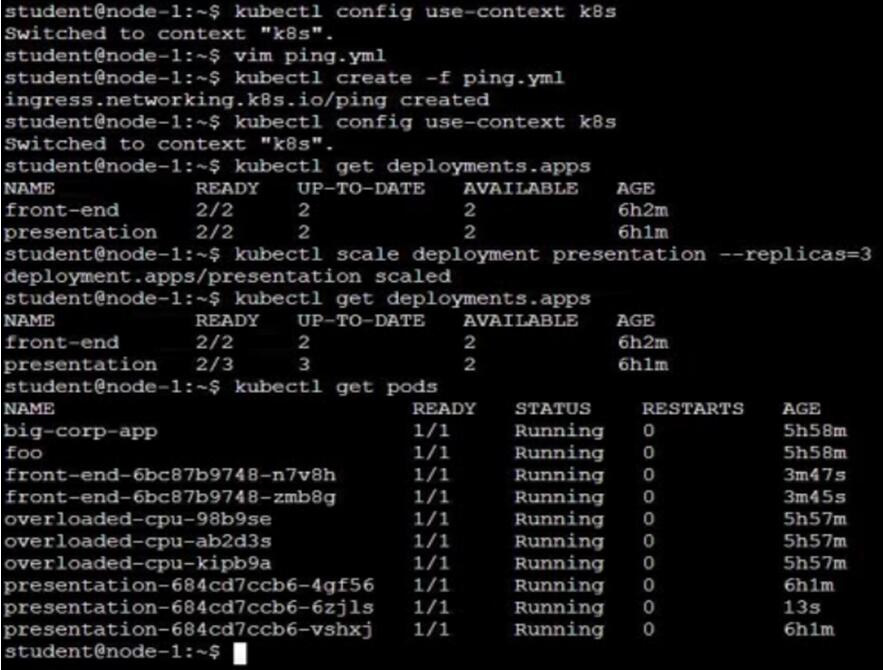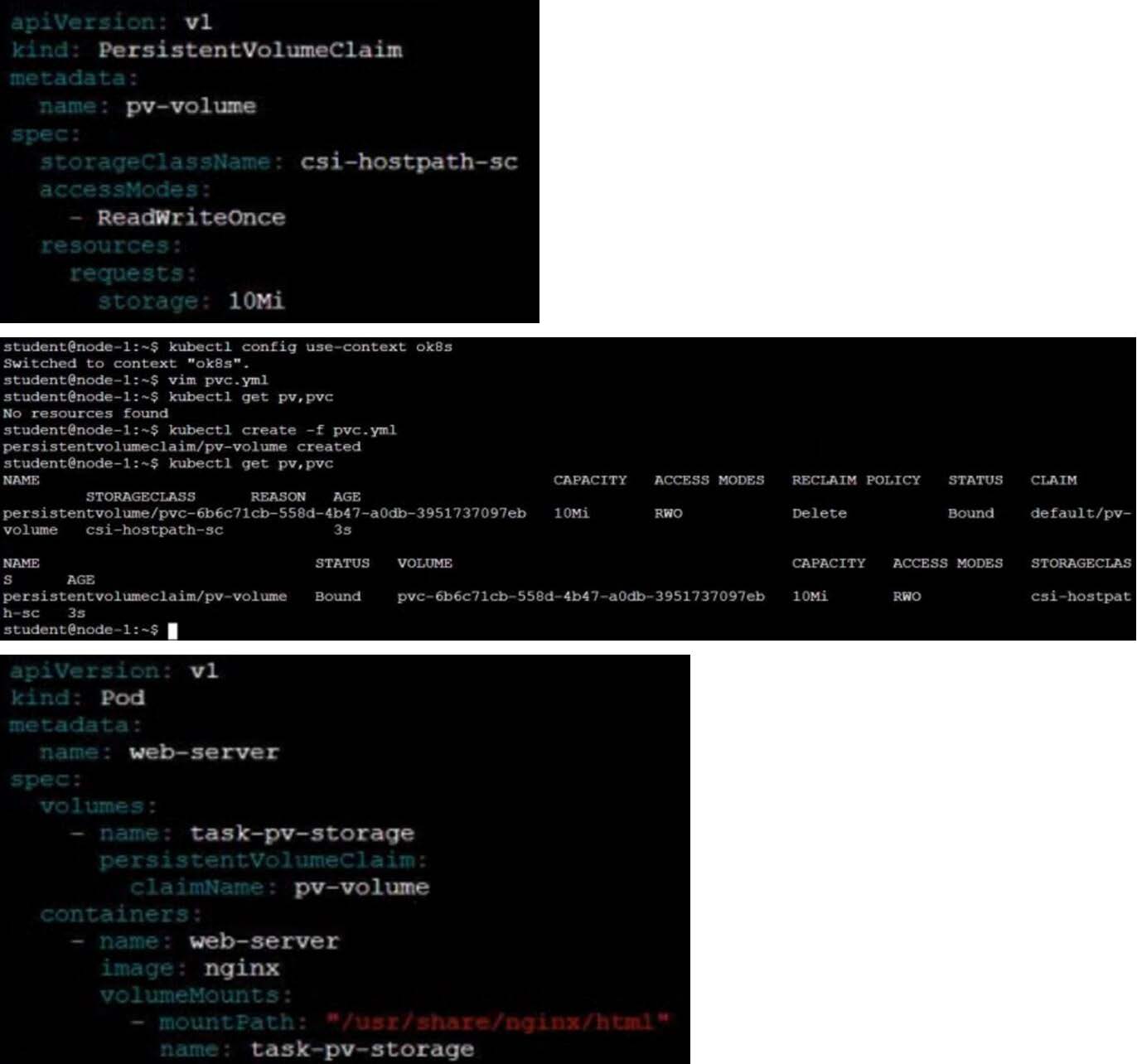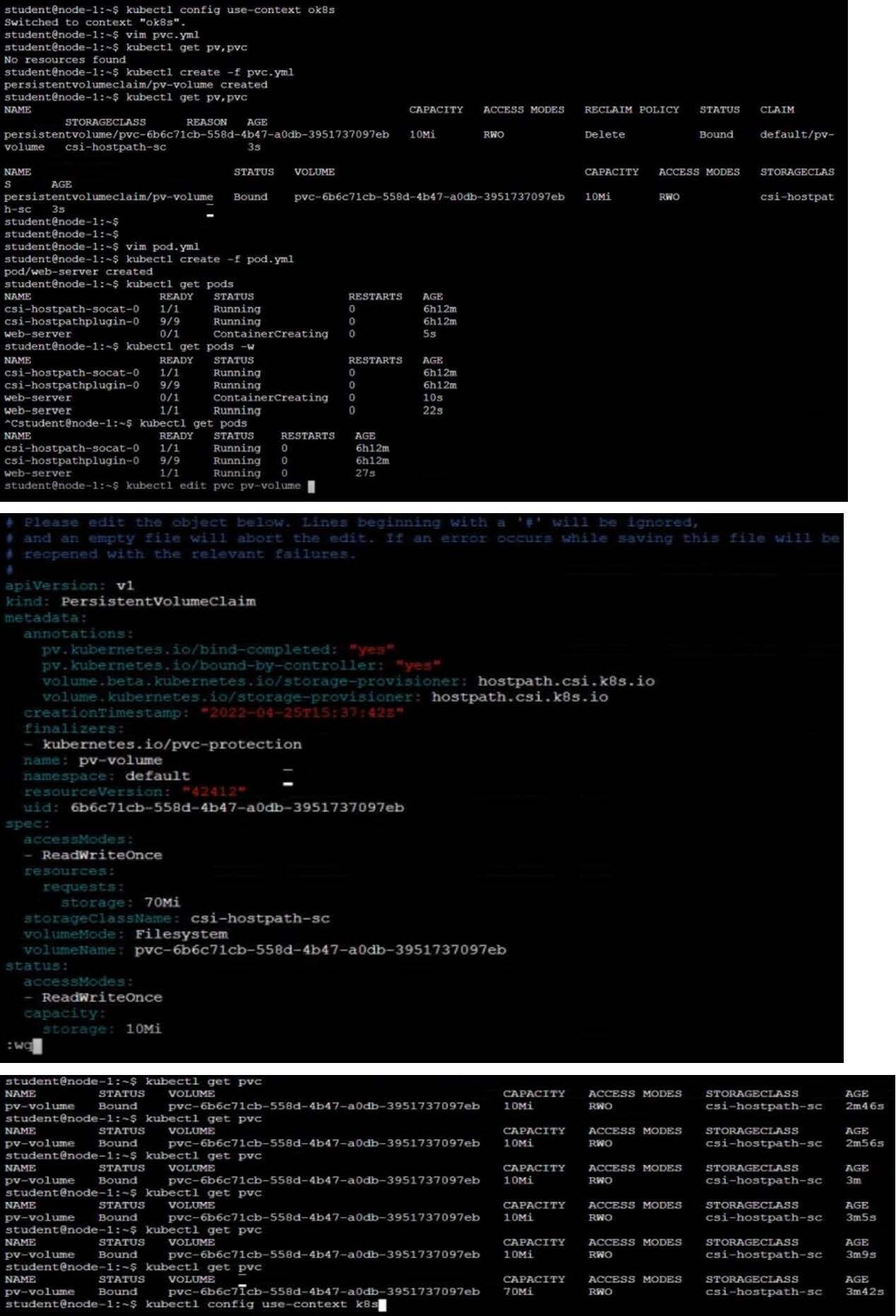Exam Details
Exam Code
:CKAExam Name
:Linux Foundation Certified Kubernetes Administrator (CKA)Certification
:Linux Foundation CertificationsVendor
:Linux FoundationTotal Questions
:83 Q&AsLast Updated
:Jun 21, 2025
Linux Foundation Linux Foundation Certifications CKA Questions & Answers
-
Question 11:
SIMULATION
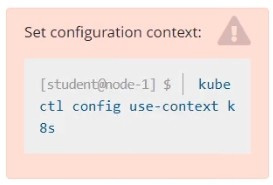
Context An existing Pod needs to be integrated into the Kubernetes built-in logging architecture (e.g.kubectl logs). Adding a streaming sidecar container is a good and common way to accomplish this requirement. Task
Add a sidecar container named sidecar, using the busybox Image, to the existing Pod big- corp-app. The new sidecar container has to run the following command:

-
Question 12:
SIMULATION

Context
You have been asked to create a new ClusterRole for a deployment pipeline and bind it to a specific ServiceAccount scoped to a specific namespace.
Task
Create a new ClusterRole named deployment-clusterrole, which only allows to create the following resource types:
1.
Deployment
2.
StatefulSet
3.
DaemonSet
Create a new ServiceAccount named cicd-token in the existing namespace app-team1.
Bind the new ClusterRole deployment-clusterrole lo the new ServiceAccount cicd-token , limited to the namespace app-team1.
-
Question 13:
SIMULATION
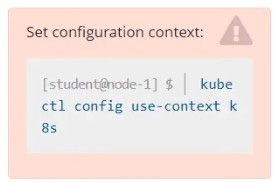
Task
Scale the deployment presentation to 6 pods.
-
Question 14:
SIMULATION
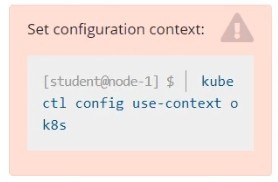
Task Create a new PersistentVolumeClaim
1.
Name: pv-volume
2.
Class: csi-hostpath-sc
3.
Capacity: 10Mi
Create a new Pod which mounts the PersistentVolumeClaim as a volume:
1.
Name: web-server
2.
Image: nginx
3.
Mount path: /usr/share/nginx/html
Configure the new Pod to have ReadWriteOnce access on the volume.
Finally, using kubectl edit or kubectl patch expand the PersistentVolumeClaim to a capacity of 70Mi and record that change.
-
Question 15:
Get IP address of the pod - "nginx-dev"
-
Question 16:
Print pod name and start time to "/opt/pod-status" file
-
Question 17:
Check the Image version of nginx-dev pod using jsonpath
-
Question 18:
Create a busybox pod and add "sleep 3600" command
-
Question 19:
Create an nginx pod and list the pod with different levels of verbosity
-
Question 20:
List the nginx pod with custom columns POD_NAME and POD_STATUS
Related Exams:
CKA
Linux Foundation Certified Kubernetes Administrator (CKA)CKAD
Linux Foundation Certified Kubernetes Application Developer (CKAD)CKS
Linux Foundation Certified Kubernetes Security Specialist (CKS)HFCP
Linux Foundation Certified Hyperledger Fabric Certified Practitioner (HFCP)KCNA
Linux Foundation Certified Kubernetes and Cloud Native Associate (KCNA)LFCA
Linux Foundation Certified IT Associate (LFCA)LFCS
Linux Foundation Certified System Administrator (LFCS)
Tips on How to Prepare for the Exams
Nowadays, the certification exams become more and more important and required by more and more enterprises when applying for a job. But how to prepare for the exam effectively? How to prepare for the exam in a short time with less efforts? How to get a ideal result and how to find the most reliable resources? Here on Vcedump.com, you will find all the answers. Vcedump.com provide not only Linux Foundation exam questions, answers and explanations but also complete assistance on your exam preparation and certification application. If you are confused on your CKA exam preparations and Linux Foundation certification application, do not hesitate to visit our Vcedump.com to find your solutions here.