Exam Details
Exam Code
:HPE0-S58Exam Name
:Implementing HPE Composable Infrastructure SolutionsCertification
:HP CertificationsVendor
:HPTotal Questions
:97 Q&AsLast Updated
:Mar 29, 2025
HP HP Certifications HPE0-S58 Questions & Answers
-
Question 11:
An integrator needs to enable automatic support case logging for hardware incidents as part of a new Synergy installation. Which configuration steps should the integrator perform to enable support case creation for the frame and all compute nodes?
A. Enable Remote Support in HPE Composer, and register with HPE
B. Enable Insight Online integration in the composer
C. Install Insight Online, and register with HPE Passport credentials
D. Install Insight Remote Support Advanced (RSA)
-
Question 12:
An integrator has planned a highly available Synergy Composable Fabric with 20Gb Interconnect Link Modules. What is the maximum number of SY 480 Gen10 compute modules the integrator can install into this configuration?
A. 24
B. 36
C. 48
D. 60
-
Question 13:
Which approach should an integrator take to efficiently configure a 10-frame Synergy environment that has been fully populated with compute nodes?
A. Manually configure a compute node, and use Composer to extract its configuration to a server profile template. Use Image Streamer to automatically create and assign server profiles from the new server profile template.
B. Manually configure one compute node, and use Composer to extract its configuration to a server profile template. Use Composer to create and assign server profiles from the new server profile template.
C. Use the Synergy planning tool, and select the output to a CSV file option. Import the CSV file into Composer to automatically create and assign server profiles.
D. Use an external editor to add relevant settings to a CSV file. Create a Powershell script to use the output from the editor to automatically create and assign server profiles.
-
Question 14:
Using a laptop, how can an integrator perform the initial setup on an HPE Synergy 12000 Frame?
A. Connect a CAT5 cable to the MGMT port of the top Frame Link Module, and connect to the HPE Synergy console with VNC to the address 306.025 port 5900.
B. Connect a CAT5 cable to the front panel module, use the HPE Synergy default IP address of 192.168.10.1, port 5900, and connect to the HPE Synergy console with a web browser.
C. Connect a CAT5 cable to the MGMT port of the top Frame Link Module, and connect to the HPE Synergy console with a web browser to the address 192.168.10.1, port 5900.
D. Connect a CAT5 cable to the front panel module, use the HPE Synergy default IP address of 192.168.10.1, port 5900, and connect to the HPE Synergy console with VNC.
-
Question 15:
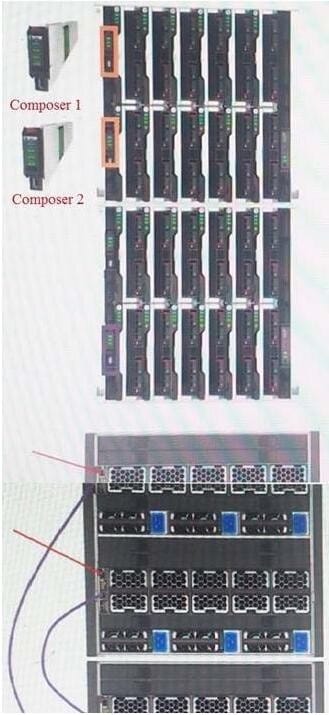
A customer has received a second frame for their HPE Synergy environment. The customer has added the second frame to the rack and correctly cabled the power and management ring. Based on the design shown, which changes need to be made to the configuration to ensure high availability? (Choose two.)
A. Split the management uplinks across both frames
B. Configure high availability in vCenter for the HPE OneView appliance
C. Configure high availability on the Frame Link Modules
D. Enable high availability in the Settings of the Composer
E. Move one of the Composers to the second frame
-
Question 16:
A customer needs to deploy HPE Global Dashboard appliance, but experienced vCenter Server failure and cannot access ESXi servers. How can the customer connect to the specific ESXi server to power on important virtual machines?
A. Login directly to the ESXi system using an embedded Host Client
B. Use HPE Composer to restart key vCenter Server services remotely
C. Login to the vCenter Server on port 5480, which is used for backup vCenter Server and is deployed automatically
D. Login to the Web Client, which is independent from the vCenter Server and provides basic management features
-
Question 17:
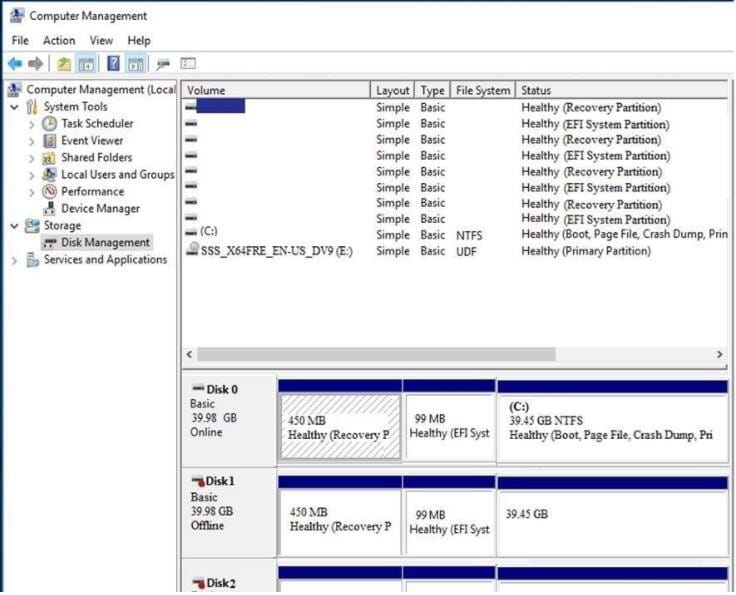
A customer connected a logical drive from 3PAR StoreServ array to the Windows Server 2016 as a data drive.
The customer complains that in the Disk Manager, they can see the same volume four times.
What can an integrator do to fix this issue?
A. Delete any three logical drives and leave one of them
B. Go to the SSMC and enable multipathing option for this volume
C. Create an NTFS partition on any logical drive to consolidate the logical drives
D. Install an MPIO component to hide redundant paths to the volume
-
Question 18:
As part of a Synergy implementation, an integrator needs to create 100 networks in a Logical Interconnect Groups (LIG) configuration. The network administrator for the end-of-row (EoR) switches provides a CSV file with the networks that need to be created.
How should the integrator automate the creation of the 100 networks?
A. Upload the CSV file to the Composer, and execute the Create Networks wizard
B. Start HPE SUT to migrate the CSV file to a Synergy configuration file, and upload it to the composer
C. Use the HPE OneView PowerShell library to create the networks listed in the CSV file
D. Configure Image Streamer to automate the network configuration
-
Question 19:
An integrator needs to add a new network connection to the existing profile associated with a database compute node. The customer is concerned about the impact of this change to the compute node and application. How should the integrator respond?
A. Adding a new connection can be done only when server is powered off
B. Adding a new connection can be done only by the user with the server profile architect permissions
C. Adding a new connection requires the server profile to be re-created
D. Adding this connection can be done online, so it will have no impact on the server
-
Question 20:
Which component provides Active Health System logs to be analyzed by HPE Infosight?
A. HPE OneView
B. HPE Global Dashboard
C. HPE SSMC
D. HPE iLO Amplifier
Related Exams:
HP0-D15
Administering HP CloudSystem Matrix SolutionsHP0-D20
Architecting the HP Matrix Operating EnvironmentHP2-E56
Selling HP SMB SolutionsHP2-H88
Selling HP Business Personal Systems Hardware 2019HP2-I14
Selling HP Supplies 2020HP2-I15
Selling HP Business Personal Systems Hardware 2020HP2-I17
Selling HP Printing Hardware 2020HP2-I44
Selling HP Workstations 2022HP2-I73
Selling HP Retail and Hospitality Solutions 2024HP2-N51
HP Application Lifecycle Management 12.x Software
Tips on How to Prepare for the Exams
Nowadays, the certification exams become more and more important and required by more and more enterprises when applying for a job. But how to prepare for the exam effectively? How to prepare for the exam in a short time with less efforts? How to get a ideal result and how to find the most reliable resources? Here on Vcedump.com, you will find all the answers. Vcedump.com provide not only HP exam questions, answers and explanations but also complete assistance on your exam preparation and certification application. If you are confused on your HPE0-S58 exam preparations and HP certification application, do not hesitate to visit our Vcedump.com to find your solutions here.