Exam Details
Exam Code
:JN0-361Exam Name
:Service Provider Routing and Switching, Specialist (JNCIS-SP)Certification
:Juniper CertificationsVendor
:JuniperTotal Questions
:542 Q&AsLast Updated
:Apr 15, 2025
Juniper Juniper Certifications JN0-361 Questions & Answers
-
Question 441:
-- Exhibit -user@router> show configuration interfaces ge-1/0/0
unit 0 {
family inet {
address 192.168.100.1/30;
}
}
user@router> show configuration routing-options
autonomous-system 65001;
user@router> show configuration protocols bgp
group 65002 {
traceoptions {
file bgp-trace;
flag open detail;
}
neighbor 192.168.100.3 {
peer-as 65002;
}
}
user@router> show log bgp-trace
Feb 5 20:31:01 R4 clear-log[5510]: logfile cleared
Feb 5 20:32:22.658155 bgp_connect_completE. error connecting to 192.168.100.3 (External AS 65002):
Socket is not connected
user@router> run monitor traffic interface ge-1/0/0 extensive
Address resolution is ON. Use to avoid any reverse lookup delay.
Address resolution timeout is 4s.
Listening on ge-1/0/0, capture size 1514 bytes
20:45:44.212833 Out
Juniper PCAP Flags [Ext], PCAP Extension(s) total length 22
Device Media Type Extension TLV #3, length 1, valuE. Ethernet (1)
Logical Interface Encapsulation Extension TLV #6, length 1, valuE. Ethernet (14)
Device Interface Index Extension TLV #1, length 2, valuE. 35328
Logical Interface Index Extension TLV #4, length 4, valuE. 70
Logical Unit Number Extension TLV #5, length 4, valuE. 32767
-----original packet----80:71:1f:c7:f8:60 > 84:18:88:8e:3b:3f, ethertype 802.1Q (0x8100), length 82: vlan 435, p 6, ethertype IPv4,
(tos 0xc0, ttl 255, id 19548, offset 0, flags [DF], proto: TCP (6), length: 64) 192.168.100.1.bgp >
192.168.100.2.49373: S 1088527795:1088527795(0) ack 214564428 win 16384
20:45:44.213226 In
Juniper PCAP Flags [Ext, no-L2, In], PCAP Extension(s) total length 22
Device Media Type Extension TLV #3, length 1, valuE. Ethernet (1)
Logical Interface Encapsulation Extension TLV #6, length 1, valuE. Ethernet (14)
Device Interface Index Extension TLV #1, length 2, valuE. 35328
Logical Interface Index Extension TLV #4, length 4, valuE. 70
Logical Unit Number Extension TLV #5, length 4, valuE. 32767
-----original packet----PFE proto 2 (ipv4): (tos 0xc0, ttl 1, id 2367, offset 0, flags [none], proto: TCP (6), length: 52)
192.168.100.2.49373 > 192.168.100.1.bgp: . 1:1(0) ack 1 win 17376 -- Exhibit -
Click the Exhibit button.
You are asked to configure an EBGP peering to AS 65002. The EBGP peering is stuck in a Connect state.
Referring to the exhibit, what should be changed to the BGP configuration to bring up the peering?
A. Configure the neighbor to 192.168.100.2.
B. Configure the local-as to 65001.
C. Configure the peer-as to 65001.
D. Configure the peering as passive.
-
Question 442:
-- Exhibit ?
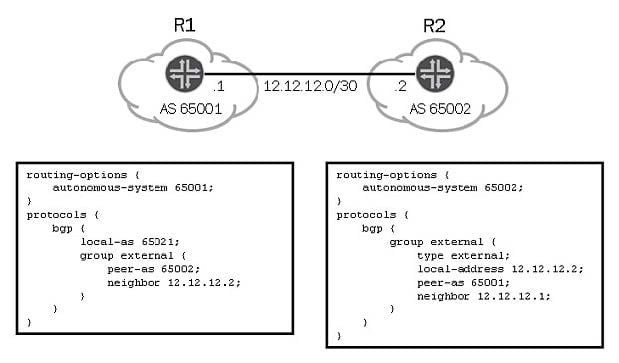
-- Exhibit -
Click the Exhibit button.
You are asked to configure a new external BGP peering. You have configured BGP on R1 as shown in the exhibit, however the BGP peering remains in Active state.
Which additional configuration is required on R1 to establish the BGP peering?
A. Configure the local-address.
B. Configure the BGP type as external.
C. Remove the local-as statement.
D. Remove the autonomous-system statement.
-
Question 443:
-- Exhibit -user@R1> show route protocol bgp
inet.0: 6 destinations, 6 routes (6 active, 0 holddown, 0 hidden)
+ = Active Route, - = Last Active, * = Both
200.200.0.0/24 *[BGP/170] 00:00:47, localpref 100 AS path: 65001 I > to 192.168.100.1 via ge-1/1/5.435 200.200.1.0/24 *[BGP/170] 00:00:47, localpref 100 AS path: 65001 I > to 192.168.100.1 via ge-1/1/5.435 200.200.2.0/24 *[BGP/170] 00:00:47, localpref 100 AS path: 65001 I > to 192.168.100.1 via ge-1/1/5.435 200.200.3.0/24 *[BGP/170] 00:00:47, localpref 100 AS path: 65001 I > to 192.168.100.1 via ge-1/1/5.435
user@R2> show route 200.200/16
inet.0: 36 destinations, 36 routes (36 active, 0 holddown, 0 hidden) Restart Complete
+ = Active Route, - = Last Active, * = Both
200.200.0.0/24 *[Static/5] 00:09:12
Reject
200.200.1.0/24 *[Static/5] 00:09:12
Reject
200.200.2.0/24 *[Static/5] 00:09:12
Reject
200.200.3.0/24 *[Static/5] 00:09:12
Reject
200.200.4.0/24 *[Static/5] 00:09:12
Reject
user@R2> show configuration protocols bgp
export export-200;
group c5 {
neighbor 192.168.100.2 {
export export-200.200;
peer-as 65002;
}
}
user@R2> show configuration policy-options policy-statement export-200.200
term 1 {
from {
route-filter 200.200.0.0/22 longer;
}
then accept;
}
user@R2> show configuration policy-options policy-statement export-200
term 1 {
from {
route-filter 200.200.0.0/21 longer;
}
then accept;
}
-- Exhibit -
Click the Exhibit button.
R2 is exporting static routes to R1 using BGP. R1 is not receiving one of the five static routes that is
configured on R2.
Referring to the exhibit, what should be changed under the BGP configuration to resolve this issue?
A. Delete the global export policy.
B. Delete the neighbor export policy.
C. Move policy export-200 to the group level.
D. Move policy export-200.200 to the group level.
-
Question 444:
-- Exhibit -user@router> show bgp summary Groups: 2 Peers: 2 Down peers: 2 Table Tot Paths Act Paths Suppressed History Damp State Pending inet.0 0 0 0 0 0 0 Peer AS InPkt OutPkt OutQ Flaps Last Up/Dwn State...
5.1.1.1 100 1 0 0 14:06 OpenConfirm
10.1.1.1 200 0 1 14:06 Active -- Exhibit -
Click the Exhibit button.
Two newly configured BGP peers have remained in the states shown in the exhibit for several hours.
Which two statements are true? (Choose two.)
A. The TCP three-way handshake has completed successfully with the 10.1.1.1 peer.
B. The TCP three-way handshake has completed successfully with the 5.1.1.1 peer.
C. The local router has received a BGP keepalive message from the 5.1.1.1 peer.
D. The local router is initiating a transport protocol connection with the 10.1.1.1 peer.
-
Question 445:
-- Exhibit -user@router# run show route advertising-protocol bgp 192.168.12.1
user@router# run show route
inet.0: 11 destinations, 12 routes (11 active, 0 holddown, 0 hidden)
+ = Active Route, - = Last Active, * = Both
2.2.2.2/32 *[Direct/0] 3w6d 03:57:51 > via lo0.0 192.168.12.0/24 *[Direct/0] 01:07:34 > via xe-0/0/0.0 192.168.12.2/32 *[Local/0] 01:07:34 Local via xe-0/0/0.0 200.1.0.0/16 *[Aggregate/130] 00:00:58 Reject [IS-IS/165] 00:10:57, metric 10 > to 200.1.1.2 via xe-0/0/3.0 200.1.1.0/24 *[Direct/0] 00:29:21 > via xe-0/0/3.0 200.1.1.1/32 *[Local/0] 00:29:21 Local via xe-0/0/3.0
iso.0: 1 destinations, 1 routes (1 active, 0 holddown, 0 hidden)
+ = Active Route, - = Last Active, * = Both
49.0000.0020.0200.2002/72 *[Direct/0] 3w4d 21:07:32 > via lo0.0
inet6.0: 3 destinations, 4 routes (3 active, 0 holddown, 0 hidden)
+ = Active Route, - = Last Active, * = Both
2:2:2::2/128 *[Direct/0] 3w4d 21:22:24
> via lo0.0
[edit]
user@router# show policy-options
policy-statement adv-route {
term t1 {
from {
protocol isis;
route-filter 200.1.0.0/16 exact;
}
then accept;
}
term t2 {
then reject;
}
}
[edit]
user@router# show protocols bgp
group ebgp {
type external;
export adv-route;
neighbor 192.168.12.1 {
peer-as 65000;
}
}
-- Exhibit -
Click the Exhibit button.
Referring to the exhibit, why is the 200.1.0.0/16 prefix failing to be advertised in BGP?
A. BGP needs a next-hop self policy.
B. The aggregate route is set to reject.
C. The policy works for internal BGP only.
D. The IS-IS route is less preferred than the aggregate route.
-
Question 446:
-- Exhibit -user@R1> show
interfaces {
ge-1/1/0 {
unit 0 {
family inet {
address 10.100.1.1/30;
}
family iso;
}
}
lo0 {
unit 0 {
family inet {
address 10.100.10.1/32;
}
family iso {
address 49.1001.0010.0100.00;
}
}
}
}
protocols {
isis {
level 1 disable;
interface ge-1/1/0.0 {
level 2 disable;
}
interface lo0.0;
}
}
user@R2> show
interfaces {
ge-1/1/0 {
unit 0 {
family inet {
address 10.100.1.2/30;
}
family iso {
mtu 1496;
}
}
}
lo0 {
unit 0 {
family inet {
address 10.100.10.2/32;
}
family iso {
address 49.1002.0010.0200.00;
}
}
}
}
protocols {
isis {
interface ge-1/1/0.0 {
level 2 disable;
}
interface lo0.0;
}
}
-- Exhibit -
Click the Exhibit button.
Referring to the exhibit, R1 and R2 are directly connected using interface ge-1/1/0.
What is the reason the IS-IS adjacency fails?
A. R2 has an MTU value of 1496 configured on ge-1/1/0.
B. R2 and R1 have different area IDs.
C. R1 is configured for Level 2, and R2 is configured for Level 1.
D. R1 is configured for both Level 1 and Level 2 to be disabled.
-
Question 447:
-- Exhibit -[edit] user@router> show bgp summary
...
Peer AS InPkt OutPkt OutQ Flaps Last Up/Dwn State...
5.1.1.1 100 10 0 1 14:06 Established
10.1.1.1 200 10 0 1 14:06 Active
20.1.1.1 300 10 0 1 14:06 Idle -- Exhibit -
Click the Exhibit button.
Referring to the BGP peering sessions shown in the exhibit, which two statements are true? (Choose two.)
A. The peering session with the 10.1.1.1 neighbor is fully operational.
B. The peering session with the 5.1.1.1 neighbor is fully operational.
C. The local router peering with the 20.1.1.1 neighbor is waiting for a start event.
D. The local router peering with the 20.1.1.1 neighbor is waiting for a BGP refresh message.
-
Question 448:
-- Exhibit -user@R1> show
interfaces {
ge-1/1/0 {
unit 0 {
family inet {
address 10.100.1.1/30;
}
family iso;
}
}
lo0 {
unit 0 {
family inet {
address 10.100.10.1/32;
}
family iso {
address 49.1001.0010.0100.00;
}
}
}
}
protocols {
isis {
interface ge-1/1/0.0 {
level 2 disable;
}
interface lo0.0;
}
}
user@R2> show
interfaces {
ge-1/1/0 {
unit 0 {
family inet {
address 10.100.1.2/30;
}
}
}
lo0 {
unit 0 {
family inet {
address 10.100.10.2/32; } family iso { address 49.1001.0010.0200.00; } } } } protocols { isis { interface ge-1/1/0.0; interface lo0.0; } } -- Exhibit -
Click the Exhibit button.
Referring to the exhibit, R1 and R2 are directly connected using interface ge-1/1/0.
What happens as a result of the configurations?
A. No adjacency forms
B. Level 2 adjacency forms
C. Level 1 adjacency forms
D. Level 1 and Level 2 adjacencies form
-
Question 449:
-- Exhibit -[edit] user@router# run show isis interface IS-IS interface database: Interface L CirID Level 1 DR Level 2 DR L1/L2 Metric ge-1/0/2.0 3 0x1 router.00 router.00 10/10 lo0.0 0 0x1 Passive Passive 0/0 -- Exhibit -
Click the Exhibit button.
Referring to the exhibit, which two statements are true regarding the GE interface? (Choose two.)
A. It operates at both Level 1 and Level 2.
B. It operates at Level 3, which supports hierarchical backbone areas.
C. The local router is the IS-IS designated intermediate system at all levels.
D. The local router is the IS-IS designated router at all levels.
-
Question 450:
-- Exhibit -user@R2> show
protocols {
isis {
export leak;
interface ge-1/1/0.0;
interface ge-1/1/1.0 {
level 1 disable;
}
interface lo0.0;
}
}
policy-options {
policy-statement leak {
term 1 {
from level 1;
to level 2;
then accept;
}
}
} -- Exhibit -Click the Exhibit button.
R1 and R2 have a Level 1 IS-IS adjacency. R2 participates in both Level 1 and Level 2, and is receiving routes from a Level 2 neighbor. A policy on R2 has been created to leak routes to Level 1, but R1 is not receiving the routes.
Referring to the exhibit, what is the solution on R2?
A. The policy must be applied as an export policy at the interface level.
B. The policy must be changed to include from protocol isis.
C. The policy must be changed to specify from level 2 and to level 1.
D. The policy must be applied as an import policy.
Related Exams:
JN0-102
Internet Associate, Junos(JNCIA-Junos)JN0-104
Junos, Associate (JNCIA-Junos)JN0-105
Junos, Associate (JNCIA-Junos)JN0-1101
Juniper Networks Certified Design Associate (JNCDA)JN0-130
Juniper networks Certified internet specialist.e(jncis-e)JN0-1301
Data Center Design, Specialist (JNCDS-DC)JN0-1302
Data Center Design Specialist (JNCDS-DC)JN0-1331
Security Design, Specialist (JNCDS-SEC)JN0-1332
Security Design, Specialist (JNCDS-SEC)JN0-1361
Service Provider Design Specialist (JNCDS-SP)
Tips on How to Prepare for the Exams
Nowadays, the certification exams become more and more important and required by more and more enterprises when applying for a job. But how to prepare for the exam effectively? How to prepare for the exam in a short time with less efforts? How to get a ideal result and how to find the most reliable resources? Here on Vcedump.com, you will find all the answers. Vcedump.com provide not only Juniper exam questions, answers and explanations but also complete assistance on your exam preparation and certification application. If you are confused on your JN0-361 exam preparations and Juniper certification application, do not hesitate to visit our Vcedump.com to find your solutions here.