Exam Details
Exam Code
:MD-100Exam Name
:Windows ClientCertification
:Microsoft CertificationsVendor
:MicrosoftTotal Questions
:409 Q&AsLast Updated
:Mar 30, 2025
Microsoft Microsoft Certifications MD-100 Questions & Answers
-
Question 371:
You are a network administrator at your company.
The company uses an application that checks for network connectivity to a server by sending a ping request to the IPv6 address of the server replies, the application loads.
A user cannot open the application.
You manually send the ping request from the computer of the user and the server does not reply. You send the ping request from your computer and the server replies. You need to ensure that the ping request works from the user's
computer.
Which Windows Defender firewall rule is a possible cause of the issue?
A. File and Printer Sharing (NB-Datagram-In)
B. File and Printer Sharing (Echo request ICMPv6-Out)
C. File and Printer Sharing (NB-Datagram-Out)
D. File and Printer Sharing (Echo Request ICMPv6-In)
-
Question 372:
You have a Microsoft Azure Active Directory (Azure AD) tenant. Some users sign in to their computer by using Windows Hello for Business.
A user named User1 purchases a new computer and joins the computer to Azure AD.
User1 attempts to configure the sign-in options and receives the error message shown in the exhibit.

You open Device Manager and confirm that all the hardware works correctly.
You need to ensure that User1 can use Windows Hello for Business facial recognition to sign in to the computer.
What should you do first?
A. Purchase an infrared (IR) camera.
B. Upgrade the computer to Windows 10 Enterprise.
C. Enable UEFI Secure Boot.
D. Install a virtual TPM driver.
-
Question 373:
You have a computer named Computer1 that runs Windows 10.
You complete a full back up of Computer1 to an external USB drive. You store the USB drive offsite.
You delete several files from your personal Microsoft OneDrive account by using File Explorer, and then you empty the Recycle Bin on Computer1.
You need to recover the files 60 days after you deleted them in the least amount of time possible.
What should you use?
A. the OneDrive recycle bin
B. the full backup on the external USB drive
C. Recovery in the Settings app
-
Question 374:
You sign in to a computer that runs Windows 10 Pro.
You need to ensure that after a restart, the computer starts automatically in Safe Mode with Networking.
What should you use to configure the restart options?
A. bootcfg
B. BCDEdit
C. Windows System Image Manager (Windows SIM)
D. bootrec
-
Question 375:
Note: This question is part of a series of questions that present the same scenario. Each question in the series contains a unique solution that might meet the stated goals. Some question sets might have more than one correct solution, while others might not have a correct solution.
After you answer a question in this section, you will NOT be able to return to it. As a result, these questions will not appear in the review screen.
You have a workgroup computer that runs Windows 10. The computer contains the local user accounts shown in the following table.
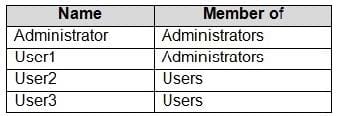
You need to configure the desktop background for User1 and User2 only.
Solution: You create two new local Group Policy Objects (GPOs) and apply one GPO to User1 and the other GPO to User2. You configure the Desktop Wallpaper setting in each GPO.
Does this meet the goal?
A. Yes
B. No
-
Question 376:
Note: This question is part of a series of questions that present the same scenario. Each question in the series contains a unique solution that might meet the stated goals. Some question sets might have more than one correct solution, while
others might not have a correct solution.
After you answer a question in this section, you will NOT be able to return to it. As a result, these questions will not appear in the review screen.
You have a computer named Computer1 that runs Windows 10.
You test Windows updates on Computer1 before you make the updates available to other computers.
You install a quality update that conflicts with a customer device driver.
You need to remove the update from Computer1.
Solution: From an elevated command prompt, you run the vmic qfe delete command.
Does this meet the goal?
A. Yes
B. No
-
Question 377:
You deploy 100 computers that run Windows 10. Each computer has a cellular connection and a Wi-Fi connection.
You need to prevent the computers from using the cellular connection unless a user manually connects to the cellular network.
What should you do?
A. Set the Use cellular instead of Wi-Fi setting for the cellular connection to Never
B. Run the netsh wlan set hostednetwork mode=disallow command
C. Clear the Let Windows manage this connection check box for the cellular connection
D. Select the Let Windows manage this connection check box for the Wi-Fi connection
-
Question 378:
Your company has an on-premises network that contains an Active Directory domain. The domain is synced to Microsoft Azure Active Directory (Azure AD). All computers in the domain run Windows 10 Enterprise.
You have a computer named Computer1 that has a folder named C:\Folder1.
You want to use File History to protect C:\Folder1.
Solution: You enable File History on Computer1. You then encrypt the contents of Folder1.
Does this meet the goal?
A. Yes
B. No
-
Question 379:
You have an Azure Active Directory (Azure AD) tenant named contoso.com.
You have a workgroup computer named Computer1 that runs Windows 10.
You need to add Computer1 to contoso.com.
What should you use?
A. Computer Management
B. dsregcmd.exe
C. the Settings app
D. netdom.exe
-
Question 380:
You have a computer named Computer1 that runs Windows 10.
On Computer1, you turn on File History.
You need to protect a folder named D:\Folder1 by using File History.
What should you do?
A. From File Explorer, modify the General settings of D:\Folder1
B. From File Settings app, configure the Backup settings
C. From the Settings app, configure the Recovery settings
D. From File History in Control Panel, configure the Select drive settings
Related Exams:
62-193
Technology Literacy for Educators70-243
Administering and Deploying System Center 2012 Configuration Manager70-355
Universal Windows Platform – App Data, Services, and Coding Patterns77-420
Excel 201377-427
Excel 2013 Expert Part One77-725
Word 2016 Core Document Creation, Collaboration and Communication77-726
Word 2016 Expert Creating Documents for Effective Communication77-727
Excel 2016 Core Data Analysis, Manipulation, and Presentation77-728
Excel 2016 Expert: Interpreting Data for Insights77-731
Outlook 2016 Core Communication, Collaboration and Email Skills
Tips on How to Prepare for the Exams
Nowadays, the certification exams become more and more important and required by more and more enterprises when applying for a job. But how to prepare for the exam effectively? How to prepare for the exam in a short time with less efforts? How to get a ideal result and how to find the most reliable resources? Here on Vcedump.com, you will find all the answers. Vcedump.com provide not only Microsoft exam questions, answers and explanations but also complete assistance on your exam preparation and certification application. If you are confused on your MD-100 exam preparations and Microsoft certification application, do not hesitate to visit our Vcedump.com to find your solutions here.