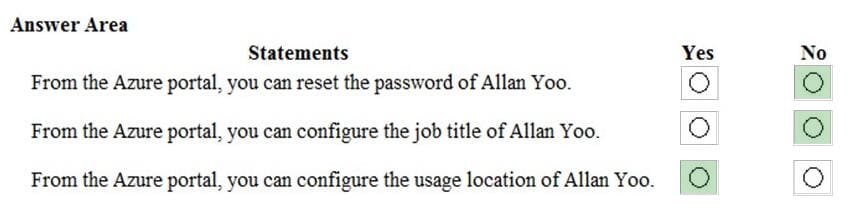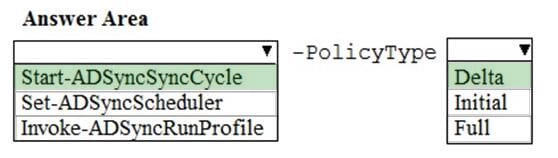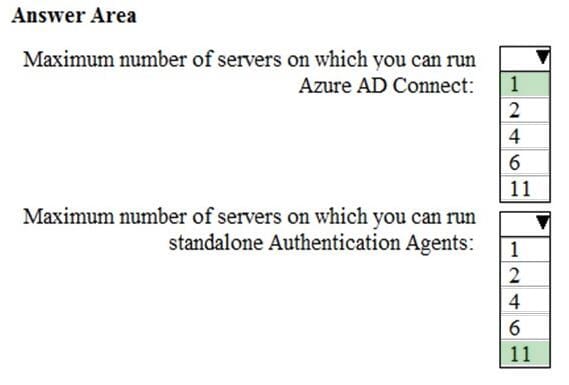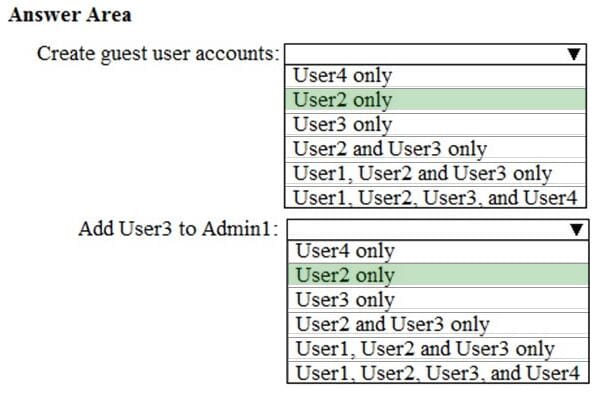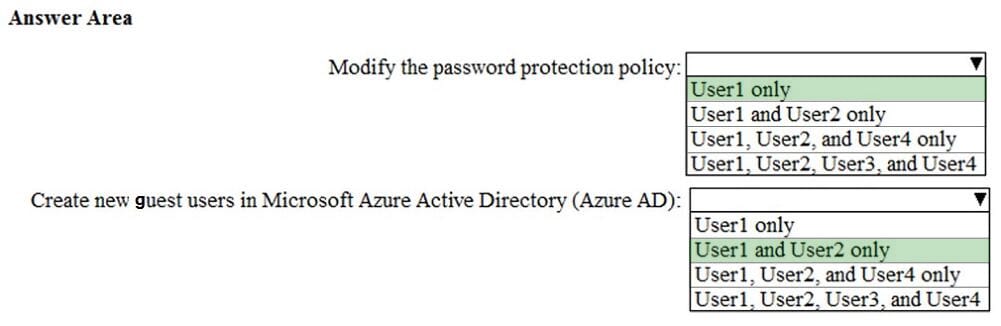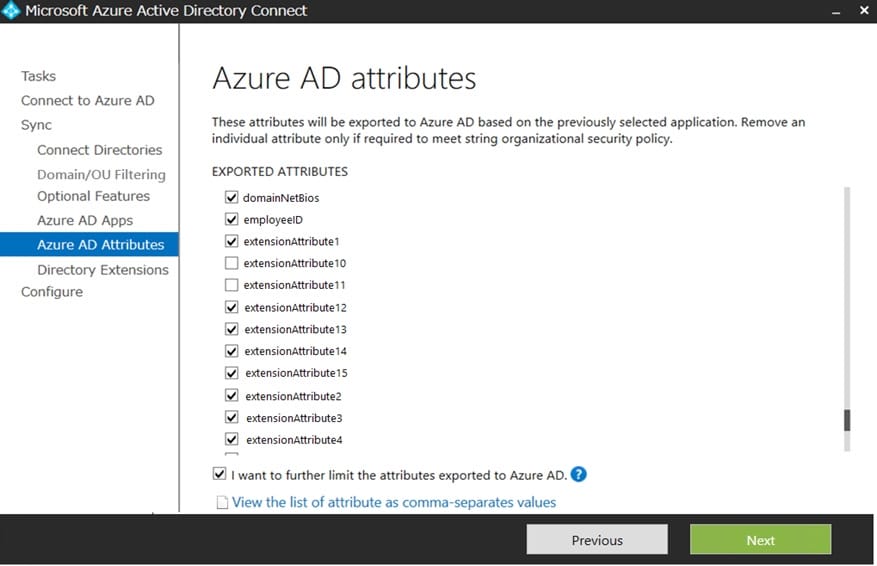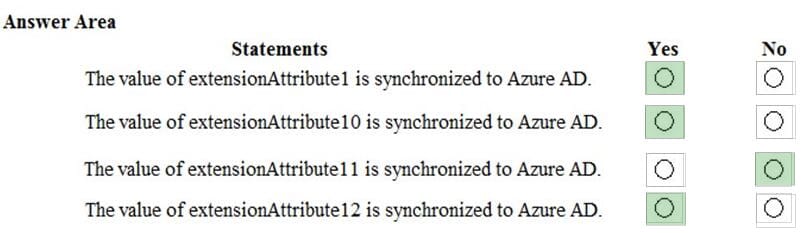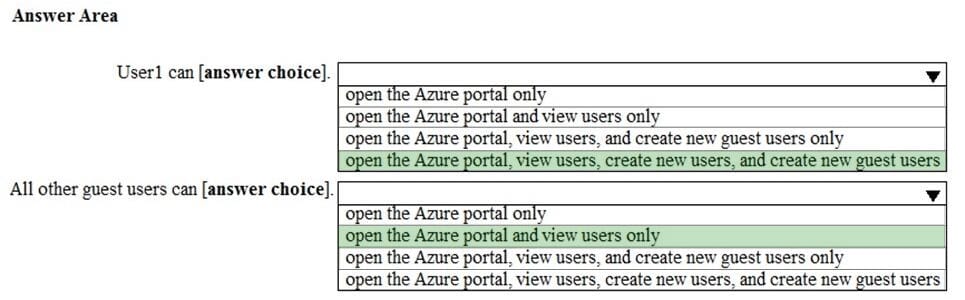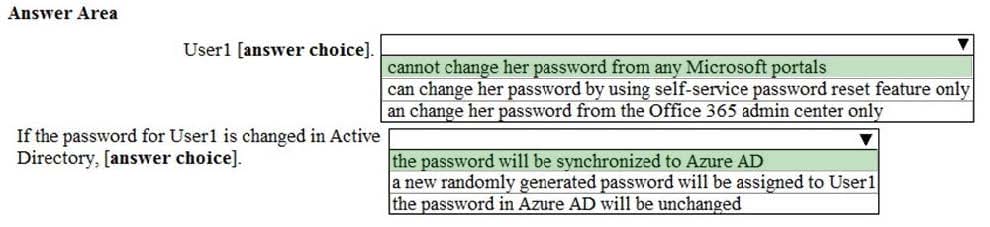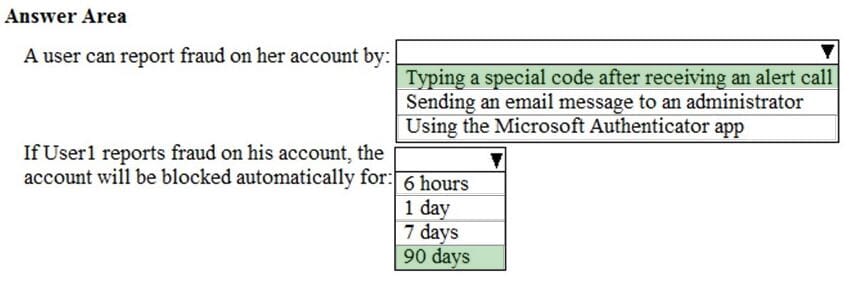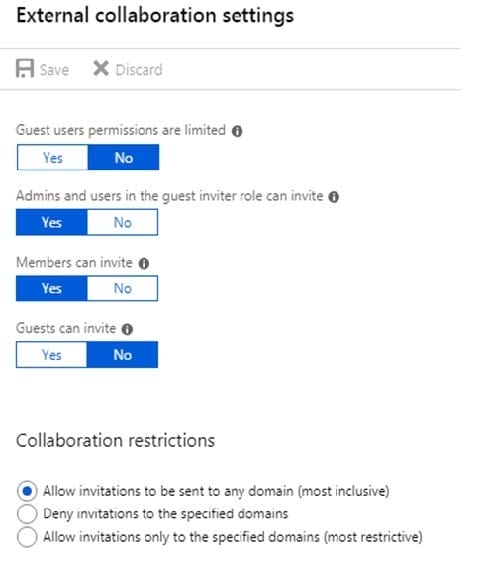Exam Details
Exam Code
:MS-100Exam Name
:Microsoft 365 Identity and ServicesCertification
:Microsoft CertificationsVendor
:MicrosoftTotal Questions
:535 Q&AsLast Updated
:Mar 24, 2025
Microsoft Microsoft Certifications MS-100 Questions & Answers
-
Question 61:
HOTSPOT
An on-premises Active Directory user account named Allan Yoo is synchronized to Azure AD. You view Allan's account from Microsoft 365 and notice that his username is set to [email protected].
For each of the following statements, select Yes if the statement is true. Otherwise, select No.
NOTE: Each correct selection is worth one point.
Hot Area:
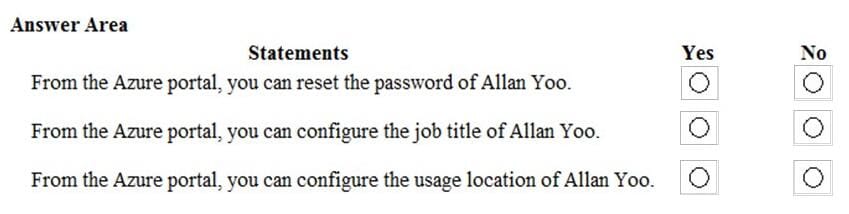
-
Question 62:
HOTSPOT
Your network contains an Active Directory domain and a Microsoft Azure Active Directory (Azure AD) tenant.
You implement directory synchronization for all 10,000 users in the organization.
You automate the creation of 100 new user accounts.
You need to ensure that the new user accounts synchronize to Azure AD as quickly as possible.
Which command should you run? To answer, select the appropriate options in the answer area.
NOTE: Each correct selection is worth one point.
Hot Area:
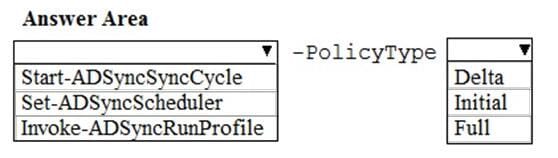
-
Question 63:
HOTSPOT
Your company has offices in several cities and 100,000 users.
The network contains an Active Directory domain named contoso.com.
You purchase Microsoft 365 and plan to deploy several Microsoft 365 services.
You are evaluating the implementation of pass-through authentication and seamless SSO. Azure AD Connect will NOT be in staging mode.
You need to identify the redundancy limits for the planned implementation.
What should you identify? To answer, select the appropriate options in the answer area.
NOTE: Each correct selection is worth one point.
Hot Area:
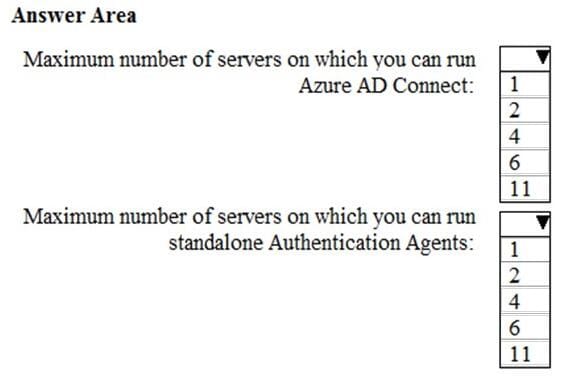
-
Question 64:
HOTSPOT
Your company has a Microsoft Azure Active Directory (Azure AD) tenant that contains the users shown in the following table.
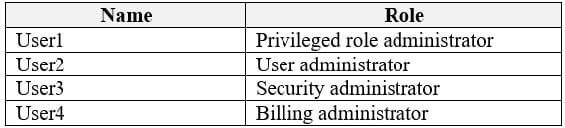
The tenant includes a security group named Admin1. Admin1 will be used to manage administrative accounts. You need to identify which users can perform the following administrative tasks:
1.
Create guest user account
2.
Add User3 to Admin1
Which users should you identify for each task? To answer, select the appropriate options in the answer area.
NOTE: Each correct selection is worth one point.
Hot Area:
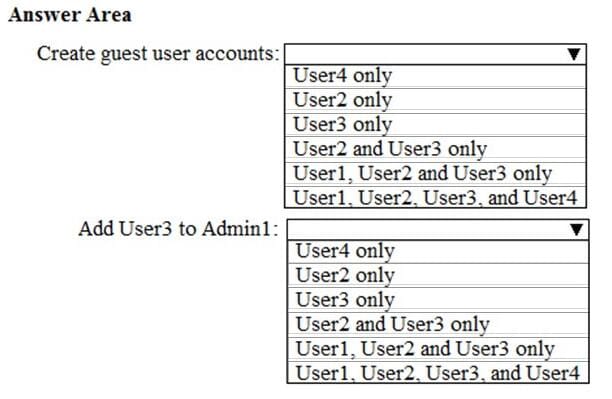
-
Question 65:
HOTSPOT
Your company has a Microsoft 365 subscription that contains the users shown in the following table.
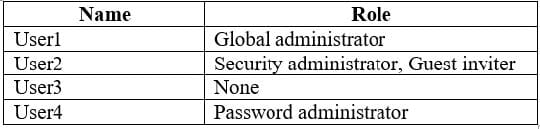
You need to identify which users can perform the following administrative tasks:
1.
Modify the password protection policy.
2.
Create guest user accounts.
Which users should you identify for each task? To answer, select the appropriate options in the answer area.
NOTE: Each correct selection is worth one point.
Hot Area:
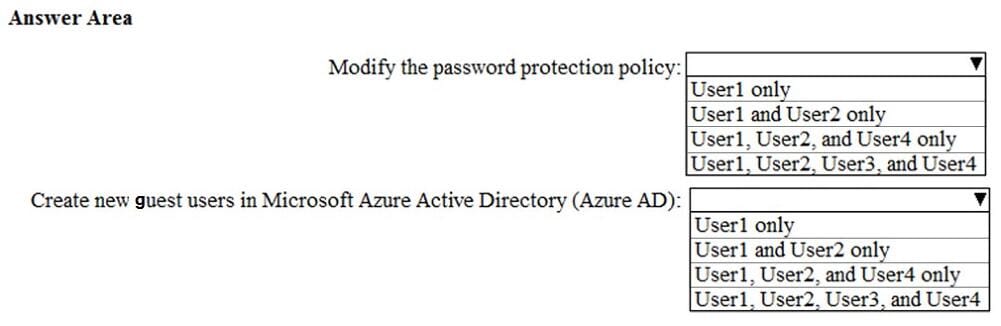
-
Question 66:
HOTSPOT
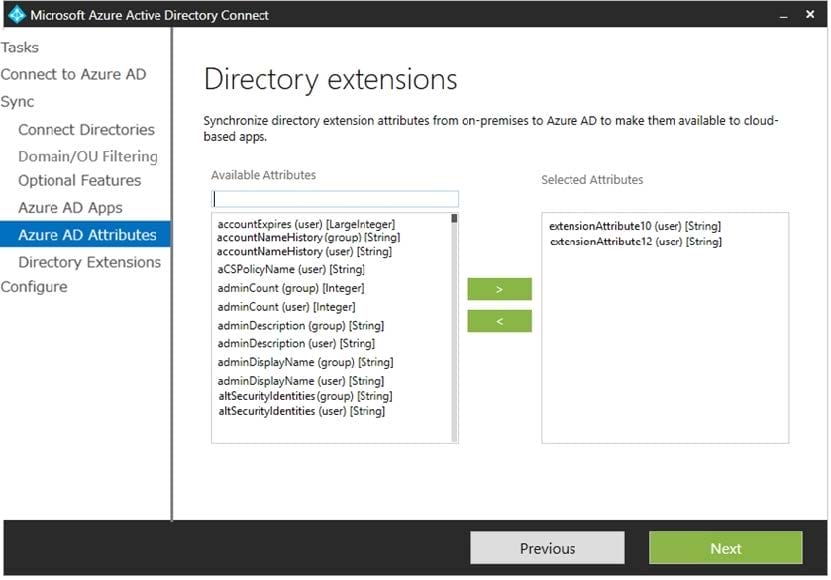
You create a user named User1 in Active Directory as shown in the following exhibit.
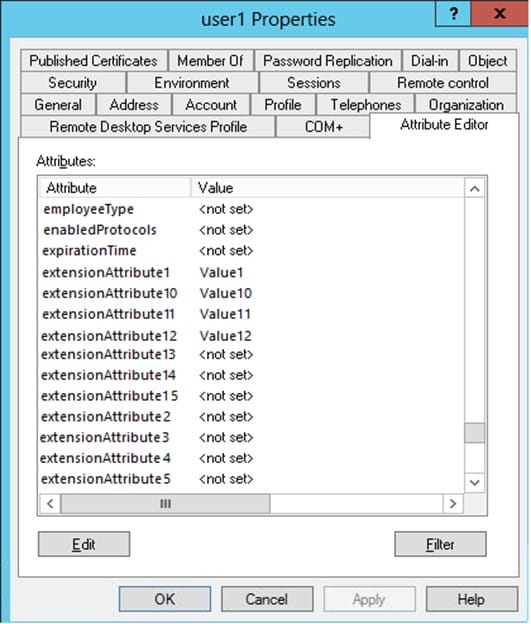
For each of the following statements, select Yes if the statement is true. Otherwise, select No. NOTE: Each correct selection is worth one point.
Hot Area:
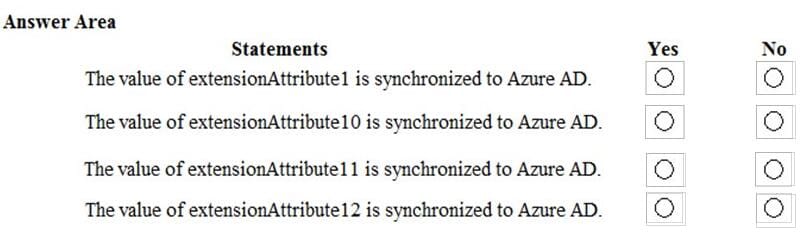
-
Question 67:
HOTSPOT
Use the drop-down menus to select the answer choice that completes each statement based on the information presented in the graphic. NOTE: Each correct selection is worth one point.
Hot Area:
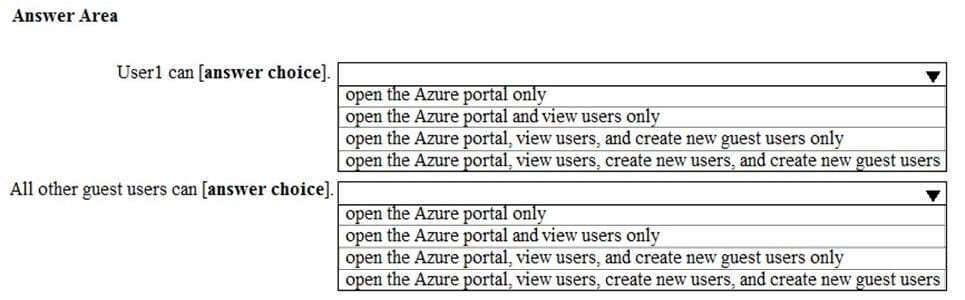
-
Question 68:
HOTSPOT
Your company has a hybrid deployment of Microsoft 365.
An on-premises user named User1 is synced to Microsoft Azure Active Directory (Azure AD).
Azure AD Connect is configured as shown in the following exhibit.
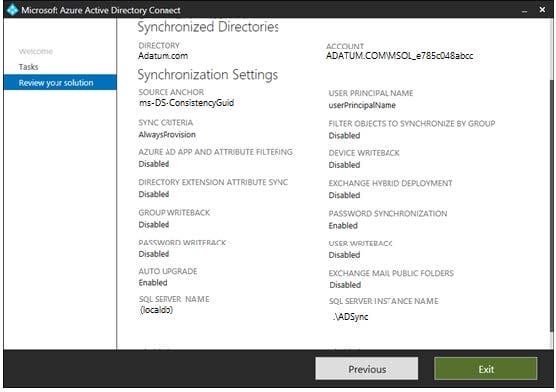
Use the drop-down menus to select the answer choice that completes each statement based on the information presented in the graphic. NOTE: Each correct selection is worth one point.
Hot Area:
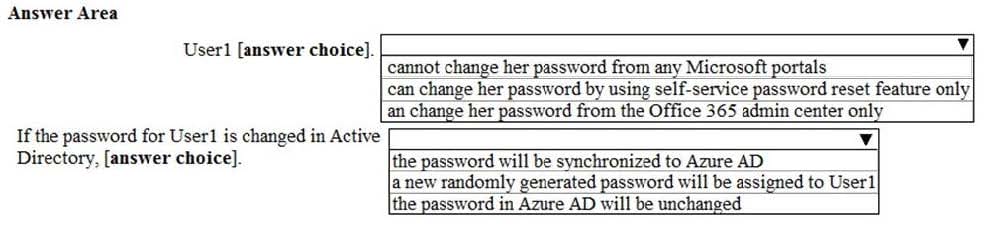
-
Question 69:
HOTSPOT
You have a Microsoft Azure Active Directory (Azure AD) tenant named contoso.com that includes a user named User1.
You enable multi-factor authentication for contoso.com and configure the following two fraud alert settings:
1.
Set Allow users to submit fraud alerts: On
2.
Automatically block users who report fraud: On
You need to instruct the users in your organization to use the fraud reporting features correctly.
What should you tell the users to do? To answer, select the appropriate options in the answer area.
NOTE: Each correct selection is worth one point.
Hot Area:
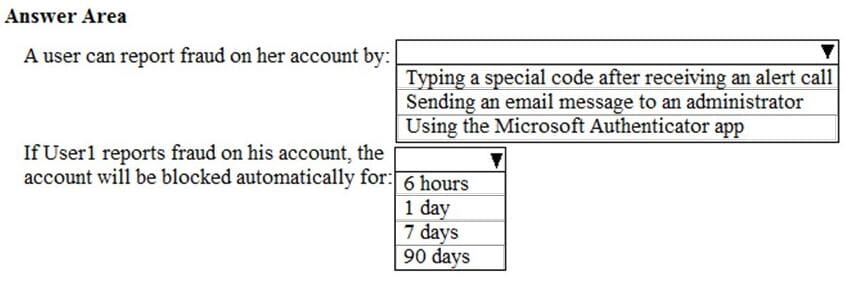
-
Question 70:
Your company has a Microsoft 365 subscription and a Microsoft Azure Active Directory (Azure AD) tenant named contoso.onmicrosoft.com.
An external vendor has a Microsoft account that has a username of [email protected].
You plan to provide [email protected] with access to several resources in the subscription.
You need to add the external user account to contoso.onmicrosoft.com. The solution must ensure that the external vendor can authenticate by using [email protected].
What should you do?
A. From Azure Cloud Shell, run the New-AzureADUser cmdlet and specify -UserPrincipalName [email protected].
B. From the Microsoft 365 admin center, add a contact, and then specify [email protected] as the email address.
C. From the Azure portal, add a new guest user, and then specify [email protected] as the email address.
D. From the Azure portal, add a custom domain name, and then create a new Azure AD user and use [email protected] as the username.
Related Exams:
62-193
Technology Literacy for Educators70-243
Administering and Deploying System Center 2012 Configuration Manager70-355
Universal Windows Platform – App Data, Services, and Coding Patterns77-420
Excel 201377-427
Excel 2013 Expert Part One77-725
Word 2016 Core Document Creation, Collaboration and Communication77-726
Word 2016 Expert Creating Documents for Effective Communication77-727
Excel 2016 Core Data Analysis, Manipulation, and Presentation77-728
Excel 2016 Expert: Interpreting Data for Insights77-731
Outlook 2016 Core Communication, Collaboration and Email Skills
Tips on How to Prepare for the Exams
Nowadays, the certification exams become more and more important and required by more and more enterprises when applying for a job. But how to prepare for the exam effectively? How to prepare for the exam in a short time with less efforts? How to get a ideal result and how to find the most reliable resources? Here on Vcedump.com, you will find all the answers. Vcedump.com provide not only Microsoft exam questions, answers and explanations but also complete assistance on your exam preparation and certification application. If you are confused on your MS-100 exam preparations and Microsoft certification application, do not hesitate to visit our Vcedump.com to find your solutions here.