Exam Details
Exam Code
:MS-203Exam Name
:Microsoft 365 MessagingCertification
:Microsoft CertificationsVendor
:MicrosoftTotal Questions
:462 Q&AsLast Updated
:Mar 28, 2025
Microsoft Microsoft Certifications MS-203 Questions & Answers
-
Question 41:
Note: This question is part of a series of questions that present the same scenario. Each question in the series contains a unique solution that might meet the stated goals. Some question sets might have more than one correct solution, while
others might not have a correct solution.
After you answer a question in this section, you will NOT be able to return to it. As a result, these questions will not appear in the review screen.
You have a Microsoft Exchange Online tenant that uses an email domain named contoso.com.
You need to prevent all users from performing the following tasks:
Sending out-of-office replies to an email domain named fabrikam.com. Sending automatic replies to an email domain named adatum.com.
The solution must ensure that all the users can send out-of-office replies and automatic replies to other email domains on the internet.
Solution: You create two sharing policies.
Does this meet the goal?
A. Yes
B. No
-
Question 42:
You have a Microsoft Exchange Server 2019 hybrid deployment.
You are migrating public folder data to Exchange Online by using a migration batch of the PublicFolder type.
You need to identify the sync status of each move request in the batch.
Which cmdlet should you run?
A. Gec-PublicFolderMailboxMigracionRequest
B. Get-PublicFolderMigrationRequesc
C. Gec-PublicFolderMoveRequesc
D. Gee-MoveRequest
-
Question 43:
You have a Microsoft Exchange Online tenant named contoso.com.
The Exchange configuration contains the following public folder hierarchy:
-Support
-Messages
-
Calendar
You create a distribution list named [email protected].
You need to add the Messages public folder to the HelpDesk distribution list.
What should you do first?
A.
Mail-enable the Support public folder
B.
Create a new public folder mailbox
C.
Mail-enable the Messages public folder
D.
Upgrade HelpDesk to a Microsoft 365 group
-
Question 44:
You have a Microsoft Exchange Server 2019 hybrid deployment.
You need to change the free/busy data access sharing level between the on-premises organization and Exchange Online.
What should you do?
A. Run the Hybrid Configuration wizard.
B. Modify the organization relationship.
C. Create an organization sharing policy.
D. Create an individual sharing policy.
-
Question 45:
Note: This question is part of a series of questions that present the same scenario. Each question in the series contains a unique solution that might meet the stated goals. Some question sets might have more than one correct solution, while
others might not have a correct solution.
After you answer a question in this section, you will NOT be able to return to it. As a result, these questions will not appear in the review screen.
Your company has a Microsoft 365 subscription.
Several users in the finance department of the company recently accessed unsafe websites by clicking on links in email messages.
Users in the marketing department of the company report that they must be able to access all the links embedded in email messages.
You need to reduce the likelihood of the finance department users accessing unsafe websites. The solution must affect only the finance department users.
Solution: You modify the content filtering settings.
Does this meet the goal?
A. Yes
B. No
-
Question 46:
You recently migrated all the on-premises mailboxes from Microsoft Exchange Server 2019 to Exchange Online.
You decommission the on-premises Exchange Server 2019 servers.
The finance department at your company reports that email delivery from several printers fails after Exchange Server 2019 is decommissioned.
You need to ensure that the printers can deliver email successfully to the users in the finance department.
What should you do?
A. Create a resource mailbox for each printer.
B. Create an Inbound connector that has certificate validation disabled.
C. Create an Inbound connector that is configured to allow SMTP relay.
D. Create an Office 365 group for each printer.
-
Question 47:
Note: This question is part of a series of questions that present the same scenario. Each question in the series contains a unique solution that might meet the stated goals. Some question sets might have more than one correct solution, while
others might not have a correct solution.
After you answer a question in this section, you will NOT be able to return to it. As a result, these questions will not appear in the review screen.
You have a Microsoft Exchange Server 2019 organization that contains 200 mailboxes.
You need to add a second email address to each mailbox. The address must have a syntax that uses the first letter of each user's last name, followed by the user's first name, and then @fabrikam.com.
Solution: You convert all the mailboxes to shared mailboxes, and then you run the Set- Mailbox cmdlet and specify the mailAddressPolicyEnabled $false parameter.
Does this meet the goal?
A. Yes
B. No
-
Question 48:
You have a Microsoft 365 subscription for a company named Fabrikam,Inc. The company uses an Exchange Online tenant that has an email domain named fabirkam.com.
Fabrikam works with a partner company Contoso, Ltd. that uses an email domain named contoso.com.
A new security policy at Contoso states that any email sent from partners to Contoso employees must use TLS encryption.
You need to ensure that email sent from Fabrikam to Contoso uses TLS.
What should you create in the tenant?
A. a new connector that specifies the contoso.com SMTP domain
B. a remote domain named contoso.com
C. a new connector that specifies the fabrikam.com SMTP domain
D. a remote domain named fabrikam.com
-
Question 49:
You have a hybrid deployment that contains a Microsoft Exchange Online tenant and an on-premises Exchange Server 2019 server named Server1. All users use an email address suffix of @contoso.com.
You migrate 200 mailboxes from Server1 to Exchange Online by using Exchange PowerShell cmdlets. Users hosted on Server1 can send email messages to the migrated mailboxes.
In Microsoft 365, you create a new mailbox that uses an email address of [email protected].
When email is sent from the mailboxes hosted on Server1 to [email protected], the senders receive a non-delivery report (NDR) that contains the following text:
"550 5.1.10 RESOLVER.ADR.RecipientNotFound;
Recipient not found by SMTP address lookup."
You verify that Microsoft 365 mailboxes can send email to [email protected] successfully.
You delete the user account and mailbox of User1.
You need to ensure that when new mailboxes are created, all the users at your company can exchange email successfully
Which two actions should you perform? Each correct answer presents a complete solution.
NOTE: Each correct selection is worth one point.
A. From Azure AD Connect, modify the synchronization settings
B. From Server1, run the New-RemoteMailbox cmdlet
C. From Server1, run the Enable-Mailbox cmdlet
D. From the on-premises network, create new mailboxes, and then migrate the mailboxes to Microsoft 365
E. From the Exchange admin center, modify the properties of the Outbound connector
-
Question 50:
You have two mailboxes named Mailbox1 and Mailbox2 that have the ProhibitSendReceiveQuota parameter set to 50 GB. From a Microsoft Exchange Online tenant, you run the following PowerShell command.
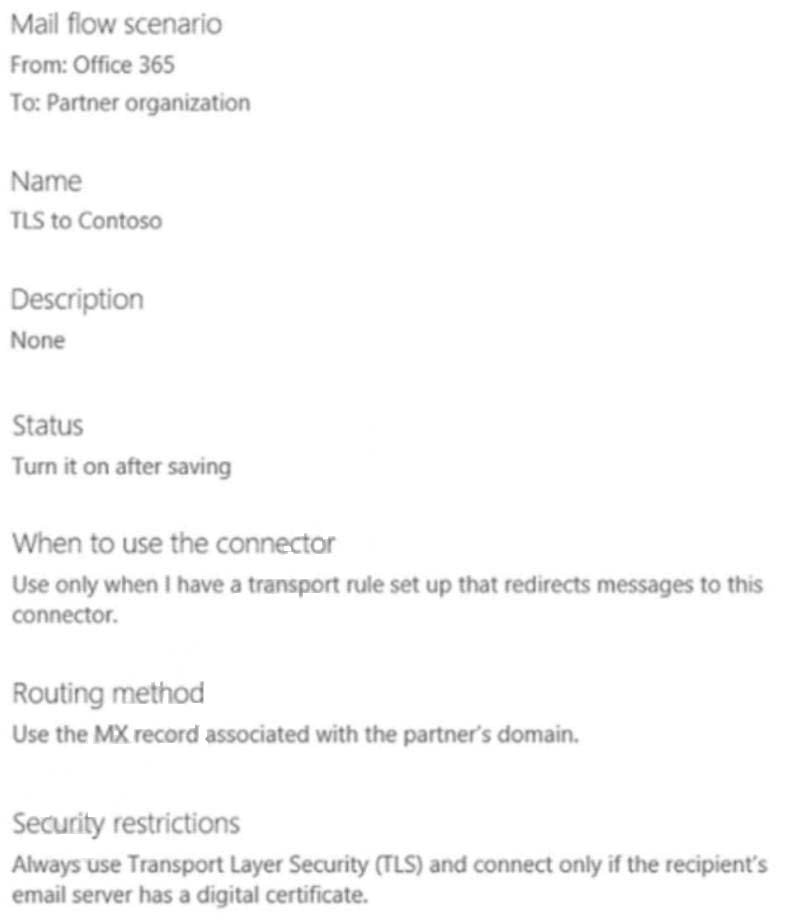
You receive the license status of each mailbox and discover the configurations shown in the following table.
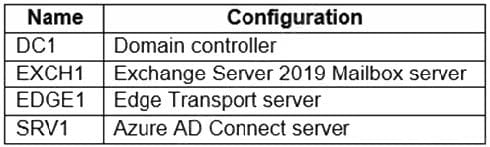
You need to increase the quota for Mailbox1 and Mailbox2. What should you do first?
A. Assign a license to each mailbox.
B. Convert each mailbox into an equipment mailbox.
C. Enable an archive for each mailbox.
D. Place both mailboxes on retention hold.
Related Exams:
62-193
Technology Literacy for Educators70-243
Administering and Deploying System Center 2012 Configuration Manager70-355
Universal Windows Platform – App Data, Services, and Coding Patterns77-420
Excel 201377-427
Excel 2013 Expert Part One77-725
Word 2016 Core Document Creation, Collaboration and Communication77-726
Word 2016 Expert Creating Documents for Effective Communication77-727
Excel 2016 Core Data Analysis, Manipulation, and Presentation77-728
Excel 2016 Expert: Interpreting Data for Insights77-731
Outlook 2016 Core Communication, Collaboration and Email Skills
Tips on How to Prepare for the Exams
Nowadays, the certification exams become more and more important and required by more and more enterprises when applying for a job. But how to prepare for the exam effectively? How to prepare for the exam in a short time with less efforts? How to get a ideal result and how to find the most reliable resources? Here on Vcedump.com, you will find all the answers. Vcedump.com provide not only Microsoft exam questions, answers and explanations but also complete assistance on your exam preparation and certification application. If you are confused on your MS-203 exam preparations and Microsoft certification application, do not hesitate to visit our Vcedump.com to find your solutions here.