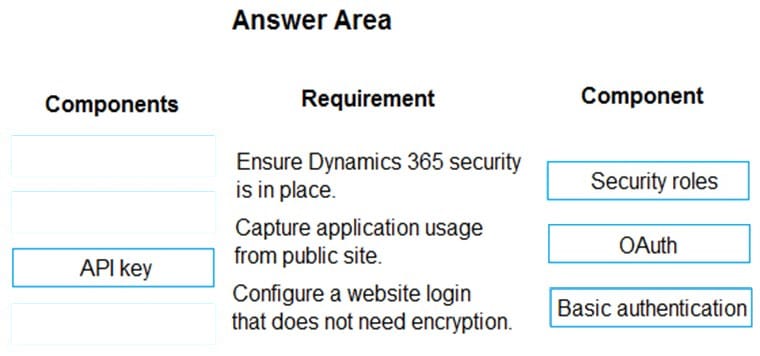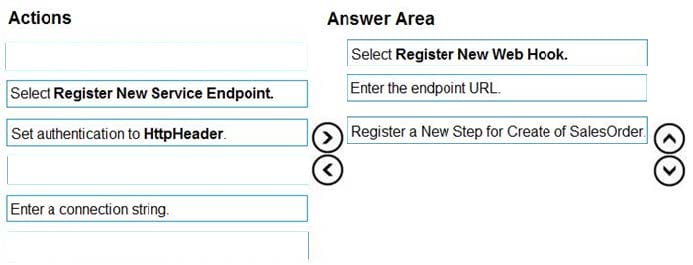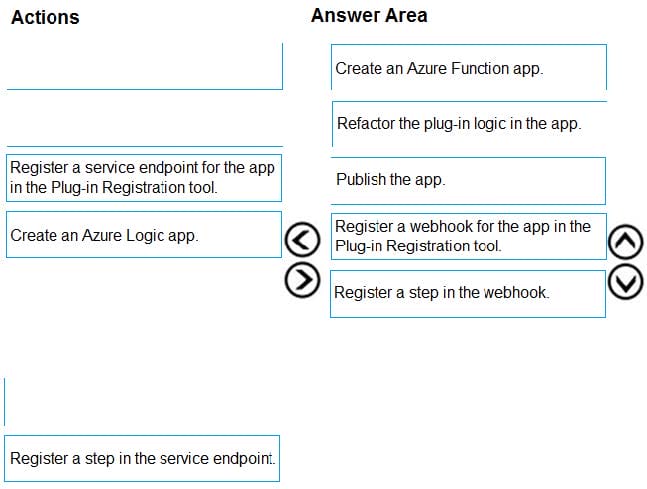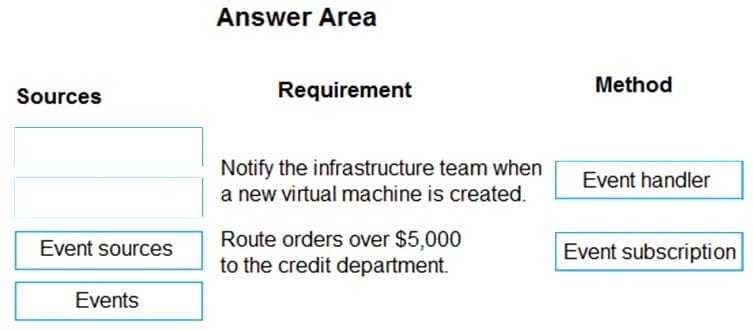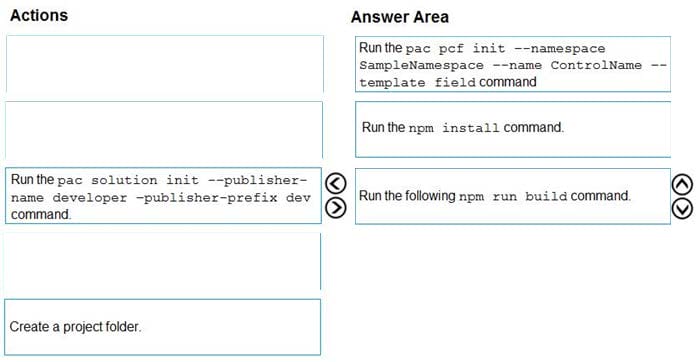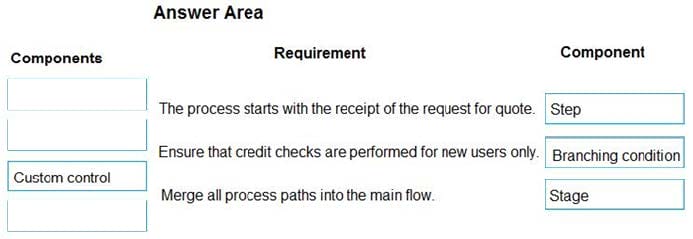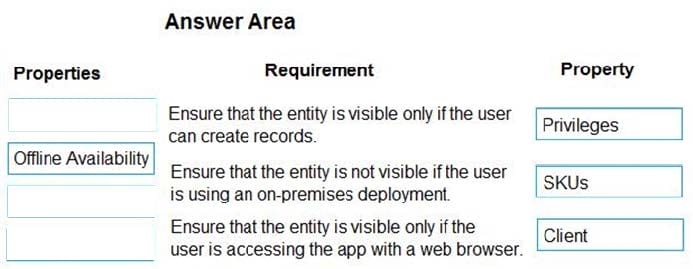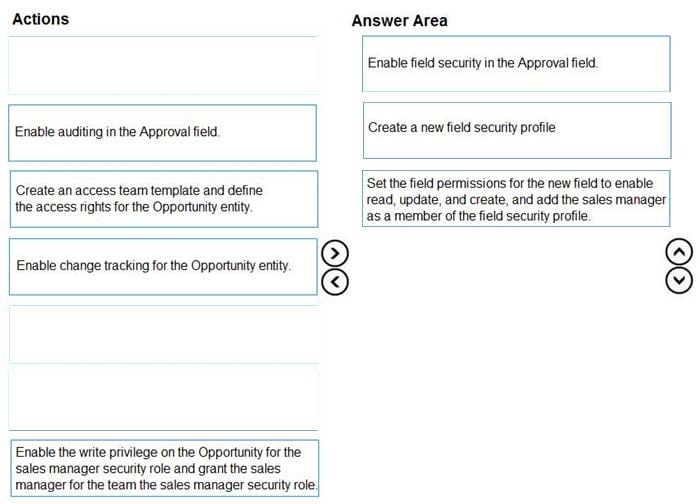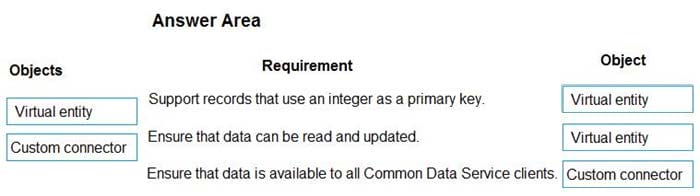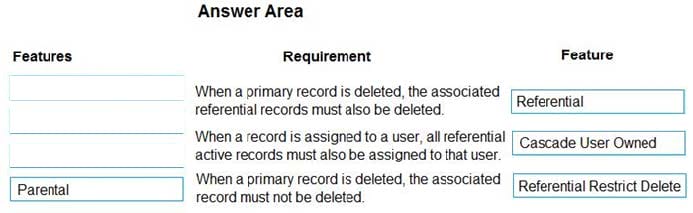Exam Details
Exam Code
:PL-400Exam Name
:Microsoft Power Platform DeveloperCertification
:Microsoft CertificationsVendor
:MicrosoftTotal Questions
:407 Q&AsLast Updated
:Mar 29, 2025
Microsoft Microsoft Certifications PL-400 Questions & Answers
-
Question 151:
DRAG DROP
You are creating a PowerApps connector between Dynamics 365 Sales and Slack.
You must generate a Slack notification whenever a new product is added to Dynamics 365 Sales. You must not be required to sign in directly into Dynamics 365 Sales to generate notifications. You created a Power Apps connector between
Dynamics 365 Sales in Slack to enable this to happen.
You need to configure the appropriate security for each scenario?
Which security components should you configure?
NOTE: Each correct selection is worth one point.
Select and Place:
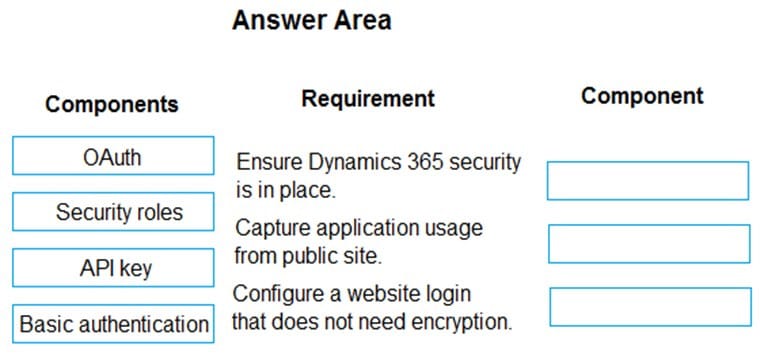
-
Question 152:
DRAG DROP
A company uses Dynamics 365 Sales.
Sales commission must be calculated when an order is placed. You create an Azure Function to perform the calculation. The Azure Function has an HTTP trigger.
You need to configure the Plug-in Registration tool to send data to the Azure Function when an order is placed. You open the Plug-in Registration tool and connect to Dynamics 365 Sales.
Which three actions should you perform in sequence? To answer, move the appropriate actions from the list of actions to the answer area and arrange them in the correct order.
Select and Place:
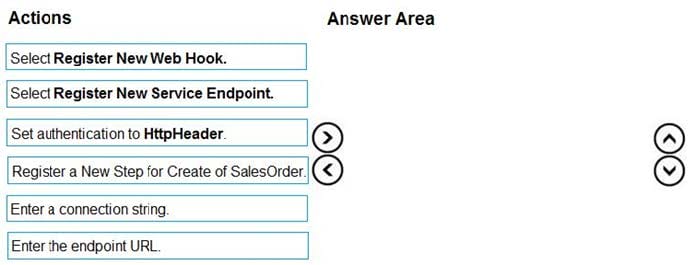
-
Question 153:
DRAG DROP
An organization uses plug-in to retrieve specific information from legacy data stores each time a new order is submitted.
You review the Common Data Service analytics page. The average plug-in execution time is increasing.
You need to replace the plug-in with another component, reusing as much of the current plug-in code as possible.
Which five actions should you perform in sequence? To answer, move the appropriate actions from the list of actions to the answer area and arrange them in the correct order.
Select and Place:
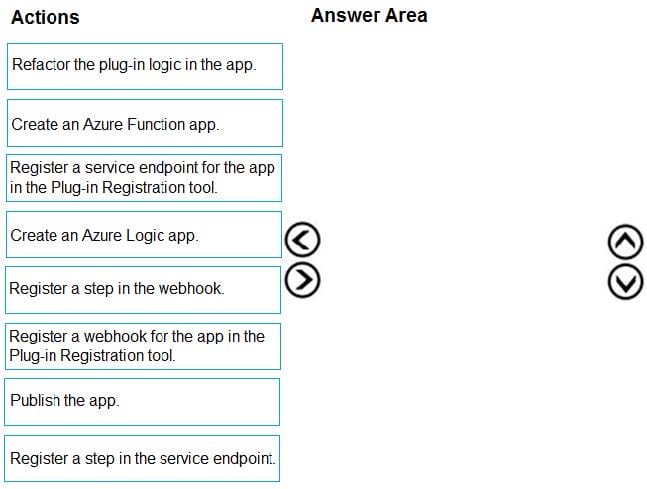
-
Question 154:
DRAG DROP
You need to select the appropriate methods using Azure Event Grid.
Which method should you use for each requirement? To answer, drag the appropriate methods to the correct requirements. Each method may be used once, more than once, or not at all. You may need to drag the split bar between panes or
scroll to view content.
NOTE: Each correct selection is worth one point.
Select and Place:
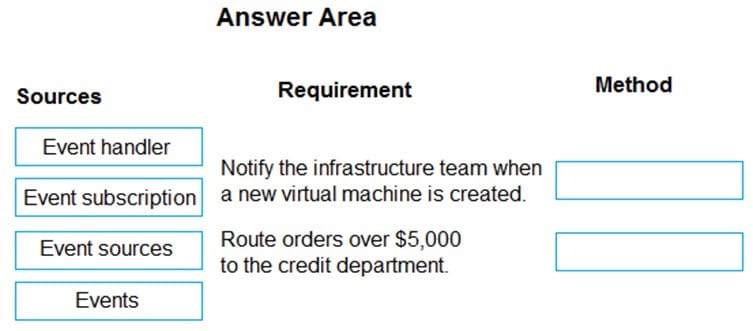
-
Question 155:
DRAG DROP
An organization has a Dynamics 365 Sales environment.
You need to create a Power Apps component.
Which three actions should you perform in sequence? To answer, move the appropriate actions from the list of actions to the answer area and arrange them in the correct order.
Select and Place:
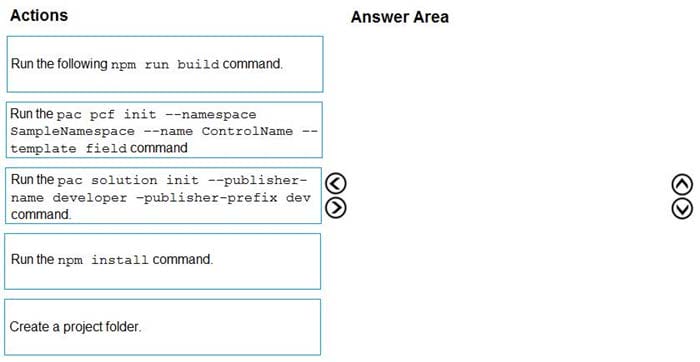
-
Question 156:
DRAG DROP
You are creating a business process flow for an organization's Request for Quote process.
You need to ensure that the business process flow meets the company's requirements.
Which components should you use? To answer, drag the appropriate components to the correct requirements. Each component may be used once, more than once, or not at all. You may need to drag the split bar between panes to scroll to
view content. Select the appropriate options in the answer area.
NOTE: Each correct selection is worth one point.
Select and Place:
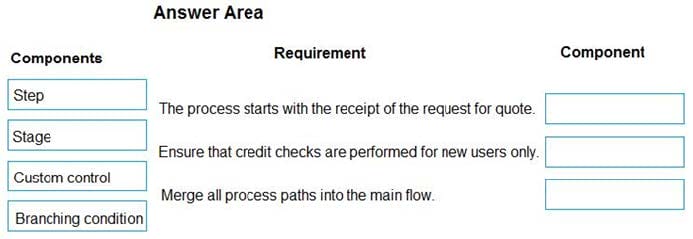
-
Question 157:
DRAG DROP
You are creating a model-driven app.
Users need to see only the entities in the app navigation that are relevant to their role and their method of accessing the app.
You need to restrict entities on the sub-areas in the SiteMap.
Which properties should you use? To answer, drag the appropriate properties to the correct requirements. Each property may be used once, more than once, or not at all. You may need to drag the split bar between panes or scroll to view content.
NOTE: Each correct selection is worth one point.
Select and Place:
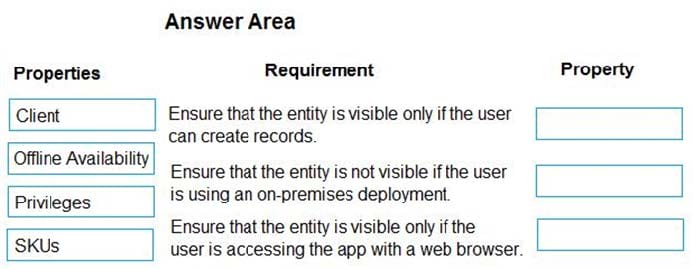
-
Question 158:
DRAG DROP
A company implements Dynamics 365 Sales.
Only sales managers must be able to perform the approval to move high value sales on in the opportunity qualification process. A new field must be created to capture the approval.
You need to create and secure the new field.
Which three actions should you perform in sequence? To answer, move the appropriate actions from the list of actions to the answer area and arrange them in the correct order.
Select and Place:
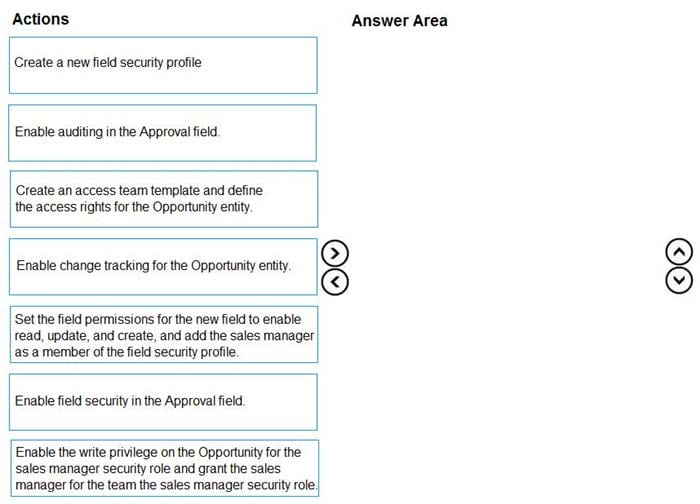
-
Question 159:
DRAG DROP
You are researching integrations with several external systems.
Each integration has different requirements.
You need to determine which data sources to use to meet each requirement.
What should you use? To answer, drag the appropriate data sources to the correct requirements. Each data source may be used once, more than one, or not at all. You may need to drag the split bar between panes or scroll to view content.
NOTE: Each correct selection is worth one point.
Select and Place:
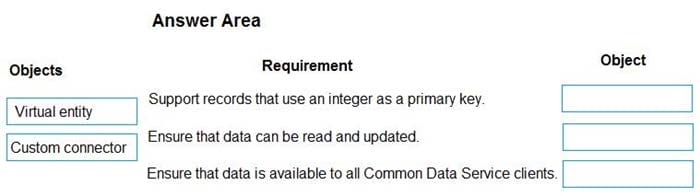
-
Question 160:
DRAG DROP
A company is creating a new system based on the Common Data Service (CDS).
You need to select the CDS features that meet the company's requirements.
Which features should you select? To answer, drag the appropriate features to the correct requirements. Each feature may be used once, more than once, or not at all. You may needs to drag the split bar between panes or scroll to view
content.
NOTE: Each correct selection is worth one point.
Select and Place:
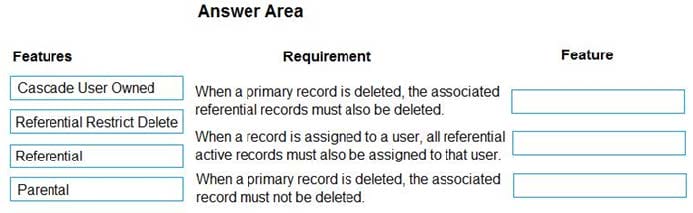
Related Exams:
62-193
Technology Literacy for Educators70-243
Administering and Deploying System Center 2012 Configuration Manager70-355
Universal Windows Platform – App Data, Services, and Coding Patterns77-420
Excel 201377-427
Excel 2013 Expert Part One77-725
Word 2016 Core Document Creation, Collaboration and Communication77-726
Word 2016 Expert Creating Documents for Effective Communication77-727
Excel 2016 Core Data Analysis, Manipulation, and Presentation77-728
Excel 2016 Expert: Interpreting Data for Insights77-731
Outlook 2016 Core Communication, Collaboration and Email Skills
Tips on How to Prepare for the Exams
Nowadays, the certification exams become more and more important and required by more and more enterprises when applying for a job. But how to prepare for the exam effectively? How to prepare for the exam in a short time with less efforts? How to get a ideal result and how to find the most reliable resources? Here on Vcedump.com, you will find all the answers. Vcedump.com provide not only Microsoft exam questions, answers and explanations but also complete assistance on your exam preparation and certification application. If you are confused on your PL-400 exam preparations and Microsoft certification application, do not hesitate to visit our Vcedump.com to find your solutions here.