Exam Details
Exam Code
:9A0-096Exam Name
:Adobe AfterEffects CS4 ExamCertification
:PhotoshopVendor
:AdobeTotal Questions
:143 Q&AsLast Updated
:Apr 08, 2025
Adobe Photoshop 9A0-096 Questions & Answers
-
Question 101:
Which three effects can use the native After Effects comp camera? (Choose three.)
A. Foam
B. Shatter
C. Basic 3D
D. Card Wipe
E. Card Dance
F. Particle Playground
-
Question 102:
You have placed a 2D layer in an After Effects 3D composition and have applied the Shatter effect to the 2D layer. Which feature in the Shatter effect will let the 2D layer interact with the lights in the 3D composition?
A. View
B. Render
C. Physics
D. Lighting > Light Type
E. Camera System > Comp Camera
F. Camera System > Camera Position
-
Question 103:
Click the Exhibit button.
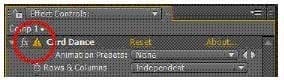
The Effect Controls panel displays a warning icon next to an effect name, an exclamation mark inside a yellow triangle. What does it mean?
A. Your After Effects project is set to 16 or 32bpc, but the applied effect supports only 8bpc.
B. You applied effects which need to reference other layers, but you did not define which other layers to use.
C. You applied the effect to a 3D layer, and its Effect controls conflict with similar Transform controls for the layer itself in the timeline.
D. You opened a project that has effects applied to layers, but they are flagged as missing because they are not installed on your system.
-
Question 104:
How can you save a selection of effects already applied to a layer, as an Animation Preset? (Cho ose two.)
A. select the effects in the Effects Controls panel, and then choose Animation > Apply Animation Preset
B. select the effects in the Effects Controls panel, choose Save As from the File menu, and then change the file suffix to .ffx
C. select the effects in the Effects Controls panel, choose Save As from the File menu, and then change the file suffix to .aet
D. select the effects in the timeline, and then choose Save Animation Preset from the Effects and Presets panel options menu
E. select the effects in the timeline, drag them into the Effects and Presets panel and then press Save in the resulting dialog box
-
Question 105:
What do you need to do in order to achieve the best keying results when working with green or blue screen footage? (Choose three.)
A. use uncompressed footage
B. minimize the movement in the shot
C. use only close-ups or medium shots
D. shoot with a progressive-scan camera
E. light your backdrop color screen uniformly
F. keep your backdrop screen free of wrinkles
-
Question 106:
You will be shooting footag e on location against a green screen that will need to be keyed out in After Effects. Which set of actions will help After Effects create a clean key from the footage?
A. shoot compressed footage and then blur the footage before keying it in After Effects
B. shoot uncompressed footage and then blur the footage before keying it in After Effects
C. shoot compressed footage and then sharpen the footage before keying it in After Effects
D. shoot uncompressed footage and then sharpen the footage before keying it in After Effects
-
Question 107:
What is the most efficient way to show a video clip though a Text Layer?
A. place the Text Layer on top of the Video Layer, and then set the Video Layer to Preserve Transparency mode, under the "T" column in the timeline
B. place the Video Layer on top of the Text Layer, and then set the Video Layer to use the Stencil Alpha blending mode, under the "Mode" column in the timeline
C. place the Text Layer on top of the Video Layer, and then set the Video Layer to Alpha Matte mode, under the "TrkMat" column in the timeline, using the Text Layer above
D. place the Video Layer on top of the Text Layer, and then set the Text Layer to Alpha Matte mode, under the "TrkMat" column in the timeline, using the Video Layer below
-
Question 108:
What are the most common uses of a garbage matte? (Choose two.)
A. to reduce noise and grain in the clip
B. to remove unneeded portions of a clip
C. to help solve lighting problems in the clip
D. to negate the need to use a hold -out matte
E. to reduce the time needed to calculate complex keying
-
Question 109:
You have created a Text Layer at the top of a composition timeline containing multiple layers. Which action enables the Text Layer to create transparency for all the layers below it in the composition timeline?
A. apply the Stencil Alpha mode to the Text Layer
B. apply the Luminescent Premul mode to the Text Layer
C. apply the Track Matte mode to all layer s below the Text Layer
D. precompose all the layers below the Text Layer and apply the Alpha Add mode to the precomposed composition
E. precompose the Text Layer and all layers below and apply the Difference mode to the precomposed composition
-
Question 110:
Which layer blending mode should you use when you wish to keep the lowest transparency value where multiple masks intersect?
A. Darken
B. Lighten
C. Intersect
D. Subtract
Related Exams:
9A0-019
Adobe Photoshop 6.0 Product Proficiency9A0-042
Acrobat 7.0 Prowith Adobe LiveCycle Designer ACE Exam9A0-044
Adobe Photoshop CS 2 ACE Exam9A0-045
Adobe InDesign CS 2 ACE Exam9A0-046
Adobe GoLive CS2 ACE Exam9A0-055
Adobe InDesign CS3 ACE Exam9A0-056
Adobe Dreamweaver CS3 ACE Exam9A0-058
Adobe Flash CS3 ACE Exam9A0-059
Adobe Photoshop Lightroom ACE Exam9A0-060
Adobe After Effects 7.0 Professional ACE Exam
Tips on How to Prepare for the Exams
Nowadays, the certification exams become more and more important and required by more and more enterprises when applying for a job. But how to prepare for the exam effectively? How to prepare for the exam in a short time with less efforts? How to get a ideal result and how to find the most reliable resources? Here on Vcedump.com, you will find all the answers. Vcedump.com provide not only Adobe exam questions, answers and explanations but also complete assistance on your exam preparation and certification application. If you are confused on your 9A0-096 exam preparations and Adobe certification application, do not hesitate to visit our Vcedump.com to find your solutions here.