Exam Details
Exam Code
:9A0-096Exam Name
:Adobe AfterEffects CS4 ExamCertification
:PhotoshopVendor
:AdobeTotal Questions
:143 Q&AsLast Updated
:Apr 08, 2025
Adobe Photoshop 9A0-096 Questions & Answers
-
Question 121:
How can you recognize the vertex designated as the first vertex of a path?
A. It appears as corner point in the Composition viewer.
B. It appears as the top-most vertex in the Composition panel.
C. It appears slightly larger than the other vertices in the Composition panel.
D. It appears as vertex #1 in the Info panel when that mask vertex i s selected in the Composition viewer.
-
Question 122:
Which two statements are true about the creation of a new Shape Layer? (Ch oose two.)
A. Fill and Stroke will default to transparent until you modify them.
B. Fill and Stroke properties are set to the last fill and stroke used.
C. Fill will always default to solid red, and Stroke to 3 pixel white solid line.
D. Fill will always default to transparent, and Stroke to 3 pixel white solid line.
E. Fill and Stroke properties are set according to the swatch buttons in the Tools panel.
-
Question 123:
A composition contains a Shape Layer containing four separate parametric shapes, each with different fill and stroke attributes. You have grouped the four parametric shapes into one master group. Which statement is true about the fill and stroke attributes the four parametric shapes will have in the master group?
A. The parametric shapes will retain their original fill and stroke attributes.
B. Attributes of the top parametric shape in the Timeline panel will be applied.
C. Attributes of the bottom parametric shape in the Timeline panel will be applied.
D. Current attributes of the Fill and Stroke options in the Tool panel will be applied.
-
Question 124:
When applying the Wiggle Paths path operator to a shape group on a Shape Layer, which option controls how far a path is bent?
A. Size
B. Detail
C. Points
D. Correlation
E. Spatial Phase
-
Question 125:
Click the Exhibit button.
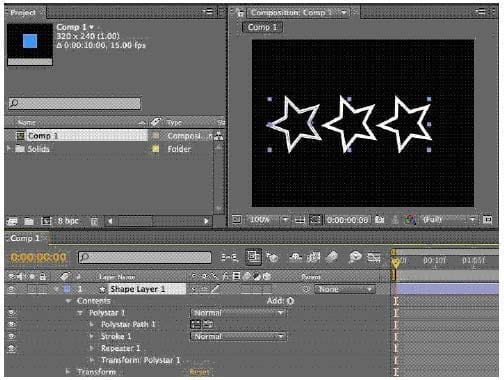
What should you do in order to create a different wiggle motion for each one of the star shape duplicates of a single Shape Layer, that already has the Repeater operator applied?
A. add a Wiggle Paths operator before the Repeater operator, then open the Wiggle Paths settings and adjust the Size value
B. add a Wiggle Paths operator after the Repeater operator, then open the Wiggle Paths settings and adjust the Wiggles/Second value
C. add a Wiggle Transform operator after the Repeater operator, then open the Wiggle Transform settings and adjust the Transform values
D. add a Wiggle Transform operator before the Repeater operator, then open the Wiggle Transform settings and adjust the Transform values
-
Question 126:
You wish to animate a path to create a write -on effect. Which path operator should you choose from the Add pulldown menu next to the shape layer in the timeline?
A. Twist
B. Trim Paths
C. Offset Paths
D. Merge Paths
-
Question 127:
You have opened a project and identified that the s ame footage appears multiple times in the Project panel, and you wish to remove all duplicate footage items from the project. What should you do?
A. choose File > Collect Files
B. choose File > Reduce Project
C. choose File > Consolidate All Footage
D. choose File > Remove Unused Footage
-
Question 128:
Click the Exhibit button.
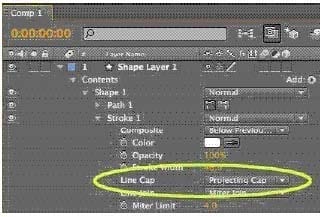
You create a Shape Layer, add a new path and draw an open-ended line with the Pen tool. You add a stroke, set its width to 40 pixels, and set its Line Cap option to Projecting Cap. What is the resulting effect to the ends of the stroke?
A. The stroke ends fade out to 0% opacity over 20 pixels on each end.
B. The stroke ends are rounded off with a 40 pixel diameter semicircle on each end.
C. The stroke ends are squared off at the exa ct points defining the start and finish of the path.
D. The stroke ends are squared off with an additional 20 pixels beyond the points defining the start and finish of the path.
-
Question 129:
You have a composition containing two layers. The bottom layer in the Timeline panel contains a map. The top layer in the Timeline panel is comprised of a Shape Layer with a stroked pen path. You wish to wipe on the stroked pen path with a Shape Layer path operator to follow a road on the bottom layer. What lets you simulate an animated line on the Shape Layer?
A. Zig Zag
B. Repeater
C. Trim Paths
D. Offset Paths
E. Wiggle Paths
-
Question 130:
How do you undo a change and all changes after it?
A. choose File > Revert
B. choose Edit > Undo [action]
C. choose Edit > History, and select the last change that you wish to undo
D. choose Edit > History, and select the first change that you wish to undo
Related Exams:
9A0-019
Adobe Photoshop 6.0 Product Proficiency9A0-042
Acrobat 7.0 Prowith Adobe LiveCycle Designer ACE Exam9A0-044
Adobe Photoshop CS 2 ACE Exam9A0-045
Adobe InDesign CS 2 ACE Exam9A0-046
Adobe GoLive CS2 ACE Exam9A0-055
Adobe InDesign CS3 ACE Exam9A0-056
Adobe Dreamweaver CS3 ACE Exam9A0-058
Adobe Flash CS3 ACE Exam9A0-059
Adobe Photoshop Lightroom ACE Exam9A0-060
Adobe After Effects 7.0 Professional ACE Exam
Tips on How to Prepare for the Exams
Nowadays, the certification exams become more and more important and required by more and more enterprises when applying for a job. But how to prepare for the exam effectively? How to prepare for the exam in a short time with less efforts? How to get a ideal result and how to find the most reliable resources? Here on Vcedump.com, you will find all the answers. Vcedump.com provide not only Adobe exam questions, answers and explanations but also complete assistance on your exam preparation and certification application. If you are confused on your 9A0-096 exam preparations and Adobe certification application, do not hesitate to visit our Vcedump.com to find your solutions here.