Exam Details
Exam Code
:9A0-096Exam Name
:Adobe AfterEffects CS4 ExamCertification
:PhotoshopVendor
:AdobeTotal Questions
:143 Q&AsLast Updated
:Apr 08, 2025
Adobe Photoshop 9A0-096 Questions & Answers
-
Question 131:
Which statement is true about typing the string Anchor in the Quick Search option of the Timeline panel when no layers are selected?
A. No Anchor Point properties will be revealed.
B. All Anchor Point properties for all layers will be revealed.
C. Only keyframed Anchor Point properties will be revealed.
D. Anchor Point properties for hidden layers will not be revealed.
-
Question 132:
Which string do you need to type in the project's Quick Search field, to show footage items that are left outside of the current project?
A. unused
B. missing
C. notshown
D. notpresent
-
Question 133:
Which action lets you motion sketch an animation with the Puppet Pin tool?
A. drag a Deform pin with the Puppet Pin tool
B. place Deform pins at different points in time in the Composition panel
C. place Puppet Overlap pins at different points in time in the Composition panel
D. drag a Deform pin with the Control key (Windows) or Comman d key (Mac OS)
E. drag a Puppet Overlap pin with the Control key (Windows) or Command key (Mac OS)
-
Question 134:
Which tool lets you change the point from which transformations happen to a layer in the Composition panel, without changing the layer's appearance or position?
A. Selection tool
B. Puppet Pin tool
C. Pan Behind tool
D. Convert Vertex tool
E. Unified Camera tool
-
Question 135:
When previewing an After Effects composition that contains several nested compositions, a Timeline panel different from the current Composition panel plays. What is causing this scenario?
A. The Timeline panel is locked.
B. The Composition panel is locked.
C. The Maximize Frame command has been enabled for the Timeline panel.
D. The Maximize Frame command has b een enabled for the Composition panel.
E. You have selected a nested composition in the Timeline panel with the mouse before previewing.
-
Question 136:
When working in an After Effects Composition panel, you need to lock the current composition viewer, split the current frame, and create a new composition viewer in the frame. Which action performs this function in the Composition panel?
A. choose Maximize Frame from the Composition panel menu
B. press Ctrl+Alt+Shift+N (Windows) or Command+Option+Shift+N (Mac OS) o n the keyboard
C. lock the Composition panel and choose Maximize Frame from the Composition panel menu
D. Ctrl (Windows) or Command (Mac OS) drag the gripper area in the upper-left corner of the Composition panel into the center of the work area
E. Ctrl (Windows) or Command (Mac OS) drag the group gripper in the upper-right corner of the Composition panel into the center of the work area
-
Question 137:
Click the Exhibit button.
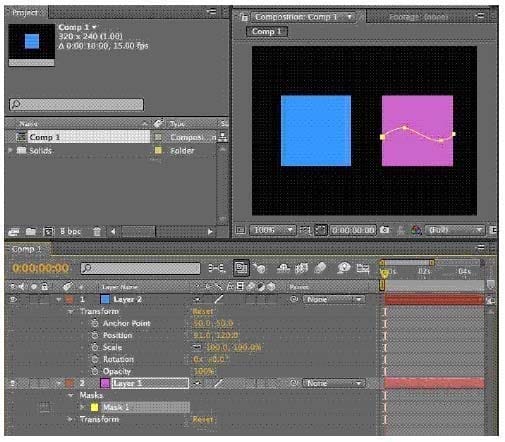
You are working in a composition that has the two layers shown in the exhibit. La yer 1 has a mask applied to it. You wish to animate the position of Layer 2 using the mask path coordinates from Layer 1. What is the most efficient process?
A. select Layer 2, then use the Parent drop-down menu option next to the layer in the timeline to set its parent layer to Layer 1
B. select Layer 1, open the Mask attributes in the timeline, select the Mask Path and go to Edit > Copy, then select Layer 2 and go to Edit > Paste
C. select Layer 1, open the Mask attributes in the timeline, select the Mask Path and go to Edit > Copy, then select Layer 2, open the Transform attributes, select the Position property, and go to Edit > Paste
D. open the Mask attributes for Layer 1 in the timeline, select Layer 2, open its Transform attributes, and set an expression for the Position by pressing Option/ALT and clicking the stopwatch, then drag the pick whip icon onto the Mask Path of Layer 1
-
Question 138:
What should you do to apply permanent motion blur to a mask?
A. select the mask, then choose Layer > Mask > Motion Blur > On
B. select the mask, then choose Layer > Mask > Motion Blur > Same As Layer
C. select the mask, then click the Motion Blur switch for the layer in the timeline
D. select the mask, then click the Composition Motion Blur switch in the timeline
-
Question 139:
When pasting a mask path from an After Effects layer into the Position property for an object in the Timeline panel, the size of the resulting motion path needs to be a different size than the original mask path. Which action lets you resize the motion path?
A. apply the Free Transform Points command to the po sition keyframes
B. convert the roving keyframes created when pasting the path to the Position property into Bezier keyframes
C. resize the mask path in a solid layer the size of the composition before pasting the path into the Position property
D. set the Display > Motion Path section of After Effects Preferences to show all keyframes before pasting the path into the Position property
-
Question 140:
How can you find out the number vertices of a mask?
A. select the mask in the timeline and look in the Info panel
B. select the mask in the timeline, open the Mask properties and look under Mask Path
C. select the mask in the Composition panel, right-click on it, select Mask and select Vertices at the bottom of the menu
D. select the mask in the Composition panel, go to Layer > Mask > Mask Shape to bring up the Mask Shape dialog box containing the vertices information
Related Exams:
9A0-019
Adobe Photoshop 6.0 Product Proficiency9A0-042
Acrobat 7.0 Prowith Adobe LiveCycle Designer ACE Exam9A0-044
Adobe Photoshop CS 2 ACE Exam9A0-045
Adobe InDesign CS 2 ACE Exam9A0-046
Adobe GoLive CS2 ACE Exam9A0-055
Adobe InDesign CS3 ACE Exam9A0-056
Adobe Dreamweaver CS3 ACE Exam9A0-058
Adobe Flash CS3 ACE Exam9A0-059
Adobe Photoshop Lightroom ACE Exam9A0-060
Adobe After Effects 7.0 Professional ACE Exam
Tips on How to Prepare for the Exams
Nowadays, the certification exams become more and more important and required by more and more enterprises when applying for a job. But how to prepare for the exam effectively? How to prepare for the exam in a short time with less efforts? How to get a ideal result and how to find the most reliable resources? Here on Vcedump.com, you will find all the answers. Vcedump.com provide not only Adobe exam questions, answers and explanations but also complete assistance on your exam preparation and certification application. If you are confused on your 9A0-096 exam preparations and Adobe certification application, do not hesitate to visit our Vcedump.com to find your solutions here.