Exam Details
Exam Code
:MD-100Exam Name
:Windows ClientCertification
:Microsoft CertificationsVendor
:MicrosoftTotal Questions
:409 Q&AsLast Updated
:Mar 30, 2025
Microsoft Microsoft Certifications MD-100 Questions & Answers
-
Question 291:
You have computers that run Windows 10 and are configured as shown in the following table.
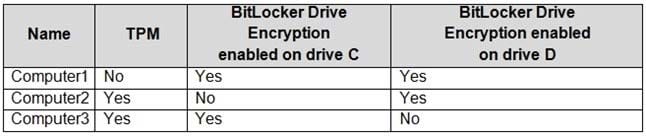
You have a removable USB drive named USBDrive1 that is encrypted by using BitLocker to Go.
You plan to use USBDrive1 on Computer1, Computer2, and Computer3.
You need to identify on which computers you can enable automatic unlocking of BitLocker on USBDrive1.
Which computers should you identify?
A. Computer2 and Computer3 only
B. Computer3 only
C. Computer1 and Computer3 only
D. Computer1, Computer2, and Computer3
-
Question 292:
Note: This question is part of a series of questions that present the same scenario. Each question in the series contains a unique solution that might meet the stated goals. Some question sets might have more than one correct solution, while
others might not have a correct solution.
After you answer a question in this section, you will NOT be able to return to it. As a result, these questions will not appear in the review screen.
You have a computer named Computer1 that runs Windows 10.
You test Windows updates on Computer1 before you make the updates available to other users at your company.
You install a quality update that conflicts with a customer device driver.
You need to remove the update from Computer1.
Solution: From an elevated command prompt, you run the wusa.exe command and specify the /uninstall parameter.
Does this meet the goal?
A. Yes
B. No
-
Question 293:
Your network contains an Active Directory domain that is synced to a Microsoft Azure Active Directory (Azure AD) tenant. All users have been issued with laptop computers as well as desktop computers that run Windows 10 Enterprise. All
users have Microsoft 365 E3 licenses.
A user named Mia Hamm informs you that she must perform a BitLocker recovery on her laptop but she does not have her BitLocker recovery key.
You need to ensure that Mia Hamm can perform a BitLocker recovery on her laptop.
What should you do?
A. Instruct Mia Hamm to log on to her desktop computer and run the repair-bde.exe command.
B. Instruct Mia Hamm to use the BitLocker Recovery Password Viewer to view the computer object of the laptop.
C. Instruct Mia Hamm to log on to her desktop computer and go to https://account.activedirectory.windowsazure.com and view the user account profile.
D. Instruct Mia Hamm to run the Enable-BitLocker cmdlet on her laptop.
-
Question 294:
Your network contains an Active Directory domain. All users have been issued with new computers that run Windows 10 Enterprise. All users have Microsoft 365 E3 licenses.
A user named Mia Hamm has an Active Directory user account named MHamm and a computer named Computer1. Mia Hamm reports that Computer1 is not activated.
You need to ensure that Mia Hamm can activate Computer1.
What should you do?
A. Assign a Windows 10 Enterprise license to MHamm, and then activate Computer1.
B. From the Microsoft Deployment Toolkit (MDT), redeploy Computer1.
C. From System Properties on Computer1, enter a Volume License Key, and then activate Computer1.
D. Instruct Mia Hamm to perform a local AutoPilot Reset on Computer1, and then activate Computer1.
-
Question 295:
Note: This question is part of a series of questions that present the same scenario. Each question in the series contains a unique solution that might meet the stated goals. Some question sets might have more than one correct solution, while
others might not have a correct solution.
After you answer a question in this section, you will NOT be able to return to it. As a result, these questions will not appear in the review screen.
You have a workgroup computer that runs Windows 10. The computer contains the local user accounts shown in the following table.
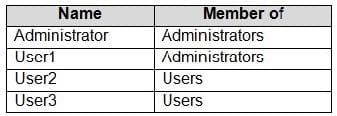
You need to configure the desktop background for User1 and User2 only.
Solution: From the local computer policy, you configure the Filter Options settings for the computer policy.
Does this meet the goal?
A. Yes
B. No
-
Question 296:
You have 100 computers that run Windows 10. The computers are in a workgroup.
The computers have a low-bandwidth metered Internet connection.
You need to reduce the amount of Internet bandwidth consumed to download updates.
What should you configure?
A. BranchCache in hosted mode
B. BranchCache in distributed cache mode
C. Delivery Optimization
D. Background intelligent Transfer Service (BITS)
-
Question 297:
A user purchases a new computer that has Windows 10 Home preinstalled. The computer has a biometric fingerprint reader.
You need to ensure that the user can use the fingerprint reader to sign in to the computer by using an Azure Active Directory (Azure AD) account.
What should you do first?
A. Register the computer to Azure AD.
B. Install the latest feature updates on the computer.
C. Upgrade the computer to Windows 10 Enterprise.
D. Upgrade the computer to Windows 10 Pro.
-
Question 298:
Note: This question is part of a series of questions that present the same scenario. Each question in the series contains a unique solution that might meet the stated goals. Some question sets might have more than one correct solution, while
others might not have a correct solution.
After you answer a question in this section, you will NOT be able to return to it. As a result, these questions will not appear in the review screen.
You manage devices that run Windows 10.
Ten sales users will travel to a location that has limited bandwidth that is expensive. The sales users will be at the location for three weeks.
You need to prevent all Windows updates from downloading for the duration of the trip. The solution must not prevent access to email and the Internet.
Solution: From Network and Internet in the Settings app, you set a data limit.
Does this meet the goal?
A. Yes
B. No
-
Question 299:
You have a computer named Computer1 that runs Windows 10.
The relevant services on Computer1 are shown in the following table.
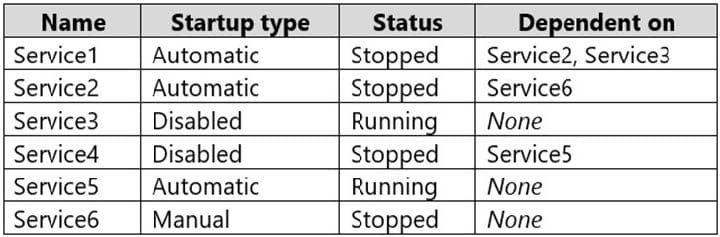
Which service will start after you restart Computer1?
A. Service3 and Services only
B. Service 1, Setvice2. and Services
C. Service2, Services, and Service6
D. Services only
-
Question 300:
You customize the Start menu on a computer that runs Windows 10 as shown in the following exhibit.
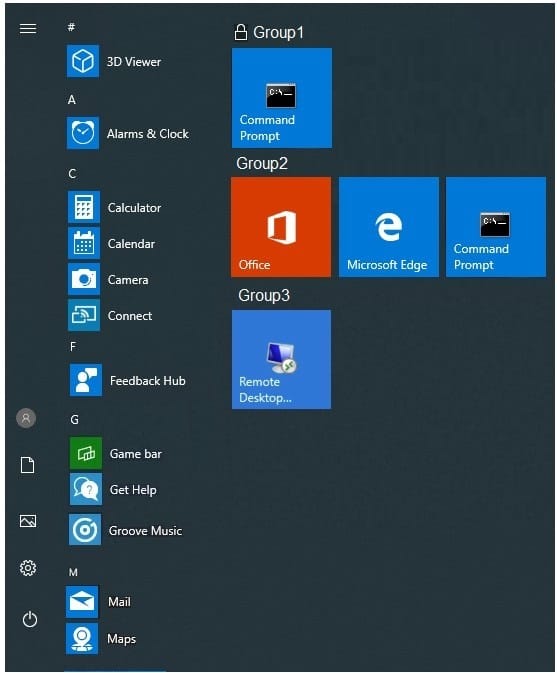
You need to add Remote Desktop Connection to Group1 and remove Group3 from the Start menu.
Which two actions should you perform from the Start menu customizations? Each correct answer presents part of the solution.
NOTE: Each correct selection is worth one point.
A. Unlock Group!
B. Remove Command Prompt from Group1.
C. Delete Group3.
D. Add Remote Desktop Connection to Group1.
E. Rename Group3 as Group1.
Related Exams:
62-193
Technology Literacy for Educators70-243
Administering and Deploying System Center 2012 Configuration Manager70-355
Universal Windows Platform – App Data, Services, and Coding Patterns77-420
Excel 201377-427
Excel 2013 Expert Part One77-725
Word 2016 Core Document Creation, Collaboration and Communication77-726
Word 2016 Expert Creating Documents for Effective Communication77-727
Excel 2016 Core Data Analysis, Manipulation, and Presentation77-728
Excel 2016 Expert: Interpreting Data for Insights77-731
Outlook 2016 Core Communication, Collaboration and Email Skills
Tips on How to Prepare for the Exams
Nowadays, the certification exams become more and more important and required by more and more enterprises when applying for a job. But how to prepare for the exam effectively? How to prepare for the exam in a short time with less efforts? How to get a ideal result and how to find the most reliable resources? Here on Vcedump.com, you will find all the answers. Vcedump.com provide not only Microsoft exam questions, answers and explanations but also complete assistance on your exam preparation and certification application. If you are confused on your MD-100 exam preparations and Microsoft certification application, do not hesitate to visit our Vcedump.com to find your solutions here.