Exam Details
Exam Code
:MS-700Exam Name
:Managing Microsoft TeamsCertification
:Microsoft CertificationsVendor
:MicrosoftTotal Questions
:417 Q&AsLast Updated
:Apr 09, 2025
Microsoft Microsoft Certifications MS-700 Questions & Answers
-
Question 161:
You have a Microsoft 365 subscription that uses Teams.
You need to identify the percentage of meetings that follow one or more meeting best practices.
What should you use?
A. Adoption Score in the Microsoft 365 admin center
B. usage reports in the Microsoft Teams admin center
C. audit reports in the Microsoft Purview compliance portal
D. improvement actions in Compliance Manager
-
Question 162:
You have a Microsoft 365 subscription that uses Microsoft Teams and contains a user named User1.
Microsoft Teams has a default conferencing toll phone number of +1 234 567-8910. The default number is assigned to User1.
You need to change the conferencing toll phone number assigned to User1. The solution must meet the following requirements:
1.
Update the existing meeting invites of User1 to use the new conferencing toll phone number.
2.
Ensure that other users in your company continue to use the default number. Which two actions should you perform? Each correct answer presents part of the solution. NOTE: Each correct selection is worth one point.
A. From PowerShell, run the Update-csTenantMeetingUrl cmdlet.
B. From the Azure Active Directory admin center, modify the Usage location of User1.
C. From the Microsoft Teams admin center, modify the Users settings of User1.
D. From PowerShell, run the Start-CsEXMeetingMigration cmdlet.
E. From the Microsoft Teams admin center, modify the default Bridge settings.
-
Question 163:
Your company uses Teams Calling Plans.
When a user places a Teams call to an ambulance service, you need to ensure that a notification is also sent to the main receptionist of the company.
What should you configure?
A. a caller ID policy
B. a calling policy
C. a voice routing policy
D. an emergency calling policy
-
Question 164:
You have a Microsoft 365 E5 subscription that uses Microsoft Teams.
Users report poor call quality.
You need to identify the source of the call quality issues and which locations are affected.
What should you do first?
A. Run the Teams user activity report.
B. Upload building data to the Call quality dashboard.
C. Run the Teams device usage report.
D. Upload reporting labels for each location.
-
Question 165:
Note: This question is part of a series of questions that present the same scenario. Each question in the series contains a unique solution that might meet the stated goals. Some question sets might have more than one correct solution, while
others might not have a correct solution.
After you answer a question in this section, you will NOT be able to return to it. As a result, these questions will not appear in the review screen.
Your company has 10 offices in North America and Europe.
The company has 5,000 users.
You plan to deploy Microsoft Teams for all the users.
You run a pilot project for the planned deployment.
You need to identify the network packet loss from the pilot computers to Microsoft Teams during calls.
Solution: From the Microsoft Teams admin center, you review Usage reports.
Does this meet the goal?
A. Yes
B. No
-
Question 166:
You have a Microsoft 365 subscription that uses Microsoft Teams and contains the groups shown in the following table.
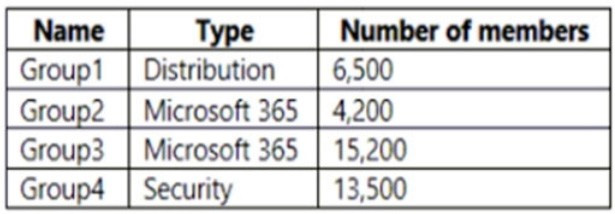
You create a new team named Project1. Which groups can be added to Project1?
A. Group1 only
B. Group2 only
C. Group3 only
D. Group1 and Group3 only
E. Group1, Group2, and Group3
-
Question 167:
Your company uses Microsoft Teams.
A URL protection report shows many Blocked and clicked through actions.
You need to prevent users from clicking through to blocked URLs.
Which type of policy should you configure?
A. Anti-spam
B. Anti-phishing
C. Safe Attachments
D. Safe Links
-
Question 168:
You have a Microsoft 365 subscription that uses Microsoft Teams.
When a user creates a new team, the user sees the templates shown in the following exhibit.
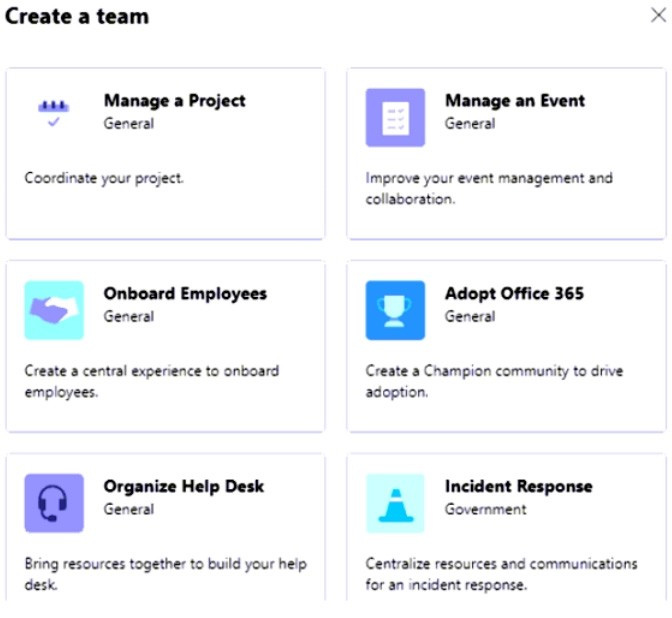
You need to ensure that the user sees only the Manage a Project template. What should you do?
A. From the Microsoft Teams admin center, modify the team templates.
B. From PowerShell, modify the team templates.
C. From the Microsoft Teams admin center, modify the templates policies.
D. From PowerShell, modify the Teams policies.
-
Question 169:
You have a Microsoft 365 subscription that uses Microsoft Teams.
You have a team named RandD_Projects.
You need to prevent guest users from being invited to RandD_Projects. The guest users must be able to be invited to other teams.
What are two ways to block guest access to the RandD_Projects team? Each correct answer presents a complete solution.
NOTE: Each correct selection is worth one point.
A. Apply a sensitivity label to the RandD_Projects team.
B. From Azure PowerShell, run the New-AzureADObjectSetting cmdlet.
C. Configure a Microsoft 365 group expiration policy.
D. From the Microsoft Teams admin center, disable guest access.
E. From the Microsoft 365 admin center, disable guest access.
-
Question 170:
You have a Microsoft 365 E5 subscription that uses Microsoft Teams.
You create a team named SalesProject.
You need users to be added automatically to the team based on their department attribute.
What should you do?
A. From the Azure Active Directory admin center, change the Membership type setting of SalesProject.
B. From the Azure Active Directory admin center, change the Group type setting of SalesProject.
C. From the Microsoft 365 admin center, modify the settings of SalesProject.
D. From the Microsoft Teams admin center, modify the settings of SalesProject.
Related Exams:
62-193
Technology Literacy for Educators70-243
Administering and Deploying System Center 2012 Configuration Manager70-355
Universal Windows Platform – App Data, Services, and Coding Patterns77-420
Excel 201377-427
Excel 2013 Expert Part One77-725
Word 2016 Core Document Creation, Collaboration and Communication77-726
Word 2016 Expert Creating Documents for Effective Communication77-727
Excel 2016 Core Data Analysis, Manipulation, and Presentation77-728
Excel 2016 Expert: Interpreting Data for Insights77-731
Outlook 2016 Core Communication, Collaboration and Email Skills
Tips on How to Prepare for the Exams
Nowadays, the certification exams become more and more important and required by more and more enterprises when applying for a job. But how to prepare for the exam effectively? How to prepare for the exam in a short time with less efforts? How to get a ideal result and how to find the most reliable resources? Here on Vcedump.com, you will find all the answers. Vcedump.com provide not only Microsoft exam questions, answers and explanations but also complete assistance on your exam preparation and certification application. If you are confused on your MS-700 exam preparations and Microsoft certification application, do not hesitate to visit our Vcedump.com to find your solutions here.